
How To: Make an image black & white in Photoshop
If you're looking to do a cool photo with some special old effect then you should make it white an black.


If you're looking to do a cool photo with some special old effect then you should make it white an black.

Xara Xtreme makes it easy to learn how to extract part of photo. First in the main page we have to select window and photo_extract in Xara. Now you will have a picture in the screen.

This tutorial teaches you how to create a mosaic photo made up of many smaller photos in Photoshop. It explains the use of the crop tool, image resizing, use of sharpen filters and of fading command. It also handles creation of custom patterns with the use of the define pattern command as well as later use of the said pattern for a custom pattern fill. Finally, it describes the use of the overlay blend mode for achieving the desired effect.

Interested in animation? Let's animate some photos with Adobe ImageReady. First, put all pictures in a single folder. Open ImageReady and import the folder with the pictures. The photos will be arranged in the timeline but they play too fast. You can adjust the timing of each picture which has an icon under it. To save it as a gift file, click Internet Explorer on the toolbar. Then right-click it to "save picture as" and save it. It will help you in making slideshows/presentations.

Looking to make a homemade keepsake box for someone special? In this two-part scrapbooking tutorial, learn how to make an adorable expandable keepsake box with help from A Piece of Craft. Marion shares a super girly version of this box she made for her young daughter and goes through how to build one yourself.

This is kind of scary! This video demonstrates just how easy it is to hack into an iPhone to access the data on it - including recovering deleted photos. You only think you've deleted those naughty photos you sent to your girlfriend.... Fortunately, there is a way... However, this particular process requires software available only to law enforcement. But that's never stopped a hacker - or a jilted ex - before!
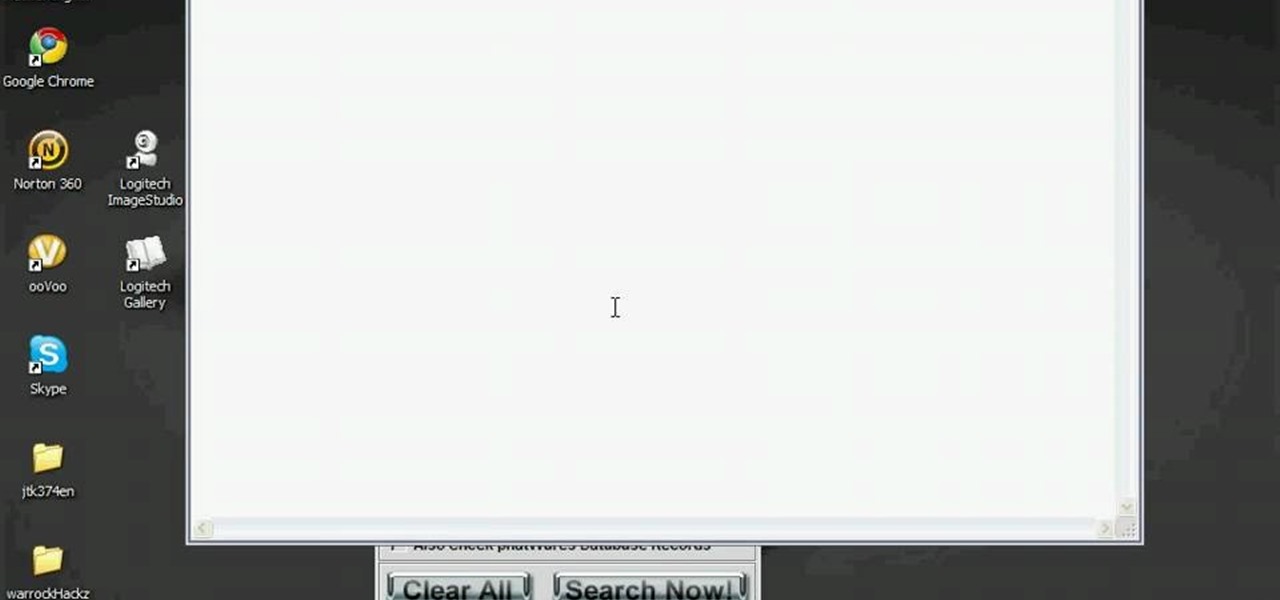
Nothing on the internet is ever truly private and this hack proves it! Learn how to use PhotoFucket to hack into Photobucket with this video. You'll be able to access Photobucket without a password and view private photos from users. Be careful what you leak though...you might unwittingly create the next big reality TV star!

Get some great tips on how to look better in pictures. Pose for the camera by leaning in, rather than leaning back. Stand up straight. To look thinner, turn your body slightly, and put your hand on your hips. Elongate your neck, and put your shoulders back. You'll look smashing in all your photos. Don't forget to smile!

Taking photos is great, but what about being able to share them with the world wide web? There are countless of image hosting options out there to get your photos on the internet, but imgur is probably one of the simplest and easy image uploading sites out there.

Let's face it: Most people, even our friends and family, find it pretty boring to open emails with huge photo files attached to them. They're bulky and take forever to load.

The art of floral arrangement is a fun and valuable skill. Dana Plazyk of Flowers by Design lends useful tips and tricks on making simple flower arrangements.

A simple tutorial on how to make super powers in Photoshop. This is cool blast effect to stylize a photo in Adobe Photoshop photo editor to make it look like you can shoot fireballs. This is a magic effect that uses lots of tool to make you look like you have super powers.

This image editing software tutorial shows you how to use the hsl grayscale tab to remove the color from a photo and turn it into a black and white image in Adobe Camera RAW. Using the Grayscale Mix slider controls inside Adobe Camera RAW, you will see how to achieve some great looking black and white images.

Here are some photography tricks used to create visually effective portraits and techniques used to get more natural looking portraits. Turn off the flash, survey the scene, adjust your camera to pick up the darkest skin tone, and most importantly, be patient with your subject. This instructional photography video demonstrates how to take free spirited and naturalistic children's photo portraits with a point and shoot camera.

Why let all the photos you've taken over the years with your digital camera sit on your computer in loose piles, forsaken? In this video tutorial, you'll learn how to use Roxio's free photoshow application to create impressive photographic slideshows. For more information on photoshow, or to get started creating your own slideshows, watch this Internet how-to!

Here's how to take a well lit outdoor portrait. It's best to shoot outdoor photographs in the morning or late afternoon to catch the best light. Use light reflectors to deflect light coming from below. This instructional photography video will show you how to make subtle lighting adjustments to take a stunning photo portrait.

This is a simple Adobe Flex Photo Viewer. It uses a number of techniques that are not found in any one place in the literature - data shorting, tile repeater, xml http services, inline mxml actionscripting, click on double functions, use of CDATA Tags, tooltip, glow and fade effects - all done in less than 100 lines of code (once you take out the blank lines). This was created by Mike Lively Director of Instructional Design at Northern Kentucky University for the Over The Rhine project.

This tutorial explains how to import photos from your digital camera into iPhoto '08.

This photography software tutorial shows you how to use Kodak EasyShare free software from Kodak to organize your photos, make small fixes and access online services, from a UK perspective.

This instructional photography video explains the basics on how to use all three different types of metering systems on Nikon D-SLR photo cameras: 3D Matrix Metering, Center-Weight Metering, and Spot Metering. Watch this tutorial and start taking better, more professional photographs now that you understand how to use the metering system.

This instructional photography video guides you in a step-by-step process with the most basic information on Nikon's flagship speedlight of the SB-800 photo camera. Watch this photography demonstration to better utilize your camera's settings and control your results. This video is great for photography enthusiasts.

This instructional photography video explains and shows the difference in zoom lenses' focal lengths. This basic demonstration uses a Nikon professional photo camera to exhibit the various zoom lenses, and provides examples of its photographic capabilities. Watch this video and improve your photography skills.

Jordan explains how to turn a photo to sepia toned colors using Photoshop. Sepia toned images are great for creating an old photo or monochromatic artistic look. Learn how to convert your images to sepia images in this Photoshop tutorial.
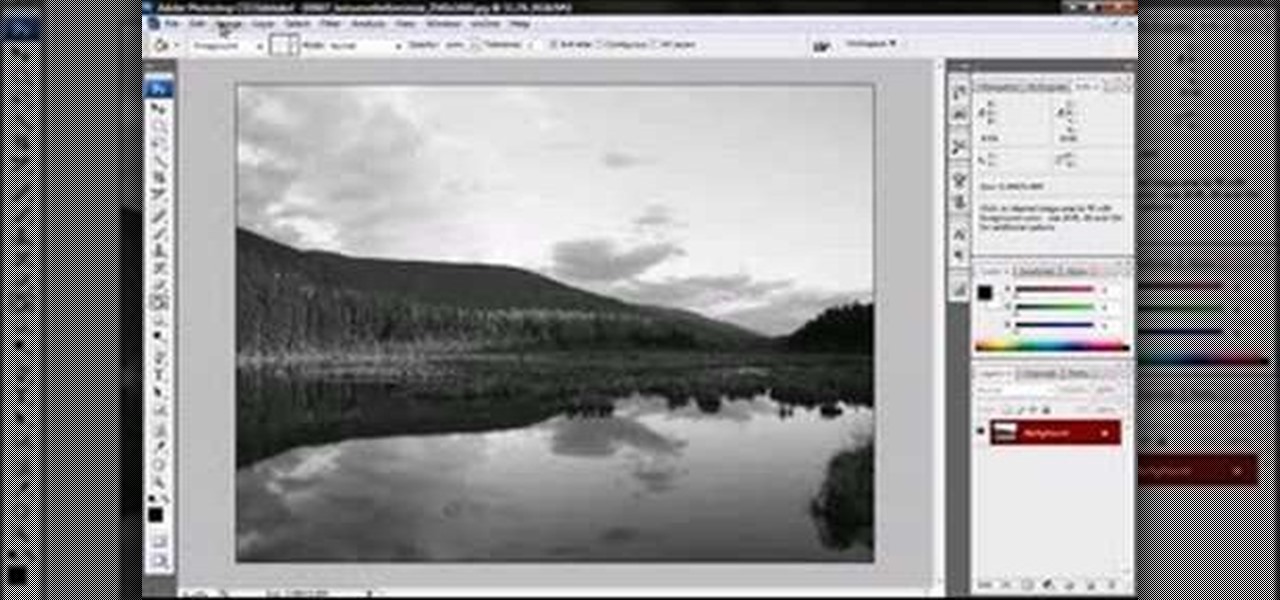
Jordan shows us how to take a normal color image and convert it to black and white or grayscale in Photoshop CS3. This is a simple effect that can be done in many different ways with different Photoshop tools. Check out the method for creating black and white photos in this tutorial.

Jordan shows us his own technique to remove even the most serious cases of acne from a photo using Photoshop. This tutorial takes photo retouching one step further to really remove acne without ruining the person's skin texture and color.

Bill Myers shows how to use Microsoft Photo Story 3 for Windows to quickly create videos from your photographs. Great for quick YouTube videos, viral videos, and more.

Are your photographs stashed away because you do not have frames to put them in? Watch this video tutorial to learn how to make a desk top photo frame using common office supplies. You will need a CD case, a binder clip and scotch tape.

This is a video tutorial showing how to wrap text in Photoshop to put text on photos or on objects in photos using Photoshop.

Are some of your memorable pictures in need of shaping up? Keep your scrapbook photos clean and centered by cropping them.

This demo shows how to quickly and easily create watermarks for your photos using Xara Xtreme.

This video covers how to stitch consecutive photos together to make one large panoramic shot using a free program called Autostitch ( http://www.cs.ubc.ca/~mbrown/ autostitch/autostitch.html)

This video will help you understand the three main parts of a DSLR lens that can change the depth of field in photographs. We will explain how the aperture, zoom and focus all effect the depth of field in a photo.

Don't waste $5 at those touristy photo booths, wait til you get home and make your own in Photoshop! This tutorial starts with a template you can buy online, but we're sure you could just as easily make your own.

Turn something BIG, small! miniaturize it! Using photoshop, make a photo seem as though it is a miniature scale model.

This video describes how to geotag Picasa photos in Google Earth.

There are several ways to do time lapse photography, my favorite involves using a digital still camera and a controller. Once the photos are taken, I demonstrate how to to stitch the photos together into a finished movie. You could also use a digital video camera with controlling software to do time lapse.

Watch to learn how to say the names of the types of things you find in an antique store or at a flea market in French.

Uploading photos to Photobucket and embedding an image onto your Myspace profile.

This tutorial shows you two examples of how to improve a dark or low-light photo. This video covers the auto Enhance feature, retouch brush tool, Effects menu (Edge Blur) and the Adjust menu (Reduce Noise).

This video shows you how to color a black and white photo using Photoshop. To get a good result you need to have patience and pay attention to details - this video will help you out.