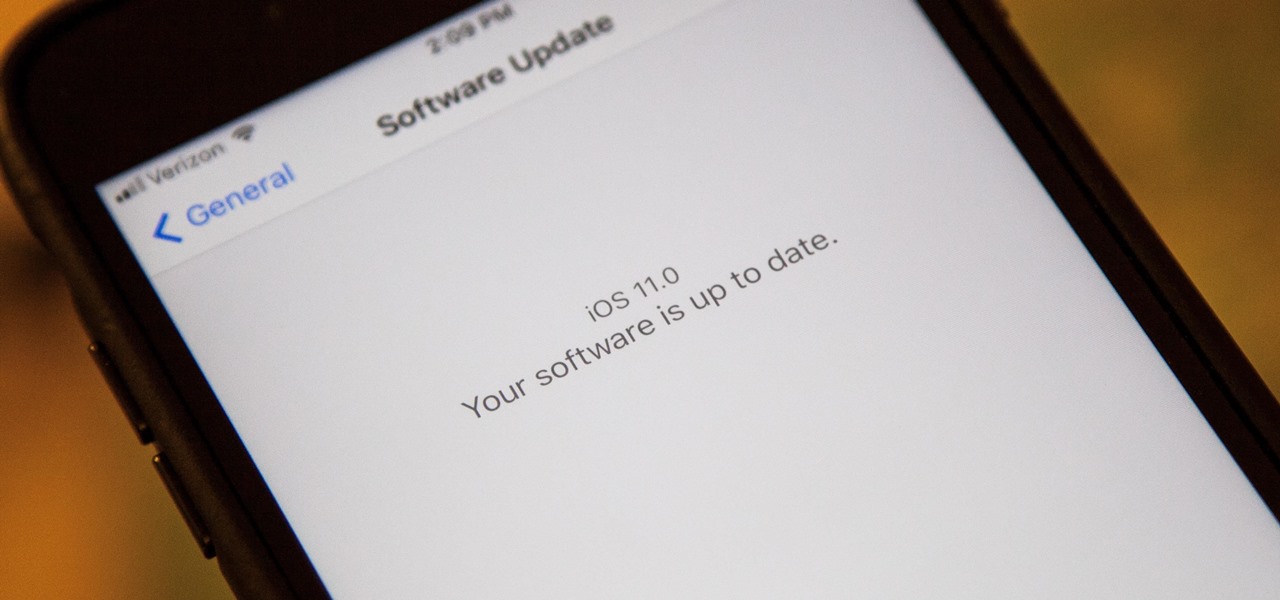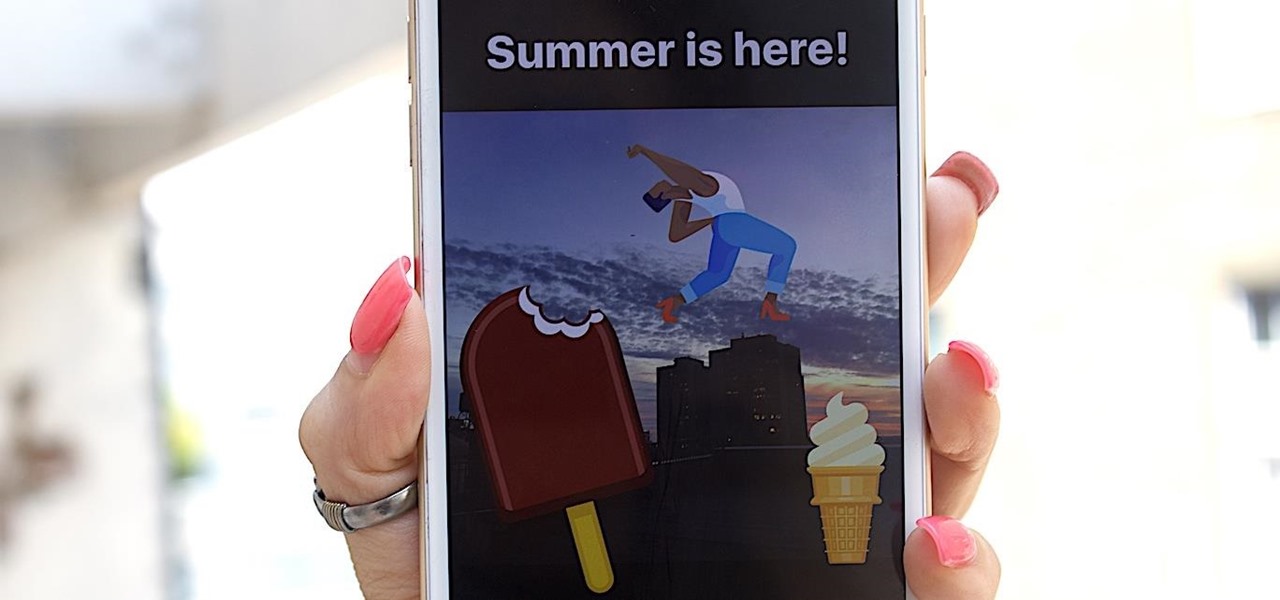Isn't it everyone's dream to be a sticker? No? Just me? Well, if you've ever felt like emojis just aren't conveying the exact emotion you want and you feel like your face would do a better job, have no fear. Prisma has released a new app called "Sticky AI" that allows you to transform your selfies into stickers that you can use for your messages.
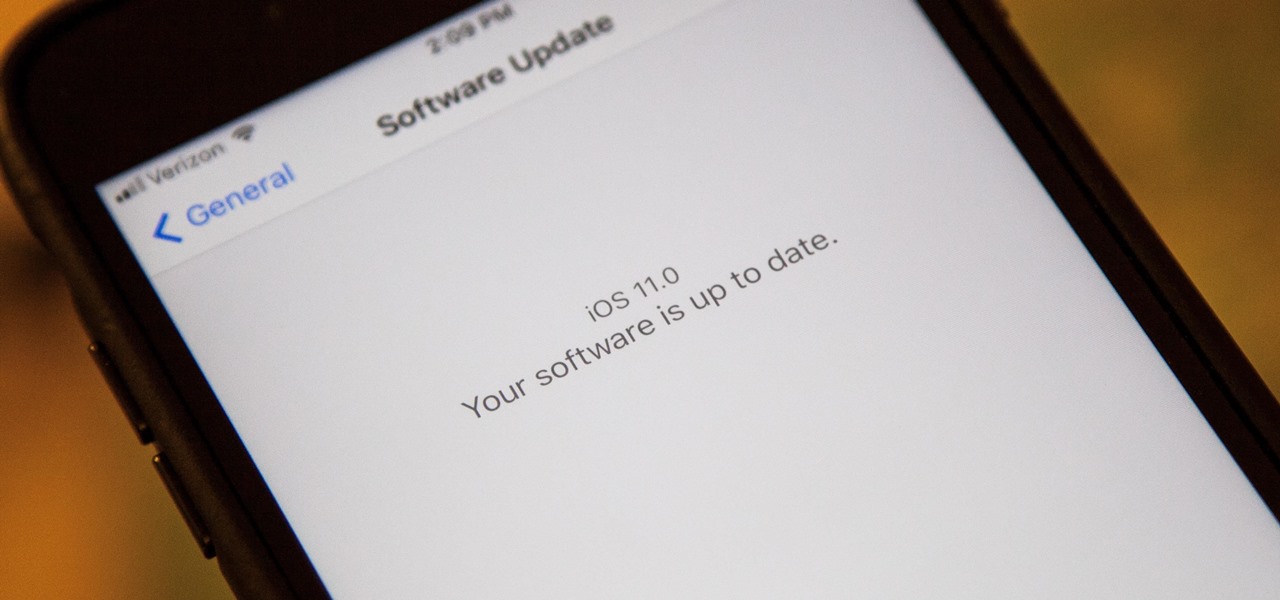
Apple promised at WWDC to release the iOS 11 public beta by the end of June, and they've just followed through on their promise.

A new dating app has arrived, and it'll finally land you a date with your celebrity crush ... kind of. The app — Dating AI — uses face search technology to help you search for potential love interests that resemble a celebrity you're attracted to.
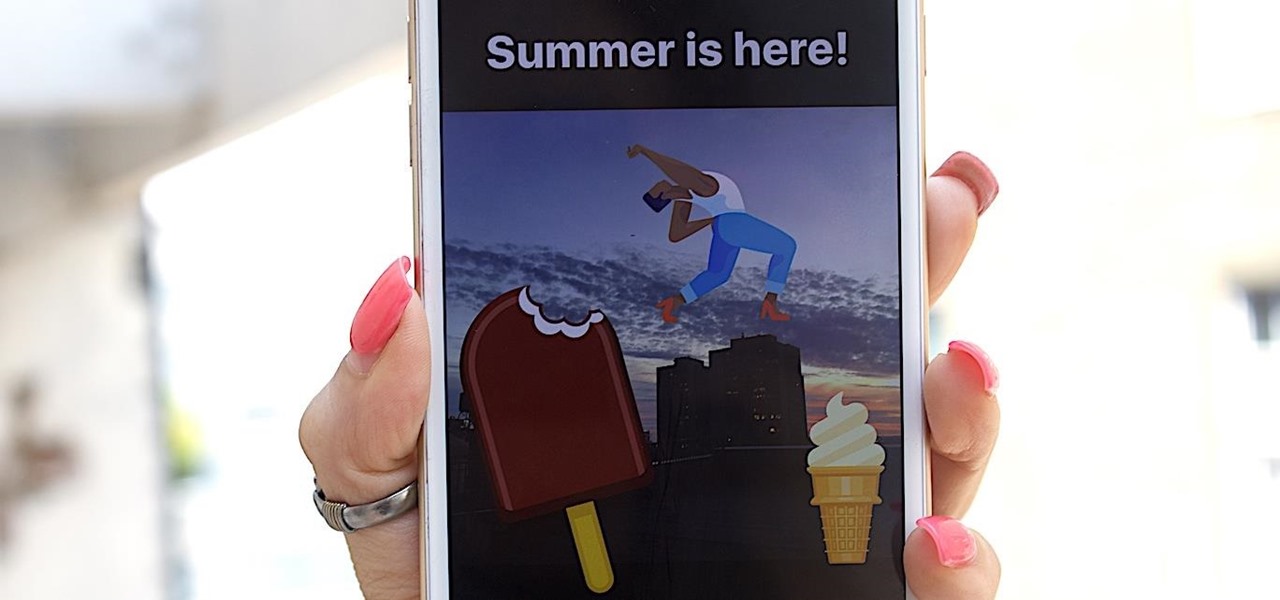
Although Instagram's summer stickers will only be here for the summer, the ice cream cone is still currently one of the most fun ones to play around with in Stories. It's also one of the stickers that lets you pick your preferred flavor of ice cream, rather than forcing just one type of flavor on you.

We've been following the rumors surrounding the OnePlus 5 for a while, and we are more than excited to get our hands on it. That excitement has only increased today, as we learn OnePlus has included a feature in its newest device that resembles the iPhone 7 Plus — real dual cameras.

Update 6/20/17: Olixar, a smartphone case manufacturer, has released images of an iPhone 8 case design. While at first glance this might seem to confirm the iPhone 8's final design, 9to5 Mac reports that Olixar admits they produced these renders based on "information and schematics they've acquired through their factories and contacts in the far east."

Geotagging your location on Instagram is one of the most undervalued ways to generate traffic to your profile. The beauty about adding your location to your IG posts is that it allows you to be seen by other users than the ones that already follow you.

Yes, you read that headline correctly. Spotify now has 140 million monthly active users, which is up from the 126 million users on the streaming service last year. (If you're wondering, Mexico's population is currently 127 million.)

Instagram Direct is fast becoming the end-all-be-all messaging app, and it just added some incredibly convenient features that should make it a bit more practical. These new additions have a clear purpose: To help Instagram Direct grow its base and take on more feature-rich messengers like Snapchat or WhatsApp.

WinFuture, a German tech-news site, has leaked a spec sheet for the upcoming Samsung Galaxy S8 and S8 Plus. We previously covered all speculation and leaks in our rumor roundup, but thanks to Roland Quandt, we now have a very clear look at what to expect from Samsung's latest flagship release.

When it comes to social media, Google has had it a bit rough. But its next big app in this category is apparently steps away from completion, with a platform that allows small groups of users to edit and organize photos in unison.

If you're an Android user, Google probably has almost your entire digital life stored on its servers. Family pictures are backed up on Google Photos, your e-book library resides with Google Play Books, videos are on YouTube, chat logs in Gmail and Hangouts, starred places and location history in Google Maps, and so much more.

After updating your iPhone to iOS 10, you may have noticed that your screen will wake up whenever you pick up the device to look at it, or even when it's just in your pocket or dangling in your hand.

When you want to see something far away with a little more clarity or you're having a hard time reading small letters right in front of you, you can point your iPhone's camera at the subject and "pinch" to zoom for a better look. But there's actually something built into iOS for the exact purpose of magnifying objects, and it goes above and beyond the normal camera features.

While filters were technically available in Mail for iOS previously, you would have to hit "Edit" on the main Mailboxes view and add them as folders, which made your already crowded main screen even more crowded.

If you spend a lot of time reading about food, chances are you've heard about bone broth. It's all the rage these days, from high profile chefs like Marco Canora building menus around it, to celebrities like Salma Hayek using it as self-prescribed beauty regimens.

One of the more surprising omissions from the HoloLens' original app selection was email. You could write a word document or make a spreadsheet but only email through the browser. While not a major encumbrance, Microsoft's addition of Outlook makes the whole office experience feel complete.

Microsoft released a robust version of the HoloLens when shipping the developer kits, but there's still lots of room left to grow. Today, they've released the first update to Windows Holographic, the operating system of the HoloLens, with a whole bunch of cool new features like voice commands and app multitasking.

Whether you're performing a factory reset to get your device ready for sale or trade-in, or you're wiping your device in the hopes of fixing software issues, there's a right way and a wrong way to go about it. Sure, it seems like a simple task on the surface, but if you're not careful, you could end up wasting a lot of time or losing precious data.

Your iPhone might have a great camera, but it can be irritating to get things like exposure and focus right when your fingers are all over the 'viewfinder.' The Pictar aims to change that by making your iPhone as much like a DLSR as it can, keeping your fingers from obstructing your next great photo.

When it comes to photographing products, models, and other small objects, a good light box makes the process super easy, no matter what your skill level is. However, if you want to create decent 360-degree images, things get tricky really fast. A new product, the Foldio360, may provide some much needed relief though.

Snapchat provides a handful of filters and overlays which allow you to show off your location, make your pictures more colorful, or even display how fast you're moving. But unlike Instagram, Snapchat only allowed you to use a single filter per photo or video... or at least that's how it seemed.

Enabled from the moment you first booted up your device, there's a feature deep in the iPhone's settings that automatically backs up your device in the background. As long as you're connected to Wi-Fi and a power source and your screen is locked, your photos, text messages, apps, and everything in-between gets safely stored to your iCloud account.

There's a whole world of wallpapers out there. Apple always includes a selection of stock wallpapers, some unique to every iPhone model you have. Of course, sometimes, stock wallpapers don't cut it. Sometimes, you want to add your own style to your home screen and lock screen. In these cases, using an app to find the best wallpapers out there can be just what you need.

Managing files can be time consuming on your Mac, for the simple reason that keyboard shortcuts and right-clicks sometimes lack the effectiveness we need. But with a simple third-part app, you can expedite the process of sharing, moving, deleting, and overall managing files on your computer.

For most of us, the primary reason we capture videos on our iPhones is to post on one of the various social media platforms out there, like Facebook, Instagram, Snapchat, or Twitter, providing instant gratification by receiving a proverbial nod from our followers.

Whether it's to flaunt your new digital face on Instagram or to show off a unique app to your friends, you'll ultimately need to know how to take a quick screenshot with your shiny new Apple Watch. Turns out, it's not that much different than taking one on your iPhone.

If you are anything like me, you have a knack for taking silly selfies of yourself, i.e., taking scotch tape and wrapping it around your face to make yourself look like the blob, or perhaps you like taking selfies of yourself in weird or unusual situations doing weird and unusual things.

Using a timer to take a photo is great if you're looking for a quick workout. You have to prop up your phone, frame your shot, set the timer, and sprint to get into the frame. Then when you realize your position was a little bit off, you have to reset the timer and jump back in—over and over again until you get the photograph right.

One of the many unique features that sets Android apart from other mobile operating systems is its live wallpaper system. Instead of the same old boring static image, this system lets developers create apps that provide dynamic home screen wallpapers.

The 13-megapixel camera on the OnePlus One is capable of taking some pretty impressive shots, but the stock CameraNext app doesn't do the hardware justice. When compared to the camera app that ships on the ColorOS version of the One, you can immediately see an increase in clarity and low light performance.

With over a billion monthly active users, it seems that Facebook is nowhere close to being dethroned as the most popular social media service in the world (sorry, Ello). While their stats may be impressive, it doesn't mean that Facebook is as good as it can be.

The internet is forever. When you put something out there, it can easily be re-shared, floating from server to server indefinitely with no way of taking it back. It's a scary thought when you consider that a young adult's grandchildren will one day have access to their drunken party pics.

Our first stop at CES this year was at iLuv, a company well known for their long line of smartphone accessories (portable chargers, speakers, headphones, etc). While their products are geared towards everyday use, their Selfy phone case, which is a bit more situational, caught our attention.

Google's Chromecast streaming device is a marvel of functionality and form. Even with powerful features such as screen mirroring and collaborative party playlists, it's the device's idle screen that first catches the eyes of most folks.

The camera on the Amazon Fire Phone is simple and easy-to-use, with a 13-megapixel rear shooter with optical image stabilization, but there are a couple of features that makes this camera stand out from others.

Aside from its many high-end features, the camera on the LG G3 is up there with other heavy hitters like the Galaxy S5 and HTC One.

You hand your iPhone to a friend to show them a picture. What happens? They swipe. Left, right, it doesn't matter. You don't remember what lies in either direction of the photo in question, and you don't want anything compromising exposed to the unassuming viewer. Luckily, Apple includes a safety net in iOS to prevent this scenario from ever happening, so long as you set it up ahead of time.

The biggest hurdle faced when text messaging (besides more convincing lies) is accurately communicating our emotion and tone. Anything we say can be interpreted in various subjective ways by the recipient, and that's why we have emoji—to illustrate what we actually want to say.

Love or hate them, selfies are here to stay, and because of their rise in popularity, developers are clamoring to jump on the bandwagon. Most companies offer ways to add filters and share them, but few aim at changing the way the are taken.