
How To: Turn Your Own Photos into 3D Wallpapers for Android
Google's new camera app has a highly innovative and unique feature dubbed Lens Blur, and the most interesting thing about it is not necessarily what it does, so much as how it does it.


Google's new camera app has a highly innovative and unique feature dubbed Lens Blur, and the most interesting thing about it is not necessarily what it does, so much as how it does it.

I have over 400 photos on my iPhone, and I don't even know where half of them came from. Scrolling through all of those pictures is a pain in the ass, but it's not nearly as bad as trying to actually find an old image. Organization is not my strong suit, so I'm definitely not the type to create new albums to sort through my 400+ photos.

If you've got a MacBook, I'm sure you've spent some time messing around with the Photo Booth app. Who would have thought that adding simple effects like Comic Book or Stretch could make a selfie look so hilarious. Photo Booth is available for all Mac OS X computers running 10.4 or higher with an iSight camera, and it's also available on a few of Apple's iOS devices. Actually, it's only for the iPad 2 and all newer iPads since. It is NOT available on the iPhone, don't ask me why.

Scrolling through Instagram, you're going to come across a lot of photographs and videos that you "like." But sometimes, you're going to want to remember a photo, and naturally want to save it to your device so you can look at it for forever and ever.

I know it's a very first-world problem, but I really can't stand it. Email was invented to speed up communications between people across the world, even just across the office, yet when I'm on my super awesome iPhone running iOS 7, I have to go back and forth between my gallery and my email to send more than five photos at one time.

When most people think of stained glass, the first thing that comes to mind is a church, but it's become more popular in home decor as well. The biggest downside is that high quality stained glass pieces can be insanely expensive—and it's not an easy project to take on yourself.

In photography, bokeh refers to the blurry or out-of-focus parts of a shot. Bokeh can be good or bad—it all depends on how you use it. There are tons of ways to create a bokeh effect, whether you go the traditional route with lens filters, digital with Photoshop, or even from your iPhone. With filters, you can use the blurred spaces to produce different shapes and colors. If you have a DSLR and want to experiment with bokeh, this tutorial by Chris Perez over on Apartment Therapy will show you...

If you're a true liqueur conoisseur you know that the way you pour and mix a drink is just as important as the quality of the liqueurs that compose the drink.

Check out this informative video tutorial from Apple on how to print photos at home in iPhoto '09.

We'd never turn down a beautiful Christmas card from Papyrus or Hallmark, but Christmas cards that are handmade are truly something special. Give your friends and family a personalized greeting this year by making this traditional Christmas card with a scalloped embellishment.

What would Christmas be without some figgy pudding, or any pudding, for that matter? Among the sights and smells that are most memorable are sugar cookies, gingerbread houses, and a sweet brown Christmas pudding.

This is an easy and fun craft you can use for just about any gift, and can be made with any fabric and to any size. Just start with two pieces of cut fabric, and follow along with this tutorial to end with a traditional Danish heart basket!

When you're searching for a contact to message, sometimes it's a little better to see a face than a name. But it's even better to have both! With the Android OS on the new Samsung Galaxy Tab, adding photos to your contacts is a breeze. Select APPLICATIONS < CONTACTS and select your preferred contact. Choose EDIT and tap the blank photo space in the upper left corner. Press TAKE PHOTO or ALBUM to add the picture. See how in this video.

Many traditional Japanese homes lack the Western shower we know and love and favor instead the traditional Japanese bath called an ofuro. Like many activities in Japan there is a culturally tied correct process for using an ofuro, and this video will teach it to you so you can be clean and comfortable on your next trip to Japan.

This video tutorial belongs to the software category which is going to show you how to use color options in Photoshop Elements 4. This version of Photoshop includes color settings that help you to control the way in which the colors in your photos are managed from capture to editing to printing. To use the options menu, click on edit > color settings. Now you get a dialog box with 4 options. Check the option that you want and click OK. Let's say you select the 'allow me to choose' option. Fli...

Interested in preparing a traditional-style chicken-fried steak? It's easier than you'd think. So easy, in fact, that this free video cooking lesson can present a complete overview of the cooking process in about seven minutes. For more information, including the full recipe, and to get started making your own chicken-fried steaks, watch this video guide.

Whoever said chicken noodle soup was for the soul, never had pho soup before. It's a tasty dish that contains Vietnamese traditional beef and noodles and can be garnished with ingredients like basil, onions, cilantro, and much more. This tutorial is going to show you what it takes to make this yummy meal. Enjoy!

In need of some good luck? Have extra paper and time to match? This video tutorial presents a complete, step-by-step overview of how to make a paper crane or swan using origami, the traditional Japanese folk art of paper folding. For more information, and to get started making your own paper birds, watch this arts-and-crafts guide.

Hungry for Chinese cuisine? In this video, learn how to cook up a traditional Chinese egg drop soup with a slight variation. Using Chinese egg noodles, the noodles are implemented into the base to create a creamy corn style noodle soup. The texture and hardness of the noodles adds a classic touch to an already traditional soup. Ingredients are listed in the video.

There are various ways to remove the timestamp on your photos using Photoshop. You can use the crop too and crop out the photo, but then you'll lose parts of the photo as well. You can use the patch tool, and draw a border around the date, then drag the date to another area, let go and press ctrl+D. The time will disappear and the area will be patched up with surrounding colors. Another method is to use the spot helium brush tool, and simply just brush over the text, and the spot helium brush...

JdudeTutorials shows how to Photoshop the rims of a photo of a car, either for previewing different options for your vehicle or just for fun. Open the photo of the car (preferably shot from the side) in Adobe Photoshop. Open the desired rim photo. On the rim, use the lasso or magnetic lasso tool to select the rim from the background. Then copy the selected area and paste it into the car photo. Select the layer with the rim, select "free transform" and resize the image to fit the car's rim siz...

Forget to put on lipstick before a photo? Or perhaps you want to spice up an old photo of someone you love. Well their is a way, as 4YouTutorial demonstrates step by step using Photoshop CS4. First upload a photo or image into Photoshop. Next access your Photoshop layers and delete the default locked layer. After, activate the zoom tool and zoom in on the photo where the lips are located. Next choose the quick selection tool (make sure it's on plus) and drag it over her lips. This process can...

In this video tutorial Yanik Chauvin of Yanik's Photo School shares a discovery he made while using the software Lightroom. This quite simple technique of adding hints of color to black and white photos can make them striking. By adding a color screen on top of your photo, using either the adjustment brush or a gradient filter, you can create a lovely conversation piece for your home that will confound your visitors. "Is this photo black and white or sepia or ... what?" He also shows a trick ...

If you're printed pictures and photos aren't coming out the way you expected, then something might be wrong with your printer, specifically, the printhead might be dirty and might need to be cleaned. This is an easy troubleshooting step for Epson printers.

Are you new to the social networking scene? Struggling to figure out how to upload your photos to Facebook? This easy step by step tutorial will show you the exact steps that you need to take to upload your photos to your Facebook page. Before watching the video you will need to upload your pictures to your computer so that you can browse through them and then choose the ones that you want. You can also learn how to "tag" other people in your photos and link the picture to their Facebook acco...

To create a web photo gallery on Photoshop, first go to file show all menu items if you have then automate go to Web photo gallery then to changes the styles click on the style to see them the description on thee right then set up email address after Source images on (use) choose a folder, click all sub folders if you do not have any sub folders in Your folder. Go to options select one that you choose then click OK then in Photoshop it resizes all photos quickly after open up a web browser an...

This all-in-one printer's versatility will help you in any aspect of home office printing, whether it's business documents or family photos. Learn how to print photos without even turning on your computer. Printing and organizing photos will now be a breeze!

Having a boring Facebook profile is lame! Impress your friends and flaunt your social networking skills by sprucing up your Facebook profile.
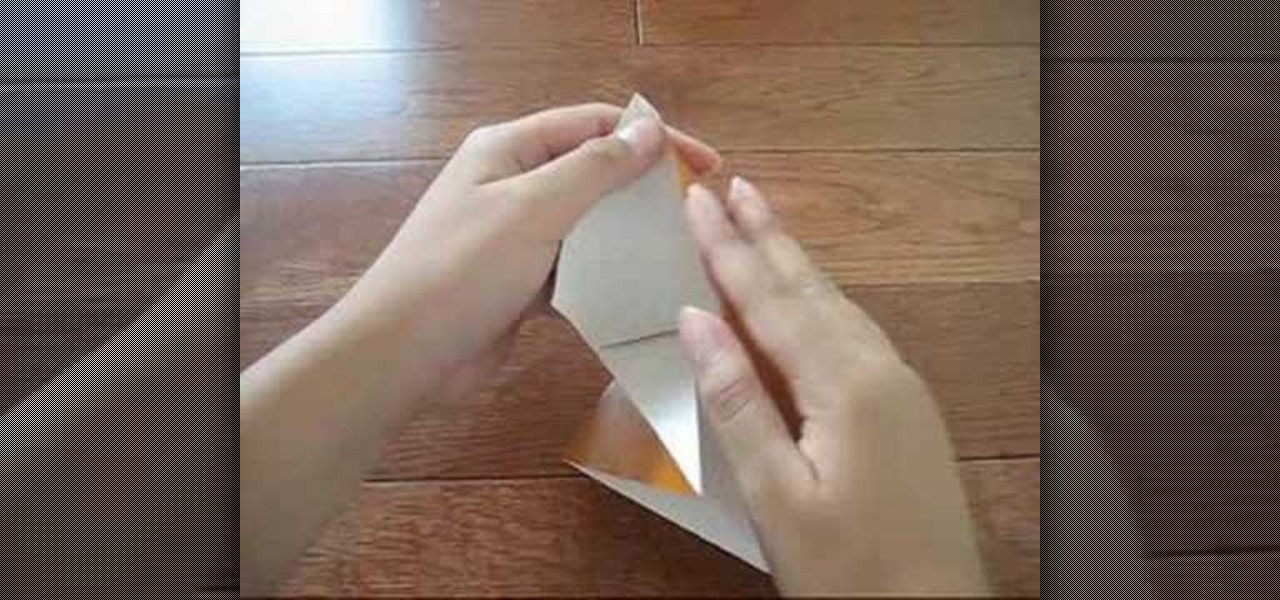
Watch this instructional origami video to fold a traditional Japanese origami crane. Tsuru is the Japanese word for crane. In Japan cranes are considered a national treasure and regarded as symbols of good luck and longevity. Fold a few origami cranes and give them to your friends as gifts or good luck charms.

Ever wanted to try cooking traditional fried chicken? Combine two cup of buttermilk with two table spoons of hot pepper sauce. Add eight chicken pieces and marinate for more than two hours. This recipe take some time to prepare, but everyone will appreciate the extra effort.

This instructional cooking video demonstrates how to make a non-traditional pizza. Grill it! Shape the pizza dough. Lay it on the grill and close the lid for a few minutes. Flip and repeat this process. Add toppings. Make a traditional pizza... or grill your own nutella dessert pizza.

This is a very traditional kite you can make. Takes a couple of sticks and a plastic bag, add some string and masking tape and you are ready to go. This video tutorial shows how to make the classic diamond shaped kite, it's so quick and easy. Watch and learn how to make your own kite.

Learn this easy origami project and use a square piece of paper to make a traditional bird with flapping wings.

Watch this video to learn how to make delicious restaurant meals in your own kitchen. In this episode learn to cook macaroni and cheese the traditional southern way with Scott Hargrove. Another delicious recipe!!!

This is a quick tutorial on producing gritty, disgusting photos, which have a Halloween feel to them. Learn how to make someone look scary like a monster in Photoshop. The second video shows another method making use of the liquefy tool, the rust method again, as well as lighting effects. This tutorial is not intended for newbies who do not understand Photoshop's interface.

Bhindi ki subzi is a traditional vegetable dish from India. Made with okra, curry and a wide array of traditional Indian spices this dish is healthy and a great addition to any meal.

A traditional Italian sauce, pesto contains fresh basil, parmesan cheese, garlic, and olive oil. Try it with pasta or in recipes. You will need basil, garlic, parmesan cheese, pinenuts and extra virgin olive oil. In place of the pinenuts you can substitute cashews or not use nuts at all. This sauce can be frozen in an air tight container.

As the holidays draw closer and closer, stores are getting more and more crowded, and of course, many have put off their Christmas shopping until the very last minute. Why not avoid the mall rush this holiday season and make a personalized do-it-yourself snow globe to gift to those closest to you? This is also a perfect opportunity to put of those cell phone photos that you've been snapping to use! What You'll Need

Just take an amazing photo with your iPhone? Want to share it with a fellow iPhone user? Who wouldn't? Learn how to send and receive photos between two iPhones with help from this tutorial. Learn everything you need to know about sending and receiving photos right here.

This video teaches viewers on how to inspect a motorcycle for damage after an accident as well as documenting it. The most important thing you need to do after an accident is to document all parts of the damage by taking photos of the damaged parts. Start by verifying the VIN number or Vehicle Identification Number and take a picture of it, take a photo of it. After that, get a photograph of the mileage on the dash area of the motorcycle. If there is other important information that needs to ...