
How To: Superimpose images with a green screen and chroma key
This video gives a ten minute tutorial on how to achieve the superimposition effect for web videos with a little props and software.


This video gives a ten minute tutorial on how to achieve the superimposition effect for web videos with a little props and software.

This is a simple "take home" solar energy lamp project, based around a dirt cheap solar garden lamp, which suits enthusiastic ten-year-olds (with modest adult help).

An accordian fold scrapbook is a great way to make use of minimal space. If you've got a bunch of pictures you'd like to organize all in one album, expand your spatial possibilities by creating accordian fold pages rather than regular turnable pages.

Bumble bee eyes? Not quite, but this combination of yellows and blacks might cause a buzz! Watch and learn how to create attention grabbing eyes using these make up techniques and tips.

Wish you could travel back in time? Wanting that classic 1950's pin-up girl look? Well, watch and learn how to create the original Russian Red look.

Chrome yellow and electric combine to create a ravishing, attention grabbing makeup look. PRODUCTS USED

Searching for the best vibrant look? Watch this video to learn how to combine coral and purple eyeshadows to add some flair to your makeup routine.

Make your eyes shine! Watch this video to learn how to use gold and red eye shadows to make your eyes sparking
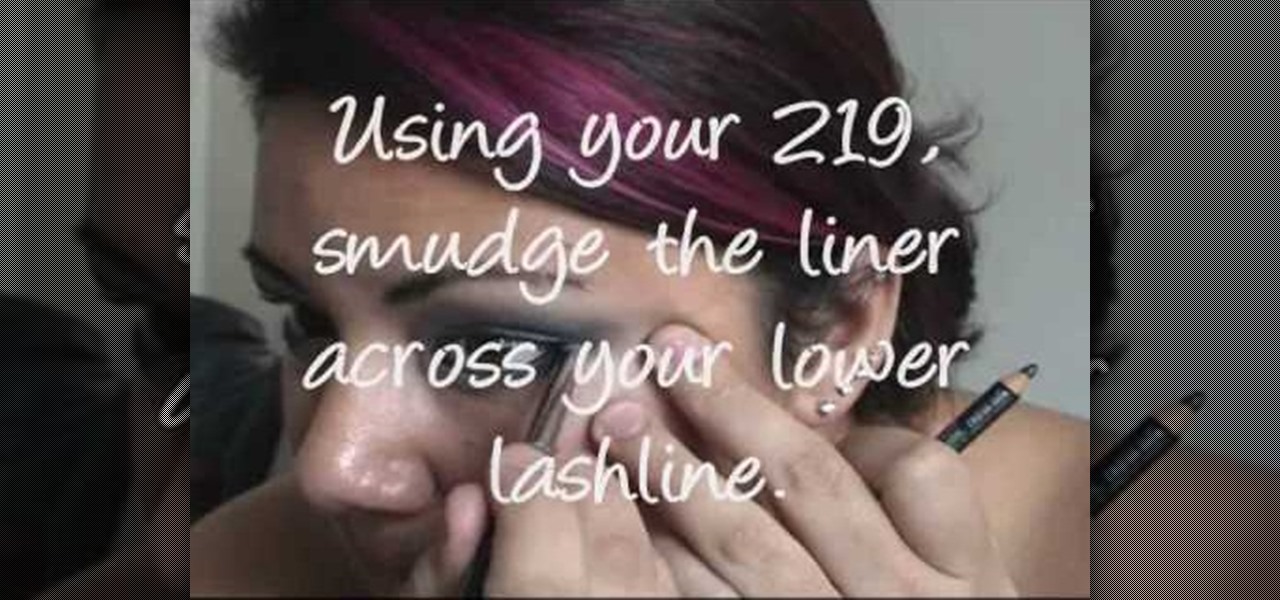
Looking for a classic, yet stunning look? Follow these beauty tips in applying silver, grey and black eye shadows to create a sophisticated, attention grabbing look.
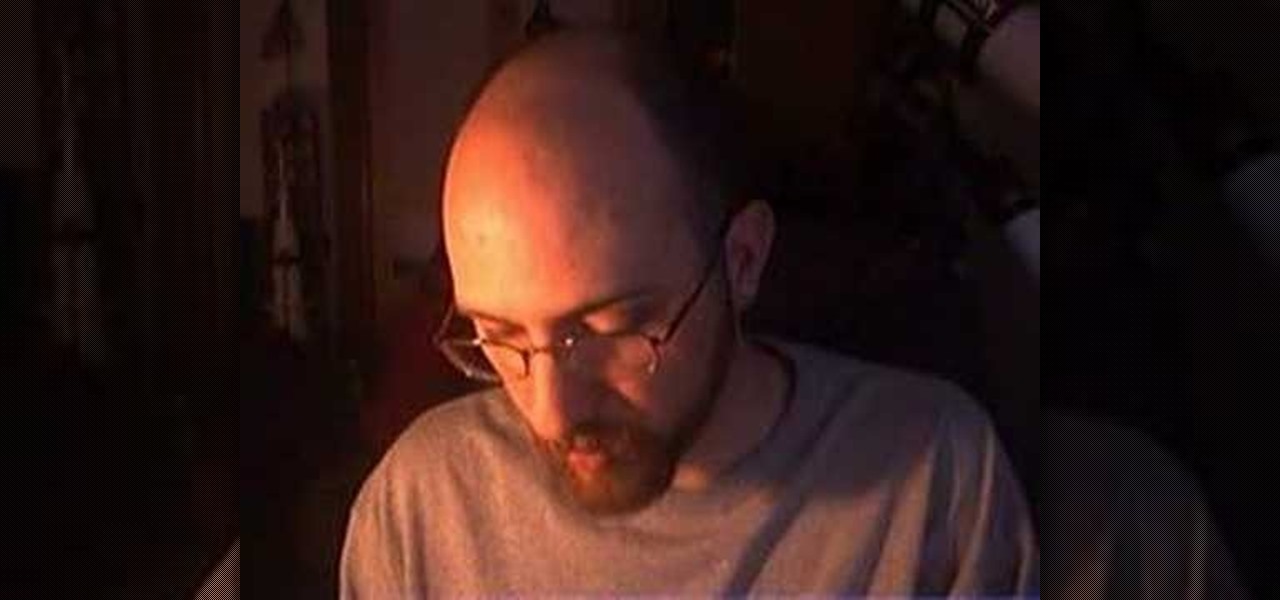
Keep your stargazing sights and new experiences logged in a journal. Watch Amateur Astronomy for Beginners - The Astronomical Journal.

Scented candles don't have anything on this Moujan creation. The best part is that it's "Hella simple."
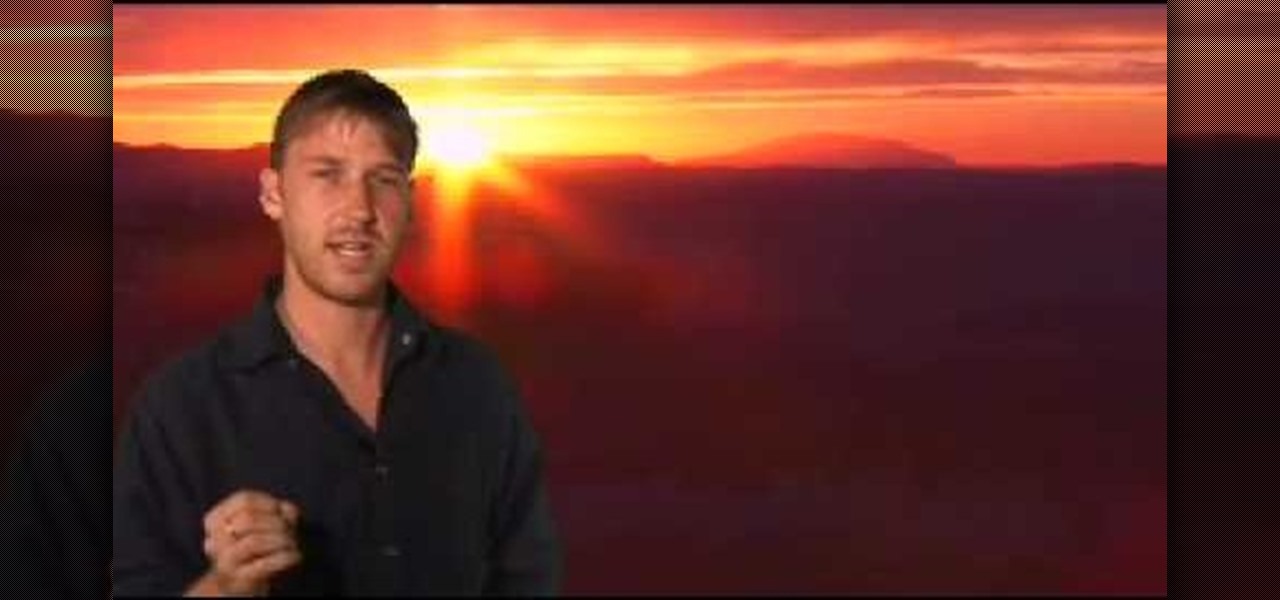
It's very hard to capture a sunrise on camera. Yes, you can get a general feeling from a single shot: the hazy, blue-orange rays of light peeking through the clouds in a sunrise or the crimson red streaks of sun dappling darkening skies in a sunset. But to truly capture a sunset or a sunrise, you have to experience them.

This is a quick tutorial on producing gritty, disgusting photos, which have a Halloween feel to them. Learn how to make someone look scary like a monster in Photoshop. The second video shows another method making use of the liquefy tool, the rust method again, as well as lighting effects. This tutorial is not intended for newbies who do not understand Photoshop's interface.

This three-part tutorial goes over how easy it is to incorporate and apply shaders within your 3D project in CINEMA 4D (release 9). The first part goes over material properties, the second goes over using Deepshade, and the last goes over manipulating default lighting to get a quick preview of the specular attributes of your textures.

Wood furniture can really add warmth to the home. However, over time the finish on these pieces of furniture may start to look dull or show light scratches allowing the finish to lose its luster. This video shows you how to polish up those wood pieces in your home so that the richness and fullness of the finish shines again. For this task, you will need: 2 soft polishing clothes and a bottle of wood furniture polishing spray. You may also choose to make your own polish by combining: 1-cup of ...

Whether you're in an airport, restaurant or waiting room, the insidious grip of televisions on human life is omnipresent. Sometimes it's nice to talk to other human beings while looking at them directly—actually hearing what they have to say.

In order to create a dramatic Alice in Wonderland Cheshire Cat inspired makeup look, you will need the following: a shocking pink base, a neon pink shadow, a deep purple eye shadow, light brow bone color, white eyeliner, lip liner, lipstick, pink blush, lip gloss, pink shadow, liquid liner, mascara, and false eyelashes.

Someday, maybe not today, maybe not tomorrow, but someday, you'll find yourself on the road in your car, maybe on the highway, and you'll hear something.

This video demonstrates how to use a Nikon SD-80 Battery Pack with a Nikon SB-800 Speedlight. The first step is to identify the different power adaptors on the ends of the cable leading to the battery pack. This pack is powered with AA batteries. Remove the outlet plate on the SD-80 and insert the power cable into the SB-800 Speedlight. Then attach the communication cord to the Speedlight. Now place the Speedlight in the hotshoe of the Nikon camera and let the battery pack dangle or attach it...

A very simple and easy trick is involved in levitating a card. The following are the steps to be followed:
The Na'vi don't have eyebrows. While you could just paint your makeup on over your brows if you don't have prosthetic appliances to cover them, a neat trick is to take a giant glue stick (or the spirit gum) and go over your eyebrows with it, rubbing the stick in the opposite direction of eyebrow growth. Let it dry and then do it one or two more times (depending on how thick your brows are). With your brows flat against your skin with a layer of "glue skin" over them, you can have a nice, flat...

Create amazing fairy eyes using silver eyeshadow in easy steps! Start with a base all over your lid and eye area. Now add a little to your lower lash line. You will then apply a highlight with brush to your brow bone With a new smaller brush use a light shimmery silver to apply to the inner part of your eyelid. Apply about 1/3 of the way in. Apply a light lavender color to the rest of your eyelid. Using a darker purple apply to the outer corner of your lid, also pulling it into the crease are...

Pixel Perfect is the "perfect" show to help you with your Photoshop skills. Be amazed and learn as master digital artist Bert Monroy takes a stylus and a digital pad and treats it as Monet and Picasso do with oil and canvas. Learn the tips and tricks you need to whip those digital pictures into shape with Adobe Photoshop and Illustrator. In this episode, Ben shows you how to fix, enhance, and retouch photos in Photoshop.

Pixel Perfect is the "perfect" show to help you with your Photoshop skills. Be amazed and learn as master digital artist Bert Monroy takes a stylus and a digital pad and treats it as Monet and Picasso do with oil and canvas. Learn the tips and tricks you need to whip those digital pictures into shape with Adobe Photoshop and Illustrator. In this episode, Ben shows you how to create a jellyfish environment in Photoshop.

Watch this quick RV tutorial video to find out how to maintain or repair your furnace. All of the items shown are simple steps you can do yourself. Some motor homes have two furnaces and some have one. They should be located on one of the sides of the unit. In the shape of a medium sized rectangle. This compartment will also have a grill and it does stay hot. In order to open it up, remove the screws, remove the first door, and then there will be another one that just comes down as well. Then...

Learn how to make a light bulb light up with common household items. This is how you make a light bulb light with:

In this video clip series our expert, Kyle Saylors, will walk you through all the aspects, parts and options for LED lights and how to use them. He will offer tips on how to work around damaged lights and how to fix them as well as how to set up preset patterns for a light show and all the benefits and downsides to LED lighting.

Learning to work from home doesn't just require you to figure out how to do your work remotely. You also have to build a workstation that gets you in the professional mindset. Otherwise, you might start feeling the stress of working at home.

There are still and live wallpapers on your iPhone that can go dark when Dark Mode is active or light when Light Mode is on, but there's no easy way to do the same for custom backgrounds. That doesn't mean you're out of luck, though, because you can use Shortcuts to build a workaround until Apple gets us an official "Dark Mode" option for automation.

Every state has begun reopening in some capacity. While there are important steps for everyone to get back to work and begin socializing, precautions will be in place for some time, especially with an expected second wave coming this fall. The virus is not over.

The results of Microsoft's $480 million contract with the US Army are on display and users continue to test the suped-up version of the HoloLens 2.

Smartglasses startup Nreal enjoyed some highs and endured some lows this week, as the company landed a product placement with Kevin Bacon but then faced production issues related to the coronavirus outbreak.

In a stunning end-of-year twist to the Magic Leap versus Nreal legal saga, the China-based startup is now filing a motion against Magic Leap.

In iOS 13, Apple added an important new feature to its HomeKit smart home ecosystem called HomeKit Secure Video. With it, you have a secure, private way to store and access recordings from your smart home IoT cameras.
Apps can collect a lot of data. Even if they don't have permission to access your GPS or camera, they can still read other sensors and learn a lot more than you'd think. Your gyroscope could be used as a keylogger. The light sensor could read your visited links. But if you're on Android 10, you don't need to worry about this.

It appears that the floodgates of consumer-grade augmented reality smartglasses from China are now open, with Mad Gaze being the latest company to rush its product through.

With iOS 13 and Android 10 adding built-in dark modes, app developers are working tirelessly to make their apps match the rest of your phone. Several are ahead of the curve, such as IMDb, who already offers a dark theme in their app.

Dark mode is one of the most requested features these days, but it's even more important with a navigation app. If you're using Google Maps for directions while driving at night, the default white background will shock your eyes and make it harder to see the road in front of you. Thankfully, you can now enable a dark theme to make this whole process a lot safer.

Imagine an Instagram feed filled with a wild array of vivid color. Beautiful right? But when you look at the photos in your iPhone or Android phone's albums, they're all just too dull to pull off that dynamic look. There's no doubt that colorful images are more eye-catching than dull ones, so how do you get your photos to overflow with vibrant color? The answer: Add it in post.

Slow motion recording is an incredibly handy feature that works by capturing moments at a higher frame rate than they're played back at. Timing is everything when recording in this setting, so if you want a user-friendly app that keeps device interactions to a minimum and leaves you to focus on capturing your subject, Google Camera will surely fit the bill.