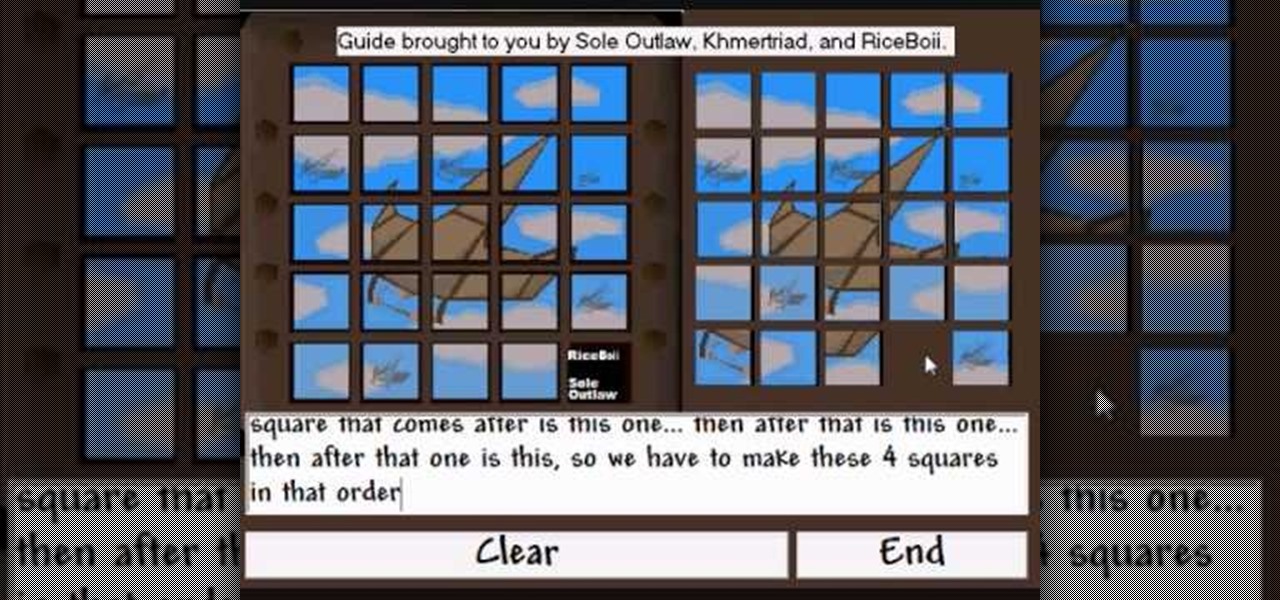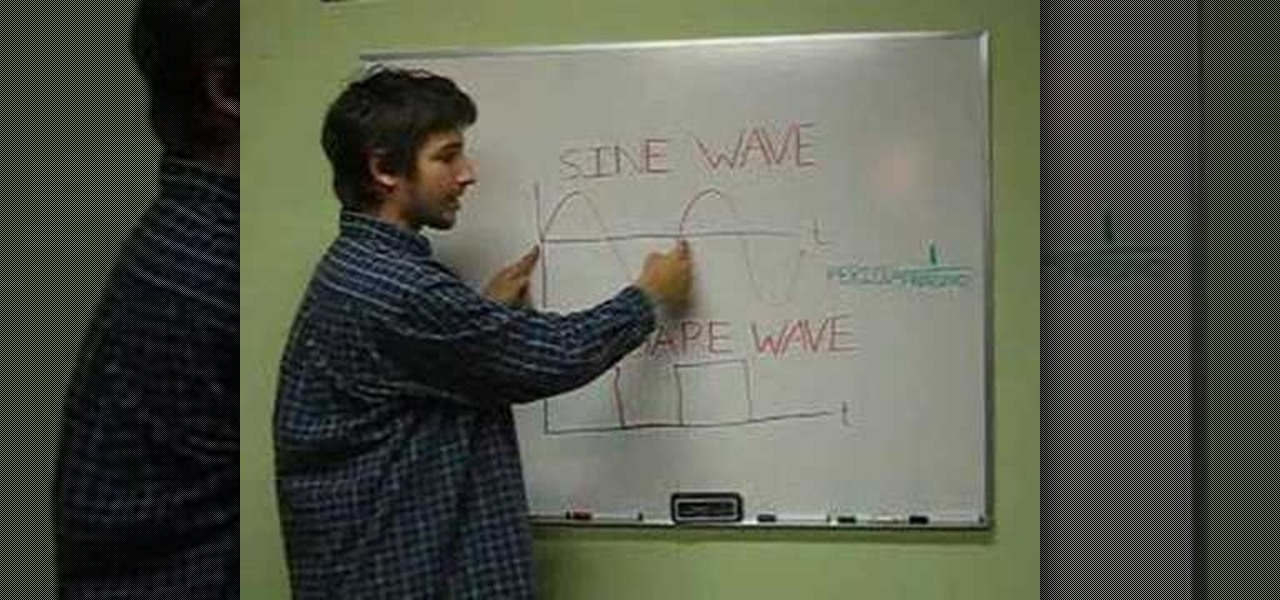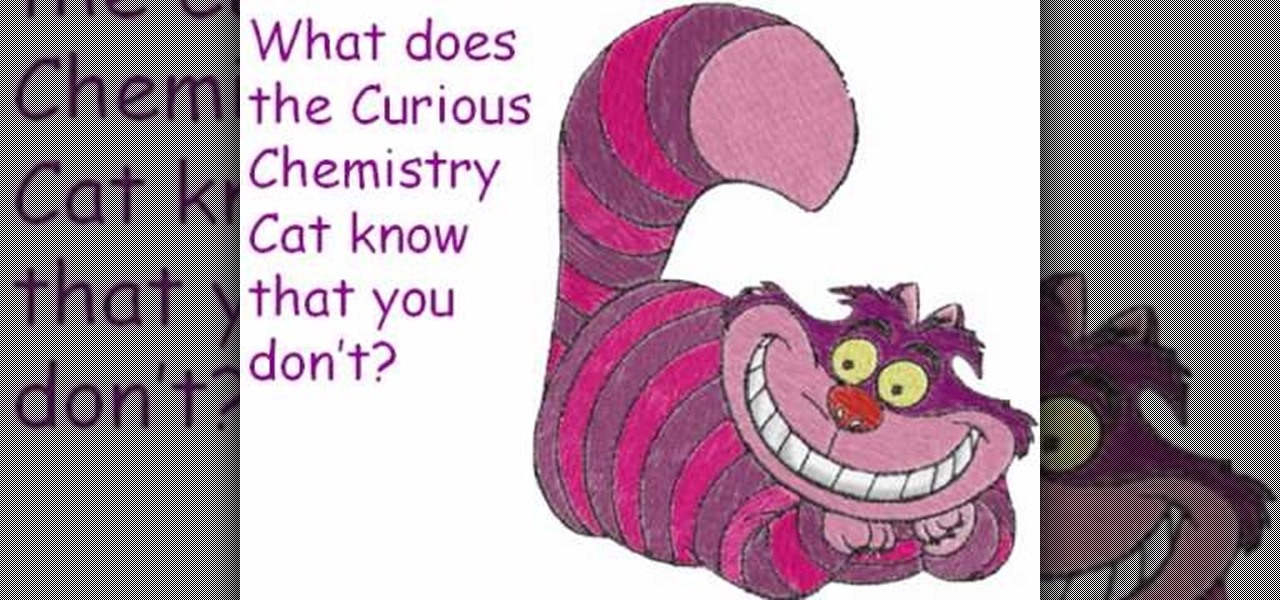With its beautiful and bright high-resolution display, the iPad is a wonderful platform from which to manipulate your digital photos. This official video guide from Apple will teach you everything you'll need to know to browse, view and share your own digital images.

As with any other Internet-enabled mobile device, the Apple iPad can be used to send, receive and manage email. This official video guide from Apple presents an overview of the Mail app and will teach you everything you'll need to know to use read and compose email messages on your own iPad.

One of the most salient features of the Apple iPad is it's large, beautiful screen — a screen well suited for watching movies. This official video guide will teach you how to watch downloaded video content using the iPad's inbuilt Video app.

Because of its large, high-resolution screen, the iPad is well suited for watching web video (provided said video is delivered by an HTML5 player). With this official video guide, you'll learn how to use the free YouTube app to watch clips from the popular video sharing site on your Apple iPad.

As on an iPhone, iPod touch or desktop computer, you can use Apple's iTunes store on your iPad via the free iTunes application. Learn how to wirelessly download movies, television shows and songs to your iPad with this official video guide.

Looking very much like an outsized iPod Touch, it's only natural that the Apple iPad be a great device for music. With this official video guide from Apple, you'll learn how to use Apple's free iPod app to browse, manage and listen to your digital music library.

Want to read books on your iPad? Given its formfactor, it should come no surprise that the mobile device is particularly well suited for that purpose. And with Apple's free iBooks app, the process of acquiring new books is simple. Learn how to use it with this official guide from Apple.

Built from the ground up just for the Apple mobile device, the iPad Keynote app makes it easy to create beautiful and dynamic slide presentations—provided, that is, that you know how to use it. Learn how to use Keynote iPad application to create your own presentations with this helpful video guide from Apple.

One of the advantages of an iPad over, say, an iPhone is that you've ample space with which to display and manipulate complex documents. As such, it's a natural fit for Apple's popular spreadsheet application, Numbers. In this video guide from Apple, you'll learn how work with tables, charts, formulas, photos and graphics using the Numbers app on your own iPad.

This is a Runescape Monkey Madness & Treasure Trails super puzzle guide! If you want to learn how to solve the Monkey Madness puzzle, you need to watch this video tutorial. You will also learn how to solve the Treasure Trails puzzle, since the puzzles are identical.

Don't cook with a blunt knife. It is dangerous. This is an important tool maintenance video.

Learn how to use a piezoelectric element as a speaker, and how to generate musical notes with a microcontroller with this home electronics how-to. For more on programming microcontrollers to make sweet, sweet music, watch this helpful video guide.

The double fishermen's knot, as demonstrated in this how-to video, is a safe knot to secure to separate lengths of rope together, forming high-strength loops of cord. This makes it useful in rock-climbing and in search and rescue, especially as a backup for other knots. Check out this video survival training tutorial and learn how to tie a double fisherman's knot or double overhand knot.

An eye splice is the best way to create a permanent loop on the end of a multi-strand rope. Whether you need an eye splice loop to hold a hammock up in your backyard or need one for your nautical voyages, this survival training video will teach you step by step how to tie one.

The bowline knot has a long history in sailing. The bowline, or bow line, knot was used to secure the sail in position toward the back of the ship, allowing the sail to capture the wind. Contemporarily, the bowline knot is used anytime a strong, looped knot is required. Watch this video survival training tutorial and learn how to tie a bowline knot.

This how-two knot-tying video has been created by Paul Collingridge of Guildford College. It is used as an instructional video for tree surgery students. Bowline knots are useful for boating, rock-climbing, and any time a relatively strong looped end is needed. Check out this video survival-training tutorial and learn how to tie a bowline knot.

Learn how to tie the hangman's noose, it has more purposes than you may think, it is great to bundle items together, especially when you need to loosen and re-tighten the rope without having to re-tie the whole thing. Be responsible with any kind of noose. This video is for information only, and is not responsible for any kind of misuse. Watch this video survival training tutorial and learn how to tie a hangman's noose.

No need to spend money on fire starter logs and such items, with free lint from your dryer and some wax from a candle you can create a great item to start fires while camping, hiking and so on. Dryer lint and wax are both small and lightweight so they're easy to pack and carry around. Watch this video training tutorial and learn how to make flame fuel from dryer lint and wax.

Joe's Model Trains Co. has developed a mini paint roller specifically designed to paint model railroad track. It comes in two sizes; one for Z / N / HO scales and one for larger track like O / S scales. Each size is adjustable and includes rollers and extra disks to easily paint all sizes of rail.

Forgot your glasses? Can't read the print? You can use a technology that has been studied for over a millennium! By making pinholes in a piece of tape, make an emergency magnifier. Watch this video survival training and learn how to make a simple magnifying glass.

Around 1000 cases of vulval cancer are diagnosed every year in the UK, mainly in women who have been through the menopause. However, there are also a range of other vulval conditions that affect all women – highlighting how important it is to self-check your vulva. Although it may seem daunting if you haven’t self-checked before, Dr Dawn Harper’s guide will show you exactly how to conduct the check – so grab that mirror! Watch this video tutorial and learn how to perform a vulval self-examina...

Around half the UK population will develop piles at some point in their life. In this exclusive guide, Dr Jessen explains the causes of hemorrhoids and dispels some myths along the way. He also discusses treatment options – from over-the-counter creams to surgery – and advises on the best way to prevent piles occurring in the first place. Watch this video tutorial and learn how to diagnose and treat hemorrhoids.

Let's face it, Ugg wearers need a fashion wakeup call. This video is LONG overdo.

XAMPP is a free install program you can use to turn your computer into a web server. This video also has a installation guide for XAMPP

Need to stop procrastinating? Well, this is a very good guide on how to be disciplined. Why be one of the ninety percent of college students who procrastinate when you can be one of the ten percent who don't?

This video includes a disassembly slideshow for the Microsoft XBox. Intended to be instructional in nature, the disassembly guides at http://www.takeitapart.net help users to better understand and maintain their favorite gadgets.

This step by step guide will show you how to test, service, and if necessary replace the brakes on your bicycle.

Learn how to take apart your Apple iPhone PDA and remove the screen for repair. Helpful voiceover guides you through the process.

This is an Instructable by canida on how to harvest squid ink. Clean your own squid, and collect ink for printing or cooking!

Capture video with your Desire HD and share it on Flickr, YouTube and Facebook! See how with this quick, official guide from HTC.

The Friend Stream widget makes it easy to keep up with all of your friends' Twitter and Facebook status updates. Learn how to use it with this quick, official video guide from HTC.

In this video we learn how to balance chemical equations using a teacher's guide. A chemical equation is a brief way of summarizing what happens inside of a chemical reaction. When you mix up two different chemicals, they will create new types of chemicals in the equation. You have to take these new chemicals into equation when you are trying to balance it out. The mass on both sides must be the same as well as the number of different chemicals on each side of the equation. Try out practice e...

Looking for a quick guide on how to use the Artboard tool within Adobe Illustrator CS4 or CS5? This clip will teach you everything you'll need to know. Whether you're new to Adobe's popular vector graphics editing software or a seasoned professional just looking to better acquaint yourself with the program and its various features and filters, you're sure to be well served by this video tutorial. For more information, including detailed, step-by-step instructions, watch this free video guide.

Looking for a quick guide on how to utilize the Live Trace tool to turn a digital photograph into a cartoon illustration? This clip will teach you what you need to know. Whether you're new to Adobe's popular vector graphics editing software or a seasoned professional just looking to better acquaint yourself with the program and its various features and filters, you're sure to be well served by this video tutorial. For more information, including detailed, step-by-step instructions, watch this...

Looking for a quick guide on how to create and use custom brushes within Adobe Illustrator CS4 or CS5? This clip will teach you what you need to know. Whether you're new to Adobe's popular vector graphics editing software or a seasoned professional just looking to better acquaint yourself with the program and its various features and filters, you're sure to be well served by this video tutorial. For more information, including detailed, step-by-step instructions, watch this free video guide.

Looking for a quick guide on how to use the Auto Trace tool when working in Adobe Illustrator CS4 or CS5? This clip will teach you what you need to know. Whether you're new to Adobe's popular vector graphics editing software or a seasoned professional just looking to better acquaint yourself with the program and its various features and filters, you're sure to be well served by this video tutorial. For more information, including detailed, step-by-step instructions, watch this free video guide.

Looking for a quick guide on how to remove red eye from your digital photographs with Adobe Photoshop CS4 or CS5? This clip will teach you what you need to know. Whether you're new to Adobe's popular raster graphics editing software or a seasoned professional just looking to better acquaint yourself with the program and its various features and filters, you're sure to be well served by this video tutorial. For more information, including detailed, step-by-step instructions, watch this free vi...

Looking for a primer on how to create custom banners for your YouTube videos with Photoshop CS4, CS5 or GNU GIMP? This guide will teach you everything you'll need to know. It's easy! So easy, in fact, that this guide can present a thorough overview of the process in just over eight minutes. For more information, including detailed, step-by-step instructions, and to get started making your own custom banners, watch this clip.

Interested in swapping out the Google Chrome New Tab page with something else? This guide will teach you everything you'll need to know. It's easy! So easy, in fact, that this guide can present a thorough overview of the process in just over two minutes. For more information, including detailed, step-by-step instructions, and to get started customizing your own Chrome web browser, watch this clip.

Looking for a quick guide on how to generate 3D header and logo text in Photoshop CS5? This clip will teach you what you need to know. Whether you're new to Adobe's popular raster graphics editing software or a seasoned professional just looking to better acquaint yourself with the program and its various features and filters, you're sure to be well served by this video tutorial. For more information, including detailed, step-by-step instructions, watch this free video guide.