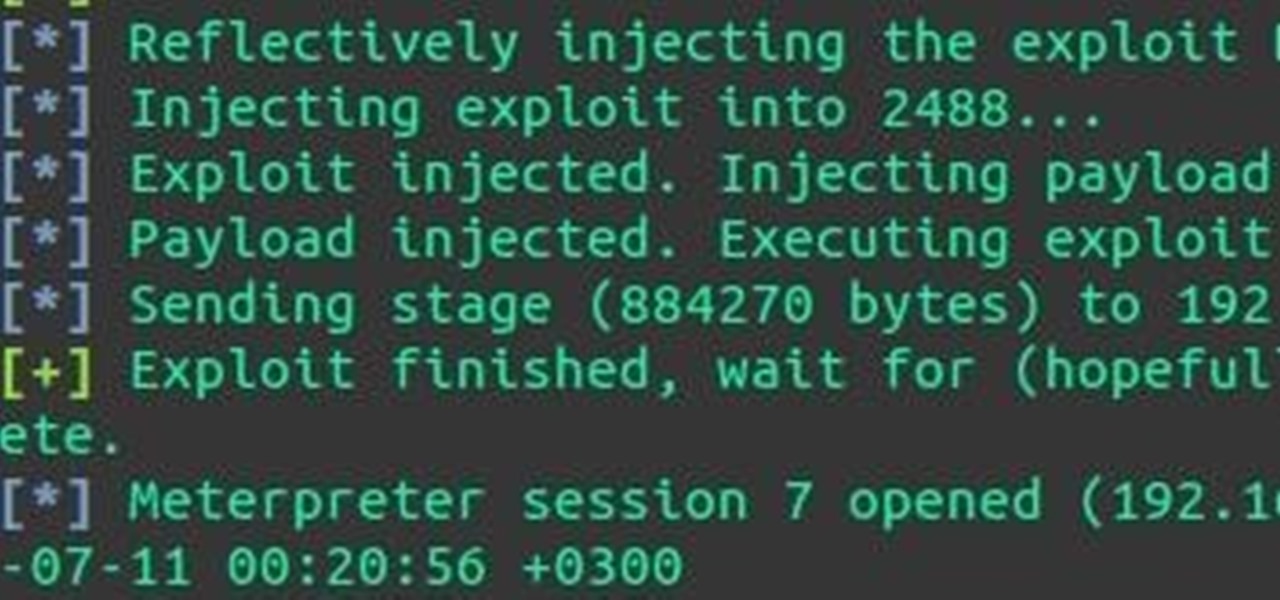Apple's iOS 15.4 update for iPhone is out after 46 days of beta testing, and it has some exciting features you won't want to miss. Here's everything you need to know about the new software.

In iOS 15, Apple unveiled a new feature called Focus, an extension of Do Not Disturb that lets you focus on the one thing that's important at any particular moment. It does so by minimizing distractions from your iPhone and other Apple devices, but there's a lot you should know about setting up and using Focus on your iPhone or iPad before you dig in.

Apple officially announced iOS 15 at WWDC Monday, June 7. With that announcement, we got our first look at brand new features like redesigned notifications, FaceTime screen and music sharing, and Focus modes in Do Not Disturb. All of these new iPhone features are available to test out today, thanks to the iOS 15 beta.

Spotify has caught up to Apple in monthly podcast listenership and is even forecast to surpass Apple soon, but Apple just made some serious changes to its Podcasts app for iOS and iPadOS that could keep Apple at the top.

The year 2020 was a pivotal span of time during which the word "virtual" took on a brand new meaning. Instead of referring to VR or augmented reality, the term was hijacked to describe meeting across long distances through a variety of software tools, most often through video.

Apple's first release candidate for the iOS 14.3 beta came out on Dec. 8, but there must have been a serious bug in the system because iOS 14.3 RC 2 followed it just two days later on Dec. 10. These builds highlight everything that you should expect to see on the stable version very soon.

Apple's latest big update to iOS 14 has a lot to be excited about. While iOS 14.2 had some fun new features, such as new emoji and wallpapers, People Detection in Magnifier, and a Shazam control, iOS 14.3 brings on the heat. There are new Apple services and products that are supported, ApplePro RAW is ready to go, the TV app makes searching better, and custom home screen app icons work even better now.

The new iPhone 12 Pro Max is equipped with MagSafe, the iPhone 12 lineup's most talked-about feature. While Apple previously used MagSafe for its magnetic charging connectors on older MacBook models, it's given new life to it on the iPhone, and in a much better way. But can it do for you exactly?

Apple's iOS 14 is here. With it, you'll see over 200 new features and changes hit your iPhone, including home screen widgets, inline replies in Messages, and cycling routes in Maps. Here's how you can get your hands on the brand new update.

Chief among iOS 14's excellent new features is the overhauled home screen. Now, you can add customizable widgets that live alongside your traditional apps, and both first-party and third-party apps can take advantage of it. Talk about an upgrade. They even work in the Today View and lock screen, so you can have the reinvented widgets for one or the other — or both.

Apple just seeded developers and public beta testers the GM (golden master) for iOS 14 on Tuesday, Sept 15. The update (18A373) comes just after Apple's "Time Flies" event, and six days after Apple released iOS 14 beta 8 for both developers and public testers.

The Wallet app on your iPhone can be used to store and access event tickets, loyalty cards, boarding passes, gym memberships, airline miles, gift cards, coupons, and more — all in one centralized place. Before doing so, though, you must add your passes to Wallet, and there is more than one way to do it. However, not every pass can be added using all of the available methods.

In the case of Apple Watch v. Fitbit, the winner comes down to the judge at hand. Apple currently offers two smartwatches — the Series 5 and the Series 3 — while Fitbit offers three models — the Fitbit Versa 2, Fitbit Ionic, and Fitbit Versa Lite. Whatever your assumptions about these devices are, throw them out the window, as each has something unique to bring to the table.

With MP3 players all but dead, phones are now the dominant portable music devices. While smartphones have gotten better at this task over the years, they do have some glaring limitations when it comes to music. On the bright side, we can use these limitations to help find the perfect gifts for the audiophiles in our lives.

Out of the more than 200 new features Apple included with iOS 13, perhaps none is more anticipated than system-wide dark mode. Finally, we no longer need to blind ourselves when responding to an iMessage late at night or checking Reminders to see the following day's tasks. But this benefit also applies to third-party apps, so long as they are updated accordingly.

Apple's iOS 13 has been available for beta testing since June, and the stable release pushed out to everyone on Thursday, Sept. 19. To help you make the most out of iOS 13 for iPhone, we've rounded up everything you'll want to know, whether a colossal feature, small settings change, interface update, or hidden improvement.

Welcome to the first annual Next Reality 30, our list of people who've made the biggest impact on the augmented reality space in the last 12 months — and what a 12-month roller-coaster ride it's been. Apple introduced ARKit-powered apps last fall, Google launched ARCore for Android soon after, Snapchat began monetizing AR, and the Magic Leap One headset finally came out. These are historic times.

The default Camera app on your iPhone can take some pretty incredible photos during the day. Newer iPhone models can even make nighttime shots look good. But you can't just point and shoot if you want to capture some pretty spectacular fireworks photos on July 4th, New Year's Eve, or another pyrotechnic celebration.

Flight disruptions can cost billions of dollars, but most modern commercial flights rely on air traffic control systems that harbor serious vulnerabilities. The Federal Aviation Administration uses an infrastructure called NextGen, which relies on Automatic Dependent Surveillance – Broadcast, or ADS-B for short.

Do you own a Powertech Workbench? If you do, learn how to exercise effectively while using the Powertec Workbench Multisystem in this walkthrough of the system. This tutorial will demonstrate how to make sure that every rep counts rather than just counting each rep. With appropriate technique, you will get the best out of your training session.

As F.C. Barcelona's star striker Zlatan Ibrahimovic explains, it's the defender's job to make your life as difficult as possible. So how do you get a defender to open up a spot for you to whisk away from him? Ibrahimovic shares a few tips in this video, including using speed, skilled footwork, and crazy steep swerves. This is a football training session that is vital for any soccer player looking to take his soccer team to victory. Get past defense as a soccer striker.

With the rather large success of the Community Byte activities, both programming and HackThisSite, I have decided to continue to do both activities every session! With that said, when programming sessions occur, they will be lead by Sol Gates in Gobby. Also, the programming mission will no longer be to code a tool, we have changed it to be even more "noob friendly". This means that instead of coding a tool, you will be walked through puzzles and challenges that must be solved by coding a scri...

Welcome to the Goodnight Byte for HackThisSite, Basic Mission 4. In Friday's session, we tackled some coding in Gobby. Nothing special, just a few modifications to the NullBot script we made a few session ago, and some education on regular expressions. Apart from coding, we did our scheduled HackThisSite mission. We had to take on some JavaScript, which was a new thing for Null Byte. This mission taught us about client-side HTML manipulation through JavaScript injections. This just means that...

Hey everyone, I've been encountering some problems with privilege escalation when the target has an AV installed, so here's a tutorial for when the almighty "getsystem" doesn't cut it and "bypassuac" gets blocked by the AV. The machine is running Windows 7

The point of any workout is to stress your body and initiate an adaptive training response. Period. What are appropriate levels of stress necessary to achieve the adaptive response? In terms of the cardiovascular system, studies have shown that it usually takes about two minutes to get the heart rate into the training zone. Once there, the heart shows an adaptive response after five more minutes of training in the zone. Total minutes needed to get an adaptive response from your heart? Seven.

Add shape to your animation using a motion tween along a path. Learn tips for using motion guides, snapping to motion paths, and finishing up with alpha fades. Add shape to your animation with motion tween in Flash.

Color your Illustrator objects in a whole new way with Live Paint. Learn to convert your art into a Live Paint group and apply colors to various parts of the object, even if there are gaps or complex areas in the paths. Use the Live Paint tool in Illustrator.

Welcome to another Community Byte announcement! In the past two sessions, we have coded an IRC bot in Python capable of issuing commands. Since it can issue commands and most of you are new to programming, that project will stay idle for a while. Other commands such as voice and half-op can be easily hacked in via common sense, even if you weren't there for that session.

On Tuesday night, at 9 p.m. EST, President Barack Obama delivered his second State of the Union Address before a Joint Session of Congress in the Chamber of the United States House of Representatives.

New user signup BONUS at http://www.obedia.com/register

Translate the color you see in a real life object to a piece of digital art. Explore methods for picking out highlights, midtones, and shadows, and replicating them in Photoshop. Analyze colors to turn photos into digital art.

Looking for precision in your Web layouts? Discover techniques for using Dreamweaver layers to position page content and even overlap page elements. Use layers to create web layouts in Dreamweaver.

Framing your artwork within a shape, known as masking, is a tricky but essential Illustrator task. Learn how to properly order your layers to prepare for masking, how to apply the mask, and how to release the mask when you're done with it. Use clipping masks in Illustrator.

This is a tutorial on how to make a crosshair in Adobe Photoshop CS3. It's a great video that explains every step and even shows you how to get make sure you have them saved in the right space to access for your next computer game session. It will help if you have some basic knowledge of Photoshop. Make a crosshair in Adobe Photoshop CS3.

Monochromatic painting challenges you to take control of value and tone in your artwork. Learn how an oil painter approaches creating an underpainting, blocking in large areas of value, and working the details. Gain tonal values in your monochromatic painting.

Beginning this week, Null Byte will be hosting a new feature called Community Byte, a weekly coding and hacking session held in the Null Byte IRC. This is a chance for our community to do something fun, and make something awesome together!

Allegedly the world's smallest model train, Stan's Trains' TY-Scale train is built at the scale of 1:900.

Last week's Community Byte we got off to a great start! We had a few people build our IRC bot, and all went well. We had some great contributers, ideas, and people willing to learn. So, needless to say, we will be having another. Let's try to get a few more people involved this time!

You've probably seen Christmas tree-shaped cupcakes before, but how about tiered Christmas tree cupcakes? So rather than getting only one cupcake during your nomming session, you'll have three!