
How To: Buy a home with financial preparation
Looking at homes is the fun part. But before you go house hunting, make sure you have your financial ducks in a row.


Looking at homes is the fun part. But before you go house hunting, make sure you have your financial ducks in a row.

So you've been given the slip -- the pink slip. Take a deep breath, and do the following. You Will Need

Not everybody in this digital age has PowerPoint, whether on Windows or a Mac. But at least Mac users can find other ways to share their PowerPoint presentations with other Mac users via iPhoto. PowerPoint 2008 for Mac makes it easy to share your slideshows. The Microsoft Office for Mac team shows you just how to share PowerPoint slides as an iPhoto album in this how-to video.

Ever since Google CEO Sundar Pichai took the helms of the world's most valuable brand, he has made it his mission to bring smartphones to lower-income communities. Born in India, Mr. Pichai has created several programs to address the needs of the Indian market, particularly the lower income families.

Coinbase is the primary go-to for many users when it comes to investing in Bitcoin (BTC), Ethereum (ETH), Litecoin (LTC), Ripple (XRP), and more, due to its user-friendly interface. But before you join them, know that the ease of use comes with a price. Coinbase charges fees for each transaction, and your bank might even add charges on top of that. Plus, there is some fine print to be aware of.

It's become a routine for many of us to ring in the New Year with pledges to finally get our budgets and finances under control. Unfortunately, it's also quite difficult to to keep those promises. Some of us will just dive into our resolutions and wing it as we move forward, which usually ends in failure. But even for those of us who plan carefully, obstacles along the way can spell doom for New Year's resolutions.

Andre Geim and Konstantin Novoselov, from the University of Manchester, have just won the Nobel Prize in physics from their work with graphene. They've found a way to isolate graphene from graphite (carbon in pencil lead) and distinguish its behavior, which holds extreme potential for future technology.

Do you like your guac chunky? Yes? Well, then this video is for you. Learn how to make a super delicious, chunky style, avocado guacamole, perfect for tailgating or a Super Bowl party. Before you actually get to making this chunky guacamole, there's a few tips and tricks to learn, like how to tell if the avocado is ripe enough for your dip, and how to cut it and remove the center.

Titlibo Nihaan shows us how to make Bo Kho(Vietnamese Beef Stew,in this video. The ingredients for this are,500 grams of beef,3 chopped shallots,1 small onion, thinly sliced,soy sauce,nuoc mam sauce,a bunch of fresh basil,2 red chillies,3 cloves of garlic,1 tablespoon lemon grass,1 tablespoon of turmeric powder,1 tablespoon of curry powder 1 tablespoon of brown sugar,4 star anise and a beef stock cube.In a small pan dry roast the star anise for 5 minutes.When cooled,gring them in a coffee gri...

In this how-to video, you will learn how to replace a hard drive in a 2008 Macbook Pro. Make sure you use the proper anti-static precautions before replacing the device. You will need a T6 screwdriver and a Phillips screwdriver. Make sure you transfer your data from the old drive to the new one before installing. Shut down the computer, close the lid and turn the laptop over. Remove the battery cover and battery. The hard drive is held by a plastic retaining bar. Loosen the screw holding the ...

To install a hard drive in a 13" (13 inch) Macbook Pro laptop computer released in 2009 you will make sure to first transfer all data off the drive then discharge any static electricity from your hands making sure your are in a static free work environment. Next you will remove the old hard drive, to do this flip over the laptop and remove the 10 screws around the edge of the device with a #00 Phillips screwdriver starting with the three longer screws on the top right. Next, lift off the bott...

In this how-to video, you will learn how to install a hard drive into a 17" Macbook Pro. Make sure you use the proper anti-static precautions before going on with this procedure. You will need a pry tool, a Phillips screwdriver, and a T6 screwdriver. Make sure you transfer your old data into the new drive before installing. Shut down the computer and flip the laptop over. Unscrew the ten screws around the bottom. Now, remove the cover. You will see the hard drive at the lower right. Loosen th...

In this video from MacOSG we learn how to install a hard drive in a 15" Macbook Pro from around 2009. For this you need a #00 Phillips head screwdriver and a T6 Torx screwdriver. Make sure you use proper anti-static precautions with this. Transfer your data to the new drive before installing. To remove the hard drive, flip over your Macbook. Use your Phillips to remove the 10 screws. Remove the 3 at the right which are longer than the other screws. Then remove the left most screw which is the...

Make fat-free, guilt-free turkey for you and the family. A delicious Holiday center piece, a recipe you'll be enjoying for years to come.In this video, Betty demonstrates how to make a Christmas roast turkey breast.

Are you feeling under the weather? When you are feeling sick, or cold, there is nothing more comforting than a bowl of chicken noodle soup. In this tutorial, Betty makes her favourite soup from scratch, using left over chicken pieces. Betty's soup is low in fat and calories and is guaranteed to make anyone feel better.

This is chemistry at its best! Europium is the chemical element (Eu) which was named after Europe. Dysprosium (Dy) is a rare earth element of a metallic silver luster. Watch this science video tutorial from Nurd Rage on how to make europium and dysprosium nitrate salts with Dr. Lithium.
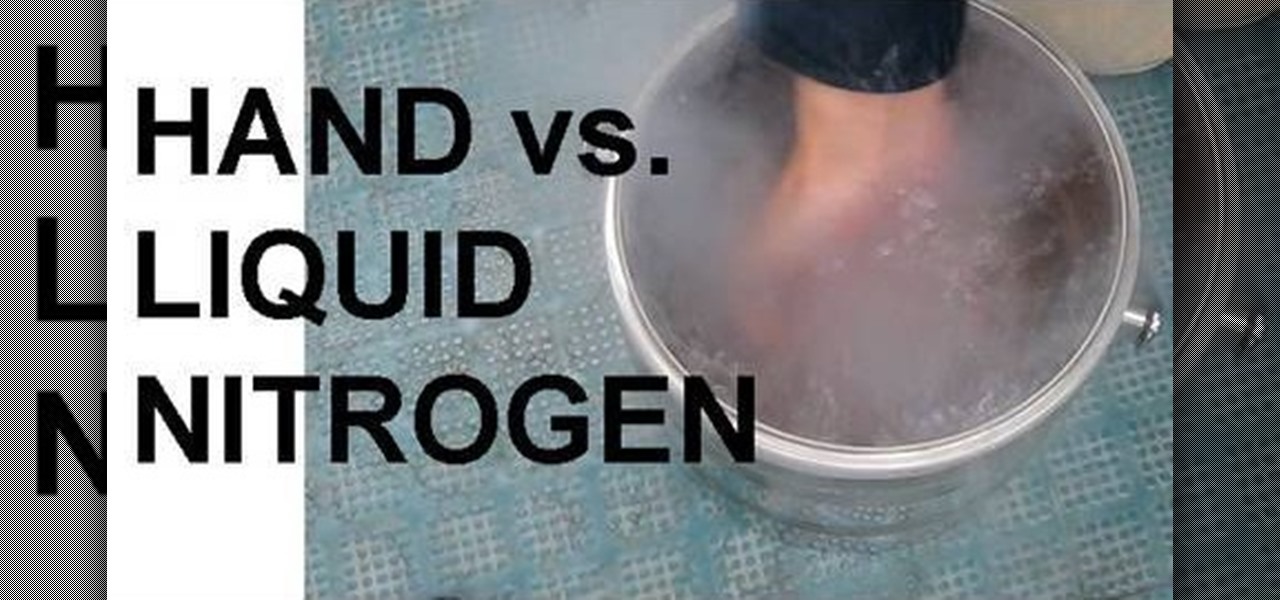
What would happen if you stick your hand in a pool of liquid nitrogen? Would your hand freeze to death? Would it harden to an unnatural state? Would it shatter as soon as you touched something? Well, real life isn't like the movies (i.e. Demolition Man), so believe it or not, your hand would be safe, thanks to a little known phenomenon called the Leidenfrost effect.

XSS Shell is a cross-site scripting backdoor into the victim's browser which enables an attacker to issue commands and receive responses. During a normal XSS attack an attacker only has one chance to control a victim's browser; however, the XSS Shell keeps the connection between the attacker and the victim open to allow the attacker to continuously manipulate the victim's browser. XSS Shell works by setting up an XSS Channel, an AJAX application embedded into the victim's browser, that can ob...

Despite a very vocal distaste for Bixby, Samsung continues to push their voice assistant on customers. For many, the button is not only a waste, but placed perfectly for accidental presses. While it appears Samsung has no intention of giving up on Bixby, with the help of an excellent app, you can get rid of it yourself.

Less than two months after launching its augmented reality platform for casual gaming and shared experiences, Snapchat is ready to make Snappables available to advertisers.

Thanks to iCloud and AirDrop, it's really easy to sync photos between an iPhone and a Mac. But if you have an Apple phone and a Windows computer, this process isn't quite as simple. Thankfully, Microsoft has just released a new iPhone app that makes it a breeze to move photos and videos from your iPhone to your PC.

OnePlus is on track to deliver Android 8.0 Oreo to its flagship users by Q1 2018. Open Beta 1 was released for the 5T in late December, and we just received Open Beta 2. But this update isn't just tweaks and bug fixes, OnePlus has included a few new features to enhance the Android experience.

Coinbase has become the most popular mobile wallet app due in large part to its user-friendliness. The app takes the hassle out of buying and selling Bitcoin (BTC), Bitcoin Cash (BCH), Ethereum (ETH), and Litecoin (LTC), letting Android and iPhone users alike trade their favorite cryptocurrency in a few easy steps.

Since its debut in 2004, Gmail has become the go-to email service for the internet at large. Over 1.2 billion people use it, so Google has wisely continued to add features that address the needs and wants of its diverse user base. For US and UK users, one of these new features is the ability to transfer money.

Since the release of the T-Mobile G1, the Play Store has been flooded with apps that claim to improve performance by clearing cache and storage. These apps are typically useless, rarely providing more than a temporary fix which Android undoes immediately. As Android has continued to improve cache and storage management, such apps have become more trivial. However, there are few decent ones out there.

A new survey shows that the majority of companies have an interest in using augmented reality, though adoption remains low. Meanwhile, two companies with support roles in the augmented reality industry are seeing positive financial results.

Uber has lost market share to Lyft, its main competitor. Uber's US market share dropped from 84% to 77% between January and the end of May this year, and the ride-sharing company has continued to run into legal, public-image, and internal trouble. Lyft, on the other hand, has been growing.

Warning: If you are eating and for some reason still decided to click on this article, turn around now. Maui, Hawaii health officials have reported finding at least six cases of angiostrongyliasis, a parasitic lungworm that infects humans. Colloquially, it's known as rat lungworm disease. And if you think that name is awful, just wait until you hear what it does to the human body.

In Pokémon GO, having an in-depth understanding of your Pokémon's stats and abilities is crucially important to becoming a better player. Not all Pokémon are created equal; as such, it's critical that you look at each of your Pokémon—even duplicates—with a keen eye.

Smartphones tend to struggle when it comes to recording video in low light situations. Danish phone manufacturer Lumigon included a good camera capable of shooting 4K video on its latest phone, The T3, but the real interest lies in the second camera, which is a dedicated night vision shooter.

Android's stock battery menu is pretty decent. You can see which apps have been using the most power, and you can tell when your CPU was awake or asleep, among other things. But a lot of times, battery-sucking services will get lumped under the generic "Android System" header, and even though you can see when your CPU was awake, you can't exactly see why.

There is something so satisfying about dipping your spoon into a perfectly smooth slice of cheesecake. There is something a bit less satisfying about it if the top of the cheesecake is cracked and cratered.

One of Android's biggest strengths, when compared to other mobile operating systems is its open file structure. Google introduced a built-in file manager with Marshmallow that provides basic file management, but like with most apps on Android, there are alternatives. Third-party file managers are readily available, providing deeper access and control of all your files.

The weather outside might be frightful, but heating bills are downright scary this time of year. Heat is absolutely essential during the winter season, but it's also really expensive. If you aren't blessed with a fireplace or unlimited disposable income, fear not, because you can still heat your home on the cheap using flower pots and tea lights—even if the power goes out.

Update: April 24, 2014 Looks the the one day availability was a precursor to a wider launch, as now anyone can buy a pair of the Glass Explorer Edition without needing an invite. Check out Google's Glass Shop for some easy ordering, still with the $1500 price tag.

The NSA's massive internet spying efforts will continue. In President Obama's latest press conference, he went public to (in so many words) say that the NSA's spying efforts will continue uninterrupted. This, coming just weeks after the Amash Amendment which would have defunded the program, was narrowly defeated in the House (you can check if your congressmen voted against it here).

Males fight for dominance in order to gain access to the limited supply of female eggs. This is why male birds expend energy on brightly colored plumage, but female birds do not.

I'm sure a lot of people have been following the news and depending on your position on the issue, you might have been happy or dissappointed about the fact that Obamacare has been OK'd by Congress. Let's see what this really means to us.

To test how fast your internet speed is an intermediate level skill. Start by picking an internet speed test. You can use Google or another search engine to find one. A service that is recommended in the video is DSLreports. This site does not require you to know a lot of information about your service. To test your speed start by picking a city that is near to you. Then shut down all tabs and every application that you have running. It's important to do this on every computer on your home ne...

What's a great way to work out your abdominal muscles without hurting (or possibly injuring) your back? Hanging knee raises are perfect, because they isolate and work out the rectus abdominis muscles and obliques with little or no strain on the back and neck. It requires a vertical knee raise tower as the equipment.