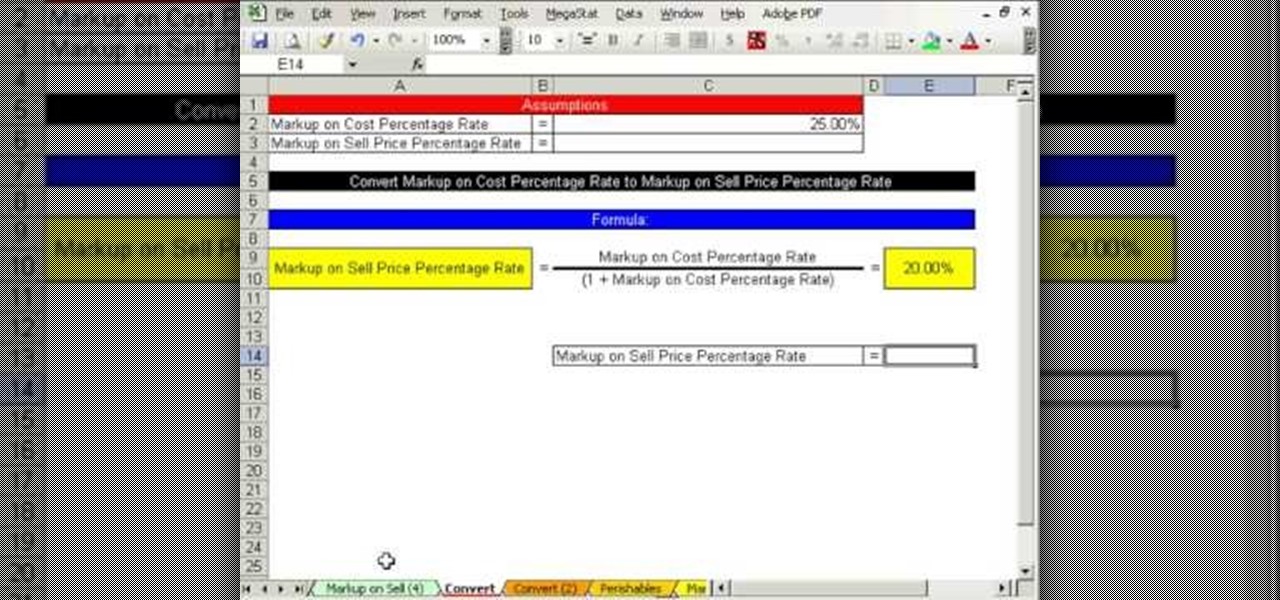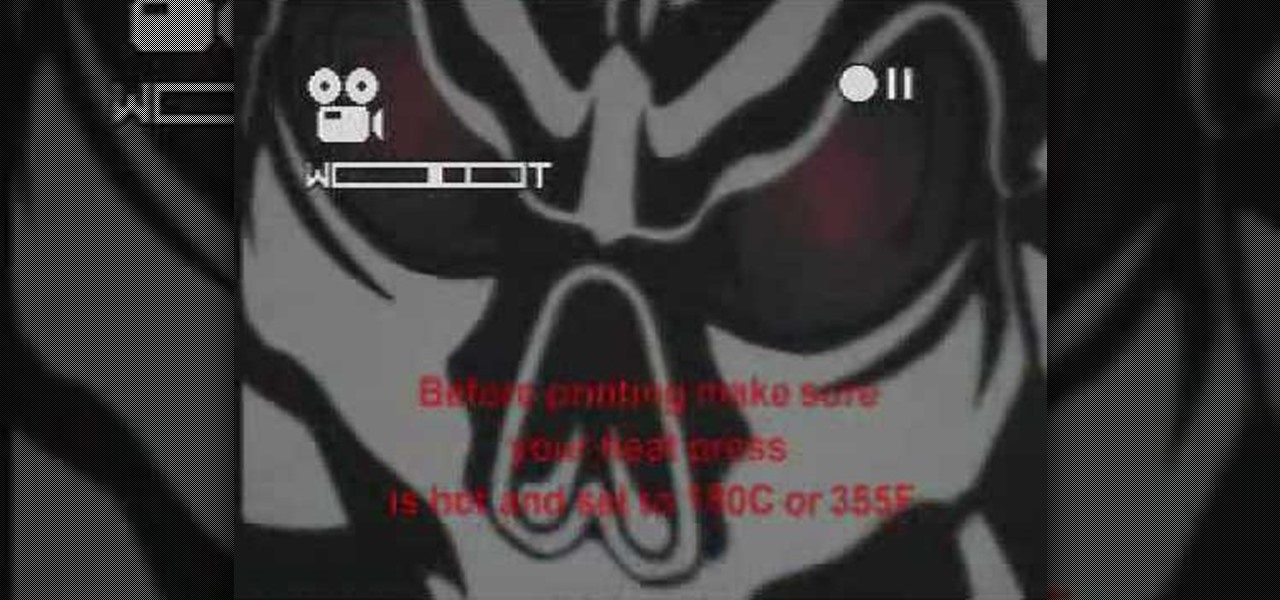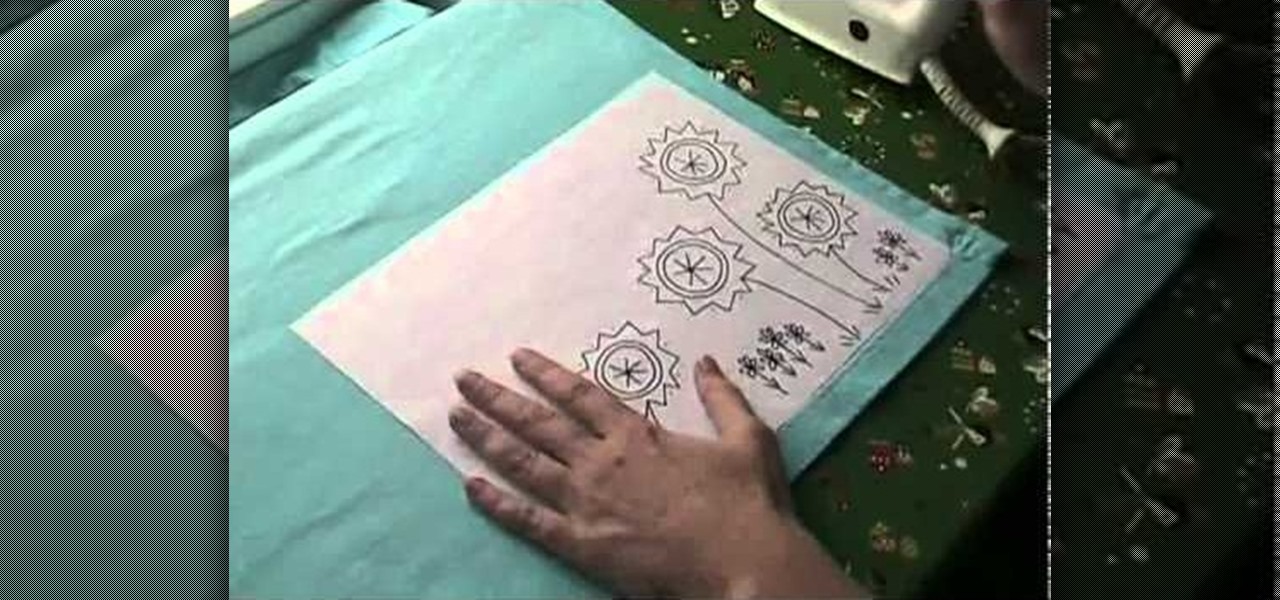For really ornate tattoos, or for artists with limited skill, a transfer can be a life-saver. This how-to video shows how to transfer the desired image of a tattoo from a piece of paper that is easy to sketch on to the skin where it can then be traced with a tattoo gun. You will need grease proof cooking paper and a felt tip pen. Watch this video tattoo tutorial and learn how to transfer an image temporarily onto skin.

Music streaming services make it difficult to transfer your favorite songs and artists from one service to another and for a valid reason: they don't want you to leave. But when it comes to switching, playlists are a big concern, because who wants to do it all over again? Luckily, if you're moving from Spotify to Apple Music, you can use a third-party app to take playlists with you.

Switching from one popular music streaming service to another shouldn't have to be a hassle, but it is if you want to transfer all your favorite music over. No popular service offers a built-in feature to export or import playlists, so if you want to move your favorite Apple Music playlists over to Spotify, you'll have to use a third-party service.

Learn how to use the BlackBerry Media Sync application to transfer and synchronize video, images and audio files between your BlackBerry and a second device. This clip will show you how it's done. Whether you're the proud owner of a BlackBerry smartphone or are merely considering picking one up, you're sure to be well served by this video guide. For detailed information, including step-by-step instructions, take a look.

There are many ways to enjoy books on your Nook. One of these options is through Adobe Digital Editions. Digital Editions is a way to buy and transfer real life books onto your computer and then your e-reader. You can do this with rented library books as well. Check out this clip and learn how to transfer a DRM book to your Nook fast and easily.

Engadget shows iTunes users how to make use of Home Sharing in iTunes 9 in this video. Using screenshots and video tutorials on-screen, Engadget shows the full interface of iTunes 9 to show you exactly where to start. Through several examples you can see how the transfers work and what viewing options and filters you can use to make the sharing feature quick and easy, including automatic transfers of your iTunes purchases or apps, so it's not just for your music library. Even though it's impo...

This video demonstrates how to do image transfers. For this project, you will need the following: acid free card stock, stencils, transparency film, a gel medium, and a PC.

If you want to transfer files to or from your iPhone at ease, check out this video on how to SSH / SFTP into your iPhone. SSH (Secure Shell) and SFTP (Secure File Transfer Protocol) all can be used to safely transfer files to your iPhone!

You can view photos on your iPod or iPod nano or show them on the big screen by connecting your iPod to a TV. You can transfer all of the photos and albums in your library or create an album with just the photos you want to transfer.

Many video camera companies are beginning to manufacture tapeless camcorders, which record footage as files on hard disks, solid state drives, or optical disks. It's easy to transfer file-based footage to your Mac using Final Cut Express. Just connect your camcorder to the USB port.

Cathie Filian and Steve Piacenza demonstrate the way of making medieval candles using tissue paper transfer technique. Steve asks you to first take a piece of tissue paper and a square-shaped chunky stamp. Then you should load the stamp with black pigment. Once the loading is completed, you should cut the tissue paper in square shape and place the shining side on the stamp and give a nice light press with your fingers. Then once you get the stamp image on the tissue, gently take it out and pl...

Back in the earlier days of Android, you were able to connect your phone to a computer, and it would mount automatically. This meant once the USB connection was made, your internal storage would pop up on the computer and you could go about your business. But recent versions of Android changed that to help increase security.

Think back to when you last wanted to transfer some music or videos to your friend's smartphone and how difficult and slow it was. As powerful as our phones are, the default file sharing options are limited. There are, fortunately, some better options which make moving files easy, secure, and painless.

There are several ways to send pictures to others on your smartphone—picture message, email, Bluetooth, and even by bumping phones together. Now there's an even more unique way to transfer pictures from one Apple device to another—with sound. Chirp for iPad, iPhone, and iPod touch

This nifty little bar trick is sure to win you a free drink. What you'll need is two shot glasses, two quarters and some liquid to put in one of the shot glasses. Now, bet someone that you can transfer the liquid from the full shooter glass to the empty shooter glass without touching either of the two glasses.

Looking for an easy way to track price changes? Look no further. In this clip, you'll learn how to use Google Alerts in tandem with Google's Product Search comparative shopping tool to monitor price changes and find the best value. Fore detailed, step-by-step instructions, and to get started using this online shopping trick yourself, take a look.

iPods have changed the way we listen to and purchase music. Nothing could be more convenient than having your whole library in one small package. Unfortunately, if something happens to your computer, you can't get your music off the iPod. Now you can! This video will show you how to transfer music from your iPod Nano to your computer using a free program.

As you might guess, one of the domains in which Microsoft Excel really excels is business math. Brush up on the stuff for your next or current job with this how-to. In this tutorial from everyone's favorite digital spreadsheet guru, YouTube's ExcelIsFun, the 51st installment in his "Excel Business Math" series of free video lessons, you'll learn how to convert markup on cost to markup on selling price.

In this video tutorial, viewers learn how to transfer songs from an iPod device to a Windows or Mac computer. Begin by going to this link. Download Pod to Mac or Pod to PC, depending on your computer. Then install the program and open it. Plug your iPod device into your computer and select the song(s) that you would like to transfer. Users have the choice to transfer to the Desktop or directly into iTunes.

It's unfortunate, but the fact of the matter is computers crash and you can lose a lot of important files when this happens. Your music doesn't have to be part of that. If something goes wrong with your iTunes, you can take the music on your iPod and transfer it to another iTunes. This video will show you how.

Digital copies are being used more and more on DVD and BluRay releases. They may cost a little bit more, but they are so worth it. After you transfer the movie's digital file into iTunes, you can easily make a copy to play on your Apple iPad. This video will demonstrate exactly how to transfer a digital copy movie to an iPad.

In this tutorial the tutor shows how to work around with discounts. He shows how to find out the price of an item after discount is applied to it. He says that this is a regular situation faced by us when we visit shopping malls etc., Now he says that we need to multiply the original price with the discount percentage and divide it by hundred. This gives us the discount amount. Now he instructs us to subtract this discount amount from the original price to get the final discounted price. He f...

Interested in vintage cameras, projectors & film? In this video, get a demonstration of how to transfer 88mm film using the Tobin TVT-8 telecine machine.

Wouldn't your TI calculator be way cooler with some sweet programs like Nintendo or Tetris? This is a short tutorial on extracting the files from a ZIP archive, and transferring them to your calculator.

Have you ever wanted to transfer iTunes-purchased songs from your iTunes player into a different media player? Usually it's difficult to do because DRM music protection makes all of its songs .m4p files, whereas most music players only play mp3 files.

In this Houdini 9 video series, you will take a look at the new dynamics shelf tools in Houdini 9 and see how easy it is to create fairly complex simulations very quickly.

Like most of us, you probably recorded some of your favorite memories onto a VHS tape. Preserve the good times by transferring the tape to a DVD.

It's time to take control of your wardrobe. This week the Threadheads show you some quick and easy ways to apply applique's and iron on transfers.

Fondant imprint mats are like the rubber stamps of the cake decorating world. Stenciled with various shapes and motifs, fondant imprint mats are used to transfer designs onto a cake, taking the guesswork out of creating symmetrical hearts and other doodles.

Silkscreening customized t-shirts can be really easy with self weeding or self cutting transfer paper. No need for a sticky mess, just heat press and peel. Learn how to print a t-shirt using self weeding or self cutting transfer paper by watching this video silkscreening tutorial.

This video instructs how to burnish, or affix, rub on transfers onto paper. Transfers are a quick and easy way to decorate any scrapbooking project.

In this video series you will learn how to make cut outs using chocolate transfers. Then seehow to apply the chocolate transfers to dipped crackers, sugar cookies and caramels.

Transferring a image to silk for silk painting is easy. You can easily transfer any image or design with a few simple steps.

While it might pain you to put a price on your art, if you want to support yourself through photography you may have to. Fortunately, it isn't as difficult as you might expect. It's so easy, in fact, that this free video tutorial can present a comprehensive overview of the process in just over three minutes' time. For detailed instructions, as well as to get started sharpening your own knives, watch this helpful how-to.

New to Microsoft Excel? Looking for a tip? How about a tip so mind-blowingly useful as to qualify as a magic trick? You're in luck. In this MS Excel tutorial from ExcelIsFun, the 230th installment in their series of digital spreadsheet magic tricks, you'll learn how to use the Excel List Table feature to make a dynamic stock price line chart.

I recently picked up a Pixel Slate when Google had a deal going on. I'd been in the market for an Android tablet since the Nexus 7, and this was the closest thing to it. Unfortunately, I soon learned Chrome OS and Android aren't as integrated as I had hoped.

The most convenient way for US users to buy Ripple (XRP) or Stellar (XRM) is through Binance. However, you can't deposit money directly into this app, but you can deposit cryptocurrency like ether or bitcoins to buy other alt-coins. The easiest way to do that is by using Coinbase, the most popular cryptocurrency app.

For the most part, transferring files from your computer to your Nexus 7 (and vice versa) is a simple process. Just hook up your tablet to your computer with the USB cable and transfer. However, most of the time you'll need additional software on your computer to do this, and then, of course, you need the USB cable.

If you ever use NS lookup in Microsoft Windows Server 2008, you have to permit the machine running it to accept zone transfers. To do so, follow the instructions in this video. This video will show you how to use the name servers tab in DNS to allow machines to receive DNS lookups.

There are several different techniques you can use to transfer a pattern onto the fabric you want to embroider, depending on the color and type of the fabric you want to embellish. This video shows you three separate techniques, such as chalk pencils or tracing paper.