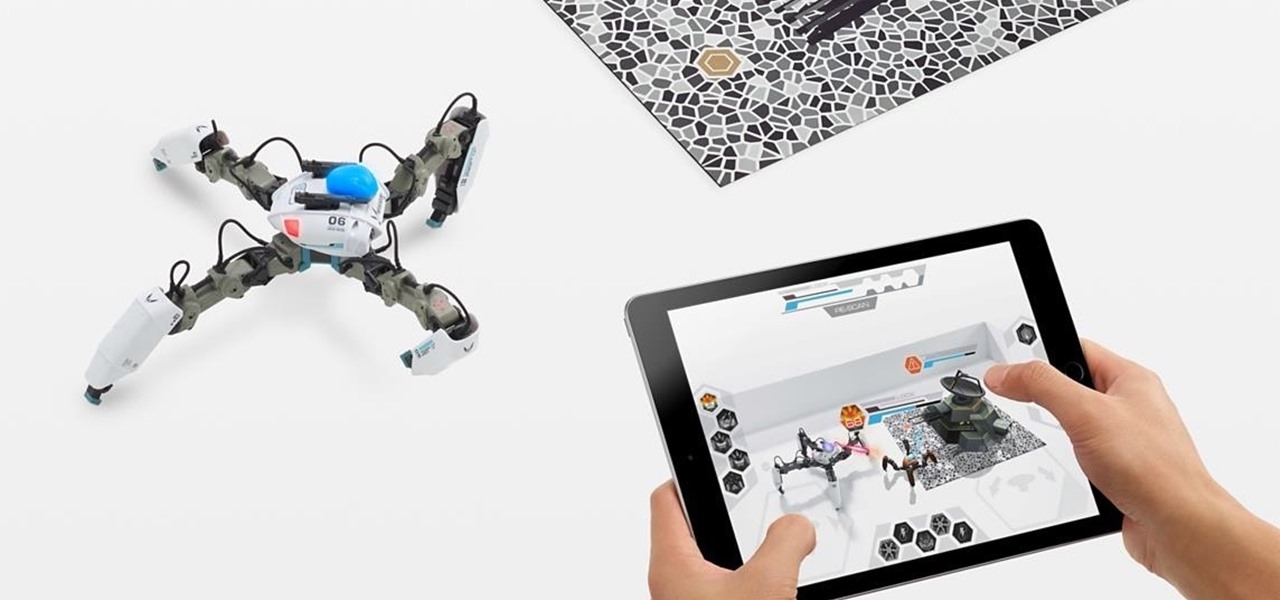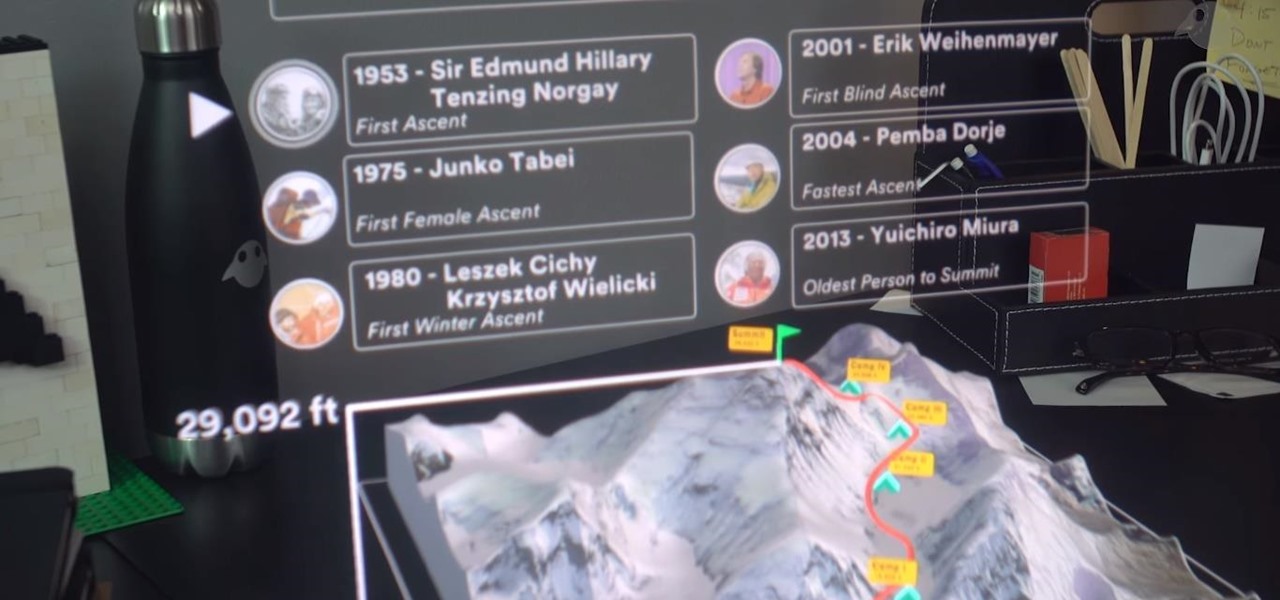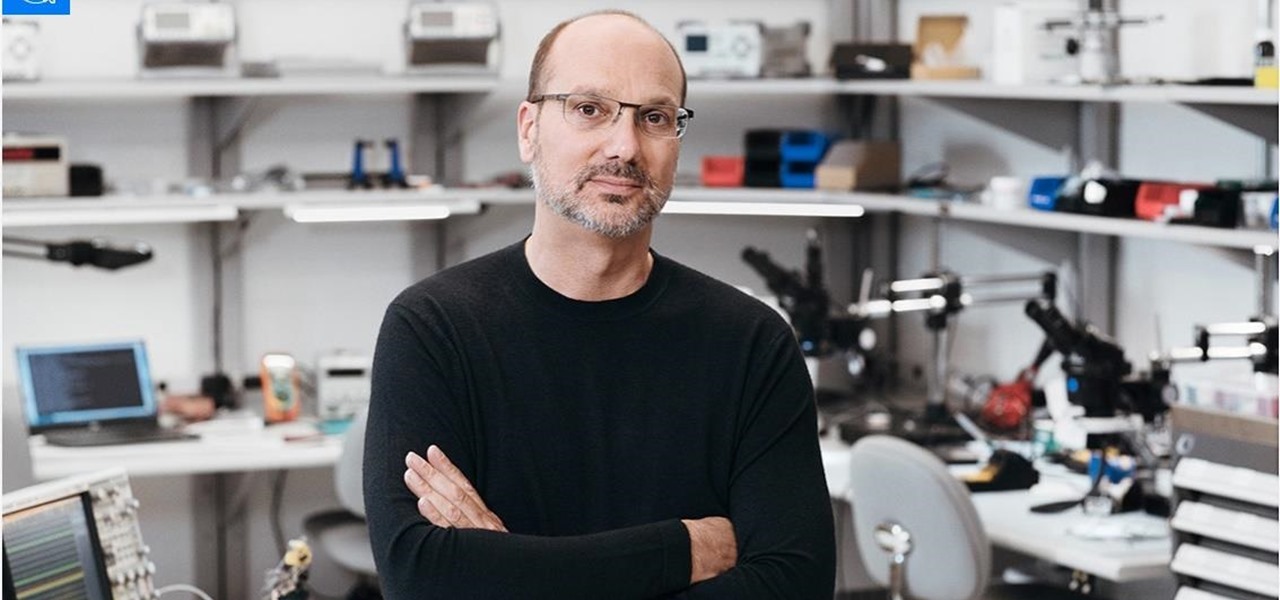Ever since Google CEO Sundar Pichai took the helms of the world's most valuable brand, he has made it his mission to bring smartphones to lower-income communities. Born in India, Mr. Pichai has created several programs to address the needs of the Indian market, particularly the lower income families.

On Monday, German newspaper and digital publisher Axel Springer announced its role as the latest company to invest in Magic Leap. This is just the latest in a series of investments the augmented reality company has garnered from the likes of Google, Qualcomm, Alibaba, Legendary Entertainment, Warner Bros., and others amounting to almost $2 billion in overall funding.

Amazon has had a long-standing partnership with its consumers regarding special offers. Amazon sells these Prime Exclusive Phones with lock screen ads and Amazon apps in exchange for discounts on the phones. You also need to be an Amazon Prime Member, leading us to historically believe that these "special offers" weren't really all that special. That is, until today.

Earlier this year, rumors began to swirl regarding Apple's upcoming iPhone SE 2. They predicted an A10 processor and a glass back for wireless charging, all at a price point at least $150 cheaper than the iPhone 7. While it wasn't poised to turn heads like the iPhone X, it would have been a reasonable upgrade for many users looking for a more budget-oriented Apple device.

Google's new AI-powered camera, Google Clips, seems to be targeted at parents of young children in its current form, but the idea itself has unique potential. Just set it up somewhere, then you'll never miss a moment trying to capture the moment — you'll have a robot photographer taking care of that stuff for you.

Huawei's sub-brand, Honor, just announced a pair of new smartphones to help close out the year. We knew the midrange Honor 7X was on its way, but what came as a surprise was the announcement of the Honor View 10 and its impending release in the US. Thanks to Honor, US customers will have even more choices in the flagship market with this new device.

There are a lot of Android phones out there, and chances are that someone in your life is looking for one this holiday season. Well, there also happens to be a lot of Black Friday deals on Android phones this year. So we've rounded up the best deals taking place on Black Friday weekend to help you save big.

As it turns out, Apple did get AR hardware into its retail stores for the 2017 holiday shopping season, but it's not the headset we've been hearing rumors about for years; it's the MekaMon battle-bot.

Apple released the second version of its iOS 11.2 developer beta Monday, exactly one week from beta 1, then opened up the public beta version on Tuesday. While beta 2 has been available on iPhone X since Friday, Nov. 3, all compatible iPhones can now update to this version.

As expected, Magic Leap closed a Series D round of equity funding, raising $502 million from new and existing investors. Less expected, however, were a fresh set of rumors that the company's first devices could ship within six months.

With great power comes great responsibility, and when it comes to modding Android, nothing is more powerful than TWRP custom recovery. As easy as it is to replace your phone's entire OS with a custom ROM, when things go awry, you can also be left with no operating system at all.

At the risk of breaking a few rules, we're going to talk about Fight Club. More specifically, digital artist Mateusz "Marpi" Marcinowski has mimicked a scene from the movie using Apple's ARKit.

Tesla CEO and founder Elon Musk has repeatedly said this year all Tesla models made since October 2016 have the requisite hardware for "full self-driving" capabilities, yet the company has reportedly begun to add a second graphics processor (GPU) to its computer platform for Autopilot — without officially saying why.

While it might be a little past its prime now, the running gag about Nokia phones never breaking was one of the internet's favorite jokes. "If you buy one," they would say, "you'll never need another phone again." I think if those users could see into the future, they'd change their tune, as the Nokia 6 is now available to preorder — and I'm guessing it would give any of Nokia's old bricks a run for their money.

Essential — the smartphone company started by Android co-founder Andy Rubin — is set to release its bezel-less smartphone before the end of June. The highly-anticipated phone is set to be stocked full of features, including an edge-to-edge display, magnetically-connecting 360-degree camera, rear fingerprint reader, and much, much more. One feature fans have been hoping for is an LED notification light. Today, we finally have confirmation via Twitter. For $700, the Essential Phone — LED notifi...

We fight cancer in a variety of ways, but no matter whether drugs, biologics, or our immune cells are part of the battle, they can do a better job fighting back cancer if we can help them find the tumors.

One major component of Level 4 and Level 5 driverless cars is in very short supply. Venture capitalists and engineers from around the world are racing to fill the LiDAR production, price, and performance void.

The new Samsung Galaxy S8 and S8+ are two of most head-turning phones we've ever seen, thanks to gorgeous build quality and a seemingly bezel-less Infinity Display. Combine that with flagship-grade internals for top notch performance, and you can almost guarantee that Samsung has a hit on its hands—which means it's probably not going to be easy to get your hands on one of these beauties.

The infamous iPhone 8, or iPhone Edition, may take longer than the anticipated September release date due to manufacturing complications of the 3D Touch modules equipped with AMOLED panels.

LG announced their latest high-end device on September 6 and its specs are pretty amazing: The new V20 sports three cameras, two displays, three microphones, four DACs for high-end sound, and it's all powered by a removable battery.

If you've been looking to catch up on some of the Academy Award winners or nominees, or just feel like kicking back and watching a flick but can't find anything good on Netflix or Amazon Prime, then head over to the Google Play Store. Google is offering a single rental for 75% off the listed price, and the bargain is valid for the Play Store's entire collection of rentals. That means you won't be able to use the deal on newer buy-only releases like The Revenant and the Point Break remake. Als...

Android Beam is one of those features that makes you look at technology in awe, wondering how exactly something like that works.

With iOS 8.4 and iTunes 12.2, we got our first look at Apple Music, Apple's new streaming subscription service. While it's a little late to the party, there is definitely an incentive for iOS and Mac OS X users to switch over from competitors due to its heavy integration with the Apple ecosystem.

When it comes to antivirus software, you don't want some fly-by-night developer having access to the sensitive data that these apps can scan. Luckily, most of the longest-tenured antivirus companies from the realm of desktop computers offer complete security suites for Android these days.

Get some tinfoil hats and make a time machine because we are about to go back to the 90s and learn about some phreaking.

Thanks to a couple of photoshopped images that made rounds across Twitter last year, iPhone users were duped into thinking that iOS 8 included a security feature that would lock individual apps. Of course, none of it ended up being true, but we covered other features and apps that could accomplish roughly the same thing.

A highly useful, yet unrecognized and under-appreciated feature in Apple's iOS 8 is the ability to seamlessly convert incoming texts regarding future dates into calendar events. Messages like "Let's chill tomorrow" can be tapped on and quickly added to the calendar. It's convenient and easy, but unfortunately, not available on most Android devices. However, it's pretty easy to get using Inviter (SMS to Calendar) from developer Sergey Beliy.

Sharing files has always been one of Android's greatest strengths. A system of "share intents" allow apps to freely exchange data with each other, making it possible to take a picture with your favorite camera app, then send it over to your choice of photo-sharing apps, for instance.

The options for customization are virtually endless when you're rooted and have an unlocked bootloader and custom recovery. However, there is always risk involved when flashing new mods or installing new ROMs. I always make backups in case something happens, but when I'm testing certain mods out, I sometimes get a damaged EFS partition.

There are over one million apps in the Google Play Store, and many of them are restricted to certain device types, brands, and Android systems.

Google I/O 2014 is currently going on in San Francisco, but as the conference rolls on, the Android Gear smartwatches continue to be one of the hotter topics.

Your Nexus 5 comes with a pretty cool feature baked in called Android Beam. Using NFC, or Near Field Communication, this functionality allows you to send information to another compatible device by simply touching the two together. Most flagship devices have NFC built into them these days, so there is a broad range of devices that your Nexus 5 is capable of sharing information with wirelessly.

To really customize your Samsung Galaxy S3, you'll need to be rooted, because most of the coolest mods and hacks require root access. If you haven't rooted yet, you're just barely touching the surface of what your GS3 can do for you.

When you upgrade to a new Android smartphone like the HTC One, you can have browser bookmarks, Wi-Fi passwords, and other settings quickly transferred over from your old device using your Google Account backup. However, you'll still have to download apps individually from your Google Play list, and not all of your saved progress will be transferred over. Fortunately, there is a third-party app that will allow you to backup and restore your apps—with all their data.

While the increasing superiority of smartphone cameras is great, they can be a double-edged sword. Sure, we get great images that are crystal clear, but at what price? Storage space on your devices ends up paying the price for this luxury, filling up quickly due to the high-quality images and their grotesquely large size. Not only that, but most photo editing applications only make it worse. Adding a few filters, changing the hue/saturation, or adding some text across the picture can all incr...

If you have an iOS device, chances are you've spent a decent amount of time in the App Store—without at least a few apps, smartphones are pretty boring. There's an app to do just about anything you could ask for, but the problem is finding them. Searching the App Store sucks.

Remember these? Sadly, I don't, but I'm sure someone out there does. Anyone? This monstrosity, called the Macintosh Plus, was introduced in 1986 for the low-low price of $2,599. Wait...what? Almost three grand for that bulky baby?!? With a whopping 1MB of RAM standard?!? Whoa there...

Economists have long since known that people want to be rewarded for taking on risk. Investments are thus judged by their risk-adjusted returns (Sharpe ratios). A typical hedge fund has a Sharpe ratio of around 0.5. This means that its excess annual return over the risk-free rate is about half its annual standard deviation.

The creation of private browsing was brought upon by the backlash against ad tracking and other ways that sites and agencies take away users' privacy online. People were tired of getting spammed with ads for Vitamin C pills simply because they visited WebMD. Private browsing is now built into all of the major browsers and is used frequently. While private browsing is more infamously known as the "Porn Portal," and does prove to be a great way of keeping racy content out of the sight of others...

At the most recent Apple event, the company announced its new Fusion Drive, a hybrid hard drive designed to increase performance and speed by combining traditional and flash storage. It's composed of a small solid-state disk and a larger spinning hard disk drive, and files and applications are moved back and forth between the two based on how often you use them. A chunk of memory is reserved for whatever task you're currently doing, which means that multitasking doesn't slow down your compute...