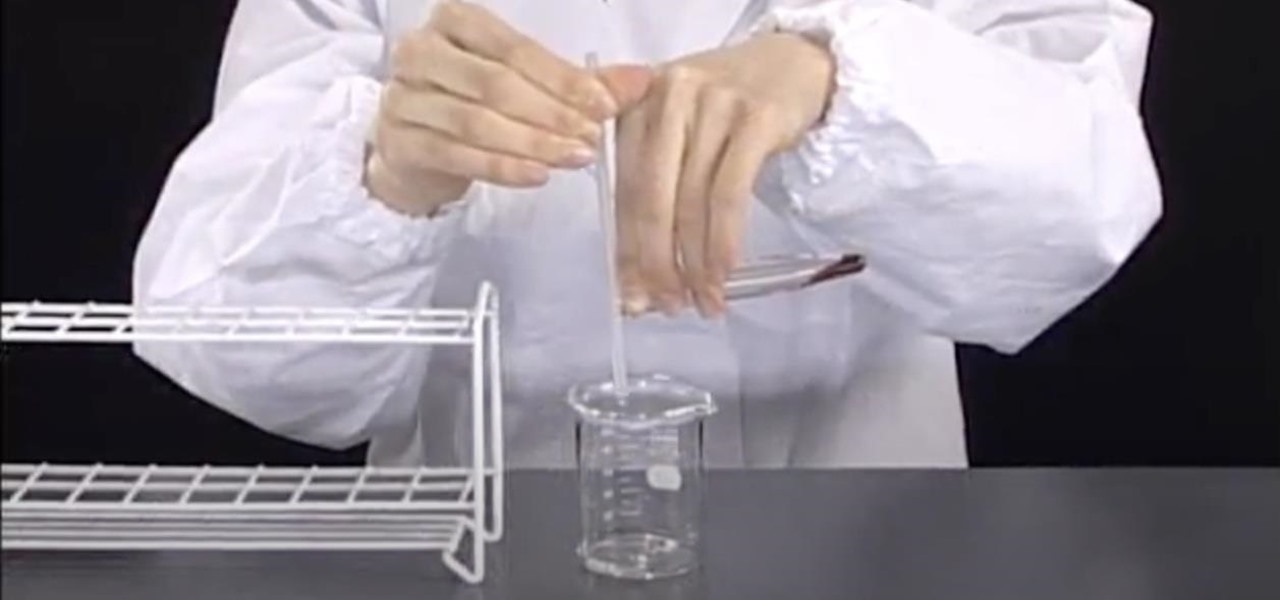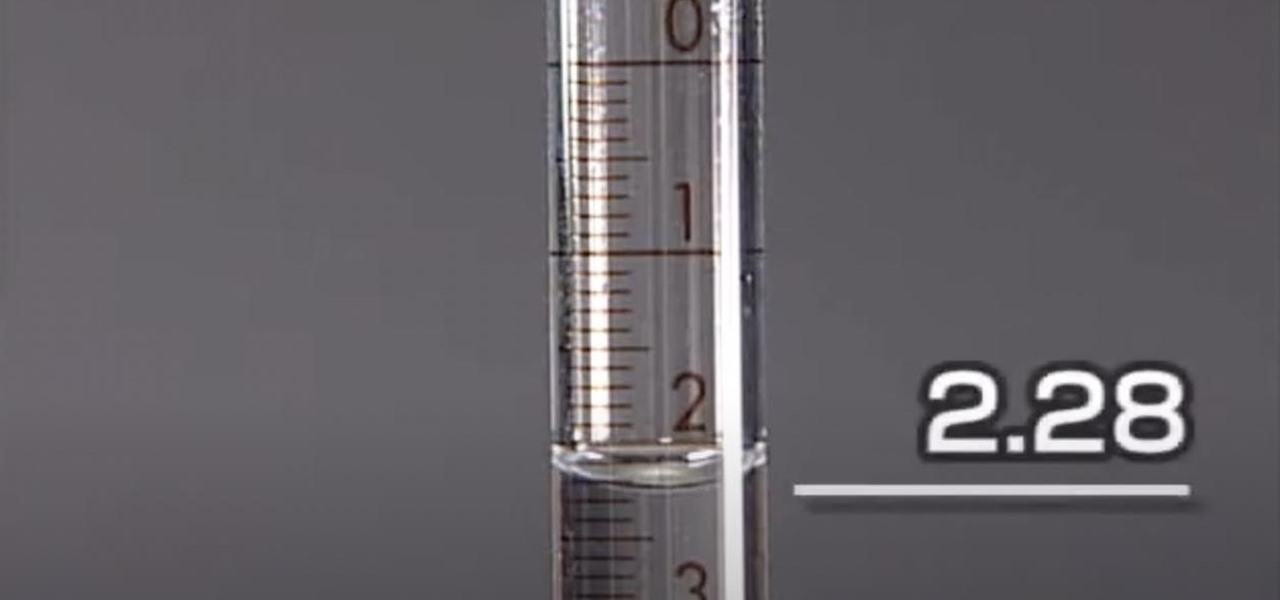This interactive Kodak EasyShare camera tutorial takes you through every step necessary to fully transfer photos with a Kodak EasyShare digital camera. If you have a Kodak EasyShare digital camera, you're going to have to get the pictures off it sooner or later, so transfer those photos from your camera to your computer. Let Kodak teach you how. See how to use the battery options available for your camera, transfer pictures directly from your camera to your computer, and transfer you pictures...

This video will teach you how to transform a plain white t-shirt into a one-of-a-kind fashion statement. Show off your own personal style using an iron, a transfer, a hard surface, scissors, and a shirt or jacket of your choice. Make and use iron-on transfers.

Installing the Software Download the PC/Mac client from Dropbox for your computer. When installing the software you will also be prompted to create an account. Please do so at this point. This account gives you free access to 2 gigabytes (gb) of cloud storage that can be accessed from any PC/Mac or Dropbox Enabled Device.

From the people who brought you the Dummies instructional book series, brings you the same non-intimidating guides in video form. This is Mac for Dummies. Just watch this video tutorial to learn how to transfer files from an old Mac to a new Mac, For Dummies.

A tutorial for the Transfer Card magic trick.

Mark Schoennagel, senior 3D animator at Softimage|XSI, shows how to use the Generalized Attribute Transfer Operator (GATOR) in XSI to transfer UV coordinates and shape animations to and from completely different characters. Transfer UV coordinates and shape animations in XSI.

Did you just sell your car? Do you know what the next step of your process should be? This video tutorial shows you all the steps you need to do to transfer the title of your car from you to the new owner. Beware of any missteps, or it could cause delays in the transfer of ownership. Make sure all information is accurate, because any errors that are erased on the title will void the document. Transfer the title of your car.

This video demonstrates how to transfer photos from digital camera to computer. From the people who brought you the Dummies instructional book series, brings you the same non-intimidating guides in video form. Watch this video tutorial to learn how to transfer photos from digital camera to computer, For Dummies.

This video demonstrates how to transfer your files from an old Mac to a new Mac. From the people who brought you the Dummies instructional book series, brings you the same non-intimidating guides in video form. Watch this video tutorial to learn how to transfer your files from an old Mac to a new Mac, For Dummies.

This is a detailed description of how-to transfer laser prints to cotton and other surfaces. Works like an iron-on, but without the cost or textile restrictions. Make solvent transfers from laser prints.

This video demonstrates how to transfer iTunes purchases from one authorized computer to another. All you need to do is connect your iPod to a different computer and click transfer purchases. Transfer your iTunes movies to another computer.

In this article, I'll show you how to built a Wireless Transfer of Energy Transmitter. Simply put, this device will send electricity to a florescent light bulb and light it up, from up to three feet. The idea originally (at least, prominently) came from Nikola Tesla (read more about this amazing inventor here), who used his Tesla coils to transfer wireless energy to light bulbs in demonstrations (photo below). However, the circuit described in this article consists of a flyback transformer, n...

On the same day that Google launched their new social network, Google +, a team of Google engineers calling themselves the Data Liberation Front announced their first service on Tuesday—Google Takeout, a product that allows users to easily move their data in and out of Google products, including Buzz, Contacts and Circles, Picasa Web Albums, Profile and Stream (the equivalent of Facebook’s newsfeed).

Do you need to email your wife your Social Security number? Send confidential business plans to your partner in Thailand? Send your hacker buddies the recovered hashes from last night's breach? Try using GPG, a valuable and easy to use open-source encryption program.

Check out this video tutorial on how to transfer music and video media from iTunes to your device with Nokia Media Transfer.

You can also use Nokia Multimedia Transfer to fill up the memory on your Nokia device to a desired percentage with a random selection of tracks. Nokia Multimedia Transfer will first transfer any photos you may have added to the device folder in iPhoto and music in the device folder in iTunes. If there is still space in your Nokia device memory, Nokia Multimedia Transfer will fill the memory up to the desired remaining percentage.

Check out this video tutorial on how to import photos and videos from your Nokia device into iPhoto with Nokia Media Transfer.

Most people don't ask for gift cards, but they're always a popular gift choice for notoriously hard-to-shop-for people—or the time-constrained gift-giver. While most gift cards are attached to certain stores, many folks will get a prepaid Visa or MasterCard card that allows them to make purchases wherever those companies are accepted.

Think back to when you last wanted to transfer some music or videos to your friend's smartphone and how difficult and slow it was. As powerful as our phones are, the default file sharing options are limited. There are, fortunately, some better options which make moving files easy, secure, and painless.

If you don't want to go through the hassle of setting up a formal network between two Macs, but still want to transfer files between the two, take a look at Airdrop. Airdrop is a built-in utility found in Mac OS X Lion (10.7) that will allow you to easily drag and drop files to another computer belonging to you or a friend.

Last weekend, some unlucky Gmail users inadvertently had their email accounts wiped out. Actually, it was 0.02 percent of all Gmail users—or roughly 40,000 of the 200 million who use the email service, due to an "unexpected bug" which affected copies of the data. Gmail does make backup files of everything, so eventually everyone will reclaim their email history. In fact, as of yesterday, Google has successfully restored all information from their backup tapes and has started returning everyon...

Master your tennis serve progressions. Be sure to click on all the video chapters to view the entire tutorial.

Not everybody in this digital age has PowerPoint, whether on Windows or a Mac. But at least Mac users can find other ways to share their PowerPoint presentations with other Mac users via iPhoto. PowerPoint 2008 for Mac makes it easy to share your slideshows. The Microsoft Office for Mac team shows you just how to share PowerPoint slides as an iPhoto album in this how-to video.

Find out how everything in a chemistry lab works, from pipettes to burners to recrystallization to storage. You'll get precise instructions on how to work and perform certain scientific duties in the chem lab, whether it's chemical or just ordinary high school science.

Learn how to use your BlackBerry smartphone's included software to transfer files from your old device to your new BlackBerry phone. This clip will show you how it's done. Whether you're the proud owner of a BlackBerry smartphone or are merely considering picking one up, you're sure to be well served by this video guide. For detailed information, including step-by-step instructions, take a look.

Find out how everything in a chemistry lab works, from pipettes to burners to recrystallization to storage. You'll get precise instructions on how to work and perform certain scientific duties in the chem lab, whether it's chemical or just ordinary high school science.

If you haven't made your own PCB (printed circuit board) yet, perhaps you we're just missing the proper instructions. But now, watch and learn from AP Digital light! They show you a fast and easy prototyping technique using a laster printer, photo paper, and a regular household iron. It's the heat toner transfer method of making PCBs.

In this tutorial, we learn how to make crispy golden roasted turkey. For this recipe you will need: 13 lb turkey, butter, olive oil, salt and pepper. To cook the turkey you will need: 1 roasting rack, 1 roasting pan and aluminum foil. First, preheat your oven to 400 degrees. Then, pat dry your turkey after rinsing thoroughly, making sure to fully dry everything. Now, rub butter all over the turkey, inside and out. You can now brush the turkey with a generous amount of olive oil and then seaso...

In this Computers & Programming video tutorial you will learn how to upgrade from Windows XP to Windows 7 with CNET. You need to do these 3 things. 1st - run the Windows 7 upgrade advisor to know if your computer can handle any version of Windows 7. 2nd – check the Windows 7 compatibility center to know if you need to upgrade your drivers or apps. 3rd – make a copy of your hard drive. Down load and run the ‘windows easy transfer’ wizard. This will back up all your files and settings to an ext...

Learn how to make liquid sculptures from a hand warmer in simple steps. First buy an instant reusable hand warmer which has sodium acetate in it and keep it ready. Now use 4 packets of the hand warmer and stir them out with water. Transfer them to a bottle and keep it aside. Take a sodium acetate crystal from a used hand warmer and place it in a plate. Now pour the liquid slowly on the crystal and you can see the liquid turns solid as you pour it. Design your masterpiece using all the liquid....

This is an instructional video covering the technique behind the backhand drop shot in squash. 1. Prepare your racket early to the ball

Check out this video tutorial to show you how to use a Canon Rebel digital SLR camera. This video was made by the equipment room at CUNY Journalism School in New York.

Another video for true beginners of hip hop dancing.

If you want to transfer files to or from your iPhone at ease, check out this video on how to SSH / SFTP into your iPhone. SSH (Secure Shell) and SFTP (Secure File Transfer Protocol) all can be used to safely transfer files to your iPhone!

Andre Geim and Konstantin Novoselov, from the University of Manchester, have just won the Nobel Prize in physics from their work with graphene. They've found a way to isolate graphene from graphite (carbon in pencil lead) and distinguish its behavior, which holds extreme potential for future technology.

Do you like your guac chunky? Yes? Well, then this video is for you. Learn how to make a super delicious, chunky style, avocado guacamole, perfect for tailgating or a Super Bowl party. Before you actually get to making this chunky guacamole, there's a few tips and tricks to learn, like how to tell if the avocado is ripe enough for your dip, and how to cut it and remove the center.

Titlibo Nihaan shows us how to make Bo Kho(Vietnamese Beef Stew,in this video. The ingredients for this are,500 grams of beef,3 chopped shallots,1 small onion, thinly sliced,soy sauce,nuoc mam sauce,a bunch of fresh basil,2 red chillies,3 cloves of garlic,1 tablespoon lemon grass,1 tablespoon of turmeric powder,1 tablespoon of curry powder 1 tablespoon of brown sugar,4 star anise and a beef stock cube.In a small pan dry roast the star anise for 5 minutes.When cooled,gring them in a coffee gri...

In this how-to video, you will learn how to replace a hard drive in a 2008 Macbook Pro. Make sure you use the proper anti-static precautions before replacing the device. You will need a T6 screwdriver and a Phillips screwdriver. Make sure you transfer your data from the old drive to the new one before installing. Shut down the computer, close the lid and turn the laptop over. Remove the battery cover and battery. The hard drive is held by a plastic retaining bar. Loosen the screw holding the ...

First of all you shall need ingredients that are one 28-oz can sliced peaches, 1/2 cup brown sugar, dash of salt, 1 tbsp cornstarch, 1/4 tsp mace, 1-1/2 tbsp butter, 1 tbsp lemon juice, 1 cup flour, 2 tbsp sugar, 1-1/2 tsp baking powder, 1/2 tsp salt, 1/4 cup butter, 1/2 cup milk, butter & brown sugar. Start by draining out the juice from the peaches and collecting in a large cup. Now cut these peaches into half inches and then transfer into a casserole dish. To make the syrup you have to tak...

To install a hard drive in a 13" (13 inch) Macbook Pro laptop computer released in 2009 you will make sure to first transfer all data off the drive then discharge any static electricity from your hands making sure your are in a static free work environment. Next you will remove the old hard drive, to do this flip over the laptop and remove the 10 screws around the edge of the device with a #00 Phillips screwdriver starting with the three longer screws on the top right. Next, lift off the bott...