
How To: Make Filipino tokwa't baboy (fried tofu & pork)
Pour water in a pot and boil. Add salt and whole pepper corn.


Pour water in a pot and boil. Add salt and whole pepper corn.

In this tutorial the author shows how to find, download and install Firefox 3. He points out to the Mozilla Firefox website which is [www.mozilla.org/firefox]. Now you reach the Firefox web page where there is a link to download the browser. After clicking the link you will be prompted to save the file and now you can download the software. Now after the software gets installed the author guides you through the various steps to get Firefox 3 installed. He also shows how to transfer settings a...

This video explains how to make Mexican style macaroni and cheese. First you will need this ingredients: 1 package macaroni and cheese mix, 1 tablespoon Mexican seasonings, 3/4 cup Mexican cheese blend. Preheat oven to 350 degrees F. Make macaroni and cheese according to package directions. Transfer to a medium-size baking dish or casserole dish. Sprinkle Mexican seasonings over top of macaroni and cheese. Sprinkle cheese blend over top to cover. Place in oven and bake for 5 minutes, or until...

This video shows the viewer how to turn an old t-shirt into a tough bag that can then be reused many times. This is done by first cutting the sleeves off. This creates a top that resembles a tank top. The t-shirt should then be turned inside out and then covered completely in duct tape. The bottom of the bag is then stapled closed and another layer of duct tape then covers this up. A line is then stapled across each corner to change the angle and create more conventional corners. When the bag...

Using blue tape and a dental bib during tattooing to protect a portable tattoo armrest from ink and blood. The process of protecting the armrest is simple. This process would prevent ink from being transferred to another person or even onto their clothes. Using the dental bib you place it over an armrest and use blue 3m tape to secure the dental bib. Once this is done you are ready to start tattooing. Very cost effective and efficient way to protect an armrest and others.
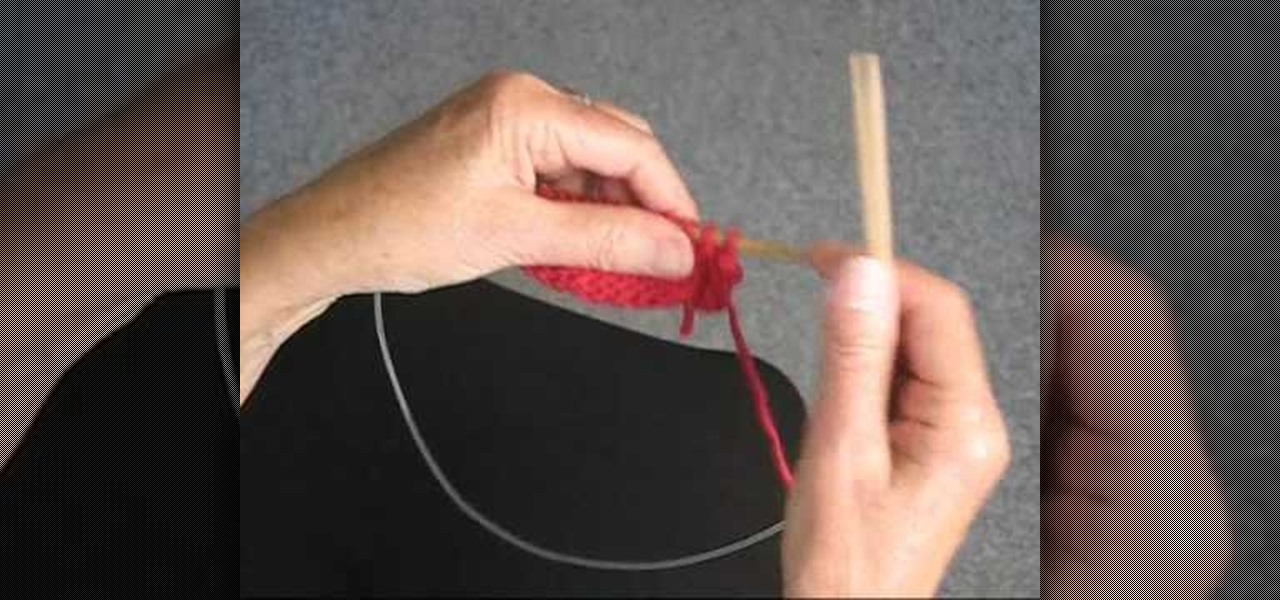
This is a great knitting tip. See how to switch from a straight needle to a round needle when knitting, and why, with this easy, up close demonstration by Judy Graham, Knitter to the Stars.

This easy-to-follow video tutorial walks you through steps of converting old VHS tapes to DVD. Roxio Easy VHS to DVD is a combination of software and hardware that allows you to easily and quickly digitize old analog recordings. You simply attach the included hardware to a free USB 2.0 port on your computer, then capture from virtually any analog video or audio source.

TorrentFlux is an web-based system for managing bit torrent file transfers. It is an open source package (GPL) and developed for Linux, Unix & BSD platforms on the ubiquitous LAMP stack. In video tutorial, you'll learn how to set up TorrentFlux and how to share your downloaded content via a Samba share to an Xbox running XBMC. For detailed, step-by-step instructions, or to get started watching your own torrented media from the comfort of your couch, take a look.

Ice skating is a fundamental skill in playing ice hockey. Learn ice hockey skills and moves in this sports video on how to ice skate. Take action: transfer weight from one leg to other, keep knees bent, and pivot as you shift your weight. Angie, the instructor in this how-to video from Live Strong, is currently with the Youth Hockey Foundation of Austin and the Chaparral Ice Center located in Austin TX. A native of Canada, Angie has been playing hockey for nearly 30 years. Angie enjoys instru...

Check out this instructional hockey video demonstrates how to take a backhand shot. A backhand shot in hockey is shooting or passing from the back edge of the blade. This is the deadliest shot in hockey because the goalie can't anticipate where you're shooting. Learn ice hockey skills and moves in this sports video on how to play hockey.

This video from AT&T describes the process for giving your original iPhone to someone else when you buy iPhone 3G.

The first step to create a fax using Outlook 2003 and 2003 server. Using add/remove windows component make sure your fax equipment is properly installed. Under the start menu select the printers and fax option and select the share option. Then under administrator tools/users/new/users/fax to enter your password to turn our fax information transfer on. You must now select fax user and select advanced settings and double check to make sure the fax is able to see the object it needs to send the ...

Learn how to transfer audio files from a compact disc or DVD into Pro Tools 9 for mixing or mastering. This free video software tutorial from Lynda presents a complete and thorough overview of the process. Whether you're new to Pro Tools or just new to Pro Tools 9, Avid's first native, software-only version of their popular Pro Tools DAW (or digital audio workstation), you're sure to find much of value in this brief video.

In this tutorial, we learn how to put music onto any iPod using the iTunes application. First, plug in your iPod to your computer via the USB cable. Then, open iTunes on your computer and find your music library. After this, you will find the songs that you want to put on your iPod and drag them to the file that has your iPod. If you want to transfer it all, just click the sync button on the bottom of the page. This will put everything you have downloaded to your iPod. When finished, you can ...

In this video, we learn how to make Ferro fluid. This is a magnetic fluid that you can easily make at home. To do this, you will need: laser jet toner, rare earth magnet, and some vegetable oil. Now, pour the toner into a cup (50 ml), then put 2 tbs of vegetable oil into this cup as well and stir it together until you have a thin consistency. Now, transfer into a smaller jar so you can handle it easier. Now test this fluid by taking the earth magnet and putting it to the bottom of the jar. No...
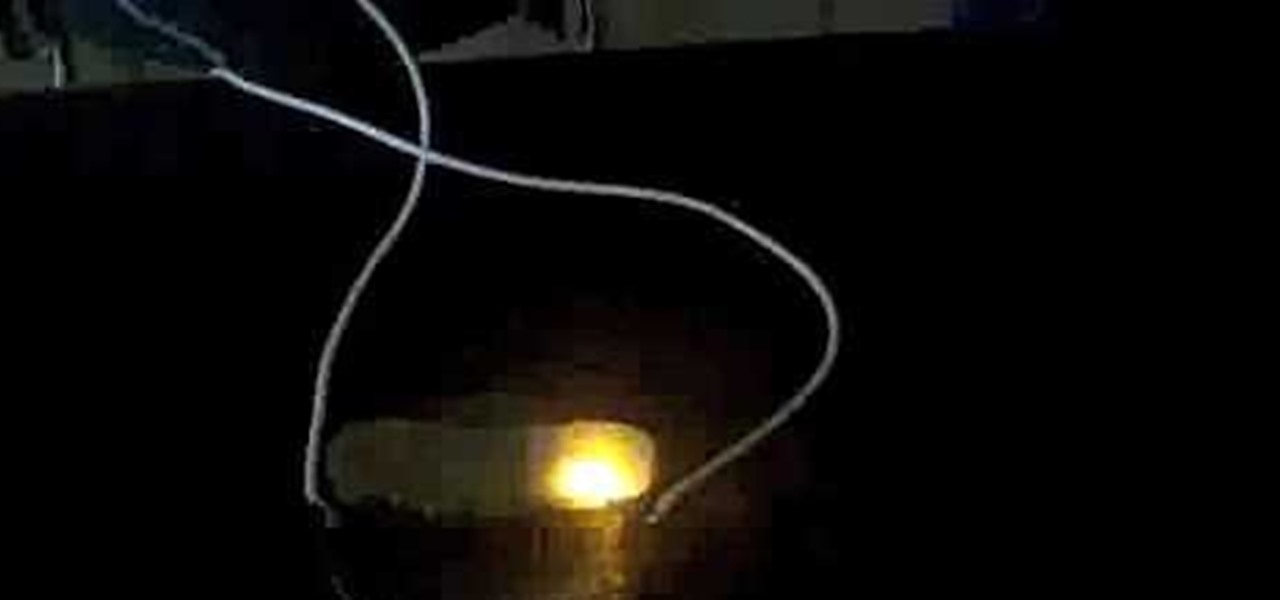
In this Education video tutorial you will learn how to make a light bulb from a pickle. Pickles are high in ions in the form of acids and salts. These are electrolytes and they will transfer energy through the pickle. Place a pickle on a glass plate and hook it up with an AC power cord with a nail on each end as shown in the video. You must have protective gloves on. Poke the nails on each end of the pickle and hook up the cord to the power source. The pickle will start emitting light which i...

Just buying the main disc-based games for the Nintendo Wii is actually limiting yourself quite a bit! There's a ton of classic arcade titles, Nintendo games, and old Sega games for you to choose from among many other titles all in the Wii Shop Channel! But to play them, you will need to purchase them with Wii Points which is your currency transferred into points. If you're scratching your head as to how to do this, you will get a chance to find out in this video.

In order to paint nails with funky hot pink design, you will need the following: a base coat, a purple nail polish, a nail plate, stamping nail polish, a stamp, a top coat, gold glitter nail color, and a scraper.

In Studio One, you can drag and drop workflow. Open a song in Studio One. Here, you can isolate particular instruments. Alt + click, will allow you to isolate. You can search a list of plug-ins in the mixer or press F7 to open the effects browser. You can also drag and drop the gate onto a mix.

In order to perform a perfect six o'clock, you will need to, first, begin by increasing your strength and flexibility. Partner stretches may be beneficial to you, in order to increase your flexibility. This will be of additional benefit to you, if you've pushed yourself as far as you can go alone in individual stretches. When you are adequately limber, begin by stepping forward with one leg. Turn out and engage the front leg, as you transfer your weight to it. When the foot is planted, swing ...

In this video, we learn how to install the Amazon downloader with Shawn Powers. First, go to the Amazon website and find the MP3 downloader. Download this to your computer, then install it on your computer. Once it's installed, it's a program you can use to download MP3s. You will also get a free song once you download this, then you can save it to your downloader. Once you are finished, you will be able to transfer this music to your device. This will work under Linux, so it's a great tool y...

In this video, we learn how to kill bed bugs with bed bug dogs. There are now upcoming kinds of K9 dogs that are specifically trained to smell the scent of bed bugs. This is a great tool to use to detect early on if your room has bed bugs in it. If you don't have bed bugs already, you can get them at any time just by touching something or someone that has them, then transferring them onto your bed. You can find these dogs through the website Bedbugdogs and see if there are any available in yo...

Radiators are another important part to the operation of a car. Not only do they help transfer energy from one place to another, but they can also be used for engine cooling as well.

In this video, we learn how to save & backup your Outlook email to an archive file. First, go into Outlook and then open "file", "import/export", and "export to a file". Click next, then click "personal folder file" and click next. Now you will see your inbox, highlight "personal folders", then click next and browse to select a location where you want to save them, and click next. Next you will be asked to make a name for your folder and make a password if you want to, then click "ok". The fi...

In this tutorial, we learn how to sync your iPhone to iTunes. First, go to Cydia on your phone and go to sources, then edit and add 'http://redwolfberry.com/rupertgee/cydia/'. After this, search for the package SwitchTunes and install it. After you install this, open this up on your phone, then sync your computer with this program. After this, when you open up SwitchTunes, you will have all your same music on this. From here, you can sync the music with your iTunes on your phone and listen to...

If you want to speed up your torrent transfers using uTorrent then the first thing you'll want to do is run the speed guide. This clip will show you how it's done. It's easy! So easy, that this video tutorial can present a complete, step-by-step overview of the process in about two and a half minutes. For more information, including detailed, step-by-step instructions, watch this video guide.

In this tutorial, we learn how to decorate your jeans with embroidery. First, you will lay your jeans flat on a surface, then trace out the space you want to make on a piece of paper and cut it out. After this, place the paper on an embroidery sheet to transfer the design. When finished, cut the embroidery out. After this, use a needle and the same color thread as the design to sew it onto the desired spot. When you are finished, you will have a unique embroidery that you designed! This can b...

In this tutorial, we learn how to use BitTorrent for peer-to-peer web downloads. First, go to Mininova, then go to Utorrent to download their software. After this, search for the songs you want through the MiniNova website. Once you find the song you want, double click on the one you want and it will now transfer the song to your uTorrent software. Once the song starts to download, it will take a few seconds to finish. When the song is finished you can then play the song through different mus...

In this tutorial, we learn how to make ring skirts. First, cut out for 22.5 x 5.5" shapes out of black polyester. Next, cut a 21.5" x 4.5" rectangle out of cardboard. After this, iron down all your shapes so they are flat, then place the cardboard on the other shapes so you can see material sticking off of four sides equally. Next, fold the excess fabric onto the cardboard and then iron it down, then pin it on all sides. After this, sew the sides with a sewing machine and remove the pins. Do ...

In this video tutorial, viewers learn how to upload pictures from their cell phone to their computer. Begin by connecting the DCU60 USB cable to the cell phone and connect it to your computer/laptop. Then insert the software CD into the computer. Install the software, depending on the type of phone that you have. When the phone is ready to be used by the computer, select media transfer to upload the pictures from the phone. This video will benefit those viewers who have a cell phone, and woul...

In order to make an ombre style custom beach bag, you will need the following: a canvas tote bag, dye, gloves, a paper place, sponge brush, stencils, fabric paint, containers, white vinegar, and water.

In this tutorial, we learn how to build a backyard patio. First, determine the location keeping in mind other buildings and landscape features. There should be a retaining wall around the patio so measure out all the different dimensions. Position a cap block at the highest center location. Then, use a level to transfer the patio height over the proposed location. You will then have to figure out how many blocks you need. When you calculate your digging depth, take into account your foundatio...

One of the Nintendo DSi's advantages over the standard DS is that it has an SD slot, allowing you to put all sorts of files on it, including music. Unfortunately, it doesn't play MP3 files. This video will demonstrate how to transfer the music files from your computer to you DSi by converting them to the appropriate format and thus putting them on an SD card, turning your DSi into a a combination digital music player / portable game console. Now if you want, you can download music to your dsi...

Orbit Downloader is a Windows compatible tool that helps increase your download speed by up to 500% and uses less than 3MB of memory and 3% of CPU.

If you are interested in listening to music on your PSP but do not have the time to transfer all of your files from your PC, have a look at this video.

Chef Donald demonstrates in this video how to make grilled tuna steaks topped with red pepper sauce. The tuna steaks are marinated with pepper and extra virgin olive oil. He avoids salt as it draws out moisture and adds it later. The steaks are cooked on a hot frying pan. For the pepper sauce, he blends the roasted bell peppers in a food processor to a smooth pulp. The pulp is transferred to a sauce pot and heated for about 2 minutes with a little bit of butter and lemon juice. Olive oil or m...

If you own a jailbroken iPod Touch 1G or 2G and have ever wanted to know what it takes to setup your iPod's alarm clock to wake you up with music from your own music library, now you can. First you'll use WinSCP to get connect to your iPod Touch over SSH. Then you'll locate the MP3 file desired for use as your alarm, then you'll convert that file to an AAC-formatted M4A file. After that, you'll use WinSCP to transfer that file to the secret location revealed in the video as the location of au...

In this video, Beryl Stokes demonstrates the preparation of cajun-style turnip greens. The ingredients required for this recipe are diced bell peppers, 2 large diced turnip roots, smoked pork sausage, 2 bunches of turnip greens, diced onions, 2 chopped garlic and oil. The bell peppers, onion and garlic are sauteed for about 5 minutes in a large stock pot with 2 tablespoons of kennel oil. Vegetable stock and the turnip roots are added to the pot and boiled for about 15 minutes till the roots t...

This is a video tutorial showing its audience how to install Super Nintendo onto an Ipod Touch or an IPhone. The first step is to open Cydia and click on packages. Scroll down and click on Open SSH, install the program and then open it. Then go to games and you can install the Super Nintendo application. Next install SSH Client on your computer and open it. Next plug your IPhone/IPod into your computer and transfer your Super Ninentdo game onto your IPhone/IPod. When you are finished transfer...

In this video tutorial, viewers learn how to import music from i-Tunes into a Adobe Final Cut Pro project. Begin by right-clicking the song and select Show in Finder. Then drag the song from the Finder into the Final Cut Pro program. Users will not be able to drag songs directly from i-Tunes to Final Cut Pro. If the song is not compatible with Final Cut Pro, right-click and select Show in Finder. Then right0click the song and select Open with Quick time player. Now click on File and select Ex...