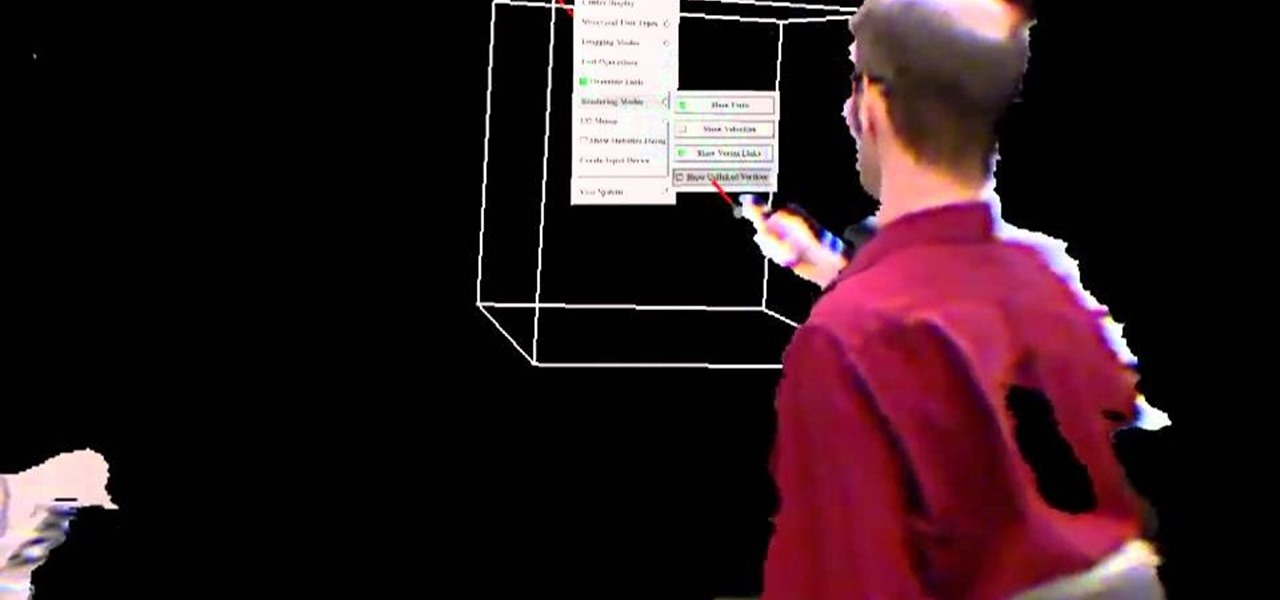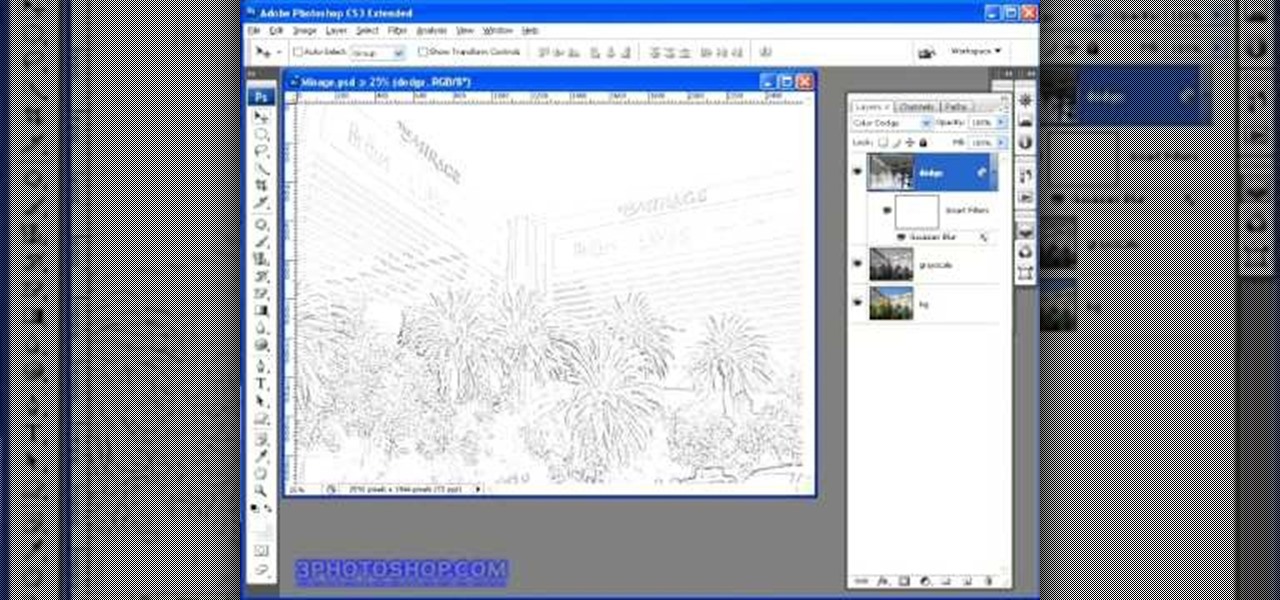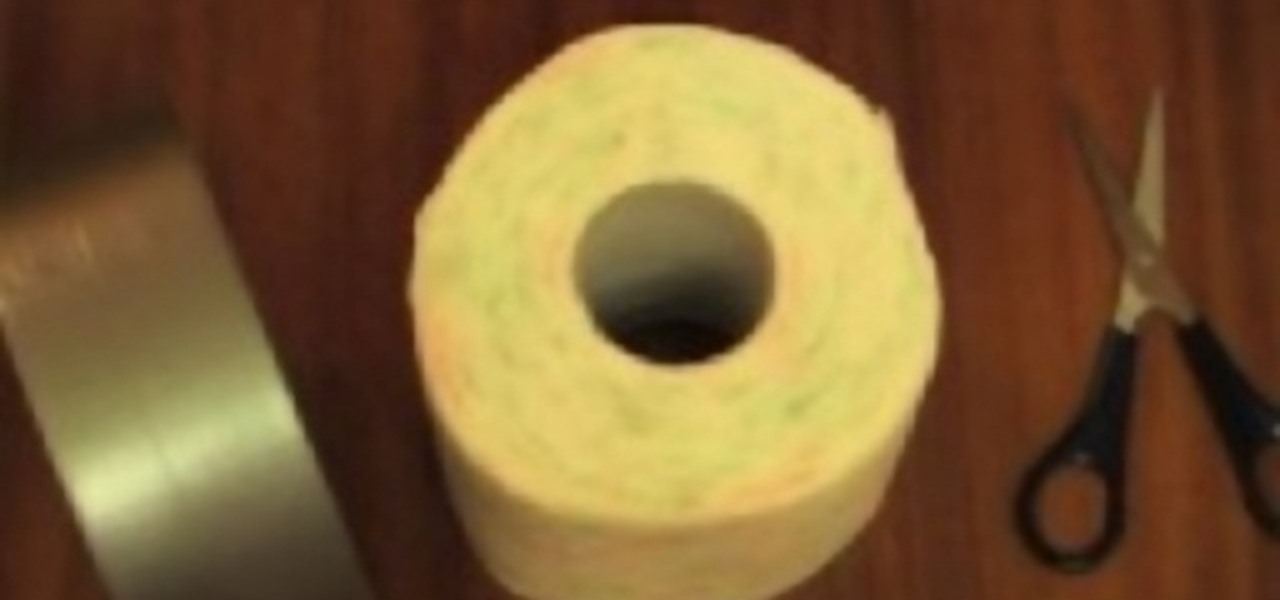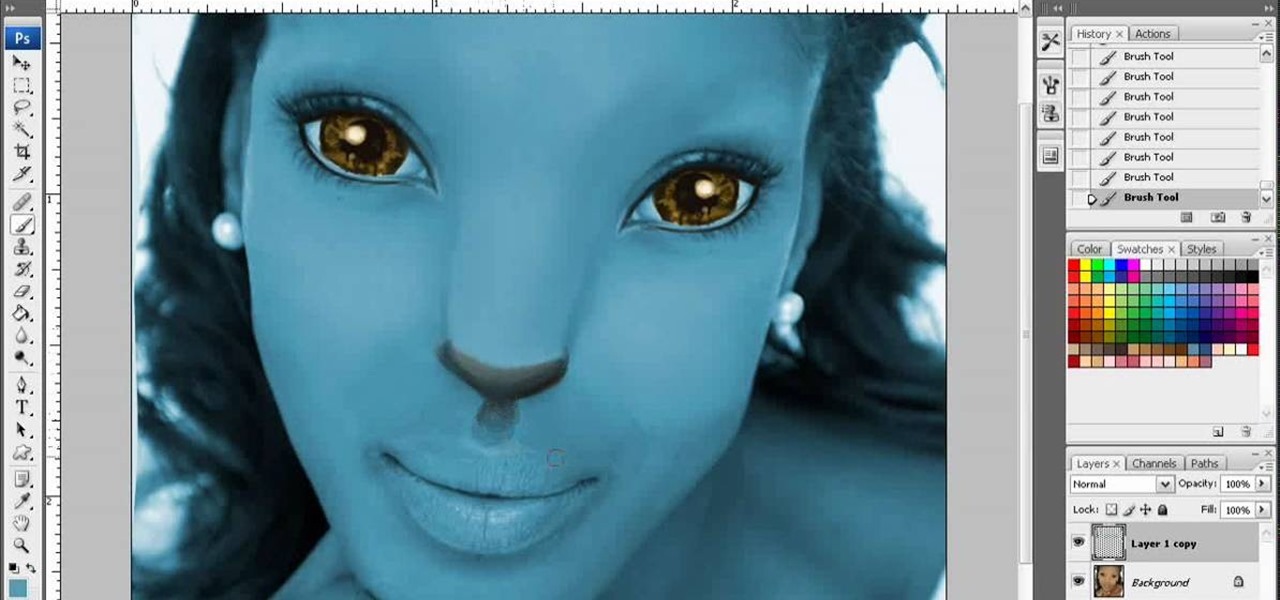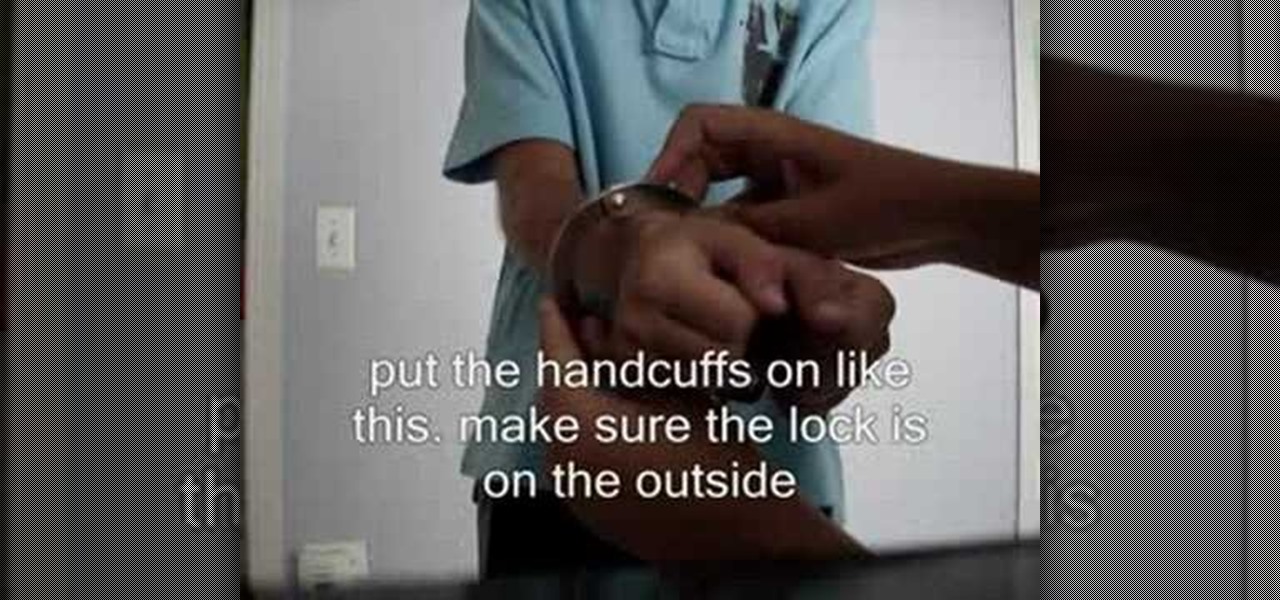This is a great summer dress you can make for a young girl out of a pillowcase. Even better, you're shown how to sew French seams for finishing, which gives it a professional and high quality look when you're done.
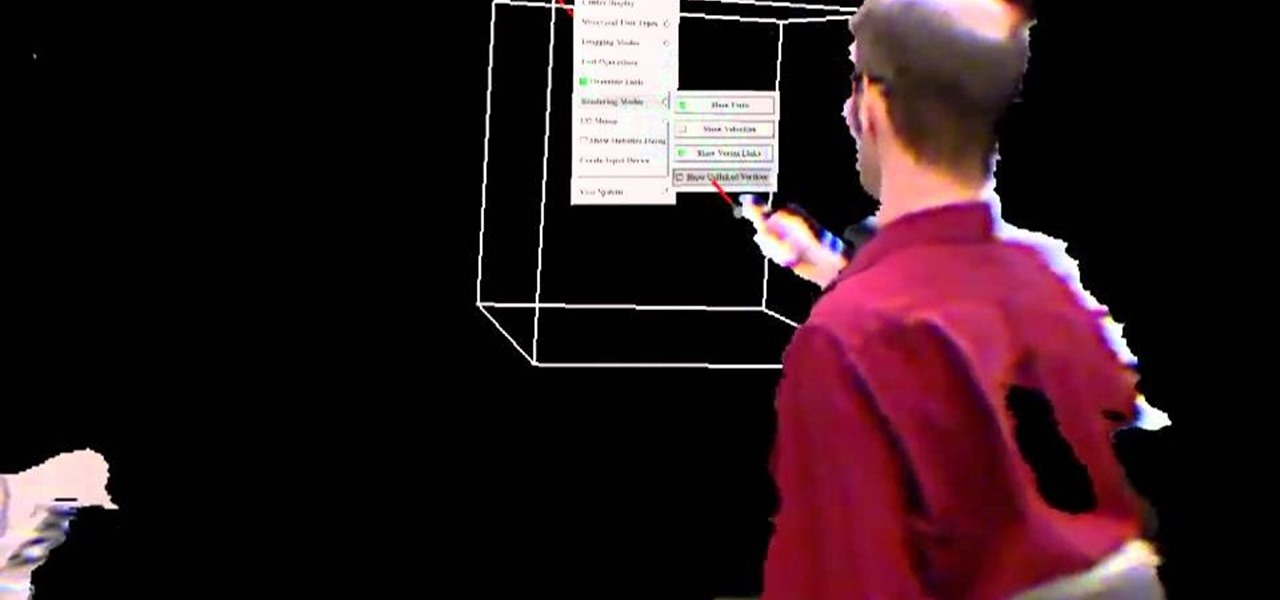
The Kinect is a powerful piece of technology you can use to do more than just play games. This tutorial shows you how to construct a basic green screen using the Kinect, and then you can use the Wiimote for even greater 3-D functionality.

Transform your objects easily with Adobe Photoshop CS5's Puppet Warp tool! Whether you're new to Adobe's popular image editing software or a seasoned graphic design professional just looking to better acquaint yourself with the unique features of Photoshop CS5, you're sure to find something of value in this free video tutorial.

In this tutorial, learn how to perform a fantastic magic trick where two money bills seemingly make an amazing transformation, right under the nose of your audience!

This simple video tutorial teaches you how to create an animation of basic shapes transforming from one shape to another when using Flash.

If you have a particular talent with melodies or chords but not both, this video shows two methods for crossing over to the other side when working in FL Studio! Learn how to create melodies from chords and chords from melodies to suit your creative needs in this FL Studio tutorial.

Learn how to use MapForce to map or transform XML data in a visual way, creating XSLT 1.0 or 2.0 transformation stylesheets, XQuery 1.0 documents, or program-code in Java or C# in this tutorial, which demonstrates a simple mapping from one XML schema to another. Take a look!

In this trick, the spectator chooses a card and returns it to the deck. The magician then transforms the bottom card of the deck into the chosen card. Watch this video magic tutorial and learn how to transform one card into another as a card trick.

T-shirts are practical and unfailingly comfortable, but not particularly known for looking either sexy or fashionable (they're more, shall we say, frumpy, than anything else). But did you know that within the ugly duckling that is your blank gray T-shirt is a beautiful swan of a tank top just waiting to get out?

Many science fiction feature films and TV shows feature holographic communication and interfaces. Red Giant Holomatrix allows you to easily recreate that effect with just a few clicks. Whether you're new to Adobe's popular motion graphics and compositing software or a seasoned video professional just looking to better acquaint yourself with the program and its various features and filters, you're sure to be well served by this video tutorial. For more information, including detailed, step-by-...

Transforming your school uniform to express your individuality can be done very easily with a creative mind. One thing you can do to dress up a pair of pants and a plain tee is to wear different scarfs and belts. Feel free to mix and match. You can even try them with a cute vest or a jacket. Another way that you can mix things up is to change your shoes; you can get a variety of interesting colors or patterns. Also, changing your totes to something cute and different can make you stand out.

If you're a fan of Priscilla Queen of the Desert, this video's for you. Sydney is the Drag Queen capital of Australia. We wanted to find out if any dude (now matter how masculine) could be transformed into a convincing Drag Queen. So we brought hairy alpha male Mitch, out from the desert, to Surrey Hills to meet one of Sydney's most famous Drag Queens; and learn how to be one in just 3 steps...

Ladies, have you ever wondered what it would be like to be a dude for the day? Maybe as part of a Halloween costume, or even just for fun? No need to get a gender reassignment surgery, take a test drive as a man with the help of a little makeup, ironically enough. You will need eyeliner, makeup powder, and a hat to cover up your hair. Watch this video special effects tutorial and learn how to temporarily change your gender from female to male with a little bit of cosmetic magic.

In order to create the Snow White look for Halloween, you will need the following: Disney eyes, powder, foundation, concealer, sunscreen, a black wig, a blue jay, eye shadow, eyebrow pencil, an apple, a red bow, lipstick, lip gloss, blush, white eyeliner pencil, and liquid liner.

To get the Barbie look. First apply an acne serum and under eye cream. Next, apply foundation with a stippling brush. Now put on concealer and set with loose powder using a powder puff. Next, contour your nose with a light beige shadow to make it look small and blend with a fan brush. After that, put on a wig cap and tuck in loose strays. For the eyes, use your finger and put on little blue eye shadow with your finger and add white to the corners of your eyes. Next apply a pink shadow to the ...

In this clip, we learn how to transform layers in After Effects CS5. Whether you're entirely new to Adobe's popular motion graphics and compositing software or a seasoned video professional, new to AE CS5, or just looking to pick up a few new tips and tricks, you're sure to be well served by this video tutorial. For more information, including detailed, step-by-step instructions, watch this free video guide.

This image editing software tutorial gives a quick look at the transform functions in Photoshop CS3. This tutorial is for brand new Photoshop users who aren't familiar at all with the workspace. The tutorial covers the tools under the edit menu including flip, rotate, and other transform tools and commands.

An all-white tabletop is timelessly elegant, but sometimes the safe choice becomes the dull one. If you want to entertain with style, why not consider adding some fun color to your table decor?

Creating sketches from scratch can be a difficult task, especially those who have no idea of what they are doing. Luckily for them, there's Photoshop. In this tutorial, you'll find out how to transform a photo into a sketch. It's fairly simple to do and will impress any of your friends and family. Good luck and enjoy!

Need a place to rest your head on the go? Just check out this quick vid to find out how to transform your hoodie into a porta-pillow. Seems like it'd be great for late night bus rides!

It's not difficult to transform a hoodie into a quick little backpack, you just gotta think outside the (sweater) box! Follow the steps in this video and you'll be on your way in no time!

Hooray for resourcefulness! You don't need a fancy expensive trendy baby sling to carry your little one around. Learn how to transform your favorite hoodie into a baby carrier with this little video.

Watch this tutorial to learn how to transform a toilet roll to the sling toy. You'll need a toilet paper roll, tape, scissors and a balloon. You can shoot anything out of this simple gun.

In this video, we learn how to transform into a witch doctor for Halloween. Start by using a white foundation all over the face, avoiding the eye and eyebrow areas. After this, apply bronzer to the cheekbones. Next, apply a black or dark brown color on the entire eyes, smudging it on the edges. Next, apply brown lipstick on the lips and mark lines with black paint on it. When done with this, start to draw a tribal design on the chi, then underneath the nose. Define the cheekbones further with...

In this tutorial, we learn how to transform into a broken statue for Halloween. Start off by putting your hair back in a beanie, then painting your face white with a sponge. Next, stop halfway through your face so one side is still normal and the other side is completely white. Make sure you make a diagonal line, making the smaller area your regular face and the larger area your white face. Now, create contours on your face using a light touch with a brush that has gray on it. Now, take your ...

Got a hoodie? Got a laptop? But you're missing a laptop bag? That's okay, get a little resourceful and follow the steps in this quick vid to learn how to transform an everyday hoodie into a rather innovative laptop carrier. Follow along as this demonstrator shows some deft folding skills to protect your most precious piece of equipment - your laptop. Not only is this hoodie soft and flexible, it'll keep your laptop from getting scratched or scarred.

Architectus777 shows you how to transform Kerry Washington into Na'vi. You can use Photoshop to turn Kerry Washington into an navigator. You start by enlarging the eyes and turning them slightly upward. Expand the bridge of the nose while keeping the tip small. Turn the picture blue and enlarge the pupils. Enlarge the eye socket and line the eye with black. Create some tiger strips on the face and shadow the nose, fade the stripes, and adjust the blue shading. Add white spots to the face and ...

Tank tops are relatively cheap, and cutesy bags can be expensive from designer shops and street vendors, so your only solution for saving money is… using your tanks for homemade bags. See how to transform a tank top into a magazine bag in this video from GiannyL.

What's the best way to get real handcuffs without actually buying them? Well, use fake handcuffs, that is... they're cheaper. This con video tutorial will show you how to transform fake handcuffs into inescapable ones.

Developed by the same team of engineers responsible for LightWave 3D, modo, lowercase, delivers the next evolution of 3D modeling, painting and rendering in a single integrated and accelerated package for the Mac and PC. And now, modo is a true end-to-end solution that includes true 3D sculpting tools, animation and network rendering! More than just features, modo is a truly elegant integration of technology, raw horsepower and refined workflow. With such a wealth of inbuilt features, however...

Decided after you filmed it that your footage shot in 60p would actually look better as a slow motion shot? Fortunately, you don't have to shoot anything over again - you can just use Adobe After Effects to slow it all down.

With winter in full swing, it's time to bring the scarves out of the closet. The trend this year is the tube scarf or infinity scarf, and here is how you can take a scarf you already have and update it to this style.

Got a pair of old blue jeans that fit you like a glove but you recently spilled a can of paint all over the bottom and now it just makes you look like a contractor every time you wear it? Don't toss your jeans out!

Get ready to transform and roll out! This next achievement tutorial takes you to the planet Cybertron, where two groups of robots are waging war against each other.

This video shows you how to turn your napkin into a star for a perfect Christmas table. It is as simple as napkin origami. Make a pretty napkin origami star for your table next holiday season.

This unbelievable paper craft toy is made of triangles and tape. Unlike origami, it has hinges and can transform to form many different 3D objects.

If you're a huge Transformers fan who has been waiting for a game that captures the essence of the popular franchise, then Transformers: War for Cybertron may be it. The game takes place many years before either Autobot or Decepticon take one step on planet Earth and it tells the story of what went on during the war on Cybertron. It's a shooter game that is able to integrate the ability to transform very well.

Michelangelo once said that, "every block of stone has a statue inside it and it is the task of the sculptor to discover it." While this profound observation was about artistic endeavor, the same idea can be applied to old, seemingly worthless T-shirts.

In this video, we learn how to sketch a photo in PhotoShop. First, open up PhotoShop and open up the picture you want to convert. Then, click "image", "adjustments" and "desaturate". You will now copy this layer by dragging it down to the "new layer" button. Now click on your copied layer and go to "image", "adjustments" then "invert". Now click the "blend" option which will change your layer to completely white. Now, click "filter" then "other" then "minimum". You will now see your image sho...

Sometimes shopping at old department stores or thrift shops can lead you to a gold mine of possibility. Everything there can either be worn for its intended purpose or it can be altered to fit what you think it could be. In this case, taking a long skirt and transforming it into a beautoful stylish dress. So sit back and find out how to make one of many stylished dresses. Enjoy!