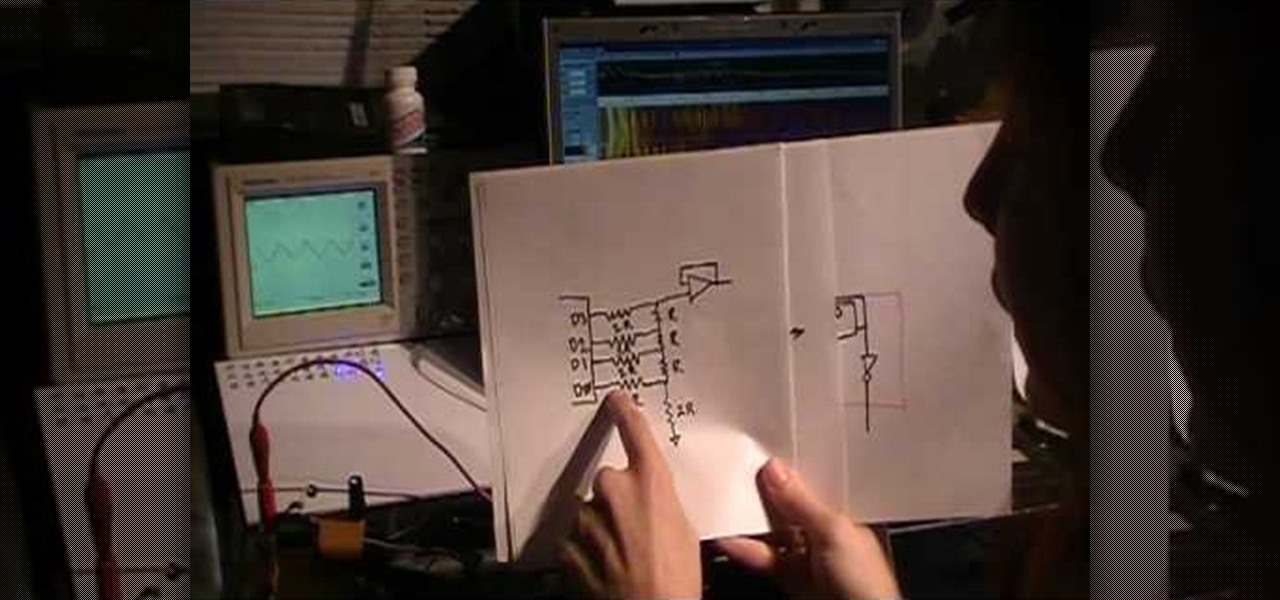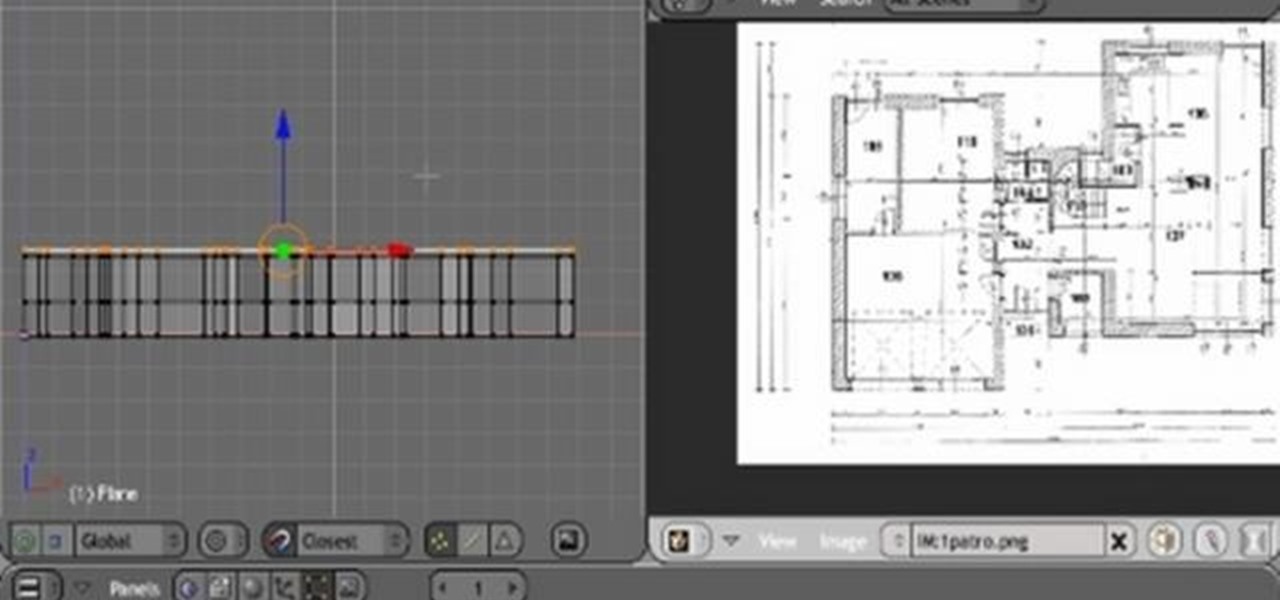A DSLR cage from a professional photographer supply store will cost at least a few hundred dollars, but you can build one yourself for around 50 bucks. This tutorial shows you how to use a few pipes, metal struts and a few pieces of hardware and tools to make your own digital SLR cage for shooting steady videos on your digital camera.

In hip-hop dance, or any dance for that matter, there are so many different types of techniques and moves it can be hard to keep track of them all. Most importantly, it can be hard to figure out what you like and how to do it. Well, if you're interested in things like tutting, fingertutting, or digital combos then this video may be for you.

There are many ways to enjoy books on your Nook. One of these options is through Adobe Digital Editions. Digital Editions is a way to buy and transfer real life books onto your computer and then your e-reader. You can do this with rented library books as well. Check out this clip and learn how to transfer a DRM book to your Nook fast and easily.

Digital video recorders, or DVRs are changing the way people watch TV. Check out this comparison of the top DVRs on the market.
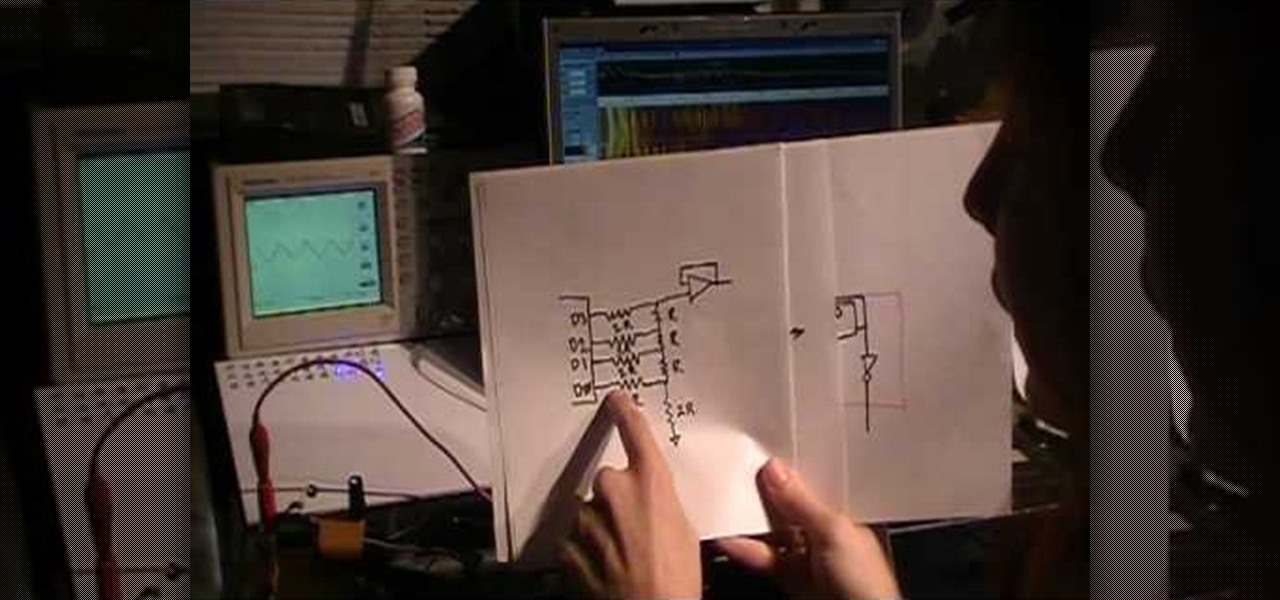
For most synth players the goal is to acquire legendary pieces of 1980's gear with great amounts of money or luck. Why bother when you can make your own direct digital synthesizer (DDS) at home? Watch this video to learn how to make a DDS out of common electrical parts that will make a phat Theramin sound.

In this video tutorial, viewers learn how to make a pinhole lens for a digital camera. The materials required for this project are: a camera body cap, X-acto knife, black tape, small drill bit, sewing needle and sand paper. Begin by marking the center of the body cap . Then drill a hole in the center and punch a tiny hole in the center of the sheet metal. Now cut around the sheet metal and sand it flat. tape the metal piece inside the cap and darken it with ink. This video will benefit those ...

In this tutorial, learn how to get non-Barnes and Noble content onto your Nook e-reader. By using Adobe Digital Editions (a program that allows you to digitize your favorite novels) you can add content to your Nook without involving BN. This clip will show you exactly how to bypass the lock on your Nook and import your own content.

Accidentally stick a time stamp on an image file? Get rid of it with Photoshop's touch-up tools. Whether you're new to Adobe's popular image editing software or simply looking to pick up a few new tips and tricks, you're sure to benefit from this free video tutorial from Tutvid. For more information, and to learn how to get rid of digital photo time stamps yourself, watch this digital photographer's guide.

With its beautiful and bright high-resolution display, the iPad is a wonderful platform from which to manipulate your digital photos. This official video guide from Apple will teach you everything you'll need to know to browse, view and share your own digital images.

In this video Dionne from the Gadget show explains how to improve your digital photos easily using widely available free software. The first thing she instructs us to do is to download and install Google's free photo editing software Picasa. Next, once Picasa is installed you can use it's one click settings to easily remove red eyes from photographs or increase the brightness of a photo. The next thing we learn to do is to adjust the white balance of a photograph. This makes the photo appear ...

A video from Graham River Productions, presented by Shannon Smith, explains how to interpret Histograms on modern Digital Cameras. Just because a captured image looks nice on the camera screen does not mean that it is really good. One of the better checks for quality of a photograph is the histogram display that is available on many modern cameras. Histograms accurately tell whether the full potential of the the camera's optical sensor has been utilized or not; and are the tools of choice for...

Want a cool way to display your digital camera? It just takes a little clay and some time to make something really worthwhile, like this clay kitty cradle.

Check out this video tutorial to show you how to use a Canon Rebel digital SLR camera. This video was made by the equipment room at CUNY Journalism School in New York.

Watch this cinematography tutorial on how to use the microShouldermount, which can be attached onto a tripod or used in its typical configuration as a shoulder mount. You can attach a monitor along the grip rod. Learn the essentials of the Redrock mounting systems for professional digital video cameras. Interesting tutorial for professional cameramen & digital filmmakers.

See how to use the Sony Hi-Def PMW-EX3 digital camera, with a little help from Philip Bloom. This is a great video to teach you everything you need to know about this high definition camera, perfect for your short film.

This video tutorial will teach you a simple hack that will allow you to hide a secret message in any digital picture. Who knew a picture could actually be worth a thousand words? Real words, embedded within! For detailed, step-by-step instructions on recreating this hack yourself, take a look. Keep your messages on the Internet secret with this how-to.

Fireworks are beautiful, but they can be extremely difficult to capture on digital cameras. This tutorial for digital photographers shows you how to optimize your DSLR camera's settings and use just the right techniques so you can get the most out of your next fireworks shoot.

Having a Nikon digital SLR means you take good pictures, no matter what. With 20/20 clarity and the ability to take awe-inspiring macro shots, a ditital SLR is a powerful tool but also extremely complicated to use.

A great number of audio editors don't support importing/exporting AC3 files, luckily the awesome—and, of course, free–Audacity does. Whether you're new to computer recording, new to the Audacity DAW (digital audio workstation) or just looking to pick up a few new tricks, you're sure to benefit from this free video software tutorial, which presents a complete overview of how to open and edit Dolby Digital AC3 audio when working in Audacity.

Create digital photo montages in Adobe Photoshop. Whether you're new to Adobe's popular image editing software or simply looking to pick up a few new tips and tricks, you're sure to benefit from this free video tutorial from the folks at Britec Computer Systems. This video offers a step-by-step guide on how to generate simple montages with digital photographs.

Want to zoom in on a particular part of a digital image in Aperture while maintaining the overall perspective? Try the Loupe tool. Whether you're new to digital photography or merely unfamiliar with Apple's Aperture 3, you're sure to benefit from this free video software tutorial from Lynda, which presents a thorough, step-by-step overview on how to use the digital Loupe feature within Aperture 3.

Welcome to Digital Issues, your guide to help make a digital life a little less painful. In this video tutorial, Digital Issues covers how to make great tribute videos with these 5 tips.

Welcome to Digital Issues, your guide to help make a digital life a little less painful. In this video tutorial, Digital Issues covers how to create better home movies.

Securing Microsoft Office Word 2007 documents with Digital Signatures - When you receive a document that has been signed by someone you know, you are more likely to trust the contents than those of a document that has not been signed, or has been signed with an unfamiliar signature. Signing a document validates it to someone who recognizes your signature, now add the same degree of integrity to your documents in Microsoft Office Word 2007 thanks to the new Digital Signatures feature. For more...

The Canon 60D is a very popular, powerful, and cheap camera for those looking to get into high-end digital photography. If you've got one and need some help on using it's many functions, check out this video for a tutorial on the many buttons and tools in your camera.

This fantastic, in-depth video dives into the gray card in probably every imaginable way that you could think using the Nikon D3 . Going over various different lighting it can be used for, custom white balance for preset manual, gray source point for white balance correction, accurate exposure in spot metering mode, and adjusting the camera's LCD display brightness, on top of a ton of information!

This is a great tutorial on how to use Sensor-Film to clean a DSLR camera's sensor. You won't believe how easy it is and how clean the sensor gets. Everyone should do this for clear and pristine photos.

Another option in body fat testing is to use an electronic or digital caliper. These types of calipers make more accurate readings and can take a measurement in seconds. Check out this three part tutorial and learn how to use a digital caliper on a body builder's physique. Keep track of your body fat and you will be winning body building competitions in no time.

A digital caliper is a good way to keep track of your body fat. With a caliper, you can measure body fat and keep track of your new diet or workout routine. This way, you will know the difference between muscle and fat, and not have to rely as much on the scale. A digital caliper is great in the sense that it is able to take an accurate reading in seconds, give you a clear output and beep when it is ready. A digital caliper can also be programmed with your personal gender and other informatio...

This four-part video tutorial is furnished by the (FCC) Federal Communications Commission shows you how to get ready for the digital television transfer. Is your television ready for digital? By February 17th, 2009 TV stations will stop broadcasting in analog and broadcast only in digital. Your TV needs to be ready so you can keep watching. Digital television, also known as DTV, is here, and after February 17th, TV stations will turn off their analog signal. The FCC wants to be sure you are r...

This tutorial shows you how to improve your digital asset management. Once you have recorded your digital audio and video footage, you'll want to import it and edit it as efficiently and quickly as possible. This video shows you the most efficient workflow set up to use.

What's the best film adaptor for your digital camera? Digital cameras are great, but they dont' always get the right 35mm film look you want. This tutorial shows you how to pick just the right adaptor for your project and camera.

In this clip, you'll learn how to use the Safari web browser app to view, download and store digital pictures on an Apple iPad. For more information, including a complete demonstration of the process and detailed, step-by-step instructions, and to get started downloading digital images to your own iPad, take a look.

If you're used to more basic cameras, digital SLRs can be intimidating at first. It's a whole new level of technology. What do all those little knobs and buttons mean? In this lengthy tutorial, we'll learn the basic camera operations for digital SLRs.

See how to take an HDR photo set (three photos, each with different exposures) using a Nikon D50 digital SLR camera. This how-to video includes a walk through of the settings you should use to take the high dynamic range imaging photo. It pretty much works the same on most digital SLR cameras, so pay attention to this video tutorial.

In this extensive three part video series, you'll learn, quite literally, how to build a fully furnished home in Blender 3D. Starting at the basic blueprint, to adding free furniture off of various internet websites, you'll get the full walkthrough in each part of the video.

In this Genhead video tutorial, you'll see how to select the appropriate photograph and take photographs correctly with a digital camera so that they work well in Genhead.

This video will guide you how to make digital signature in MS Word. The digital signature will allow to secure your document from tampering. When you set digital signature in your word text then you can't insert anything in the document anymore. You could add your image of signature with text.

Ever wonder what those bars and lines on the LCD screen on your digital camera do? In this great tutorial, Ethan Wilding demonstrates how to read one of the most useful features on your camera: the histogram.

In this clip, we learn a basic digital photography workflow, one which will enable you to enhance your favorite digital photos with both ease and speed. (Note: To follow along, you will need to have the application installed. Learn how to download and install the Mac App Store here.)