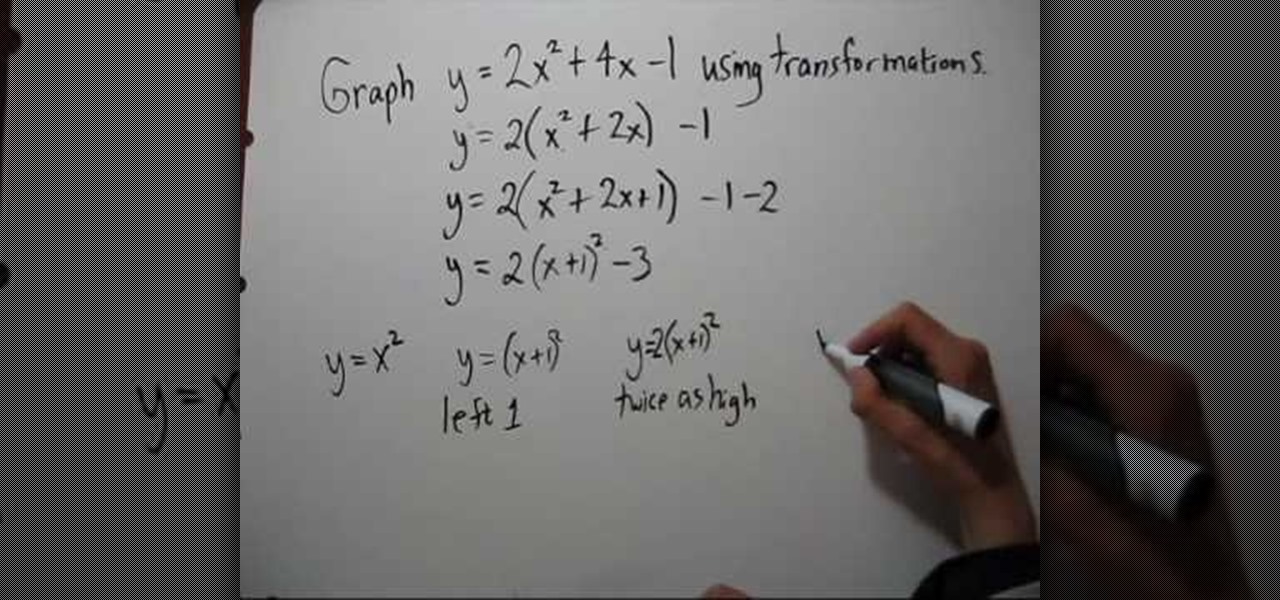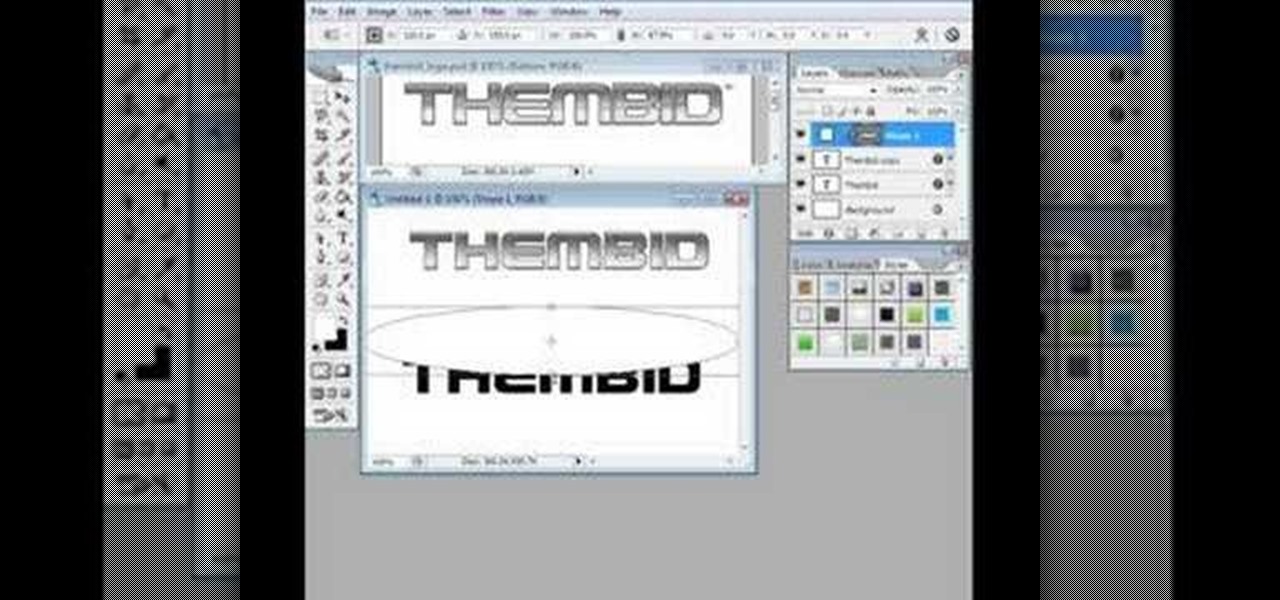In this video tutorial, see how to transform a cheap goose neck lamp into a flexible camera holder. It's very cheap and easy to do... you'll love the results of this flexible camera tripod.

If you're a huge Transformers fan who has been waiting for a game that captures the essence of the popular franchise, then Transformers: War for Cybertron may be it. The game takes place many years before either Autobot or Decepticon take one step on planet Earth and it tells the story of what went on during the war on Cybertron. It's a shooter game that is able to integrate the ability to transform very well.

Themadcowmoo continues to show us how to create a shatter & disintegration effect in Adobe After Effects. In the second part of his two part video series he begins by getting rid of the extrusion depth in the shadow by changing the value to 0 (0.00). He then instructs on how to accomplish and even smaller disintegration effect by selecting the 'Shatter Map' tab, going to the fractal layer, choosing 'Fractal Noise' in the top right panel and then selecting '10' as the value within the 'Transfo...

Is your roommate's food always in the fridge longer than it should be? Is their meat rotting, forcing you to take care of it? Living with other people can be a pain, especially when it comes to the one place that you all share— the refrigerator. Keep your sanity and senses by transforming your funky smelling fridge into a pleasant aroma of charcoal...

The Dremel 300 series multi tool is basically a shrunken down version of a power drill. With a tinier drill and several different speeds, this tool can be used to create holes in even the toughest of surfaces.

Stretching on rainy days on rainy days is a means of transforming your mood, in to a more positive one. To begin, sit on the floor. With your right leg extended and your left leg bent, with your legs creating the shape of a number 4, hold your right toe with your right hand. If you are unable to reach your right toe, you can use a strap to help you. Open you chest, by extending your left arm, looking left with your head, making a T with your upper body. You can modify the stretch, while you a...

Michelangelo once said that, "every block of stone has a statue inside it and it is the task of the sculptor to discover it." While this profound observation was about artistic endeavor, the same idea can be applied to old, seemingly worthless T-shirts.

If you like the way Compiz works, then you'll love this browser-based compositing windows manager for Firefox. It's an add-on you can install in any Firefox web browser, whether on Windows, Mac or Linux computers.

There are so many fun things you can do with Photoshop. The possibilities and ways to manipulate seemingly ordinary images are endless. In this particular tutorial, you will learn how to take a 2D photo or image and turn it into a 3D one in Photoshop. You will be shown how to find a texture you like and then cut and alter it into a completely new picture.

In this tutorial, learn how to make a very cool wet writing effect that you can use for graphics and logos. You will be creating this effect in Photoshop CS4. In this video, you will learn how to take tons of different layer styles and transform a basic text layer into a majestic piece of artwork. You will be shown the process step by step from the very beginning. This tutorial also shows the use of gradients and color corrections tools to optimize the full piece of work.

In this video, we learn how to sketch a photo in PhotoShop. First, open up PhotoShop and open up the picture you want to convert. Then, click "image", "adjustments" and "desaturate". You will now copy this layer by dragging it down to the "new layer" button. Now click on your copied layer and go to "image", "adjustments" then "invert". Now click the "blend" option which will change your layer to completely white. Now, click "filter" then "other" then "minimum". You will now see your image sho...

If you’re into final fantasy and wish to look like the character Lightning, this video will teach you how to style your hair to transform into the character. First, spray your hair with a root lifting formula and blow dry to add volume and texture. Next, separate the top portion of your hair and tie it into place. Then using a straightening iron, crimp and curl the bottom half of your hair to create nice, wavy hair. Let down the top portion of your hair. Again using a straightening iron, fl...

Make your video look like a Hollywood film in 3 simple steps

Are you a big "Desperate Housewives" fan? Are you looking for a little red carpet glam style? Look no further! In this tutorial, you will learn how to create an Eva Longoria inspired hairstyle.

River City Graphix Tutorials demonstrates how to make a reflection in Photoshop. First, fill the background layer with black. Then, select the text tool and a color of your choosing. Type the words that you would like to reflect. Next, duplicate the layer to make a copy of the layer. Hold shift and bring it down, setting it on the bottom of the other layer. Select the rectangular marquee tool, right click to get the free transform tool. Right click again and then flip the image vertically. Se...

In this tutorial, learn how to turn baggy men's t-shirts into cute, feminine outfits. Did you sleep at your boyfriend's house and forget to pack a second change of clothes? No problem! When he's in the shower, sneak into his closet and swipe one of his shirts. Grab the scissors and start styling! You will be ready and avoiding the walk of shame before he can reach for his towel.

JdudeTutorials shows how to Photoshop the rims of a photo of a car, either for previewing different options for your vehicle or just for fun. Open the photo of the car (preferably shot from the side) in Adobe Photoshop. Open the desired rim photo. On the rim, use the lasso or magnetic lasso tool to select the rim from the background. Then copy the selected area and paste it into the car photo. Select the layer with the rim, select "free transform" and resize the image to fit the car's rim siz...

Ever wonder how to do a "back handspring"? TheWebMagician demonstrates step by step on how to do so. First you start by practicing jumping backwards and swinging your arms behind you. TheWebMagician provides examples if you find yourself a little lost. Next, transform your jump backwards into a flip by arching your back and landing on your hands, like jumping into a handstand. You then finish the landing with a bounce or "rebound". If you find yourself struggling, TheWebMagician gives out a f...

In this tutorial video, YouTube user "inteltuts" discusses ways to use Photoshop CS4 to help make better looking product pictures, as a way to attract costumers to your online products. Using a black telephone as an example, he first shows how the opacity, linear dodge, and brush tools can help make a product image look shiner, sleeker and brighter. He goes onto create what he calls "glints", which are subtle reflections and areas of sparkling light that he places across the image. Lastly, he...

This video shows how to alter an oversized dress into a summer dress and a scarf. Do you have a dress that is an awkward length? Depending on how tall you are an otherwise cute dress might need some alterations to look best on you. The dress used in this video has a strip of fabric going from the knee almost all the way down to mid-calf. Removing this strip of fabric was easy to do by simply pulling out the stitches. This simple move turned a frumpy gown into a cute sun dress. The leftover st...

This video visually explains how to convert your hoodie into a strapped bag. First lay the hoodie face-up onto a table or other flat surface. Then you take a normal belt and, holding it in one hand, feed it in from one sleeve all the way through to the opposite side. Once the belt is peeking out through both sleeves, buckle it together. You can then place the items of your choosing inside the hood, tying it shut, while using the belt as a strap that you can hang around your shoulder like any ...

This video, for simplekidscrafts.com, tells us how to make an origami necktie. This is a very easy crafts project, suitable for kids and adults alike. It doesn't require a long list of materials, only a sheet of origami paper is needed. The sheet of paper is then folded ten times to transform it from just a square of paper into a decorative origami necktie. The video has no audio instruction, but encourages you to follow the folding technique exhibited by the child in the video. The camera is...

brettman6533 teaches you how to convert from cubic yards to cubic feet and inches. The volume of a cube is side cubed. If the side of a cube is 1 foot, then the volume would be 1 foot squared. Knowing that a foot equals 12 inches, you transform that into 1 times 12 in times 12 in times 12, which equals 1728 inches squared. If you want to convert a cubic yard, you have to remember 1 yard equals 3 feet. So now 1 yard squared is 1 times 3 feet times 3 feet times 3 feet, which is 27 feet squared....

This video tutorial shows how to transform a paper bag to a picnic bag designed with Frankenstein's face on the front. The ending result of the tutorial is shown in the beginning. The materials needed are listed after the example, including the total number and color of each material needed. The tutorial starts by cutting down the paper bag and folding the top of the bag. Handles for the bag are then cut out and stapled onto the top of the bag – one on each side. To prevent the staples from a...

The raw food coach will take you through the process of making a fantastic salad made of kale and avocados perfect for any one who follows a raw vegan diet. Avocado is full of healthy oils and just tastes fantastic. Kale is chocked full of vitamins and nutrients. By adding oil and salt your kale will transform into a soft and lovely texture.

In this tutorial the instructor shows how to complete the square to graph a quadratic function using transformations. You can do this by transforming your equation in a series of steps. First make the coefficient of the square term to one by pulling out its numerical coefficient. Now to complete the square of the first part add half the coefficient of the variable with a degree one. Now to maintain the original value of the equation also make sure that you subtract the same value from the equ...

Thinkingserious teaches us how to use Adobe Photoshop to transform a normal bmp or jpeg logo into a vector logo that can be MADE as small or large as desired without losing quality. He creates the text, leaves it white and then adds a stroke. He picks the exact color from the original image. The stroke should be 1. Then the gradient is done using the colors from the bmp image. This is a two-step process. First he creates the top gradient. He also adds a soft inner bevel. The end result is sav...

So you want to waterproof an RC vehicle, eh? I like the way you think. In this four-part video, you'll learn everything you'll need to know to transform your remote-control car into a submarine car. The first video in the series demonstrates how to waterproof a servo, the next how to waterproof a speed controller and the third demonstrates how to waterproof your receiver. The fourth, and final, clip from the series demonstrates a waterproof RC car in action.

This video is an extremely quick yet advanced tutorial of how to create Japanimation eyes in the Adobe Flash program. Otherwise known as "Manga", this style was created in the late 19th century Japan and is still commonly used in comics, books, media and cartoons. This is not a basic tutorial since you must have a general knowledge of how to use the tools in Adobe products like Photoshop, Flash and Imageready. Using the transform, vector and paint brush tools to create the shapes that make up...

In the dead of winter, here are some tips to change your image to something more stylish and sexy in a few minutes. Using the proper accessories such as a scarf, hat, and the proper coat, you can completely change your look. Combinations of different accessories are just what you need to transform your look without having to change your clothes or your hairstyle. This video is a very interesting way for the average person to switch up their looks and look fashionable in the winter.

Have you run out of ideas to decorate your Christmas tree? Well, here is a fantastic video on how to make big ribbon bows. The video shows how to make bow ribbons in a single color and in a double color. It is quite interesting to see a strip of ribbon change into a wonderful bow. This can be used to decorate homes for Christmas, birthday party or any festive function. Attach one onto a gift packet and see the reaction on the faces of the recipient. This sure is one easy and simple idea to tr...

A detailed and easy-to-follow video on how to create snowflakes from any square sheet of paper, quickly and inexpensively. Using the technique shown in the video, you will be transforming any plain square sheet of paper into a finished snowflake, with a custom and unique design using just scissors. You can make hundreds of different designs with this technique; just like in real life, no two snowflakes you create will be the same! Get into the holiday spirit yourself, or spread some holiday c...

In this video by Task Tutorial we learn how to create a simple text effect in Flash. The first step is to create the text you want to use. Then use CTRL-B to break apart and distribute to layers. Now, convert your letters into movie clips using the menu options. Then add key frames and edit Alpha values in all of the letters. Alpha must be 0. Then add motion to the values and at frame 10 add a key frame. And at frame 15 add another key frame. Next use the free transform tool to move the text ...

Looking to spice up your kitchen? Watch as old, boring cabinets are transformed into new ones! Items you'll need are contact paper, acrylic paint, masking tape, scissors, plastic lids, stencils, and drop cloths.

In this episode of Growing Wisdom, Dave Epstein and fiber sculptor Susan Barrett Merrill discuss how to spin wool. Barrett Merrill demonstrates the spinning wheel and explains how wool is transformed into yarn. She also shows some of her own work and explains her artistic process.

With the winter coming, a sweater is your key to warmth. But you don't have to sacrifice your sexiness with a big, bulky sweater. Transform it into a slim and sexy dress. See how to make a sweater dress in this video from GiannyL.

Jess shows us how to transform some old tees into a uber cute tube top tutu! Follow along with this video fashion design lesson and learn how to sew together this outfit.

It's amazing what you can do with a Pringles can! So many things, and if you own a bicycle, that Pringles can attract some serious babes!

So, your children have the same old boring Fisher-Price Power Wheels that all the other kids on the block have. Do you really want your child to be like all of the rest? No, I didn't think so. Turn those miniature Power Wheels, Dumar or Peg Perego vehicles into a little bit of realism, if you can handle it. All it takes is a little modification and you'll be wishing you were five again. With a few simple hacks, your son and daughter will be burning rubber, jumping curbs and burying those othe...

Make spinach salad with a fresh orange vinaigrette and crumbled prosciutto. Follow along as Giada de Laurentiis shows you the proper way to prepare, dress, and toss this spinach and prosciutto salad. This cooking how-to video is part of Everyday Italian show hosted by Giada De Laurentiis. Italians are masters at transforming simple, everyday ingredients into dishes that are quick, healthy and satisfying. On Everyday Italian, Giada De Laurentiis shares updated versions of homey recipes from he...