
How To: Edit video in Apple iMovie
Learn basic video editing in Apple iMovie and begin transforming your raw footage into tight and focused movies.


Learn basic video editing in Apple iMovie and begin transforming your raw footage into tight and focused movies.

Somewhere between bartending and magic, this trick will transform water into whiskey, and fast! Watch them switch places as the video shows how you get whiskey into a glass full of water, without taking the water out off the glass. The whiskey and water trick is a fun bar trick to show your friends.

The easiest way around a security policy is to find users who don't follow it. The Have I Been Pwned database identifies accounts with information breached by major third parties like Yahoo and LinkedIn. With Maltego, hackers can locate breached accounts created using company email addresses, potentially giving attackers access to a company account if the employee reuses a compromised password.

Now that we have unlocked the menu movement — which is working very smoothly — we now have to get to work on the gaze manager, but first, we have to make a course correction.

Frustrated with how to organize your jewelry? Why not make your own jewelry organizer! In this episode, learn how to make a frame to transform an ordinary picture frame into a DIY jewelry organizer, using easy to find materials and simple tools. You will be able to store your jewelry on the wall, out of sight, while at the same time displaying a beautiful photo. Having decorative items like this DIY jewelry holder that also function as storage is perfect for small space decorating.

Nicki Minaj's stage look is...special. The very curvacious rapper oftentimes looks like a more gangsta version of Barbie, alternating between blonde, pink, and multicolored wigs and skin-tight apparel.

This is a great summer dress you can make for a young girl out of a pillowcase. Even better, you're shown how to sew French seams for finishing, which gives it a professional and high quality look when you're done.

If you're a chocolate lover, then ganache is like the sweet cherry on top. It's not necessary, but when you dollop some on a cake or a cupcake the dessert instantly transforms into chocolatey heaven.
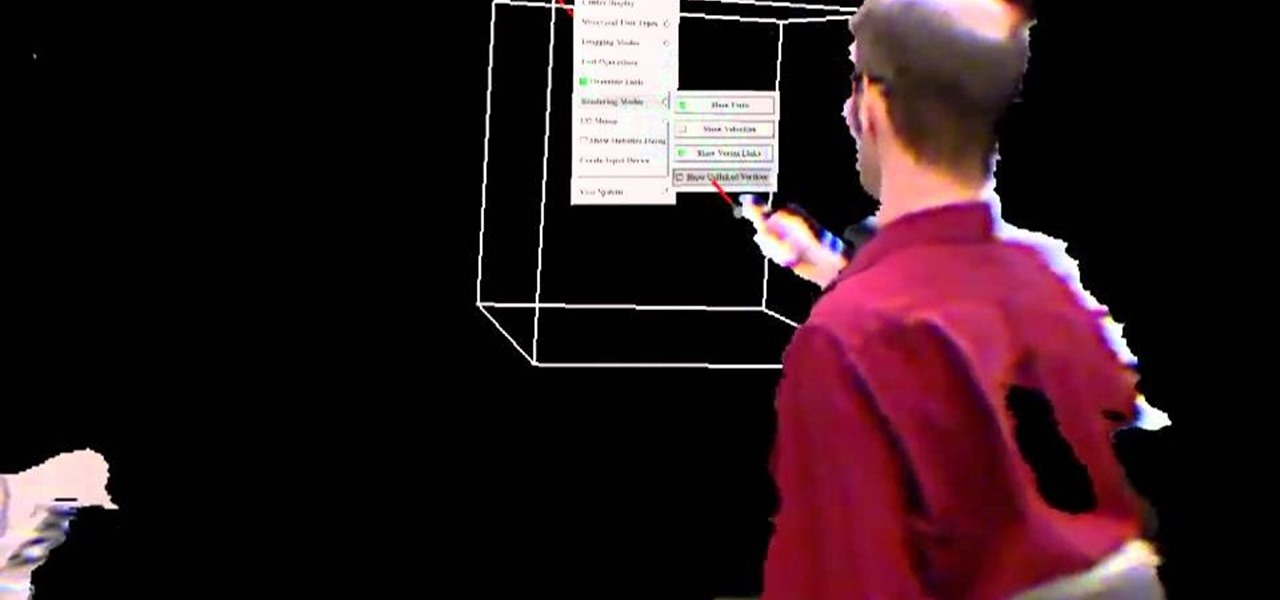
The Kinect is a powerful piece of technology you can use to do more than just play games. This tutorial shows you how to construct a basic green screen using the Kinect, and then you can use the Wiimote for even greater 3-D functionality.

Charlie Chaplin was the biggest star of his day, and his films hold up surprisingly well today. If you love the man and want to dress as him for Halloween or a costume party, watch this video to learn how to use makeup and props to transform yourself into Charlie Chaplin.

In this tutorial, learn how to transform an ordinary chicken breast into a juicy stuffed pocket. These breasts will be stuffed with delicious ingredients such as asiago cheese and ham. Follow along with this clip and make your tastebuds dance with this dinner!

This tube top is the literal way to transform your winter wardrobe into your spring/summer wardrobe. Using a bland turtleneck which you are sure to have in stock from all those Christmas presents from older relatives, you can create a breezy tube top that's perfect for going to the beach.

The Puppet Warp transform tool is arguably the most fun of all of Adobe Photoshop CS5's new features. Learn how to use it with this 15-minute overview. Whether you're new to Adobe's popular image editing software or a seasoned graphic design professional just looking to better acquaint yourself with the unique features of Photoshop CS5, you're sure to find something of value in this free video tutorial.

Transform your objects easily with Adobe Photoshop CS5's Puppet Warp tool! Whether you're new to Adobe's popular image editing software or a seasoned graphic design professional just looking to better acquaint yourself with the unique features of Photoshop CS5, you're sure to find something of value in this free video tutorial.

Nothing is scarier than an evil baby doll except maybe an evil Barbie! This Halloween, transform America's sweetheart into her creepy cousin. This tutorial will show you exactly how to apply false lashes and makeup to pull off this beautifully crazy look. So, have fun with it and add "psycho" to Barbie's list of many jobs.

In this tutorial, learn how to perform a fantastic magic trick where two money bills seemingly make an amazing transformation, right under the nose of your audience!

In this free two-part video yoga lesson from Manhattan yogi Sadie Nardini, you'll learn a creative, heart-healthy and body-transforming flow with Crow, Pigeon, Bridge, Wheel and Handstand preparation hops all in one! With Sadie Nardini, founder of Core Strength Vinyasa Yoga.

Thread Banger and their friends at Ruffeo Hearts Lil Snotty show us how to transform our old backpack into a now hip (yes, they're hip again) fanny pack in just under two hours. With a disposable backpack, pattern weights, marking chalk, a zipper, seam ripper, scissors, a buckle, some pins, a sewing machine, and a downloadable pattern courtesy of RHLS, you can make your own custom-made fanny pack in time to show off at school the next day! A definite must-try.

In this software tutorial Paul Wyatt reveals how to get to grips with Photoshop’s automation tools. Whether you want to resize images, apply filters, or add effects, getting to grips with Actions will transform your workflow. Learn how to use actions to take care of small repetitive tasks in Photoshop.

Learn about this new seam carving technology, Content Aware Scaling, in Adobe Photoshop CS4, and you'll be tempted to never use the standard Transform tools again.

If you have a particular talent with melodies or chords but not both, this video shows two methods for crossing over to the other side when working in FL Studio! Learn how to create melodies from chords and chords from melodies to suit your creative needs in this FL Studio tutorial.

Bert transforms a city's skyline using Illustrator, Photoshop and the concept of perspective. See how to create 3D objects in a 2D plane all to create one image from Photoshop and Illustrator.

Sonya Nimri of sonyastyle.com shows you how to take a beaded pearl necklace and refashion it into a cute headband. You will need fishing wire, an elastic cord, ribbon, a pearl necklace, and scissors. Watch this video crafting tutorial and learn how to transform a pearl necklace into a headband.

Learn how to use MapForce to map or transform XML data in a visual way, creating XSLT 1.0 or 2.0 transformation stylesheets, XQuery 1.0 documents, or program-code in Java or C# in this tutorial, which demonstrates a simple mapping from one XML schema to another. Take a look!

The coiling gizmo is just that, a gizmo, that can transform wire and a few seed beads into a unique funky bead. This video will demonstrate how to make a beaded coiled bead and continuous coils.

Learn how to transform your iPod into the ultimate tool for cheating on exams and tests in school.
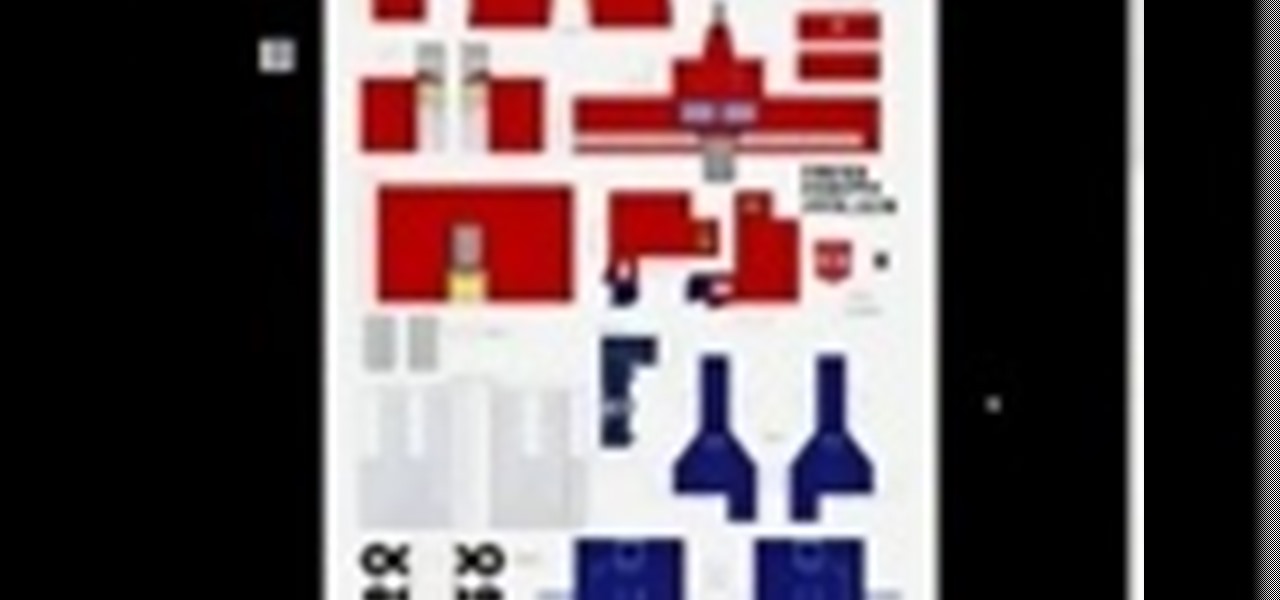
Make your own Optimus Prime out of paper. It even transforms!

This video is about how to make a CD cover. First, open up the image that you have. Then, you need an action script. Click on the action's palette and pick which CD cover you want to do. Then you click step one which will run a template for you to set everything up and place your graphic in. The next thing to do is to slide the graphic image on to the template through the select tool. Then, click free transform found on the edit toolbar and just double click the image. The next step is to edi...

Gimp is an amazing free program that is capable of creating many of the same effects as Adobe Photoshop. In this video, you'll see how Gimp can be used to select one area of an image to be edited. Using a few of the program's many tools, you can transform images however you want.

Bring a touch of elegance into your home with a gorgeous pendant lighting fixture. Lighting is one of the easiest ways to dramatically transform the atmosphere in your living space. Whether its an apartment of a house, pendant lighting fixtures make for a stylish home.

Get yourself ready to celebrate the Day of the Dead by transforming your face into a traditional sugar skull. Show your spirit with this dramatic and attention grabbing look. A beautiful application of makeup with tremendous style. Perfect for Halloween costumes.

Start with an old pair of jeans and some scrap fabric. Then, using a few small sewing notions (scissors, thread and a decorative button) and the pattern given in this video, transform this old fabric into a super cute and useful lined handbag.
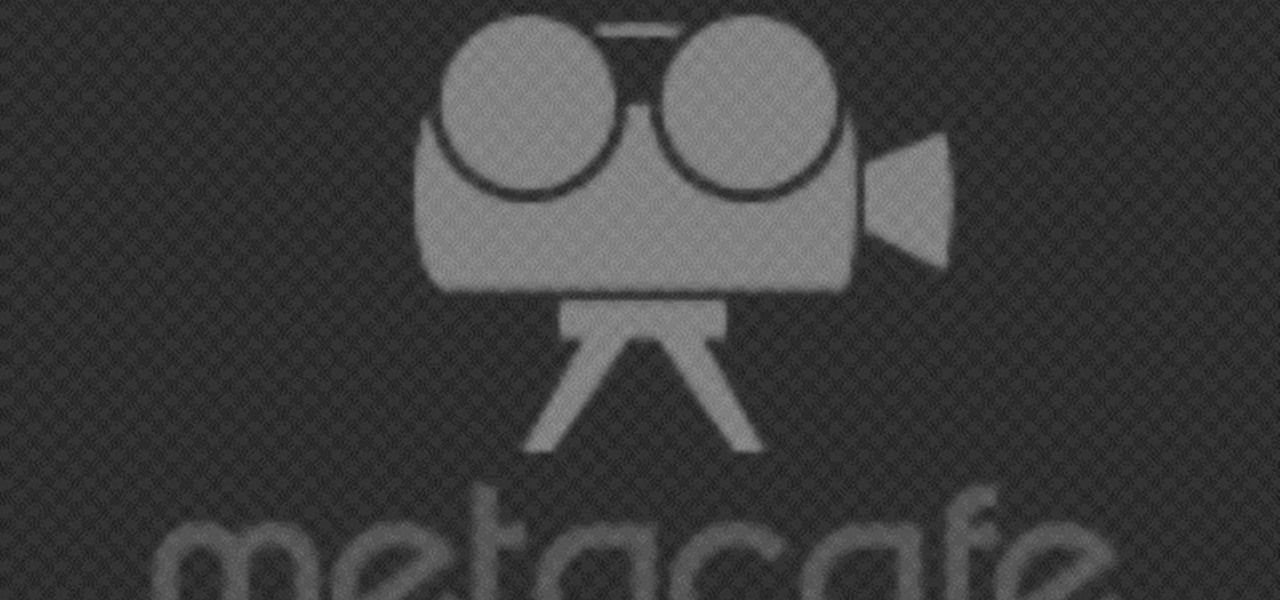
Don't throw out your old, worn out jeans - repurpose them! This video shows you how to take some of your old blue jeans and transform them into a useful, elegant and classy denim pouch. All you need are a few basic sewing supplies.
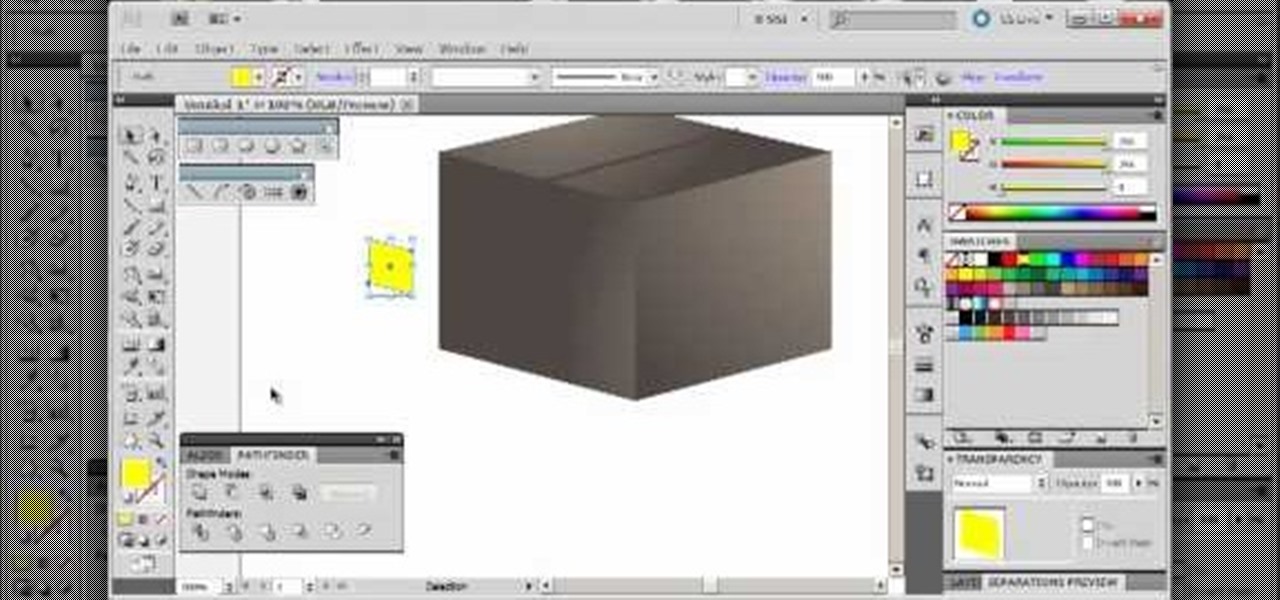
Start with a square and then use your perspective grid in Adobe Illustrator 5, part of the newest Adobe Creative Suite. Then you can transform this basic square into a 3-D box. You can even add logos or printing onto your box.

Decided after you filmed it that your footage shot in 60p would actually look better as a slow motion shot? Fortunately, you don't have to shoot anything over again - you can just use Adobe After Effects to slow it all down.

With winter in full swing, it's time to bring the scarves out of the closet. The trend this year is the tube scarf or infinity scarf, and here is how you can take a scarf you already have and update it to this style.

This makes a great gift for anyone who is into recycled crafts. Start with a lightweight scarf you don't use anymore (square or rectangular) and some cording or ribbon, and then follow this quick sewing tutorial to transform it into an eco-friendly produce bag.

This trick from Criss Angel requires two magicians that appear to transform into each other. Learn how to perform Criss Angel's metamorphosis trick by watching this video magic tutorial.

Freezer paper isn't just for the freezer. In fact, with a little ingenuity garnered from this crafting video you'll learn how to transform blah and boring freezer paper into a stencil that you can use to decorate t-shirts, jeans, tote bags, or whatever you want!
Get ready to transform and roll out! This next achievement tutorial takes you to the planet Cybertron, where two groups of robots are waging war against each other.