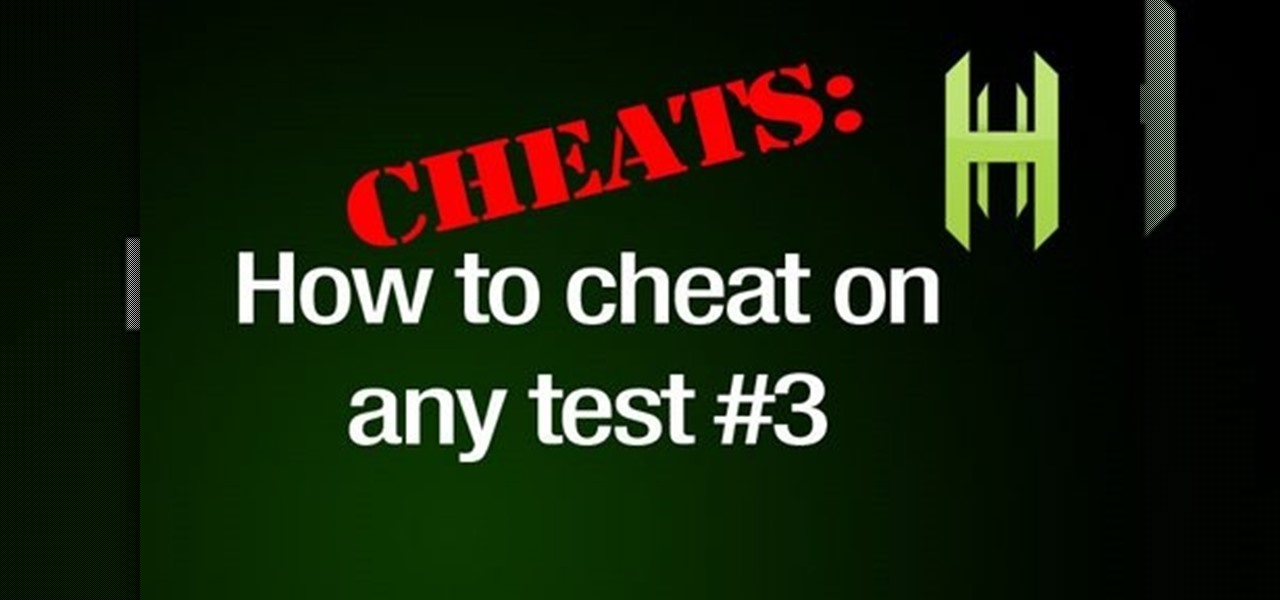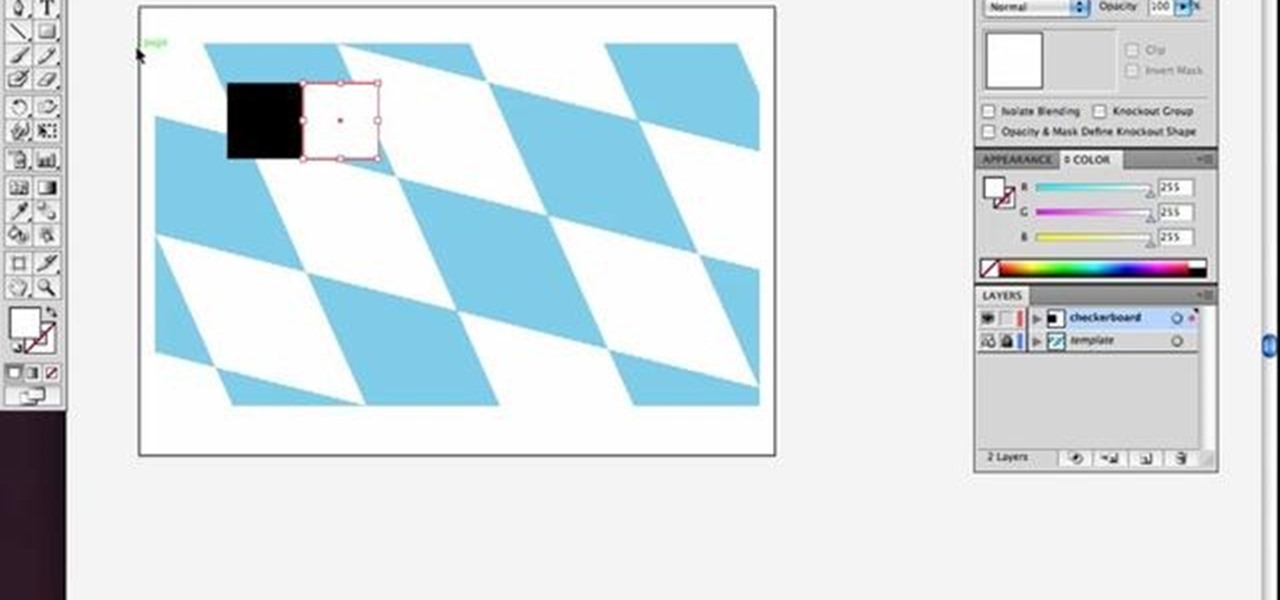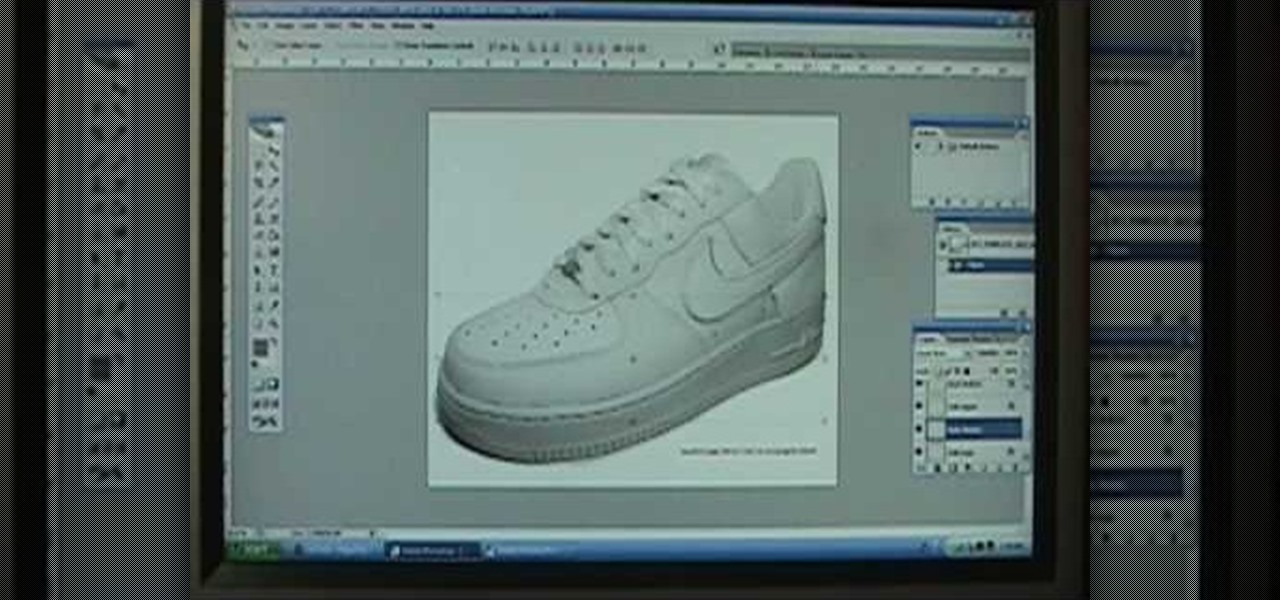Pixel Perfect is the "perfect" show to help you with your Photoshop skills. Be amazed and learn as master digital artist Bert Monroy takes a stylus and a digital pad and treats it as Monet and Picasso do with oil and canvas. Learn the tips and tricks you need to whip those digital pictures into shape with Adobe Photoshop and Illustrator. In this episode, Ben shows you how to transform a photo into a flashy poster in Photoshop.

Pixel Perfect is the "perfect" show to help you with your Photoshop skills. Be amazed and learn as master digital artist Bert Monroy takes a stylus and a digital pad and treats it as Monet and Picasso do with oil and canvas. Learn the tips and tricks you need to whip those digital pictures into shape with Adobe Photoshop and Illustrator. In this episode, Ben shows you how to create cloud over a sea in Photoshop.

Pixel Perfect is the "perfect" show to help you with your Photoshop skills. Be amazed and learn as master digital artist Bert Monroy takes a stylus and a digital pad and treats it as Monet and Picasso do with oil and canvas. Learn the tips and tricks you need to whip those digital pictures into shape with Adobe Photoshop and Illustrator. In this episode, Ben shows you how to turn images into watercolor paintings in Photoshop.

Dull and drab bulleted lists are no longer necessary with the help of PowerPoint 2008 for Mac. When you make a bullet list in PowerPoint, you can now transform those boring text charts with actual visual charts and graphs and more. The Microsoft Office for Mac team shows you just how to convert text to a SmartArt graphic in this how-to video.

Buddha doesn't just sit on a lotus flower because it's kind of fun sitting on a flower throne. In many Asian traditions, the lotus flower represents sexual purity and non-attachment, which are the core tenets of Buddhism.

This video shows you a great idea to organize your lip glosses or lipsticks. You can put it on a frame stand, or add a ribbon to hang on a wall. Here you'll find a great way to transform a 99-cent place mat that will organize your lip glosses instead of just thrown in the drawer.

Don't let that tomato plant go too wild! This how-to video shows how to transform a wily tomato plant into a well-pruned plant. This video also shows how to train the plant to grow up a string. Start eating better tomatoes, even in a smaller space.

With the help of designer Jeffrey Fisher, Style at Home transforms this small space into an organized and stylish setting. Coordinate your small space. Accessorize your bedroom with mirrors and balance the room with reflective additions to make your room look bigger. Reflective elements open up the room. The storage issue is necessary to keeping your space clear of clutter.

Check out this educational science video tutorial from Mythbusters that reveals the secrets to making your voice higher or deeper with various gases. This instructional video demonstrates how (and explains why) helium turns your voice into Donald Duck, while sulfur hexafluoride transforms your voice into Satan. Watch this tutorial and have fun with gas!

This video training tutorial shows effective cat training tips that can transform antisocial cats into lovable pets. Cats need certain instruction to adapt to the routine and life in a household, and it's up to the pet owner to teach a cat how to behave. Learn how to train a cat by watching this instructional video.

Transform piles of pictures into entertaining slideshows with custom music and comments using Apple iDVD.

Have you ever wanted to look like an animal? Well, heres your chance! Watch and learn how to transform your face into an animal in just minutes.

Kathy Maister shows you how to make your own basic vegetable salad and then transform it into a chef salad with a just a few more ingredients. Be sure and wash all the vegetables you are using.

Learn how to make sugar glazed fresh fruit with Allen Smith. He shows how ordinary fruit can be transformed into ornaments or a centerpiece.

The summer's fading fast and it's back to school time again. This week we're breaking you off some tips to help you become the most fashionable in your class, plus we show you how to transform last year's threads into this year's cool, new school gear. Class is now in session!

Corinne Bradd shows Kristy Clark how to transform simple tumblers and tealights with a clever stenciled frosting technique.

Formatting text can be tedious. In the print world we use Paragraph and Character styles. In the web world we use Cascading Style Sheets (CSS). In this video we'll take the wraps off GoLive's new CSS interface and learn how to transform those standard H1, H2, etc. tags into something a lot more customized to your taste.

Transform your static photos and images into an entertaining show with the slideshow feature in Microsoft's Windows Movie Maker.There are many transitions and effects you could use for your photo slideshow to make it more interesting and fun.

In this video we'll see how to create one business card on the page and then using the Transform Effects we'll replicate the card multiple times up. This is a really slick way to make something once and have it repeated on the page as often as you like. The beauty of it is that you can still make changes to the original and have those changes replicate throughout the page.

Transform a so-so dessert into something spectacular with a beautiful strawberry garnish. Watch how to cut and serve a strawberry garnish. This is a nice way to add a special touch to a dessert or a cheese plate.

Hackers rely on good data to be able to pull off an attack, and reconnaissance is the stage of the hack in which they must learn as much as they can to devise a plan of action. Technical details are a critical component of this picture, and with OSINT tools like Maltego, a single domain name is everything you need to fingerprint the tech details of an organization from IP address to AS number.

This simple how to will show you the steps to transform your face from a lovable person on the street to a spooky, scary or downright creepy wolf. Awhoooo werewolf in London! How about a werewolf, or just your regular wolf, right in your own backyard? You'll want a white base makeup, some blacks, grays, and eye liner. You can choose to add teeth if you want to get extra scary. So check it out and get wolfy!! Woof woof!

Awhoooo werewolf in London! How about a werewolf, or just your regular wolf, right in your own backyard? This simple how to will show you the steps to transform your face from a lovable person on the street to a spooky, scary or downright creepy wolf. You'll want a white base makeup, some blacks, grays, and eye liner. You can choose to add teeth if you want to get extra scary. So check it out and get wolfy!! Woof woof!

This video gives an awesome makeup tutorial for the Queen of Hearts from Tim Burton's version of "Alice in Wonderland". In Burton's film, Helena Bonham Carter plays the vicious Red Queen, a character not to be messed with. Even at Halloween. Also, you'll get some costume ideas to help compete your Queen of Hearts costume. See how to transform yourself with all of the following products:

This clip presents a brief look at some of the basics of working with Flash Video in Adobe Flash CS4. See how to convert to the FLV format, how to transform the video using, for example, the new 3d Rotate tool, and how to build a simple stop and play button setup. Whether you're new to Adobe's popular Flash-development platform or a seasoned web developer looking to better acquaint yourself with the new features and functions of this particular iteration of the application, you're sure to ben...

Unless you're an actual mermaid or a member of the Na'vi, this insane mermaid look probably won't get you any propositions on the street.

Wow! Watch as the talented make-up & hair extraordinaire, Kandee Johnson transforms herself into 80's rocker, Cyndi Lauper and proves that girls just want to have fun! By following this tutorial, you might just win next year's Halloween costume contest!

In this video we show you how to take a normal eraser and turn it into a cheating device. As usual, we will do this by taking a common object that no one will think twice about and altering it to fit our needs. Cheating on tests is a serious offense - be careful!

If there is any doubt that nerds deserve to rule the world, please watch this brilliant home brewed invention.

Check out this simple Adobe Illustrator CS4 tutorial to learn how to create a skewed checkerboard pattern. This technique will save you the trouble of having to use the Option and Drag method multiple times. Veerle Pieters expertly takes you through this easy pattern technique. For more Adobe Illustrator tutorials, search for Illustrator on WonderHowTo.

Have you been typing at computers for so long that your handwriting has become unreadable? Follow these steps to make your handwriting beautiful again. This Howcast guide demonstrates how to improve your handwriting - just follow the steps!

Smartphone cameras are so good nowadays that there's almost no reason to own a point and shoot. Once the megapixel spec race was finally settled (hint: more isn't always better), manufacturers started focusing on the quality of their camera sensors, which has led to a huge jump in color accuracy, dynamic range, and image clarity.

The UK has officially exited the European Union, completing the long and tumultuous Brexit story and putting the storied nation once again on its own on the international stage.

Legendary drum-and-bass artist Squarepusher, the Warp records labelmate of fellow electronic music legend Aphex Twin, is back with his fifteenth album called Be Up a Hello, which is set to drop on Feb. 1.

Just weeks after officially launching its mobile augmented reality toolkit, Google can now claim one of its first Android and ARCore app exclusives with the Curate app from Sotheby's International Realty.

As interest in augmented and virtual reality continues to grow, so does the need to bring objects from the real world into virtual space. With that, there's also now an increased need for solutions that bypass the time-consuming process of producing handmade 3D models.

Custom leather sneakers like Dunks and Air Force Ones are becoming popular canvases for painters lately, who transform the white slab-sides of the kicks into awesome artworks. This video will show you how to design a custom shoe in Photoshop, working out the kinks before you put paint to shoe and wind up ruining a $120 dollars pair because you painted something you didn't want on it.

A New Year, a new you. At least that's what most of us promised ourselves when the clock struck 12 and 2010 transformed magically into 2011. While not all our New Year's resolutions are easily stuck to, such as dieting and exercising six times a week, you can update your look to look your best. Check out this makeup tutorial by Michelle Phan to learn how to create a simple and clean look.

Just because you're going to class doesn't mean you have to scale down your makeup. While the general belief is that cat eyes are reserved for night, it's actually super easy to transform your nighttime cat eyes into daytime ones.

This tutorial shows you how to use Adobe Photoshop to take a regular photograph of a house and turn it into a picture of a dark haunted house. Starting with a picture from the actual painting, "American Gothic," you watch along as the farmhouse is transformed into a piece of dark gothic art.