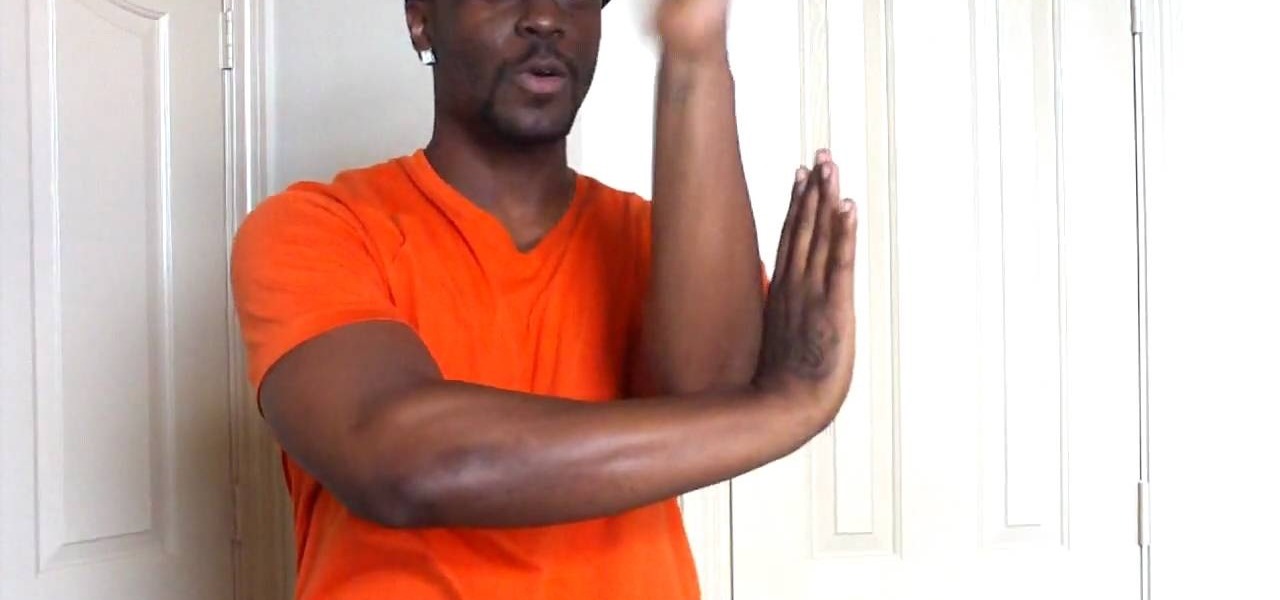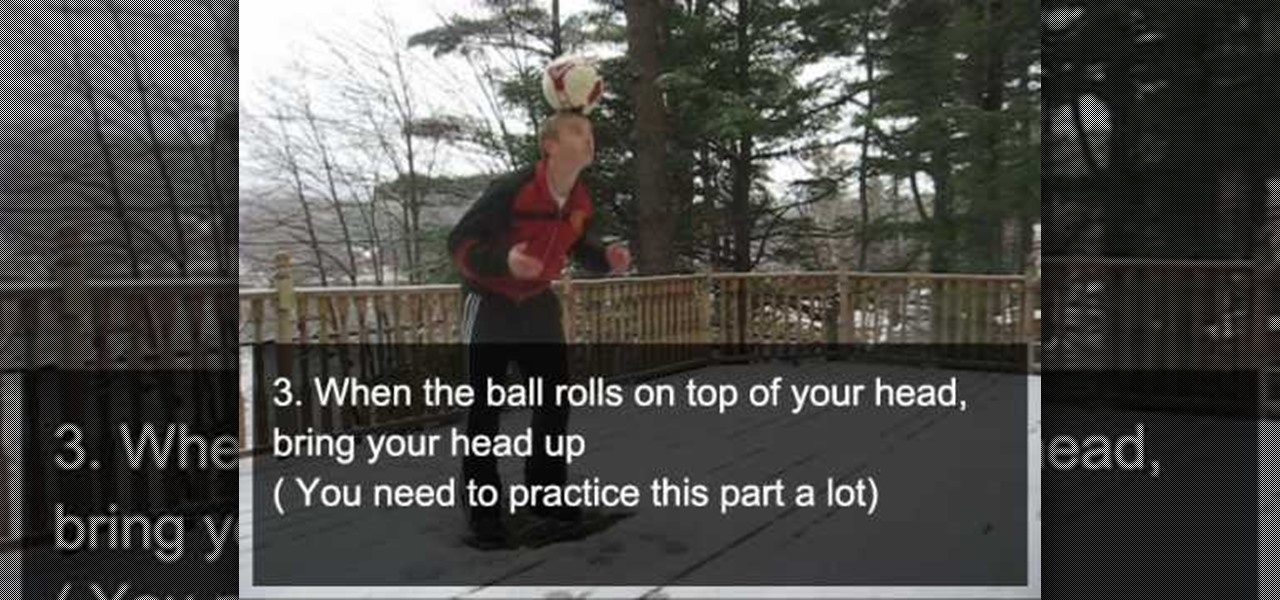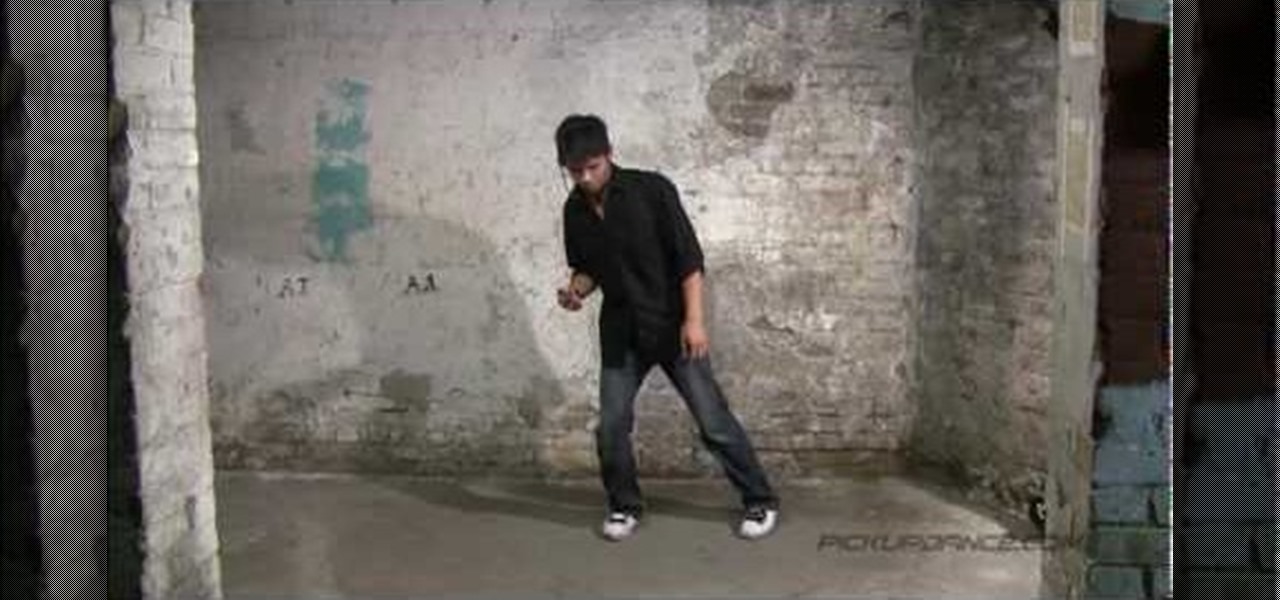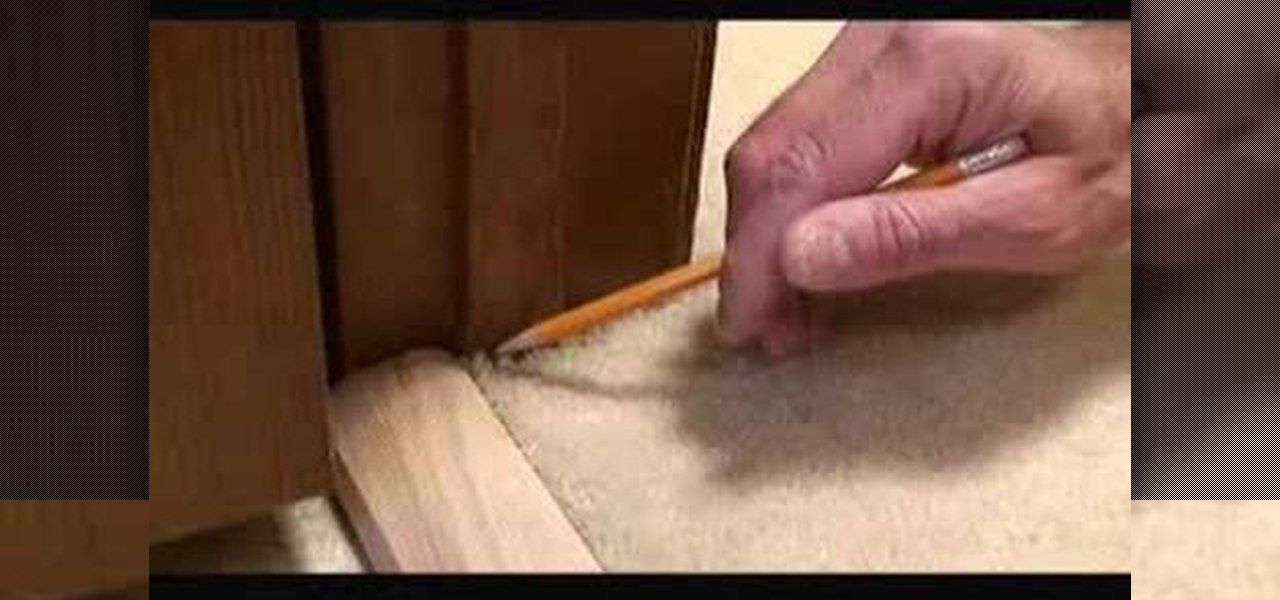Transition animations are an essential element of any mobile operating system. They give the user a sense of what's happening on the screen, where the apps are coming from, and where they're going.

An edited video with lots of different clips needs great transitions to be successful. Transitions support your story and message, and without any, there's always a chance that your audience might lose track of what's going on and when. When editing in Enlight Videoleap for iOS, you can easily add cut, dissolve, iris, wipe, slide, and fade transitions to your video clips with just a few taps.

By default, iMovie for iPhone adds a dissolve (also called a crossfade) in between all of the video clips in your movie project's timeline, which is an effect that transitions gradually from the end of one clip to the beginning of another. However, iMovie does not add any beginning transitions to your first video clip or ending transitions to your last video clip. But that doesn't mean you can't.

Google just dropped the new Android 9.0 Pie update for Pixel devices, and it's packed with cool new features. There's notch support, a new screenshot button, and even a way to edit screenshots after you've taken them, just to name a few. But one feature that's easy to overlook is the new transition animations, which have been completely revamped.

Samsung just launched their Galaxy S9 flagship, with preorders shipping in the US already. The Galaxy S9 is an amazing smartphone, with a number of advanced features. Despite this, over time your S9 or S9+ may slow down a bit more than you would like. Thankfully, there is a longstanding trick in the Android community that can speed things up a bit.

One of the most powerful features when editing videos with Enlight Videoleap is the keyframe tool, which allows you to add custom transitions, animate text, granularly adjust audio, move video clips across the frame, supplement effects, and more. If you want your video to change color over time or for captions to move across the screen, use keyframes in combination with Videoleap's other tools.

There are a lot of cool new features in iOS 8 that weren't available in previous iOS versions, but it's still lacking overall in terms of customization.

Beyond spotlight-grabbing features like Dark Mode and computer mice support that iOS 13 contains, Apple has also made its mobile platform more user-friendly for people that exhibit sensitivity to on-screen animations. If you've always found the transitional effects between app pages jarring, your iPhone now has a setting to help with that, preventing possible motion sickness and anxiety.

When iOS 7 was released, there were actually news reports of people getting disoriented and sick due to the motion of the parallax effect, along with the speedy animations when opening and closing apps and folders.

Crossfades are a great way to get from one scene to another. They bridge the gap between two video clips in a fresh, fun way. But can you even use this transition in a smartphone editor? You bet you can, and it's extremely easy.

If you thought iOS 7 was a drastic change from previous iterations, iOS 8 will certainly continue to rock the boat. From a revamped Control Center to enhanced "Continuity" to ephemeral messaging, Apple's newest mobile operating system will have many of you relearning the "basics."

If you were upset about "Friends" leaving Netflix, fret no more. The entire series, all eight Harry Potter movies, as well as HBO's massive catalog, are now available as part of HBO Max. If you're already an HBO Now subscriber, however, it can be a bit confusing to know how to switch over to this brand new service. Here's how.

Learn to use Photoshop's new timeline animation system to create a wipe-style image transition! Whether you're new to Adobe's popular image editing software or simply looking to pick up a few new tips and tricks, you're sure to benefit from this free video tutorial from Tutvid. For more information, and to get started creating wipe transitions yourself, watch this graphic designer's guide.

Check out this informative video tutorial from Apple on how to add a transition between slides in Keynote '09.

Tutting has taken the art of walking like an Egyptian to a whole new level. If you've already got some basic moves down and you're looking to improve the creativity and smoothness of your tutting, check this video out. It offers tips on positions, transitions, and improving you style to make your tuts more epic than ever before.

Whether you're new to Adobe's Creative Suite (and, by consequence, Flash Catalyst CS5) or a seasoned graphic design professional after a general overview of CS5's most vital new features, you're sure to be well served by this official video tutorial from the folks at Adobe TV. In it, you'll learn how to make transitions for your websites or rich internet applications using Flash Catalyst.

In this tutorial, we learn how to do close to open transition in tango via back bolero. You can communicate through closed and open embrace by forming your body correctly. You need to use your embrace right and take your energy in your ocho factory and legs to get the dance right. You should be close next to the person but both of you should have a strong stance so you are ready to transition into different moves while dancing. As you practice, you will better learn how to dance and transitio...

Boris RED 4.1 is a complete 3D compositing, titling, and effects package that can be used as a filter, transition, or generator inside Apple Final Cut Pro 6.1. In this podcast, Dave DiPinto from Boris FX walks you through how to create a transition in Final Cut Pro 6.1 using RED 4.1.

A transition move used in the C-Walk style of Hip-Hop and urban dance. Learn to transition from the V step to the Shuffle.

The neck stall is a really cool-looking freestyle soccer trick, but transitioning out of it into other tricks can be, well, tricky. This video will show you how to transition from a neck stall into a head stall, from which it is pretty easy to get the ball back to your feet and move on to the next part of your routine.

So far, you've only used straight cuts to move from one clip to another. Another option is to apply a transition to your clips. This gives your movie a smoother and more professional feel.

Have you ever been getting your thang on at a club, totally impressing your lady and just feeling the music until you decide to switch from one dance move to another and instead of solid flow you either fumble or have to stop and start again? It's easy to get taken off the beat when you're transitioning from one dance move to another, which is why the sidesteps dance move was invented.

In this video, we learn how to perform the Tango transition through the cross. As you start the Tango, you will stay close to your partner with both of your bodies. You will want to have your arms high and your body taught so that you can easily transition from one move to the other. Make sure the leader and the follower are both practiced so you transition into the cross more. The follower should pay attention to the leader's moves and both parties should be working together. Have fun dancin...

If you've gotten into giving glove light shows at raves and want to improve your technique, check out this video. It will teach you how to transition from the basic figure 8 into a finger roll, how to transition from finger rolls to vertical finger rolls (basically inverted finger rolls) and how to do a really cool move called the elevator roll.

Looking for a guide on how to transition or fade between two different tracks or audio regions within Apple GarageBand? This clip will show you precisely how it's done. Fortunately, it's quite easy. So easy, in fact, that this free video software tutorial can present a complete walkthrough in just over three minutes. For details, and to get strated creating your own smooth transitions in GarageBand, take a look.

In order to transition from the Running Man to the Melbourne Shuffle and the Melbourne Shuffle to the Running man, you need to remember that the 3rd step of one and the middle step of the other are the exact same step. This is the transition step.

Transition between different screens in Adobe Flash CS3 animations. Using simple shapes, this tutorial shows you the techniques you can use to set up transitions by using labelled buttons, layers, the timeline and motion tweens for your next Adobe Flash animation project.

In this video clip, you'll learn how to create custom transition effects within Final Cut Pro or Express. Whether you're new to Apple's Final Cut Pro non-linear video editor or just want to better acquaint yourself with the popular video editing program, you're sure to benefit from this video tutorial. For more information, including detailed, step-by-step instructions, and to get started making your own custom transitions, watch this tutorial.

In this tutorial, learn how to use textures and track mattes to create an organic transition with After Effects and Final Cut Pro. Whether you're new to Adobe's popular motion graphics and compositing software or a seasoned video professional just looking to better acquaint yourself with the program and its various features and filters, you're sure to be well served by this video tutorial. For more information, including detailed, step-by-step instructions, watch this free video guide.

Mark Donovan shows how to install carpet transition trim between vinyl and carpet flooring. A new transition strip can be placed over an existing strip to both dress up and freshen up the look of the doorway. Watch this video tutorial and learn how to install a carpet transition strip between vinyl and carpeted flooring.

Professional Triathlon, Jessi Stensland, shows tricks to making quick and smooth triathlon transitions. She takes you through racking of your bike, bike equipment checks, gear positioning, helmet and sunglasses placement, and shoe preparations to minimize the time needed to transition from swimming to biking. Similarly, she covers the biking to running transition and shows how to position shoes, visor, identification, and nutrient packs so that you can quickly transition into the final leg of...

In this video tutorial, viewers learn how to add video transitions to a video in Pinnacle Studio. This task is very easy, simple and fast to do. Begin by imputing the video clips into the time-line. Then click on the Transitions tab and select a transition. Once selected, simply drag the transition in between two video clips. There are many transitions to select from. Users are able to preview each transition by clicking on it and pressing the Play button. This video will benefit those viewer...

NUME2004 sees the transition from relaxed to natural hair as a practical and emotional journey. The video presents few tips and suggestions to all the ladies seeking for such transition to eliminate the appearance of baldness or thinning hair. Learn from the tips which talks about the journey starting from scratch, suggesting you to fire your stylist without doing a big chop, to treat all your hair like its natural. You should experiment with various products available and select the right on...

Check out this triathlon instructional video that provides a few tips on how to improve your T1 time by mastering Dave Scott's technique by transitioning from swim to bike faster. Polish your transition by trimming seconds and even minutes to your time by following these steps: Dorsiflex ankles at end of swim, peel wetsuit down to waist, slide hands down around heel, sunglasses nad helmet ready, and cycling shoes attached to pedals, and start ride with feet on top of shoes. Make sure you have...

Want to know how to use slide transition effects within PowerPoint for Mac 2011? This video will show you how it's done. Whether you're new to Microsoft's popular word digital slideshow application, new to MS PowerPoint 2011 or even an expert merely looking to brush up on the fundamentals, you're sure to be well served by this quality video tutorial from the folks at Lynda. For detailed, step-by-step instructions, watch the video.

Set up a series of shifting panels or a slideshow in Adobe Flash CS3. This technique can be added to a website, where a user can click on an array of thumbnail images to cause your panels to transition. This technique shows you how to create this animation without using motion tools.

In this free video guitar lesson, you'll learn how to transition between major and chromatic scales. Regardless of your preferred style of music, if you want to be great, you'll need your head and hands on the same page. And there's no better way to get your head and hands on the same page than to practice. Happily, the Internet is awash in video tutorials like this one.

Switching stages during a triathlon can be a hectic and time-wasting experience for many racers. It need not be so. This video will teach you a couple of easy ways to save time during your transition from swim to bike, the first of the two in the race. By storing your equipment properly you can save yourself a lot of time and worry and have a more enjoyable, successful race.

Have you recently switched to an Apple computer? This video how-to demonstrates three helpful techniques to make your transition from PC to Mac as smooth as possible. Specifically, this tutorial addresses workflow management and keyboard shortcuts. For more information, as well as to get started acclimating to your new operating system, take a look at this OS X tutorial.

Check out this triathlon instructional video that provides a few tips on how to improve your T1 time by mastering Gale Bernhardt's techniques by transitioning from swim to bike faster. Polish your transition by trimming seconds and even minutes to your time by following these steps. A good thing to practice at home is your transitions. Improve your transitions from swim to bike faster with this triathlon tutorial video.