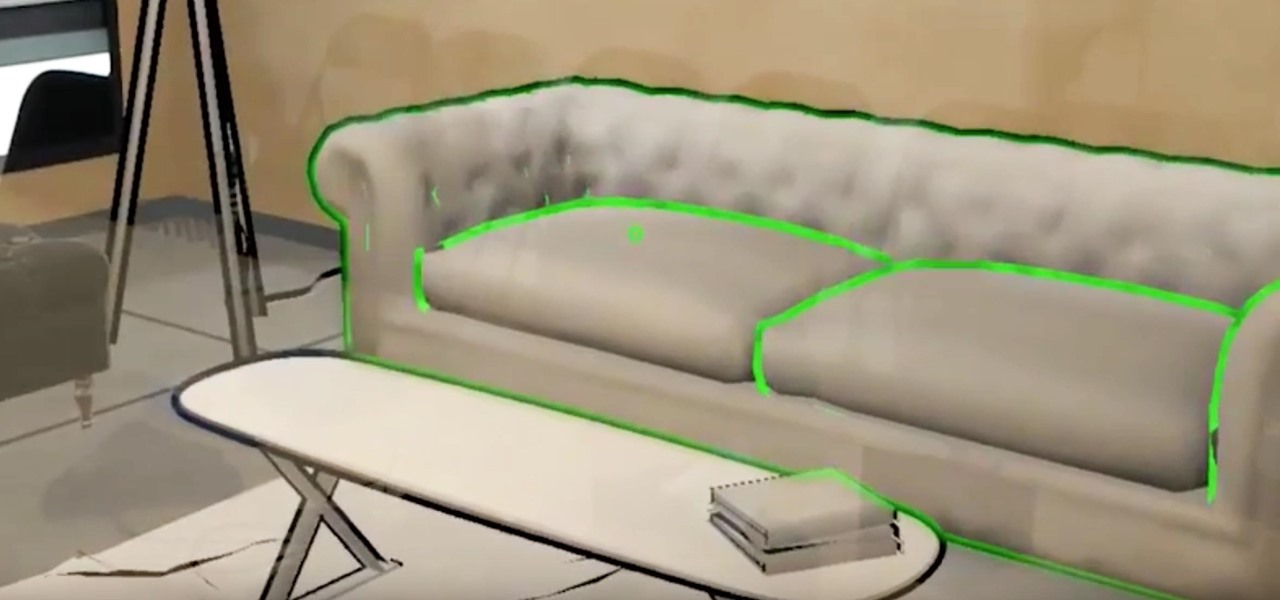We all have apps that we use most frequently, or system preferences that we're regularly adjusting. Whether it's Netflix or a new game that you're hooked on, there are times when you want quick and easy access versus searching for them, even if they're on your home screen.

When it comes to smartphones, we can sometimes get a little carried away with the "smart" aspect of it all. Things like apps, games, and softMods take center stage, and we can almost forget that the device also functions as a phone.

I know all of you softModders love these little modifications, like enabling the hidden battery percentage on the Nexus 7 or getting the exclusive Google Launcher on your Nexus, so here's an easy one that lets you hide the soft-keys from your tablet, which will actually expand your screen to look a little bit longer.

Many people are bored of the typical square-ish icons arranged in a uniform grid on their Android homescreen. I dislike looking at grids of buttons and sometimes I would like to have some really HUGE buttons for the applications that matter the most at any given time.

If you turned on your HTC One for the first time and wondered what that weird icon that looks like an N is, it indicates that NFC is on. It seems strange to me that HTC wanted to waste Status bar space on an NFC indicator, but sometimes we just have to deal with it. However, if you're a softModder, you don't have to just deal with it. The icon can't be removed permanently, but there is a very easy way to hide it forever.

There are a ton of streaming services available at your disposal in the Google Play Store—Spotify, Pandora, TuneIn Radio, Last.fm, and the list goes on and on. These apps help satisfy my day-to-day cravings for good beats, but I tend to do a little too much hopping around from music app to music app (and music widget to music widget) in the process.
An amazing amount of news this week; new proposals and new agreements have sprung up. But so has our "need" to spread our presence. The military warns of another war, while 26 congressmen decry the use of drone strikes. Read on:

Recording phone calls has always been tricky due to legal, ethical, and technical considerations. With iOS 18.1, Apple brings your iPhone a native call recording feature that simplifies this process while addressing privacy concerns.

Your iPhone only has a few physical buttons, buttons with a set number of default actions assigned to them, like sleeping your display, controlling volume levels, and even taking pictures. But as much as these buttons can do for you, they can do more. You're not stuck with the out-of-the-box defaults. Every push button on your iPhone can be customized in one way or another.

If you're not using Control Center on your iPhone, you're missing out on a powerful tool that can streamline how you interact with your device, make certain tasks more efficient, and give you quick access to system tools, switches, and sliders for quick changes no matter where you are or what app you're in.

Just as expected, Apple pushed out iOS 14.3 to the masses on Monday, Dec. 14, which coincided with the pumped-up release of Fitness+, Apple's subscription workout service for Apple Watch users. It also came one day before the new AirPods Max hit buyers, and the iPhone needs iOS 14.3 to use all of its features.

According to the CDC, one in four U.S. adults has a disability, where limitations can involve vision, cognitive function, hearing, motor skills, and more. That's why the iPhone has accessibility features; so that everyone can use an iPhone, not just those without any impairments. Apple's iOS 14 has only made the iPhone even more accessible, and the new tools benefit everyone, not just those that need them.

The iPhone's "Accessibility" menu is one of those options that's very easy to overlook but incredibly handy in certain situations. You can set AssistiveTouch to help navigate your device, use a Bluetooth mouse when your screen is acting up, and enable the red screen filter for nighttime escapades. For as long as the menu has been available, it's been in the "General" settings, but not in iOS 13.

Ten days after Magic Leap declared that it had selected the winners of its Independent Creators Program, the company has officially released an almost full list of grant recipients.

The iPhone's notification system has drastically improved over the years, but it could still use some work. The notifications, while useful, are all monochrome, making it hard to distinguish which app posted each alert, and that's not even mentioning the drab overall look. This is where jailbreak tweaks can come in handy.

According to Google's new Android ecosystem transparency report, you're eleven times more likely to be infected by malware if you're running Android Lollipop (5.0) as opposed to Android Pie (9). The same report shows that if you sideload apps, you're almost seven times more likely to be infected than if you stick to Google Play as your app source. All of the data provided in the report is quite interesting, but there's a clear pattern among malware-infected users.

Attention all Redditors: Between June 14 and June 18, Reddit experienced a data breach. The popular website claims it discovered the breach on June 19 and has since made the necessary moves to contain and eliminate the threat. Unfortunately, there isn't much they can do about the data was that accessed and stolen — your user data.

Privacy is a hot topic. In the wake of Facebook's data scandal, many want to safeguard their personal info. On the other hand, we all gain a certain amount of convenience by using services administered by huge companies like Google, Facebook, and Twitter. Google Assistant collects plenty of data, but you can easily check what is stored and delete items at will.

With the recent launch of the developer preview for Android 9.0 Pie, many are clamoring to get their hands on some of the new features. Unfortunately for most Android users, Android Pie will not arrive on their device until 2019. The good news is you can add one of Android Pie's biggest UI changes to your phone today with a simple app.

When customizing your Android home screen, it's always a challenge to balance aesthetics with functionality. Do you crowd your home screen with icons and widgets so they are easier to reach, or do you spread the icons over many home screens? Each option has its downsides, and with most launchers, these are your only choices — but with Action Launcher, there's another way.

Toyota is testing blockchain and distributed ledger technology (BC/DL) for data sharing for driverless cars and other applications. This could eventually reassure buyers of its upcoming high-end cars by making sure their sensitive data is secure.

What does our future hold when augmented and mixed reality finally enter the mainstream? As developers, we are always looking for the ultimate solutions to the problems our users see. Welcome the innovative minds of DataMesh Consulting and their impressive HoloLens interior design solution called HoloDesign (previously "Decoration").

Whether you use Google Calendar, Exchange, iCloud, or any other service, you need a good Android calendar app to keep you organized on the go. For many folks, the obvious answer was always Sunrise Calendar, but Microsoft purchased the company behind this awesome app in a classic acqui-hire move, and now, Sunrise has officially been shut down.

Make no bones about it—having an "undo" option is a freaking godsend. Whether you accidentally deleted an entire essay, screwed up the shading on a Photoshop job, or sent an email that wasn't quite ready, having the option to undo a click or button-press can definitely be a lifesaver.

The AMOLED display on the Nexus 6 wastes no power to show black pixels. This is because pixels on such a screen emit their own light, and black can be easily achieved by simply not lighting any given pixel.

One of the biggest improvements in Mac OS X Yosemite came to the Spotlight search feature, allowing users to not only search through their applications, but also their emails, text messages, iCloud, and the web.

Prior to the release of Android 4.0, most devices had a dedicated search button. This functionality allowed you to search Google from your home screen and app-specific content from within any app. Eventually, though, this dedicated search button was ditched in favor of an icon in the action bar of apps, and a search bar on the home screen.

Your status bar is a hub of essential information, displaying things like battery life, signal strength, and missed calls and texts.

With a 5-inch screen, it's possible that the Samsung Galaxy S4 can be a bit large for our hands. While my grubby hands let me navigate the phone pretty easily, the same can't be said for everyone. A lot of us use two hands to type on the phone, play games, and perform tap or swipe gestures.

Sometimes, you just don't want to hit the Power button to turn your screen off. In the current age of touchscreens, you've got to wonder why we even have physical keys anymore.

Users are often the weakest link when probing for vulnerabilities, and it's no surprise they can be easily fooled. One way to do this is called clickjacking. This type of attack tricks the victim into clicking something they didn't mean to click, something under the attacker's control. Burp Suite contains a useful tool called Clickbandit to generate a clickjacking attack automatically.

The last update to iOS 12 featured more emoji, Group FaceTime, eSIM functionality, real-time depth control for new iPhones, and a few other interesting tidbits and fixes. Now, in the latest for iPhones, iOS 12.1.1, Apple brought back a few things that were removed or made more difficult to access in previous updates, and it even has a few new features to offer, albeit small ones.

While Android does allow apps to use picture-in-picture mode (PiP), only a handful of apps actually support the feature. Most of the apps that do are video apps. The thing is, PiP is useful for more than just watching videos, and the Galaxy Note 9 has included a way to allow any app to offer a similar feature, video or not.

With all Android updates, there's a considerable wait before most phones get the new version, and Android Pie is no different. Until then, most of us are stuck just looking at videos of the newest update. Well thanks to developer Trey Dev, we can enjoy the new notification shade and Quick Settings menu while we wait.

Most Android launchers limit you to three choices: Icons, widgets, and folders. It's better than nothing, but it's still pretty hard to find the best look without overcrowding your home screen. You could fill everything up with icons, but then you'd have an iPhone. You could toss everything into folders, but that would always require an extra tap. You could mix in some widgets, but that would take up valuable space. So what do you do? Action Launcher has the answer.

Disengagement report numbers for self-driving car testing in 2016 on public roads in California were just released, and the biggest point we can make about them is that Waymo is very far ahead of their competitors in almost every metric.

If you've been using Windows 10 for a while, you already know that Microsoft incorporated lots of new features into it. So you're probably familiar with Cortana (the new voice assistant), the Edge browser (their replacement for Internet Explorer), the newly resurrected Start menu, and all of the other big changes.

Fish is delicious, and as the Harvard School of Public Health points out, incredibly good for you. There are many studies that show regularly consuming a couple of servings of fish per week can help prevent heart disease and may well reduce your chances of stroke, depression, and getting Alzheimer's. After all, there's a reason why fish is called "brain food."

After adding full-body tracking and 3D body mesh in its past two Lens Studio updates, Snap continues to supply creators, particularly apparel retailers, with tools for creating clothing-centric AR experiences.

WhatsApp stickers can make your chat more fun. The stickers that come with WhatsApp are fine, but they're standard and accessible to everyone. What if you wanted to show off unique stickers that your friends haven't seen? To take things to the next level, you can create your own WhatsApp Stickers.