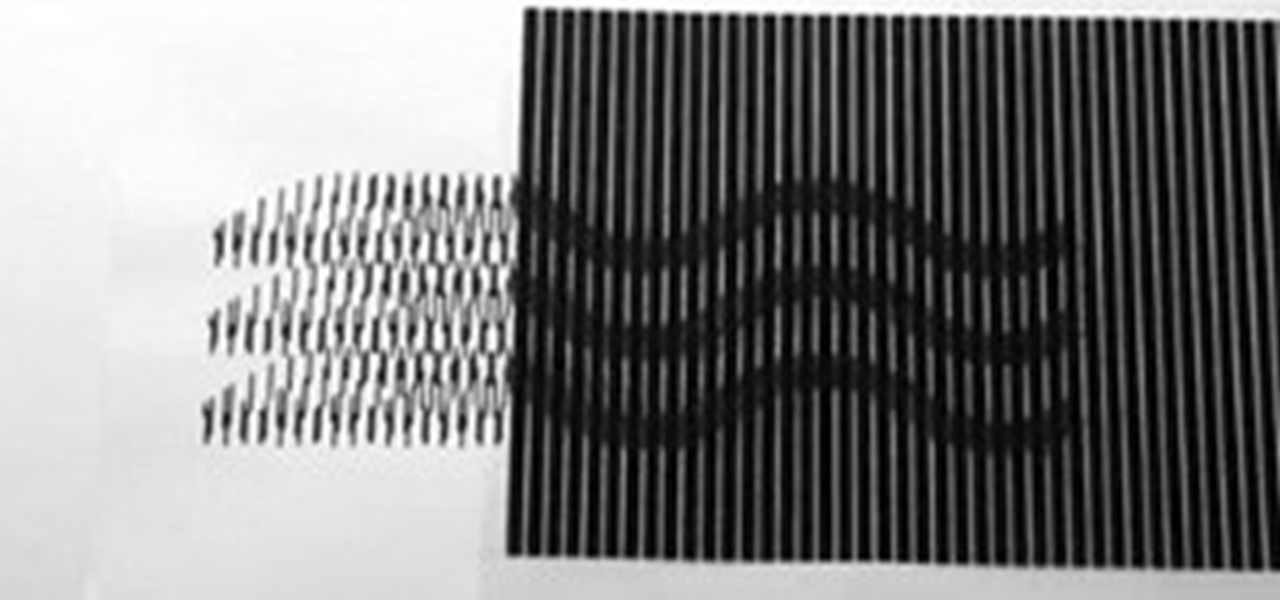There's no doubt iOS 13 has dominated the talk around the Apple community this month. Since the announcement and release of the first developer beta, we iPhone users have had a treasure trove of new features and changes to explore and discuss. Now the fun continues with iOS 13 dev beta 2. Who's ready to start up the conversation all over again?

The first developer beta for iOS 13 is available to install on iPhone models, but the process for doing so may be a bumpy ride. Apple has not included configuration profiles for the developer beta yet, and many developers are having issues installing iOS 13 even with macOS 10.15 Catalina installed. Plus, since this is the first beta, there are a lot of problems with old and new features to work the kinks out of.

You can feel it in your bones. You may die if you don't get this phone. There's just one problem — the price. Suddenly, you come across what seems like manna from heaven. That very device, at a deeply discounted rate, can be yours.

Apple's built-in search on iPhone is an incredibly valuable tool you shouldn't ignore or underutilize, and we're here to show you why. So, buckle in because this list covers hidden and lesser-known Spotlight features that will leave you wondering how you ever lived without Spotlight Search on iOS.

In case you missed it, Apple has added a lot of new features and enhancements to the Music app on your iPhone, changes that benefit both Apple Music subscribers and non-subscribers. Chances are, you haven't seen all the changes yet, especially since many of them weren't released when iOS 17 first came out, but we'll go over them all with you.

You may not always want to, but there will probably be a time when you'll want to know if an email you send — like a job application or a support request — is opened by the recipient. It's actually easy to implement, and you may be using an email client on your device right now that supports email tracking.

If you've ever been in a crowded, noisy place, chances are you've dealt with having to talk louder just so the other person can hear, and vice versa. You can alleviate this headache in the latest Pixel update by using the Sound Amplifier app's new conversation-geared tool.

Apple's first release candidate for the iOS 14.3 beta came out on Dec. 8, but there must have been a serious bug in the system because iOS 14.3 RC 2 followed it just two days later on Dec. 10. These builds highlight everything that you should expect to see on the stable version very soon.

Even though the Music app took a backseat during Apple's initial iOS 14 announcements, there's a lot going on in the updated app. Some of the new features and changes apply only to Apple Music subscribers, while others apply to your own music library, so there's something for everyone.

Social media apps like Instagram, Snapchat, and TikTok have plenty of editing tools that go beyond the basics, but there are still a lot of things they can't do. So if you want to apply interesting, unique effects to your photos and videos for social media, you'll need to add some other apps to your iPhone's arsenal of tools.

Using a strong password is critical to the security of your online accounts. However, according to Dashlane, US users hold an average of 130 different accounts. Memorizing strong passwords for that many accounts is impractical. Fortunately, password managers solve the problem.

Apple has finally given Control Center the love that it needs with an updated interface design and more customizations than ever before. Taking the more customizable overhaul one step further, iOS 18 and iPadOS 18 have elevated controls beyond Control Center, so you can use controls from other places on your iPhone or iPad for even faster access to your most-used shortcuts.

Apple has a few exciting surprises for you in its latest iOS 16 and iPadOS 16 software updates. Released on Thursday, May 18, version 16.5 includes new features, bug fixes, and security patches, and there are even hints of some big things coming in future software updates for iPhone and iPad.

It hasn't been long since Apple released iOS 16.0 with over 350 new features, but iOS 16.1 just came out with even more cool updates for your iPhone. While some of the recent upgrades were expected, others are somewhat surprising — and there's even one that you may not even think was possible.

Apple's "Spring Loaded" event introduced us to many new and exciting products, including iMac and iPad Pro models with the M1 chip, an upgraded Apple TV 4K, a purple iPhone, and the long-awaited AirTag. However, one of the most anticipated announcements came in the form of a software update — the biggest update since iOS 14.0 and iPadOS 14.0 came out — and that's iOS 14.5 and iPadOS 14.5.

Apple's new iOS 14.5 will be coming out very soon, and that's even more evident now with the release of the iOS 14.5 Release Candidate (RC) on Tuesday, April 20. Anyone can install this update and get all of the same features iOS 14.5 will give everyone for iPhone; only you'll have a head start to using all of the updates in Maps, Music, Podcasts, Reminders, Shortcuts, Siri, and more.

Apple's latest big update to iOS 14 has a lot to be excited about. While iOS 14.2 had some fun new features, such as new emoji and wallpapers, People Detection in Magnifier, and a Shazam control, iOS 14.3 brings on the heat. There are new Apple services and products that are supported, ApplePro RAW is ready to go, the TV app makes searching better, and custom home screen app icons work even better now.

Phone in one pocket, wallet in the other? It's the classic combo guaranteed to give you more pocket bulge. But it's 2024. Half that stuff in your wallet is practically antique. It's time to finally ditch all the dead weight and get a MagSafe wallet for iPhone — and we've got the best picks to slim you down to the essentials.

The latest iPhone update introduces big features like Live Activities and Clean Energy Charging, but those aren't the only things you'll notice different on iOS 16.1. If you build your own shortcuts in the Shortcuts app, there are a few things you'll definitely want to know about the new software. It's not a massive feature drop as with iOS 16.0, but they are important changes.

The new iOS 14 for iPhone arrived Wednesday, Sept. 15, 2020, alongside iPadOS 14, and there are a lot of features to uncover. Improved widgets. Better home screen customization. Exciting Messages improvements. New abilities in Camera and Photos. There's so much here that it'll take months for you to learn everything by heart.

Decorate your child's room with this fun method. A projector is not longer just for classrooms or slide-shows. Project a vibrant picture on to a wall and you have a temporary stencil, and the only thing you need to do is add your artistic touch.

In the Photoshop tutorial, Richard Harrington takes a look at making an alpha channel based upon the luminance in an image. Alpha channels allow you to store transparency in a graphic and transfer that transparency to another non-linear video editing program or compositing application and key or composite in real time.

Now that Minecraft is officially Minecraft Beta, it's time to do some of your own enhancements, and skins are a great start.

Illustrator's gradient mesh tool is a powerful one for vector artists... if you know how to use it. This tool can help create beautiful and vivid mesh-based vector portraits, as long as your skills are up to par. If not, try out some of the beginner tutorials on WonderHowTo for using the mesh gradient tool in Adobe Illustrator, then move onto mastery...

Create and edit complex gradients with the new Gradient tool in Illustrator CS4, which has undergone a complete makeover. There’s a new reverse gradient button, and gradient widgets that allow users to edit applied gradients visually. There are also new transparency options. Cheryl Graham explores these new features of the Gradient tool in Illustrator CS4 and takes viewers through a quick design project, creating the ringed planet of Saturn. Create & edit complex gradients in Illustrator CS4.

In this Adobe CS4 tutorial Richard Harrington shows you what's new with masks in Photoshop CS4. See how to use masks and the masks panel in Photoshop CS4 to non-destructively add transparency to an image. Use masks and the masks panel in Photoshop CS4.

This video shows you how to apply opacity effects to an object in InDesign, such as drop shadow, directional feather, and gradient feather. You learn how to separately control the opacities of stroke, fill, and text in an object, and create an object style from you transparency effect. Apply opacity effects with InDesign CS3.

This video shows you how to create and edit opacity (or transparency) masks in Illustrator CS3 to produce a variety of effects. Check out this cool video by Colin Smith now! Work with opacity masks in Illustrator CS3.

New to Illustrator CS3? This video shows you how to create a variety of effects in Illustrator using blending modes in the Transparency panel. Check out this cool video created by Colin Smith now! Work with blending modes in Illustrator CS3.

In this clip, you'll learn how to utilize materils to simulate transparency when working in MS Visual C++. Whether you're new to Microsoft's popular general-purpose programming language and IDE or are a seasoned developer merely looking to improve your chops, you're sure to find benefit in this free, official video tutorial. For more information, including detailed, step-by-step instructions, take a look. Simulate transparent objects with alpha blending in Microsoft Visual C++.

Pioneered by Rufus Butler Seder in his popular children's picture book Gallop!, and ably demonstrated by WonderHowTo favorite brusspup in the video below, "scanimation" refers to a novel (but distinctly old-timey) technique for cramming multi-frame animations onto a single sheet of paper by a process of superimposition and selective interference. Interested in creating your own scanimations? It's easier than you'd think. In the following clip, Paul Overton of Dude Craft presents a complete ov...

Watched this great interview with Alice Waters this morning and had to share. Alice speaks about the spirituality and morality behind food and her slow food movement. The transparency of her passion is inspiring. Happy Eating!

Adobe InDesign is the clear leader in typographic sophistication, object handling, multilingual publishing, and transparency effects for text and graphics. In this InDesign CS video tutorial you will learn to use text wrap. Learn how to import an image, use the pen tool to make a box, apply text wrap, and then make the text flow around box. Add an image and wrap text around it with InDesign CS2.

» Video Blogger Documents Expanding TSA expansion. The TSA is continuing its expansion from airports to train stations and other modes of transportation. On Monday, an independent journalist posted a video documenting TSA agents setting up shop at Union Station in Chicago. Obama Calls on Romney for More Transparency - What about himself?.

Whereas yesterday's segment of Making Art on Your iOS Device focused on the technical elements of drawing from life, today we enter the painterly realm of David Hockney and Jorge Colombo.

Japanese artist Motoi Yamamoto's medium of choice is none other than your simple household table salt, fragile and completely ephemeral. Yamamoto creates beautiful installations with the medium, salt being a strong symbol in Japanese death culture (as well as several other cultures around the world: Hinduism, Catholicism, Egyptian and Aztec mythology).

In this Illustrator CS2 video tutorial you will learn to slice and export an Illustrator file for the web. You'll see it's the same procedure in Photoshop. Remember to select PNG or GIF file formats if you want to reserve transparency layers when exporting images. Make sure to hit "play tutorial" in the top left corner of the video to start the video. There is no sound, so you'll need to watch the pop-up directions. Slice and export an Illustrator file in Illustrator.

In this particleIllusion video tutorial you will learn how to render AVI and sequential PNG files. Learn to export the files with enabled Alpha Channel. This allows output of PNG files with transparency Export footage as AVI/PNG sequence in particleIllusion.