
How To: Make a Reverse HTTPS Payload and Send It with CobaltStrike
Hello everyone Today I will show a different way to exploit a windows machine with a reverse https payload..."wait...why https? Isn't tcp good anymore?"


Hello everyone Today I will show a different way to exploit a windows machine with a reverse https payload..."wait...why https? Isn't tcp good anymore?"

bObsweep Standard and Pethair are made to easily transition between a variety of floor types, so they function efficiently in most spaces.

With the release of the Nexus 5 back in 2013 came the Google Now Launcher, which has become the go-to choice for many Android users, especially those who prefer the Nexus line. With its integration of the Google Now page and the always-listening hotword detection, you'd be hard-pressed to find a more complete and useful launcher.

Now that the Xposed Framework has finally been updated for Android Lollipop, we're starting to notice that some modules function properly, while others are a bit buggy or even worse—don't work at all. Most of this is a result of changes to elements of the Android system that KitKat modules relied upon, and such modules will need to be updated for 5.0 compatibility.

As much as it pained me to lose lock screen widget functionality, I just can't bare changing out the sleek-looking lock screen that's standard on the OnePlus One. The latest OTA introduced a new transparent theme, and while that's a welcomed improvement, I need more options!

With over 2 million uploaded videos and over 28 million people who had talked about it online by the end of August, the ALS Ice Bucket Challenge was the most viral social media event of 2014. Its popularity provided the ALS Association with $115 million in donations to date, with everyone from students to veterans to celebrities contributing.

Unlike other Android devices with soft keys, the LG G3 actually comes stocked with a few different styles, as well as the ability to adjust the button layout and combination. But while the customization options are great, the styles you can switch between don't add much flair or personality to your device.

Replacing your wallpaper is one of the easiest and quickest things you can do to keep your device from going stale, but it goes way beyond just picking an image from your gallery. If you use the Google Camera, you can create some really awesome 3D lens blur backgrounds, but what if you want more wallpapers on your wallpaper?

Transparent status bars and new lock screens weren't the only new additions that came with the Galaxy S3 KitKat update. Along with better battery life and a smoother user experience, we got a new toggles design and recent apps menu. Of course, Samsung's infinite wisdom left these two aesthetic features hidden away. Luckily, with root, you can easily enable them with just a few quick edits.

When the Nexus 5 was released, a new version of Android came along with it called KitKat. In the 4.4 update were some fancy new UI elements, one of the most noticeable being the translucent decor. By that, I mean the status and navigation bars being semi-transparent.

I regularly use my Nexus 7 to wake up in the mornings (well, sometimes afternoons), but it's pretty minimal in what it does. I shouldn't have to open multiple apps when I wake up to figure out my schedule for the day or what the weather is going to be like.

In direct competition with Pandora, iTunes Radio, and Spotify, Samsung has just launched Milk Music—a strangely named, yet completely free music streaming service for Android.

The app formerly known as Google Experience Launcher is now officially called the Google Now Launcher in honor of its most prominent feature, Google Now. Only problem is, this launcher is still exclusive to the Nexus 5 smartphone.

Changing the look and feel of an app's user interface can really make it more pleasurable. Popular apps like Facebook or Twitter may take for granted the importance of a clean UI, since the companies have hundreds of millions of users no matter what their apps look like.

The status bar is an omnipresent force on our Samsung Galaxy S3s; always there to give us that vital information about battery life, date and time, Wi-Fi access, and much more. But there's just something about that default black bar that's so...boring.

In a world where more features are king, sometimes it's a good thing to breathe, take a step backwards and keep it simple. With home launchers, this isn't often the case, as developers add a galore of features to their apps in order to be at the top of the game.

My first encounter with a phablet was late last year with the AT&T version of the Samsung Galaxy Note 2, having never touched or even seen its highly-acclaimed and pioneering predecessor. Initially, I was a bit overwhelmed by the enormous screen and taken aback by the dated stylus, which brought up ugly memories of my dad using his ten pound PalmPilot.
If you turned on your HTC One for the first time and wondered what that weird icon that looks like an N is, it indicates that NFC is on. It seems strange to me that HTC wanted to waste Status bar space on an NFC indicator, but sometimes we just have to deal with it. However, if you're a softModder, you don't have to just deal with it. The icon can't be removed permanently, but there is a very easy way to hide it forever.

One of the very first Photoshop skills we learned in my tenth grade photojournalism class was cropping the background out of images. I hated it. It was extremely time consuming, and the magnetic lasso tool never seemed to want to cooperate with me.

Got a Samsung Galaxy Note 2 phablet? Sure, it has its problems like any other mobile device, but it's still one of the hottest phablets on the market right now, because, well... it's awesome, right?
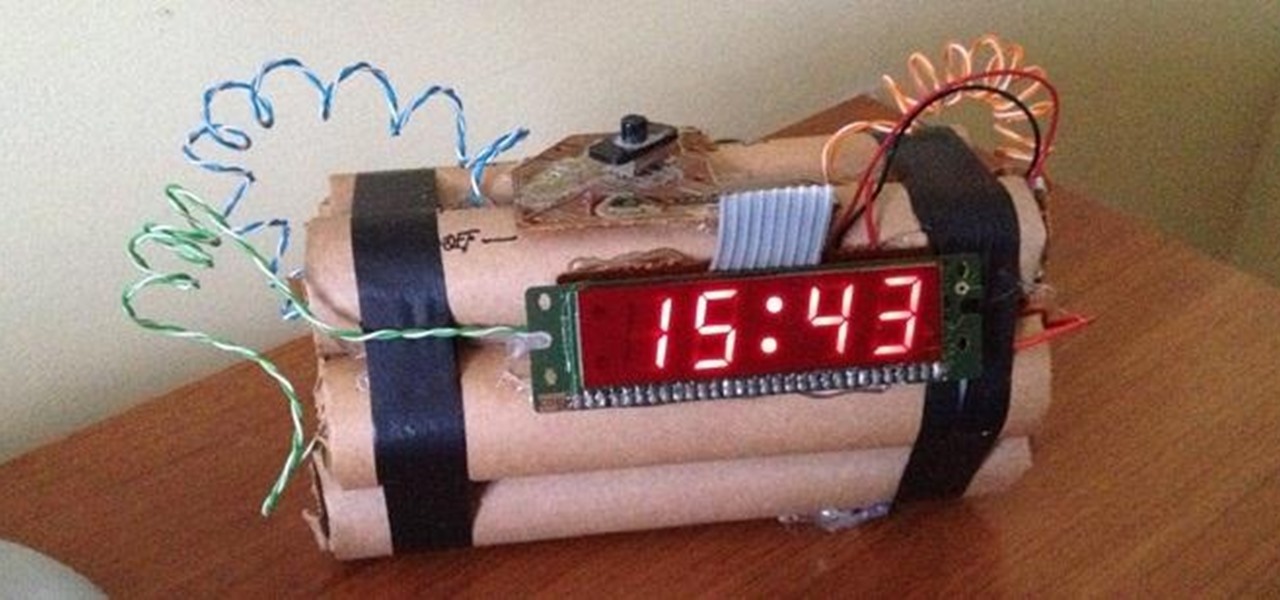
The first alarm clock in recorded history can be traced back to ancient Greek philosopher Plato, known for laying the foundations of Western philosophy and science. Plato was said to possess a very large water clock with an alarm signal similar to that of a water organ.

One of the most useful new features Apple included on iOS 16 lets you instantly lift the subject out of a photo, separating it from the background. Once extracted, you can paste, save, or drop the cutout wherever you want as a new image, and you can even make it a sticker in messaging apps.

These days, most images we post online or share with others come from our smartphones. Whenever personal data is in them, such as debit card numbers, addresses, phone numbers, passwords, and other sensitive information, it's easy to jump into your iPhone's markup tools to black out the text before sharing. But a digital marker may not hide everything.

Over the past decade, Marvel Studios has been a dominant force at the box office, raking in more than $21 billion dollars. Averaged out over that span of time, the yearly earnings of those movies outweigh the gross domestic product of some countries.

While autonomous vehicles are almost assuredly the future of personal transportation, we are likely many years from seeing self-driving cars become as ubiquitous as manually-driven ones, as the auto industry has a myriad of government regulations and other constraints to contend with. Until then, augmented reality is looking like the next big thing in automotive technology.
While Apple has been making strides in iPhone customization, it's still not up to par with what Android is and always has been. You can hide apps from the home screen now in iOS 14, but for everything that's still there, you can't add gaps between icons on the same page to segregate them where you want. However, some workarounds give that effect.

The longer it takes Apple, Snapchat, Facebook, and other tech giants to build their own version of augmented reality headsets and smartglasses, the longer runway of practical experience Microsoft gains with the HoloLens and its sequel. The latest example: AR cloning.

While augmented reality made more of a cameo appearance during Samsung's official grand unveiling of the Galaxy S10 line-up on Wednesday, it's the company's move into 5G connectivity that has huge implications for AR.

Now that Lego Movie 2, a film about an imaginary world made of plastic bricks existing parallel to the real world, is in theaters, it's the perfect time to shop for Lego apparel at a store modeled after that world.

With the first pop-up showroom for North's Focals smartglasses opening its doors next week, customers are now able to purchase the smartglasses at a drastically lower price tag.

Putting your Galaxy S9 in Immersive Mode lets you truly enjoy the gorgeous display that Samsung is so famous for. You can't have it set on at all times, however, so you'll still have to deal with the status and navigation bars that cut the phone's aspect ratio down to that of a standard phone. But if you're willing to dig a little deeper, there are ways to go full Immersive Mode on your S9 for good.
Google just released Android 9.0 Pie, but the Android community is already working its magic. Developer Quinny899 quickly ported the updated Pixel Launcher from the new build, so you can try it out on other phones right now.

It's tough to keep pace with Apple lately. As expected, only one day after the public release of iOS 11.2.5, the company released iOS 11.3 to developers. A day after that, Apple pushed it out to public beta testers, too. With new Animoji, more transparent battery information, Apple Music receiving music videos, and more, this update is the one to watch out for.

If CES 2018 is the starting gate for this year's race to release smartglasses, then Vuzix is already racing down the augmented reality track with its Blade smartglasses.

Both the Galaxy S8 and Galaxy Note 8 have Oreo beta software available in the wild at this point. We devoted a number of articles to covering what's new in Oreo and went into detail about the bugs and hiccups on both the S8 and the Note 8. Still, many people are left wondering — what's the difference between the Oreo builds on these two phones?

Chis Lacy's Action Launcher is easily one of the best third-party home screen apps for Android. If you're interested in the basic feature set of this impressive app, check our our overview of the top five launchers on Android. Today, we're taking an in-depth look at the brand new Adaptive Folders feature included in the latest update.

We use subtitles when we can't understand what's being spoken on screen, but most of the time it seems like those subtitles are out of our control. Maybe we find them too small, or even too large. Maybe the color is too faint, or the background too distracting. If only we could change the subtitles to reflect our own needs and styles ...

Researchers have created a possible replacement for traditional camera lenses, using an "optical phased array" to function as both a lens and sensor of a camera.

People love sex. They don't love talking about the possible repercussions of sex. And with dating apps such as Tinder, Grindr, and Bumble paving new ways for strangers to talk and have casual hookups, people need to be able to more comfortably have a conversation about sexual health and protection. Luckily, now there's an app for that.

Acanthamoeba keratitis (AK), a rare eye infection caused by the Acanthamoeba ameba found in tap water, affects a few dozen people in the US every year. In some cases, it can have devastating effects, like what Irenie Ekkeshis has experienced; She was blinded by AK in her right eye due to a contaminated contact lens.