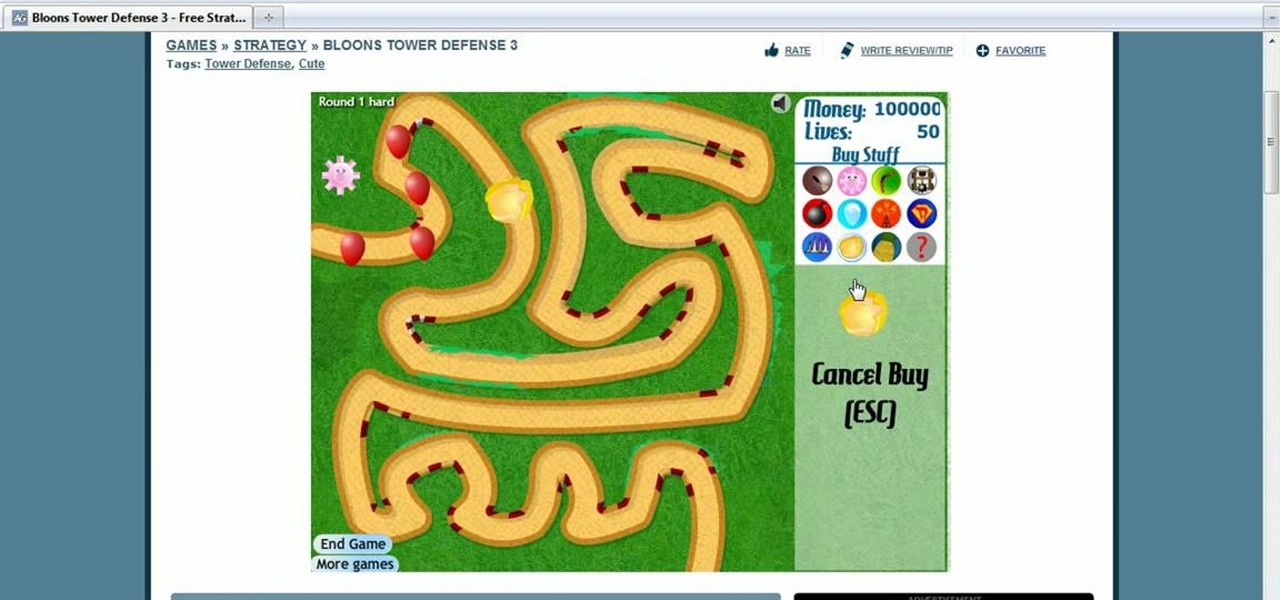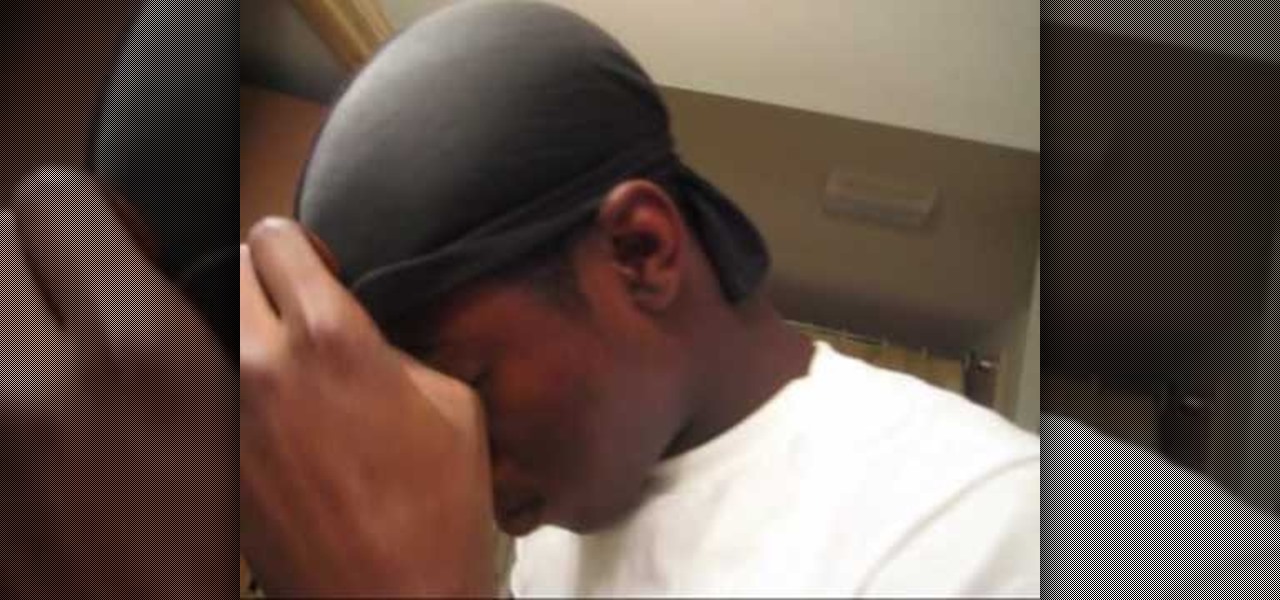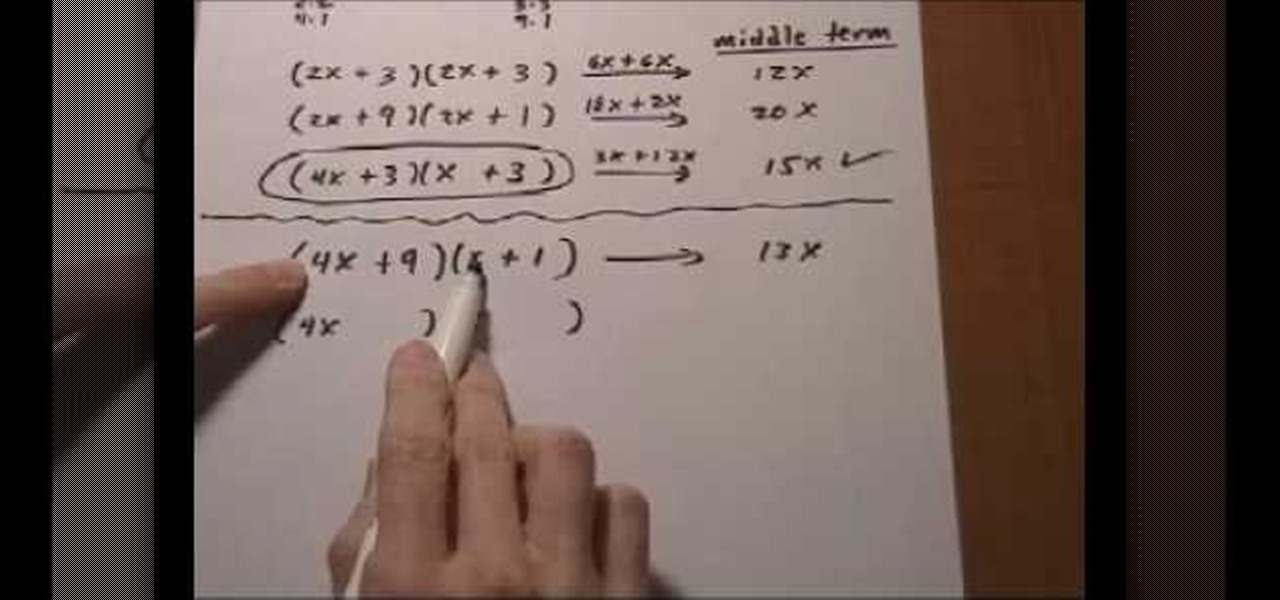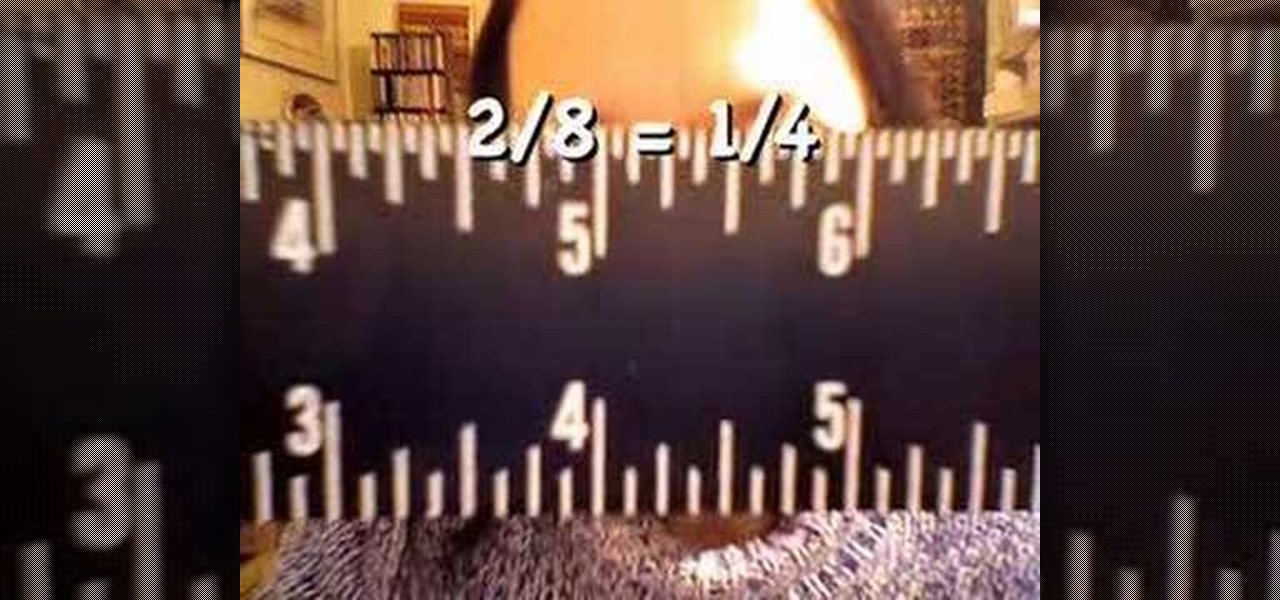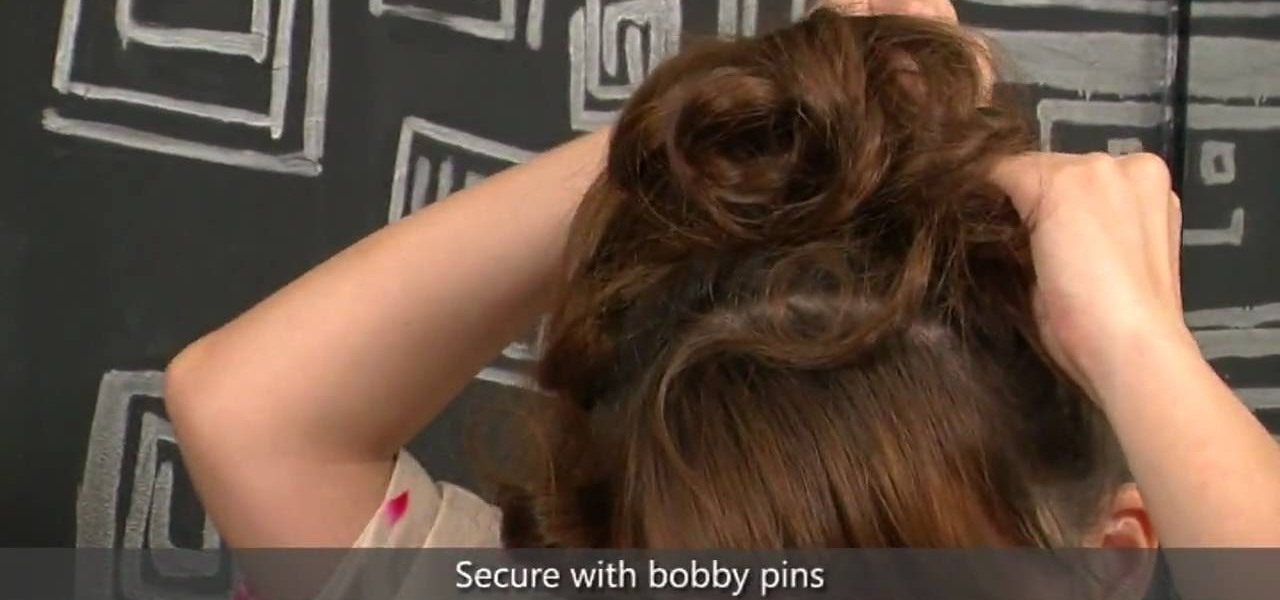Attention ghost hunters! Capture your ghostly findings on film with help from this video tutorial on how to photograph ghosts. Ok.... Yes, they aren't real ghosts, but merely physical people looking transparent and lucid. Nonetheless, this is a great technique to learn for beginning photographers who are looking to get started experimenting with their cameras. This instructional video hosted by Click Here Photography goes into depth about what equipment was used and how to adjust your camera ...

Everyone should enjoy great memories from vacations for years to follow. Taking beautiful photographs is a wonderful way to document extraordinary experiences, other counties, different cultures, stunning landscapes, jaw-dropping architecture and more. Tap into your passion for photography on your next holiday vacation and capture a moment in time with help from this four-part photography tutorial on how to enhance your holiday photos. In this three-part video tutorial, take your photos from ...

Learn how to use depth of field with help from this photography tutorial. Although it may seem that depth of field is a confusing factor in photography, it's actually quite easy to understand & adjust once you've gotten the hang of it. Depth of field (or, DOF) is a great way to experiment with your photography & improve your skills as a beginner photographer. When taking your photograph using DOF, it is imperative to remember that the shutter speed and aperture (or F-stop) need to change at e...

In this video tutorial the author shows how to stretch objects and text in flash. To do this open the flash tool and select the radial gradient. Pressing shift key draws a shape. Go to frame 30 and create a key frame by pressing F6. Now similarly do it at frame 15. Now at frame 15 select the free transform tool and stretch the image. Now create the shape twins in the locations shown in the video. Repeat the same process for a text starting with adding some text to the scene. Finally convert i...

This video tutorial by VvCompHelpvV gives you two methods to achieve the Sin City effect in your photos using Photoshop. The Sin City effect is making the main subject of the photo appear colored while the rest of the photo looks black and white. In the first method the subject should be selected using a pen-tool using the settings mentioned. After that right click on the selected areas and make the feather radius 3, inverse the selection and go to image > adjustments and de-saturate and your...

Aspiring makeup artist demonstrates how to apply nonpareil sprinkles to achieve a candy-inspired look Purchase rainbow-colored nonpareils (tiny round sprinkles). These can be found in the baking aisle at your local grocery store. Apply sprinkles using a clear sticky lip-gloss. Create unique patterns, such as this swirl from the corner of the eye to the collar bone. Pair with candy-inspired jewelry and a chunky bun positioned high on the head to finish the look. Follow these suggestions to tur...

Walagers helps us learn how to make graffiti in Photoshop. First, go to "Select" and click on "Color Range". Use the eye dropper tool to select the color of the background, then press delete. Next, press "alt" and double click on the background layer to convert it to a normal layer. Using the brush tool, select the type of brush you want and the brush's size. Brushes can be downloaded from Brusheezy.com. Use the eyedropper tool to select part of the graffiti. It is recommended to use the same...

In this video, Chef Vah teaches you how to make a delicious paneer tikka masala. Full of spices and tons of flavor, this is a great dish to please all your vegetarian cravings. This is very similar to the chicken masala, with a few alterations. Chef here gives you a play by play of everything you need to know and do to achieve this great dish for an authentic Indian meal. Full of tips, and thorough instructions of how to make this, your mouth will be watering before you even begin your own pr...

In this video, Agnes Rose turns an old t-shirt into a gorgeous halter top. It is obvious to the viewer that only a little bit of ingenuity, apart from the regular tailoring equipment, is needed to achieve this goal. Each and every step in this process is clearly mentioned and it is very easy to follow. Agnes has included every little cut and stitch in this video and nothing is left out. The result is that one can make a halter top out of an old t-shirt while watching this video, needing to pa...

This short video from Lowe's, one of the leading home improvement retailers in the U.S., demonstrates some tips for cooking fish on the grill at home. Filled with useful tips, like brushing a light coat of oil on the fish itself, as well as the grill to keep it from sticking to the grill and falling apart, and using a grilling basket to achieve the same results. You will also learn how long it takes to cook fish on the grill, and what the core temperature should be to be considered "done".

This video shows you exactly how to great a collage using Photoshop. Step by step, from duplicating the layer, dragging, and every tool you'll need to learn to achieve the best collage possible. You can use this to make a cool, unique, and interesting collage, to share with your friends and family. This tutorial is easy to follow, so if your looking to master your Photoshop skills or are just learning how to use the program. This video shows you an alternative to the typical photo albums, and...

Bloons Tower Defense 3 is a flash game from Ninja Kiwi. Learn how to hack Bloons Tower Defense 3 with tricks and cheats. Watch this video tutorial to learn how to hack Bloons Tower Defense 3: unlimited money (09/24/09). Get unlimited money! You just need Cheat Engine 5.5.

Styling gel is the Swiss army knife of hair styling—an all-purpose tool that can help you achieve any goal or look. You may even want to take some on your next camping trip.

Learn how to apply silver and purple eyeshadow with this make up tutorial. To achieve this look you will need the following products MAC Studio Fix Fluid, Bare Escentuals Mineral Veil, Nars Laguna Bronzer, Nars Orgasm Blush, Urban Decay Primer Potion, MAC Silver Fog Pigment, MAC Ransom eyeshadow, MAC Zero eyeshadow, MAC Midnight Cowgirl eyeshadow, MAC 24/7 Eyeliner in “Dime”, Clinique High Definition Mascara, MAC Lipstick in Jubilee, MAC Tendertone in Sweet Tooth. This is a gorgeous silver an...

Want to perform a wall flip? Take a look at this instructional video and learn how to do a wall flip. It would help if you knew how to back flip already, but that's not a prerequisite. To perform this you'll want to run at the wall in a normal running speed. Then jump and place your foot high. Afterwards, you have to rotate. To achieve rotation you must kick up with your other leg that was not planted on the wall and swing back by leaning your head backwards.

Watch this instructional photography video that introduces a very important principle (the law of reflection) when applied to photographing shiny objects in the studio.

http://www.nextgenwalkthroughs.com presents the Condemned 2 video walkthrough. How to beat the Doll Factory level - completed on Hard difficulty with Gold Level achieved on all levels.

Wolverine (AKA Hugh Jackman) looks so deliciously perfect in his spiked out hair and scruff that women all over want to be with him and guys want to look like him. While his rock-hard abs, perky derriere, and sculpted biceps take months of hard work to achieve, you can get his beard look in just a few minutes by checking out this hairstyling tutorial for guys.

With vintage-inspired, indie Etsy pictures being all the rage, isn't it about time you jumped on board the retro picture wagon? Whether you desire making that vignette of schoolbooks from the 1920's topped with mini celluloid deer look more aged and sophisticated or you simply want to endow your portraits with a more old timey feel, fading the edges of a picture is your easiest and quickest way to achieve instant vintage.

Whipping your long hair into a short bob? It sounds incongruous, but it's actually doable using a few bobby pins. This way, whether you're dressing up as a flapper for Halloween or a murder mystery party, you won't have to chop off your Rapunzel locks just to get the flapper look right.

Take it from us: Quality makeup brushes make all the difference between an uneven, lightly pigmented makeup look and a beautiful, expertly applied one. Great brushes allow you to use less product (saving you $) and to apply makeup with more precision.

In this video techniques are shown to add ice letters using only butter cream icing. The reason butter cream icing is used is because of the ease of use when writing ice letters. Once your icing bag has been filled with the butter cream icing you must make sure all air has been removed from the bag before beginning. having your desert item on a turn table makes writing with butter cream much easier. Keeping a steady hand and moving at a slow place will give you the best result. The narrator e...

In this video, we learn how to get 360 waves quickly. First, apply some activating moisturizer to your hair which will help curl it. Then, apply styling gel to your hair and brush it out. Use a brush that is a club brush with lots of bristles that are on it. use a wave cap on your hair after you have applied everything onto your hair. then use the brush to comb it out forward on your head towards your face. This will take a while to get this look,, but you will achieve it and then it will be ...

In this video, we learn how to make beats using FL Studio. First, load in the different beats that you want and then find where the tempo is at. Take the tempo down to around 90 and then find the different editing tools you have. Use the editing tools to change the sounds that you load into the program and then change when they play according to when you load them. You can change the tempo, bass, and volume for each of the different instruments, depending on what you want to achieve. When don...

Factorization of a trinomial can be achieved by using the standard method of appropriately "splitting the middle term" or by this method as shown in the video.

In this tutorial, we learn how to tease your hair easily. First, brush your hair back and then grab the hair in the back of the crown of your head. Hair spray all of the hair and then comb it back against the growth, towards the root. After this you need to check to make sure it's enough volume. Your hair will stick up, but that's what you want it to do! After this, grab the hair behind this and do the same process. Continue to do this until you have achieved the look you want. To finish, sim...

In this video, we learn how to make a Rivulet scarf or reversible cable scarf. There are a couple ways to make reversible cables to look the same on the front and on the back. First, make sure you print out the scarf pattern and then learn where you want to cross to achieve a different look. First make your firs two cable crossings, doing forty stitches. Then, you can add in more stitches to make it thicker if you would like to. Continue to follow the pattern that you printed out, using both ...

In this video, we learn how to read a ruler. First, grab you ruler and look on the top and the bottom of it. The top is divided into different marks that shows inches, half inches, and quarter inches. If you aren't familiar with reading this, just use the markers at the top to help you count between 1/4, 1/2, 1/8, etc. The other side of the ruler is used for centimeters, which you usually will not use in the United States very often. Learning how to read a ruler can help you get better with f...

On Halloween lots of revelers go all out with their costumes, donning full body makeup to look like Neytiri from "Avatar" come to life or slipping on a bladed glove like Freddy Krueger.

You don't need to be a guy to dress up as a drag queen. The very, er, diva-esque look can be achieved by girls as well if you're trying to have a little fun this Halloween.

You don't need to lop all your precious long locks off to achieve Rihanna's signature hairstyles. While the lady currently has a short, choppy cut, she wears looks (like faux hawks) that can be replicated on longer hair.

You don't need a pricy gym membership or a personal trainer to achieve a celebrity-worthy body. In fact, all you really need to tone up at home is a yoga mat, a few good exercise videos, and some weights. After all, your own body is often more than enough to act as its own resistance during workouts.

We always knew that Taylor Swift was a bombshell, but it wasn't until her 2010 VMAs performance that we saw just what a retro doll she could be. While Swift usually favors light and bright makeup colors that emphasize, rather than overwhelm, her natural beauty, she went all out for the awards show.

Buns are the older, more elegant sister of ponytails. And best of all, there are certain bun styles that are super easy and quick to put together if you're running late for a big soiree.

We have nothing against posh, elegant romantic curls or modern pin-straight hair, but don't you ever miss the days when you were just a kid experimenting with her mom's drawer of hair goodies? Creating crazy styles was so fun and the results were always unpredictable.

Want to look like a living doll? That's the goal of thousands of Japanese girls in the Harajuku district of Japan, where all fashion trends start. No matter what style of dress, the dolly look seems to be pretty pervasive, espcially when it comes to makeup.

Despite being based on the ultra feminine and severe Victorian style of dressing, Japanese Lolita tends to go a little crazy when it comes to stylization and improvisation of fashion, makeup, and hair. Just take this crazy pouf of a pigtail, for instance.

This video tutorial is in the Computers & Programming category which will show you how to defragment your computer step-by-step. This will make your computer run efficiently and faster. Do a Google search for auslogics disk defrag and download and save the program. This program allows you to continue using your computer while the defrag is in progress. Then run the set up, accept the license agreement and launch the program. Here you can select the drive that you want to defrag and click on n...

Low angle shots are a great way to evoke a sense of panic in movies, but if you're trying to get good quality shots from ground level with just your hands, then it's not going to work. The video footage will be all shaky, unless that's another look you're wanting to achieve in your film. If you want steady, fast-tracking low angle footage, then Ritwika has a great trick on taking those ground level moving camera shots. You'll need a monopod, water bottle (with water), 2 rubber bands and your ...

Whether you admit it or not, you probably wanted to be Barbie at one point in your adolescence, whether for five years or five seconds. Clearly we know by now that she represents a one-track view of female beauty, but god was it fun dressing her up in her clip-on pink extensions and plastic stilettos.