Unless it's a scene with so many punches and kicks and explosions, storyboarding an entire movie or short isn't a requirement. However, it can be of use anyway; especially if your movie calls for seventy different shots that you can't all remember; or if you need a visual reference to hand to your crew.

This is a tutorial that shows you how to record your computer screen and save it as a video. This is useful for recording something you want to put online. The program I use is called SnagIt. This works for Vista and XP.

Watch this video to learn how to make a wonderful and light dinner for two. Then you'll get to eat some pear encrusted tilapia! Yum yum. Make sure to put that lovely yellow thing (what's it called? Oh yeah, SQUASH) in it.

Watch this video to learn how to make chicken satay with peanut sauce but as Average Betty calls its chicken satay-ser. 100 Megavolts of delicious peanutty-power!

This is a demonstration of how to use a software program to unlock your mobile phone and make it sim free. Enjoy your free call!

This episode is called "Please give me some stamps". Watch these instructional videos and learn how to politely ask for things and a few directional phrase.

This tutorial demonstrates installing free HTML WYSIWYG Editor Software called Nvu so that you can get started with programming in HTML.

This trick shows you how to remove the search assistant dog in Windows XP. You want to go to: Start, run, type regedit, go to HKEY_CURRENT_USER SoftwareMicrosoft Windows CurrentVersion Explorer CabinetState, create a new string and call it "Use Search Asst" (remember the Caps), give it the value "no".

Delicious salad using a unique, dehydrated and shelf stable product called Soy Curls.

Learn to use phantom chords as beat-keeping tools on the 2 hole draw. also teaches syncopated harp breakdown on 1, 2, and 3 hole and call and response within chord patterns.

Watch these plyometric drills in order to enlist maximal force and explosion (called powermetrics). This video focuses on hurdle jump drills.

There are lots of ways to play this classic marbles game called "Ringer." You can learn this simple version in no time!

A recipe for milk pudding called "Flan Di Latte" in Italy, and "Flan de Leche" in Spain.

Learn how to change speed in the middle of the run for better speed control. These exercises are called In and Out sprints.

How to Make a Flirtini Cocktail. The recipe calls for vodka, peach schnapps, cranberry juice, and sparkling wine.

JANE fashion editors show you how to get four distinct looks with a jumpsuit that won't make people call you a grease monkey. Then they show you how to rock white.

How To Hide ALL YouTube comments using a Firefox extension called Better Youtube.

Bob and Brett show you how to burn your mixes on CD using a command called "bounce" in Pro Tools.

In this video you will learn how to make this quick and easy yogurt paste called raita. There are many variations so get creative with this great Indian staple.

For an Indian family favorite, try this vegetable dish called aloo patta gobhi sabji. Made from potatoes, cabbage, green chili, tomato, garlic, and a variety of earthy spices such as coriander and tumeric.

The application Acrobat 3D comes with an associated utility called Acrobat 3D Toolkit, which allows the 3D content in the PDF file to be enhanced by editing lighting, adding textures and materials, and creating animations. In this video tutorial you will learn to set up the Acrobat 3D Toolkit environment for technical illustration. Learn about the shortcuts and quick keys to quicken your workflow!

A wonderful Italian cold drink to pick you up in the afternoon.

Citrus segments make refreshing additions to salads and desserts, but the bitter white pith and chewy membranes sometimes detract from the deliciousness. To make citrus segments -- sometimes called "supremes" -- the only tool needed is a sharp paring knife. Cut the top and bottom off the fruit, then carefully cut away the peel and pith, leaving as much of the fruit as possible.

Ursa Major is called the Big Dipper in North America. The seven main stars are easy to identify. The big dipper changes positions throughout the night and throughout the year. The change in position is due to the earth's motion rotating the sun.

Learn to do the Electric Slide. This video came from a wedding of the instructor Debbie Johnson from Just4KicksDanceSchool. This goes through all the steps and she calls out the numbers, then the music comes. This is an oddly shot home movie.

Illustrator CS2 has a great tracing feature called Live Trace. However, sometimes you may want to trace something and have a more artistic effect. With Illustrator's Pen Tool and the Gradient Mesh feature you'll be able to create the exact look and feel that you want.

This video is a demonstration of how to perform the improvisational Greek vamp called the Taksimi on buzuki. One buzuki drones while the other improvises on a mode.

We've all been there: The CD or DVD drive on your PC gets stuck and traps your disc. Before you call tech support, try this simple trick for opening a jammed drive.

This is a demonstration on how to make a double crochet stitch. This is also called a treble stitch in the UK.

For an interesting twist on the ordinary fried potato, try this Indian dish called Aloo Pakora. Its a tasty snack or side dish for any meal.

This video demonstrates how give an child CPR in case of an emergency. The video walks you through waking the child, calling 911, breathing twice in the victims mouth, and compressing their chest 30 times.

Visual Voicemail revolutionized phone calls and the voicemail system when Apple introduced it with the original iPhone. Now, thanks to iOS 17, Apple has done it again with its newest calling feature, Live Voicemail. This feature uses speech-to-text technology to show you voicemail transcriptions on the incoming call screen in real time, helping you decide if it's important enough to answer the call.

Apple just released iOS 13.5 for iPhone developers today, Monday, May 18. This GM (golden master) update comes 12 days after the release of iOS 13.5 dev beta 4, which introduced updated COVID-19 exposure notification logging settings and the ability to share your Medical ID with first responders when placing an emergency call.

When using Group FaceTime with more than a handful of people, all of those participants in one chat can be difficult to follow. That's why Apple automatically enlarges the tiles for people who are currently speaking, bringing them into the forefront. However, all of that zooming in and out can get pretty distracting, and now there's a way to disable it whenever you need to.

Starting with Android 9 and 10, Google made privacy and security the main priorities for Android updates. Both versions brought numerous changes to help erase the notion that Android isn't safe, but Android 11 might even have them beat.

By default, as soon as you join a meeting on Zoom, both your microphone and camera turn on, sharing your audio and video to the other chat participants. While that isn't usually a problem, it can be an issue if the meeting hasn't started or you're entering in the middle of a class, and you don't want to disturb the video conference.

Friends and family receiving new Portal devices for Christmas will have some extra stocking stuffers in the form of new AR features.

As the premiere app for chatting and video calls, it only makes sense for Skype to provide a dark theme to help prevent eye strain and minimize battery drain. Not only that, it has to also keep pace with popular messaging apps like Facebook Messenger that also have the feature built-in.

In order to save money, a few compromises had to be made when switching to Google Fi on an iPhone. No more Wi-Fi calling, no automatic network-switching, no hotspots outside the US, and no more visual voicemail. I've found that last one particularly frustrating — but not anymore. Visual voicemail is now available on Fi for iPhone, but it's not like it was before Fi.

Apple found itself in serious trouble last week when a teenager discovered a critical FaceTime bug that threatened the security of nearly every iPhone user. The bug enabled a user using Group FaceTime to access either the microphone or the camera of a recipient before they answered the call. According to Apple, the issues have been fixed in an iOS 12.1.4 update released Thursday, Feb. 7.