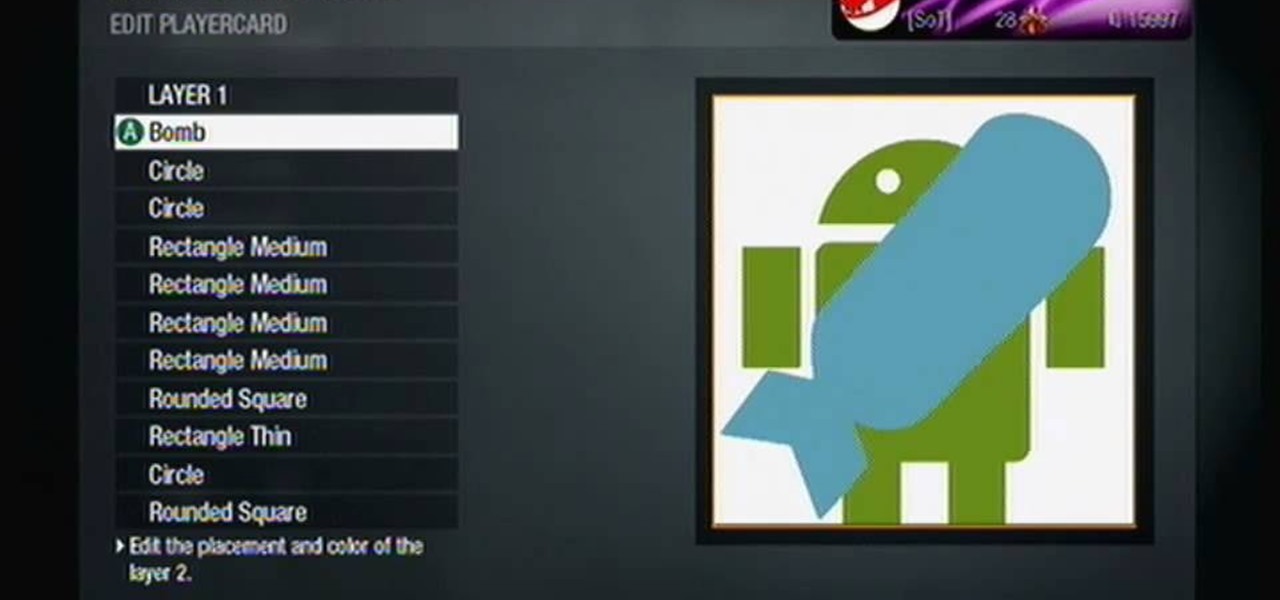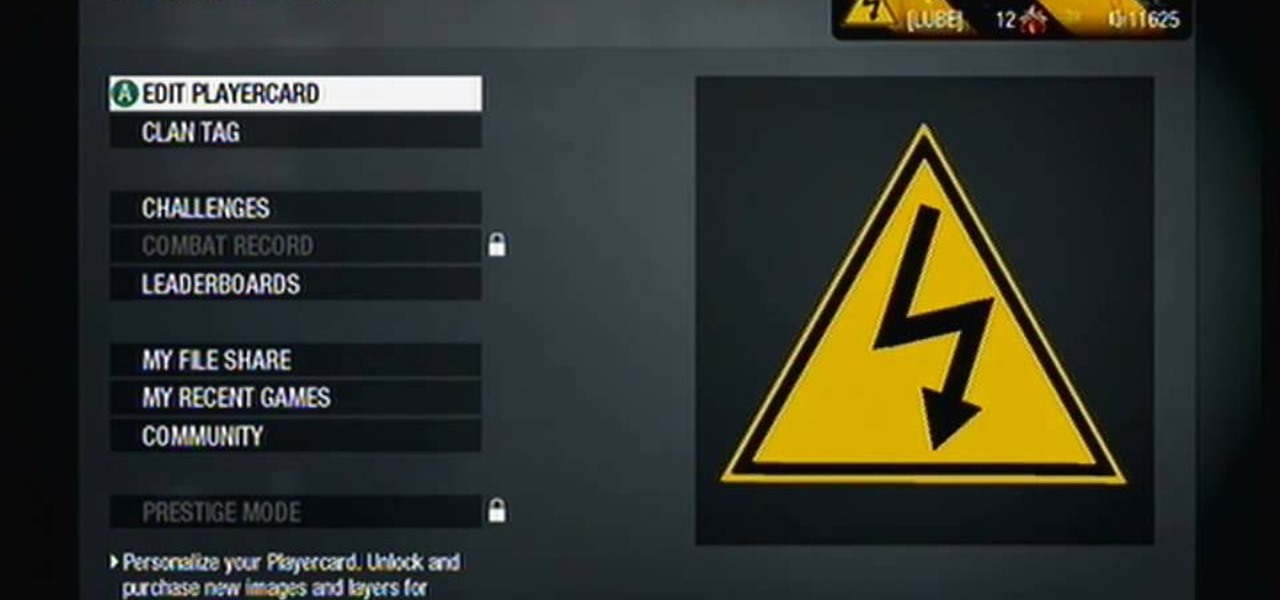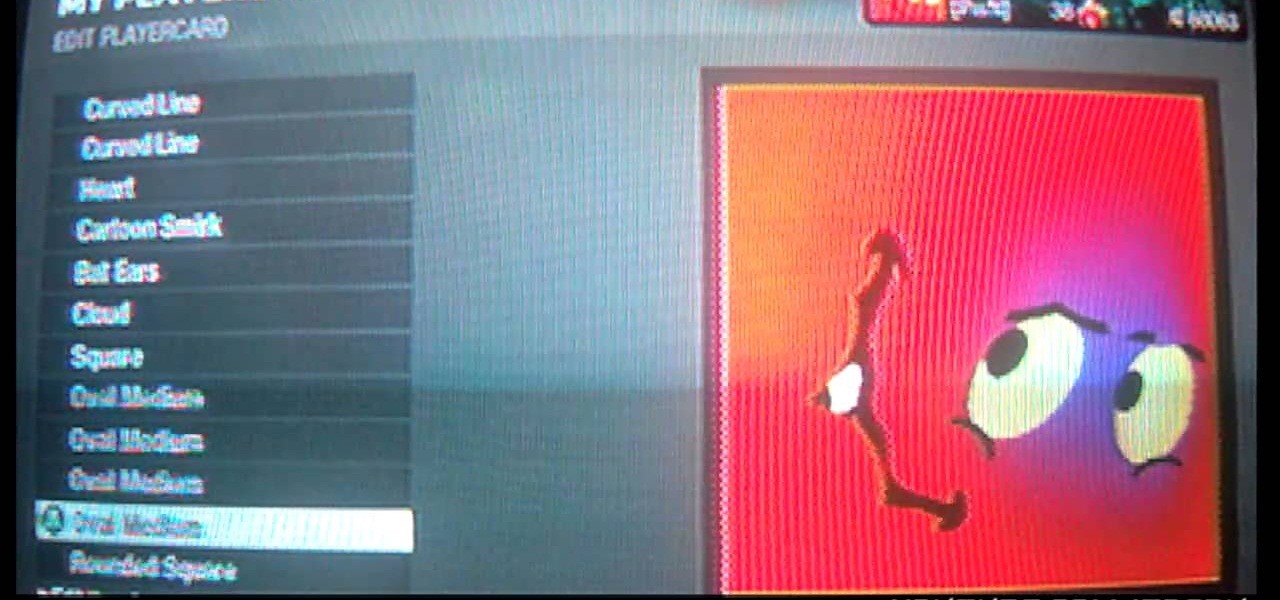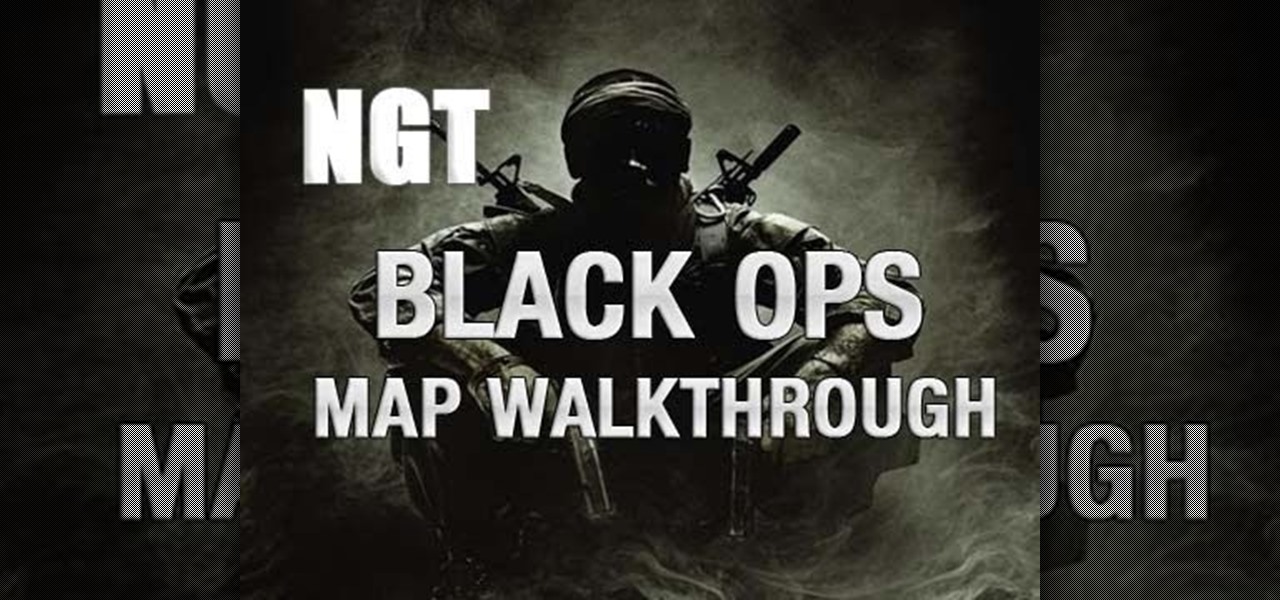Trying to get rid of an ex or clingy friend? Just want to keep telemarketers from calling you all the time? You can use the iPhone app iBlacklist (for jailbroken iPhones) to create a list of blocked calls for your iPhone. Blacklisted phone numbers will not be able to send you either phone calls or SMS text messages, so you can continue to use your iPhone in peace. Customize your phone's reaction to blacklisted numbers and adjust the filters for your blacklist, as well.

Love Famous? This clip will teach you everything you'll need to know to draw a Famous logo playercard emblem in the Call of Duty: Black Ops Emblem Editor.

Excited about Portal 2? Show the world! This clip will teach you everything you'll need to know to draw a custom Portal 2 playercard emblem in the Call of Duty: Black Ops Emblem Editor.

This clip will teach you everything you'll need to know to draw a custom Gears of War logo playercard emblem in the Call of Duty: Black Ops Emblem Editor.

The Green Bay Packers are one of the most beloved sports teams on Earth. If you count yourself among their legions of fans and play Call of Duty Black Ops, today's your lucky day. This video will teach you how to make an easy Packers logo in the Call of Duty Black Ops emblem / playercard editor.

Learn how to recreate Pikachu from Pokémon as your playercard emblem with the Call of Duty: Black Ops Emblem Editor!

Love Charmeleon? Show the world! In this clip, you'll learn how to recreate Charmeleon from Pokémon as your Call of Duty: Black Ops playercard emblem. Learn how to draw Charmeleon in the Black Ops Emblem Editor with this video tutorial.

In this clip, you'll learn how to recreate the three-eyed squeeze toy alien from Pixar's Toy Story as your Call of Duty: Black Ops playercard emblem.

Is your love of Black Ops matched or surpassed only by your love of Android? In this clip, you'll learn how to recreate the iconic green Android logo as your Call of Duty: Black Ops playercard emblem.

In this clip, you'll learn how to recreate the iconic high-voltage hazard sign as your Call of Duty: Black Ops playercard emblem. Learn how to create a electrocution risk symbol in the Black Ops Emblem Editor!

Create a custom, multi-layer Grim Reaper playercard emblem in the Call of Duty: Black Ops Emblem Editor! This clip provides a step-by-step walkthrough of the process.

Create a custom, multi-layer king gorilla playercard emblem in the Call of Duty: Black Ops Emblem Editor! This clip provides a step-by-step walkthrough of the process.

Create a custom, multi-layer COD4 star playercard emblem in the Call of Duty: Black Ops Emblem Editor! This clip provides a step-by-step walkthrough of the process.

Create a custom, multi-layer military-inflected skull badge playercard emblem in the Call of Duty: Black Ops Emblem Editor! This clip provides a step-by-step walkthrough of the process.

Create a custom, multi-layer Banksy-inflected playercard emblem in the Call of Duty: Black Ops Emblem Editor! This clip provides a step-by-step walkthrough of the process.

Create a custom, multi-layer Grim Reaper playercard emblem in the Call of Duty: Black Ops Emblem Editor! This clip provides a step-by-step walkthrough of the process.

This clip will teach you everything you'll need to know to make a custom, graffiti-style anarchy symbol playercard emblem in the Call of Duty: Black Ops Emblem Editor.

Love Aqua Teen Hunger Force in general and Meatwad in particular? This clip will teach you everything you'll need to know to make a custom Meatward playercard emblem in the Call of Duty: Black Ops Emblem Editor.

Who's the leader of the club that's made for you and me? M-I-C-K-E-Y M-O-U-S-E! This clip will teach you everything you'll need to know to draw a custom Mickey Mouse playercard emblem in the Call of Duty: Black Ops Emblem Editor.

Don't fear the Reaper, be the Reaper! This clip will teach you everything you'll need to know to draw a hooded Grim Reaper playercard emblem in the Call of Duty: Black Ops Emblem Editor.

What's cooler than a penguin? A penguin with sunglasses, that's what. This clip will teach you everything you'll need to know to draw a custom penguin logo playercard emblem in the Call of Duty: Black Ops Emblem Editor.

Love the Simpsons? Show the world by using Homer as your Black Ops playercard emblem. This clip will teach you everything you'll need to know to draw a custom Homer Simpson emblem in the Call of Duty: Black Ops Emblem Editor.

Learn how to draw and use the Autobot logo from Transformers as your playercard emblem with the Call of Duty: Black Ops Emblem Editor!

Learn how to recreate the Decepticon logo from Transformers as your playercard emblem with the Call of Duty: Black Ops Emblem Editor!

Learn how to draw and use a yin-yang as your playercard emblem with the Call of Duty: Black Ops Emblem Editor!

Learn how to recreate the Spiderman logo as your playercard emblem with the Call of Duty: Black Ops Emblem Editor!

Learn how to recreate Pikachu from Pokémon as your playercard emblem with the Call of Duty: Black Ops Emblem Editor!

Learn how to make a Companion Cube emblem with the Call of Duty: Black Ops Emblem Editor! This clip will show you how it's done.

Love Zelda? Show the world! Learn how to make a Triforce playercard emblem in Call of Duty: Black Ops! This tutorial presents a complete, step-by-step walkthrough of how to draw the winged Triforce logo using the Black Ops Emblem Editor.

Learn how to make a Deadmau5 playercard emblem in Call of Duty: Black Ops! This tutorial presents a complete, step-by-step walkthrough of how to draw the Deadmau5 logo using the Black Ops Emblem Editor.

Learn how to make a Smurf playercard emblem in Call of Duty: Black Ops! This COD Emblem Editor tutorial presents a complete, step-by-step walkthrough of how to draw a Smurf using the Black Ops Emblem Editor.

Love Pac-Man? Learn how to use Blinky, Pinky, Inky or Clyde as your playercard emblem in Call of Duty: Black Ops! This COD Emblem Editor tutorial presents a step-by-step walkthrough of how to draw an 8-bit Pac-Man-style ghost in the Black Ops Emblem Editor.

Wear your love for Nintendo on your sleeve by creating a custom, multilayer Mario Brothers-style mushroom playercard emblem in the Call of Duty: Black Ops! This COD Emblem Editor tutorial presents a complete, step-by-step walkthrough of the process.

Learn how to find your way around the Grid multiplayer map in Call of Duty: Black Ops. Call of Duty 7 (COD: BO) is the seventh installment in Activision's popular Call of Duty series of military-themed first-person shooter video games and the first to be set during the Cold War. COD7 is available for the PC, Xbox 360, PlayStation 3 (PS3) and Nintendo Wii.

Learn how to unlock the Dead Ops Arcade (DOA) mini-game in the single-player campaign mode of Call of Duty: Black Ops for the Sony PlayStation 3.

Looking to beat Mission 6: The Defector on the Veteran difficulty setting of Call of Duty: Black Ops? Learn how with this gamer's guide, which presents a complete walkthrough of Mission 6 in the single-player campaign of CoD: Black Ops.

Out to beat Mission 5 of Call of Duty: Black Ops on the Veteran difficulty setting? Learn how with this gamer's guide, which presents a complete walkthrough of the "S.O.G." mission on Veteran in the Black Ops single-player campaign mode.

Want to beat Mission 4 of Call of Duty: Black Ops on the Veteran difficulty setting? Learn how with this gamer's guide, which presents a complete walkthrough of the "Executive Order" mission on Veteran in the Black Ops single-player campaign mode.

Earn the "Double Trouble" achievement in the single-player campaign mode of Call of Duty: Black Ops with this gamer's guide! In order to unlock this achievement, you will need to use only dual-wield weapons to escape Kowloon.

The new Samsung Galaxy Tab isn't a cell phone, but that doesn't stop you from making phone calls! With this Android tablet, it's a breeze to make phone calls. Just hit the PHONE icon on the homescreen and dial your number. Press CALL and wait for the connection. You can MUTE the mic, use a HEADSET or MINIMIZE the dial pad. See how!