
How To: Create sexy Valentine's Day makeup with MakeupGeek
This beauty video demonstrates how to create sexy Valentine's Day makeup.


This beauty video demonstrates how to create sexy Valentine's Day makeup.
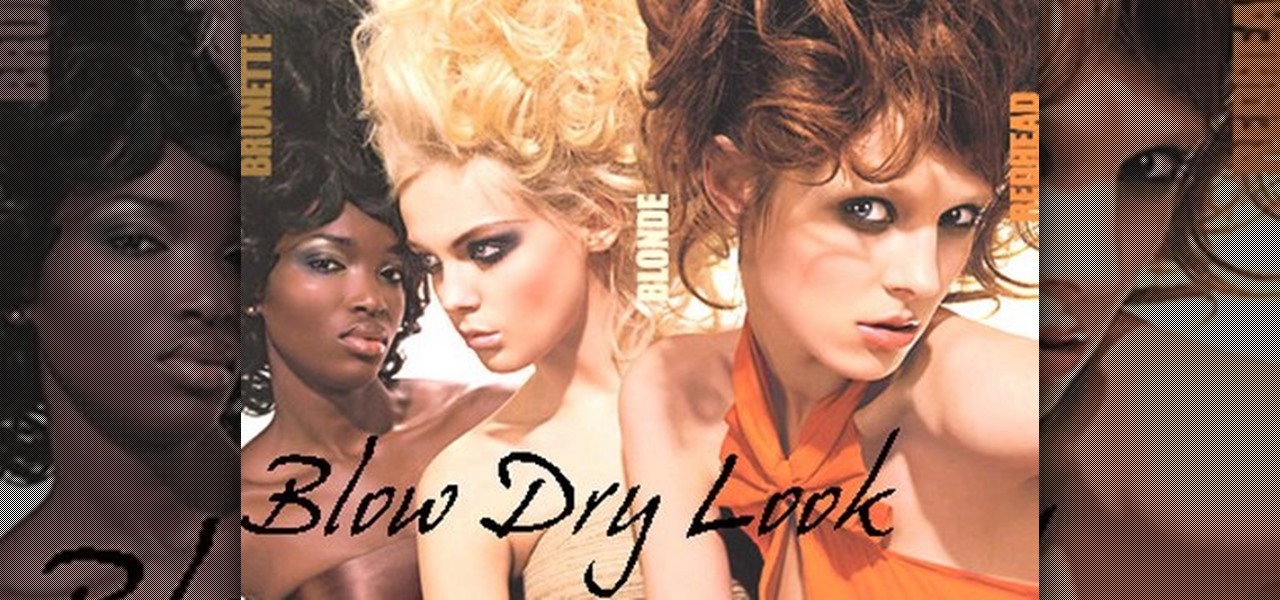
This beauty video demonstrates how to do a MAC brunette blonde redhead makeup look.

This beauty video demonstrates how to do a MAC danger zone makeup look: red and black .

This beauty video demonstrates how to create a green & white holiday makeup look.

This beauty video demonstrates how to do a retro Christmas makeup look .

This beauty video demonstrates how to do fast and simple Urban Decay makeup.

This beauty video demonstrates how to create a snow angel Halloween makeup look.

This beauty video demonstrates how to create a dark fairy Halloween makeup look.

Aspirin masks are not something new, but many people are not aware of this amazing mask and the potential it has for clearing you skin!

If you want to retouch or add digital make up using Photoshop you should first erase and cover up any blemishes you see on the surface of the skin. This can be bruises, blemishes, or even acne marks and bumps. Do this anywhere you feel necessary such as the face or on the body. Using the lighten tool, you can also lighten the eye color as well as the whites of the eyes. Next, you can also adjust the texture and color of the lips. You can also shift the color saturation of the picture to add r...

Follow along with this video to learn how home remedies for acne scars may help get rid of them naturally and safely.

Acne sucks - or, more correctly, acne oozes. Which is why it's so important to take care of your skin with oil-reducing, calming products. Most anti-acne medications you can buy are severely drying and irritating, meaning they can cause the adverse effect of making your skin compensate by producing even more oil.

It's pretty rare someone takes a perfect photo without the need for retouching after the fact. So, open up your iPhoto 11 and learn how to make that photo the beautiful picture you intended to take.

Do you love to edit your photos in Photoshop? Watch this quick video that contains some really neat tips on how to use the healing brushes and patch tools in Photoshop. The spot healing brush makes it easy to brush away blemishes or other marks on the skin. It's good for small spots, not larger areas. You can use the patch tool for larger jobs. These two tools combined will give you a pretty impressive end look. It can remove tattoos, wrinkles, acne and so much more!

This video explains how we can have a smooth skin in the pictures using Photoshop tools. The healing brush tool is used to delete all blemishes, red spots or black marks from the skin in the photo. While doing this it is important to select smaller portions and then go ahead instead of selecting bigger portions of the skin. Later the median filter is used so that the smoothing is just optimum. This actually helps in getting the right image specially for close up photos.

This beauty video demonstrates how to create a bright, summer makeup look.

If you haven't figured it out by now, a foundation that matches your skin tone and skin type perfectly may not work at all for your friend, and vice versa. When it comes to makeup, customization is your best friend.

Your photos should show how you as you normally look and not, notably, as you looked that particular day when you had that huge pimple. Learn how to remove pimples and other blemishes when working in Adobe Photoshop CS4. Whether you're new to Adobe's popular graphic editing program or a seasoned design professional looking to better acquaint yourself with the new features and functions of this particular iteration of the application, you're sure to benefit from this free software tutorial. Fo...

In this video, we are given ways to clean up an image, or remove unwanted objects in an image using Adobe Photoshop. The first tool that we are shown is the clone stamp tool. It allows you to clone a certain sample of an image, for you to use to paint over the object in the image you don't want anymore. In the video, the narrator shows us how to seamlessly take a man out of an outdoor setting. The next tool that we are shown is called the patch tool. In the video, the narrator uses the patch ...

Learn various home remedies for treating insect bites and stings in this free video series from a physician.

If you own a dog, you have probably spent more money than you are comfortable admitting on treats for them. Most of these treats, though, aren't very healthy or sustainably made. This video will show you one recipe for making your own homemade organic dog muffins cheaply and easily.
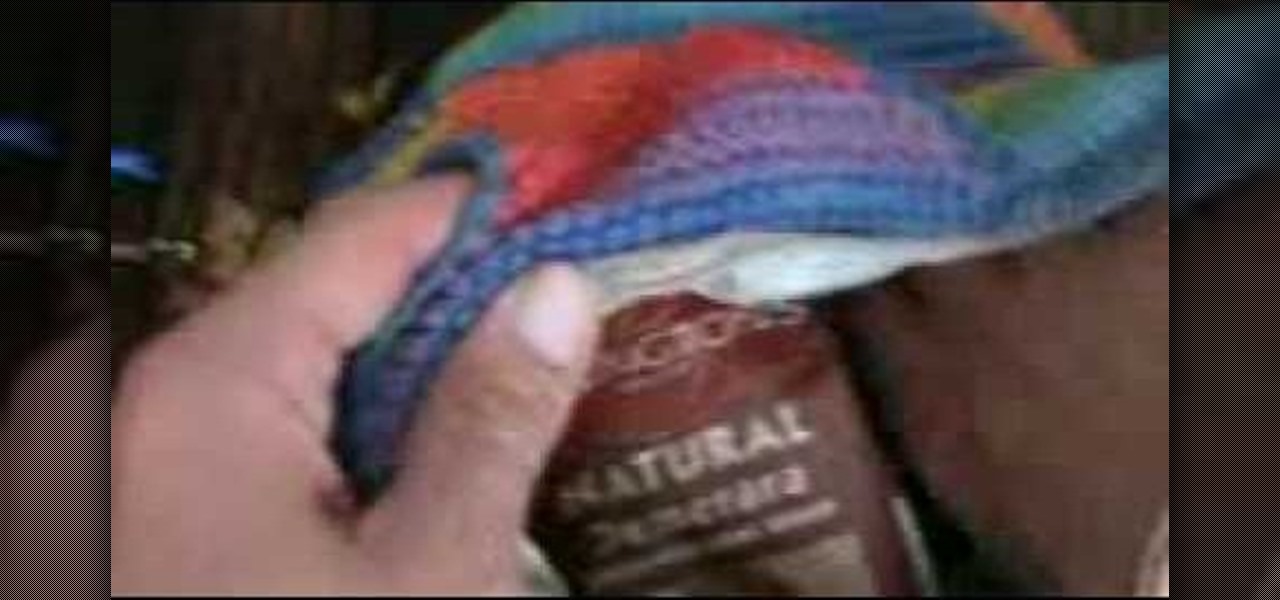
Treacle toffee, also known as Bonfire Toffee, is a traditional dessert enjoyed on Guy Fawkes Day and Night in the UK. If you want to get into the spirit of the holiday and have access to treacle watch this video to learn a recipe for treacle toffee.

Geishas were high class courtesans who mixed business with pleasure - or, rather, whose business was pleasure. And seduction was an art to them, down to the very makeup they wore.

In this video, we learn how to remove acne spots with Photoshop. First, open up the picture and zoom in on the acne you want to remove. Now, unlock the layer by right clicking and unlocking it. Next, use the clone stamp tool while pressing alt to clear the skin where the blemishes are at. Click constantly on the acne until all of it is done. You want to click as many times as possible to get the best effect in removing this. When you are finished with this, duplicate the layer, then change th...

Since the introduction of Photoshop, people have embraced the many different elements that it has to offer. Not only can you take away blemishes and body fat in a matter of seconds, but you can also add other things that you could only achieve by using simple camera tricks. In this tutorial, you'll find out how to make a mirror box effect using the software. It's easy to do and really cool to look at. Enjoy!

You will get the best images possible if you learn to maintain your camera and keep the lens clean. In this tutorial, learn how to clean the lens of an SLR camera like a professional. With a clean lens you will be able to take crystal clear photos and avoid any blur or unwanted blemishes. So, follow this step by step and keep your camera in top shape. You will save yourself tons of editing time if you just keep a tidy lens.

Hayley P. shows her viewers how to apply makeup with a foundation brush to reduce the appearance of dark circles around the eyes. If you follow her instructions, you will reduce the appearance of dark circles and you will look more awake.

The author of this video takes us through the process of smoothing the skin in Photoshop. The video helps you to conceal blemishes in your photos. It is an easy way to soften and smooth someone’s skin in a photo without blurring out any important image details. One would definitely look few years younger after this editing. Though the sound quality for the video was somewhat less, the explanation was so clear that one could understand the entire process very easily.

An animal keeper shares the recipe for her Boomer Ball dog treat in this how to video. Watch and learn how to keep your dog entertained and happy with delicious dog treats that any pet would love. All you need for this homemade boomer dog treats is a two liter soda bottle, tape, kibbles, cheese and bacon flavored treats.

When a thick piece of wood is treated the treatment doesn't soak into the center of the wood. If you are using the wood for a fence post you need to treat the bottom of the wood so that the ground moisture doesn't damage it. In this how to video, home improvement expert Danny Lipford gives a great way to treat the bottom of your pre-treated wood.

You finally did it! You've combined all your knowledge about photography and angle to take the perfect selfie. It looks stunning, and you cannot wait to post that bad boy to Instagram. But wait, what's this? Your skin looks so uneven and — is that a zit!? I guess the selfie gods were not in favor of your skin when you snapped it. Luckily, you can fix all of those minor flaws with the help of Photoshop Express.

Teaching your dog to sit establishes trust and also creates a foundation for other tricks. Learn how to teach your dog to sit with this dog training video.

Teaching a dog to catch a treat can be a fun exercise. Learn about training dogs to catch small items in this free obedience video series for pet owners.

This instructional video demonstrates how to make dog treats. Lucille Huffman offers up a recipe for home made dog treats for pet owners concerned about the safety of mass produced pet food products. These dog treats are healthy for your dog.

Need a quick and festive snack to feed your kids during the holiday break? These marshmallow and cereal wreaths will make the perfect Christmas treat, and it helps that they're no-bake treats, which means more time for you to do other Christmas-related activities! Ingredients:

Athletes often suffer mild wrist sprains, ankle twists or muscle strains whlie playing sports. Many minor injuries can be treated at home. Learn how to recognize the symptoms, such as sore muscles or bruising, and use these tips to easily and quickly treat them.

If you're looking for a gooey, sticky, and tasty treat for you and your loved one this Valentine's Day, this video is sure to help you out. In this tutorial, you'll find out how to make delicious Valentine's Day rice crispy treats. It takes only a few ingredients and can be done in a short amount of time. So good luck and enjoy!
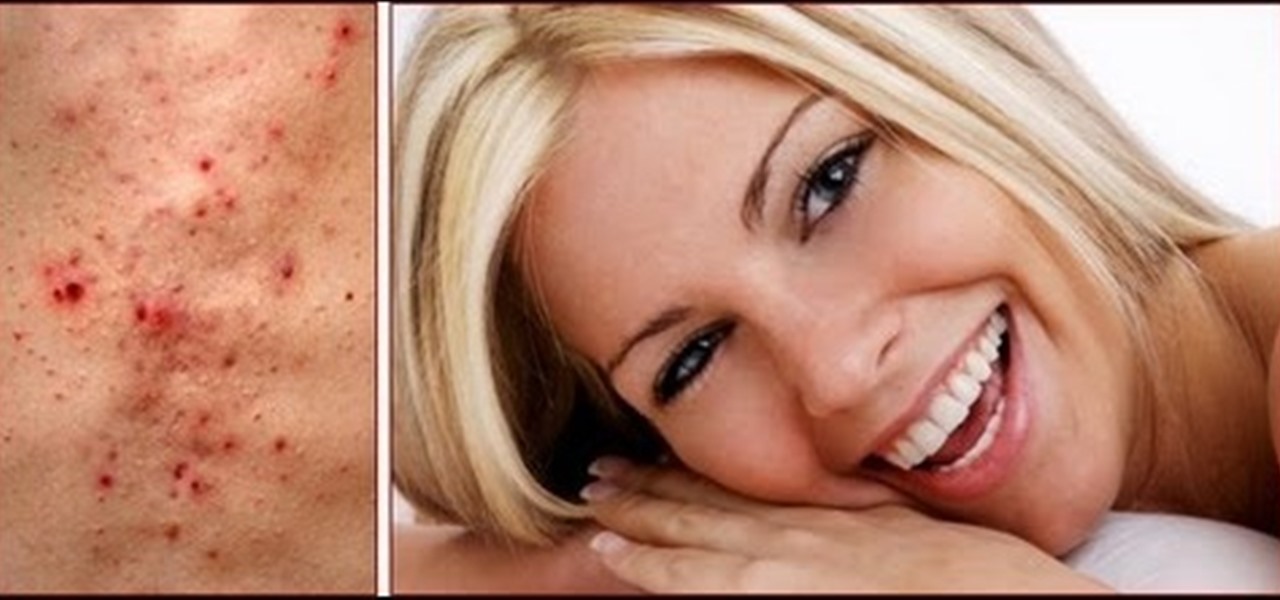
Learn how to treat cystic acne from a real doctor. 1 Painful cystic acne must be treated from within, topical solutions don't work. 2 If you have cystic acne you can consult your doctor and get a prescription for oral antibiotics. A two - three week course of oral antibiotics should help. 3 If that does not work ask your doctor for Accutane to help cure your cystic acne.

Shin splints are one of the most common, stubborn, and misunderstood injuries affecting athletes of every age, gender, and sport. This video features a doctor explaining what exactly a shin splint is as well as how to prevent, diagnose, and treat them properly. It turns out that shin splints are actually menial tibial stress syndrome, or MTSS. Try saying that five times fast.

Around half the UK population will develop piles at some point in their life. In this exclusive guide, Dr Jessen explains the causes of hemorrhoids and dispels some myths along the way. He also discusses treatment options – from over-the-counter creams to surgery – and advises on the best way to prevent piles occurring in the first place. Watch this video tutorial and learn how to diagnose and treat hemorrhoids.