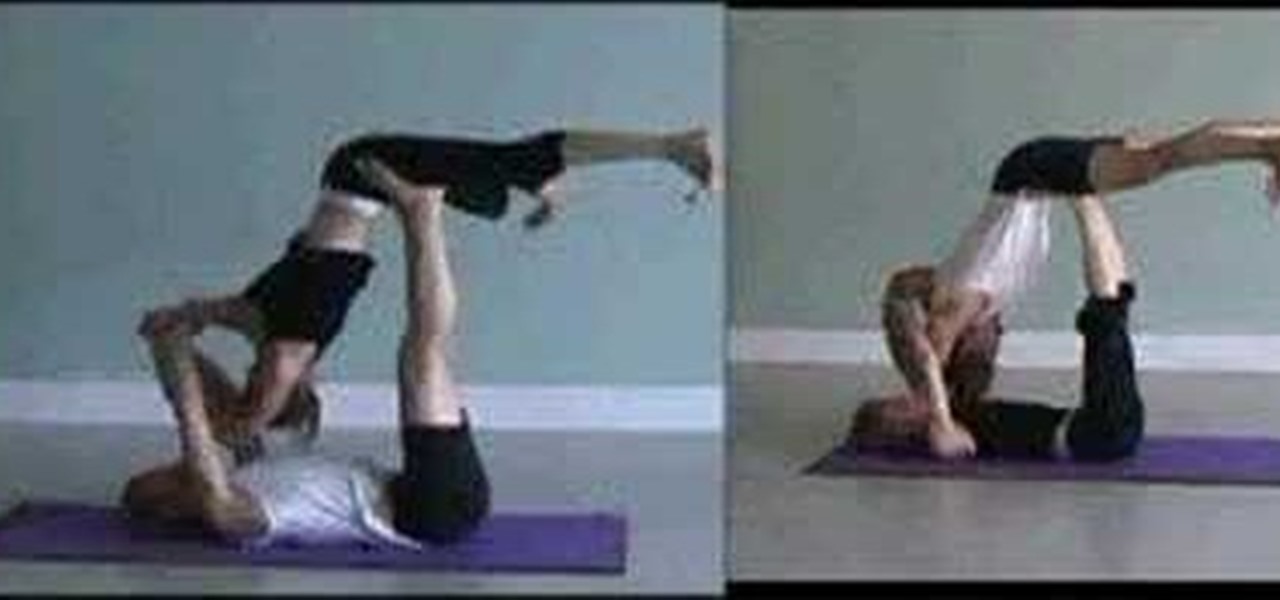If you're a pee wee coach, you know that coaching kids is a tough job. Children can even be more difficult to work with than adults, but it's the best time to shape them into a great sportsman… and to get faster!

Flower arrangements bring color, life and mood to everyday life or a special occasion and the best part is you can make these bouquets yourself. The flower god will show you some of the ideas and an example using sunflowers for balanced table centerpieces. You will want to choose a main flower and several supporting pieces of foliage and flowers to increase depth and interest to your spread. The meaning concept is balance and accent. This video shows a minimalist, three vase approach for a ch...

Hack mybrute with this mybrute cheat. MyBrute hacks, cheats, tricks. Watch this video tutorial to learn how to go up a level in MyBrute with Cheat Engine 5.5 (09/09/09).

Watch to learn how to replace the door seal on a Neff refrigerator. You'll remove and replace the fridge door seal on a Neff fridge. Replacing the fridge seal is an energy saving tip: If there is a fridge door seal gap, you will not create the correct fridge temperature to store food. To increase fridge efficiency fit a new seal. As part of this fridge maintenance video we also replace the fridge door bottle shelf and use a professional fridge cleaner.

If you want to improve your violin technique then this how to video is the place to start. This video teaches you to play slurred 3 octave G major scale. This exercise, based on the Galamian "Contemporary Violin Technique," is designed to help you increase your comfort and agility in all positions, develop confidence and accuracy in all positions, and improve coordination. When practicing this exercise you should memorize fingerings, bowings, and positions; use the whole bow on every slurred ...

If you want to improve your violin technique then this how to video is the place to start. This violin lesson teaches you to play a G major scale in 3 octaves. This exercise is designed to help you increase your comfort and agility in all positions, develop confidence and accuracy in all positions, and improve coordination. When practicing this exercise you should memorize fingerings, bowings, and positions; use the whole bow on every slurred stroke, half the bow on the martelé strokes, and a...

If you want to improve your violin technique then this how to video is the place to start. This video teaches you to play 3 octave G major scale. This exercise is designed to help you increase your comfort and agility in all positions, develop confidence and accuracy in all positions, and improve coordination. When practicing this exercise you should memorize fingerings, bowings, and positions; use the whole bow on every slurred stroke, half the bow on the martelé strokes, and at the very tip...

Teaching a child to go underwater may be easier than it sounds. Children have a natural reflex to go underwater but can lose it. Learn how to teach a child to go underwater in this swimming video tutorial.

The flip turn is a swimming skill that takes a bit of practice to perfect. The flip turn increases speed when swimming laps. Get expert tips and advice in this swimming video tutorial.

The big problem with sowing seeds indoors is that the light comes from one side and your seedlings will get 'drawn' (stretching towards the light). You can help to get healthy, sturdy seedlings and increase your chances of success if you make a simple box to reflect the light back to your plants. Use this with a propagator or just stand plants in pots in the box. You'll be amazed at how effective it is and it costs virtually nothing. All you need is a cardboard box, which is cut away on one s...

Partner Yoga is a unique physical and spiritual practice which combines powerful techniques and exercises from yoga. Partner yoga uses poses (asanas) to focus the mind and increase strength, stamina and flexibility. The poses are combined with breathing techniques (prananyams)

Partner Yoga is a unique physical and spiritual practice which combines powerful techniques and exercises from yoga. Partner yoga uses poses (asanas) to focus the mind and increase strength, stamina and flexibility. The poses are combined with breathing techniques (prananyams)

Partner Yoga is a unique physical and spiritual practice which combines powerful techniques and exercises from yoga. Partner yoga uses poses (asanas) to focus the mind and increase strength, stamina and flexibility. The poses are combined with breathing techniques (prananyams)

Partner Yoga is a unique physical and spiritual practice which combines powerful techniques and exercises from yoga. Partner yoga uses poses (asanas) to focus the mind and increase strength, stamina and flexibility. The poses are combined with breathing techniques (prananyams)

Thanks to the PlayStation 3 and Xbox 360, video games are constantly evolving to higher degrees of sophistication, with complex graphics, lifelike resemblances and storylines that create exciting experiences that relieve the tediousness of our everyday lives.

Everyone needs a great website. Whether you want to launch the new business you've been dreaming about in 2021, increase your brand's web presence and bring it into the digital realm, or promote yourself and your portfolio, a fully optimized website is the way to do it — and the results can be life-changing.

For all the benefits 5G brings to cellular data, it isn't without weaknesses, the biggest being privacy. Yes, the latest standard comes with breakneck downloads speeds up to 4.3 Gbps, but at what cost? Like with all things on the internet, 5G devices open opportunities for both good and bad actors.

In the past, if you upgraded to a new Galaxy or if you had to factory reset your existing one to fix an issue, you had to restore your home screen layout manually. Your wallpaper, widgets, icon placement, and launcher settings were all dependent on you to be put back in their place. Thankfully, this isn't an issue anymore.

Over the past few months, Google has prioritized the development of its video communications products as the demand for social distancing solutions continues to increase in response to the COVID-19 pandemic.

As more and more people use the video conferencing service Zoom, the chances of trolling behavior and attacks only increase. But it's not just "Zoombombers" you need to worry about. A heated discussion between family, friends, or colleagues could turn sideways real quick, and sometimes the best course of action is to remove the participant from the group video meeting altogether.

We're all feeling the impact of the economic recession underway due to the coronavirus. With millions of Americans filing for unemployment benefits, now more than ever should we focus on the best deal rather than the best model. And in no industry is that more evident than smartphones.

On stock Android 9 and 10, it is easier than ever to take a screenshot and quickly edit the captured image. However, the downside to that convenience has manifested itself in a heads-up notification that can also get in the way.

The worldwide health crisis around the coronavirus has gripped the live events industry, particularly in the tech sector, with the cancellations of Mobile World Congress, the Game Developers Conference, Facebook's F8, Google I/O and now South by Southwest.

With all the talk about privacy concerns recently, Google's name keeps coming up because they are a very data-driven company. As an Android user, they know basically everything about you based on your device usage. That can easily scare some people off who are worried about their privacy and security. You do have some say in what personal data Google controls, but what if you want total control?

The time to wait for an absolutely killer phone from Samsung is over. They've released a giant of a phone known as the S20 Ultra, and at least on paper, it's a grand slam. But only a few months ago, Apple released its first "Pro" iPhone, and it was giant in its own right. So which is better?

In older Android versions, you could flood your status bar with a wall of notification icons. But starting with Android 9, Google made it to where you can only see four icons by default, and it was mostly done to accommodate phones with notches. But Google's only notched phone is the Pixel 3 XL, so what if you have literally any other Pixel?

One of the hallmarks of augmented reality's coming of age is that the technology is starting to find a home in business categories that are less obvious compared to typical AR enterprise use cases.

Black Desert Mobile is one of the hottest new smartphone games around, but there seems to be something missing in the frame rate department. Gamers quickly noticed many Android phones are stuck on a 30 FPS cap when it comes to performance. It's not that the phones are too weak to handle higher frame rates, but that there is a particular list of approved devices that can achieve this.

A good smartphone can be the perfect workout companion. You have music for motivation, videos for pushing through boring cardio sessions, GPS to keep you on course, and even an array of sensors for gathering data about your workout. But not all phones are created equal when it comes to helping you stay fit.

After opening up its Spark AR platform on Instagram for all creators, Facebook is already expanding the platform's capabilities on its Snapchat killer.

The next phase of the holographic display is upon us, and Looking Glass is aggressively making sure that it's at the tip of the spear when it comes to leading that charge.

It's always a big deal when the company that makes Android releases a new phone. Google's Pixel series has made a name for itself in three short years behind its camera prowess, but now it's time to start competing with the major players. That said, Google should like how their Pixel 4 and 4 XL stack up against the iPhones and Galaxies of the world.

Adobe is best known for its photo and video editing software, but they also have a number of lesser-known apps that you may be interested in. Adobe Fill & Sign, available on iPhone and Android, is the best way to electronically fill out important documents on your smartphone with a third-party app.

I go back and forth between two home screen apps: Nova Launcher and Action Launcher. While I prefer the aesthetics of Nova, I like Action's Quickpage feature since it puts some of my favorite apps just a swipe away. But now, I've found a way to replicate this feature on Nova (or any other launcher), and it works even better.

When it comes to the athletic footwear retail game, it's just not enough to just sell shoes anymore.

Samsung has just announced the Galaxy Note 10 and 10+. These are the latest and greatest from the largest smartphone OEM in the world. Plenty of numbers and specs have been thrown your way to showcase how good the Galaxy Note 10 is, but we wanted to simplify all this for you and key in on the most important things.

As a root user, you have a lot of responsibilities to make sure your phone stays secure. Expectedly, some things may slip through the cracks. Remembering to check which apps have been granted root access is extremely important. All it takes is one bad app, so it's good to learn how to avoid that at all cost.

Viewing and reading content on websites is inherently harder to do on an iPhone due to the relatively small display. Even if you have an iPhone XS Max or 11 Pro Max, you'll probably struggle sometimes to read through tiny text while browsing online. Thanks to a feature found within Safari's view menu in iOS 13, your eyes can rest a little easier.

The OnePlus 7 Pro comes with a new Zen Mode feature to help increase your concentration and reduce distractions. It takes things a step further than Google's Digital Wellbeing by disabling your device and stopping sounds. But even if you don't have a OnePlus, you can now get this distraction-free feature on any phone.

While smartphones are increasing their built-in storage every year, they're also giving you more features that consume all that extra space quickly, like when you shoot 4K videos. So while you may have a load of gigabytes for all your music, it may get eaten up quickly by apps, photos, and videos. Luckily, Apple Music has an auto-delete feature, so you don't have to manage anything manually.