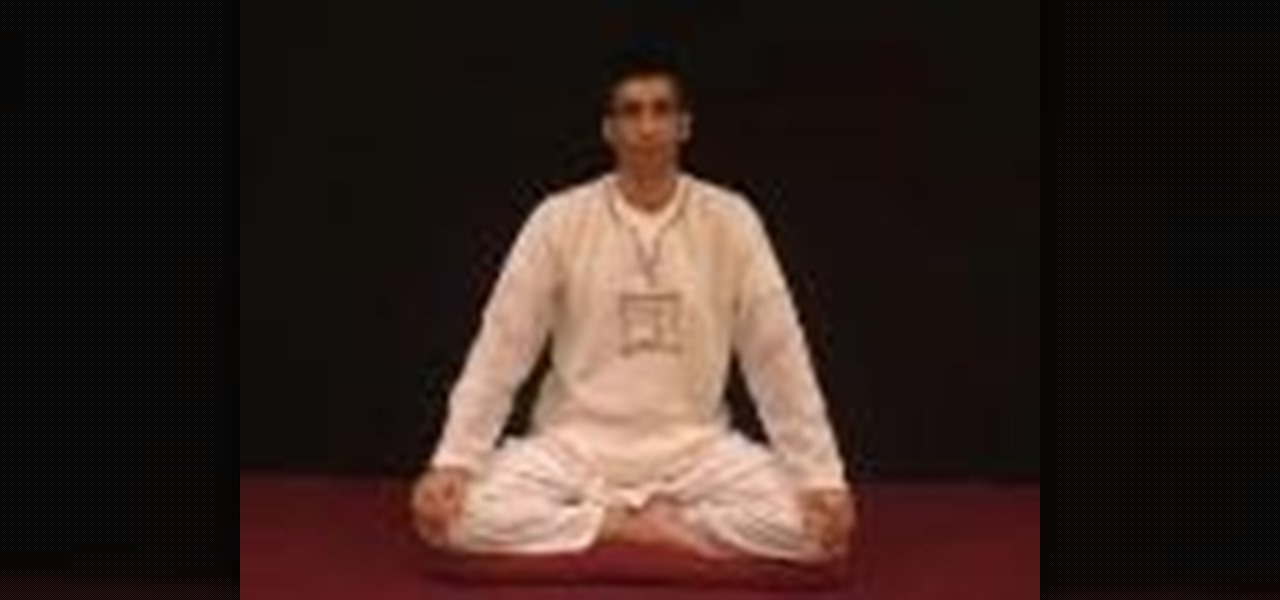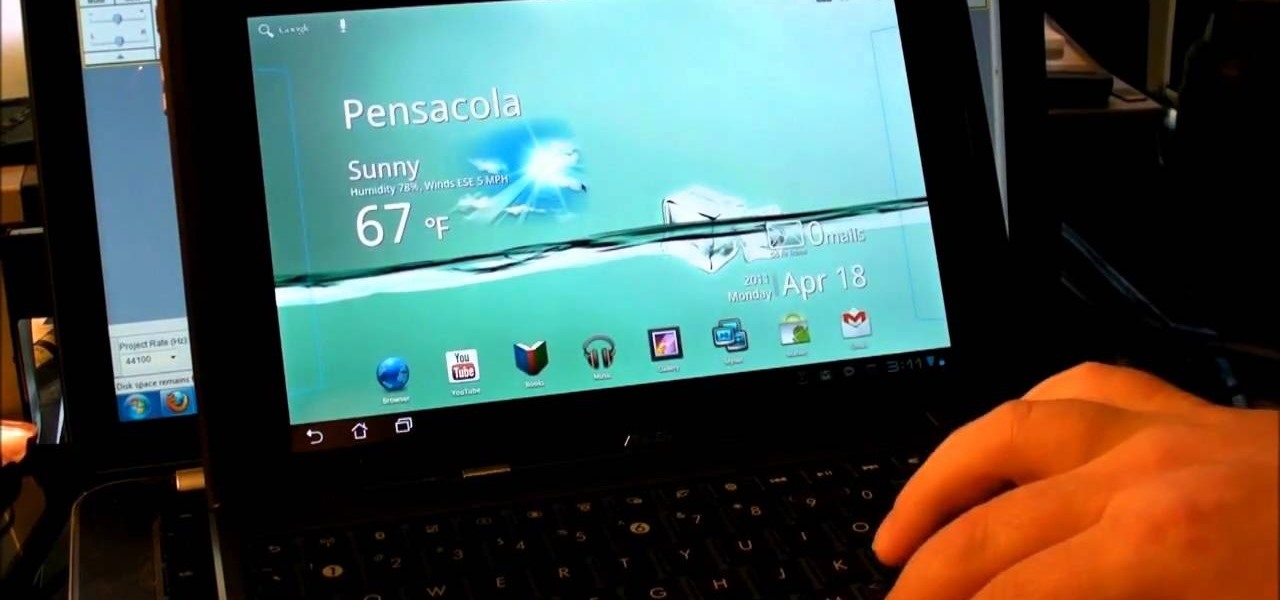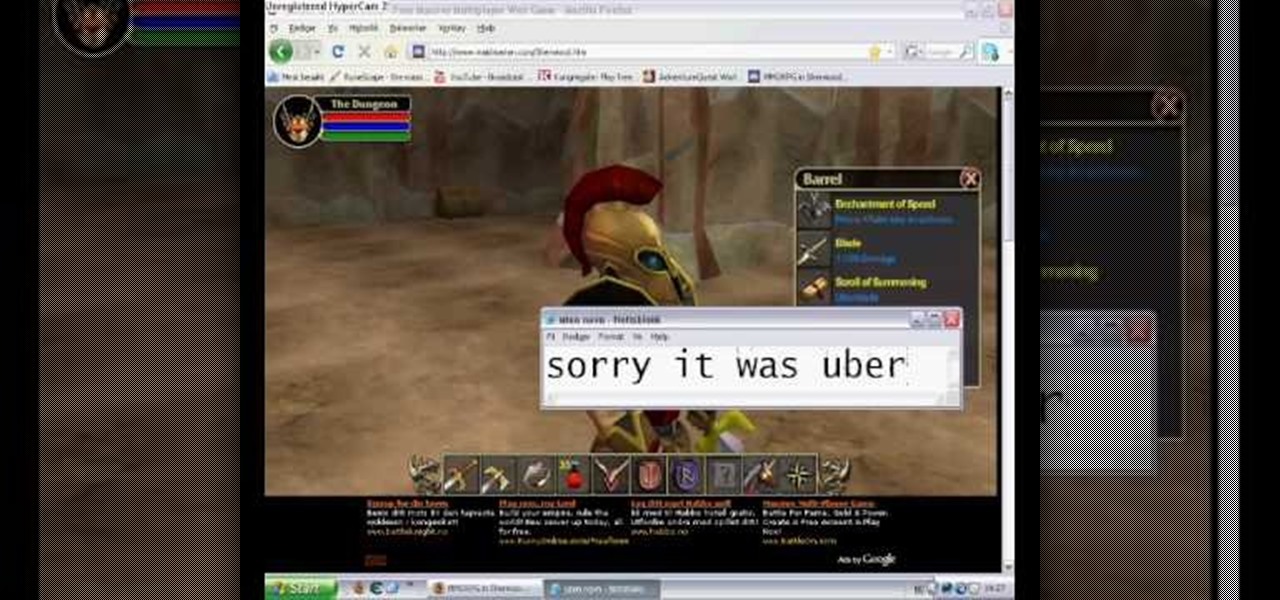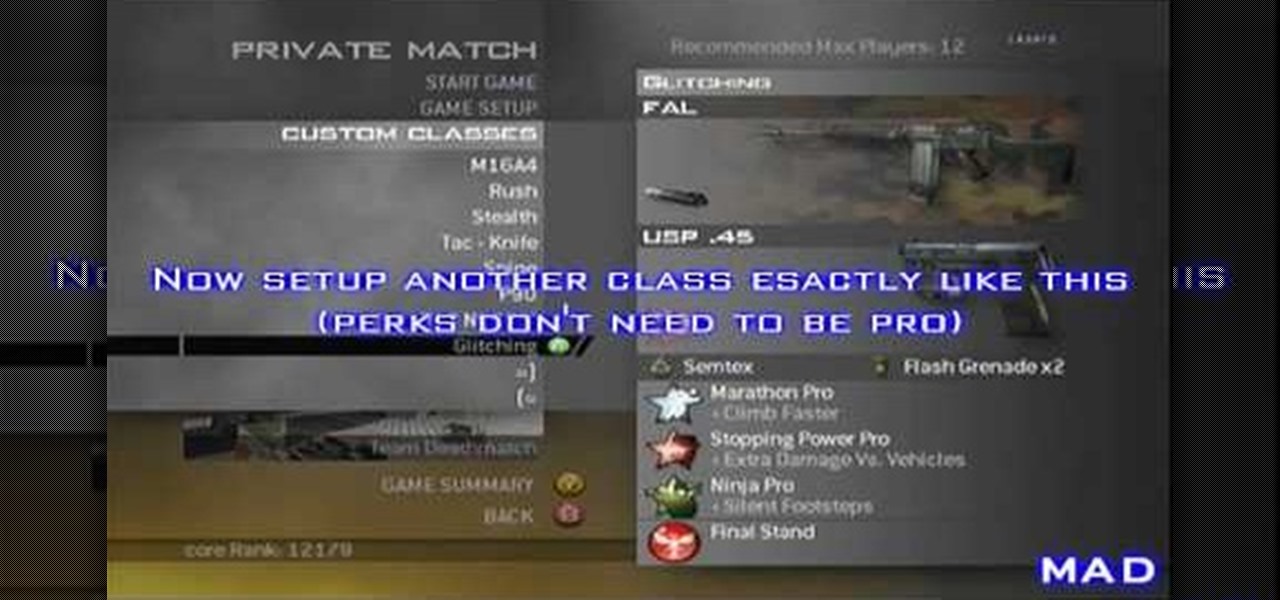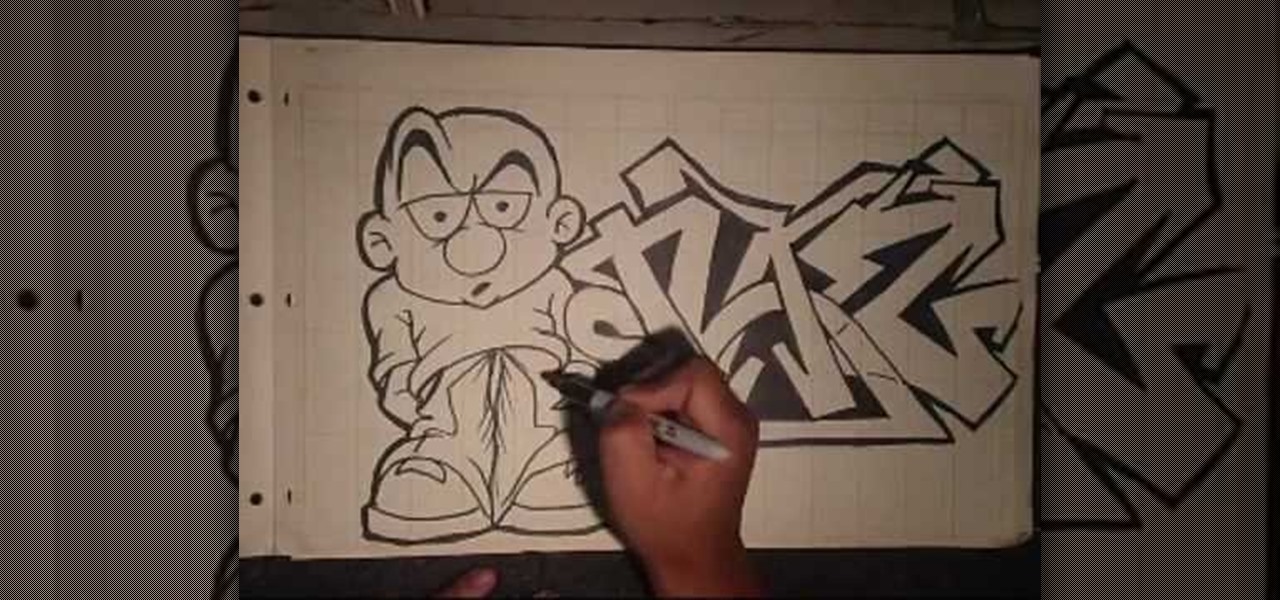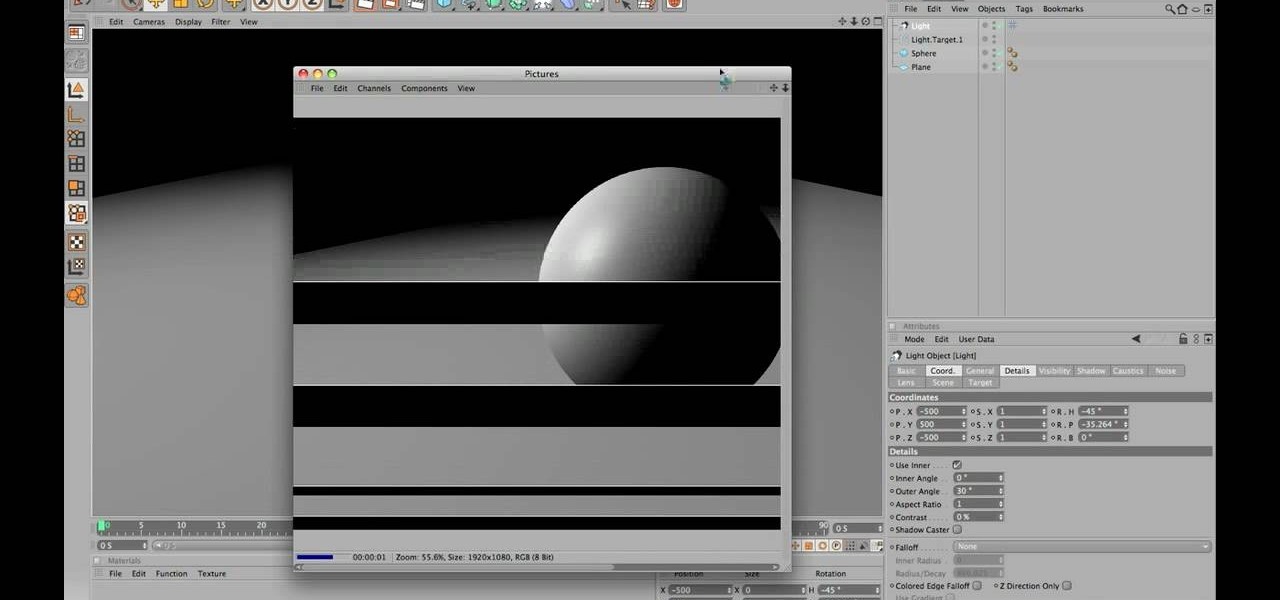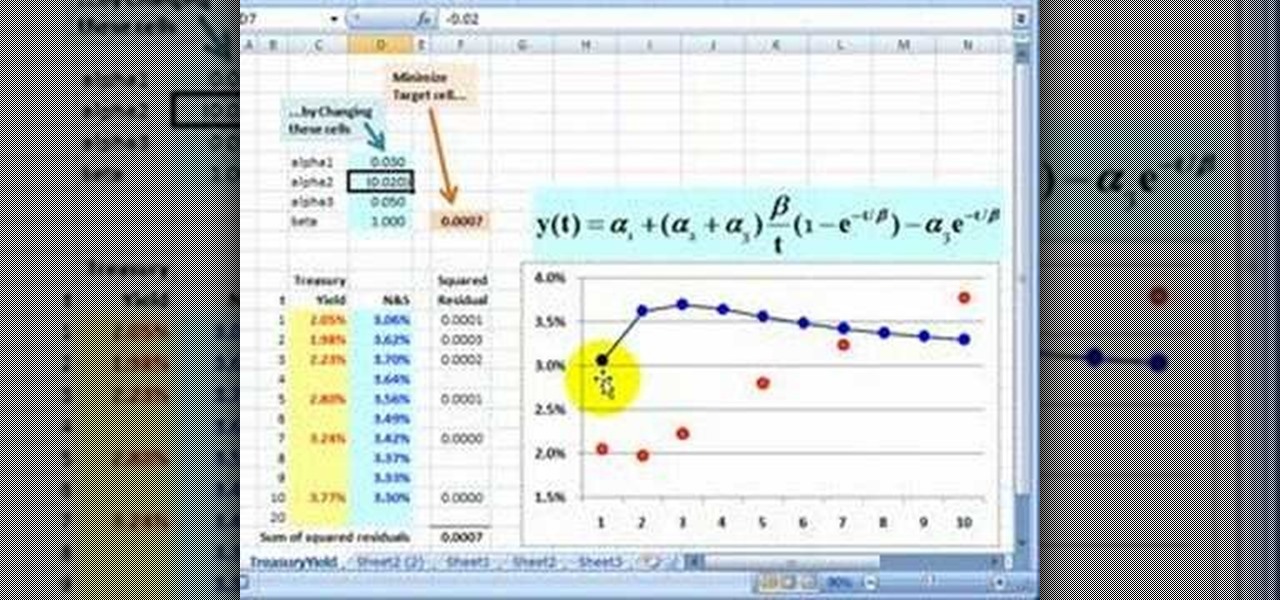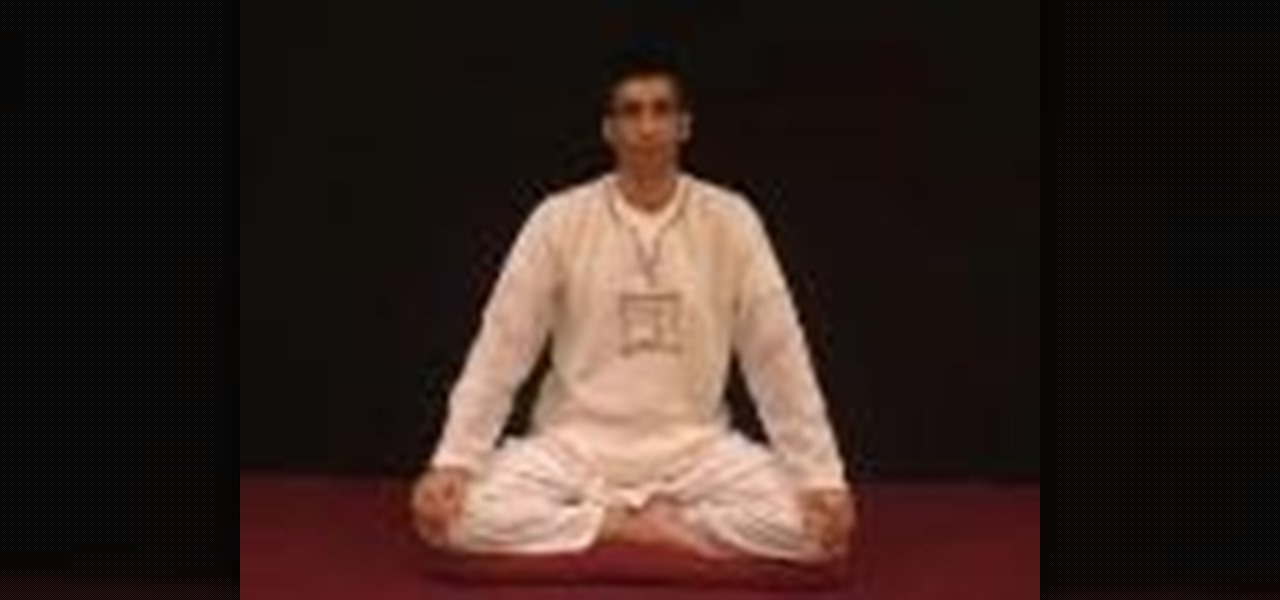
This simple, yet powerful yoga pranayama (breathing exercise), is great for deep breathing, opening up energy pathways and improving your respiratory systems. It is a perfect pranayama for starting out your yoga set with.

When it comes to powerful punches, sangria—which takes its name from the Spanish word for "blood"—packs a truly wicked wallop. But don't take our word for it; mix up a batch and let the fiesta begin.

GarageBand is a powerful tool for Mac OS X that lets you edit and tweak audio tracks. One of the many audio editing capabiltiies of the program is the ability to reduce the vocals in a song. Take a look at this guide on how to edit the song's vocals so they aren't so loud using the AUGraphicEQ tool.

Feel like playing as a Mage? Watch this video first. Learn everything you need to know about playing Terraria as a Mage. This video includes strategy secrets and instructions on keeping a healthy store of mana to keep your Mage powerful.

Get your sticky grenades out, it's time to do some damage and earn the Extreme Makeover trophy in Infamous 2 for PS3. Earning this trophy is all about blowing stuff up, watch the video to learn the subtle nuances of launching powerful explosives.

The most powerful melee weapon in Terraria is the SunFury. Luckily, it's not that hard to get. This video shares a simple farming method that generates SunFury quickly. Watch and learn how to farm the SunFury melee weapon in Terraria.

The new Asus Eee Pad Transformer tablet can do it all. It's so powerful you can hook it up to a mouse and keyboard and use it as your primary computer. Check out this video to learn how to use a mouse and keyboard with the Asus EeePad Transformer.

This tutorial shows you how to add some more functionality to the clips on your iMovie films. Create custom title screens by adding logos, transparent images and watermarks to your videos using this versatile and powerful movie editing software for Mac.

Resolume 3 is a powerful program which allows you to edit both audio and video effects. This quick tutorial gives you a brief overview of the general effects feature, how you can apply effects and how you can eliminate effects altogether.

Many professional photographers and artists use various techniques to emphasis a certain color and make it stand out by completely isolating it. In this video, we will use photoshop to leave one color while converting the rest of the picture in to grayscale. After watching this brief tutorial, you too, will have this powerful tool in your arsenal.

The Kinect is more than just a toy for your Xbox 360. While it's primarily a gaming accessory, it's also a fairly powerful high-tech camera. This tutorial shows you how you can use a Kinect to measure objects in 3D, using the Kinect's own box.

You'll have to be level 23 before you can start this particular quest. If you're powerful enough, and have the right Scroll of Summoning, then here is how you can find the legendary Uberblade, one of the best weapons currently in the game.

One of the most famous miracles of Jesus is turning water into wine. This process is not easy for the mortal to perform, but it is possible using modern chemistry. Watch this video to learn how to perform a water into wine magic trick with powerful acids which you MUST be careful handling.

If you're involved in biomedical research, identifying gene sequences might form a large part of your job. The NCBI's website contains a powerful search tool called BLAST that allows you to search for matches to any gene sequence you enter, and this video will show you how to use it.

Tired of forgetting important details? Want to increase your recall capability? The memory palace technique is an approach you can practice to improve your memory, increase your awareness and expand your conciousness. These are powerful visualiztion techniques to ensure improvement.

In this how-to video, you'll learn how to install memory and a SSD in an Asus EEE PC netbook. This will give your netbook better power, and allow you more flexibility when working on your netbook. Just follow along with the video, and you'll have a powerful Asus Eee PC netbook in no time at all!

The helicopter in Batttlefield: Bad Company 2 is really powerful, but really pwning people with it requires a lot of technique. This video for advanced BC2 flyers will show you some cool tricks for improving your game, including how to utilize a copilot properly and how to prioritize your targets.

The Line 6 Toneport is a powerful series of recording boxes that you can get for guitar, bass, and vocals. They can connect to a computer with USB, but you may want to connect them to speakers or amps as well so that you can use their effects live or while recording with a mic. This video talks about what sorts of speakers you can hook your Toneport up to and how to hook them up to each different type.

Flash CS4 is not only a powerful tool for creating animations. You can also use it to draw! This video will teach you the basics of drawing in Flash CS4 by showing you how to draw a cartoon cow from a scanned image. He looks good, is easy to draw, and should improve your Flash skills. Now make a movie!

Cheat Engine is a powerful utility that makes hex-editing (and thus hacking) many webgames a breeze. This video will teach you how to use this program to cheat at Runescape, the popular free web RPG. The text in the video is small, so make sure you watch it in fullscreen mode!

This next tutorial is one that will definitely have you using the Fal over some other weapons. This glitch video shows you how you can have an automatic fal gun. This comes in handy since this gun can be pretty powerful. It's really easy to follow and will result in a very useful weapon when the time comes. So check it out, good luck, and enjoy!

Flash CS4 has a lot of powerful new tools, and if you've used previous versions of the software it can be difficult to figure out how to use the new features. This video explains how to use one of the new features, the Deco tool, to animate cool backgrounds and other parts of an animation. Make sure you're using every Flash tool you have at your disposal!

If you've ever heard of a little artist named Banksy, you know that street art has the unique power of combining whimsy with sociopolitical commentary, all done with mind-blowing efficiency.

Working with sounds in Premiere Pro is just as important as working with video. This video will show you how to use some basic techniques to adjust your sound effects in Premiere Pro CS3, including how to use audio filters and create a simple echo effect on some dialogue. Not very advanced, but if you're new to this powerful editing software this video is a good place to get started.

There is no such thing as a perfect Cinema 4D render. There are always more techniques to learn to improve your skills at using this powerful software. This video will teach you how to use the light objects options to reduce the gradients on surfaces in your rendering, making them look smoother and more real.

Adobe Premiere Pro is one powerful piece of software if you want to make your videos look professional. This video will teach you how to use preset styles with the software to create cool visual effects like those in the movie 300 and others. Download the project file to get the presets, then apply them to your films and see what you get!

Maya is the most powerful and widely-used program in 3D graphics today. All of this power also means that it is likely the most complicated 3D modeling as well. This video features some basic tips for using Maya to create a 3D model of a human head. It doesn't have any instructions, so some basic knowledge of the software is recommended, but the techniques are basic enough that newbies should be able to pick it up as well.

If you're planning to do a powerful makeup look tonight, like glittery purple smokey eyes, waterlined inner rims, and a bright red pout, then why not highlight your work - and pretty face - by getting all the hair out of your face?

Flash is the programming language of choice for most really snazzy websites these days. It can be a bit intimidating though. This video demonstrates how to do one common task, making a slideshow, in this powerful language, specifically Adobe Flash CS4. Zest up that website.

Power drills are powerful tools that can help get the job done quickly and efficiently. Now there are many out there on the market that are designed with specific purposes, so it can be confusing when trying to choose the right tool for the job. This helpful tutorial will give you advice on how to choose the right drill for the job and how to use it correctly. So sit back and enjoy!

Excel's solver tool is a really powerful way to perform nonlinear interpolation. Whether you're new to Microsoft Excel or simply looking to pick up a few new tips and tricks, you're sure to enjoy this free software tutorial. For detailed instructions on how to do nonlinear interpolation within an Excel spreadsheet, watch this helpful guide.

With the introduction of programs like Photoshop and Illustrator, now more than ever, people have the ability to be as creative as they want when it comes to almost anything. From manipulating pictures to creating professional looking images from scratch, these programs can be used as powerful tools. In this tutorial, you'll see on of them in action when you find out how to create OSX icons using Adobe Illustrator. Enjoy!

Electromagnets are super cool to experiment with. In this educational video, Science Bob teaches us about electromagnets - what they are and how to build one of your own. These magnets are are very powerful and make an extremely neat experiment for the science fair. Electromagnets are unique in the sense that they convert electricity into magnetism. Try this experiment with your kids for a unique science lesson.

Gmail is a powerful and universal way to send emails. This video will explain how to set up an account, check your mail and compose an email. Gmail is a great way to stay connected and communicate with people.

Virtual DJ is a powerful disk jockeying tool, that allows you to digitally manipulate multiple tracks at once. Learn the basic features of the tool in this video. Download a free trial of Virtual DJ and start mixing.

A jigsaw is a powerful piece of equipment, and it can make your home repair projects go a lot faster. But what should you look for when buying a jigsaw? In this tutorial, Mark Donovan of HomeAdditionPlus.com explains what you should look for when you are going to purchase jigsaws and jigsaw blades.

WebStarts.com is a free website creation and hosting interface with a powerful drag-and-drop design interface. In this video tutorial, you'll learn how to add streaming video to your WebStarts website. For more information, and to get streaming live video from your own WebStarts site, watch this web design video tutorial.

AccessDiver is a website security scanner. It incorporates a set of powerful features that will help you to find and organize vulnerabilities and weaknesses in your own site. This video tutorial presents a guide to its use. For more information, as well as to get started using AccessDiver for yourself, watch this video tutorial.

Microsoft Office OneNote 2007 is an incredibly versatile way to capture your thoughts and organize your work. It's far more than a sketchpad: its powerful import and export tools will create a central idea forum for you and your team. For detailed instructions on using the import and export features in Microsoft Office OneNote 2007, watch this video guide.

Microsoft Office Excel 2007 spreadsheet manager is a powerful tool that enables information workers to format spreadsheets, as well as analyze and share information to make more informed decisions. In this MS Excel video tutorial, you'll learn about the QUOTIENT and MOD functions. Note that, in urder to use these functions, you'll need to install the analysis ToolPak. For more information, watch this Excel how-to.