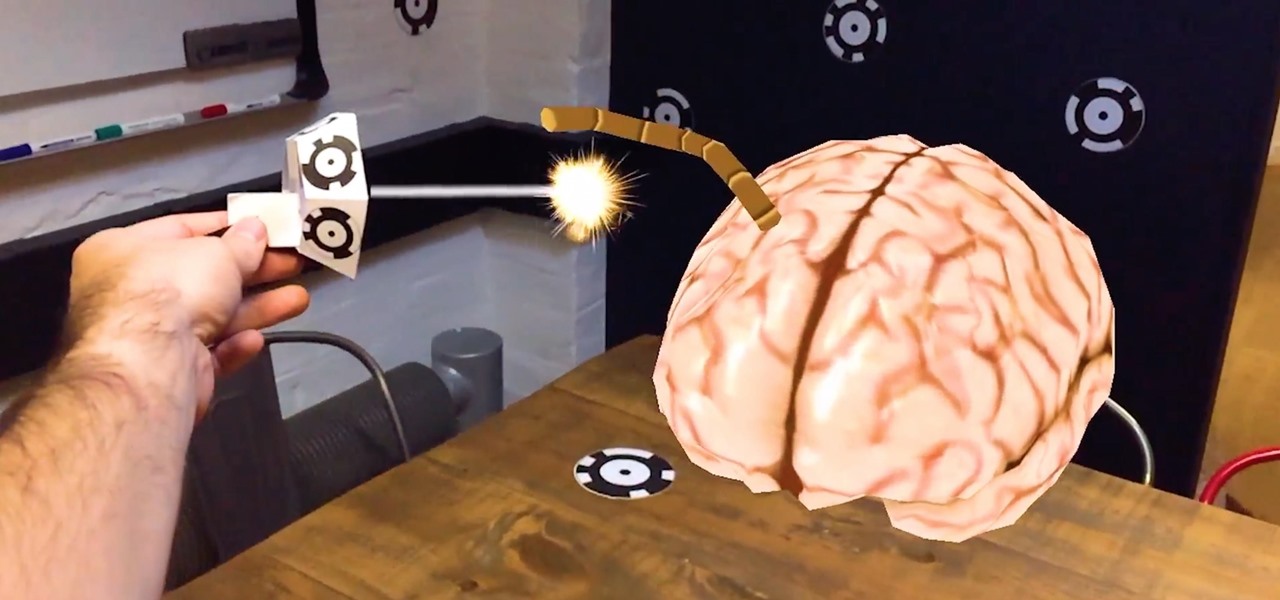In an early morning blog, Jimmy Alamparambil of the Unity team announced a major new update to their ARKit plugin. Developers now can use Unity and ARKit to create AR experiences and test directly from Unity's editor, without deploying to the device.

A Norwegian carrier's launch of a pilotless container ship next year could lead the way to a new era in sea transportation and shipping if successful.

The $25 million development alliance Jaguar Land Rover's mobility unit InMotion has formed with US-based ride-share firm Lyft reflects how the British luxury carmaker is leaning towards a fleet service business model for its driverless offerings.

The first augmented reality hardware and software functional requirements guidelines have been released today by UI LABS and the Augmented Reality for Enterprise Alliance (AREA).

In a press event this past week at the Game Developers Conference in San Francisco, California, Unity Labs, the experimental and forward thinking arm of Unity, announced an upcoming toolset for developers in the augmented, mixed, and virtual reality space called the XR Foundation Toolkit (XRFT).
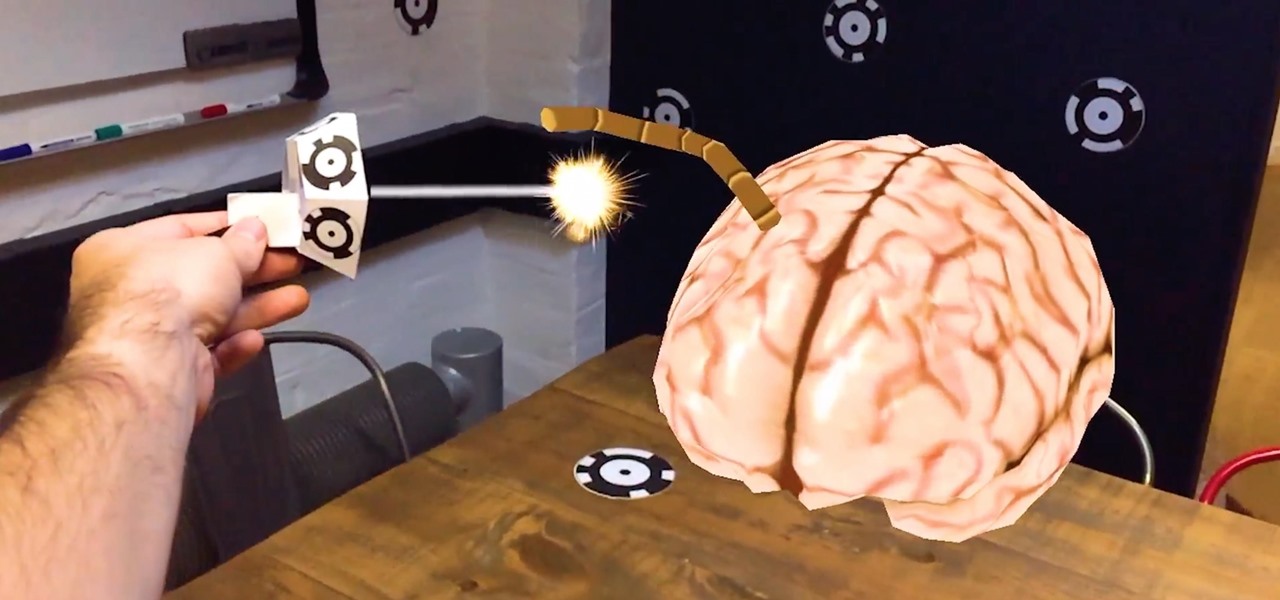
In December of last year, UK-based Zappar successfully raise $84,356 for their ZapBox mixed reality headset—over $50,000 more than their goal. Well, they just blew that sum out of the water when they announced this morning that they've closed a Series A round of funding with $3.75 million.

Today in Los Angeles, Unity will be at the Loews Hollywood Hotel to host Unite '16, its annual developer conference. Unite is Unity's platform for showing the development community its upcoming direction and roadmap for augmented and virtual reality, game development, 3D technology, and more.

After many months of endless speculation over the mysterious augmented reality platform Magic Leap, software engineers worldwide have been waiting for any news of what development environment this amazing technology might use. Thanks to Paul Reynolds, the former Magic Leap Senior Director of SDKs and Apps, we no longer have to guess. Just like existing mixed, augmented, and virtual reality platforms, developers will be able to use their experience with Unity and the UNREAL engine.

Microsoft began shipping the Development Edition of its much-anticipated HoloLens—the world's first untethered holographic computer—back in March. As the name implies, it was only available to developers (we got ours near the end of April), but Microsoft has recently opened up the program to anyone who wants one—not just developers.

The Samsung Galaxy S5 was just officially announced at Mobile World Congress. The new flagship device will be available worldwide beginning April 11, 2014, including all major U.S. and international carriers. With over 200 million Galaxy devices sold to date, the S5 doesn't stray too far from the trend, at least not aesthetically. We've still got a high-grade plastic shell with perforated back covers, and four color choices at launch. Our highlights of the release event are as follows.

If you use Microsoft Excel on a regular basis, odds are you work with numbers. Put those numbers to work. Statistical analysis allows you to find patterns, trends and probabilities within your data. In this MS Excel tutorial from everyone's favorite Excel guru, YouTube's ExcelsFun, the 50th installment in his "Excel Statistics" series of free video lessons, you'll learn the basics of probability:

Ladies, it seems to be the trend to wear boyfriend cuts in clothes so here’s a video that will show you how to create a creative super cute and girly top using a guys shirt and tighty-whities. You can wear guy clothing and still look very feminine.

In this 14th video in a series about JAVA game development, "thenewboston" (Bucky Roberts) explains how to redefine your screen to avoid annoying flickering. Flickering in JAVA games often occurs because of time lags as the viewer watches the computer draw a new screen, pixel by pixel. Pre-installed code in JAVA can be used to eliminate this problem by taking advantage of "Buffering" and "Page Flipping". These functions permit you to delay the composition of a new screen until it is finished,...

New to Ubuntu Linux? This computer operating system could be a bit tricky for beginners, but fret not, help is here. Check out this video tutorial on how to install GRUB 2 and apply themes on Ubuntu Linux.

Anna Saccone, from The Style Diet, teaches you how to wear a boyfriend cardigan. Since the boyfriend cardigan is loose and big, you should wear them in a casual or slouchy style. You can also pair a boyfriend cardigan with boyfriend jeans that fit loose too for the full effect. Also, rolling the jeans or wearing ripped worn jeans will add to the full effect. You can wear a simple plain white tank top under the cardigan for simplicity and for a relaxed look. You can also accessorize with brace...

How many of us think of a simple business suit as something rather humdrum? But that needn't be the case as a well-cut suit is one of the most versatile additions to your wardrobe and truly something worth investing in.

Make a batch of this wonderfully hearty winter squash soup for warmth. Follow along in this video cooking lesson as Alton Brown shows you how to cook up a savory squash soup. This how-to video is part of Good Eats show hosted by Alton Brown. Pop culture, comedy, and plain good eating: Host Alton Brown explores the origins of ingredients, decodes culinary customs and presents food and equipment trends. Punctuated by unusual interludes, simple preparations and unconventional discussions, he'll ...

Alton Brown prepares a special recipe for sweet potato waffles. Sweet potato waffles are a much more nutritious alternative to regular waffles. This cooking how-to video is part of Good Eats show hosted by Alton Brown. Pop culture, comedy, and plain good eating: Host Alton Brown explores the origins of ingredients, decodes culinary customs and presents food and equipment trends. Punctuated by unusual interludes, simple preparations and unconventional discussions, he'll bring you food in its f...

Follow the latest makeup trend and apply smokey eye makeup! Learn the step-by-step process of creating smokey eyes in this free video clip from a professional makeup artist.

Designing jewelry allows an artist to spice up fashion and create a new trend. Learn to design jewelry from a fashion designer in this free fashion illustration video series.

Apps went from a novelty to the main way we control the functionality of our phones and tablets in what felt like an instant. Apps are ubiquitous, and you can find one for virtually every need. However, what's right for someone else isn't always right for you, and what's right for you might be right for more people.

Like clockwork, Apple has unveiled the latest additions to its ARKit tookit at the annual Worldwide Developers Conference, where ARKit first said hello to the world in 2017, as well as some new tools that take a direct shot at Unity, Unreal Engine, and others.

Rooting has a long and storied history in the Android community. As OEMs push out more refined software, the need to root has diminished — still, the number of incredible things you can do with a rooted phone is enough to tempt many enthusiasts. Luckily, some manufacturers are still putting out root-friendly devices.

The leading platforms enabling augmented reality technology lead our headlines in Market Reality this week.

Google I/O is right around the corner, and everyone's expecting new virtual and augmented reality news. Here's what to expect from this week's announcements.

If you've ever wanted to make your own video games and not known where to start, try Unity3D. It's a game development engine for the PC that has a free basic version and allows you to create pretty good 3D games easily. This video series will teach you the basics of Unity, including object creation and scripting.

There are a lot of great pranks that are NOT appropriate for children to perform. Not only are they in the wrong environment, but their limited emotional development hamstrings their ability to handle serious pranks properly. This video will show you three pranks that are appropriate for all ages and use common household materials. The include the Ceiling Bowl Trick, the rubber-band-sink-sprayer, and the classic egg-in-the-doorframe prank.

Need help figuring out how to format text within Flash CS5? It's easy! And this clip will show you how it's done. Whether you're new to Adobe's popular Flash-development platform or a seasoned web developer looking to better acquaint yourself with the new features and functions of the latest iteration of the application, you're sure to benefit from this free software tutorial. For more information, and to get started making your own Flash-based twinkling starscapes, watch this video guide.

HipHop for PHP is a source code transformer that allows you to optimize your PHP code easily, which will allow you website to run faster on less server space. This video is a record of a seminar on using HipHop done by a Facebook employee who had a hand in it's development. If you make websites using PHP, this will be very good stuff for you to learn.

This clip presents a brief look at some of the basics of working with Flash Video in Adobe Flash CS4. See how to convert to the FLV format, how to transform the video using, for example, the new 3d Rotate tool, and how to build a simple stop and play button setup. Whether you're new to Adobe's popular Flash-development platform or a seasoned web developer looking to better acquaint yourself with the new features and functions of this particular iteration of the application, you're sure to ben...

In this video, you will see how to create a complete, simple XML gallery using Adobe Illustrator CS4. This tutorial is somewhere between intermediate and advanced level, so if you know a little bit about ActionScript you should be just fine. Whether you're new to Adobe's popular Flash-development platform or a seasoned web developer looking to better acquaint yourself with the new features and functions of this particular iteration of the application, you're sure to benefit from this free sof...

Learn how to create flowing glass rollover buttons. This clips takes a look at tweening in the timeline to create a seamless loop, using the pen tool a little, masking, and reversing frames. Whether you're new to Adobe's popular Flash-development platform or a seasoned web developer looking to better acquaint yourself with the new features and functions of this particular iteration of the application, you're sure to benefit from this free software tutorial. For more information, watch this Fl...

See how to build and animate a business card in Flash. The idea is that, when the user clicks the business card, it flips over and diplays information on the back and, when it is clicked again, it flips back over and displays the front again. This clip covers how to use the Motion Editor to tween using the 3D rotation tools in Flash CS4 as well as scripting the button to react to a click only when in a certain position. See how to create a simple nav bar when working in Adobe Flash CS4. Wheth...

On your Apple iPhone or Apple iPod Touch, your applications have icons, and those app icons have an automatic glossy feel to them, which presents a white streak on the top. If you don't particularly like that gloss effect, there is a way to remove it. This video tutorial will show you how to remove the gloss from any iPhone or iPod Touch app icon.

Check out this highly educational video for all you veterinarians, or farmers, to see how to do a rectal palpation of a horse (mare) to feel the tract and ovaries for finding the recurring period of sexual receptivity and fertility.

Diapering. It's one of those things which you can't avoid. This video shows you a few useful techniques for changing the diapers for your new baby, including how to avoid things like diaper rash - or how to treat diaper rash if your child develops it.

Parents want to understand and nurture their children more than ever before in America, generally, and this has led to helicopter parenting. It involves parents hovering around their children catering to their every whim, and this is destructive to their development. Watch this video to learn how to avoid this tendency.

See how to create simple motion tween fades when working in Adobe Flash CS3. Whether you're new to Adobe's popular Flash-development platform or a seasoned web developer looking to better acquaint yourself with Flash CS3, you're sure to benefit from this free software tutorial. For more information, including detailed, step-by-step instructions, watch this video guide.

Whether you're new to Adobe's popular Flash-development platform or a seasoned web developer looking to better acquaint yourself with Flash CS3, you're sure to benefit from this free software tutorial. For more information, including detailed, step-by-step instructions, watch this video guide.

Learn how to create simple, frame-by-frame animations within Adobe Flash CS3. Whether you're new to Adobe's popular Flash-development platform or a seasoned web developer looking to better acquaint yourself with Flash CS3, you're sure to benefit from this free software tutorial. For more information, including detailed, step-by-step instructions, watch this video guide.