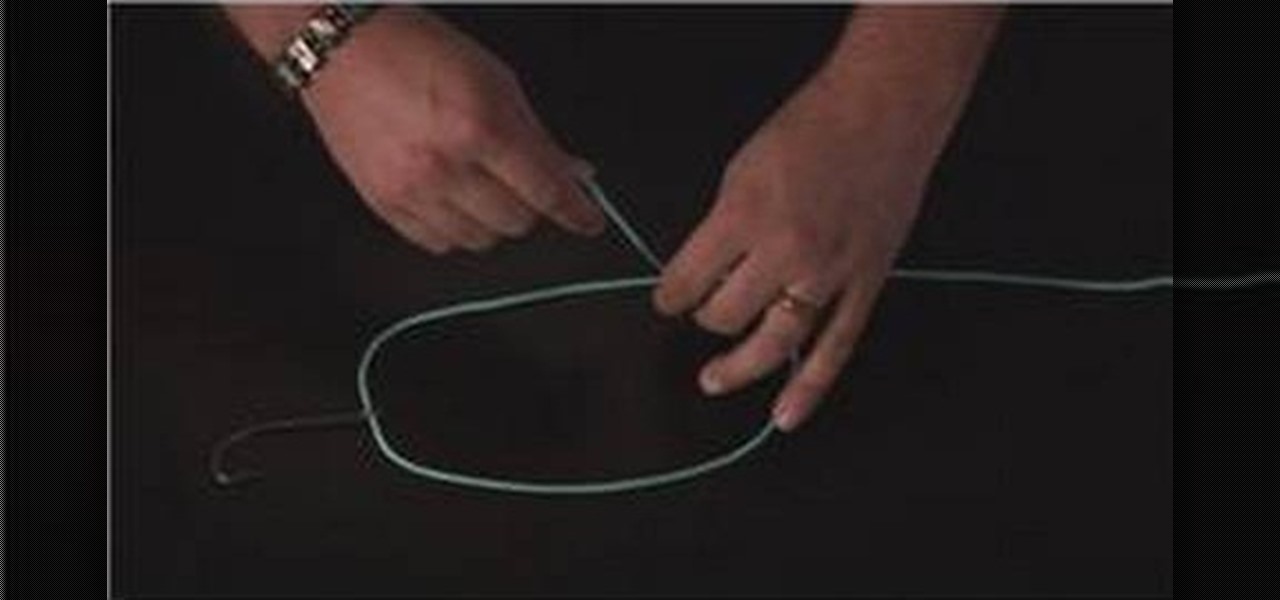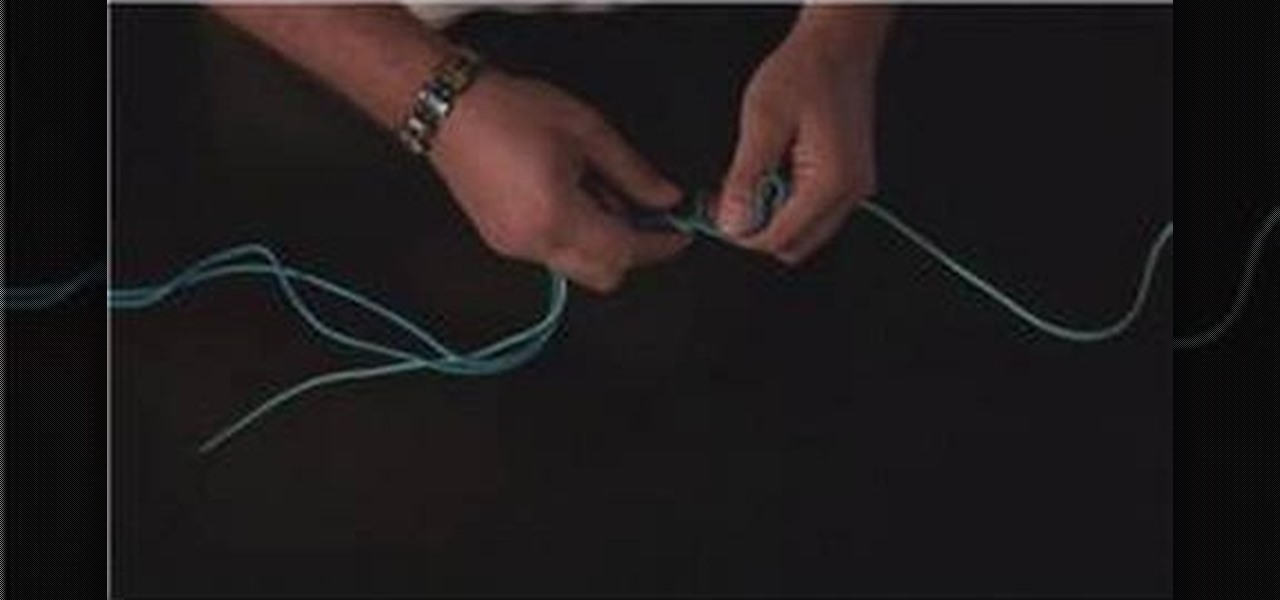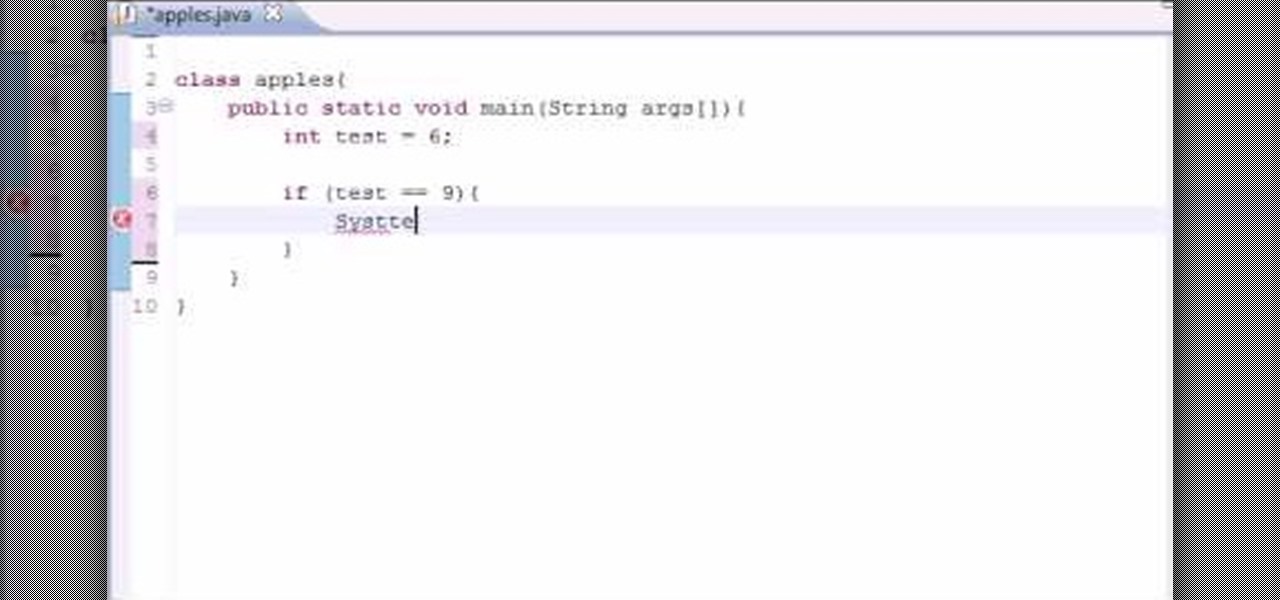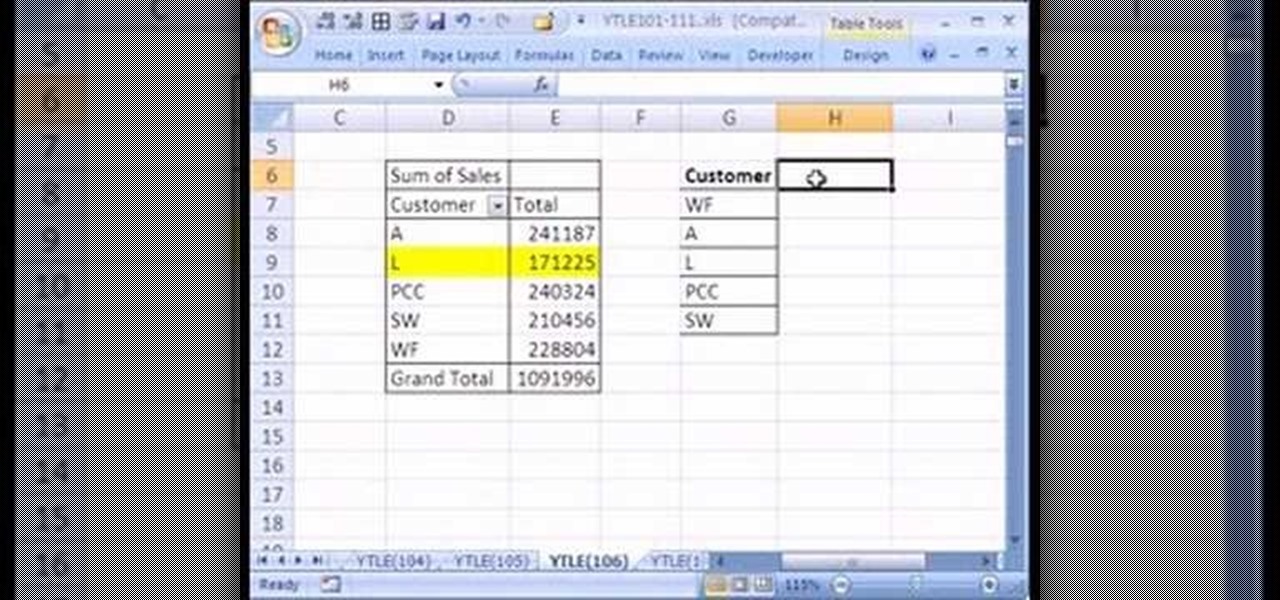As powerful as Photoshop is, there is little about the program that is obvious. Case in point: How do you rotate a layer? Right-click on it and select Rotate? Choose Rotate from the Layer menu? Click on the Rotate tool? The answer is no, no, and no. Fortunately, there's the Free Transform command, which rotates the active layer and much, much more. Whether you're new to Adobe's popular raster graphics editing software or a seasoned professional just looking to better acquaint yourself with th...

In this clip, learn how to use the right technique so that you can come up with a lump free sauce every time. Most people are afraid of making their own sauces because they are afraid of lumps but if you follow a few simple steps you will get a smooth roux or topping every time.

In this clip, Kitty the Coupon Diva will show you how to maximize your coupons and extra care bucks so that you can walk out of CVS with a cart full of groceries for free! Kitty will show you how to use circular flyers, bag tags, extra care bucks, coupons and rebates to walk in and out of the drug store without spending any money. Try these tricks the next time you shop and save a ton of money.

In this free video CSS tutorial, you will learn how to use floats and absolute and relative positioning. Whether you're using a fancy WYSIWYG (or what-you-see-is-what-you-get) page editor like Adobe Dreamweaver CS5 or a barebones text editor like Notepad, if you want to build websites, you'll need to have some understanding of HTML (for the structure of your web pages) and CSS (for their style). And this free coder's guide will get you started along that path.

In this free web developer's guide, you will learn the basic of creating a basic CSS layout. Whether you're using a fancy WYSIWYG (or what-you-see-is-what-you-get) page editor like Adobe Dreamweaver CS5 or a barebones text editor like Notepad, if you want to build websites, you'll need to have some understanding of HTML (for the structure of your web pages) and CSS (for their style). And this free coder's guide will get you started along that path.

Love your new Nook but don't want to spend a ton of money just to read? No problem! Lucky for us, the Nook is now the most inexpensive, fully featured e-reader and to top it all off you can download nearly 100,000 free books for it!

This clip presents a quick introduction to rendering within Blender, the popular (and free) 3d modeling app. Whether you're new to the Blender Foundation's popular open-source 3D computer graphics application or are a seasoned digital artist merely on the lookout for new tips and tricks, you're sure to be well served by this free video software tutorial from the folks at CG Cookie. For more information, including step-by-step instructions on how to get started rendering, take a look!

This clip presents a general introduction to animating models when working in Blender, the popular (and free) 3D modeling app. Whether you're new to the Blender Foundation's popular open-source 3D computer graphics application or are a seasoned digital artist merely on the lookout for new tips and tricks, you're sure to be well served by this free video software tutorial from the folks at CG Cookie. For more information, including step-by-step instructions on how to create your own simple ani...

Are you in need of a way to download files off the Internet for free? Try using Free Download Manager, which will help speed up the process. SOSGuru walks you through each step of the way. It's a faster way than downloading any extensions, and you'll be able to browse the Internet while you're downloading multiple files!

Want to create an Action list in OmniFocus? See how it's done with this free video guide. Whether you're new to the Omni Group's popular task management application or simply wish to get better acquainted with the program, you're sure to find value in this free tutorial. For more information, including step-by-step instructions, take a look.

Looking for an easy way to share big files over the Internet without having to pay for the privilege? With the right Internet services, it's easy. This home computing how-to from the folks at CNET TV presents an overview of a number of the better and most popular file sharing websites, some of which will permit you to upload files in excess of 1 GB. For more information, and to get started sharing your own big files over the web, watch this free video tutorial.

Want to protect your privacy when surfing the Internet? Thwart would-be snoopers with this free video guide from CNET TV, which presents an overview of a number of services and good practices one can observe to project one's privacy when using the web. For specifics, and to get started surfing the Internet anonymously yourself, watch this free video guide.

Need to know how to make sauce for buffalo chicken wings or any other fried chicken dish? In this free video cooking lesson, you'll learn how to do just that. For more information, including a full recipe and step-by-step preparation instructions, and to get started making this sauce yourself, watch this free video culinary guide.

In the mood for a little digital decadence? Learn how to create red velvet drapes using the GIMP image editor. Whether you're new to GIMP or simply looking to pick up a few new tips and tricks, you're sure to benefit from this free video tutorial. For more information, including step-by-step instructions on how to get started creating your own digital curtains, watch this graphic designer's guide.

Know your knots! With this free video tutorial, you'll learn how to tie a centauri fishing knot. To create a centauri knot, you'll most likely use metal film and start by weaving your eyelet.The knot is easy to tie provided, of course, you know how to go about making it. For an easy-to-follow, step-by-step overview of how to tie this useful fisherman's knot in a minute's time or less, watch this free video knot tyer's guide.

Know your knots! With this free video tutorial, you'll learn how to tie a tie a haywire twist fishing knot. The haywire twist knot is normally used with wire when you're deep see fishing. Tie a haywire twist knot with advice from an experienced craftsman in this free video on fishing knots. The knot is easy to tie provided, of course, you know how to go about making it. For an easy-to-follow, step-by-step overview of how to tie this useful fisherman's knot in a minute's time or less, watch th...

Know your knots! With this free video tutorial, you'll learn how to tie a Tony Jones leader knot. The Tony Jones leader fishing knot is usually done using two monofilaments or braided fishing line. Discover how to tie a Tony Jones Leader knot with guidance from an experienced craftsman in this free video on fishing knots. The knot is easy to tie provided, of course, you know how to go about making it. For an easy-to-follow, step-by-step overview of how to tie this useful fisherman's knot in a...

Want a free meal at McDonald's restaurant? Forget those money-saving (supposedly) weekly coupons, that's nothing compared to an actual free meal. Coupons won't get you that. But this method of free food, perfect for the freegan or the poor (or maybe just the rude). This would technically be qualified as a prank or con, but hey, you got to eat, right?

Want to program your own Java games and applications but don't know beans about object-oriented programming? Never you fear. This free video tutorial from TheNewBoston will have you coding your own Java apps in no time flat. Specifically, this free discusses how to use if statements Java programming language. For more information, including detailed, step-by-step instructions, watch this helpful programmer's guide.

Contrary to common thought, messy beach hair doesn't just come from living a worry-free (and shower-free) lifestyle, but actually takes a lot of work to achieve.

Love Microsoft Excel? This clip contains a tip that just might induce you to. With this free video tutorial from ExcelIsFun, the 4nd installment of his "YouTubers Love Excel 2007" or YTLE2k7 series of free video MS Excel lessons, you'll learn how to use conditional formatting to add red to negative numbers and green to positive numbers using a single True/False formula!

Love Microsoft Excel? This clip contains a tip that just might induce you to. With this free video tutorial from ExcelIsFun, the 103rd installment of his "YouTubers Love Excel" or YTLE series of free video MS Excel lessons, you'll learn how to use Goal Seek to change a formula input number so that the formula is a desired result. Also learn how to use the PMT function.

Love Microsoft Excel? This clip contains a tip that just might induce you to. With this free video tutorial from ExcelIsFun, the 85th installment of his "YouTubers Love Excel" or YTLE series of free video MS Excel lessons, you'll learn how to isolate unique records with the OR function.

Love Microsoft Excel? This clip contains a tip that just might induce you to. With this free video tutorial from ExcelIsFun, the 74th installment of his "YouTubers Love Excel" or YTLE series of free video MS Excel lessons, you'll learn how to fix bad data with the CLEAN & TRIM functions.

Love Microsoft Excel? This clip contains a tip that just might induce you to. With this free video tutorial from ExcelIsFun, the 81st installment of his "YouTubers Love Excel" or YTLE series of free video MS Excel lessons, you'll learn how to add conditional formatting to a chart by creating a new column of data with a formula.

Love Microsoft Excel? This clip contains a tip that just might induce you to. With this free video tutorial from ExcelIsFun, the 72nd installment of his "YouTubers Love Excel" or YTLE series of free video MS Excel lessons, you'll learn how to turn off auto formatting so that column and row formatting or formulas are not automatically created.

Love Microsoft Excel? This clip contains a tip that just might induce you to. With this free video tutorial from ExcelIsFun, the 101st installment of his "YouTubers Love Excel" or YTLE series of free video MS Excel lessons, you'll learn how to use conditional formatting AND custom number formatting to add styling to a cell.

Love Microsoft Excel? This clip contains a tip that just might induce you to. With this free video tutorial from ExcelIsFun, the 87th installment of his "YouTubers Love Excel" or YTLE series of free video MS Excel lessons, you'll learn how to quickly remove rows of a table where the row has a blank in column A.

Love Microsoft Excel? This clip contains a tip that just might induce you to. With this free video tutorial from ExcelIsFun, the 86th installment of his "YouTubers Love Excel" or YTLE series of free video MS Excel lessons, you'll learn how to create a TRUE/FALSE formula to change the function of pivot table as well as how to filter one.

Love Microsoft Excel? This clip contains a tip that just might induce you to. With this free video tutorial from ExcelIsFun, the 56th installment of his "YouTubers Love Excel" or YTLE series of free video MS Excel lessons, you'll learn how to use an array formula and the COUNTIF function to count unique records that are greater than a given hurdle (in this case, $30). Learn to love digital spreadsheets more perfectly with the tricks outlined in this free Microsoft Office how-to.

Love Microsoft Excel? This clip contains a tip that just might induce you to. With this free video tutorial from ExcelIsFun, the 66th installment of his "YouTubers Love Excel" or YTLE series of free video MS Excel lessons, you'll learn how to pull data from a table on one worksheet to a second worksheet using the VLOOKUP and DGET functions.

Love Microsoft Excel? This clip contains a tip that just might induce you to. With this free video tutorial from ExcelIsFun, the 66.5th installment of his "YouTubers Love Excel" or YTLE series of free video MS Excel lessons, you'll see 3 different ways to hide formula errors.

Love Microsoft Excel? This clip contains a tip that just might induce you to. With this free video tutorial from ExcelIsFun, the 52nd installment of his "YouTubers Love Excel" or YTLE series of free video MS Excel lessons, you'll learn how to have one workbook look into another workbook using a workbook reference. See also how to update workbook references. Learn to love digital spreadsheets more perfectly with the tricks outlined in this free Microsoft Office how-to.

Love Microsoft Excel? This clip contains a tip that just might induce you to. With this free video tutorial from ExcelIsFun, the 48th installment of his "YouTubers Love Excel" or YTLE series of free video MS Excel lessons, you'll learn how to use the VLOOKUP, ISTEXT, ISBLANK, OR and IF functions in one formula to look up a time value. Learn to love digital spreadsheets more perfectly with the tricks outlined in this free Microsoft Office how-to.

Love Microsoft Excel? This clip contains a tip that just might induce you to. With this free video tutorial from ExcelIsFun, the 106th installment of his "YouTubers Love Excel" or YTLE series of free video MS Excel lessons, you'll learn how to use two alternatives to pivot tables.

Love Microsoft Excel? This clip contains a tip that just might induce you to. With this free video tutorial from ExcelIsFun, the 102nd installment of his "YouTubers Love Excel" or YTLE series of free video MS Excel lessons, you'll learn how to count the number of days between two dates using an array formula.

Love Microsoft Excel? This clip contains a tip that just might induce you to. With this free video tutorial from ExcelIsFun, the 51st installment of his "YouTubers Love Excel" or YTLE series of free video MS Excel lessons, you'll learn how to use a VLOOKUP function inside a Text Formula to add a variable word (e.g., Annual, Semi-Annual, Quarterly, Monthly, or Weekly).

In this Computers & Programming video tutorial you will learn how to remove the LCD display from a G5 iMac. This video is from powerbookmedic.com. First, loosen the rubber band around the display by inserting a pointed object and freeing it slightly with your fingers. On the bottom, free the lower end of the sheet and lift it up. Now remove the two screws and dismantle the part as shown in the video. Then on the top of the display unstuck the two stick pads and remove four screws from the fro...

In this how-to video, you will learn how to free up disk space on your Windows Vista computer. First, go to my computer and right click the drive that you want to free up space on. Next, click on properties. Click disk cleanup on the new window. Select which files you want to delete by checking the appropriate boxes. Once this is done, click okay. You can also select clean up in the other tab to free even more space. The first section will allow you to remove programs you do not need, while t...

In this tutorial, we learn how to make guilt free chocolate truffles at home. Cocoa powder, coconut oil, Stevia, dates, coconut oil and apple sauce are used in this recipe. First, take your sugar free chocolate truffles you created and chill them in the fridge for a few hours, so they are hard. Once your truffles are made, you can now dip them into your choice of toppings. You can choose chopped nuts, coconut or any other topping that you enjoy. Once you're done dipping, you can place into tr...