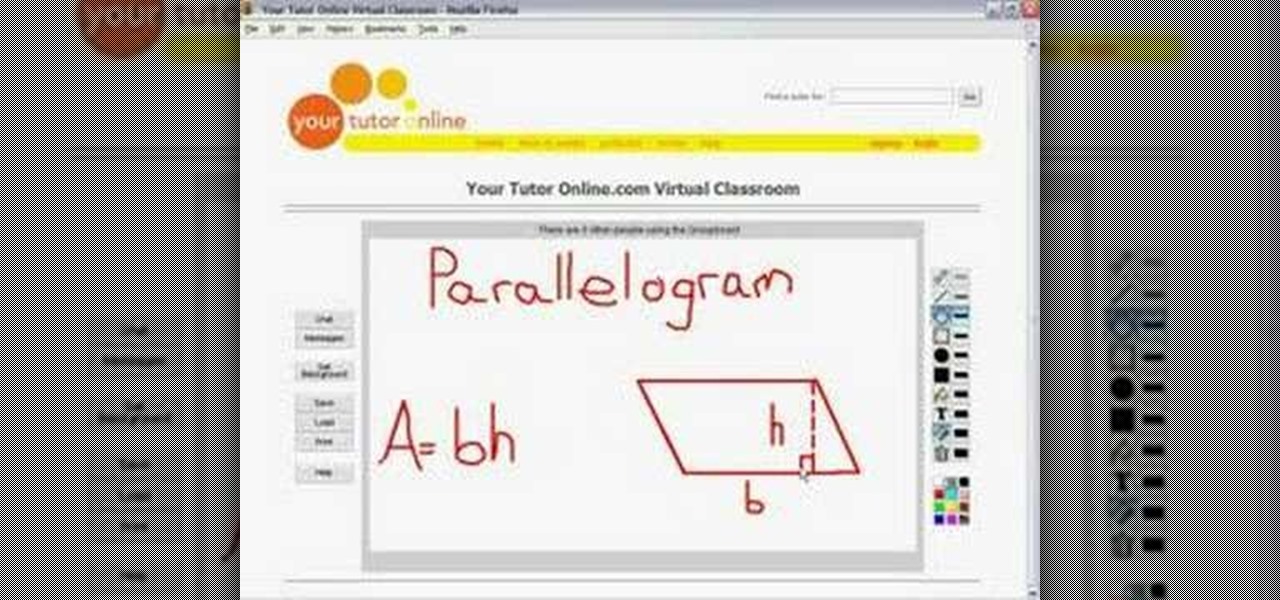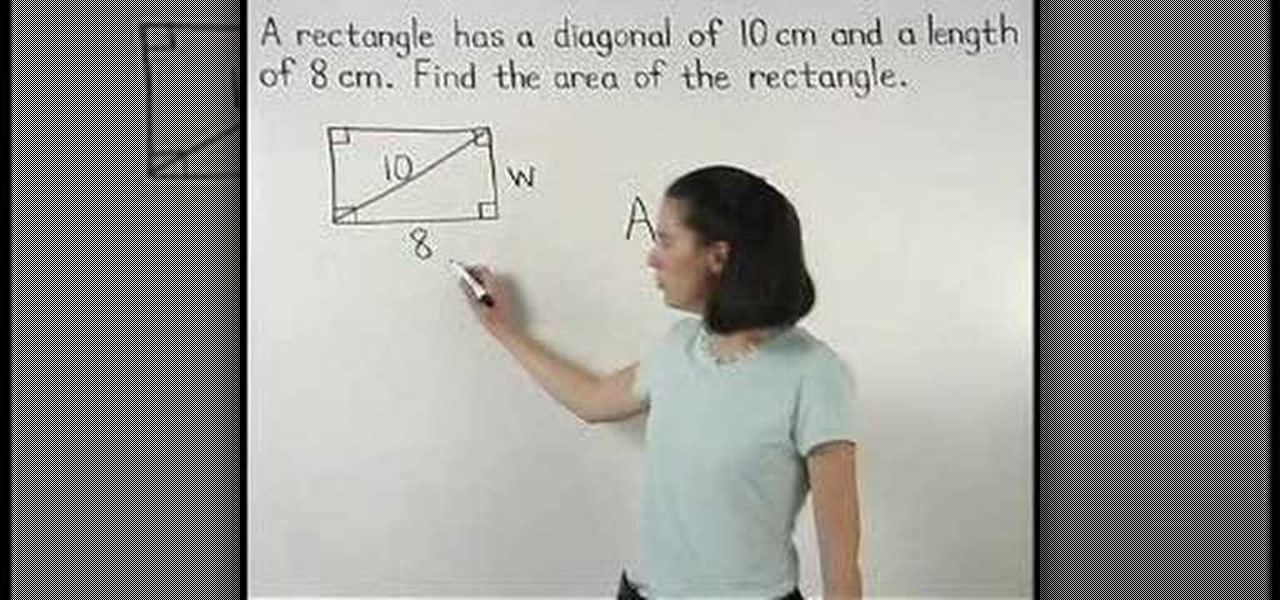While the PlayStation 3 is an awesome gaming console and the iPhone is an awesome smartphone, Apple and Sony have made two devices (that could be perfect for each other) nearly incompatible. Truth be told, this is more Apple's fault than Sony's, but we'll get into that later.

Although the Health app mostly focuses on fitness, Apple has slowly added features to help with other aspects of well-being, including hearing. In iOS 13, there's now a headphones volume tracker in Health that monitors audio levels and lets you know when your music, podcast, movie, or whatever else is too loud.

This Black Friday, there are a lot of smartphone deals. Whether you're picking up a new phone or already have one, one of the first purchases you'll want to make is a protective case. And just like nearly every other item, there's plenty of money to be saved on some great phone covers.

People infected with HIV take many different types of pills every day to decrease the amount of virus in their body, live a longer and healthier life, and to help prevent them from infecting others. That could all be in the past as new clinical trials testing the safety and effectiveness of a new type of treatment — injections given every four or eight weeks — look to be equally effective at keeping the virus at bay.

Your smartphone is the perfect place to watch Hulu on the go. Whether you're looking to catch up on your shows in a hotel, or your phone is the only screen available, mobile streaming can be a lifesaver. But what about when you have access to a TV? Wouldn't you rather watch your favorite Hulu Original on the big screen than on your comparatively tiny smartphone?

Watching YouTube on your phone has never been a better experience than it is today — our smartphones have super-sharp displays that make watching the newest HD, QHD, and even 4K content look fantastic. But there are plenty of circumstances where we want to watch our content on a larger screen.

Chromecast comes to mind when "casting" video from a smartphone to a big screen television, but it's not the only way to "cast" streaming content. This is especially true for Netflix, where you can cast movies and TV shows to not only a Chromecast-enabled TV, but to smart TVs, video game consoles, and other streaming media players so that you have complete control right from your smartphone.

Throwing a party means making sure everyone has fun, but that pursuit can quickly get out-of-hand. Before you know it, you're once laid back get-together has received so many RSVPs that it becomes obvious you're throwing the party of the century. With an over-abundance of beer and an inflated guest list, your newly-formed epic reputation must live up to the hype.

Lenovo brought out the big guns for CES 2014, with the Vibe Z showcased as the Chinese company's' first foray into the LTE smartphone space. Slated for a February release, the ultra-thin and extremely light smartphone will certainly be in the running for top smartphones of this very new year. Photo via CNET

As the cooler weather starts rolling in your pet will need more than just his natural coat to keep the shivers away. Take him out in style by designing a simple yet elegant tailored coat that will fit him perfectly. Here is an easy lined tailored coat with a nice thick comfort strap to keep him snug. Watch this video and follow the accompanying written instructions.

The integration of technology into automobiles is becoming more and more widespread each year. Tesla's Model S features a 17" display in the middle of the dash with navigation, music control, and even an Internet browser. Mercedes is working on incorporating Google Glass into their cars. Even Honda's 2014 Accord LX (their lowest trim level), boasts Pandora music streaming, Bluetooth connectivity, and a rearview camera and display.

It looks like the dust is finally starting to settle on Google's POLED PR nightmare. The Pixel 2 XL — one of the most hotly-anticipated phones of the year — has been plagued by screen issues and worries. While it is certainly not without its faults, Google has created several software fixes and is offering a 2-year warranty for screen burn-in, so we can rest a bit easier about purchasing Google's latest Pixel.

Video: . Whether you are gardening, cooking, riding a motorcycle or just want to cover up on a bad hair day, doo rags are easy to make and fun to personalize to suit to your style. If you would rather just download the durag pattern click here.

With a little spare time and and a few items you can find around the house, you can make your own balloon-powered paper car. This is a great and easy DIY project that's perfect for competitive kids.

If you want to make clothes for your cat, you're on your own. As I recently said in this article, cats will just totally flip out if you make them wear things. Your dog may also flip out, but I've found them to be more tolerant, personally.

Android has not had the best reputation for privacy and security, though Google has made strides in those departments in recent years.

After years of rumors and waiting, Samsung's first foldable smartphone is finally a reality. The phone itself is a bit wild, but with Samsung going so far out of their comfort zone with this one, there were some bumps in the road that caused a delayed release. The launch has been pushed back yet again, but when it does hit stores, it could end up being one of the most influential devices in years.

Using your iPhone for a smart home remote just keeps getting better and better. Apple has consistently improved its HomeKit platform since the Home app came out, adding new features, tweaks, and refinements to the system with each update. And iOS 14 continues this trend with a few changes to help make your home even smarter and easier to use.

There's always an iPhone in our list of top phones for privacy and security, due in large part to advanced security measures like Face ID, consistent iOS updates, and easy ways to prevent unwanted access and excessive data sharing. However, some of those options actually do the opposite and hinder security. It all depends on how you use your iPhone, but you should at least know everything available.

Apple's TV app for iPhone didn't get any new features with the iOS 17.1 software update, but iOS 17.2 is a totally different story. There are big changes to playback controls, your channels, store content, and more.

Starting in iOS 13, Apple introduced a robust suite of video-editing tools to its Photos app. The majority of editing tools were only available for images in iOS 12 and older, but iOS 13 leveled the playing field to allow even a novice to tweak videos like a pro before sharing.

There are some important new features in the Photos app on iOS 17 and iPadOS 17 that will streamline editing, give your pets more recognition, help you learn about the world you've captured, and even add a bit of fun to your day. There are even a few hidden tricks that may surprise you.

The next big iOS version for iPad, iPhone, and iPod touch was revealed by Apple at WWDC 2018 and dropped for everyone on Sept. 17, 2018, less than a week after Apple revealed the new iPhone lineup. We've rounded up all the big picture items and secret features and changes we could find so you know exactly what to expect when updating to iOS 12 on your iPhone.

The latest iPhone update introduces big features like Live Activities and Clean Energy Charging, but those aren't the only things you'll notice different on iOS 16.1. If you build your own shortcuts in the Shortcuts app, there are a few things you'll definitely want to know about the new software. It's not a massive feature drop as with iOS 16.0, but they are important changes.

Apple just released its biggest update to iOS 17 yet, and there are 60 exciting new changes for your iPhone. With iOS 17.2, you get a brand new app, more Apple Music enhancements, upgrades in Messages, and a new security feature that was announced last year, as well as changes for Weather, notifications, Apple TV, Books, and more.

In this video you can learn how to find the area of a hexagon. Visualize that the hexagon is made up of six equilateral triangles, with each side of the hexagon as the base for a different triangle. Determine the length of any triangle side by measuring it. Each side should be equal in length to any other side. L will represent this number. Determine the height of any triangle. This can be done by putting one end of your ruler at the halfway point on any side of any triangle and the other end...

We can calculate the area of the simple polygons like square, rectangle, triangle, pretty easily. Area of square can be calculated by drawing it on a graph paper, of unit cm length and breadth. Area of a rectangle is length X breadth. Area of a triangle is 1/2bh, half of product of base and height. For a parallelogram , area is the product of base and height. For a trapezoid , it is 1/2(b1+b2)h. For some other extreme polygons, we can calculate the area by making it different simple polygons ...

Learn how to make an origami truncated tetrahedron. Get a paper circle and tape. Fold the circle in half twice.

In this math lesson we will investigate easy Pythagorean Theorem proofs and problems. The Pythagorean Theorem takes place in a right triangle. The longest side in a right triangle is called hypotenuse, and the other two sides are called legs. The hypotenuse opposes the right angle.

Drawing a woman is a lot like drawing a man, only curvier. You can use triangles to sketch the basic form of a woman, giving you a guideline to sketch in more and more detail until you’ve given her the look you want.

Folding paper into shapes is fun. Folding paper into a toy that you an actually use is even better! Making a paper boat is not only a great rainy day activity but works just as well on a beautiful summer's day.

The video shows you in simple easy steps how to draw Snoopy from Charlie Brown. It starts with a single line drawing the ear and the head then adding the neck, nose and eye, adding shading. Then a simple triangular shape for the body, adding the hands. Simple circles are used for the feet, connecting them to the basic triangle shape and adding a tail. Removing the triangle shape then gives the body flow and then adding the collar and feet finally gives you the Snoopy character from Charlie Br...

1) Choose green from the color palette and draw a squiggly line across the bottom of your screen. 2) Select the paint bucket and press below the squiggly line to fill that section in green.

In this video you can learn how to make an easy origami fortune teller. Fold an 8 1/2 by 11 inch sheet of paper into a triangle shape. There will be a strip of paper left at the bottom of the paper after completing this step. Cut off this strip of paper and discard it. Open the paper, which is now a perfect square, and lie it on a flat surface. Notice the 12 inch crease that you have down the center of the paper. Take a ruler and measure 6 inches down that crease. Place a small dot at the 6-i...

We can make a paper fortune teller for fun by using the following instructions. First start the process with a square piece of paper approximately 8 inches on each side. Now, fold each corner of the paper into the center and flip it over and then fold each new corner now created into the center. Then, mark each triangle (there will be 8 of them) with a number. On the reverse side of each triangle, write a fortune for every number. Next, fold the numbered side in half and stick both thumbs and...

In this tutorial, we learn how to make a simple and fast paper airplane. First, fold the paper in half length wise. Next, open the paper up and fold one two triangles on each side of the crease. Now, fold the paper in on each side, so it lines up with the crease on top. You should now end with a pointed arrow. Next, fold the arrow point down to the bottom of the paper and then create two more arrows on the top of the paper. Next, fold the new triangle down to the other one and then fold the p...

If you want to know how to make a paper football easily, you should watch this. Things you'll need: paper, scissors. 1. Fold the paper vertically. 2. Fold little triangles starting at the bottom and working your way to the top. 3. When you get to the top, tuck the extra paper into the little pocket of the triangle 4. Flatten out the football. After following these simple steps, your football is now complete. You can now play paper football with your buddy.

Majkee shows us step by step how to fold an origami paper dragon. You will need to take a square piece of paper and fold it so that it is shaped like a triangle. Open it back up and fold the piece of paper in half (like a hot dog bun). Open the paper and refold it so that is shaped like a diamond cup. Fold up one corner of the diamond and on the opposite side, fold up the other corner, creating a diamond shape within your diamond. Additional folds from each corner will leave you with a narrow...

This video shows how to compute the area of a rectangle given the length of one of its sides and its diagonal. First start by drawing the picture of the rectangle. Now draw the diagonal and label the known lengths. In the diagram, the diagonal and two sides of the rectangle form a right-angled triangle. The breadth of the rectangle can be computed using the Pythagorean theorem. Finally, compute the area of the rectangle by multiplying its length to its breadth.

In this video tutorial, viewers learn how to perform a headstand. Begin by going on the knees. Then put your hands down in a crawling position. The hands should be shaped together as a triangle. Now put the head on the floor and push up with the toes. Once up, make your body as straight as possible. This video will benefit those viewers who want to learn how to headstand for things such as: break dancing, yoga or gymnastics.