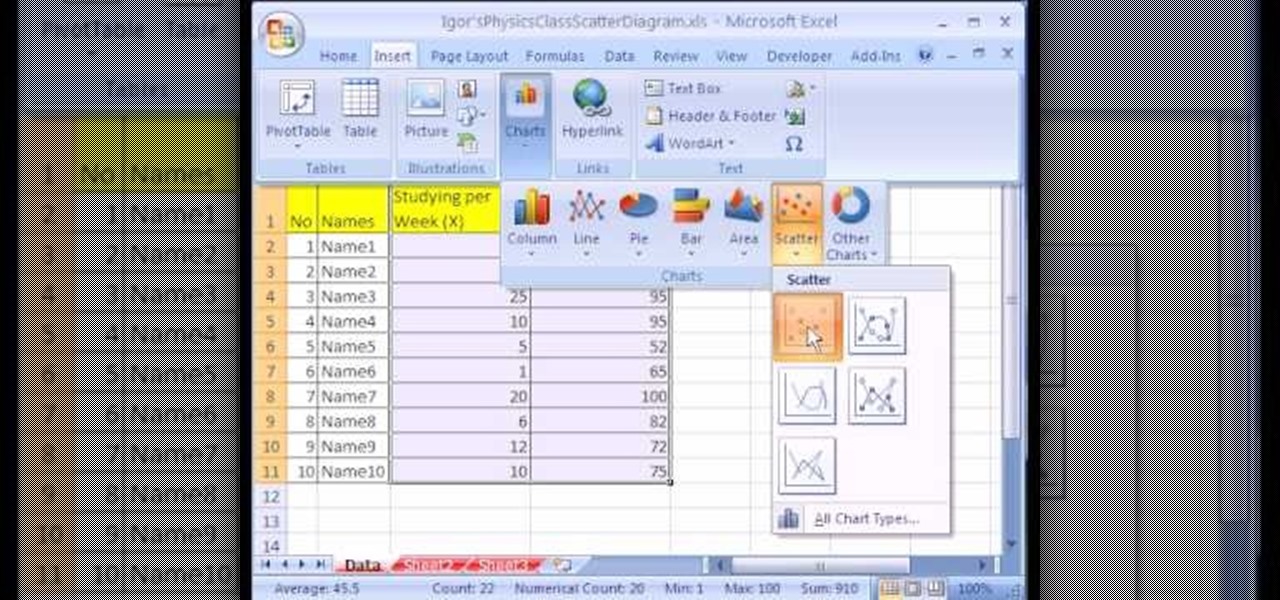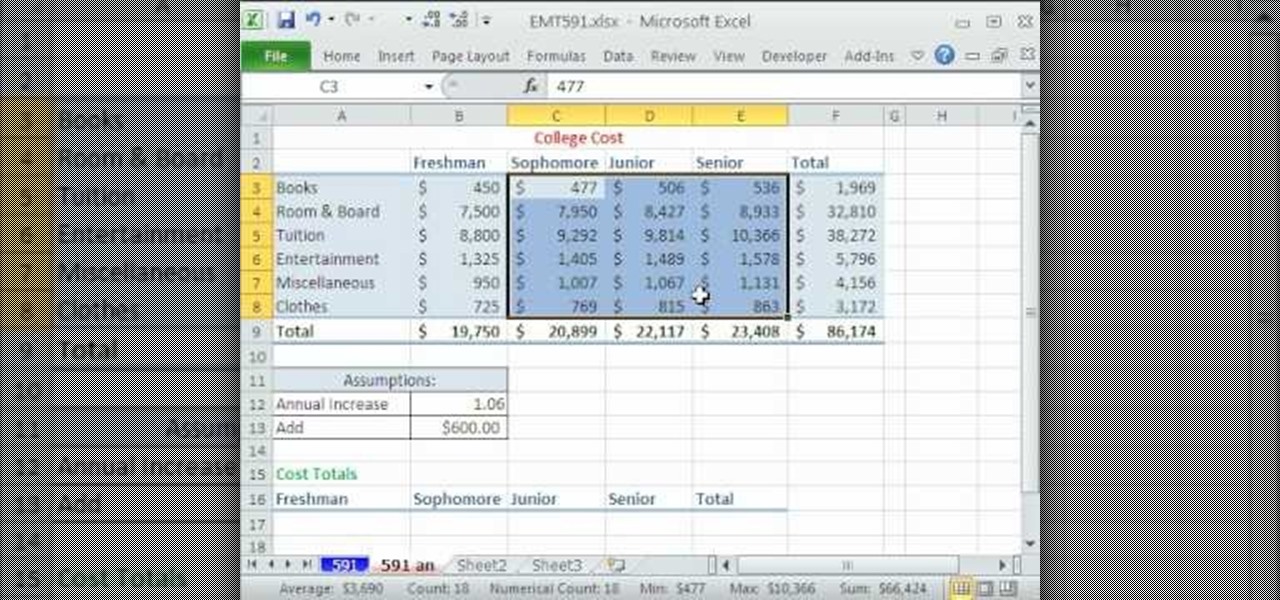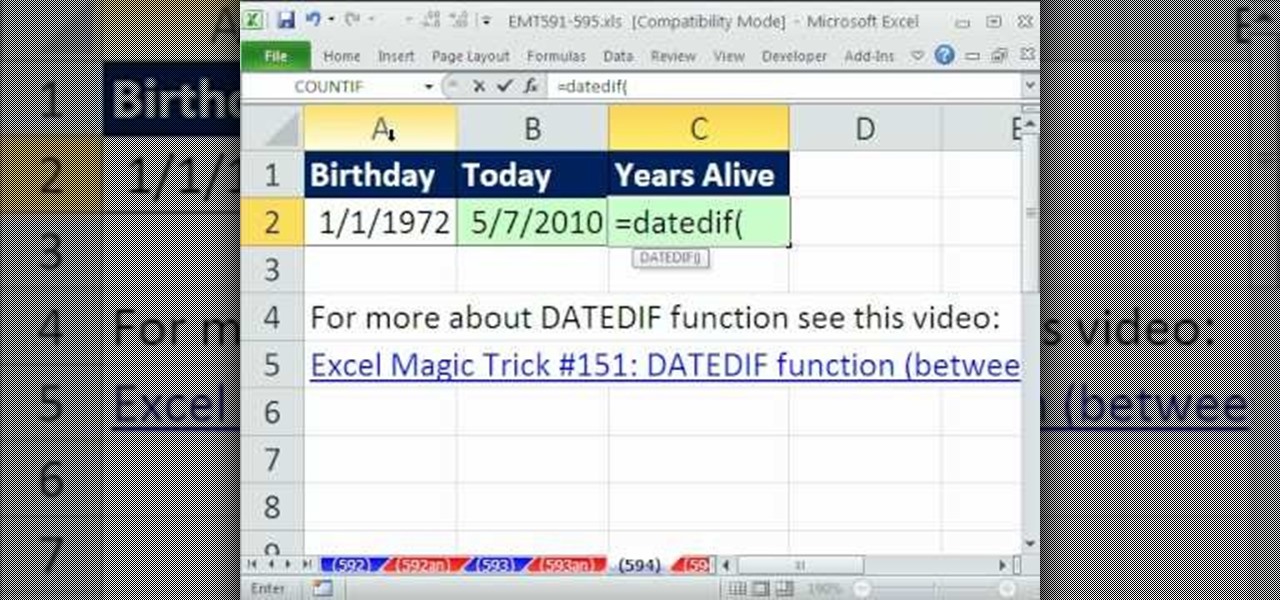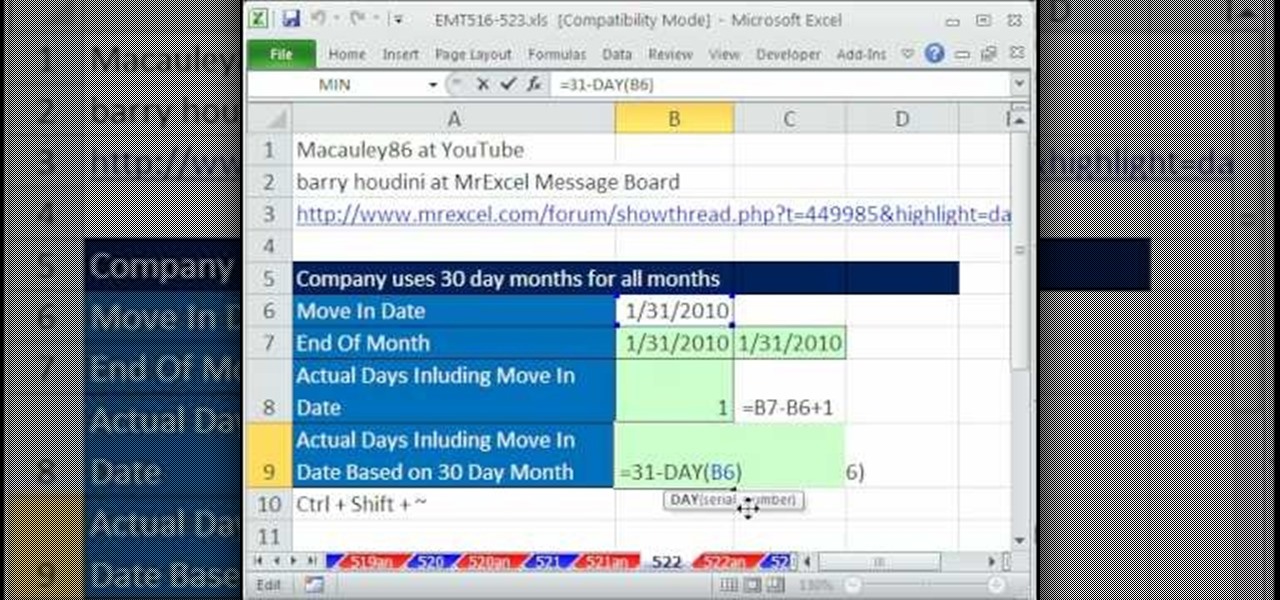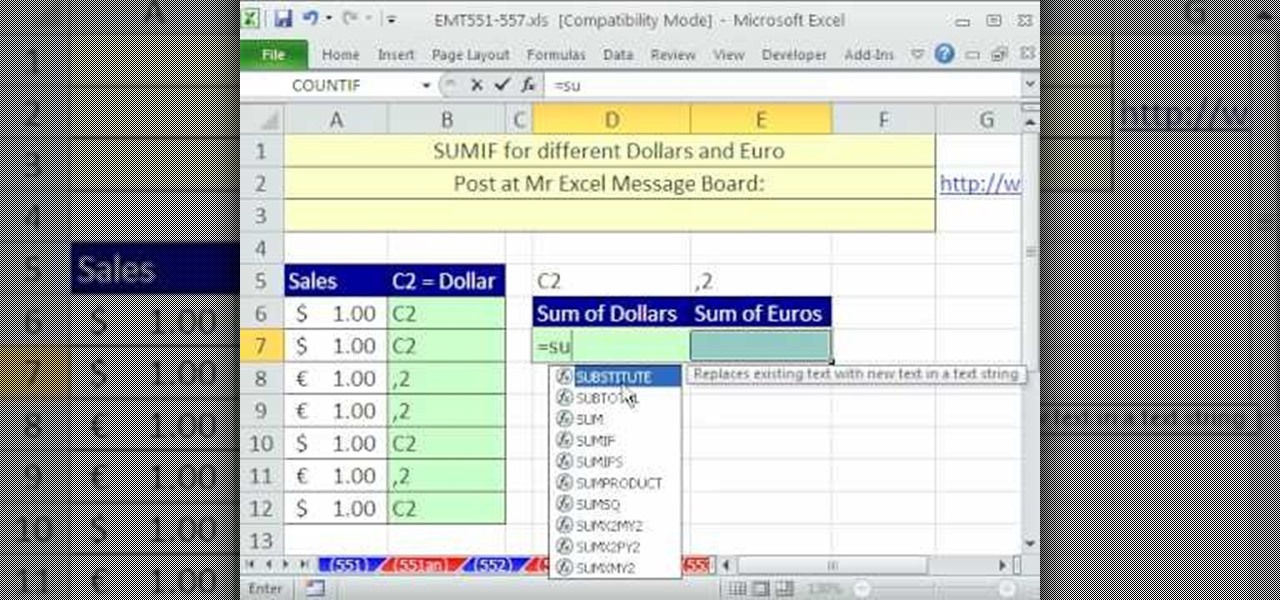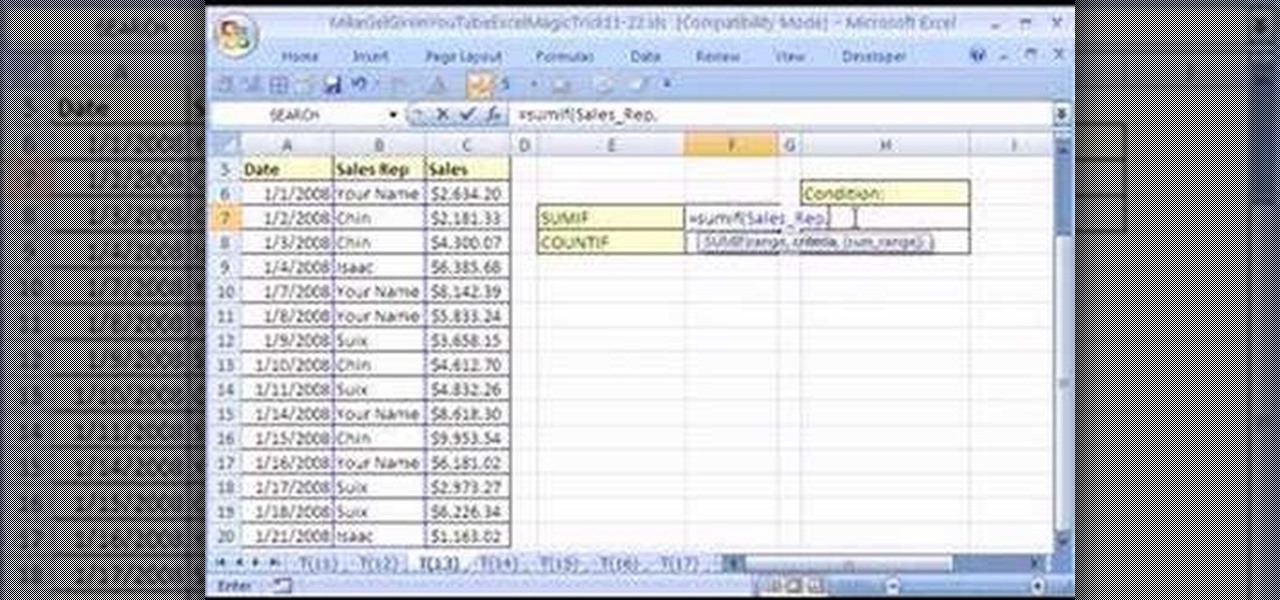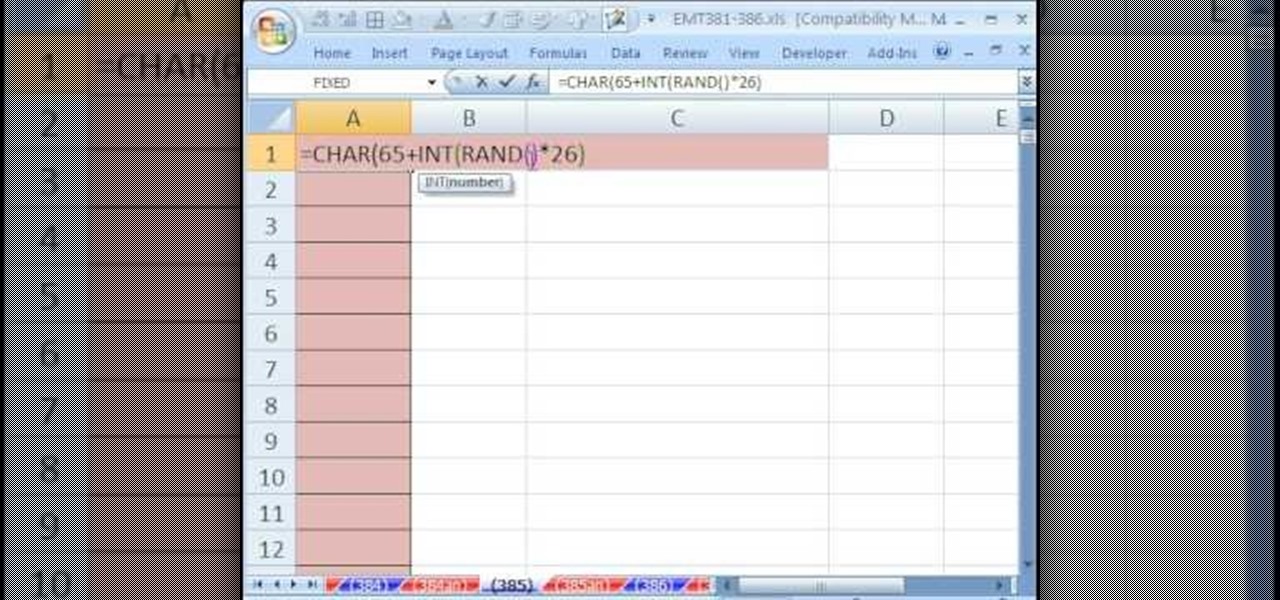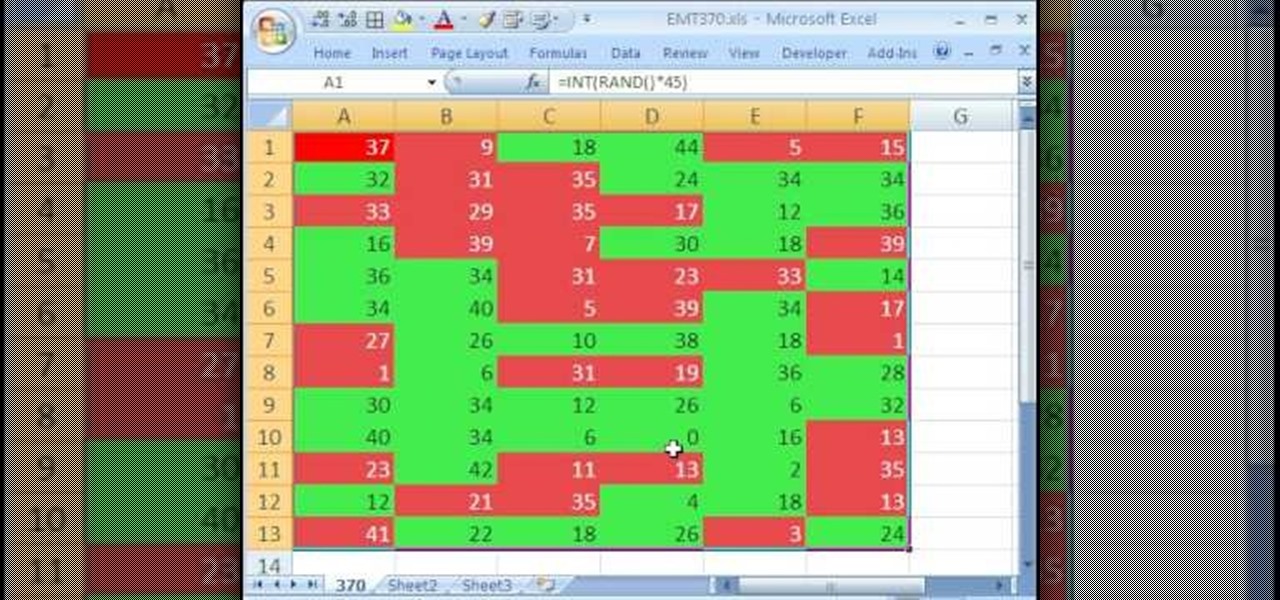In this trick - which is perfect for any restaurant or bar - you will learn how to light a candle without actually ever touching a flame to the wick. Don't think it's possible? Think again! You will learn exactly how to do this illusion and amaze everyone around you. Score some free drinks or a couple bucks with this supernatural feeling goof.

In this video, learn a cool bar trick. In it, you will see how to remove a cork from inside a bottle without breaking it.

Want a swooshier Microsoft Windows 7? Try the jump list trick! It's easy! So easy, in fact, that this free home computing how-to can present a complete (and somewhat talky) overview of the process in just under a minute's time. For specifics, and to get started improving your own Windows Vista Sidebar, watch this PC user's guide.
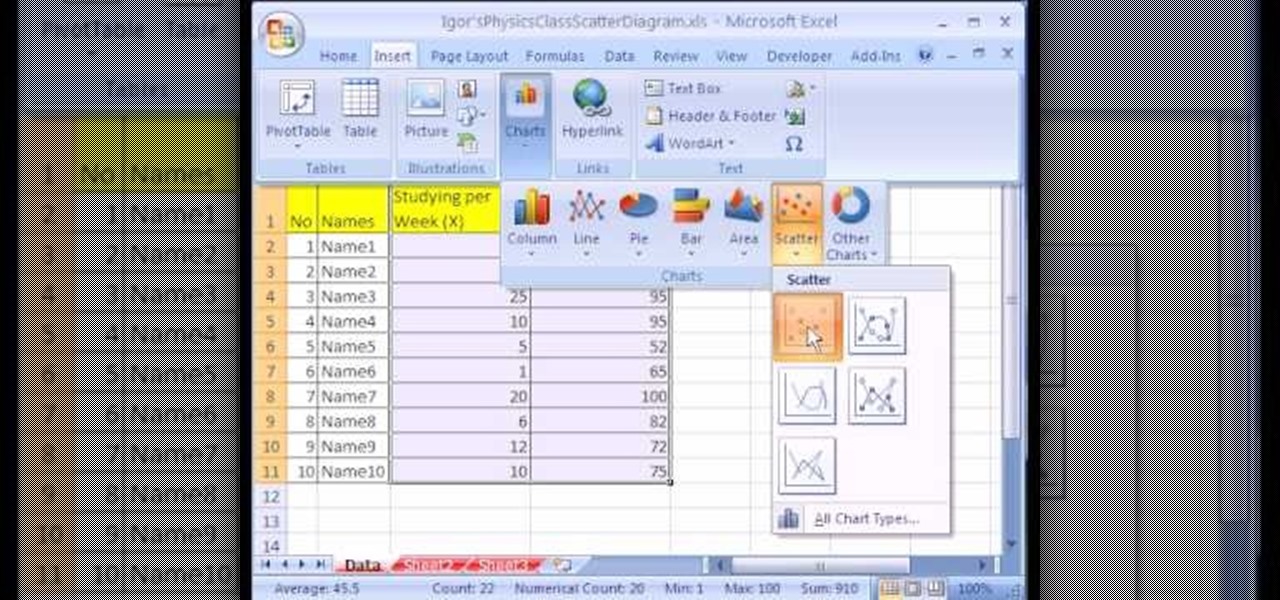
New to Microsoft Excel? Looking for a tip? How about a tip so mind-blowingly useful as to qualify as a magic trick? You're in luck. In this MS Excel tutorial from ExcelIsFun, the 533rd installment in their series of digital spreadsheet magic tricks, you'll learn how to generate an X-Y scatter chart in Microsoft Excel.

Looking for a way to impress your friends? Check out this tutorial! All you need are some matches and a bit of practice and you will be able to perform this cool illusion. This trick is also the same as the linking cigarette trick which is so popular on the net right now.

With this trick, learn how to use one match to make another match jump feet into the air. This trick is so sneaky that you will appear to be controlling it with your mind.

If you are looking for a way to kill time while waiting in a restaurant, why not check out this magic trick?

In this tutorial, learn how to make an ordinary coin completely vanish by placing a clear wine glass over it!

Looking for a cool trick you can perform in a bar? Check this out! In this tutorial, learn how to balance a wine glass on top of a seemingly ordinary playing card.

Do you remember all those coin tricks your parents played on you as a kid? Ever wonder how they discovered all that money behind your ears? Well, in this tutorial, you will learn how to make an ordinary coin appear out of thin air.

In this tutorial, learn how to perform a fantastic magic trick where two money bills seemingly make an amazing transformation, right under the nose of your audience!

Ever wonder how magicians can seemingly identify any card? Well, wonder no more! In this tutorial, learn how to identify a spectator's card when they randomly place it mid-pile. This sounds impossible and looks astonishing but, really, it is quite easy. So, follow along with this clip and you will learn all of the inside secrets to perform this trick on your very own.

This magic trick is sure to impress your friends or any audience. In this video, you will learn how to make a coin vanish and appear at will!

New to Microsoft Excel? Looking for a tip? How about a tip so mind-blowingly useful as to qualify as a magic trick? You're in luck. In this MS Excel tutorial from ExcelIsFun, the 591st installment in their series of digital spreadsheet magic tricks, you'll learn how to add $600 to a lot of numbers all at once by using paste special operations add.

New to Microsoft Excel? Looking for a tip? How about a tip so mind-blowingly useful as to qualify as a magic trick? You're in luck. In this MS Excel tutorial from ExcelIsFun, the 594th installment in their series of digital spreadsheet magic tricks, you'll learn how to calculate age in years using the TODAY and DATEDIF functions.

New to Microsoft Excel? Looking for a tip? How about a tip so mind-blowingly useful as to qualify as a magic trick? You're in luck. In this MS Excel tutorial from ExcelIsFun and Mr. Excel, the 24th installment in their joint series of digital spreadsheet magic tricks, you'll learn 5 different methods for calculating a bonus using VLOOKUP, MAX, Boolean, and 2 IF formulas.

New to Microsoft Excel? Looking for a tip? How about a tip so mind-blowingly useful as to qualify as a magic trick? You're in luck. In this MS Excel tutorial from ExcelIsFun and Mr. Excel, the 10th installment in their joint series of digital spreadsheet magic tricks, you'll learn how to invert a range (turn a range of cells upside down) with two different INDEX formulas.

New to Microsoft Excel? Looking for a tip? How about a tip so mind-blowingly useful as to qualify as a magic trick? You're in luck. In this MS Excel tutorial from ExcelIsFun and Mr. Excel, the 4th installment in their joint series of digital spreadsheet magic tricks, you'll learn how to create charts to compare data values.

New to Microsoft Excel? Looking for a tip? How about a tip so mind-blowingly useful as to qualify as a magic trick? You're in luck. In this MS Excel tutorial from ExcelIsFun and Mr. Excel, the 3rd installment in their joint series of digital spreadsheet magic tricks, you'll see three methods to count records that contain the letter D.

Whether you're interested in learning Microsoft Excel from the bottom up or just looking to pick up a few tips and tricks, you're in the right place. In this tutorial from everyone's favorite digital spreadsheet guru, ExcelIsFun, the 40th installment in his "Highline Excel Class" series of free video Excel lessons, you'll learn how to perform eleven VLOOKUP tricks including how to use VLOOKUP with the TRIM function to remove spaces from first column of lookup value.

New to Microsoft Excel? Looking for a tip? How about a tip so mind-blowingly useful as to qualify as a magic trick? You're in luck. In this MS Excel tutorial from ExcelIsFun, the 487th installment in their series of digital spreadsheet magic tricks, you'll learn how to use a hyperlink to open a different workbook, file or sheet within the existing workbook.

New to Microsoft Excel? Looking for a tip? How about a tip so mind-blowingly useful as to qualify as a magic trick? You're in luck. In this MS Excel tutorial from ExcelIsFun, the 519th installment in their series of digital spreadsheet magic tricks, you'll learn how to use the FIND and REPLACE functions in Microsoft Excel.

New to Microsoft Excel? Looking for a tip? How about a tip so mind-blowingly useful as to qualify as a magic trick? You're in luck. In this MS Excel tutorial from ExcelIsFun, the 522nd installment in their series of digital spreadsheet magic tricks, you'll learn how to make calculations for companies that use 30 day months.

New to Microsoft Excel? Looking for a tip? How about a tip so mind-blowingly useful as to qualify as a magic trick? You're in luck. In this MS Excel tutorial from ExcelIsFun, the 528th installment in their series of digital spreadsheet magic tricks, you'll learn how to check two data sets (lists & tables) to see if there are discrepancies using the MATCH and VLOOKUP functions.

New to Microsoft Excel? Looking for a tip? How about a tip so mind-blowingly useful as to qualify as a magic trick? You're in luck. In this MS Excel tutorial from ExcelIsFun, the 529th installment in their series of digital spreadsheet magic tricks, you'll learn how to create a pass-fail grading formula using the IF and AND and VLOOKUP functions.

New to Microsoft Excel? Looking for a tip? How about a tip so mind-blowingly useful as to qualify as a magic trick? You're in luck. In this MS Excel tutorial from ExcelIsFun, the 536th installment in their series of digital spreadsheet magic tricks, you'll learn how to list all modes in a given multimodal data set using Excel 2010's MODE.MULT function.

New to Microsoft Excel? Looking for a tip? How about a tip so mind-blowingly useful as to qualify as a magic trick? You're in luck. In this MS Excel tutorial from ExcelIsFun, the 553rd installment in their series of digital spreadsheet magic tricks, you'll learn how to use the CELL and SUMIF functions to sum Dollar and Euro amounts from a column.

New to Microsoft Excel? Looking for a tip? How about a tip so mind-blowingly useful as to qualify as a magic trick? You're in luck. In this MS Excel tutorial from ExcelIsFun, the 471st installment in their series of digital spreadsheet magic tricks, you'll learn how to sort horizontally with 3 different formulas that use the LARGE, SMALL, COLUMNS, IFERROR and IF functions.

New to Microsoft Excel? Looking for a tip? How about a tip so mind-blowingly useful as to qualify as a magic trick? You're in luck. In this MS Excel tutorial from ExcelIsFun, the 466th installment in their series of digital spreadsheet magic tricks, you'll learn how to SUM every nth value using SUMPRODUCT, MOD and ROW functions.

New to Microsoft Excel? Looking for a tip? How about a tip so mind-blowingly useful as to qualify as a magic trick? You're in luck. In this MS Excel tutorial from ExcelIsFun, the 467th installment in their series of digital spreadsheet magic tricks, you'll learn how to apply conditional formatting every nth value using the SUMPRODUCT, MOD and ROW functions.

New to Microsoft Excel? Looking for a tip? How about a tip so mind-blowingly useful as to qualify as a magic trick? You're in luck. In this MS Excel tutorial from ExcelIsFun, the 469th installment in their series of digital spreadsheet magic tricks, you'll learn how to use a VLOOKUP query to lookup values for horsepower calculation.

New to Microsoft Excel? Looking for a tip? How about a tip so mind-blowingly useful as to qualify as a magic trick? You're in luck. In this MS Excel tutorial from ExcelIsFun, the 13th installment in their series of digital spreadsheet magic tricks, you'll learn how to use the SUMIF and COUNTIF functions to add and count given certain conditions.

New to Microsoft Excel? Looking for a tip? How about a tip so mind-blowingly useful as to qualify as a magic trick? You're in luck. In this MS Excel tutorial from ExcelIsFun, the 93rd installment in their series of digital spreadsheet magic tricks, you'll learn how to use conditional formatting to create a Gantt cell chart.

New to Microsoft Excel? Looking for a tip? How about a tip so mind-blowingly useful as to qualify as a magic trick? You're in luck. In this MS Excel tutorial from ExcelIsFun, the 392nd installment in their series of digital spreadsheet magic tricks, you'll learn how to randomly generate 1, 0 and blank values with the CHOOSE, RAND, RANDBETWEEN and INT functions.

New to Microsoft Excel? Looking for a tip? How about a tip so mind-blowingly useful as to qualify as a magic trick? You're in luck. In this MS Excel tutorial from ExcelIsFun, the 385th installment in their series of digital spreadsheet magic tricks, you'll learn how to generate random letters without RANDBETWEEN function using the formula =CHAR(65+INT(RAND()*26)).

New to Microsoft Excel? Looking for a tip? How about a tip so mind-blowingly useful as to qualify as a magic trick? You're in luck. In this MS Excel tutorial from ExcelIsFun, the 377th installment in their series of digital spreadsheet magic tricks, you'll learn how to add every other number with the SUMPRODUCT, MOD and ROW functions in one formula.

New to Microsoft Excel? Looking for a tip? How about a tip so mind-blowingly useful as to qualify as a magic trick? You're in luck. In this MS Excel tutorial from ExcelIsFun, the 372nd installment in their series of digital spreadsheet magic tricks, you'll learn how to find the end date for a specified event with the WORKDAY function given a start date, number of workdays and non-included days.

New to Microsoft Excel? Looking for a tip? How about a tip so mind-blowingly useful as to qualify as a magic trick? You're in luck. In this MS Excel tutorial from ExcelIsFun, the 375th installment in their series of digital spreadsheet magic tricks, you'll learn how to copy non-contiguous columns of data and then paste all the columns at once.

New to Microsoft Excel? Looking for a tip? How about a tip so mind-blowingly useful as to qualify as a magic trick? You're in luck. In this MS Excel tutorial from ExcelIsFun, the 370th installment in their series of digital spreadsheet magic tricks, you'll learn how to apply conditional formatting to even and odd numbers using a TRUE/FALSE formula with the MOD function.

New to Microsoft Excel? Looking for a tip? How about a tip so mind-blowingly useful as to qualify as a magic trick? You're in luck. In this MS Excel tutorial from ExcelIsFun, the 357th installment in their series of digital spreadsheet magic tricks, you'll learn how to pull data from individual sheets to a single master sheet given improper data setup.