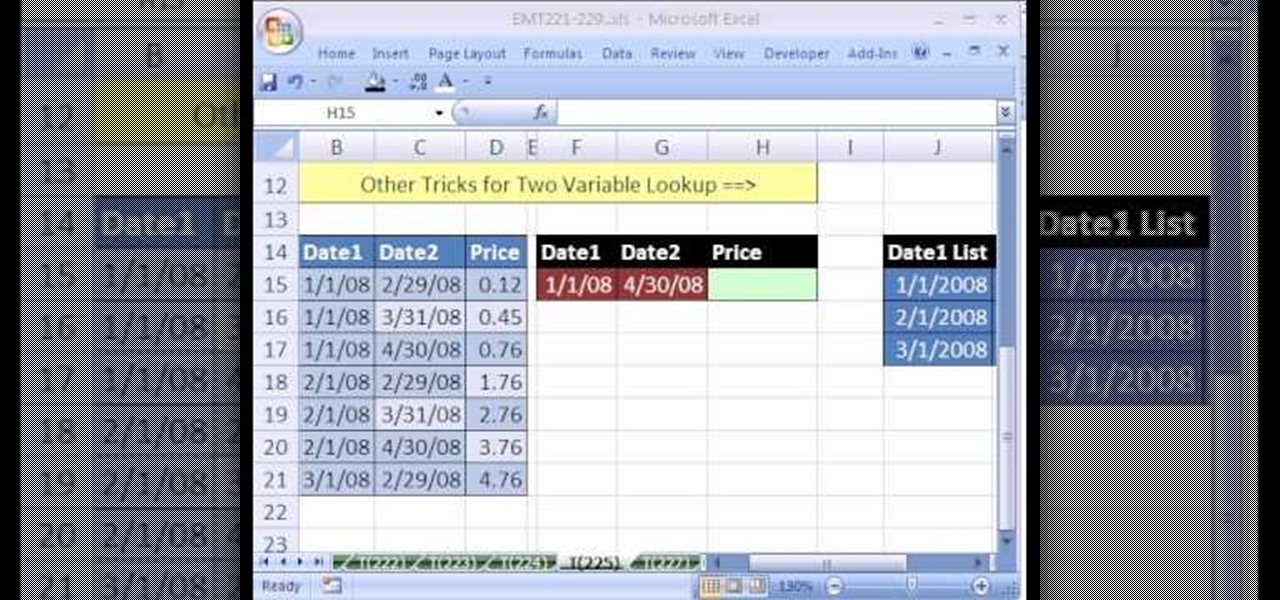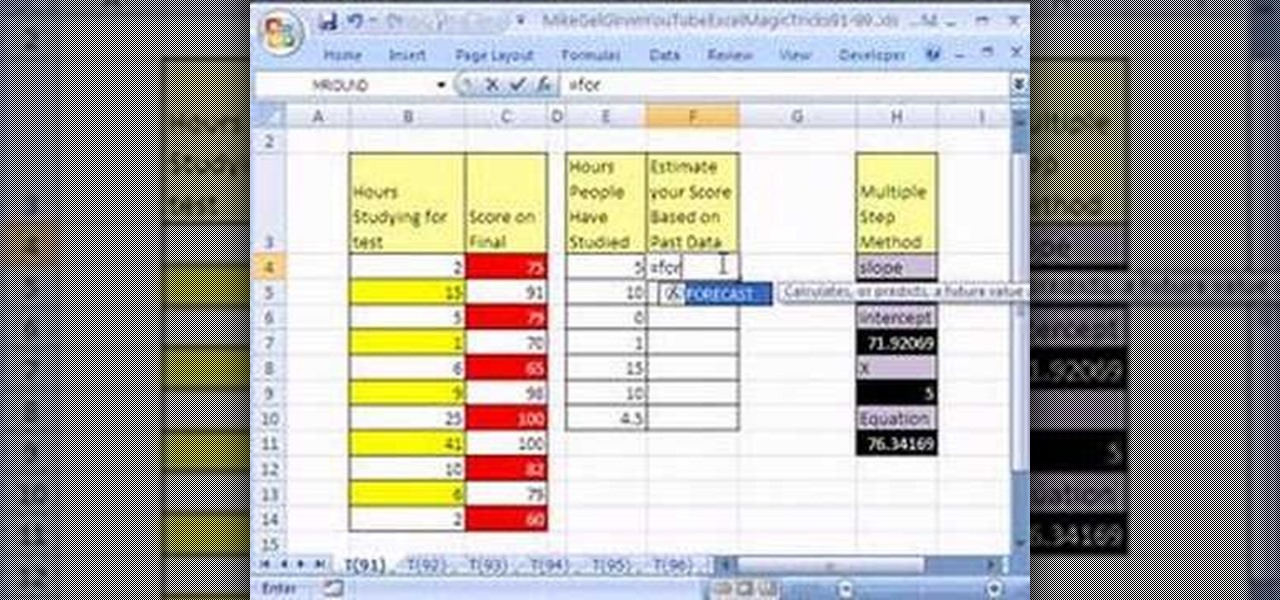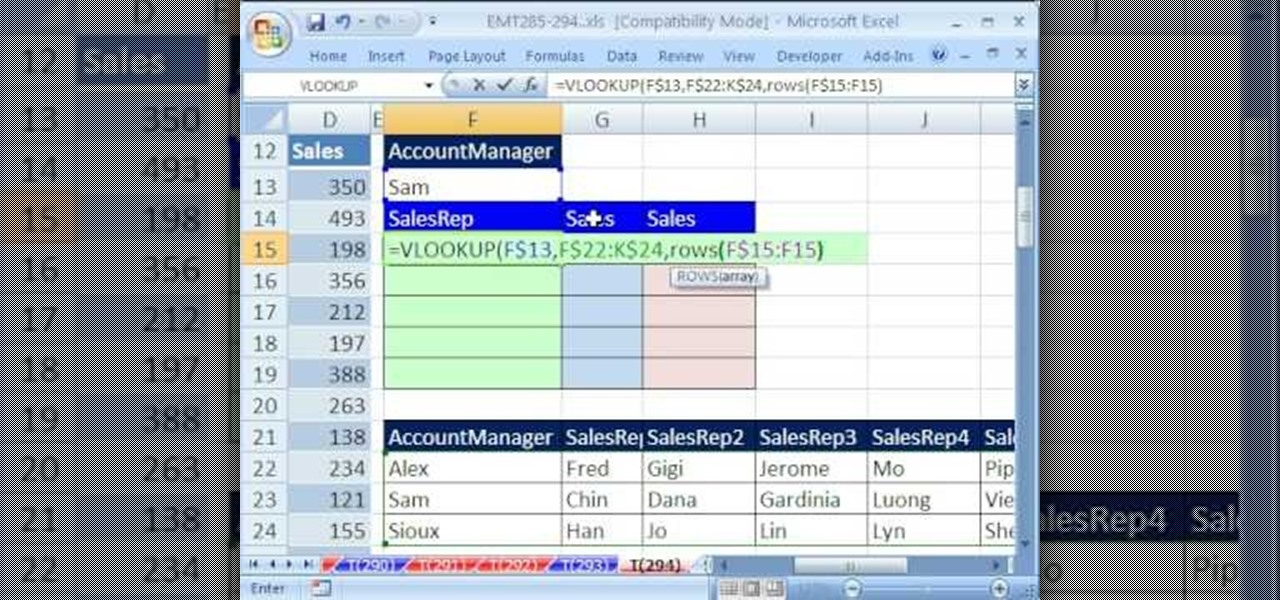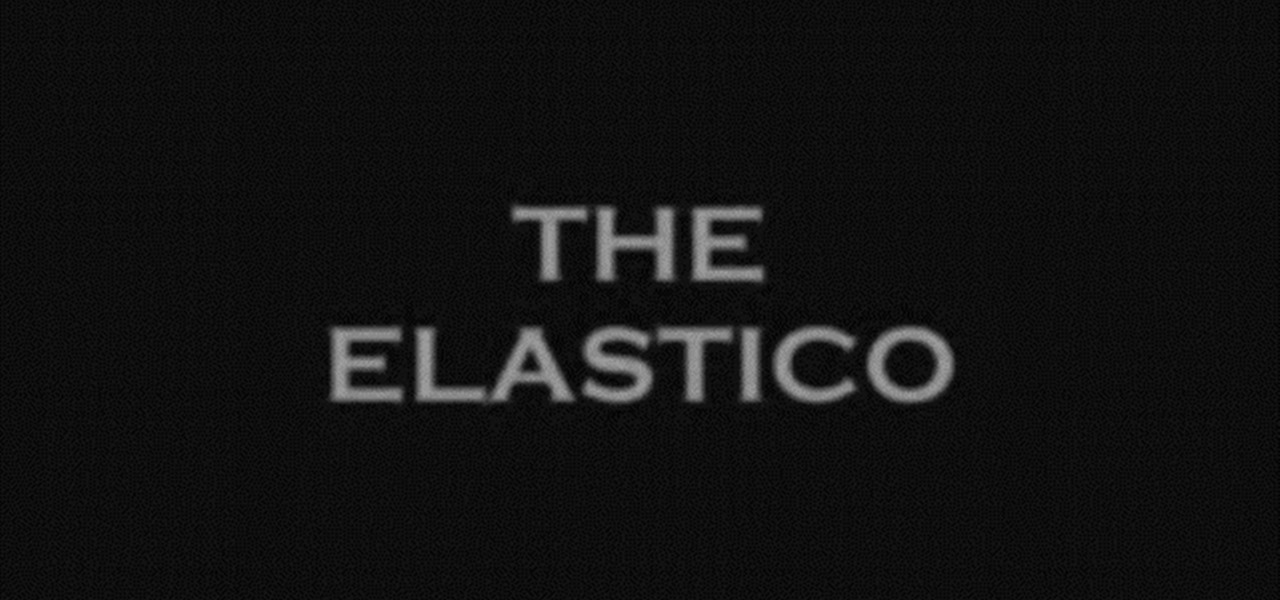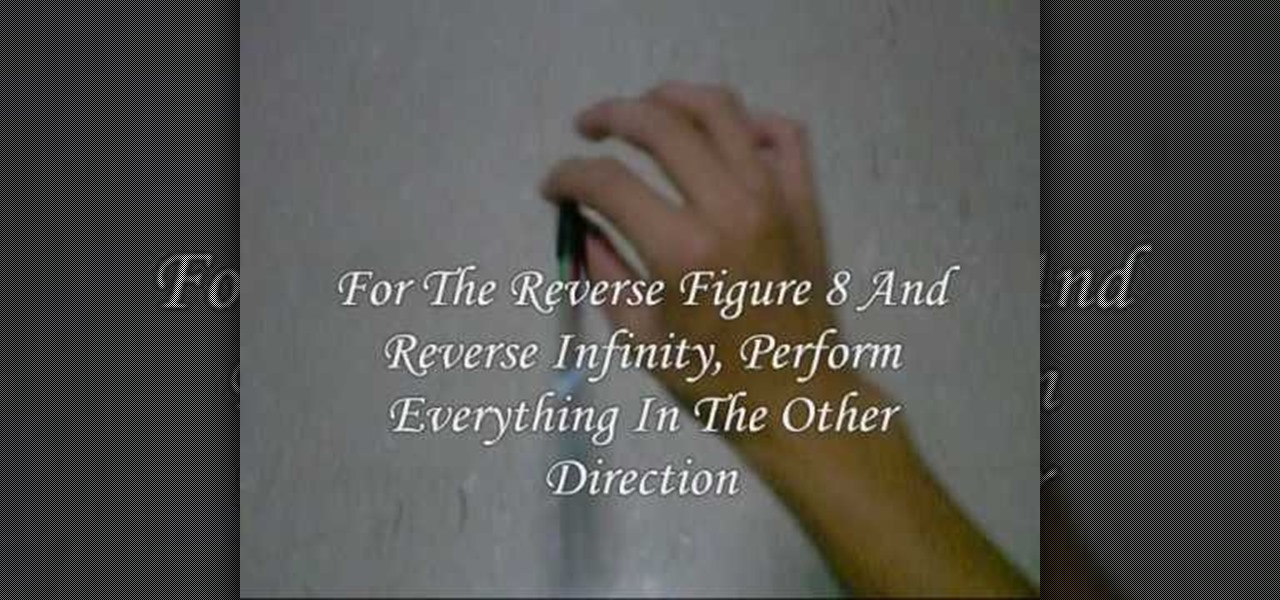New to Microsoft Excel? Looking for a tip? How about a tip so mind-blowingly useful as to qualify as a magic trick? You're in luck. In this MS Excel tutorial from ExcelIsFun, the 229th installment in their series of digital spreadsheet magic tricks, you'll learn how to dump data from a pivot table by macro in Microsoft Excel.
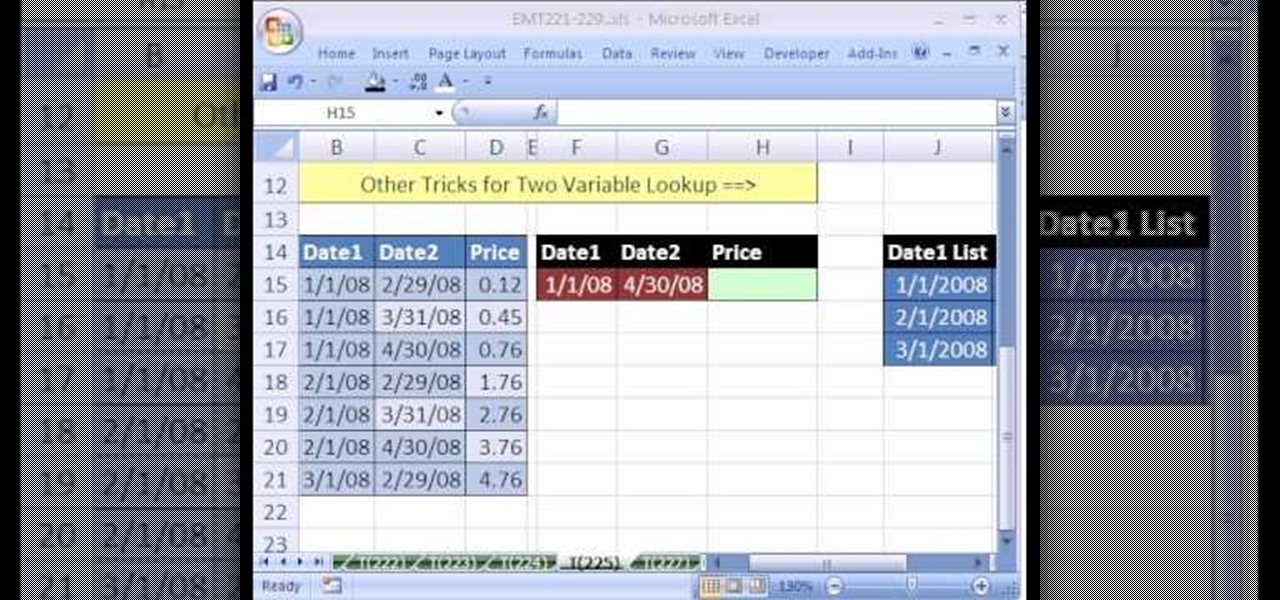
New to Microsoft Excel? Looking for a tip? How about a tip so mind-blowingly useful as to qualify as a magic trick? You're in luck. In this MS Excel tutorial from ExcelIsFun, the 225th installment in their series of digital spreadsheet magic tricks, you'll learn how to do a two-variable lookup when there are duplicates using the INDEX, IF, ROW and MAX functions.

New to Microsoft Excel? Looking for a tip? How about a tip so mind-blowingly useful as to qualify as a magic trick? You're in luck. In this MS Excel tutorial from ExcelIsFun, the 168th installment in their series of digital spreadsheet magic tricks, you'll learn how to create a simple dynamic database in Excel using lists in Excel 2003 and tables in 2007.

New to Microsoft Excel? Looking for a tip? How about a tip so mind-blowingly useful as to qualify as a magic trick? You're in luck. In this MS Excel tutorial from ExcelIsFun, the 177th installment in their series of digital spreadsheet magic tricks, you'll learn how to format a column as text numbers to avoid data validation trouble.

New to Microsoft Excel? Looking for a tip? How about a tip so mind-blowingly useful as to qualify as a magic trick? You're in luck. In this MS Excel tutorial from ExcelIsFun, the 169th installment in their series of digital spreadsheet magic tricks, you'll learn how to randomly select an employee from a list using the INDEX and RAND and INT functions (also RANDBETWEEN).

New to Microsoft Excel? Looking for a tip? How about a tip so mind-blowingly useful as to qualify as a magic trick? You're in luck. In this MS Excel tutorial from ExcelIsFun, the 155th installment in their series of digital spreadsheet magic tricks, you'll learn how to use the TRIM function to get rid of extra spaces when a VLOOKUP function should work but doesn't.

New to Microsoft Excel? Looking for a tip? How about a tip so mind-blowingly useful as to qualify as a magic trick? You're in luck. In this MS Excel tutorial from ExcelIsFun, the 154th installment in their series of digital spreadsheet magic tricks, you'll learn how to create a personal budget based on past data via the SUM function, cell references, subtraction and the VLOOKUP function.

New to Microsoft Excel? Looking for a tip? How about a tip so mind-blowingly useful as to qualify as a magic trick? You're in luck. In this MS Excel tutorial from ExcelIsFun, the 145.5th installment in their series of digital spreadsheet magic tricks, you'll learn how to a formula that will calculate the mode when you have more than 1 criterion.

New to Microsoft Excel? Looking for a tip? How about a tip so mind-blowingly useful as to qualify as a magic trick? You're in luck. In this MS Excel tutorial from ExcelIsFun, the 140th installment in their series of digital spreadsheet magic tricks, you'll learn how to save time in updating a system of data and information by using sheet cell references in formulas.

New to Microsoft Excel? Looking for a tip? How about a tip so mind-blowingly useful as to qualify as a magic trick? You're in luck. In this MS Excel tutorial from ExcelIsFun, the 138th installment in their series of digital spreadsheet magic tricks, you'll learn how to name individual cells after their cell content (i.e., the name of the cell is in the cell).

New to Microsoft Excel? Looking for a tip? How about a tip so mind-blowingly useful as to qualify as a magic trick? You're in luck. In this MS Excel tutorial from ExcelIsFun, the 136th installment in their series of digital spreadsheet magic tricks, you'll learn how to do two-way lookups with the VLOOKUP & MATCH functions.

New to Microsoft Excel? Looking for a tip? How about a tip so mind-blowingly useful as to qualify as a magic trick? You're in luck. In this MS Excel tutorial from ExcelIsFun, the 98th installment in their series of digital spreadsheet magic tricks, you'll learn how to use a TRUE/FALSE formula and the TODAY function to format a calendar within a two-week period.

New to Microsoft Excel? Looking for a tip? How about a tip so mind-blowingly useful as to qualify as a magic trick? You're in luck. In this MS Excel tutorial from ExcelIsFun, the 91st installment in their series of digital spreadsheet magic tricks, you'll learn how to use the FORECAST function to solve linear algebra problems.

New to Microsoft Excel? Looking for a tip? How about a tip so mind-blowingly useful as to qualify as a magic trick? You're in luck. In this MS Excel tutorial from ExcelIsFun, the 92nd installment in their series of digital spreadsheet magic tricks, you'll learn how to add data series to a chart, change the chart type for just one data series and see an excellent copy data to chart trick.

New to Microsoft Excel? Looking for a tip? How about a tip so mind-blowingly useful as to qualify as a magic trick? You're in luck. In this Excel tutorial from ExcelIsFun, the 574th installment in their series of digital spreadsheet magic tricks, you'll learn how to import data from Microsoft Access as well as how to use the VLOOKUP function to populate data into a printable form.

New to Excel? Looking for a tip? How about a tip so mind-blowingly useful as to qualify as a magic trick? You're in luck. In this Excel tutorial from ExcelIsFun, the 294th installment in their series of digital spreadsheet magic tricks, you'll learn how to filter a pie chart.

New to Excel? Looking for a tip? How about a tip so mind-blowingly useful as to qualify as a magic trick? You're in luck. In this Excel tutorial from ExcelIsFun, the 371st installment in their series of digital spreadsheet magic tricks, you'll learn how to calculate the average time between customer orders by adding a new column to a data set with an IF function formula.

In this video tutorial, viewers learn how to do a varial heel-flip on a skateboard. This trick is basically a front-side 180 shove-it with a heel flip. Start with your board backwards so that it will land frontwards at the end of the trick. Put the back foot on the edge of the tail and the front foot with the toes hanging out near the bolts of the board. Pop the board down at an angle and flick the front foot outwards. This video will benefit those viewers who enjoy skateboarding and would li...

In this video tutorial, viewers learn how to perform the wrist mount to green triangle yo-yo trick. Begin by throwing a wrist mount with the yo-yo. Put your non-throwing hand's index finger into the string that is furthest to your right. Now do an underpass to the right. Let off the string with your throwing hand and you should now have formed a green triangle. To dismount, simply pop the yo-yo out from the back and land on a trapeze. This video will benefit those viewers who enjoy playing wi...

In this video tutorial, viewers learn how to do a fakie front-side flip on a skateboard. This trick can be done at any speed. Users should be able to do a front-side flip before attempting this trick. Begin by position the back foot on the tail and front foot below the bolts of the board. Pop the tail down and turn over to your shoulder to rotate your body. Flick the board outwards and then land the 180 degree turn on the board. This video will benefit those viewers who enjoy skateboarding an...

In this video tutorial, viewers learn how to perform the self-working Soul Mates card trick. The magician begins 12 cards. He/she continues to cut the deck until the spectator tells them to stop. The cards are split into two piles of 6 cards. The spectator takes the top card of the packs and lays it down. Then the magician put the other pack on top of the selected pack and takes out the top and bottom card. When he flips each pair over, they are the same cards with the same color. This video ...

In this how-to video, you will learn how to do a switch heel flip with a skateboard. This trick is similar to a switch kick flip, except using your heel. This trick is considered easier than a normal heel flip. First, your front foot's toes should be hanging off with the back leg on the back pocket corner of the tail. Now, pop the board and flick the heel out. Try and kick it forward and slightly off to the side. Once it flips, catch the board with your feet. This trick does not take too long...

In this video tutorial, viewers learn how to perform the color changing Popsicle stick trick. Users will need to color one side of the stick with six colors and the other side with one color. The color should be the third color on the Popsicle stick. When asking the person to pick a number, it will force them to choose your color. When flipping the Popsicle stick, keep it at the same side and create the illusion of flipping. Make it seem like your flipping over the stick. This video will bene...

This is a video tutorial on how to perform the torn and restored trick. The effect is that a napkin is torn into several pieces and magically restored to the state it was before. To perform the trick, you need not one, but two napkins and a pen or a straw. Keep the pen in your back pocket. Keep one napkin hidden in your hand in the shape of a ball. While tearing up the other napkin, be careful not to flash the napkin ball in your hand. After you tear up the napkin, roll it into a ball and put...

Ram98872 demonstrates how to levitate like a magician. Levitating is a popular trick for street magicians like David Blaine. To perform the levitating trick you need balance, baggy pants and a lot of practice. First stand with your feet close together and have the viewers observe you from the side. Next, life one foot straight up in the air while simultaneously balancing on the other foot and lifting the heel of that foot only. When your audience faces you at a right angle, it will seem like ...

Cool tips and tricks on Facebook give you some extra edge on others. This trick will demonstrate that how to talk to your special loved ones that no one else can understand.

In this tutorial, the author Carilho gives great text and visual examples of how to do soccer dribble tricks to improve the most inexperienced player. In each trick he also gives an estimated time that the player would need to practice to be able to successfully do each trick.

In this video, learn how to perform a trick using two glasses and a dollar bill. The object is to remove the bill without spilling any water out of two glasses on top of each other. This trick is perfect for bartenders!

If you're bored at school, this trick will be sure to amaze your friends and give you something to do. With only a few slight modifications to the pen, you can give the illusion that you are making a penny appear out of nowhere.

This guy is a master at claw machines! Check out this video to see some tips and tricks to maximize your winning potential for claw machines found in most arcades and other venues. This video covers all topics, from winning prizes to a weak claw, or a claw with a short string. Now you can impress your friends when winning tons of prizes in claw machines!

Bridge is one of the most popular games in the world. The rules may seem overwhelming, but all you need are a few easy steps to learn the basics.

Being able to manipulate your kite to perform tricks is an awesome talent, so why not begin to learn how to perform The Comete. This video shows the handmotions necessary along with slowed down clips to see exactly how the operator manipulates the kite.

How to hack Yoville! Yoville cheats, tricks, hacks. Watch this video tutorial to learn how to gift trick with WPE on Yoville (08/27/09).

See how to perform the rising ring rubber band trick. This illusion is just that, an illusion. You just need a rubber band and a ring off your finger. You will amaze your friends and guests by making the ring look like it is crawling up the rubber band at a slope, but really it's just a little trickery with the rubber band. Check out this video to learn the reveal of the rising ring rubber band trick.

Learn the craft of magic. This magic tutorial demonstrates the following trick: the one handed shuffle. Jarek is an 18 year old magician here to instruct his love of magic. Magic tricks take time and patience to learn. Watch this magic trick tutorial to master the one handed shuffle.

This is a basic drumstick twirl trick. It goes through proper hand placement and finger movement. It's really easy and pretty cool.

Watch this pen spinning video tutorial to learn how to do basic fundamental pen spinning tricks, like the Thumb Around, Thumb Around Reverse, Charge, Pass, Reverse Pass, Fingerpass, Finger Pass Reverse, Sonic, and Sonic Reverse.

Watch this pen spinning video tutorial to learn how to do some basic pen spinning tricks, like the Twisted Sonic, the Reverse Twisted Sonic, Thumb Around, Multiple Thumbspin, Infinity, Shadow, and Back Around.

Amaze your friends at the bar with this exciting prop trick! This video tutorial will show you how you can make two forks balance on toothpicks and a saltshaker. Yep, that's right... learn how to do the toothpick balance trick. All you need is a salt shaker, two toothpicks, and two forks, along with some steady hands.

Tired of the yo-yo? Try your hands at the diabolo (which most jugglers erroneously misspell as the diablo). This is a step above the yo-yo... it's the Chinese yo-yo... it's the devil on two sticks. Watch this video tutorial on how to do the Front to Back Sun (or the Back to Front Sun) trick on a diabolo Chinese yo-yo.