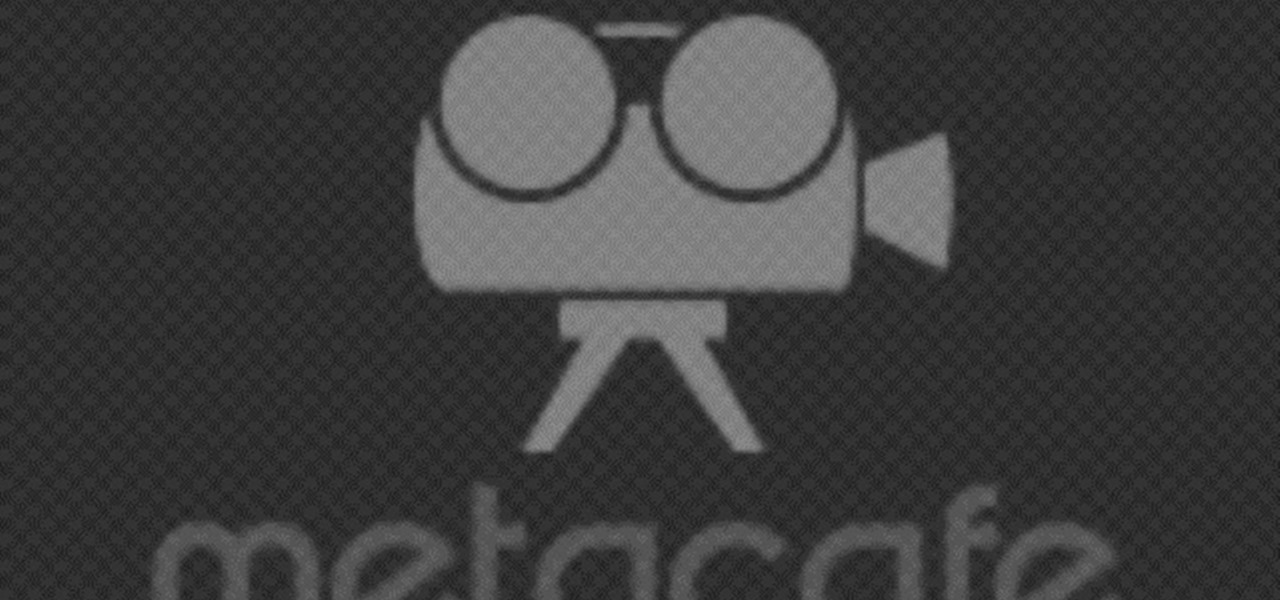Make your harmonica talk. In this instructional video, you'll learn how to perform what can only be described as "that vocal harp thing" on your harmonica. The trick, as you'll learn, requires octave playing, using the second and fifth blow holes simultaneously while blocking the third and fourth.

In this how-to We learn how to make a molecular whiskey cola cocktail using liquid nitrogen. This can be a very cool party trick, or even just something to impress your friends with.

CaptainDisillusion challenges the urban legend of a gas station ghost that's talked about by newcasts across the country. Find out the tricks or illusions of low quality video footage.

Learn the savvy trick in this how-to video for closing chip bags. It's as simple as it sounds and will save you from wasting money on those chip clips that get lost anyway. Even better, your chips will stay fresh. Check out this quick instructional video and learn how to properly seal a bag of chips.

You can learn a magic trick that will make an empty can full again, just watch this how-to video. You need a can of soda, piece of paper, black texta, scissors, and a marker. You trim the paper to best fit the can's mouth, insert a hole behind the can's mouth, and squeeze about 2/3 of the can out. Check out this video magic tutorial and learn how to create the illusion of filling up an empty can.

No AC? Before you die of heatstroke, try these cool tricks. Use spicy food and wrist bands.

See this amazing math trick to help you multiply the number nine. It so easy, you won't believe it! Who needs multiplication tables anyway?

This video will show you how to always win in a very simple bar game called Nim. Trick your friends into betting on it then always getting a free drink or a couple of bucks! (Please drink responsibly.)

This may/will take some practice to do but the risk makes the glory. You simply put a match in your mouth and inhale. Yes, that simple...or so you think.

Learn how to Beat Super Mario Bros. on the NES in 5 minutes 10 seconds. The trick is to find all the right warp rooms to skip past most of the levels.

We know that April Fool's has just passed, but that doesn't mean you can't still prank your friends and family in the most satisfying way possible (satisfying for you, of course, because it'll suck for them).

We're experiencing a Lipstick Renaissance. Rich, defined lips ruled the fall runways, cementing the return to old school glamour and the ladylike lipstick that comes with it. Here, Sephora Pro Beauty Team member Vanessa Dunn helps you sort through the new crop of creamies. Learn a trick for finding your undertone, instantly!

Eve takes us step by step through a full make-up application and is specific about the brushes and techniques that she uses.

In 2 minutes you can make a stove from household materials that you probably already have. Learn this great survival trick by watching this how-to video. You will need rubbing alcohol, a soda can, a sharp knife, and a food tin. Watch this video tutorial and learn how to build a survival stove out of an aluminum can.

Create your own head turning magic by creating the easy to make paper toy in this how-to video. Make two paper dunce caps, cut out face holes, and stick the prop onto an assistant for this trick. Spinning the paper hats around creates a creepy illusion that the assistant's head is spinning around on their neck like magic. Check out this instructional video and learn how to perform this head-turning illusion.

Watch Ray Mears from the BBC give you a how-to guide for making fire in the desert. (You don't even have to carry matches!) Put on your gloves to handle the fauna for cutting wood. Make a notch in the wood--good luck trying to make fire by friction!

Effect: Your friend beats his head on the bar repeatedly, to everyone's delight. All you need is a quarter or other coin and some good acting skills. Cool prank.

Levitating has always been one of the most difficult and expensive magic tricks, usually involving a harness and rig. Thanks to the Balducci technique, it’s now one of the easiest and cheapest.

Learn easily how to make this amazing and funny prank. Non-toxic, but can stain your skin for about 3-4 days. It's time to take your revenge!! Use this as inspiration for one of your April Fools Day pranks!

A Ford Puma is used to instruct some cool moves. Learn the handbrake turn, 90 degree turn, reverse flip, Scandinavian flick with liftoff oversteer (similar to power slides). It's like drifting.

The guys at Indy Mogul show you how to make a trick barber's chair like Johnny Depp's, as seen in the Tim Burton movie Sweeney Todd.

Interested in getting 1.5-volt button cell batteries for pennies on the dollar? Kip Kay, of Make Magazine, is here to show you how. The trick is to buy Energizer A23s, each of which contains 8 1.5-volt button cells. For detailed instructions on this straightforward money-saving hack, take a look!

This is a cool video tutorial teaching you different ways for how to spin a pencil/pen on your fingers. By using your thumb, index finger, and middle finger, while keeping in mind the weight balance, you will be able to learn how to do this trick with the easy steps that he provides. And with these techniques you can even twirl a banana or a screwdriver. Watch this video tutorial and learn how to spin a pencil.

One of the most soothing card trick videos we've seen yet, follow along and try your skill at Tenkai palming. Learn how to use the palm to vanish cards (or credit cards, when you get good enough). You might have to crank the volume all the way up on your speakers, but it's worth it.

Ever wonder how a tree gets water all the way up to the top? Ever thought about how a stream of air can hold a ping pong ball in place? This simple how-to shows you a few experiments to try with air and water.

In this video from ViralVideoJunkies we learn the magic trick where you pass a coin through a handkerchief. Take the coin and place it underneath the scarf. Hold it by the coin and pinch it so you have a bit of material in between the coin and your other finger. When you make the move to put the coin back in the scarf you are actually not just covering the quarter back up, but you are taking both sides of the scarf and flipping it. Now you have a firm grip with your thumb and finger on the co...

How cool would it be if you could become invisible? While this video won't show you quite how to do that, it will teach you how to make a coin disappear into thin air. Which, by our standards, is still pretty awesome.

In this tutorial we learn four tricks to make your eyes look bigger. The first tip is to layer on a shimmery light shadow to the eyes and then add on a darker color to the crease of the eye. Curl the lashes and then apply mascara to the eyes after clamping and working up the eye. Next, take some false lashes and apply these to the outer edge of the eye. The lashes will give you a thick and luxurious look. Later when you go to take these off you just need to use simple eye makeup remover. Any ...

In this video, we learn how to perform "the coin fold" trick. First, borrow a quarter and grab a piece of paper. Take the quarter and fold it up inside of the paper. This will prevent you from doing any slide of hand or trickery. Make sure they can see the coin inside of the paper. Next, you will need to take out your magic wand, which is in your back pocket. Wave it over the paper, and the coin should no longer be inside the paper. To do this, you will need to make sure the coin is inside of...

New to Microsoft Excel? Looking for a tip? How about a tip so mind-blowingly useful as to qualify as a magic trick? You're in luck. In this MS Excel tutorial from ExcelIsFun and Mr. Excel, the 52nd installment in their joint series of digital spreadsheet magic tricks, you'll learn how to use the INDEX function to turn a Ctrl + Shift + Enter array formula into just an Enter array formula. Avoid Ctrl + Shift + Enter by using the INDEX function and a blank as the row argument.

In this tutorial, we learn how to knife someone in the face with film effects & tricks. This effect is mostly done in the camera and not in computer software. First, get two identical knives and a hat you don't mind ruining. Then, remove the blade from one of the knives and fix it to the hat. Once you have the knife set up, put your actors in place. When you do this part, use caution to make sure you don't throw the knife at anyone. Throw this into the air, then take the shot to the person wi...

In this video, we learn how to make day into night & create giants with film tricks. When doing this, make sure you don't show the sky because it will be a dead give away. First, set the correct exposure and make it indoors so it's blue. Then, the shutter should be set around four and there should be clouds in the sun. Add some blue and saturate as much as you can. When you shoot, you will get the darkness that you need. If you want to show that it's still daytime and almost night, then make ...

It's possible to attract women using magic tricks, and Alex will teach you how to in this video. You can do this during the day or in bars and clubs, which will entertain one women or an entire group. First, take a small piece of paper, a piece of money will work as well. Fold it up into a small square and then fold it again into an even smaller piece. Hold it in your hands and then blow on your hands. A piece of plain paper will appear. Pretend to walk away, then the girl will call you back ...

New to Microsoft Excel? Looking for a tip? How about a tip so mind-blowingly useful as to qualify as a magic trick? You're in luck. In this MS Excel tutorial from ExcelIsFun, the 729th installment in their series of digital spreadsheet magic tricks, you'll learn how to lookup an item when multiple lookup items are in a single cell with the LOOKUP and SEARCH functions.

New to Microsoft Excel? Looking for a tip? How about a tip so mind-blowingly useful as to qualify as a magic trick? You're in luck. In this MS Excel tutorial from ExcelIsFun, the 727th installment in their series of digital spreadsheet magic tricks, you'll learn how to calculate the hours worked in a night or day shift with a break for lunch given time number inputs using the MOD function.

In this video, we learn how to win a fight. First, don't be stupid when you fight. Look straight up and use your brain. It's not all about punching someone out, it's about using deception while fighting your opponent. Try tricking them and say you're giving up, then backhand them. Also remember that you need to protect yourself as often as possible. Be loud while you're fighting, especially when you're getting hurt, this will help protect you so you don't get permanently hurt. Also remember t...

In this tutorial, we learn how to simulate teleportation w/ film effects & camera tricks. First, take a shot of your actors moving and doing something active. Then, take a shot of the frame without the actors. After this, go frame by frame masking the actors out of each of the frames. Use radio blur to make them leave the shot, then add in evaporation. From here, you can play the clips of the background on the scene so it looks like the have been sent somewhere else. Smooth out the background...

New to Microsoft Excel? Looking for a tip? How about a tip so mind-blowingly useful as to qualify as a magic trick? You're in luck. In this MS Excel tutorial from ExcelIsFun, the 722nd installment in their series of digital spreadsheet magic tricks, you'll learn how to calculate gross pay for the week from time values using the SUMPRODUCT function. Also see what to do if you get a #VALUE! error from blanks in cell using the IF function and an array logical test.

New to Microsoft Excel? Looking for a tip? How about a tip so mind-blowingly useful as to qualify as a magic trick? You're in luck. In this MS Excel tutorial from ExcelIsFun, the 726th installment in their series of digital spreadsheet magic tricks, you'll learn how to use the SIGN, COUNTIF and SUMPRODUCT functions to count 1 for each item in a first list that's also contained in a second list.

Google is a powerful search engine, but if you don't know all of the tricks to searching, you're not getting the best results possible. This video demonstrates all of the quick tricks to maximize your Google Search experience.