
How To: Trick hot chicks into talking to you at the bar
This how-to video shows a guaranteed, never fail way to get even the hottest girls at the bar to talk with you for at least 20 minutes.


This how-to video shows a guaranteed, never fail way to get even the hottest girls at the bar to talk with you for at least 20 minutes.

In order to do the Imprint card trick, you will need the following: blank bicycle cards, standard bicycle cards, and pre-prepared cards.

There is more than one version of the Quick as a Wink card trick. This version begins with the deck of cards in the box, but the cards will need to be set up in advance. Put the 2 black sixes on top and the 2 red sixes on the bottom. You will leave the card that will be left in the visible. When you remove the cards from the box, press on the sides, in order to bow the box, which will enable you to pull all of the cards out except the one that you want to leave. Take the top 2 cards off the d...
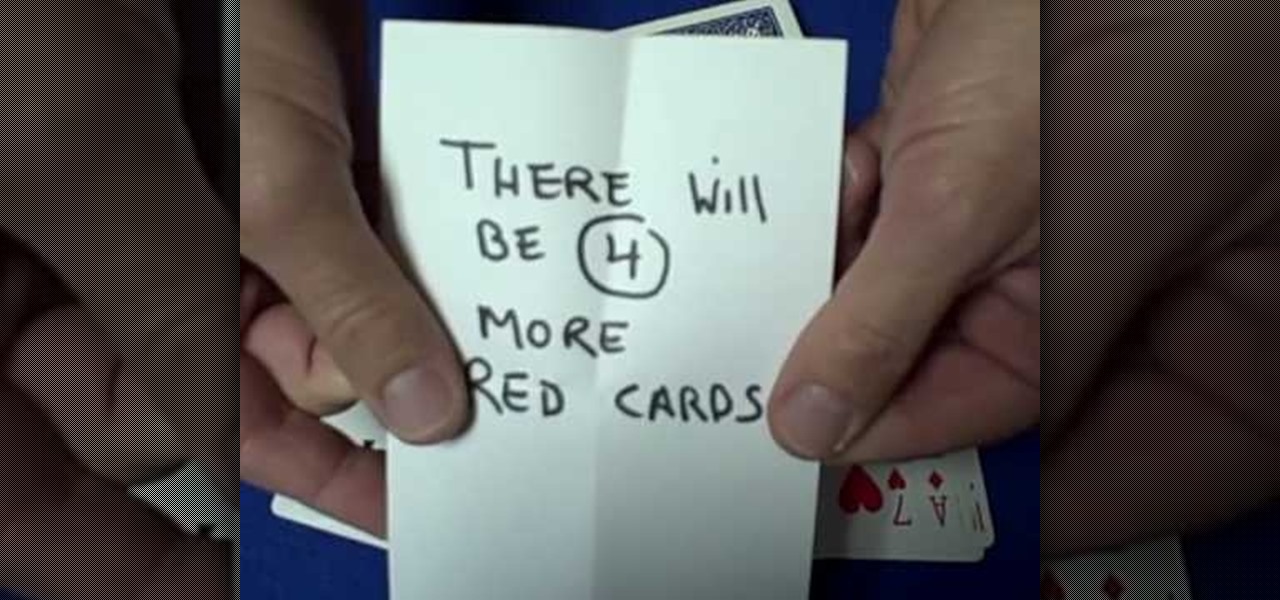
In order to perform a prediction card trick, you will need the following: a deck of cards, the box the cards came in, a pen or a pencil, and paper.

Check out this video for a step by step tutorial on how to perform the very cool hitchhiker stunt on your BMX bike. In this clip, Rad Dad shows you how to combine a bunch of different tricks into one - the hitchhiker! This is a pretty advanced move so you will need to be familiar with steamrollers, double footed steamrollers, half hikers and karl kruisers.

This is a really cool visual effect card trick that is performed on two spectators. Spectator number one is asked to choose a card. The card is then placed into the deck ( halves ) and the deck is combined into one. The trick is holding the cards apart with your pinky so the chosen cards position is still visible to you. You continue to hold the break by moving your thumb into the break, you cut the bottom half, in half and place that on top. Repeat the procedure with the break half, and plac...

This video starts off with a magician performing a trick that he will teach. You are going to need a length of rope or a scarf to do this trick. The rope or scarf should be about five feet long. Put the rope behind your head so the sides are hanging normally down your chest. You’ll want the rope that is on the left side hanging a little lower then the right. Reach with the right hand and grab the rope high on your chest. With the left hand grab the rope on the right side making sure your left...

A tutorial on the proper way of doing 190 Helix false cut card trick. Hold the deck in your right hand. Take a small section of the top and lock it in between your left hand's thumb and index finger. Using ring finger, pull the first section back. Take a small section from the bottom part and lock it in between your left hand's thumb and index finger. Pull the first section back on top of the left hand. Split the remaining cards in Your right hand in two. Grab the second section from your lef...

Polish up your prediction card tricks. Easy and amazing prediction card trick revealed in this tutorial.

With 2 simple props and a bit of sleight of hand, you can be well on your way to performing an interesting card trick.

Teaching your dog to sit establishes trust and also creates a foundation for other tricks. Learn how to teach your dog to sit with this dog training video.

Check out this episode of Brian Brushwood's Scam School from Revision3 to find out how to pull the best cons, bar scams and magic tricks. It's rare to find a trick that you can actually fool yourself with...and that's exactly what you get with this episode!

Samsung's big reveal of the Galaxy S9 and S9+ at Mobile World Congress revolved around its "reimagined" camera and augmented reality capabilities.

If you're tired of fumbling with the Control Center every time you need to turn off your iPhone's LED flashlight, you'll be happy to know there's a faster way. Using a simple trick that was discovered by Redditor 49599066, you can actually toggle your flashlight off in less than a second in iOS 10 and higher.

I've used the flashlight feature on my iPhone more times than I can count. It's an invaluable tool that's super easy to activate; just pull up the Control Center and hit the flashlight icon. However, turning it off isn't always as easy, especially when you're on the lock screen.

An uncapitalized proper noun in a message or email is a serious no-go for those skilled in the art of grammar. But trying to make a lowercase letter uppercase (and vice versa) is not a fun task if you're using an iPhone. You've got to point the cursor is just the right spot to change a letter, and that's a skilled art in and of itself.

One of the best ways to reduce clutter and enjoy the new iOS 8 wallpapers on your iPhone is to use the little-known trick of hiding all of your main home screen apps. This trick effectively moves your apps off the main home screen and over to additional home screen pages, or in your dock, making your main home screen beautifully clutter-free.

Parties are a great way to celebrate and have fun with your good friends, so to make sure your next party rocks, I've assembled some of the biggest life-hackers on YouTube to bring you 10 outrageous party tricks your guests will not forget.

YouTube is the first place I go to watch funny videos online—me and about a billion other people. But one thing that always annoys me is having to sign in time after time to view age-restricted videos.

Want greener and healthier grass around your home? With some care and a little work, you could have the greenest landscape in the county. Lowe's has the tips you need in this five-part video series on lawn maintenance.

Make some new bar friends (or enemies) and win yourself some free drinks with Scam School's two new tricks! All you'll need is a box of matches, a flat surface and a couple of willing bar folk to pull off this trick. Mmm, nothing tastes better than free beer!

It's like magic. Creating a .LOG file has never been easier. And all you need is Notepad on your Windows PC. After creating this LOG file, Notepad automatically inserts the current date and time after the last line. Check it out. If you've ever wondered about LOG file types, this Notepad trick is must.

We've all been there - that moment of slow motion horror you experience as your beloved iPhone tumbles into the toilet. Both AT&T and AppleCare won't cover water damage to your iPhone, so you may think you are out of luck, but.. This tutorial will show you how to fool the Apple store's Genius Bar into replacing your phone. This is not one of those videos that tells you to stick your phone in a bucket of rice or sand and wait for days in the hopes it dries out. This two part tutorial will show...

Looking to wow the next party you attend? How about a card trick? Leave your friends begging for your secrets by performing this bit of sleight of hand. Learn how to do the "Dream Queen" card trick with help from this video.

Looking to pick up a new card trick? Amaze your friends with your ability to change the colors of all of the cards in a deck with this video on how to do the color changing deck trick.

Whether or not you're an aspiring magician or just curious, this trick is great to learn. It requires only one prop and only involves a very slight modification.

Use your magic skills to perform this hot trick at your next party. You Will Need

Show off your magic skills with a little preparation and an easy trick to execute. You Will Need

Knowing a few tricks of the trade will help you cry at the drop of a hat. You Will Need:

This game goes by a bunch of names: "fast and loose," "pricking the garter," "the endless chain," "the strap..." The object is simple: a chain is laid in a figure-eight configuration. One of the holes is the true center of the chain and will hold "fast," while the other will not hold, and is instead "loose". Follow along with this how-to video and learn how to perform the bar trick.

It's Magic 101. Can you mimic the master? This magic how-to video will show you the trick. Effect: Taking two matches from different matchbooks (one black, one brown), you cause them to visibly switch places...right under their eyes. It's demonic; it's the Quicksilver Matches.

Skateboarding tricks are what make skateboarding truly enjoyable and the Smith Grind is a great skateboarding trick. Learn how to do the Smith Grind in this free video series of skateboarding trick tips and instructions.

This guide is a little humerous, but it details the way in which you can hide your chests in Minecraft so that you can stop people from stealing your items in the game. The trick involves a pretty crafty way to build your house.

Memory Loss is an app on your iPhone that you can use to help you remember things, like grocery lists or people's names. This tutorial shows you how to set up the app so you will become less forgetful as you play!

If you're thinking about getting a piercing, but aren't sure how it will make you look, you can use a program like Photoshop or GIMP to edit in a fake piercing. Start with a photo of yourself, with the area you are considering piercing shown prominently. Then find a picture of someone with the same kind of piercing that you want, and then use some of the editing tools and tricks in photoshops to see how it will look on you!

We know this origami dollar bill ring has been done zillions of times, but it's always a cool trick to do to pass the time or to impress the girl you're crushing on with some "bling."
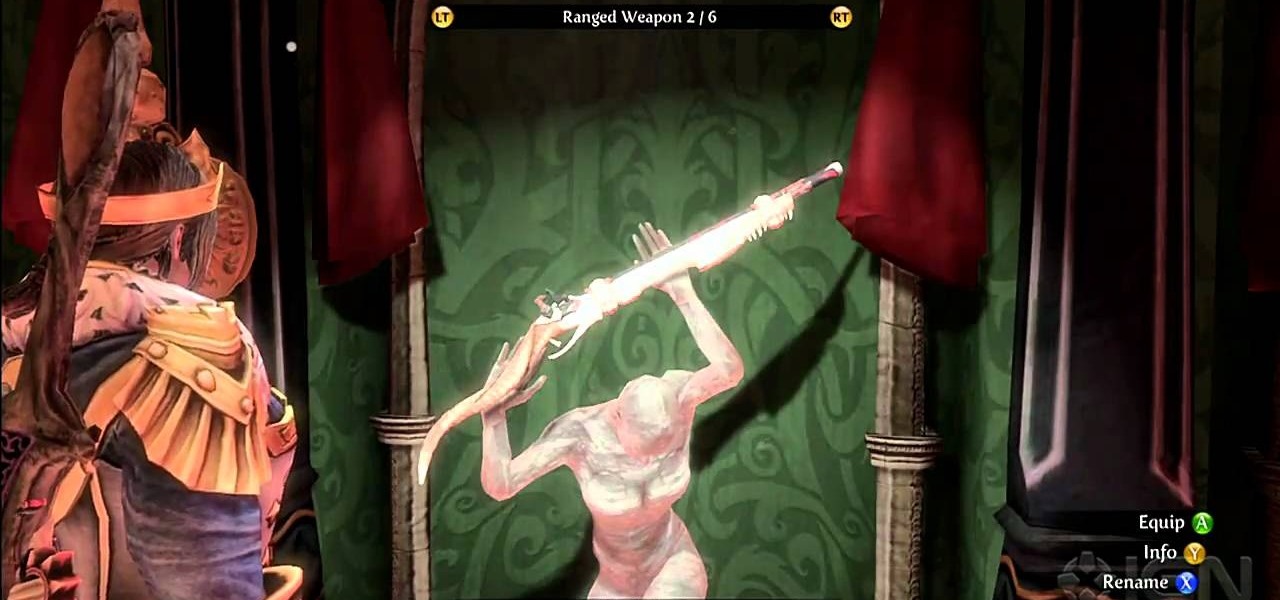
If you're going to beat Fable 3, you'll need to get into 6 demon doors in orer to loot the treasure. This walkthrough from IGN makes it easy to find success. This video offers tips and tricks for video game success.

If iMovie 11 is what you use for your Mac movie editing, you'll want to check out this how-to and learn to make the most of iMovie 11's titling abilities. While the set of iMovie 11 titles is more limiting than most video editing tools, you can use some simple tricks to place and style titles. Some of the title options allow you to position the text by simply inserting lines and changing font properties.
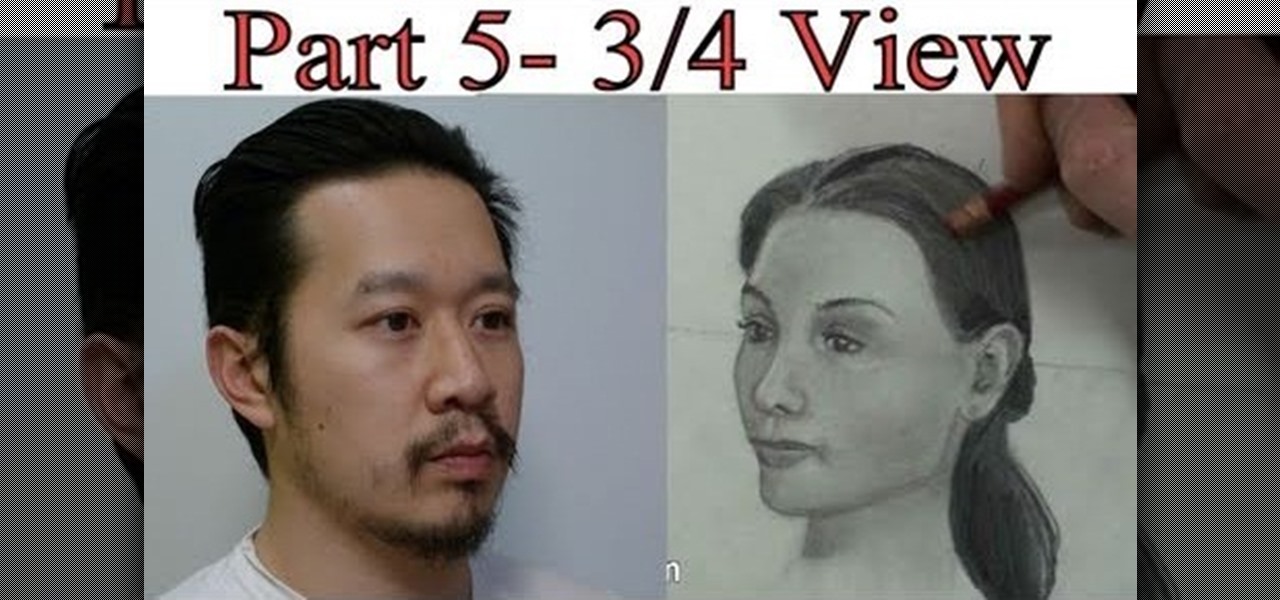
Draw any face in side view completely from memory! This tutorial teaches you several proportion tricks, such as how to space the ears and eyes relative to each other or the shape of the head, when you're trying to draw someone in profile.

Serve your Halloween party guests a dessert that's both a treat and a trick by baking and decorating these spooky Blackout cupcakes. Made from copious amounts of chocolate and cocoa powder, these cupcakes are darkly delicious. Check out this cake tutorial for the how-to.