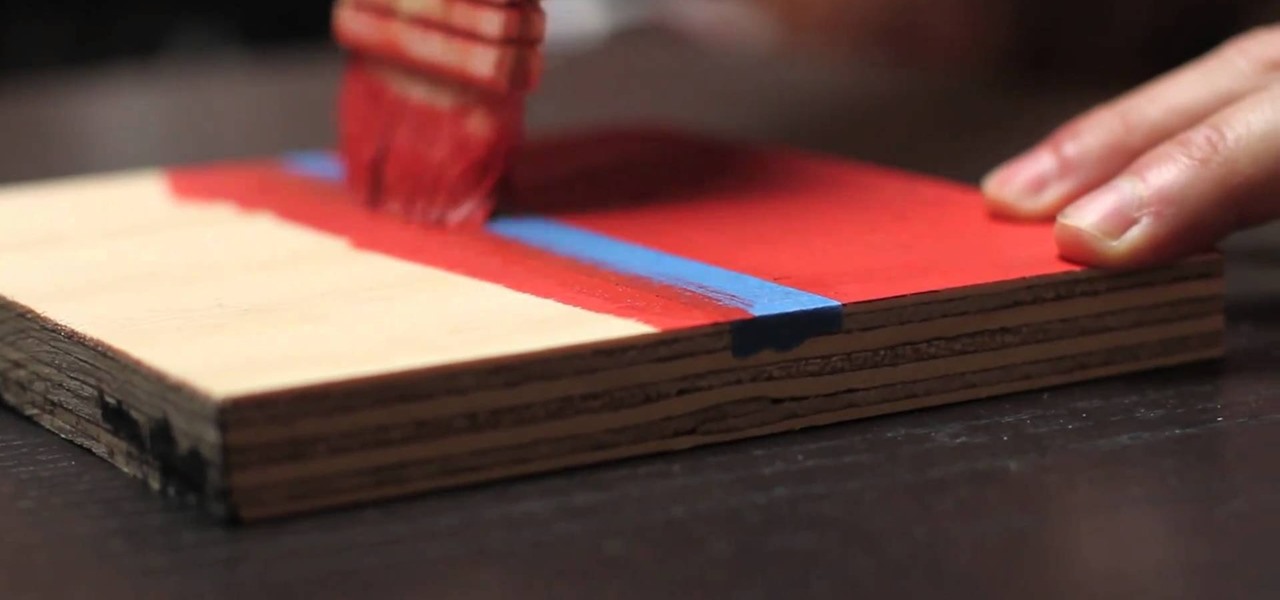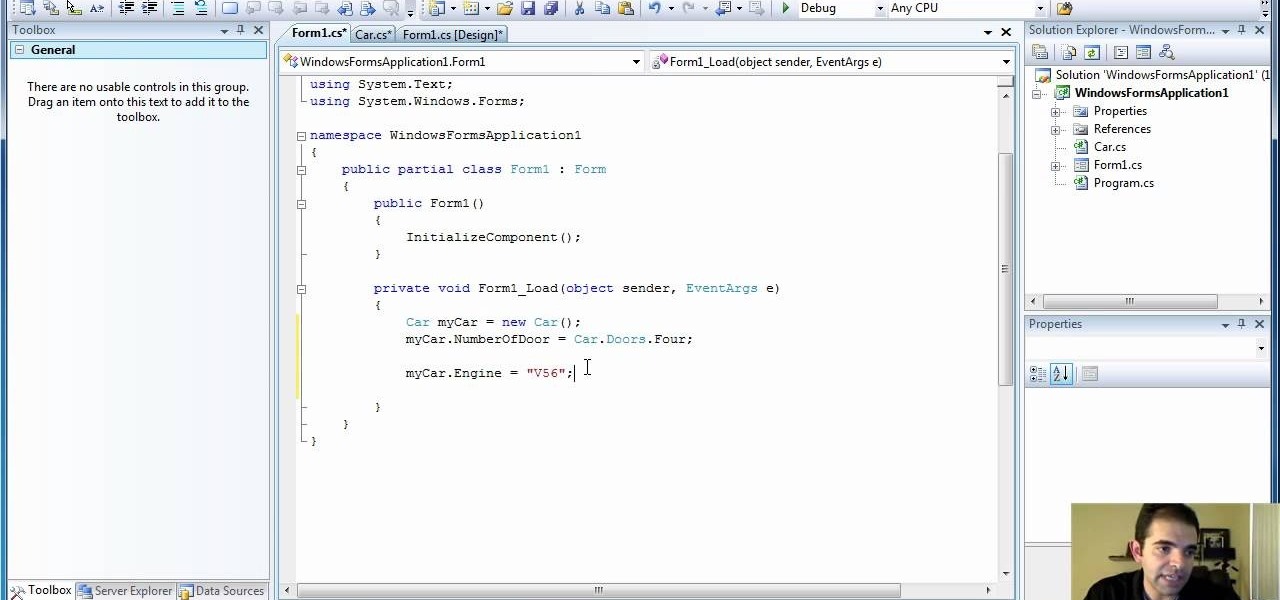Lights, camera and coolness! You've seen this effect in several music videos and it's time for you to learn the trick yourself. Using Sony Vegas you can create a slick 'cookie cutter' effect (essentially slicing up the screen with a B&W bar). Impress friends and family and rock your home music video world!

You can construct a 3-D photo gallery of rotating photographs quite easily in Adobe After Effects. The trick is to use parenting and anchor points to pull it off, and this tutorial shows you how to avoid using the cylinder effect.

The fine folks at Film Riot usually teach you how to do two awesome film tricks per episode, and this one is no different. It will teach you how to do really scary professional zombie makeup first and follow that with how to blow someone's head off with a shotgun. Using effects, of course.

Ronaldinho's combination of speed and deceptive footwork have made him a football legend, and his heel toe fake pass is a great way to misdirect defenders. Watch this video for step-by-step instructions on how to warm up for the trick and then how to actually do it.
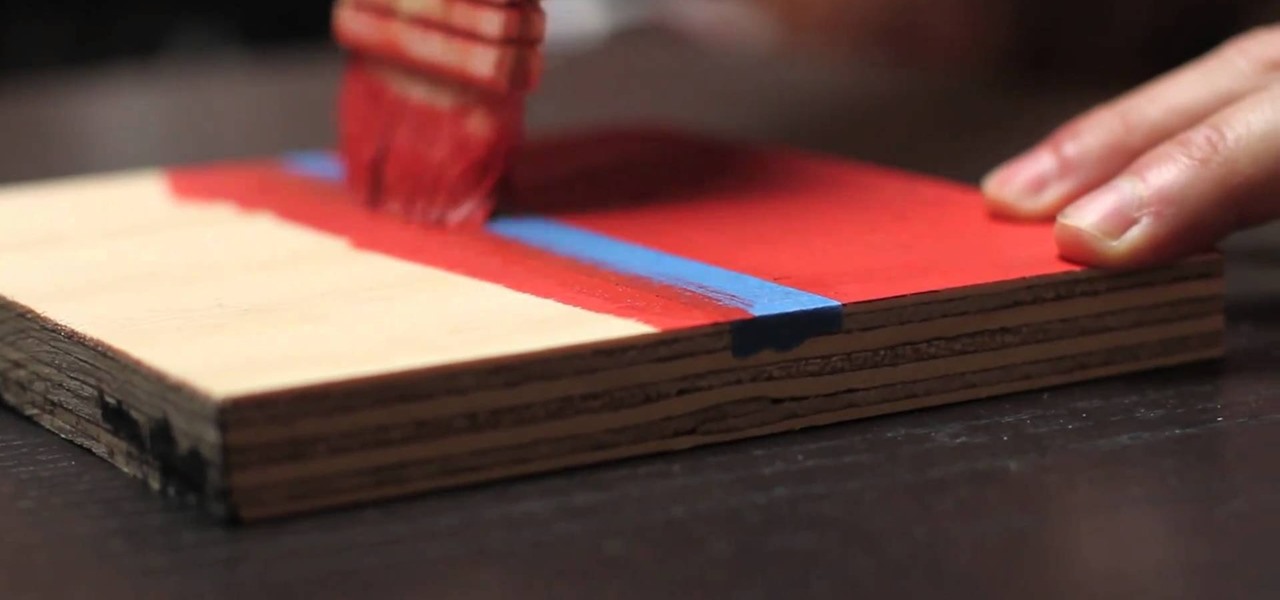
Most home interior painters, professional and ameteur alike, rely on painter's tape to get around edges without splattering paint everywhere. But painter's tape allows for little air bubbles to form, meaning paint can easily seep below and ruin your work.

Have a passion for metal working and metalsmithing? Want to get into the art without having to go to an expensive shop to set up a forge? Well this video has all the tips and tricks you will need! In it, you will learn what parts you will need and what steps you will need to take to create your own backyard forge easily!

Whether it's research, a school project or term paper, going on an expedition, what have you, having to preserve animal tracks should be a part of your bag of tricks that you can do. But don't just grab some random plaster of paris and just start pouring. Check out this video first and learn how to properly preserve the animal tracks that you find in the wild.

Obesity is no longer a problem in the world— at least, in the digital world. This Photoshop tutorial will show you an easy trick to making fat and obese people a little bit thinner. You can even make slightly overweight women and men into beautiful and skinny models. Get rid of those love handles!

In this clip, you'll learn how to use the Web document profile when working in Adobe Illustrator CS5. Whether you're new to Adobe's popular vector graphics editor or a seasoned graphic arts professional interested in better acquainting yourself with the new features and functions of Illustrator CS5, you're sure to benefit from this free software tutorial. For more information, and to get started using this trick in your own Illustrator projects, watch this video guide.

In this clip, you'll learn how to use the Pixel Preview feature when working in Adobe Illustrator CS5. Whether you're new to Adobe's popular vector graphics editor or a seasoned graphic arts professional interested in better acquainting yourself with the new features and functions of Illustrator CS5, you're sure to benefit from this free software tutorial. For more information, and to get started using this trick in your own Illustrator projects, watch this video guide.

Turkey doesn't just have to be served for Thanksgiving! You can make it any time year round and it'll still taste great! But if you're having trouble keeping it moist and tasting delicious, there's a way to make moist and incredibly juicy with a few prep tricks. In this video you will learn how to make a moist and juicy turkey in just a few easy and simple steps.

In this clip, entitled "Tips for Droid 2 Dummies," you'll learn the basic ins and outs of using a Google Android phone. Whether you're the proud owner of a Verizon Droid 2 Google Android smartphone or are merely considering picking one up, you're sure to be well served by this video tutorial. For more information, and to get started using these tips and tricks yourself, take a look.

In this quick clip, you'll learn how to export 1080p HD footage from a widescreen aspect ratio (16:9) to Cinemascope (2.35:1) using Adobe Premiere Pro CS5. Whether you're new to Adobe's popular NLE (or non-linear editor) or are merely looking to pick up a few new tips and tricks, you're sure to find something to take away. For more informationn, including detailed, step-by-step instructions, take a look.

In this clip, you'll learn how to add excitement to a bass part by introducing a filter. Whether you're new to computer recording, new to the Ableton Live DAW (digital audio workstation) or just looking to pick up a few new tips and tricks, you're sure to benefit from this free video software tutorial from NextStepAudio. For more information, including detailed, step-by-step instructions, take a look.

Interested in becoming better acquainted with Logic's built-in physical modeling soft synth, Sculpture? You've come to the right place. Whether you're new to computer recording, new to the Apple Logic DAW (digital audio workstation) or just looking to pick up a few new tricks, you're sure to benefit from this free video software tutorial.

Learn how to use the Flex Time tool to alter the speed and timing of your tracks without altering their pitch or introducing nasty artifacts. This clip presents an overview of how to use it. Whether you're new to computer recording, new to the Apple Logic DAW (digital audio workstation) or just looking to pick up a few new tricks, you're sure to benefit from this free video software tutorial.

This isn't a Guns 'N' Roses song, this is the real deal. At least, in StarCraft 2: Wings of Liberty it is. This walkthrough video from NextGenTactics covers the gameplay of the mission Welcome to the Jungle, a covert mission in SC2. You'll learn what you need to build and the tricks to making it out on top.

If you can do an inside around the world and a crossover, you're probably good enough at freestyle soccer to learn the Air Jester. This trick invovles a lot of side movement after the inside around world setup, and is pretty sweet.

Pushups aren't very fun most of the time, but this freestyle soccer trick breathes some new energy into that old and most degrading of workout techniques. This video will teach you how to do a push-up freestyle football stall, which involves flicking the ball up and watching it on the back of the neck, then lowering oneself into pushup position.

So, you know how to create a class in Visual Studio using C# programming, and you know how to add methods to a class, what's next? Adding properties. This video tutorial will show you the trick to add properties to your class in Microsoft Visual Studio.

Interested in designing and printing out custom envelopes within MS Office Word 2007? Whether you're new to Microsoft's popular word processing application or a seasoned professional merely looking to pick up a few new tips and tricks, you're sure to benefit from this video tutorial. For complete instructions, and to get started designing your own envelopes and labels in Word 2007, take a look.

This video explains how to optimize your Mac, for maximum performance when using Pro Tools. Whether you're new to Digidesign's Pro Tools 8 or simply looking to pick up a few new tips and tricks, you are certain to benefit from this free software video tutorial. For complete instructions, take a look.

This video describes how to free up system resources on your Mac, resulting in better Pro Tools performance. Whether you're new to Digidesign's Pro Tools 8 or simply looking to pick up a few new tips and tricks, you are certain to benefit from this free software video tutorial. For complete instructions, take a look.

This video explains how installing/re-installing iLok Client, and Driver software, can sometimes be a great troubleshoot for resolving issues with Pro Tools, and the Mac Platform. Whether you're new to Digidesign's Pro Tools 8 or simply looking to pick up a few new tips and tricks, you are certain to benefit from this free software video tutorial. For complete instructions, takea look.

Want to delete your Pro Tools user preferences in Mac OS X Snow Leopard (10.6)? Whether you're new to Digidesign's Pro Tools 8 or simply looking to pick up a few new tips and tricks, you are certain to benefit from this free software video tutorial, which presents a complete overview of how to trash your Pro Tools user preferences.

In this clip, you'll learn how to navigate and work with the main graphical user interface or GUI within RealFlow. Whether you're new to RealFlow's popular fluids and body modeling software or are just looking to get better acquainted with the application its various features and functions, you're sure to enjoy this free video software tutorial. For more information, and to get started using this trick in your own RealFlow projects, watch this 3D modeler's guide.

This quick C4D user's guide presents a general overview of camera navigation. Whether you're new to MAXON's popular 3D modeling application or are just looking to get better acquainted with Cinema 4D and its various features and functions, you're sure to enjoy this free video software tutorial. For more information, and to get started using this trick in your own Cinema 4D projects, watch this 3D modeler's guide.

In this clip, you'll learn how to use global illumination within a C4D scene. Whether you're new to MAXON's popular 3D modeling application or are just looking to get better acquainted with Cinema 4D and its various features and functions, you're sure to enjoy this free video software tutorial. For more information, and to get started using this trick in your own Cinema 4D projects, watch this 3D modeler's guide.

In this C4D user's guide, you'll learn how to import and model from images generated in Adobe Illustrator. Whether you're new to MAXON's popular 3D modeling application or are just looking to get better acquainted with Cinema 4D and its various features and functions, you're sure to enjoy this free video software tutorial. For more information, and to get started using this trick in your own Cinema 4D projects, watch this 3D modeler's guide.

In this clip, learn how to create eye-catching idents in C4D. Whether you're new to MAXON's popular 3D modeling application or are just looking to get better acquainted with Cinema 4D and its various features and functions, you're sure to enjoy this free video software tutorial. For more information, and to get started using this trick in your own Cinema 4D projects, watch this 3D modeler's guide.

This tutorial, inspired by the new SyFy channel idents, will teach you the basics of using RealFlow with Cinema 4D. Whether you're new to MAXON's popular 3D modeling application or are just looking to get better acquainted with Cinema 4D and its various features and functions, you're sure to enjoy this free video software tutorial. For more information, and to get started using this trick in your own Cinema 4D projects, watch this 3D modeler's guide.

This clip presents a general introduction to the process of animating materials within MAXON C4D. Whether you're new to MAXON's popular 3D modeling application or are just looking to get better acquainted with Cinema 4D and its various features and functions, you're sure to enjoy this free video software tutorial. For more information, and to get started using this trick in your own Cinema 4D projects, watch this 3D modeler's guide.

This C4D basics tutorial explains how you can use some of the different project modes to apply your materials. Whether you're new to MAXON's popular 3D modeling application or are just looking to get better acquainted with Cinema 4D and its various features and functions, you're sure to enjoy this free video software tutorial. For more information, and to get started using this trick in your own Cinema 4D projects, watch this 3D modeler's guide.

Learn how to utilize depth-of-field camera effects in your MAXON C4D projects with this helpful guide. Whether you're new to MAXON's popular 3D modeling application or are just looking to get better acquainted with Cinema 4D and its various features and functions, you're sure to enjoy this free video software tutorial. For more information, and to get started using this trick in your own Cinema 4D projects, watch this 3D modeler's guide.

In this clip, you'll learn how to speed up your Cinema 4D workflow by using MoGrapht tracers. Whether you're new to MAXON's popular 3D modeling application or are just looking to get better acquainted with Cinema 4D and its various features and functions, you're sure to enjoy this free video software tutorial. For more information, and to get started using this trick in your own Cinema 4D projects, watch this 3D modeler's guide.

In this clip, you'll learn how to go about creating behaviors for use within Apple Motion 4. Whether you're new to the Apple's popular motion graphics editor/compositing application or are a seasoned digital video professional simply wishing to get better acquainted with Motion 4, you're sure to find value in this tutorial. For more information, and to get started using this trick yourself, take a look.

This video explains how to make a "blob" effect with Cinema 4D. Whether you're new to MAXON's popular 3D modeling application or are just looking to get better acquainted with Cinema 4D and its various features and functions, you're sure to enjoy this free video software tutorial. For more information, and to get started using this trick in your own Cinema 4D projects, watch this 3D modeler's guide.

This clip presents a walkthrough of how to model a walk walkcycle or walk cycle within MAXON C4D. Whether you're new to MAXON's popular 3D modeling application or are just looking to get better acquainted with Cinema 4D and its various features and functions, you're sure to enjoy this free video software tutorial. For more information, and to get started using this trick in your own Cinema 4D projects, watch this 3D modeler's guide.

In this C4D video tutorial, learn how to do simple camera animation, texturing, material setup. Whether you're new to MAXON's popular 3D modeling application or are just looking to get better acquainted with Cinema 4D and its various features and functions, you're sure to enjoy this free video software tutorial. For more information, and to get started using this trick in your own Cinema 4D projects, watch this 3D modeler's guide.

In this clip, Kitty the Coupon Diva will show you how to maximize your coupons and extra care bucks so that you can walk out of CVS with a cart full of groceries for free! Kitty will show you how to use circular flyers, bag tags, extra care bucks, coupons and rebates to walk in and out of the drug store without spending any money. Try these tricks the next time you shop and save a ton of money.