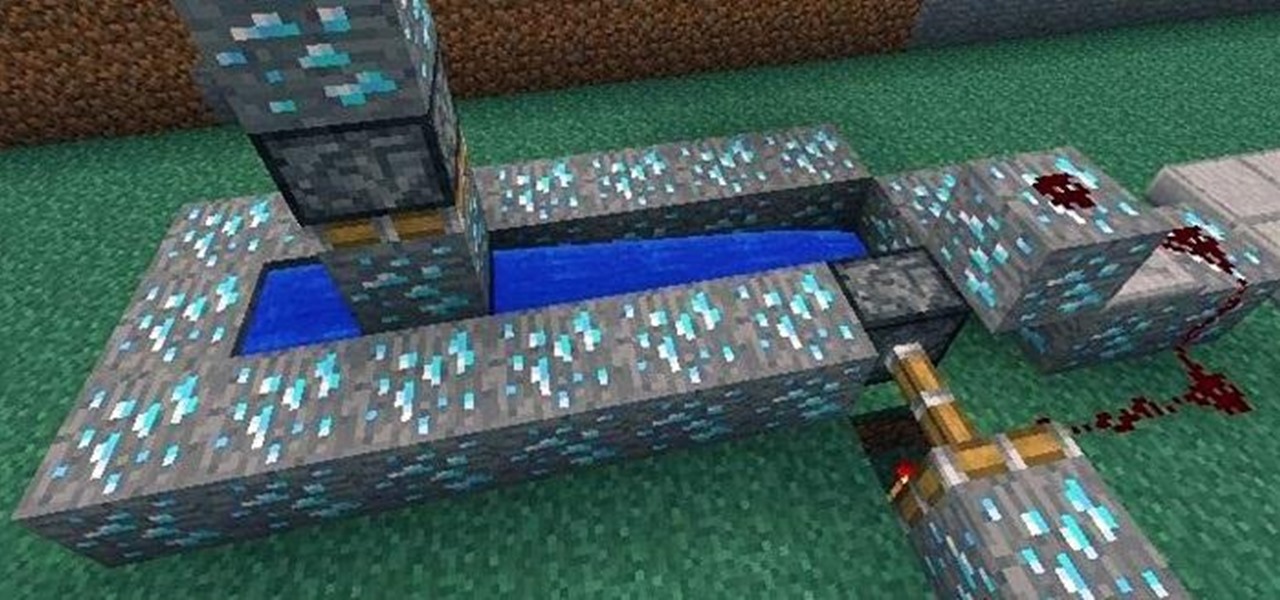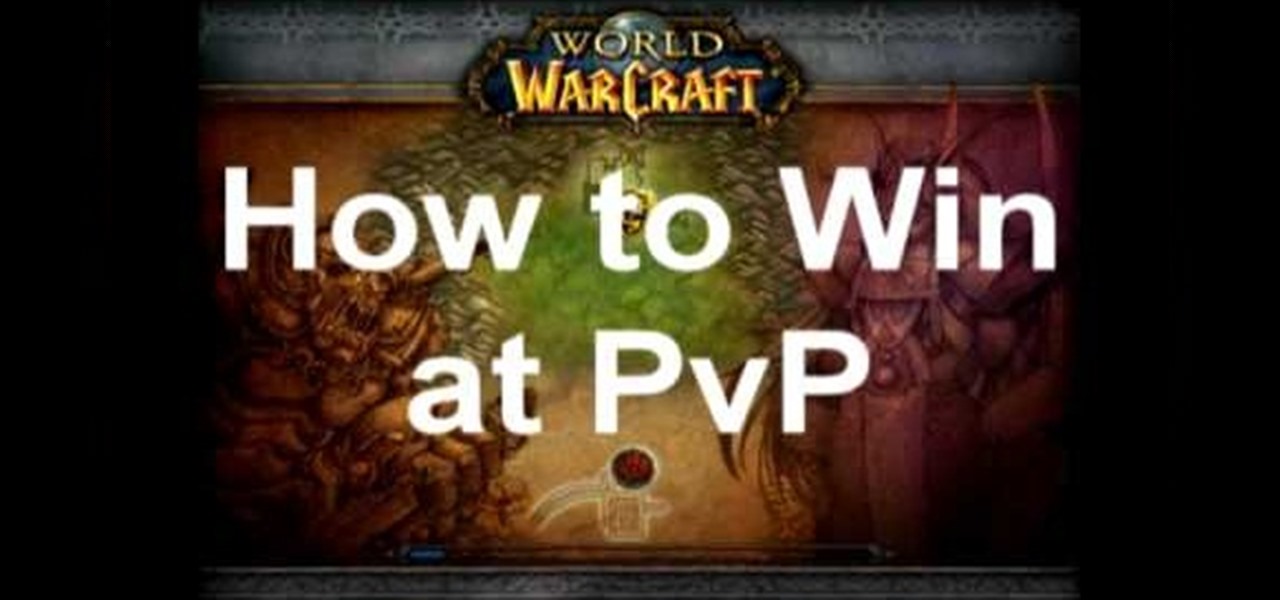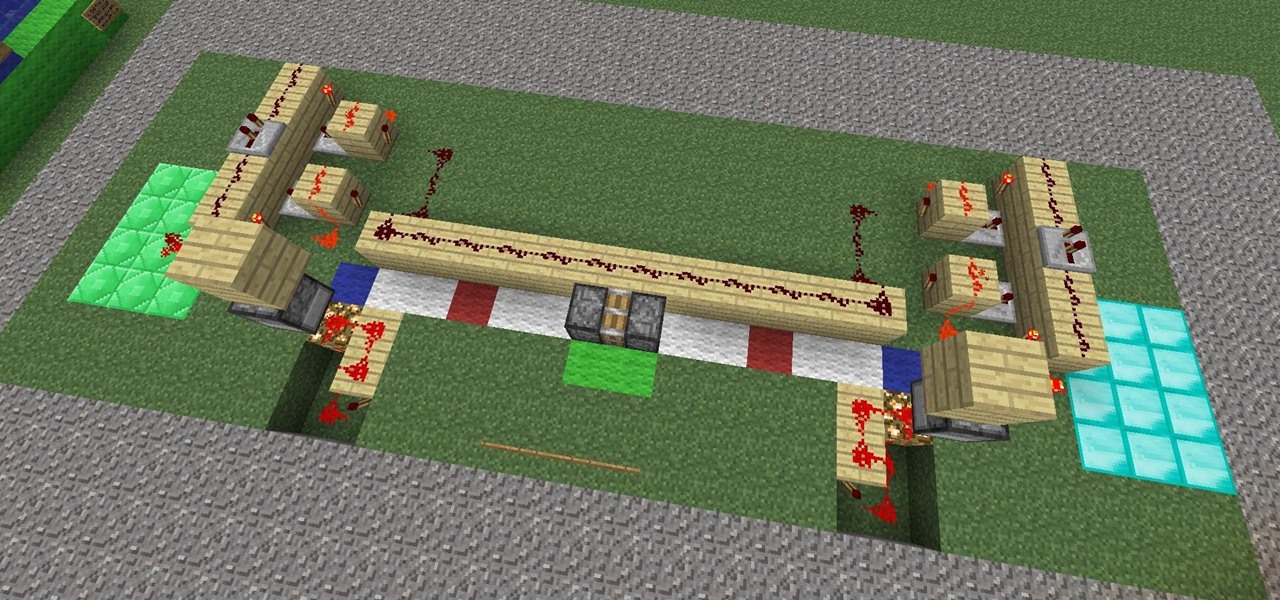If you have stuck volume buttons, it can be a real pain to adjust sound levels since your only other option is to use the volume menu in Settings. But even if your volume rocker is working fine, it's still a little weird to have to click a mechanical button to control one of the most central aspects of an operating system that is otherwise entirely touch-based.

With smartphone makers ditching the headphone jack in the hopes of a truly wireless future, we're having to rely on Bluetooth devices like earbuds and headphones more and more. But the downside here is that these devices aren't physically connected to your phone in any way, which makes it way too easy to leave an important accessory behind.

If your mechanical home button or capacitive navigation keys are on the fritz, doing something as simple as navigating your phone's interface becomes a tedious chore. In this situation, some users have turned to root mods that enable Android's software navigation bar to solve the problem, but not everyone is willing or able to root their device.

The Google Pixel and Pixel XL have an exclusive set of navigation buttons that you can't get on any other device without some tinkering. But aside from just being solid, filled-in shapes, the real treat in the Pixel's nav bar is the Google Assistant animation that gets activated by long-pressing the home button. The four colored dots that animate outward give you some visual feedback for triggering the Assistant, but really, it's just a nice little touch.

The widget selection on Android is one of the main things that set it apart from other mobile operating systems. You can get quick, at-a-glance information for topics like weather, news, music, and much more, all without ever leaving your home screen.

The Moto X and Moto Z have a set of features that let you launch common shortcuts by shaking your phone in one direction or another. For instance, there's a chop gesture that turns on the LED flashlight, and a wrist-twist gesture that instantly opens the camera app.

The release of the Nexus 5 marked the debut of the Google Now Launcher. Even with an integrated Google Now page on your home screen, the most talked-about feature was actually the always-listening functionality.

Due to its enormously awesome size, the Samsung Galaxy Note 2 usually takes two hands to maneuver through photos and texts, write emails, and get directions on the map.

Steampunking Nerf guns by painting them is a pretty common practice among Steampunks, but unfortunately, the really amazing-looking ones involve literally taking the gun apart, painting it, and then screwing it all back together.

In this video tutorial, I am going to demonstrate how to clean a spray gun by hand with a few simple steps.

So a little while ago we covered BUD switches, but there's only so much you can show in one tutorial.

At the recent DefCon conference in Las Vegas, researchers opened many of the top commercially available gun safes with simple tools like a straw or a paper clip, and in one case, just by shaking it a bit. The investigation began after the researchers, Toby Bluzmanis, Marc Tobias and Matt Fiddler, learned that certain Stack-On safes, issued to some law enforcement officials to secure their firearms at home, could be opened simply by jiggling the doorknob.

The key to being a good PvP (player vs player, or player versus player) character in World of Warcraft boils down to one thing: resilience. Here is how to be a good PvPer in WoW without turning into a griefer.

In this ClearTechInfo tutorial the author shows how to install Adobe Flash Player on Microsoft Internet Explorer 8. He opens the Internet Explorer and goes to the website get.adobe.com/flashplayer. After navigating to that website he scrolls down and points to the location where there is an option to agree to the terms and condition and download the flash player. He also shows how to enable the active-x control to download the flash player and finally after downloading the player he shows how...

Neither Chinese nor checkers, Chinese checkers is a fun game to play. Watch this video to learn how to play Chinese checkers.

With over 164 million adults in America playing video games — there are only 209 million adults in the country — this industry is one of the hottest around. Game developers and designers are always in need.

Less than three weeks after Rovio Entertainment announced the game, the augmented reality adaptation of Angry Birds is now available for the Magic Leap One.

While VR promises to take gamers to another world, AR has the potential to bring the game elements into your own neighborhood or home.

Getting two sticky-pistons to pull eachother, a piston-train, isn't anything new but the pistons and their timing in 1.3 are and there has been alot of QQ-ing on the Minecraft-forums about how bad they are and that Jeb should bring back the old pistons we all know. I, for one, not only welcome out new 1.3-pistons but have also made a small mini-game out of them. A two-player tug-o-war. The players stand on the diamond or emerald area and press a button to make the piston-train take one step t...

In this video tutorial, we learn how to use the Shuffle mode on an Apple iPod MP3 player for randomized playback of your songs. For more information, including a complete demonstration and detailed, step-by-step instructions, watch this how-to from the folks at CNET TV.

In this video tutorial, we learn how to make the switch from the Apple iPod to the Microsoft Zune portable MP3 player. For more information, including a complete demonstration and detailed, step-by-step instructions, watch this how-to from the folks at CNET TV.

In this video tutorial, we learn how to configure and get started using an Apple iPod Shuffle portable MP3 player. For more information, including a complete demonstration and detailed, step-by-step instructions, watch this how-to from the folks at CNET TV.

In this video tutorial, we learn how to configure and get started using an Apple iPod Touch portable MP3 player. For more information, including a complete demonstration and detailed, step-by-step instructions, watch this how-to from the folks at CNET TV.

In this video tutorial, we learn how to use an MP3 player to listen to music or audiobooks when working out at the gym. For more information, including a complete demonstration and detailed, step-by-step instructions, watch this how-to from the folks at CNET.

In this video tutorial, we learn how to listen to audiobooks on a portable MP3 player like the Apple iPod. For more information, including a complete demonstration and detailed, step-by-step instructions, watch this consumer electronics how-to from the folks at CNET.

Starcraft 2, like it's predecessor before it, has a very robust level editor that allows you, the DIY modder, to create nearly any scenario within the bounds of the Starcraft 2 engine that you could imagine. We have compiled videos on how to do all sorts of fun things with it, from making RPG's and Tower Defense games to just making you dream Starcraft 2 level. This video will teach you how to create a condition in a custom map where waves of zerglings will attack the heroes continuously. If ...

After 12 years Starcraft 2 is finally here to blow your mind. If you're looking for help with the game, you've come to the right place. We have tons of videos about how to do just about everything in the game. We have strategies for winning campaign and multiplayer games. We have guides to using the immensely powerful level editor. We'll even teach you how to build a Terran Barracks out of Legos. This video will show you how to beat level 4: Smash and Grab of the single-player campaign game.

After 12 years Starcraft 2 is finally here to blow your mind. If you're looking for help with the game, you've come to the right place. We have tons of videos about how to do just about everything in the game. We have strategies for winning campaign and multiplayer games. We have guides to using the immensely powerful level editor. We'll even teach you how to build a Terran Barracks out of Legos. This video will show you how to beat level 13: Whispers of Doom in the single-player campaign mode.

In this "super" video tutorial, you'll learn how to convert a Super Nintendo controller to PC controller. Now, dig deep into your garage and pull out those old SNES pads (or controllers) and get ready for some "super" modding!

Remember Seven Up? No..not the soft drink..the game! Seven Up is a popular game in school classrooms all over the country. It is great for all ages and super easy to learn, so check out this video and start having fun at school!

New to Windows? This computer operating system could be a bit tricky for beginners, but fret not, help is here. Check out this video tutorial on how to reconnect media files to Windows Media Player.

Have you ever wanted to transfer iTunes-purchased songs from your iTunes player into a different media player? Usually it's difficult to do because DRM music protection makes all of its songs .m4p files, whereas most music players only play mp3 files.

Learn how to scratch records and samples with any midi controller or trigger finger. Check it out.

Once upon a time Quake 3 was the equivalent of Black Ops now, sucking in the productive lives of FPS players around the world. Pay respect to this amazing game by watching this video and learning how to make the Quake 3 logo as your player card / emblem in Call of Duty Black Ops.

Check out this clip to get the most out of your "NBA Career". In NBA 2K10, there is a brand new career mode called "My Player". Follow along with this tutorial and build the ultimate player that will take you all the way to the Championships.

Without looking, peeking, or even cheating, you will be able to figure out who will win in a virtual game of rock-paper-scissors.

It goes by many names, but flip cup is the mother of all team drinking games. Bottoms up! Learn how to play Flip Cup, a drinking game.

In this tutorial we learn how to make a duct tape CD player holder. First, measure your length, width, and height of your CD player. After this, cut out the color duct tape you like in strips that are the right size for your player. Now, take your first two strips and stick them together. Now, take the third one and apply it to the bottom, flip it over and stick another one on top. Keep overlapping these with several strips until you get to the height of the CD player. After this, place the s...

In this video tutorial, viewers learn how to play marble pyramid. This is a 2 player game. Each player has 15 marbles. Players simply take turns placing the marbles onto the field. When 4 marbles form a square, a player is able to place a marble in the center to raise the marble level. Players continue placing and stacking the marbles until it forms into a pyramid. The player with the last marble on top wins the game. Players are also able to stack using their marbles from the field. This vid...

Everyone loves Scrabble, but not everyone knows how to play the game properly. Yes, there is a set up rules that come with each game, but who actually wants to read them? Isn't it better to learn from a more visual approach? This video will teach you the basics of gameplay.