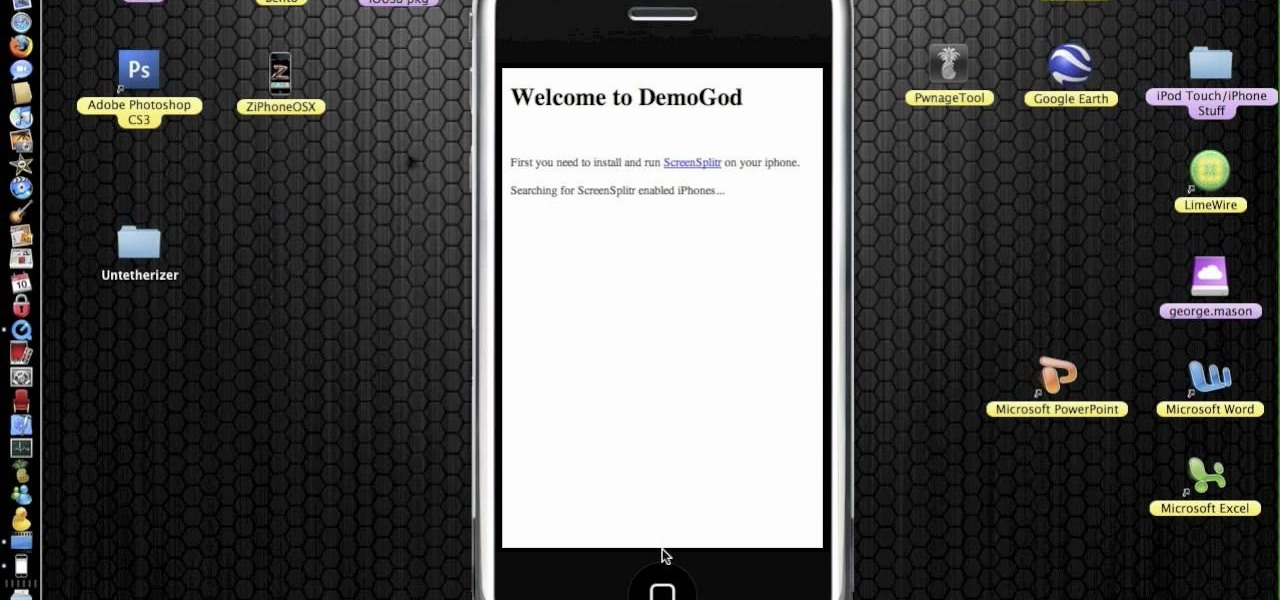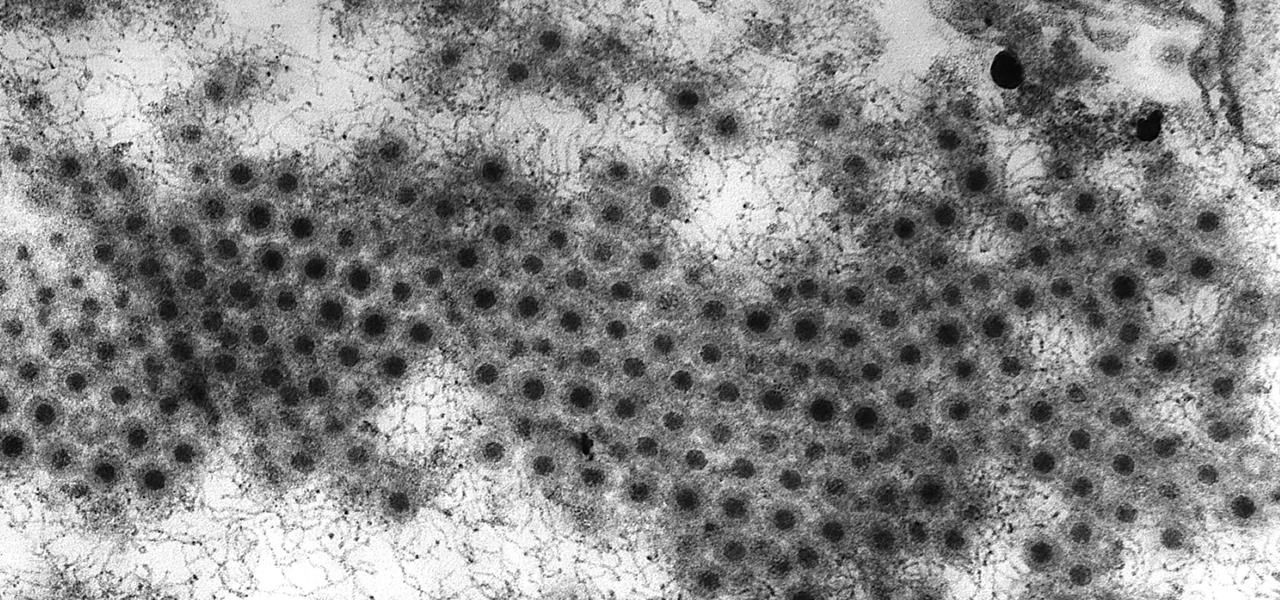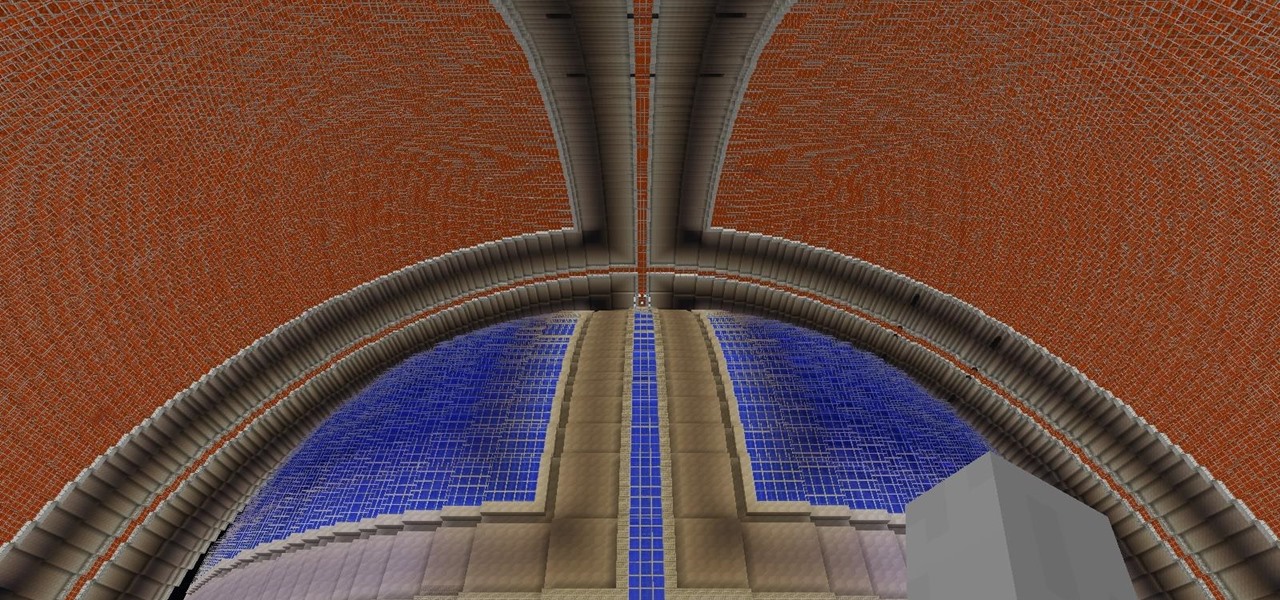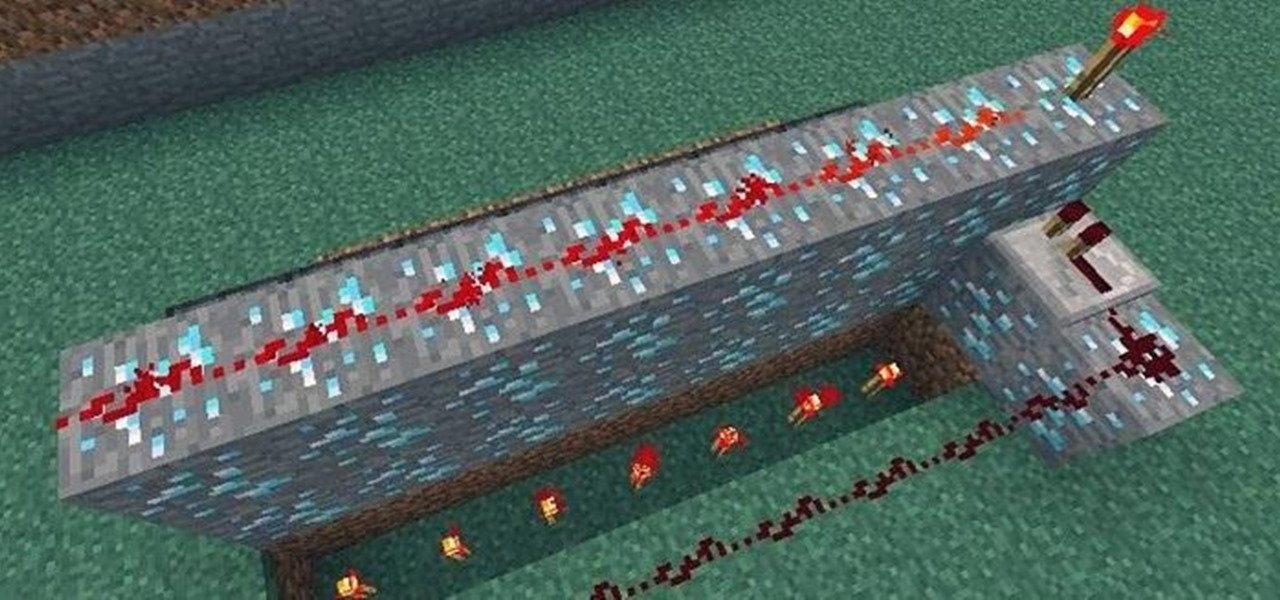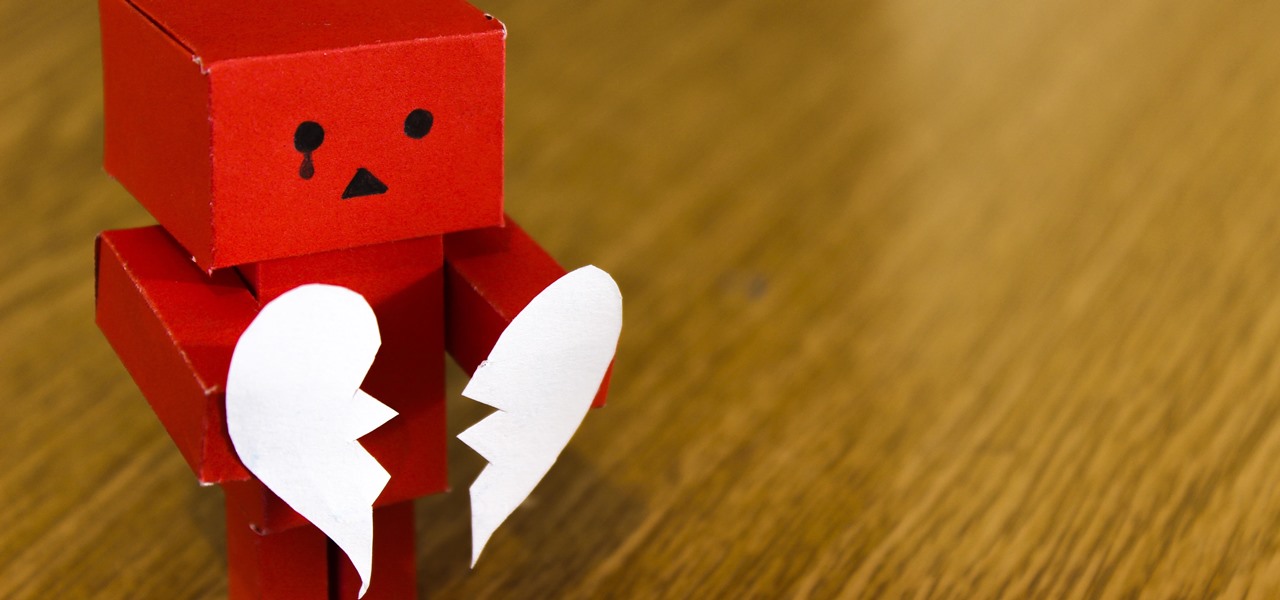StarCraft 2 is here, and that means the StarCraft 2 Editor is also here. If you've never played around with the Editor, it's about time you tried. This video series will show you the ins and outs of creating an in-game cinematic. Watch as terrain is designed, along with lighting, cameras, scripting units, visibility and triggers to apply the cameras.

Looking for a guide on how to set up your Netgear wireless router to automatically send you email alerts when built-in blocks are triggered? This clip will show you how it's done. It's easy! So easy, that this video tutorial can present a complete, step-by-step overview of the process in about two and a half minutes. For more information, including detailed, step-by-step instructions, watch this video guide.

It's time to make sure you have a hold on your trigger finger. In this achievement tutorial for the Xbox 360 title, Metro 2033. you'll have to show some restraint.

QuicKeys includes a feature shortcut for what's called Web Actions that work in Safari and provide the ability to control websites using simple triggers. Whether you're new to Startly Software's popular macro and automation application or are merely looking to pick up a few new tips and tricks, you're certain to be well served by this free video software tutorial. For more information, including detailed, step-by-step instructions, watch this video guide.Note: if you're a QuicKeys 4.0 user, y...

In this video tutorial, viewers learn how to shoot a compound bow. It is deeply recommended that users who use a compound bow should have a release. Put your arrow on the string and push it in until you hear a click. Now hook the release into the D-loop. Your feet should be shoulder width apart and the tips of your feet should be on the target line. Now look at the target and pull back the bow. Your hand should be at the point of your jaw, arrow at the corner of your mouth and string on the t...

Mike Wallace is going to show you how to set up a softbox in order for a photo shoot. First, you are going to need an 1200 watt generation and with the Profoto one it comes with a pocket wizard built into it so it allows the photographer to meter and trigger with a pocket wizard TT1 on the mini camera. Also, you want to use a Manfrotto Megaboom softbox, and this is much easier then using a ladder because on the ladder you'd need to climb it whenever you wanted to reposition it. With the Megab...

In this Electronics video you will see how to set up the Pocketwizard with a Nikon SB-800 and SB-900. When you use Pocketwizard as a master to trigger the flash, the remote flashes for a working distance of 1600 feet as against 33 feet. First attach a Pocketwizard unit to the flash by using the Velcro stickers. Plug in the cable supplied with the Pocketwizard in the ‘Flash’ slot. Open the rubber door on SB-800 and plug in the other end of the cord into ‘sync’. Turn it ON. When the connection ...

This video demonstrates a simple method of how to make beef jerky at home. First, combine lean ground beef, seasoning, and a packet of cure is combined in mixing bowl until evenly mixed. The beef mixture is then tightly compacted into a jerky gun. Once the beef mixture is filled to the top and the cap of the gun is inserted, the trigger is pressed on the gun to release the jerky mixture on the dehydrator tray. Once the dehydrator tray is full, it is turned on and the beef is dried until it re...

Do you want to learn how to view or display your iPhone or iPod screen on your Mac? This video will teach you how to do so in just 3 minutes.

The Pathfinder School offers bird enthusiasts this video tutorial that shows how to construct an Ojibwa Bird Trap. Using a series of sticks, anyone can learn how to create this bird trap, which works when a bird's weight triggers a snare. Learn the tips and techniques of what works and what doesn't in terms of materials to create a successful Ojibwa bird trap. The tutorial will explain what size sticks you need and how the trap should be constructed to successfully catch a bird.

In this ClearTechInfo video the instructor shows how to use the Firefox 3.5+ private browsing feature. To use this feature you need a Firefox version 3.5 or more. Now to start a private browsing session go to tools and click on Private Browsing button. This will trigger a new private browsing session that will now store any browser history, search history or any temporary internet files for that session. But this will still allow you to download and keep files and also add bookmarks. This vid...

This video is about how to overcome speech anxiety. Anyone can be a calm speaker with these tips. You will need a video camera and time to rehearse. The first step is to tape yourself rehearsing your speech, so that if you feel you look foolish you can fix your mistakes. another step is to stand up a few moments before you take your stage that way your blood pressure can be regulated. Step 3 is to count backwards from 100 by 7 so that your left side of your brain works and turns off the right...

When you need to make a Ghostbusters prop, who are you going to call? Parker! In this video, he shows you how to make a proton pack prop for Halloween, play, or a home movie. You will need a vacuum hose, a small box, miscellaneous plastic parts, a medium circular tin, a big box, a tin can, a water bottle, a coke bottle, a race car trigger, a cookie package, and a pudding container. Watch this video prop-making tutorial and learn how to build a Ghostbusters proton pack.

We'll base the project around a digital clock radio and a light gun for gaming; huge selections of both of these are available inexpensively second-hand, with many beautiful and well-designed examples. To enable our FPSI (First Person Shooter Interface), we'll outfit the gun with five tilt sensors, arranged at different angles on a small circuit board. A cable tethers the gun to the clock and carries your tilt and trigger signals to the clock's time and alarm control button contacts.

In this video, we learn how to install a Toad Stop braking system for towed vehicles. First, determine where you are going to install the braking system. Insert the electrical wires into the appropriate spots by reading the labels that are on them. After this, use a drill to lock down any parts that are loose. Once you place the braking system in, you will need to lock it down using the wires that come with it. Make sure these are installed properly throughout the entire vehicle up until you ...

Working with friends is always fun in Shank, but if one person doesn't really know the strategy that you need to employ to wine a boss battle, well, you can just forget it every going any better than bad. But don't worry, in this video, you and your friends can work to succeed against the Bouncer boss in Co-Op mode! You will just need to employ a simple tactic of waiting for him to use his stomp attack, and then lining up a timed trigger pull from both of you to start a double attack against ...

Firefighters Al Bennett and Jesse O’Quinn of the Houston Fire Department give instructions on using a fire extinguisher. Most fire extinguishers have a rating of ABC, which are suitable for most fires that occur in the home. There are also D and K fire extinguishers, but these are not commonly used in the home.

Open your internet browser, type in the address bar 192.168.1.1 and enter your user name and password to access. Look in the right and search for Port Forwarding / Port Triggering. Click on Add Custom Service. Type a name to the service, like XBox Live, now access HushedCasket and scroll down to see the ports you need to open. Go back to the setting and select UDP in Service Type. Put 88 in Starting Port and Ending Port. Go to your XBox and enter in System Settings, go down to Network Setting...

Samsung has the Bixby key, Pixels have the Google Assistant squeeze gesture. It's nice having a hardware button just for your assistant so you don't have to say "OK Google" or press an on-screen button. If your phone doesn't have such a shortcut, though, you can remap an existing hardware button to trigger the Google Assistant.

The OnePlus 7 Pro comes with a new Zen Mode feature to help increase your concentration and reduce distractions. It takes things a step further than Google's Digital Wellbeing by disabling your device and stopping sounds. But even if you don't have a OnePlus, you can now get this distraction-free feature on any phone.

I've called 911 accidentally more than a few times on my iPhone using the Emergency SOS triggers, but it's also just as easy to trigger an unintentional call to emergency services using an Apple Watch. These accidental 911 calls can put a strain on local public-safety answering points, or call centers, as well as local authorities and emergency medical technicians.

Viral infections have been the focus of attention in the development of autoimmune diseases—diseases where the body's immune system reacts to the body's own cells—because they trigger the immune system into action.

No one is safe anymore, it seems. Google's Project Zero has just uncovered how easy it is for attackers to target your phone's Wi-Fi chip, which is essentially a mini processor for Wi-Fi that detects and processes networks.

Paranoid Android has always been one of the most popular custom ROMs because of the inventive features its developers add to Android. Two of the biggest draws in particular have to be the "Halo" notification bubble, and the "Pie" navigation buttons, which can both fundamentally change the way you interact with your device.

One of the main reasons for installing a custom ROM on an Android device is all of the added features. For instance, OmniROM offers a souped-up multitasking mod called OmniSwitch, so instead of the regular app switcher, you get an interface that lets you pin your favorite apps, access settings, view memory usage, and more.

The Galaxy S7 edge comes with a feature called Edge Apps that lets you quickly launch your favorite apps by swiping in from the edge of your screen. It's a natural and intuitive gesture, and as a result, we've seen a recent influx of apps that look to emulate this feature.

Past video recording apps we've covered made it easy to turn your Android device into a hidden spy camera, even allowing you to inconspicuously record videos using your volume buttons. While both are viable options that can secretly capture video, today we're going over an additional method that will let you both schedule recordings or discretely trigger them without anyone around you noticing a thing.

Bad news first: It's not out yet, but it's coming really soon. The premise for the game is this:

All of those keys on your keyboard can do much more than just help to update your Facebook status or fire off a scathing tweet. By learning all of the keyboard shortcuts for apps on your Mac, you can cut back on mouse or trackpad usage to perform actions faster and more efficiently.

With smartphone screens getting bigger by the generation, one-handed mode mods are becoming rather prevalent. Most of these function by shrinking the screen to a more manageable size, but this is actually kind of boring when you think about it.

Using the overview screen (aka recent apps) is a simple way to jump back to a previous task to continue where you left off, but as you use more and more apps, jumping back to that initial task isn't really that "recent" with all of those new tasks stacked on top of it. Now, thanks to developer PhinxApps, we can redefine what "recent" truly means using PinTasking. With this app, you can pin any app or webpage you're currently using onto your device's screen in the form of a Facebook-like chat-...

Still working on mega project builds. This one is going into my own PVP server which (will) contain 4 theme'd biomes inside of a 155m sphere - inside of a 255 meter containment sphere inside a 1000m+ void. The outer sphere acts as both artificial sunlight and a drop-death height of 50m. 4 more outer panels to go (water and lava) and it's ready for interior work and redstone - including command-block powered proximity traps that don't have any triggers marking them as well as hidden walls that...

It's a real challenge to create exploding targets that can be set off by low velocity projectiles, yet remain safe to handle without risk of ignition during construction.

BUD (Block Update Detector) switches can essentially take the place of a regular switch like a lever or a button, but instead of having a "usable" function like pressing the button or flipping the lever, BUD switches trigger when a block next to a piston changes states.

Check out this video that teaches how to walk the trigger for semi auto play in paintball. The first important thing to consider is the trigger design in order to perform this technique. The best semi auto trigger in paintball is one where the pivot is behind the trigger, not in front of it. The way a trigger is pulled is crucial as well. All it takes is practice and you'll pick it up in no time!

Augmented reality already seemed like the ideal technology to advertise for a movie based on the premise of being sucked into a video game world the first time around. For the sequel, how about two times the immersion?

Snapchat is making it easier for developers and creators to build augmented reality effects in Lens Studio with a slew of new features, including seven face templates.

Following in iOS 11's footsteps, Android 9.0 Pie will include a security feature that lets you immediately disable the fingerprint scanner as well as extended Smart Lock features. After initiating the feature, you will be required to insert your PIN, pattern, or password before any other unlock methods will work again.

The highly anticipated iPhone X is finally up for preorder, and it's been almost as exciting as we expected. With the dual cameras, bezel-less display, and high-tech facial recognition, there's almost nothing on the iPhone X that won't be liked. But around the same time as the iPhone X's announcement, another phone was revealed, and almost everyone seems to have forgotten about it. We didn't.

Tuesday gave us what I am dubbing a "patent dump." Can you blame me? The U.S. Patent Office released 56 patents from Apple. 56! Among them, there are patents confirming Apple is working on embedded Touch ID, edge-to-edge displays, and a 3D camera system (surprise, surprise). Some of those things we've heard rumors on for some time, but what is new is one of the patents hidden amongst the bunch, describing an Apple-made avatar system. One whose end-goal is to reflect your current emotional sta...