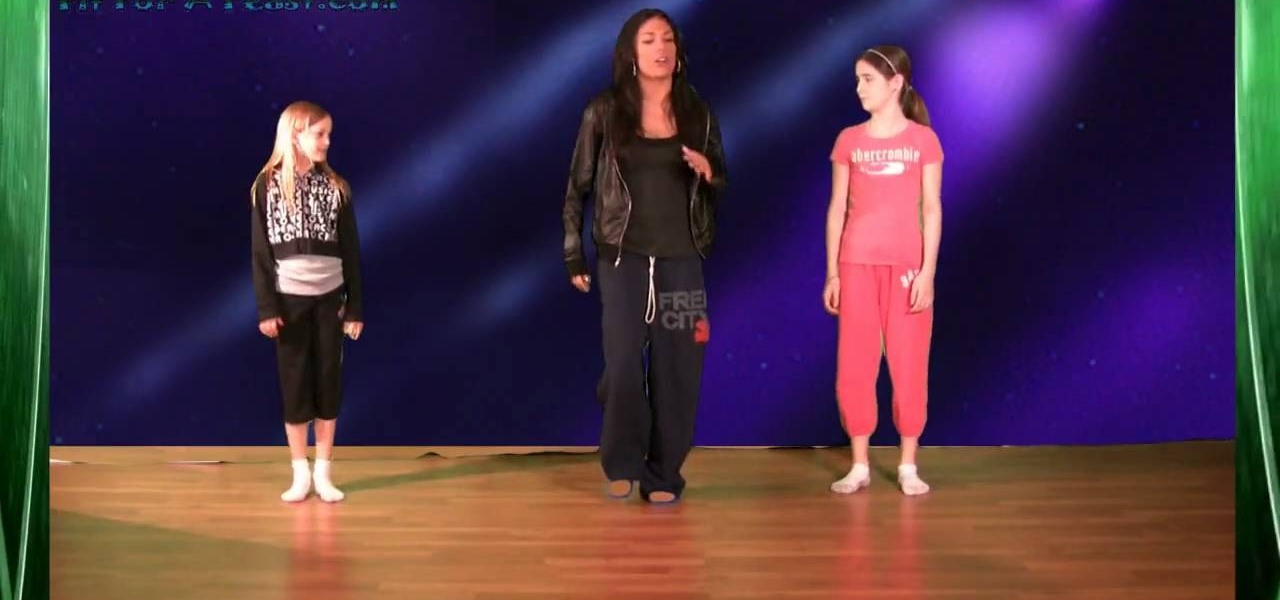Right out of the box, iPhone is incredibly easy to use. If you want to get the most out of every feature, you’ve come to the right place. This video tutorial straight from Apple will teach you how to use the keyboard on the Apple iPhone 3G. The iPhone redefines what a mobile phone can do.

If you're restoring a classic VW Beetle Bug, you may or may not decide to keep the original running boards that came with the car. If you've just painted your car and plan on installing the running boards, don't do anything just yet. Check out this tutorial above to find out why and how to tap rockers threads in your vehicle. Enjoy!

In this Electronics video tutorial you will learn how to Email photos from your iPhone. This is really very easy and simple to do and takes practically no time. On your iPhone go to the camera icon and tap on it. Then find a picture that you want to email. Then tap on the little icon on the lower left of the screen as shown in the video and then select email photo. Then you put in you want to send the photo to, type in a subject and add some text if you want. And the final step is to tap ‘s...

In this Computers & Programming video tutorial you will learn how to save an image from Safari on your iPhone. Tap on safari on your springboard. Go to Cool Iris/ page. You will find a lot of beautiful pictures on this page. Enlarge the pictures and choose a picture that you want to save on your iPhone. Then hold your finger on the picture and a dialog box will open up with the options save image, copy or cancel. Tap on save image and when you back out of safari and go to the camera dialog, a...

Here's a helpful house and apartment video tip to help you succeed in your home. Watch this tutorial to learn how to repair a leaky tap faucet washer.

This is an instructional video on dancing the Tango, specifically the footwork. This elegant dance instructional goes over the Tap on Forward Step embellishment. Taps done during forward step (forward ochos here).

This is an instructional video on dancing the Tango, specifically the footwork. This elegant dance instructional goes over the Tap on '2' - Embellishment. This video illustrates tapping on the '2', if you count '1-2-3-4' for each beat. ('1' being the downbeat, '3' being the upbeat or exact middle, and '2' and '4' being the places in between or the quarter beats). It is a synchopated embellishment.

This video illustrates tapping on the '3' or the upbeat (halfway through the beat). Count '1-2-3-4' for each beat. ('1' being the downbeat, '3' being the upbeat or exact middle, and '2' and '4' being the places inbetween or the quarter beats). It is not a synchopated embellishment, as it happens on an even division of the beat.

Stressed? This video shows you how Tapping (EFT, or Emotional Freedom Technique) could help. Notice if you find yourself feeling differently about stressful situations after applying the technique. Sometimes the change is dramatic - although sometimes it is subtle so note carefully any changes. THis is a style of self-hypnosis and acupressure.

In this video, we learn how to use the camera on the iPhone 3GS. From the home screen, tap the camera icon. From here, the camera will appear on the screen with what you can take a picture of. At the bottom of the screen you will see the camera icon, thumbnail icon, and photo/video switch icon. You can tap the screen to do a focus and you can tilt the camera sideways to take a landscape portrait. To take a photo, tap the camera icon and then the photo will be saved to the thumbnail. Enjoy usi...

Big Brother is closer to becoming a reality than ever before, especially in the UK. If you're concerned about whether you phone is being tapped, watch this video to learn about steps you can take to find out whether your phone has been bugged or not and make sure your communication remains private.

If you have some parts hanging around your work station and need to do something with them, why not try and make a tapping machine. Sure you need certain parts, but if you got almost everything you need, you can go out and buyt the rest without spending a ton of money.

In this Huskermania video, it is demonstrated how the IPAD can play movies, tv shows or any type of video from online, directly on to your television or any monitor. What's needed is the VGA adaptor from IPAD. All you simply do is tap your IPAD screen on your "Videos" folder or perhaps tapping a link to a video storage site like Youtube. Then tap the screen for the specific video you want to play. And when it loads and plays on your IPAD, it will play on your television and monitor too! The p...

The College Forums.com explains how to play the drinking game Flip Cup. The guys demonstrate a one-on-one match, but the game is normally played using teams, with one team on one end of a table and the other team on the other end. Every player starts off with a cup full of beer. To start, two players, one from each team, tap their cups on the table, tap their cups together, tap it on the table, then down the whole beer. They then take their empty cups, put them on the side of the table, and f...

After you set up live TV on your HP Touchsmart PC, tap the house icon and open the live TV title. In this menu, you can browse different categories and programs of TV, as well as future programs. However, you can't watch one program while you record another. To go into full screen mode, tap the square in the top right of the screen, where several controls are available. To record a program, tap the record button, which is a small red circle. If you want to schedule a recording, go to the "On ...

The kick ball change is a step found in almost all forms of dancing, from ballet to tap to hip-hop. A kick ball change consists of three kicksteps and a ball change. That is, you kick your foot once and step forward, putting your foot down. Kick with the other foot and step your foot down. Switch to the other foot and kick, then step your foot down. Your other foot should be behind you a bit - you tap the ball of that foot on the ground, then tap the ball of your other foot (so you're "changi...

Two to Three Minute App Reviews gives an introduction to operating the camcorder app on the iPhone. Open the app, which opens just like your camera app. Tap the "record" button to start recording your video. When you are finished recording your video, tap the "stop" button, which will bring up your recently recorded videos. Choose the file you have just recorded. To export the file to email or save to your iPhone, tap the "export" button.

If you've been playing Fallout 3, you may have discovered that picking the locks in Fort Constantine is fairly difficult. Thankfully, this video clarifies how you can pick these locks without going through a bunch of bobby pins.

Hak5 isn't your ordinary tech show. It's hacking in the old-school sense, covering everything from network security, open source and forensics, to DIY modding and the homebrew scene. Damn the warranties, it's time to Trust your Technolust. In this episode, see how to turn a Fon+ wireless router into a network tap.

Learn how to perform an easy sleight of hand card trick . First, see the demonstration performance of this easy and simple card trick, then see how the magic illusion is done, showing you the whole truth of how it's done. This is a great magic trick for your friends, not to mention a fun card trick to try out. With just a little tap... and it's magic!

This video illustrates tapping more than once during the beat. Possible combination are tapping on '2' + '3', on '3' + '4' or '2' + '4' with the step coming on the '1' always - the downbeat. (Using the system of count '1-2-3-4' for each beat, '1' being the downbeat, '3' being the upbeat or exact middle, and '2' and '4' being the places inbetween or the quarter beats).

A small light tap is one of the easiest and most basic embellishments, and is a nice way for the follower to mark and express the double-time ('quick, quick') - or the 'and' count in between the beats - while the leader is leading a step on the whole beat ('slow'). A tap can be done in the middle of virtually any step - back, side, forward, ocho.

In Bharatanatyam, the word "Tatta" literally means "to tap". "Adavu" is translated as foot work, but "adavu" is not a presentation limited to usage of the the feet. Every single limb of the body is coordinated in a certain style. In this traditional Indian dance how to video, we are taught the Bharatanatyam way of leg tapping. This "adavu" involves only the use of legs unlike most other "adavus."

Learn how to do the beatbox technique called the vocal tap.

This video shows you how to give someone a facial massage. This toning massage uses tapping techniques.

Learn the speed taps drill by tapping the top of the soccer ball while moving in a circular motion.

EFT is a highly effective way of dealing with Post Traumatic Stress Disorder (PTSD). If you have an event in your life that you need to be at peace with, this video will help you. Tapping (EFT or Emotional Freedom Technique) is a way to take away the emotional component of the memory. If you find the event too painful to visit on your own, please consult a qualified EFT Practitioner.

Tapping (EFT or Emotional Freedom Technique) is a powerful method for helping with depression. It may take perseverance for a complete cure, but you should notice a difference after working through this video once. Many people find a permanent, significant difference.

Tapping (EFT Emotional Freedom Technique) can be used to easily clear the Chakras. This is a very fast, reliable, and easy to learn method for clearing your Chakras. Note carefully how you feel before and after the procedure, it's very powerful. Inspired by Nicola Quinn.

Simon Leach shows us how to tap into the center of a pottery wheel.

Katherine and Kimberly Corp show you how to do the Toe Taps pilates exercise. This exercise is used for strengthening your abs and lower back.

Every home is a little different, and for a smart home app to work, it has to be able to be customized to work with each person's unique setup. With the iPhone's Home app, everyone can set up a smart home just how they want, including the number and names of rooms, and where those rooms are in the house.

It's gotten so much easier to screen record on your Galaxy thanks to One UI 2. You no longer need third-party apps — just tap a button. And while the built-in recorder doesn't have an indicator to show what's being touched on the screen, there's a simple way to enable it.

You can't predict the future, but you can prepare for it. On the off chance that you get hurt in a car accident, take a nasty tumble, fall down a cliff, have a seizure, or get struck by lightning, it's always good to carry up-to-date information about your health in case you can't speak for yourself. A physical medical ID wallet card or bracelet can provide the information, but so can your iPhone.

Google Docs is made for teamwork and collaboration, but Apple's iWork suite also comes with the same functionality. If you're working on a Pages document on your iPhone, and you want input from other members of your team, you can easily invite them to view, comment, edit, and more right alongside you.

We're basically living in the future, so let's work like we are. For decades, we have, without question, opened a word processor like Pages, and clicked or tapped our way to starting a new document. What's wrong with that? It's unnecessary. We all have a digital assistant living in our iPhone, one that can start up a new Pages doc by verbal request.

Switching from one popular music streaming service to another shouldn't have to be a hassle, but it is if you want to transfer all your favorite music over. No popular service offers a built-in feature to export or import playlists, so if you want to move your favorite Apple Music playlists over to Spotify, you'll have to use a third-party service.

For the most part, people use real names on Facebook. That's all fine and well for keeping tabs on those you know, but it can make friendly Messenger chats feel oddly formal. Skirt around this stiffness by giving your friends nicknames in Messenger for Android and iOS, so your conversations reflect the way you and your friends communicate in real life.

Creating a digital spreadsheet by hand can certainly be tedious, especially if you're copying a printed paper table word for word, number for number. Instead of typing information that's already there, however, use Microsoft Excel on Android or iOS to snap a photo of that printed chart and import it directly into your digital one.

When you can't think of a way to respond in Messenger with words, emojis and stickers will do the trick. Since Facebook is all about the "likes," which use a thumbs-up icon, there's a shortcut to the symbol just to the right of the chat field. It's always there to send a quick like in response to something. But it doesn't have to be the standard Facebook thumbs-up sign — it can be any emoji you want.