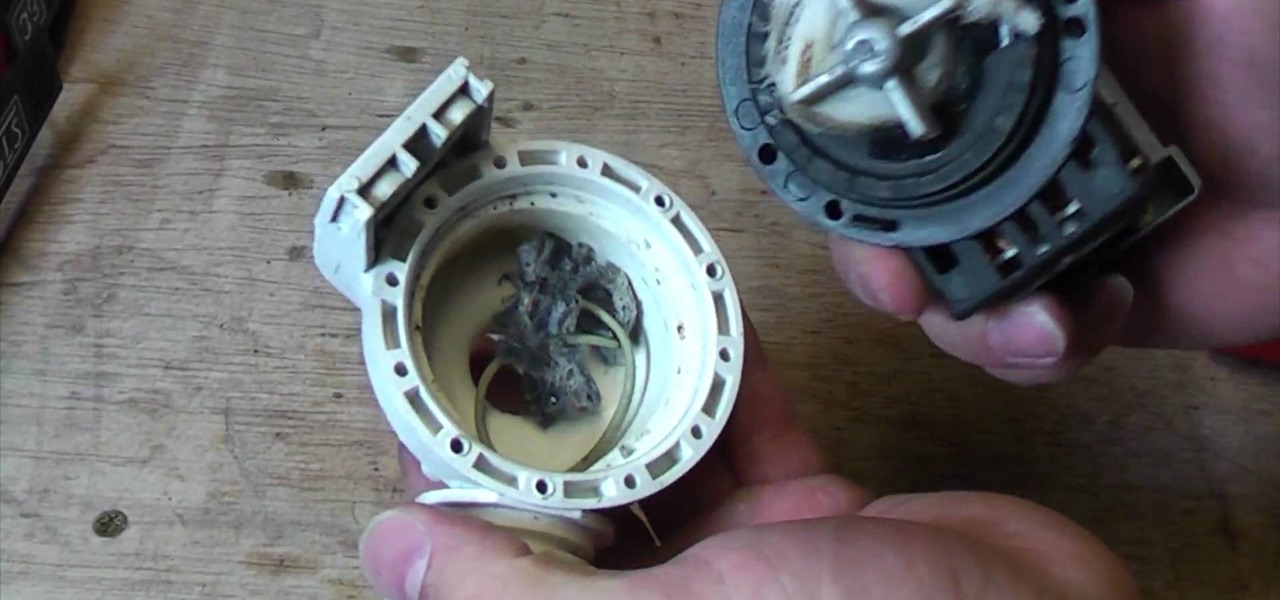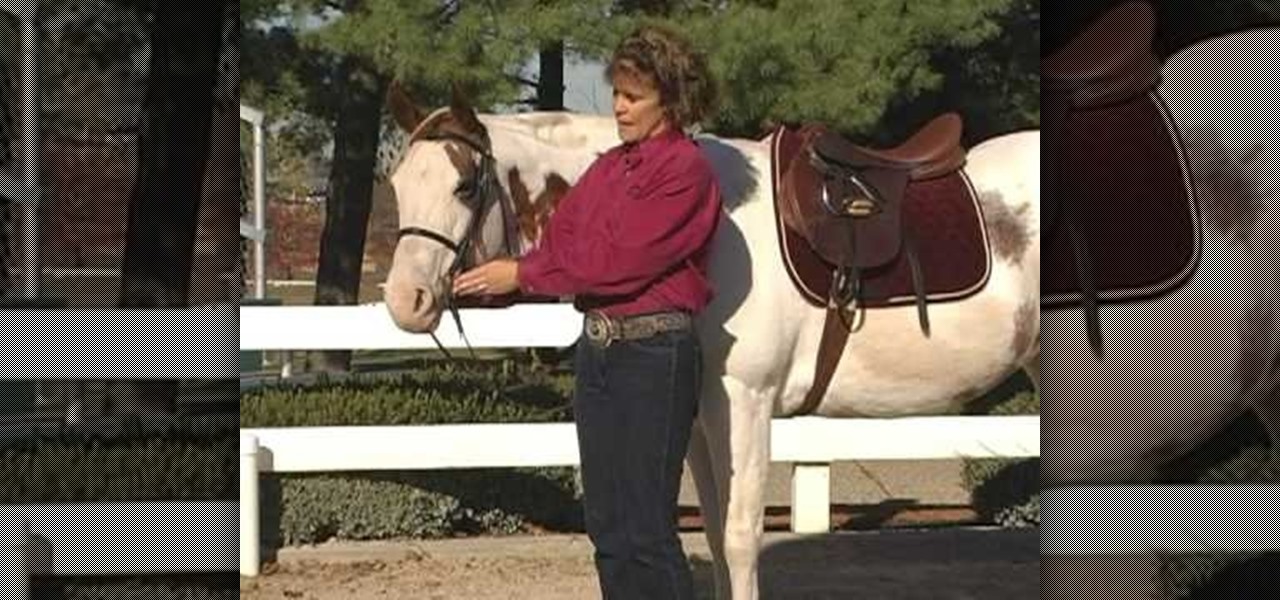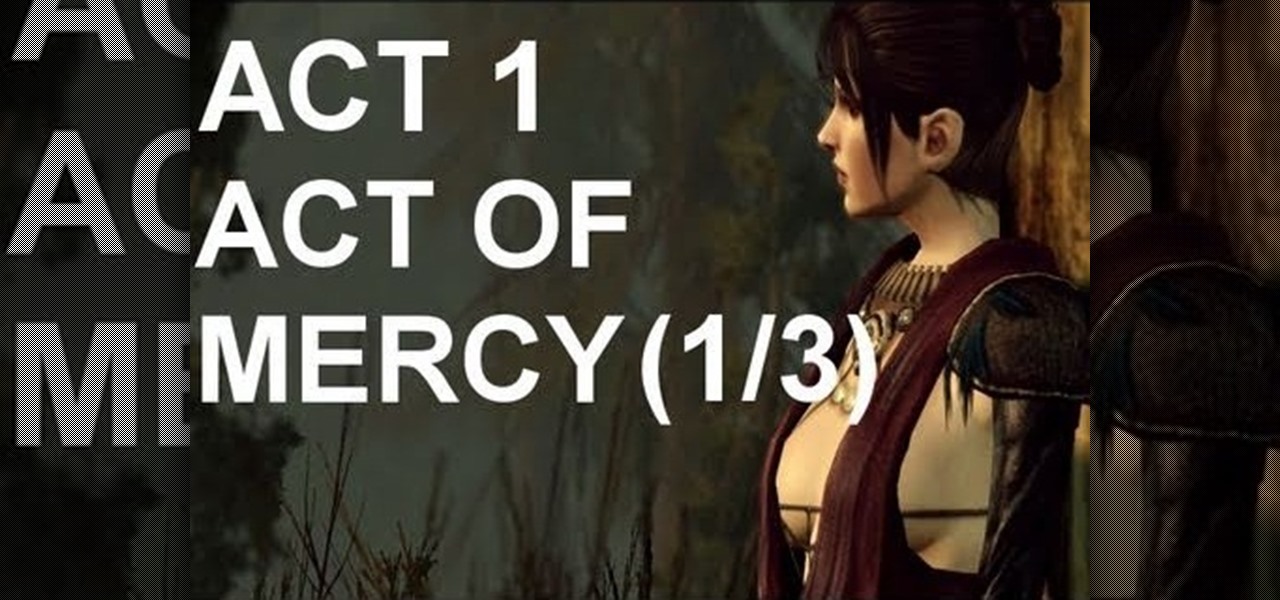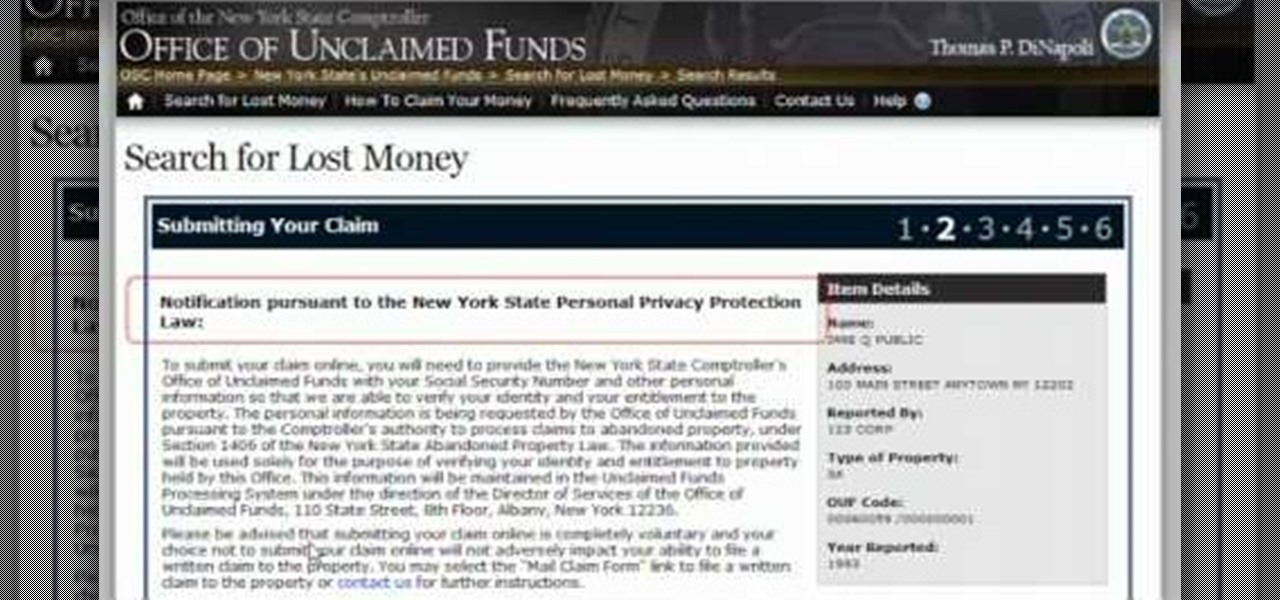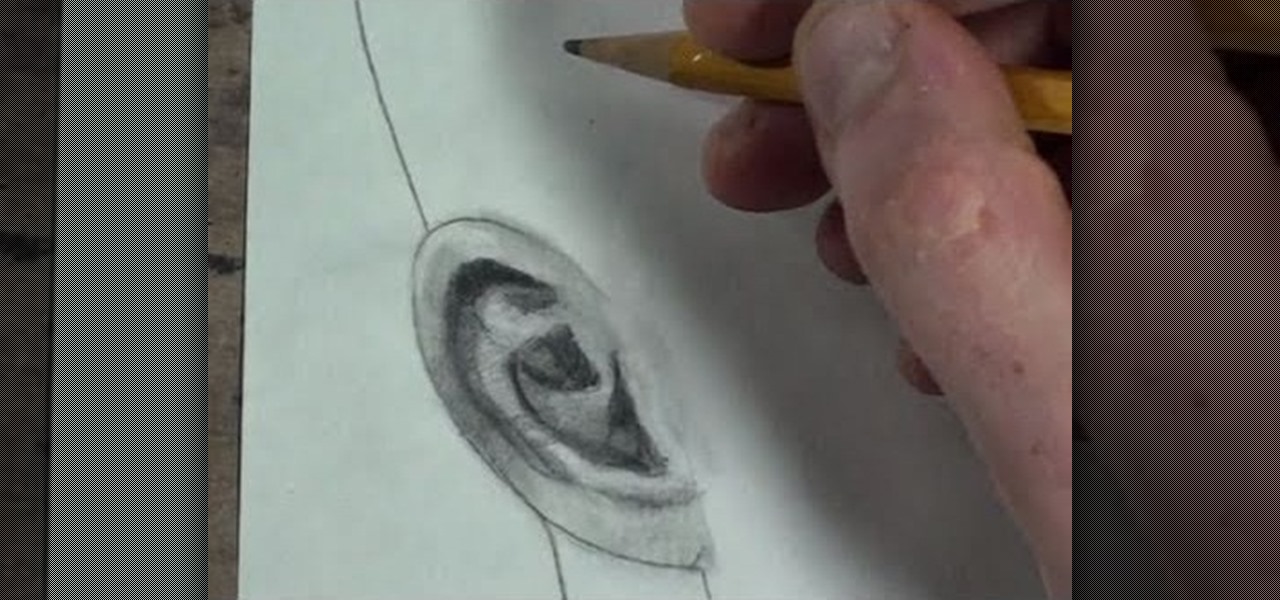Want to know how to check the battery life on a Nexus One smartphone? Whether you're the owner of a Nexus One Android phone or just covet one, you're sure to enjoy this Nexus One owner's guide from Nexus One Hacks, which presents a complete, step-by-step walkthrough of how to check your battery on a Nexus phone. For complete details, take a look!

Excel is great, and if you're a Mac user, Excel 2008 for Mac has a lot of new and useful great features you can use to maximize efficiency in your spreadsheets. Excel doesn't have to be the boss anymore, you can! The Microsoft Office for Mac team shows you all the great features in this how-to video.

This video tutorial is a quick explanation of the ins and outs of spell and grammar check when using MS Word 2010. One of the main things highlighted in this video is that unlike previous additions, this year's version offers more contextual correction. For example, when the word their was used in an article, it was spelled correctly but used in the wrong context. The spell and grammar checker will underline this to let you know that it is incorrect. If you hit the spell and grammar check but...

One of the most important things about a car is the constant need to check the oil. This is an essential part of the car that will make sure it keeps going for years and years. Not checking the oil on a regular basis can lead to damage to your engine.
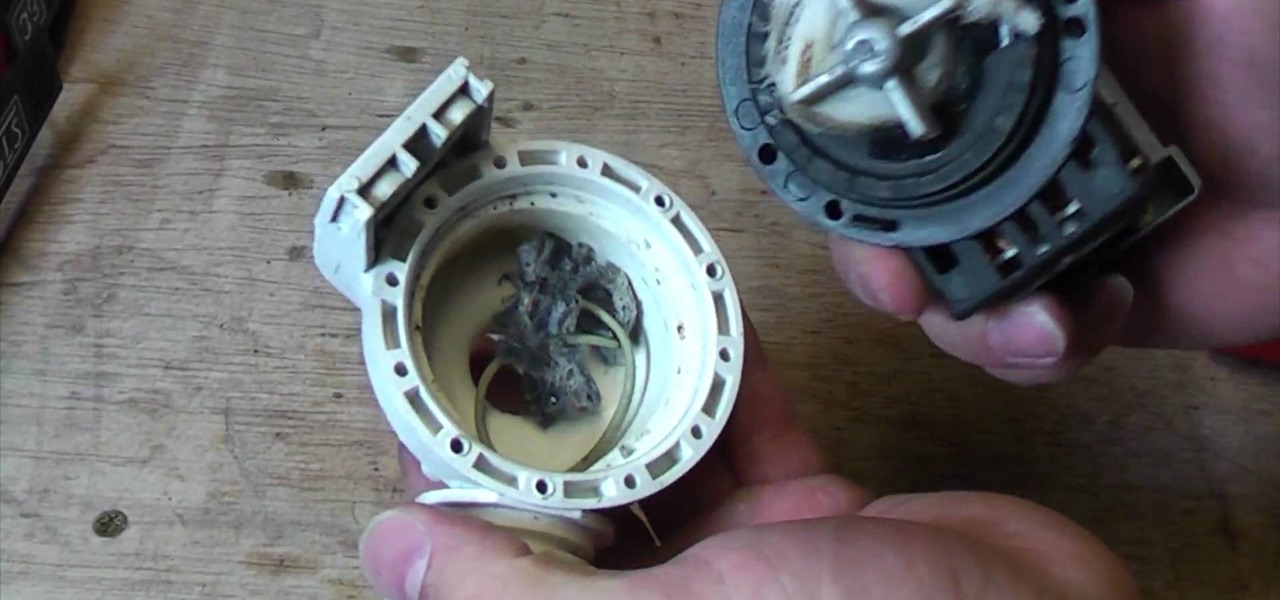
Ultimate Handyman demonstrates how to check a washing machine pump for blockages. First, disconnect the washing machine from the electricity source and remove the pump. The water sucks through the inlet and is pumped out of the outlet. Check to make sure that the pump doesn't have any open circuits by attaching the leads to the multimeter. Remove the screws to look inside the pump. Remove any debris that may be clogging the propellor. Make sure the O-ring around the edge creates the seal and ...

Microsoft Excel is used to store and work on data by storing them in rows and columns in tables. You can use a macros to check if a cell is empty. To do this you have to know two short cuts. The first is the VBA Window short cut which is Alt + F11 and the other one is View Macros short cut which is Alt + F8. So open an Excel spread sheet and insert some data into a small table. Now create a macro for this tutorial. You can use and IsEmpty() functions to check if a cell is empty. Use this func...

In this how-to video, you will learn how to perform a safety check before riding your horse. Do your check on both sides. Go to the off-side first. When you go around, make sure that there is no wear or tear on parts where metal and leather connect. Go back and check different parts of the saddle, stirrups, and cinch. Start off with a bit and make sure it fits. Next, make the cheek pieces are correct and the nose band is correct. You should fit one finger underneath this. The throat latch sho...

Check air pressure in car’s tires

In this video you will learn how to update your version of Windows 7 and how to check the system settings for automatic updates. In order to do this you need to go in the Start Menu and then in the Control Panel. Then you need to click System and Security. The next step is to click Windows Update. A new window will pop-up and you will see two types of updates: Important Updates and Optional Updates. To install them just click on the blue link and then check the boxes. To check for updates you...

Your car needs care and maintenance to run properly. Let Firestone Complete Auto Care teach you the basics about keeping you automobile running smoothly. Check out this video tutorial for some helpful hints on checking the tire wear on your vehicle.

In this motorcycle tutorial you will learn how to check and then adjust the valves on a Kawasaki KLR650 motorcycle. You will need to remove the bodywork of the bike first. Once you've done that, watch this video and get ready to do a valve check on the KLR and then a valve adjustment.

Google recently started testing a new SafetyNet check that might spell trouble for rooted Android devices. It cross-checks your SafetyNet status with Google remote servers, making it impossible to fool by normal means. If Magisk shows you pass SafetyNet and you're still having issues, you might be affected by this change.

The results of Microsoft's $480 million contract with the US Army are on display and users continue to test the suped-up version of the HoloLens 2.

Bloatware remains one of the biggest problems with Android, especially when tied to a carrier. Removing bloatware usually requires you to take extreme measures like rooting. Unfortunately, the Galaxy S10 falls under this annoying umbrella, but there's an easy workaround.

On Yelp, you have the option to check in to a business you're visiting. For you, broadcasting who you're with and where you're at is fun for social purposes, but for business owners, you're basically giving them free publicity. Well, almost free publicity. Since there's incentive to get you to check in, some businesses reward customers with special deals, such as 20% off your first visit.

There are dozens of apps like Glympse, Family Locator, and Find My Kids that let parents see where their children's phones are, but they all have one fatal flaw: It's incredibly easy to spoof locations to make it look like the phone is somewhere else.

Although the initial reception for the Galaxy S9 has been generally positive, recent reports paint a potentially bleak image — some S9 owners are complaining that their new devices have "dead zones" in their displays, which don't register their touch inputs. Luckily, there are steps you can take to fix this problem.

Aside from the second-generation iPhone SE, all new iPhone models since the iPhone X have had Face ID instead of Touch ID as the biometric authentication technology. While Touch ID can be touchy, Face ID is not without its own issues. If you can't get Face ID on your iPhone to recognize your face and unlock your iPhone, there are plenty of things you can try to get it working again.

The cutting-edge iPhone X, XS, XS Max, and XR have one-upped their Android competitors when it comes to facial recognition. Apple packed these flagships with an array of front-facing sensors to complement its selfie camera, which allows the new device to more accurately analyze faces, which you need for Face ID, Touch ID's replacement.

There are plenty of legitimate reasons that you might want to record a phone conversation. Let's say you operate a business and take orders over the phone, and you don't want to miss an item. Or perhaps you need to jot down some notes from a recent conference call, and things were just happening too quickly in real time.

Keyboard shortcuts can make using your Mac faster and easier, and leave your mouse feeling archaic. With just a few taps, you can save files, open new tabs, or play a movie—all without using your mouse even once.

Blizzard Entertainment, the wildly successful video game developer that brought us World of Warcraft and StarCraft, has finally released their popular trading card game Hearthstone: Heroes of Warcraft to the Android platform.

Your phone's volume panel is one part of the user interface that usually goes unnoticed to themers and developers. With themes capable of changing the look and feel of the fingerprint scanner, keyboard, and other system apps, this central aspect of the UI seems to get lost in the shuffle.

Unlocking your Samsung Galaxy S4 so you can use a different SIM card isn't the easiest thing in the world. In the states, unlocking cell phones was actually illegal, despite the White House's disapproval, though, a recent bill has making its way to the House floor and has made it legal again.

The airline is not your friend. It will do anything it can to gouge your dignity, time, and most of all, money. One of the biggest scams to get a few extra bucks out of you are those dreaded baggage fees. If the lines, security, "random" screenings, and unwanted fondling aren't bad enough, you have to pay them to check your bags (which, most of the time, is done poorly). Flying truly is the most inconvenient way to travel.

If you're having trouble with the Act 1 quest 'Act of Mercy' in Dragon Age 2, or just want to bask in watching a really good gamer discuss his craft while he pwns, watch this video walkthrough, watch this series of three videos and take them to heart.

OK, you've played through GTA IV many times and you're looking for a new kick. Check out this video and see what sweet mods you can apply to take this awesome PS3 game to a whole new level. From weapons, to vehicles, colors, characters, physics and more, these mods will let you blast, jump and bend your way to the end of this game which redefined the whole world of an open play gaming reality. Check it out! Go check it out and learn how to hack GTA 4 for the PS3!

Unclaimed money, or money that has gotten lost in the financial system but is owed to you, is all over America. If you think there might be money that belongs to you in the state of New York, check out this video made by State Comptroller Mike DiNapoli outlining how to check whether you are owed unclaimed money and how to claim it.

If you engage in any nefarious activity on Xbox Live or simply like to swear a lot when you're playing online, your account may be flagged for a ban. Getting banned sucks, so watch this video to see how to use a program called XVAL to check your account and see if it's been flagged for banning in the next ban wave.

This drawing lesson from Merrill is split up into three parts, each one focusing on a different view on the human ear. If you've ever had trouble sketching the human ear in the past, these videos should clear things up for you. You'll learn the three most basic views— 1) 3/4 view, 2) side (profile) view and 3) front face view.

If your windshield wipers don't come on when you turn the switch, then try out the solutions in this video! First, check to see if there's a blown fuse. If that's okay, next check the power going to the wiper motor. You have to take the wiper arms off to get to the motor. Watch Scotty Kilmer in this video for all the remaining troubleshooting tips for broken windshield wipers.

Have you ever pulled on one of your car's wheels and noticed a disconcerting wiggle? You probably have a worn out tie rod. Watch this video to learn how you can check and if necessary replace the tie rods in your car.

If your vehicle does nothing (doesn't crank over) when you turn the key in the ignition, then you might need a new starter. In this video, Scotty shows you how to check your starter and how to replace it if it's bad. Your first reaction for a non-starting car may be to jump start it, due to a dead battery, but if your battery is brand new, or if jump starting doesn't work, you'll need to get a starter tester to check out the starter. If it's bad— replace it with a new one! See how!

If you love Justin Bieber and want to be able to replicate his songs in more polite company than the recorded versions merit, check out this video! It will show you how to play a fun, easy instrumental cover of the song on piano. Now you can finally play Justin Bieber for your parents and not have them run from the room screaming!

If you like Justin Bieber and you like to play piano, oh boy do we have a video for you. This video will teach you how to play a solo piano instrumental cover of Justin's hit song "Stuck in the Moment". It's a very pretty song and pretty easy to play, so check it out!

Interested in adding a spell check function to any Windows application? This clip will show you how it's done. It's easy! So easy, in fact, that this handy home-computing how-to from the folks at Tekzilla can present a complete overview of the process in about two minutes' time. For more information, including detailed, step-by-step instructions, take a look.

Keeping your supplies of caps and ammunition high in Fallout 3 is one of the game's biggest challenges. No more! This video will teach you how to use a glitch in the game's shopkeeping interface to attain unlimited caps, ammunition, and free item repairs. You should have no trouble beating this epic game after following these instructions.

Why invest time and energy proofreading everything you write when your web browser can do it for you (and quite competently at that)? With Mozilla Firefox and Google Chrome (and the After the Deadline browser extension), setting up automatic spell and grammar checking is an easy task. This home-computing how-to from Tekzilla will walk you through the process. Avoid careless mistakes and needless embarrassment with this how-to.

21st Century Boy demonstrates how to check yourself for testicular cancer. After a warm bath or shower, lift up your leg and rest it on the edge of the bathtub. Lift up your right testicle with your left hand and take the thumb, forefinger and index finger of your right hand and check the testicle. Switch hands and repeat the process for the other testicle. There should be a soft lump at the front and the back of the testicle. There should also be a smooth, firm tube running up the side. If y...

The video shows us how to use a proxy server with Firefox to hide your IP address. you can actually use this to avoid the hacking and various things that are blocking you from websites. Firefox is one of the easiest way to do this and for doing this you need to Google search the free proxylist and then you can select a proxy from the one which is related to the country you are residing in. Then copy that proxy server and then go to tools and click on options and under advanced tab click on ne...