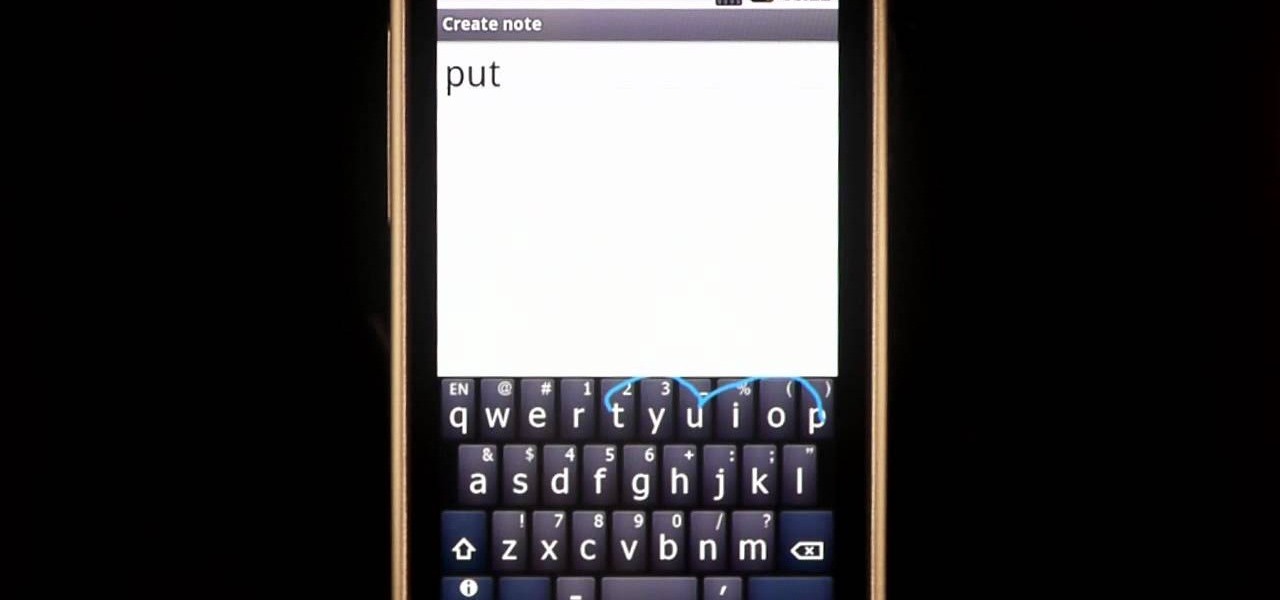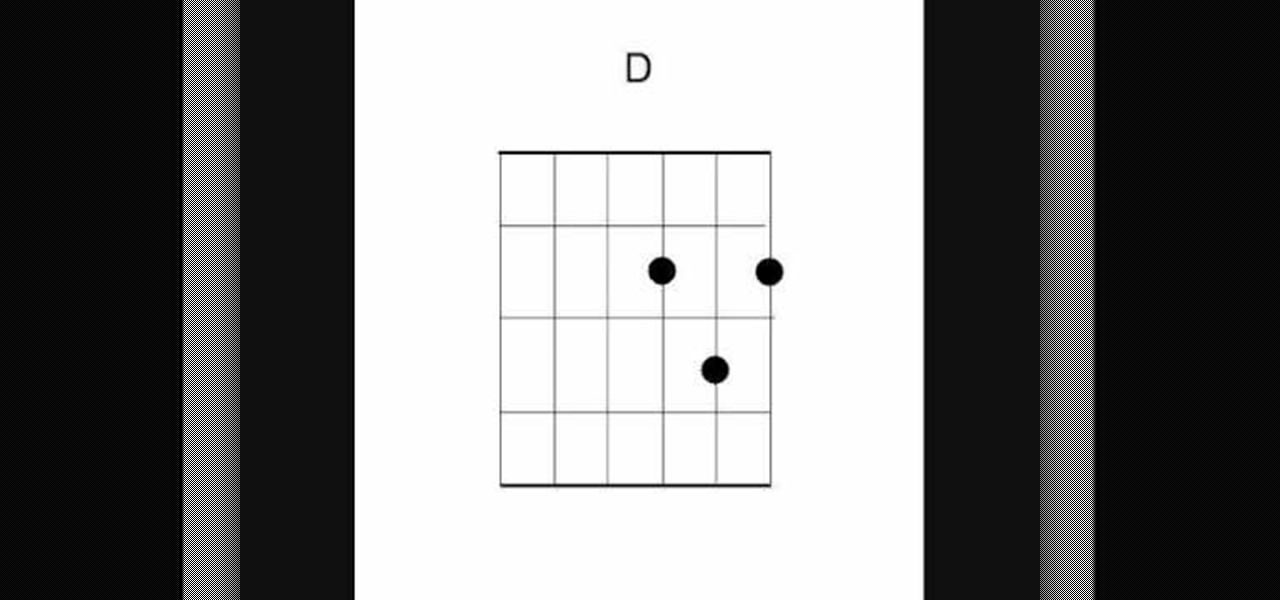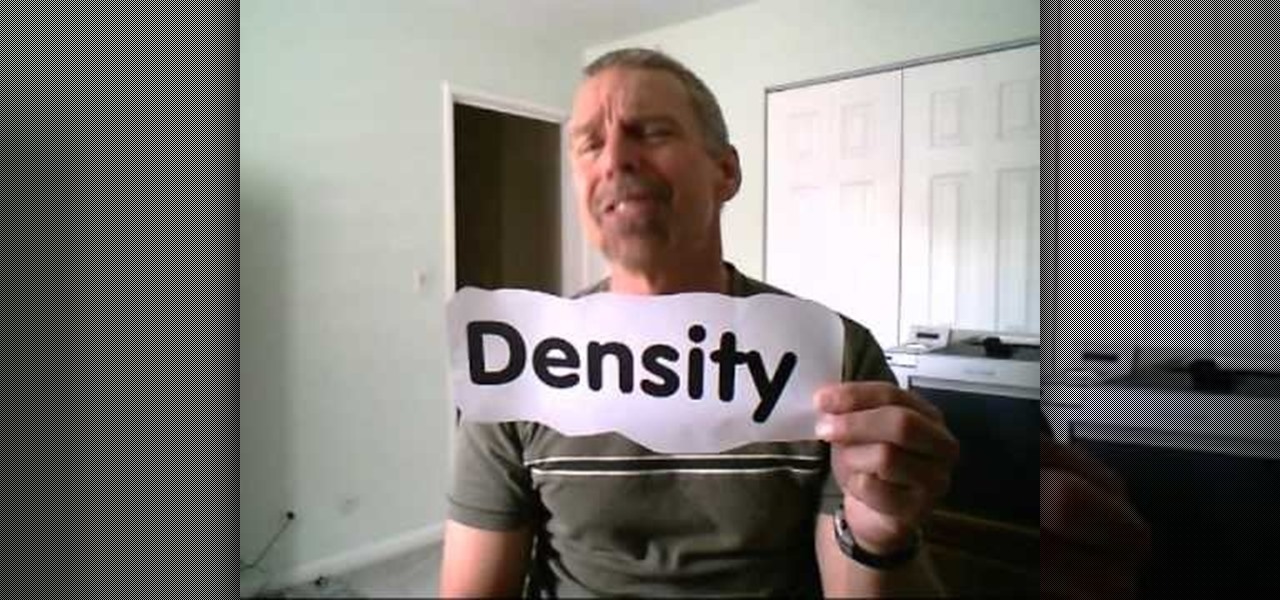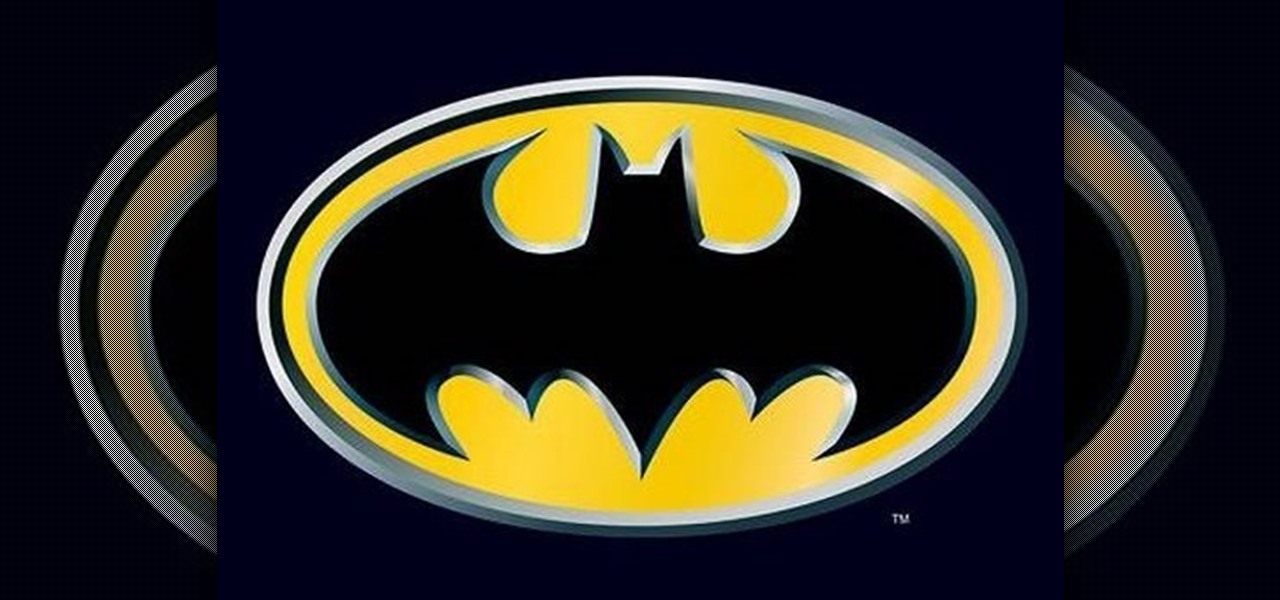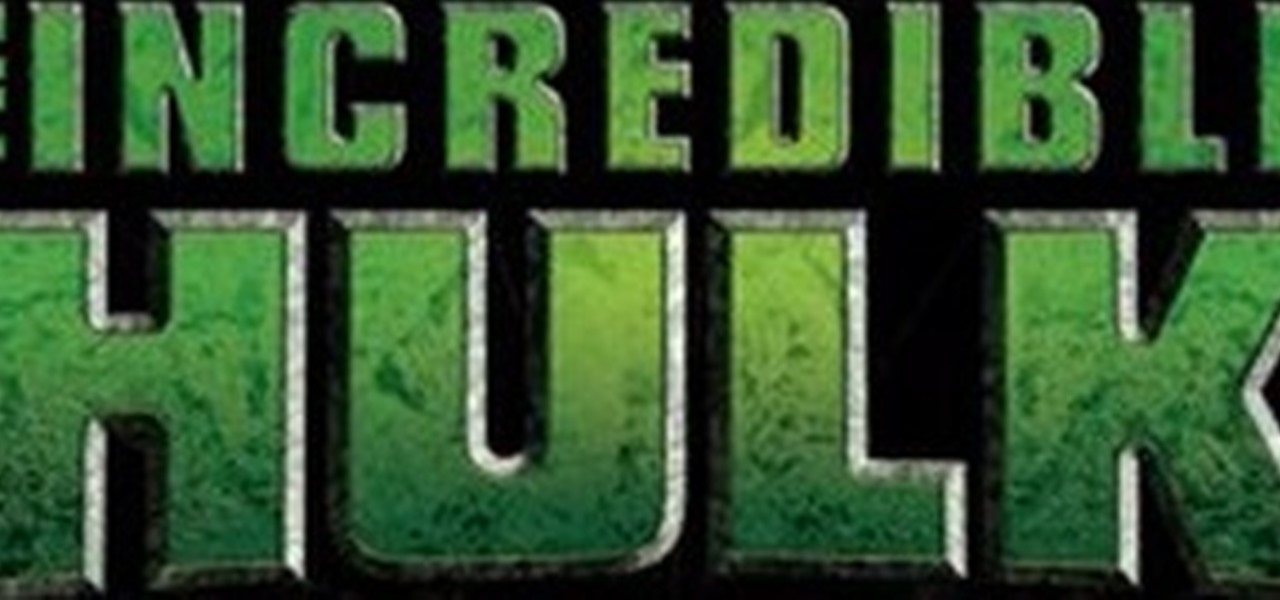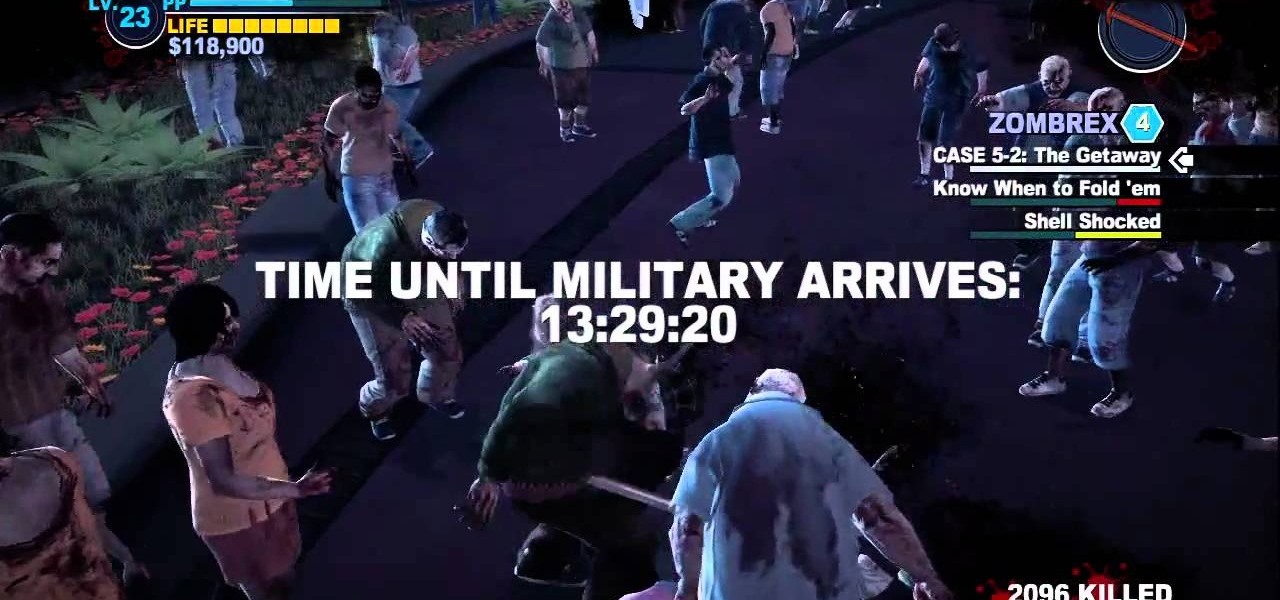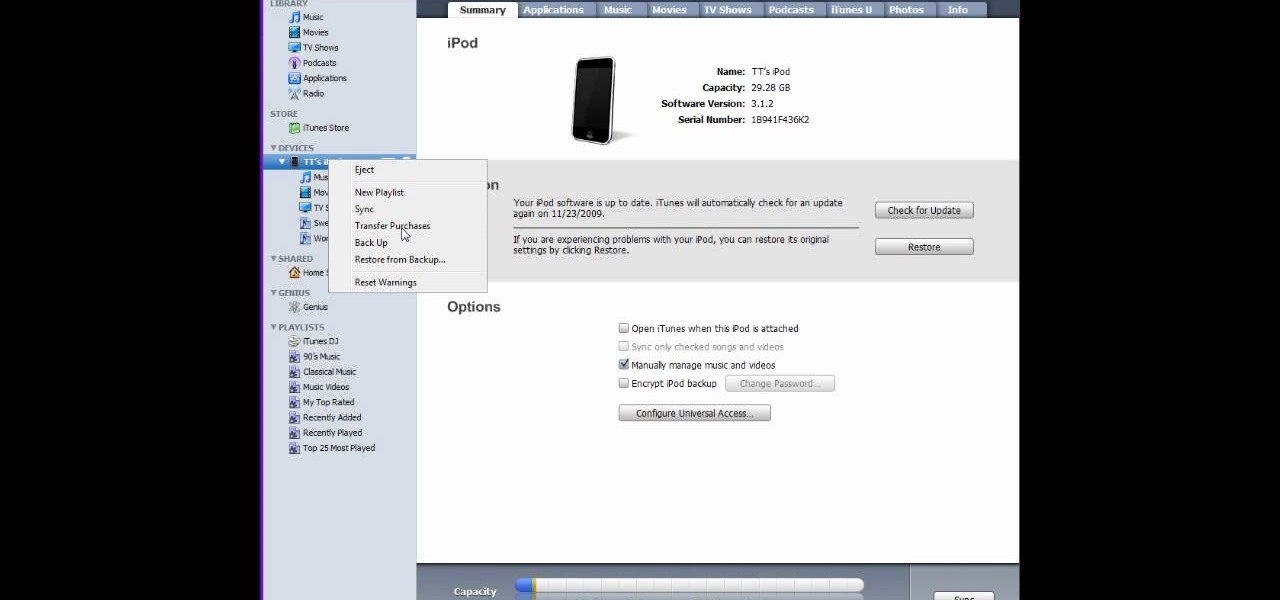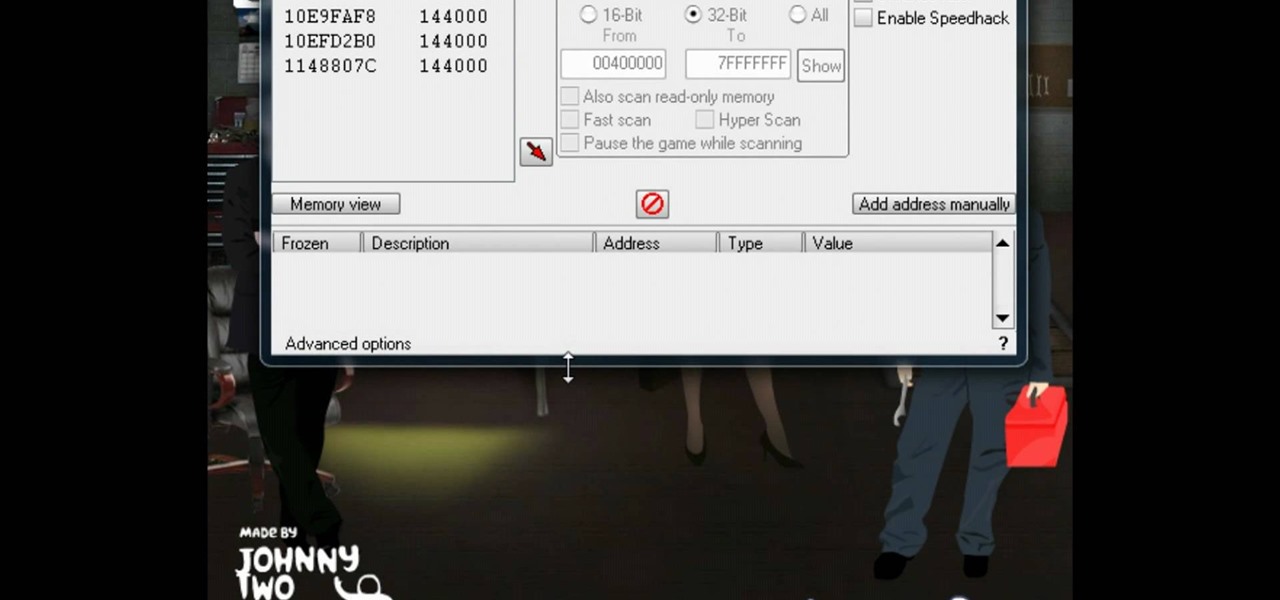The trouble with wearing makeup looks inspired by Halloween is there is a VERY fine line between festive and tacky. For instance, painting teeny little candy corns all over your face? Tacky. But painting a glittery candy corn inspired eye look with white, yellow, and orange on your eyelids? Very seasonally pretty.
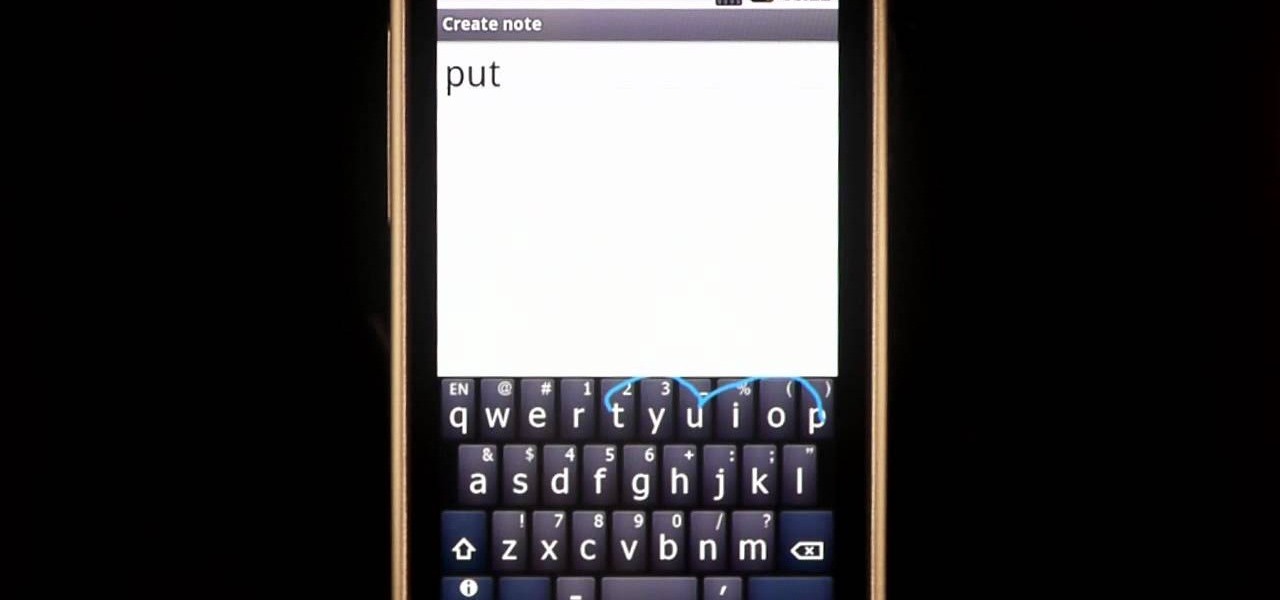
There are some words that Swype has trouble with. While Swype will still be able to recognize these words, it will make you choose from a list of options. For example, you will run into this problem with the words "put" "pit" and "pot" because on a QWERTY keypad the letters "TYUIOP" are all in a line. In these situations, you may want to "hop" so that your texting stays up to super speeds. Check out this clip for an explanation of "hopping" from the makers of Swype and keep on texting!
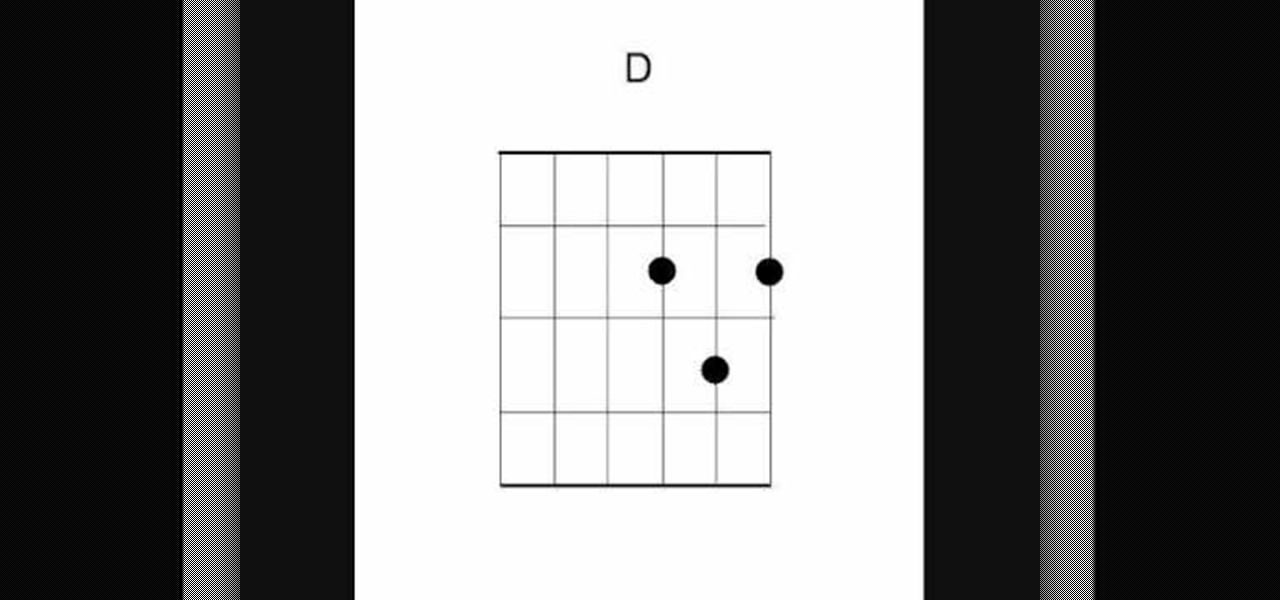
NeverShoutNever have become verifiable indie-pop darlings, and their songs are pretty easy to learn and fun to play on acoustic guitar. Why not give it a spin? This video will show you how to play the hit song "Trouble" by showing you all of the chords while the song plays in the background.

In this video you'll learn how to play "Trouble" by Coldplay. This is a good song if you're new to playing open chords and bar chords in the same song.

This is a very mean prank and it can possibly get you into trouble so make sure you know the person you're pranking.

In this tutorial, we learn how to clear the check engine light on your dashboard. This could be caused from an over-boost from the turbo charger that the engine does not recognize. The solution is to grab a tuner device and plug it into the car. Wait for it to power up, then go to the main menu. After this, go to "read dtc's", then find the trouble codes. It will show you what unknown codes are coming up, then you can clear them by pressing the "s" key. Now your light should turn off and you ...

In this video, Geoff shows us how to get Dinokeeper in Viva Pinata: Trouble in Paradise. You will do this by first creating a garden named 'garden people' After this you will unlock the credits. From here, you will see a garden full of pinatas and you will need to beat all of the pinatas to death. Everyone you beat will give you credits. When you are finished, you will go to the store and get a Wishing Well. From here, you will need to go get Amber and throw a lot of money into the wishing we...

This video gives helpful information to increase your car safety, reliability and longevity and how you can do most of the checking yourself. Checking the tires is a safe way to start with safety maintenance. Check pressure while the tires are cold and the pressure correctly by using you owners manual or by the identification sticker inside of the door jam and not by just what's written on the side of the tire. Next is the tire condition such as the tread depth for regular ware and for the we...

The trouble with decorating cupcakes vs. cakes is that cupcakes offer a much more limited amount of space on which to pour on decor. But perhaps this just means you have to miniaturize everything.

New Alexandria, the city is burning, the Covenant have taken over. Or, for some of you, you may know this as the helicopter level. If you're having trouble making it through the level, or are lost as to where to go, check out this video. You will get a full walkthrough of the mission New Alexandria in Halo: Reach for the Xbox 360 as well as tips for survival and success.

Suspension training offers an unparalleled way to train your entire upper body, from your pecs to your core to your triceps and biceps. So if you're lucky enough to have the TRX Suspension Training machine at home, or have one at the gym, then try commiting yourself to actually using it once in a while.

Fit bodies are made, gals, not born (unless your name happens to be Megan Fox). Most of us have some trouble getting the flab off our bellies because the fat there is the last to go when you're dieting and exercising to lose weight (sucks, we know). So how do you conquer the ab region without subjecting yourself to 3,000 crunches?

Every gal has her trouble areas, but it seems that most girls cite their belly and butt as the hardest areas to tone. After all, scientific studies have shown that these areas are the first place to gain weight and the last place that gets smaller when you're exercising to lose weight. Sad but true facts.

If your students are having trouble remembering how to calculate density properly, check out this video. In it, you will learn the lyrics to a very fun song that will help your kids with the equations and vocabulary. Follow along with Mr. Edmonds as he shows you his favorite song to the tune of "Popular" from the Broadway show "Wicked".

Beef brisket is a delightful tradition that all families will love. But, brisket can be one of the hardest things to BBQ. Check out this tutorial if you are having trouble. This recipe works very well.

Are you having trouble with your green reading? It's not an easy task, but you can learn it. Green reading doesn't start when you get to the green. In fact it starts when you approach the green. In this video, Rick Sessinghaus divides the art of green reading into four parts, from approaching the green to standing over the ball. See how to read the green on a golf course.

Want to look like a superhero? Check out this very helpful beauty video for all of you who have troubles with makeup every now and then. Xsparkage shows you how to create the yellow and red Iron Man makeup look. Don't be afraid, it will be awesome! Iron Man in no time!

Want to look like a superhero? Check out this very helpful beauty video for all of you who have troubles with makeup every now and then. Xsparkage shows you how to create the yellow and black Batman makeup look. Don't be afraid, it will be awesome! Batman in no time!

Want to look like a superhero? Check out this very helpful beauty video for all of you who have troubles with makeup every now and then. Xsparkage shows you how to create the Incredible Hulk makeup look. Don't be afraid, it will be awesome!

Check out this video tutorial on how to carpet a fiberglass car subwoofer box for speakers. It's easy enough to carpet a fiberglass subwoofer box, but if you're having trouble just watch this car audio upholstery video. The carpet used is unbacked automotive carpet. If its unbacked, its pliable to bend to curves. A box made with MDF is different. Edges means you have to have seams showing.

It's down to The Getaway, case 5-2, and nothing is getting easier, but the game is coming to a close. If you're having trouble making it through this section of the game or are looking for a faster alternative, check out this video. In it you will get a full walkthrough of case 5-2 The Getaway in Dead Rising 2 on the Xbox 360.

It's case 3 in Dead Rising 2 and it's getting harder, especially with some insane chef named Antoine running around trying to make a meal out of you! If you're having trouble making it through the sections of case 3 or are looking at a sneak peek at the third section of the game, check out this vid. In it you will get a full walkthrough of case 3 in Dead Rising 2 for the Xbox 360.

In this tutorial, learn all about beach side weddings. You want to look great as a wedding guest but you also want to look appropriate. If you are having trouble deciding what to choose for your wedding attire, check out this tutorial. Lynn Yuen will offer you great advice for colors, styles and even what to wear on your feet. Get a big list of do's and don'ts in this video so you are ready for the big day. Have fun!

Ah, Windows Vista. Amongst all the versions of Microsoft Windows, this particular operating system was designed far more for looks than actual function. Windows Vista offers limited ability for the users to customize programs and files.

Grey hair doesn't hold hair dye very well, within a few days it always returns back to a greyish color. If you have trouble keeping those stubborn greys covered, check out this tutorial.

If you have downloaded apps onto your iPod Touch or iPhone without using iTunes you may have trouble when you go to sync your device.

For all you future RC fans out there, if you're having trouble setting the Nitro engine gear mesh up on your RC vehicle, do we have the video for you. This tutorial will give you about 8 whole minutes of how to properly set up this easy task. Although it says it is for Nitro, it can be used with others as well. Enjoy!

Bill Myers shows us how to record live video direct to your computer from your camcorder. You will need: long firewire cable, camcorder with firewire output, computer. Procedure: Connect one end of the firewire cable to your camcorder, then connect the other end to your computer. Start your video editing program. Turn the audio down on your speakers to avoid feedback. Turn your camcorder on then check the capture option in your screen. Record the video then hit the stop button when you're fin...

Having trouble with The Heist 2? Well in this quick and easy tutorial by Trevor4Ever595 you can kiss your troubles goodbye. In this video Trevor4Ever595 shows you how to hack the credit amount so credit is no longer in your way to buying all the upgrades you need to fly through the game. He shows you how to do this using Cheat Engine 5.5 you can edit your credit to your satisfaction. Trevor4Ever595 would be happy to help you with any questions you may have regarding the tutorial. Simply leave...

Data can be troubling, especially if there's a ton of it plaguing your Excel worksheet. But Excel 2008 for Mac makes life a little easier and less confusing thanks to a few worksheet tips and features you can utilize to work with your data in worksheet cells. The Microsoft Office for Mac team shows you just how to work with worksheets in this how-to video.

If you're a medical student, you'll learn a lot from this video lesson on examining your patient's eyes. If the patient is having trouble seeing, like double vision, blurred vision, pain or any other problem, a proper eye examination is detrimental to properly diagnosing and treating him/her. You can also determine and potential problems which may arise bases on your family history. Watch to see the complete procedure outlined, which is great for any med student or doctor. Even nurses can ben...

This video explains how to diagnose and fix issues involving having no sound on your computer. How to figure out if you have on board sound or a sound board is shown based on how the audio plugs are positioned on the back of the computer. The narrator explains the importance of checking your speakers using an iPod to make sure the speakers are in working condition. The next trouble shooting technique shown is to go into control panel/device manager. Using device manager make sure your audio d...

Having trouble with crating a custom page navigation? Your troubles are about to be solved with the menu feature in WordPress 3.0. Learn how to use WordPress 3.0's built-in menu management system with this free video tutorial. Every version of WordPress brings with it new features, new functions and new ways of doing things. Fortunately, the very same technology that allows an open-source blog publishing application like WordPress to exist in the first place also makes it easy for its users t...

Eyebrows are an important part of your face. They really define your eyes and even your cheeks! If you are having trouble with your brows, check out this tutorial. In it, you will learn how to shape and fill in your eyebrows so that they stand out and make an impact. If you have sparse brows or are just looking for a bit of definition, take the advice offered in this tutorial and stand out.

If you ever have trouble sleeping, you may feel like you are running out of options. If counting sheep and drinking warm milk aren't helping, check out this video. In it, you will learn some tips from Cindy Mastry, a professional yoga and fitness instructor, on how to use yoga moves to induce sleep and help you get more rest.

In this video tutorial, viewers learn how to use the Mouse Keys feature in a Mac OS X computer. This feature can be accessed under the Mouse & Track-pad tab, in the Universal Access menu. Turn on the feature by checking On. Once turned on, users can use the number keys on the keyboard to move the cursor in any direction. Users are also able to use a keyboard shortcut to turn on or off the Mouse Keys, adjust the Initial Delay, adjust the Maximum Speed and change Cursor Size. This video will be...

If your computer is acting funky, you may need to run a full Checkdisk or chkdsk. Chkdsk is a program that is included with your Windows operating system and is meant to find and diagnose any potential problems with your PC. Check disk will find errors in your boot sector and fix them, as well as point out any issues you may not be able to normally see.

If you are having trouble with your vertical jump, check out this tutorial. In this video are two exercises that will increase your vertical jump. We start off with Hand MB Depth Jump which when landing off of the box overloads your body eventually helping you to gain more power in your vertical jump. The second exercise is the Box Jump which is simple and will also increase your vertical jump. Remember to keep the rep range low so, you can give maximum effort with each jump.

In this video tutorial, viewers learn how to create a System Restore point on a Windows XP computer. Begin by clicking on the Start menu and go to All Programs. Open the Accessories menu and select System Tools. Go down the menu and select System Restore. Check Create a Restoring Point and click Next. Now type in a description for the restoring point and click Create. You will then create a restoring point for you to access whenever you want to restore back to that point. This video will bene...

This is a great instructional video on how to sing better by controlling your amp. Some secret tips for your singing voice are given in this video. You can try them on a "trouble section" of your favorite song and check how fast you improve! Jill Jaxx, teacher and performer, teaches you the voice culture so easily that you can improve your singing at once. She tells you how to make quick fixes for your voice and learn to sing better fast.