
How To: Get Back the Gallery App on Any Nexus Device Running Lollipop
There were over 1.2 million changes made to Android when the OS got updated from KitKat to Lollipop, but a minor front-facing modification has many users in an uproar.


There were over 1.2 million changes made to Android when the OS got updated from KitKat to Lollipop, but a minor front-facing modification has many users in an uproar.

So you've decided to transform your drab backyard into a Japanese Zen garden. You've made the right choice. Yes, tire swings and crab grass can slowly kill the soul. That being said, a bit of planning lies ahead. This article offers a list of How To tips, culled from the Landscape Network and other professional Japanese style landscapers, for planning an effective Japanese style landscape in your home. Step 1: Research.

When our Nexus 7s upgraded to KitKat, one key piece of functionality was lost in the mix—Flash support. Of course, even before that we never had official support on the Nexus 7, but hacks seemed to do the job just fine. As it stands now, Google remains on the warpath against Flash, opting instead for HTML5 use, specifically in Chrome (where Flash never worked anyway), and of course Adobe stopped supporting Android long ago.

Whenever I hand my tablet over to someone, my heart always races for a second at the thought that they may stumble across my private pictures, texts, and videos. I trust them, and they may not be the snooping type, but it can be easy enough to come across private stuff by accidentally opening a gallery or messaging app.

Today I'm going to show you 7 easy ways to organize your room. They are really simple and cheap so I hope you find them useful!

In early 2000, at the age of 19, Noah Kalina began taking a photo of himself with the same facial expression—every single day. Six years and over 2,000 photographs later, Kalina turned his project into a time-lapsed montage on YouTube. In just one day, his video received over a million views.

UPDATE: The whitehouse petition has received enough signatures to require a response from the government. Your voices have been heard! Now we wait...

So you've decided to go as Captain America for Halloween and you've got everything from the helmet to a sweet pair of red boots. You've even managed to get your hands on some Super-Soldier Serum (or a realistic set of inflatable muscles), so you've got the physique, too. But what's missing? His shield! In order to make your Captain America costume legit, you cannot skip the shield. Fortunately, it's pretty easy to make yourself a DIY shield—so you can fend off enemies and look good doing it. ...
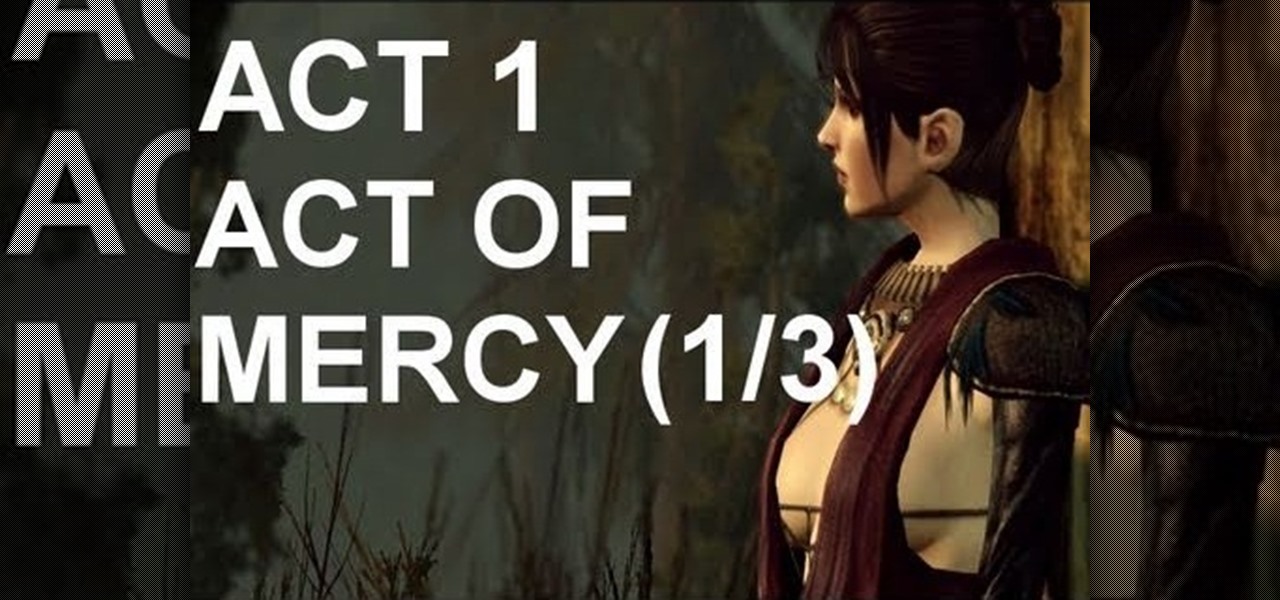
If you're having trouble with the Act 1 quest 'Act of Mercy' in Dragon Age 2, or just want to bask in watching a really good gamer discuss his craft while he pwns, watch this video walkthrough, watch this series of three videos and take them to heart.

With the TSA's full-body scanners occupying a great deal of airports nationwide, the debate remains as to whether air travelers should continue to be subject to immoral security techniques and possible health risks due to the x-ray scanning devices. The "advanced imaging technology" may help keep obvious weapons out of major airports, but scanning naked bodies seems more voyeuristic than crucial to national security. But while the argument continues, one woman is taking a stand… well, not rea...
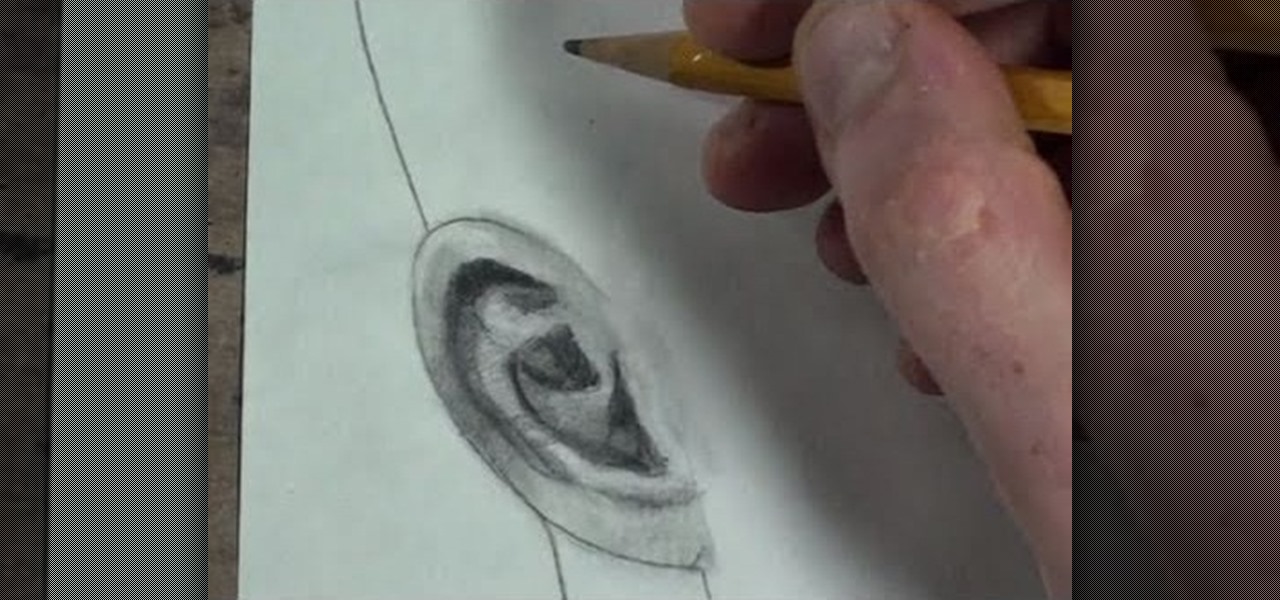
This drawing lesson from Merrill is split up into three parts, each one focusing on a different view on the human ear. If you've ever had trouble sketching the human ear in the past, these videos should clear things up for you. You'll learn the three most basic views— 1) 3/4 view, 2) side (profile) view and 3) front face view.

Now that you're officially allowed to do it, jailbreaking your iPhone, iPod Touch, or iPad is a better idea than ever before! This video will show you everything you need to jailbreak a wide variety of Apple devices, including the iPhone 3G and 3GS, the iPod Touch 2G and 3G, and the iPad wifi or 3G model. All you need is a program called Spirit, iTunes version 9.2, and you device and you're good to go! This particular method is great because the jailbreak is untethered, meaning that you can t...

Materials: Scrap fabric, elastic thread, cardboard, scissors, cellophane tape, and other bits and bobs ie feathers, buttons

Keeping your supplies of caps and ammunition high in Fallout 3 is one of the game's biggest challenges. No more! This video will teach you how to use a glitch in the game's shopkeeping interface to attain unlimited caps, ammunition, and free item repairs. You should have no trouble beating this epic game after following these instructions.

Tired of cleaning the stove and oven every time you cook? (It always gets so messy, doesn't it?) Well, there's one solution to keep the cleanup to a minimum, albeit a little unconventional, and that is to use your dishwasher!

This video demonstrates how to make a delicious molten lava cake. You need 4 oounces of semi sweet baking chocolate,4 oounces of unsalted butter, 2 eggs, 1/3 cup sugar, and ¼ cup all purpose flour. Let the baking chocolate melt in a double boiler. While it is melting into smooth liquid take a medium sized baking bowl and crack your eggs into it. Then add your sugar to the eggs and blend them. You can use a hand blender or a whisk but it may take longer to blend by hand. Next, take the melted...

The cold time of Christmas is upon us, and Icy Town is a winter-ific game you can play… and hack. With Cheat Engine and a little patience, you can hack and unlock floors in the game easily.

It's Christmastime, so what better of a game to play than the winterized Icy Tower? And what better game to hack with Cheat Engine?

Watch this tutorial to learn how to build up tones with cross hatching when drawing. Make sure to pause the video after each step and look at the screen every few seconds while you are drawing.
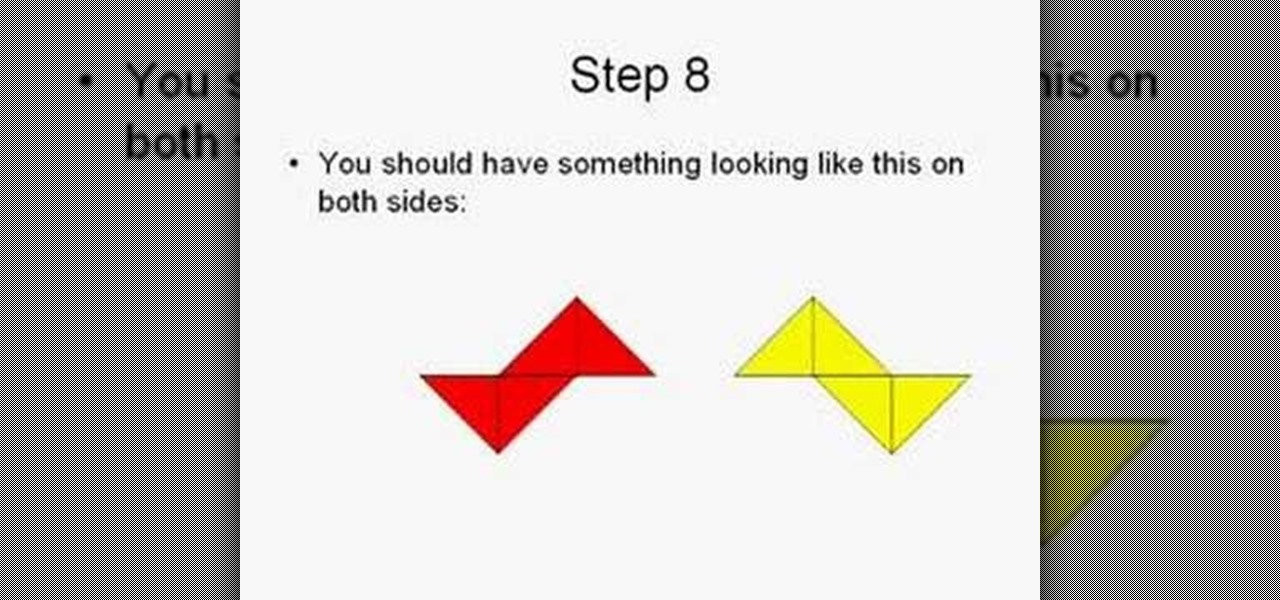
A full guide to making the perfect ninja star. I've seen loads of videos of how to make Ninja Stars, and I don't have a clue what they mean. So I decided to make this how to video on paper ninja stars (aka shurikens) and it's easier to understand and follow, especially for young children. Pause the video at any time, if you think the timing is too fast, Enjoy! ;)

Kids will be kids, which means they'll always be getting into trouble and they'll always be getting hurt. But that's just a part of growing up. Don't worry about preventing these mishaps, just be prepared for when they happen. Children are so active that there’s always a chance they will get cuts, scrapes and bruises. Stay calm and follow these tips to get your child back on their feet.

Do you think you are tone deaf? If you have trouble staying in key, or feel like you just can't get the rhythm, check out this video for advice on how to harness your inner songbird.

Plagiarism is a serious offense, even if you are copying from the web. With this tutorial, learn how to cite websites properly using MLA format and avoid any trouble.

Most people on Facebook accept friend requests without thinking much of it. If you're one of those people and want to figure out how to get rid of a friend, this video is for you.

Preparing before hitting a golf shot should help you stay out of trouble on the golf course. Learn how to prepare for a golf shot from a professional golf instructor in this free golf instruction video.

Your iPhone's audio messages may get you in trouble if they haven't done so already. It's way too easy for your iPhone to start recording without your knowledge, only to send a friend or family member a conversation you're having about them. (Awkward.) Luckily, protecting yourself takes only the flick of a switch.

Have you ever gotten into a taxi in a foreign country and had trouble expressing where you want to go? Or tried to ask a waiter what's in the dish you're eyeing on the menu? Perhaps you just want to know what's happening in another country, and the news outlets don't offer a translated edition.

Ever since the iPhone X, Face ID has been the standard way to unlock your iPhone. For the most part, it works remarkably well and adds a layer of security that Touch ID can't match. That said, the tech isn't perfect. If you're finding that Face ID isn't working for you, there might be an iOS setting to blame.

When an app is acting buggy, you head to its App Info page in Settings and hit the "Force Stop" button. And since all software has bugs, this is quite the handy feature. But now that Samsung's Settings app got a makeover with the Android 10 and One UI 2 update, you might have trouble finding this option.

When Samsung announced its new Super Fast Charging 2.0 system was based on USB PD, the industry rejoiced. By using an open standard, Galaxy users could pick from hundreds of third-party chargers in addition to first-party options from Samsung. Trouble is, this never came to fruition.

Smartphones have so much sensitive information attached to them. If you share your home with others, then you know the pains of trying to keep anything private. Photos are surely among the things you'd prefer to keep to yourself, so OnePlus has you covered.

In iOS 11, Apple made it easier for you to share passwords with friends. Back then, it was just Wi-Fi passwords, which made sense. "What's the Wi-Fi?" gets old after a while. But now, whether you're running iOS 12 or 13, you can share any password you want with any iPhone around, all with one of iOS' best features: AirDrop.
QR codes are supposed to make life easier, but having to install potentially shady third-party apps just to scan one is more trouble than it's worth. Thankfully, there's a QR code reader built into all Google Pixels, but you wouldn't know it unless you stumbled across the feature.
The Pixel 2 XL had what Google called a circular polarizer to ensure the screen would be visible from any orientation while wearing polarized sunglasses. They made a pretty big deal out of it at their 2017 event, but in 2018, there was no mention of whether or not this feature would return in the Pixel 3. It did.

It used to be that the best kind of swag was T-shirts and hats from your favorite music artists, but now the symbol of casual insider cool falls to the tech companies, and Snapchat has just joined the ranks of branded apparel purveyors.

Last week, augmented reality startup Proxy42 released Father.IO, a multiplayer game that turns any indoor or outdoor space into a laser tag arena.

While Snap's third quarter financial reports disappointed Wall Street, China's Tencent took the opportunity to expand its investment in the social media company.

With the V30, LG has really delivered an amazing smartphone that hits all the major features consumers want. Amazing camera, beautiful edge-to-edge display, great battery life, water resistance, and smooth performance — there isn't much not to like about the LG V30. Unfortunately, it does suffer from heavy bloatware thanks to the carriers. The good thing is, unlike in the past, you are not stuck with it.

Being on the bleeding edge is a place that you will get cut from time to time, as has been the case for many developers in the HoloLens space.

We've all been there. Lost in the supermarket for what feels like hours trying to figure out where the hell the macaroni and cheese is and why it isn't with the rest of the pasta items. The labels at the top of the aisles aren't always helpful or accurate, and items often get misplaced or lost in the masses of food on each shelf. Thankfully, the augmented reality gods have answered our prayers as a new demo shows the future of finding the items you need using Apple's ARKit.