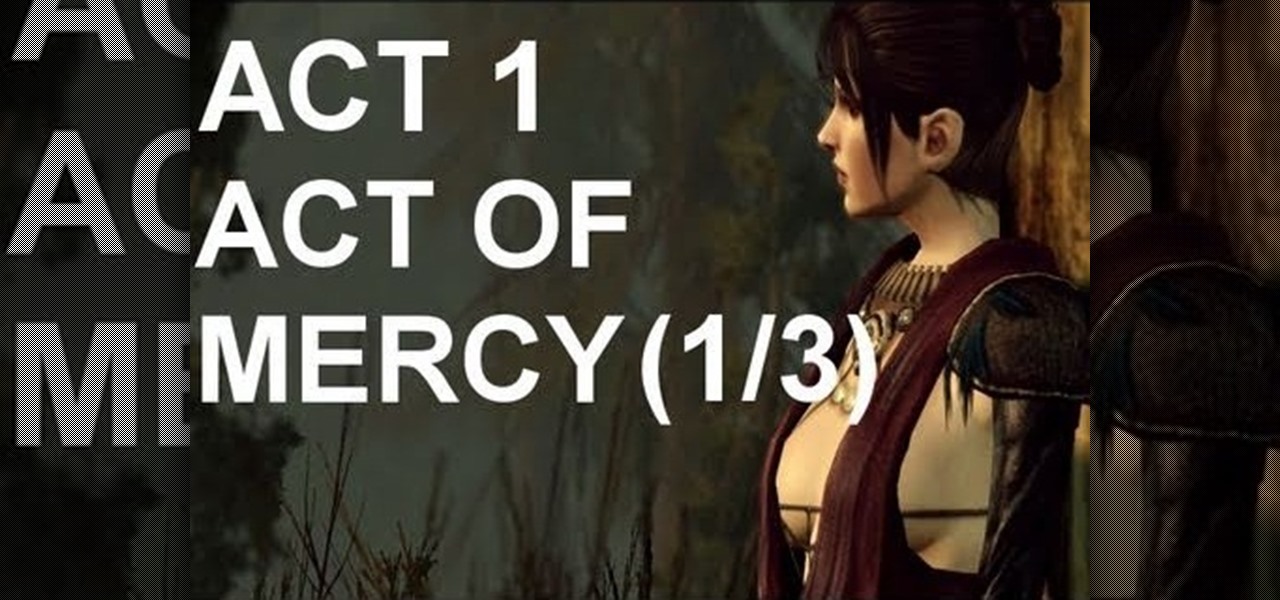While most are still fighting through a somewhat ridiculous invite system, OnePlus is starting to ship out a decent number of their One flagship devices to those who were able to obtain one.

Arguably Chromecast's biggest feature since its launch, screen mirroring functionality started rolling out to select devices earlier this week, and in a word, it's awesome.

Update: June 2nd, 2014 Over the weekend, someone snuck in to Apple's presentation dry run, and grabbed a quick video of the new iPhone will look like.

The official Google Hangouts app has been around for a while, and is the standard messaging app on Nexus devices, but Google didn't make each version equal. On the iOS version, you get the feature of adding "stickers"—GIF emoticons—but Google left that out of the Android version.

We're not always near our phone, so Pushbullet made it easy to get your phone's notifications straight to your computer, like calls and text messages. But with their latest update, you can also sync alerts with other Android devices using their new cross-device mirroring feature.

Google is widely renowned for its mastery in using data to tailor specific search results and ads. Their Android and iOS search apps put this ability to use in finding the most relevant pages for your query, and their desktop site is the most-used search engine on the web as a result of it.

HTC introduced their version of gesture controls to the masses when they launched the HTC One M8, and while the feature includes gestures to open the camera, start voice dialing, and unlock the device, it does not include one to lock it.

Parents, grandparents, aunts and uncles, and even older siblings have all likely dealt with handing their smartphones over to young children. No matter if they want to play games or watch cartoons or record funny noises, you're handing over a very personal device to those who can mess up what they don't know.

If you've followed our guide on unlocking KitKat's real full screen capability using the immersive mode mod, then your status and navigation bars will be hidden when not in use, giving you a more expansive full screen experience.

When I'm not actively using my Samsung Galaxy S4, I typically crank the volume up all the way so I can hear it in my pocket or if I'm in another room. But when it's in my hands and I'm using it, I don't want the ringer to blast at full volume, or any volume at all. Either I'll see a notification come in, or a quick vibrate will call my attention to any pertinent alerts.

Even if you're lucky enough to not be injured in a car accident, it's rare to escape without some sort of damage to your vehicle. It goes without saying that there are some things you shouldn't try to fix yourself, but if it's just a scratch or dent, DIY can be a cheaper way to go.

Volume markings on large pots and mixing bowls make life so much easier. They cut out the step of measuring and save you the trouble of washing measuring cups. However, there aren't many containers out there that actually have volume markers in them.

Part of the reason bacon tastes so good is because of its high fat content, but that also means that it shrinks significantly when you cook it. How much it shrinks depends on how fatty it is and what method you use to cook it. Bacon cooked on the stovetop shrinks quite a bit more than bacon that's baked in the oven. DIY blog Franalan tested a Pinterest tip that claimed rinsing bacon under cold water before cooking it could reduce the shrinkage by up to 50 percent. Yes, we just wrote about how...

As respectful as you may be, it's hard to resist looking through someone's iPhone when given the chance. You're not trying to snoop around, but it's just too easy to open up apps and read embarrassing emails or find scandalous Instagram follows. It's like looking through a digital diary riddled with deep, dark secrets.

Getting the volume on our phones to be just right can be a pretty annoying task. Some people like to listen to music and videos with max volume while some like it a little lower. With the default volume control on your Samsung Galaxy S3, there are only 15 steps before you reach max volume, making it tough to find that sweet spot.

There is only one time every year where I will willingly watch advertisements—during the Super Bowl. Maybe a Victoria's Secret commercial every now and then, too, but that's about it.

Many of us were left scratching our heads when the iOS 7 update removed the Twitter and Facebook options from the Notification Center. Allowing you to quickly tweet and post Facebook updates, these were features used, and missed, by many—including me.

If you have an older Samsung Galaxy Y smartphone, one thing you should be doing is using an microSD or microSDHC memory card to help improve your Android's processing speed and make it easier to transfer large or small files easily. These cards are also compatible with certain cameras and can be inserted into some computers. While all this is all good and well, you'll still need to know how and where to put your SD card in order to indulge in any of these benefits. Your Samsung Galaxy Y (the ...

When iOS 7 was released, there were actually news reports of people getting disoriented and sick due to the motion of the parallax effect, along with the speedy animations when opening and closing apps and folders.

Winterboard for iOS 7 allowed us to use some pretty great-looking themes. Circulus and Space BlueBerry are both great, but a little too "fun" for me. If you want something serious, yet appealing to the eye, then M'flat is for you.

While some Android applications have built-in gestures that allow you to perform certain actions, it's not a feature that's been comprehensively, let alone consistently implemented. If you're on Twitter or Facebook and you want to go back, the only global way is by tapping on the capacitive back button at the bottom of your device. Thanks to XDA dev PeterCxy, you can now enable a global swipe back gesture on your Android smartphone or tablet, making it easier than ever to backtrack within apps.

I know all of you softModders love these little modifications, like enabling the hidden battery percentage on the Nexus 7 or getting the exclusive Google Launcher on your Nexus, so here's an easy one that lets you hide the soft-keys from your tablet, which will actually expand your screen to look a little bit longer.

Android's deeply customizable platform has long been the attraction for those of us looking to make our smartphones more unique, but that doesn't mean that it's always easy. Flashing mods and installing custom ROMs can be difficult at times, as well as dangerous.

Ways to Blocking a Website on a PC Open the “Control Panel” by click “My Computer” on your PC

There are a lot of cool things in iOS 7, but there are also a lot of annoying things about it. One of the biggest issues I have is Apple's stock wallpaper options. I was really hyped about the new dynamic wallpapers, but they turned out to be a real disappointment because of the new interface.

If you're a self-described multitasker, Samsung has a feature that's perfect for you called Multi-Window, which lets you display two apps on your Galaxy S4's screen simultaneously.

The new Moto X may not have a lot going for it when it comes to hardware, but there are some pretty cool software features that makes it a tempting device. One of these cool features is its Active Display notifications that appear on the lock screen.

About a year ago, Abode decided to discontinue support for Flash on the Android platform. With its security concerns, it's understandable why some people would want to disable Flash on their devices, but there are still some things you can't do without it. Amazon Instant Videos is one thing you can't do, giving you nothing but a "Flash Player is not installed" warning.

Smartphones are almost completely controlled through touchscreens now, but most of them still rely on physical buttons to turn it on or adjust volume. When those buttons stop working, you've got trouble (especially if it's your Home button).

This is a very cute combination of black and white striped with red glitter and red sequins! Video: .

One of the best things about the Samsung Galaxy S3 is the ability to modify the device in countless ways, as with any other Android device.

There are plenty of times when it would be nice to be able to give other drivers a piece of your mind, or let them know you're having car trouble so they go around instead of riding your bumper.

The most recent update for Android's Jelly Bean has some pretty cool new features, like better panoramic photos, gesture typing, and wireless sharing. From a security standpoint, though, the best new feature is the ability to add multiple users to one device. You can create up to 8 different accounts on Android tablets like the Nexus 7 or Nexus 10, so besides saving time hiding or protecting sensitive data, it could also save you some money. You can share a device with your family, kids, or s...

Windows 8 the biggest update to Windows yet. The new gesture-friendly version replaces the aging start menu with a dynamic new Start Screen, complete with live tiles that give you a glimpse into your apps before you launch them, not unlike the new Windows phones. With such a radical departure from the past, some familiar features have been moved around, which will take some getting used to. It's worth noting that the new Windows 8 does not abandon the old desktop model completely; it still ha...

You can do a lot with water guns. Have trouble waking up? Make a water gun alarm clock that (almost) no one could sleep through. Prefer real ammo? Turn your water gun into an airsoft BB gun. And if you don't have one, you can even make your own.

What if the Dark Knight used Apple's state-of-the-art Maps application for turn-by-turn driving directions? Well, let's just say you wouldn't want to be in a shopping mall when Batman is in a hurry. Movieclips posted some hilarious parodies of film characters using Apple's new Maps app for directions. Just see what happens when Batman tries to use his iPhone 5 to navigate Gotham on his way to save Rachel in The Dark Knight.

Want to know when you have a visitor, even if you're not home? You could always set up a security system and live-stream it with your iPhone. But if you don't have a spare iPhone, or just don't want to go to the trouble, this simple hack will add text message alerts to your doorbell so that it lets you know when someone's there.

Google just added a new feature for mobile search called Handwrite. Just like the name suggests, you can hand write your queries on the screen of your smartphone and it will convert it to text.

Yesterday, Microsoft released the customer preview of its newest version of Office, the first version optimized for both touchscreens and desktop systems. The entire suite got a much-needed facelift and a few new cool features. Here are some of the most notable changes.

If you're having trouble with the Act 1 quest 'Act of Mercy' in Dragon Age 2, or just want to bask in watching a really good gamer discuss his craft while he pwns, watch this video walkthrough, watch this series of three videos and take them to heart.