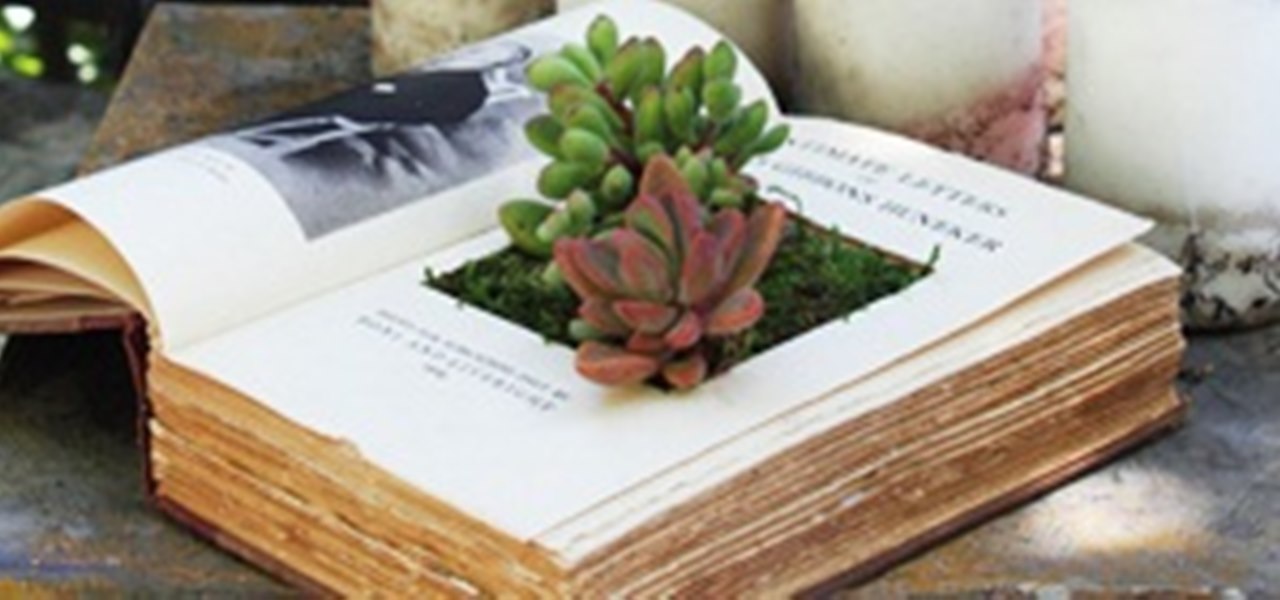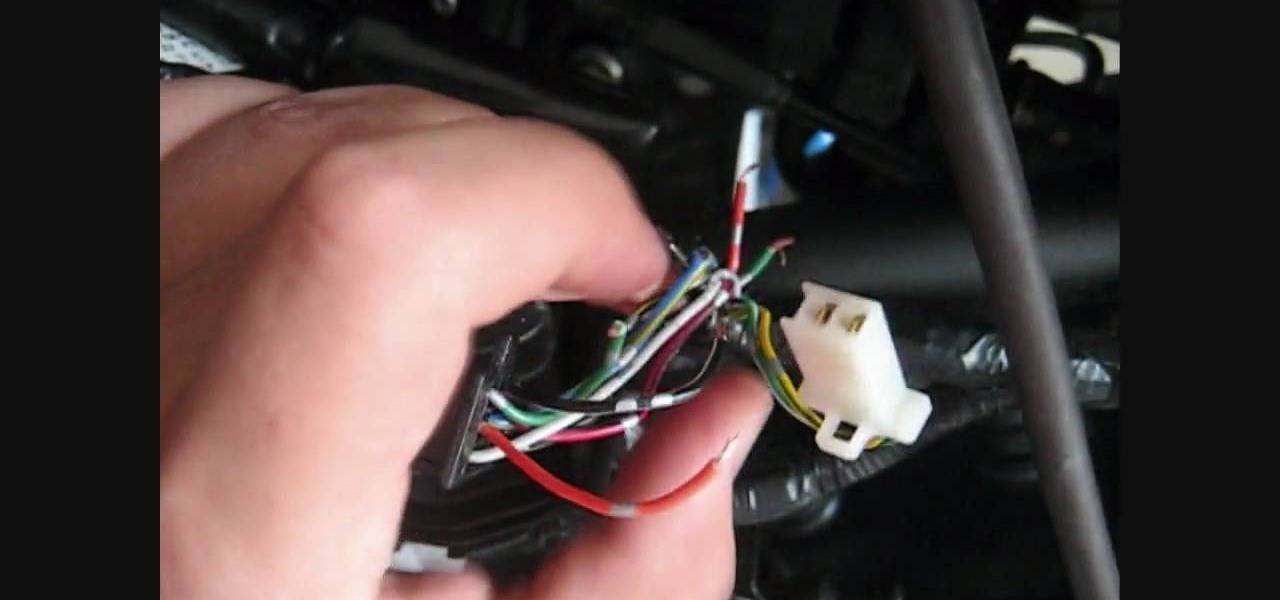Thrift stores! As a Steampunk, they can be your best friend, but it's easy to make a tragic mistake. This hands-on guide will help you navigate the murky waters of successful thrifting in order to find the hidden gems that will make your Steampunk outfit complete!

When it comes to milk, my family consumes anywhere between two and four gallons every two weeks. That's about four to eight gallons every month. That's a lot of milk—and a lot of empty milk jugs! Instead of simply tossing them in the recycling bin, why not get creative and make something useful out of them yourself?
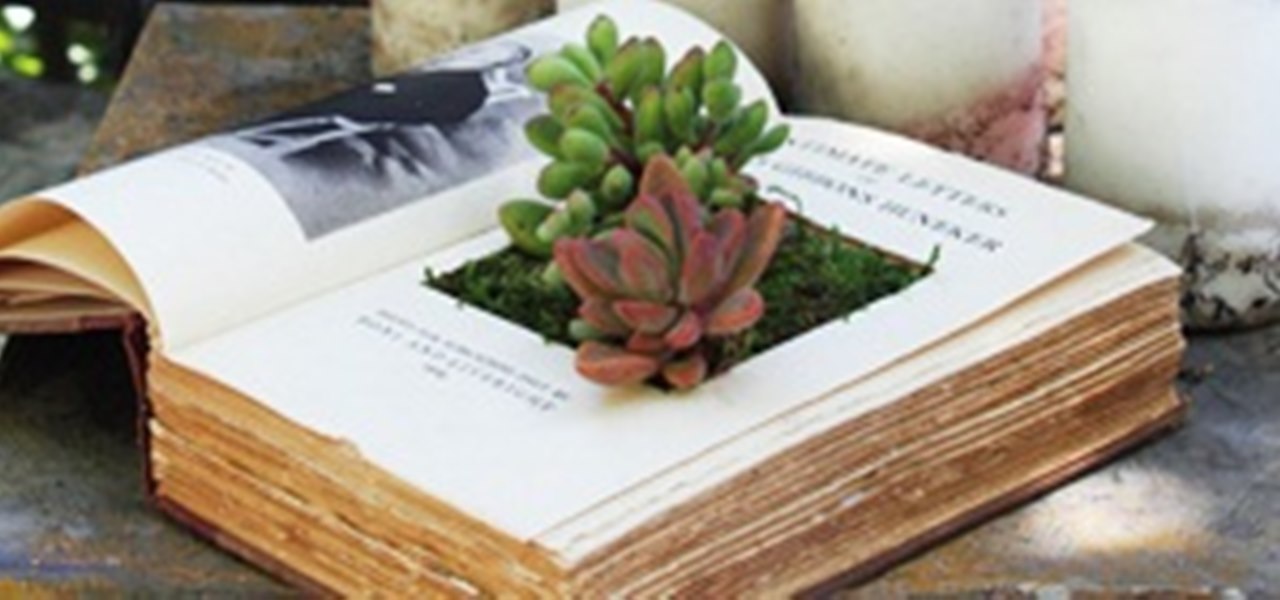
Summer is in full swing! Everywhere you look, plants are in full bloom and green is a way of life. Gardeners are clearly living up to their full potential. I cannot think of anything else that personifies summer better than gardening.

Your closet is an area that holds important things such as keys, glasses, clothes and shoes. However, for some reason, it's always messy. Why is this? I know my closet is messy because I don’t have a lot of time to sit down and organize every little thing in there. I have never really even given much thought into organizing it.

WonderHowTo is a how-to website made up of niche communities called Worlds, with topics ranging from Minecraft to science experiments to Scrabble and everything in-between. Check in every Wednesday evening for a roundup of user-run activities and how-to projects from the communities.

I may be a bit weird, but I enjoy listening to music at night as I fall asleep. Sure, you could create a playlist of songs so that it stopped after all the songs finished playing, but I have a rather extensive database of music and I enjoy listening to them randomly. Also, I like to ensure it terminates after a specific amount of time (I don't want it playing all night). Or sometimes I use it when I am cooking so that when the music stops, I know I need to check on my food, etc.

This weekend, hackers broke into the servers of the popular shoe shopping site Zappos, giving them access to the personal information of 24 million Zappos customers. The user data taken included names, email addresses, billing and shipping addresses, phone numbers, the last four digits of credit card numbers, and encrypted passwords. However, full credit card data was not lifted, and passwords were cryptographically scrambled.

Who would have thought that dryer sheets can be a quick remedy for super-staticky flyaway hair? But it's true. It's all about the positive charges in the sheets and their ability to neutralize electron buildup. And that's not the only surprising quick fix for hair problems that you can easily find in your home.

For the dedicated prankster, April Fool's Day is no joke. Nothing will stop them from coming up with the cleverest, most elaborate prank the world has ever seen. Or at least—their victim.

The video describes the procedure of fixing the wiring harness on a Ninja 250R motorcycle. The person who owns the bike presents this video. He says that he got his bike back after getting the wire harness newly fitted. His signal blinker lights were not working. The next morning he wanted to make sure that it was fine. He plugged the wire and tried to switch it on, but it did not work. He also found that the horn was also not working. It was actually not working for a long time now. Then, he...

In this expert video series, let Malik Haddadi show you some fun office tricks and pranks. Using a combination of deception and skill, Malik illustrates some tricks that will truly confuse your fellow co-workers. For instance, stump your friends with some logic games and puzzles. Also, learn how to magically tie ties or break a pencil with an index card. With this series, you can make your co-workers laugh and groan at the simple tricks they fell for. So, what are you waiting for? Begin the f...

This video guide for Super Mario Galaxy 2 is from NextGenWalkthroughs and focuses on obtaining all 120 of the green stars. So, pull out your Nintendo Wii and get ready to collect all of those green stars! This is just part of the 242 stars in the game.

Someday, maybe not today, maybe not tomorrow, but someday, you'll find yourself on the road in your car, maybe on the highway, and you'll hear something.

The long name of this technique makes the meticulousness and dexterity skills of making jewelry a must. If you aren't perfect in all your techniques, this might stump you, but practice makes perfect. Wire wrapping a center-drilled, single-end stone takes skill. This demonstration video will help walk you through the process of doing a center-drilled single-end wire-wrap.

In this video series, our expert Safi Thomas will tell you all about the history of boogaloo dance, teach you how to fell the music, and use your feet.

Following the Dalton incident, the stripper deck rapidly fell out of favor with poker cheats, but remains popular to this day with magicians. The deck looks perfectly normal but has tapered edges on all the cards. The goal of the magician in using a stripped deck is to have a person choose a card, then replace it in the deck facing the opposite direction, so that the tapered or stripped edge of the card stands out from the smooth edge of all the other cards.

Don't feel like you have to throw your child's favorite book away just because it's starting to fall apart - learn how to fix it! This video series shows you how to fix a broken or breaking binding on an old or over used book.

In this video series, our expert will demonstrate how to make Halloween centerpieces for your next Halloween party. You will get step-by-step instructions on how to make a variety of Halloween and autumn centerpieces, including a dead tree, Halloween candle holders, and a cornucopia. These are great tips for anyone planning a Halloween party or fall themed get together for friends or family. So put on your Halloween costume and get the kids involved in these fun and easy Halloween crafts.

Slow that freaking game down! In order to score big in Typing Maniac, you need to slow down! And the only way to slow down the game is to use Cheat Engine.

Skulls. What spooky Halloween décor or staging of Hamlet is complete without a skull or two popping up? For ghoulish special effect and/or setting a dramatic scene, skulls are absolutely integral. Well, with some artistry, hardware supplies, and a good dose of patience, you can create your own inexpensive prop skulls for use however you please.

There's a world of hidden features on your iPhone just waiting to be explored, and one of them is hiding in plain sight right in front of you. You likely see it multiple times a day after performing a routine action without ever thinking twice about what else it can do, and you're not the only one.

With Apple's latest accessibility feature, you can get live transcriptions of anything you're listening to on or around your iPhone. Real-time captions work for phone calls, video conferences, FaceTime, music, podcasts, streaming media, movies, games, and more — even someone sitting right next to you talking.

While hitting snooze won't help you much if you fall back asleep, it can help you wake up more gently. However, your iPhone's default nine-minute snooze may be too long or too short for your preferences. If you tend to fall back asleep quickly, you might be better with a two-minute snooze.

The startup JigSpace, which was among the first apps to support ARKit and LiDAR for iPhone augmented reality apps, has capitalized on its early mover status by innovating within the space.

One of the many great reasons to use Apple Maps is to find fun food options, chill cafes, enlightening museums, cute gift shops, and other interesting businesses that you might otherwise overlook, as well as must-see places of interest. But after a while, you might forget about some of these hidden gems. With iOS 15, it will no longer be an issue.

Having thousands of photos and videos in your Photos gallery can make it difficult to find the best ones, but your iPhone does make it a bit easier. Memories, which have been around since iOS 10, automatically group your photos and videos into mini-movies by location, date, or person. It's a fun feature that does the work for you, and it's getting better with the release of iOS 15.

This week, Apple unveiled its own version of Google Lens in the form of Live Text. In response, Google just hit back with a new feature for its visual search tool called Places, a new search category that can recognize landmarks and return information on them within the camera view, which Apple touted as a capability of Live Text during its WWDC keynote.

Sound Recognition was introduced with iOS 14, and the accessibility feature uses on-device intelligence to detect 13 different sounds and then notify you whenever it hears one. Apple increases that number to 15 with the addition of two more detectable sounds in iOS 15 that it should have included from the get-go.

When you first open Safari after updating your iPhone to iOS 15, you might be a bit surprised by the design change. Apple attempted to make browsing the web on its smartphones more natural and cohesive, but it may leave you wondering just how to actually navigate your tabs.

One thing you couldn't do in the Shortcuts app when building a shortcut was browsing the entire list of available actions for all of the apps and services on your iPhone. That all changes in iOS 15.

Apple's exclusive chat services, iMessage and FaceTime, force many of us to stay locked into iOS, iPadOS, and macOS to communicate with other Apple users, so chatting with Android-using friends means SMS texts, third-party messaging apps, and third-party video chat services. However, Apple is breaking boundaries with iOS 15 so that we can FaceTime with Android, Linux, and Windows users.

Your iPhone's search bar has so many great uses. For example, you can quickly find apps on your device, browse different Safari results to find the site that's right for your question, and even search across different iOS apps like Messages, Mail, Notes, and Photos. With iOS 15, Apple has introduced the fastest way yet to start searching with Spotlight on iPhone.

The ability to browse the web in coffee shops, libraries, airports, and practically anywhere else you can imagine is more than convenient, but convenience has risks. Using public Wi-Fi allows others to spy on you easily. Even your own internet service provider can see every website you've ever visited. Don't fall into the trap of protecting your identity, data, and devices after it's too late.

Consumers who haven't already delved into the interactive wonders of augmented reality are about to be pushed into the immersive waters by market forces.

Google Poly, a repository of 3D objects for use in AR and VR experiences, is the latest Google offering to fall victim to the company's habit of axing products and services, regardless of popularity.

Among the various components of the emerging augmented reality space, the most lucrative is the advertising market. The prospect of turning every object, every location, ever signpost in the real world into a discount code or virtual transaction interface is why AR will ultimately be more profitable than VR.

The Pixel 5 is a bit of a departure from previous Pixels. Gone are the Pixel 4's Soli-based Motion Sense gestures, the Pixel 3's dual front-facing speakers, and the glass back panel of previous generations. But perhaps the most notable omission for long-time Pixel users is the lack of a squeeze gesture to trigger the Google Assistant.

End-to-end encryption makes WhatsApp chats private and secure. However, if someone has access to your iPhone, they can easily open the app and browse through all of your personal conversations. Luckily, there's an easy way to block any would-be intruders at the gates — just lock the app behind Face ID or Touch ID.

It's pretty clear with all of the annoying "Get YouTube Premium" pop-ups that litter the YouTube app that Google really wants you to pay for its Premium membership tier. That's why you'll see that "Get background play with YouTube Premium" ad after closing YouTube with a video playing — even in iOS 14 which supports Picture in Picture playback. But there are workarounds for background listening on iPhone.

Apps can learn a lot about you just by reading information about your smartphone. They can easily track what device model you have, your phone number, and in some cases, your hardware MAC addresses. Many third-party apps will only track your device values for advertising purposes, but some might be trying to snoop on your data for ill intentions.