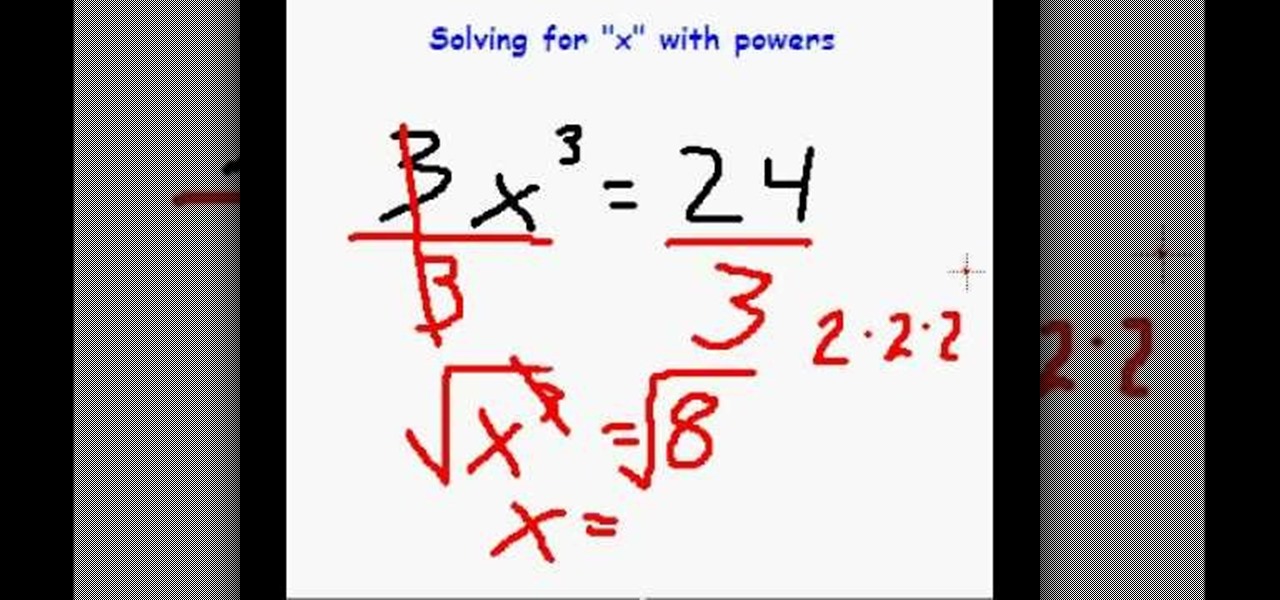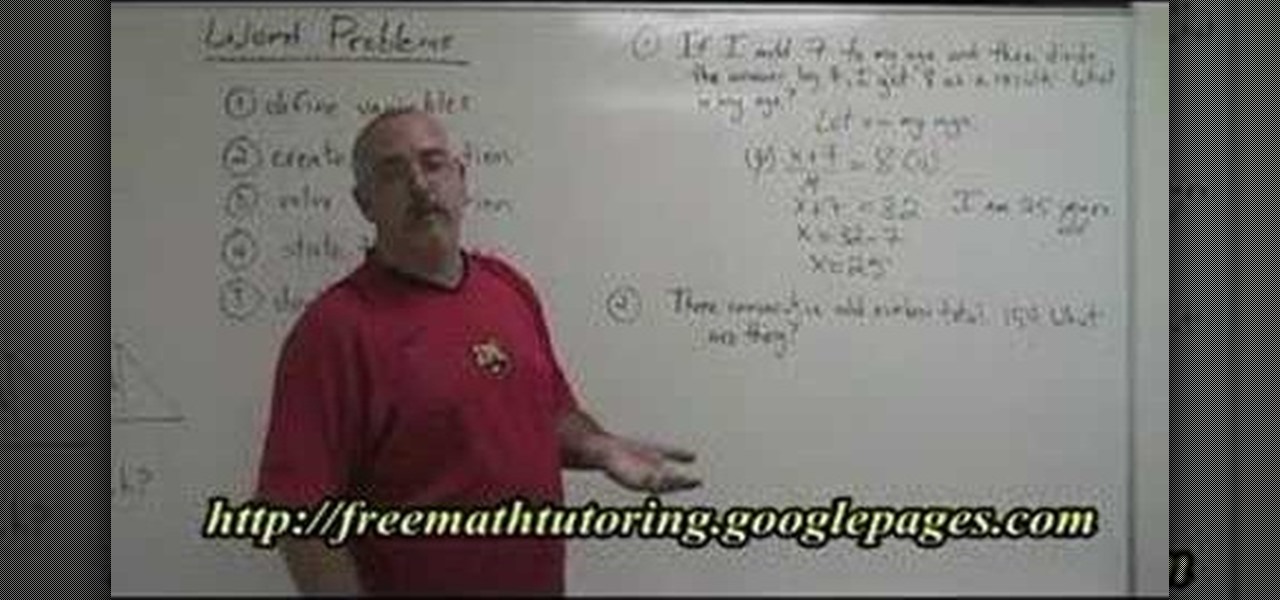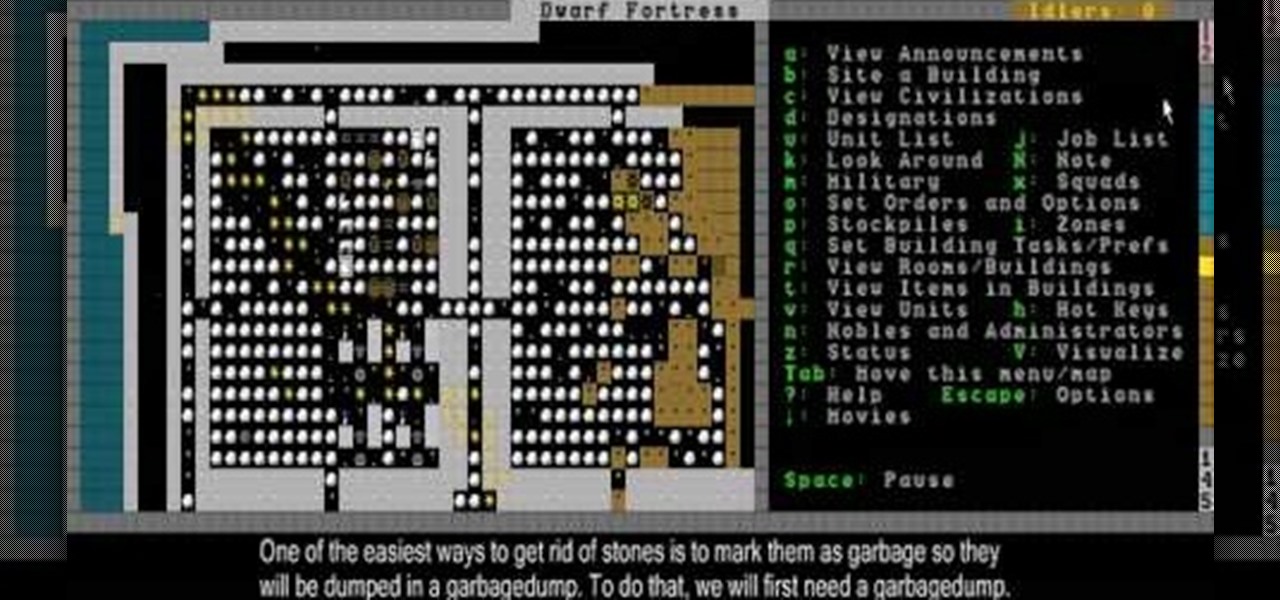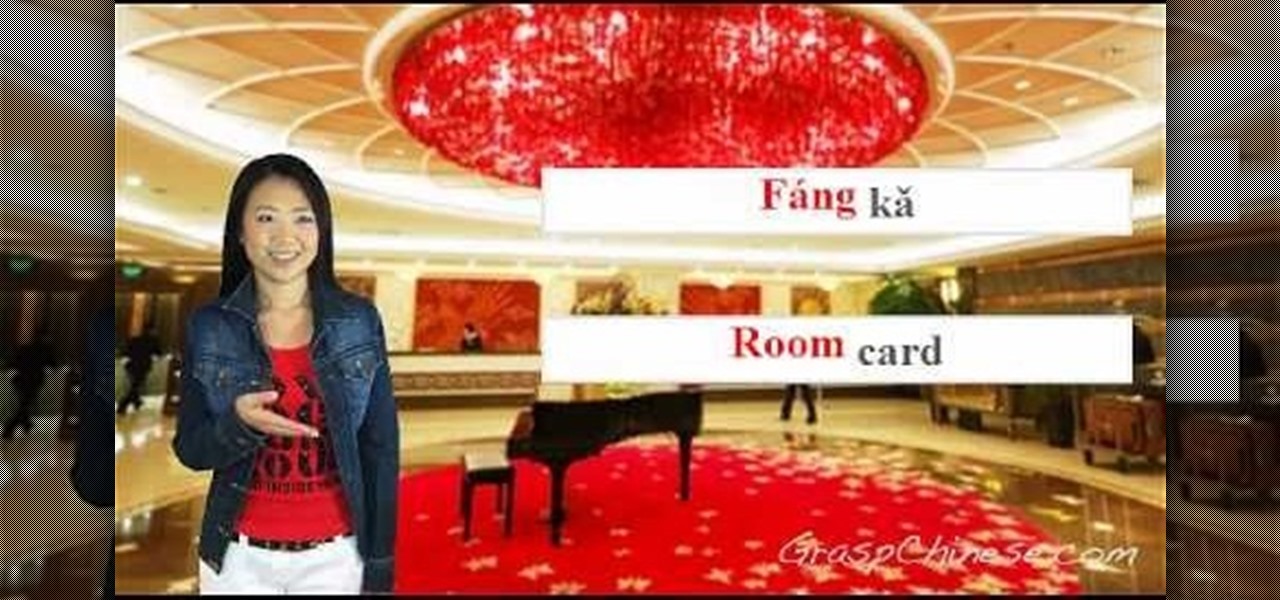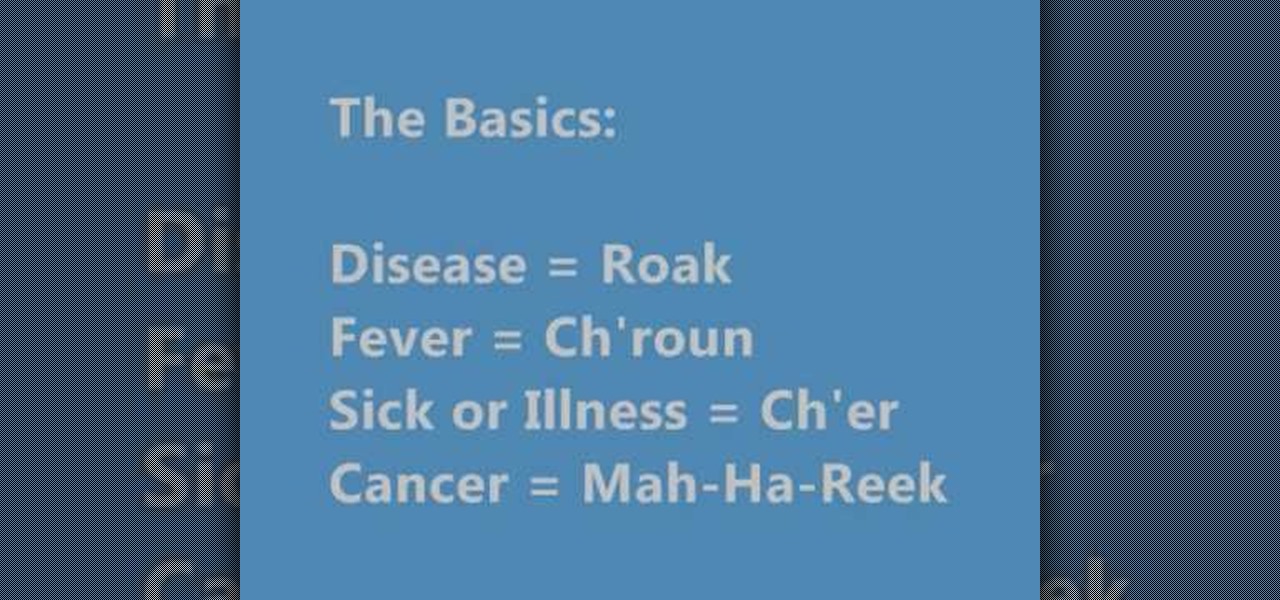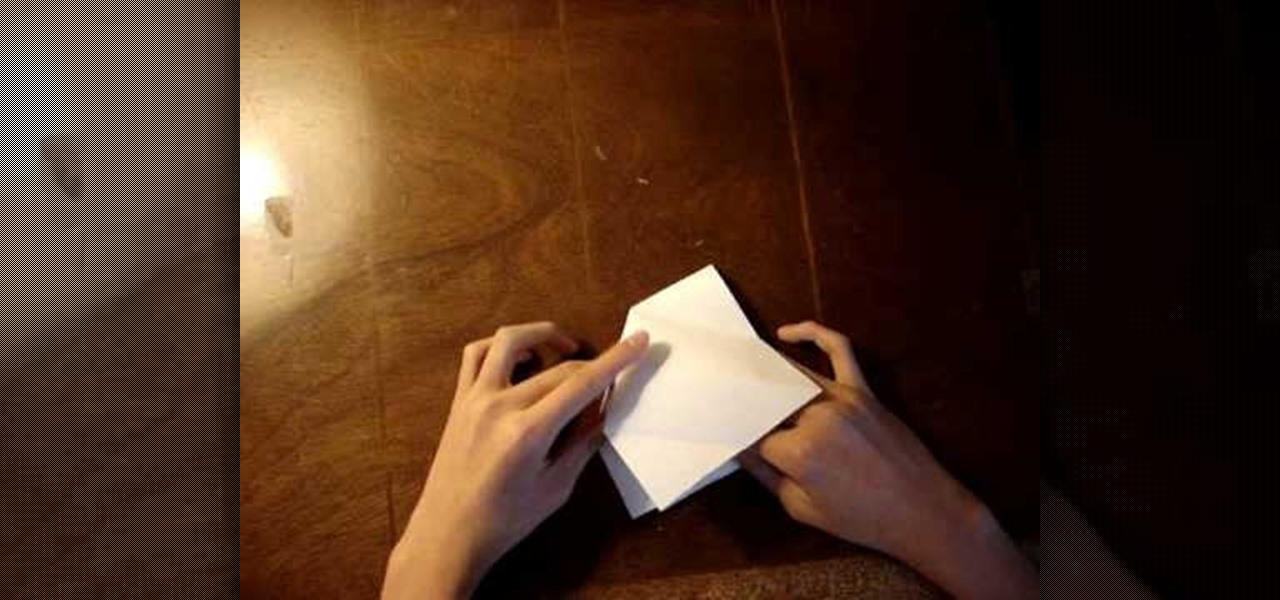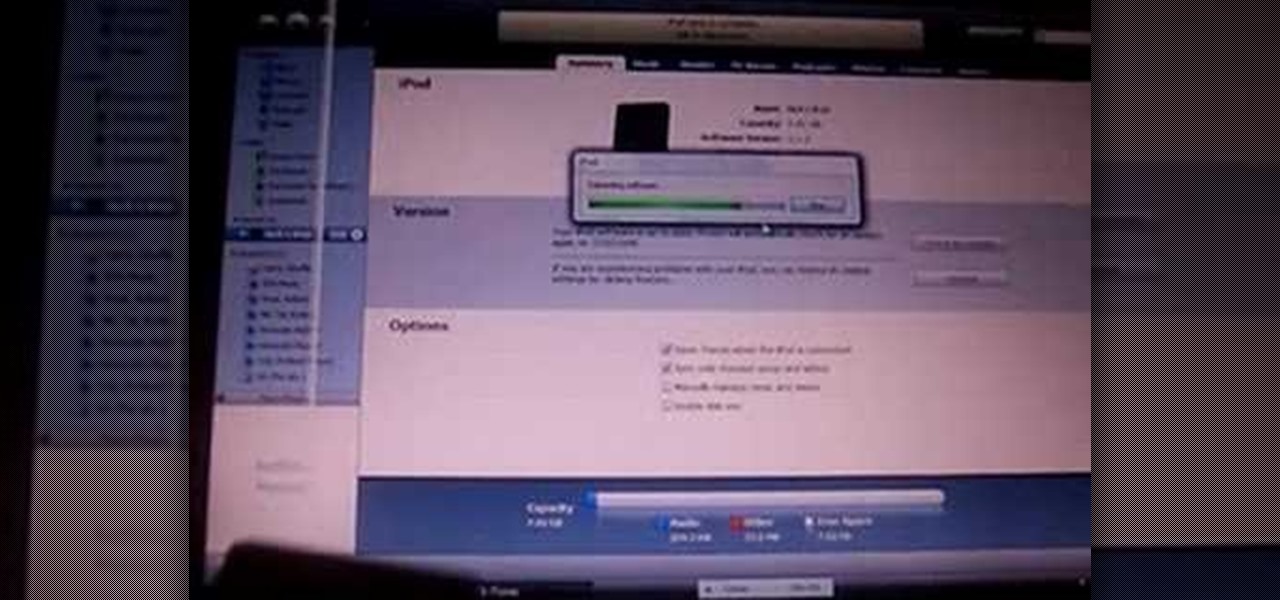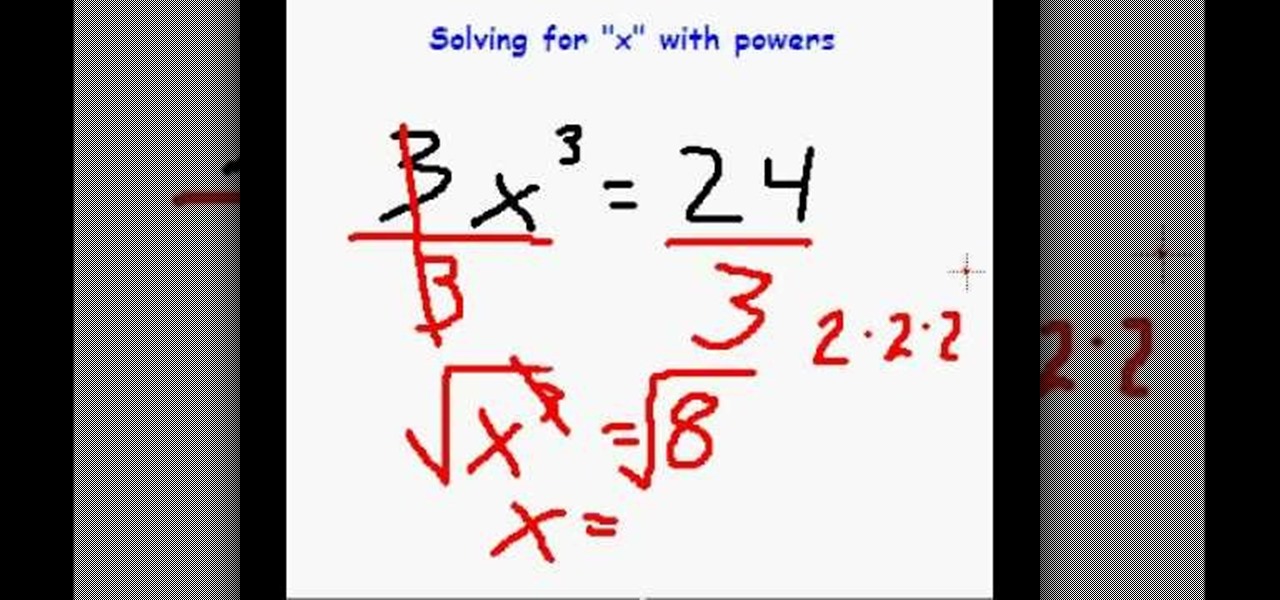
Solving for ‘x’ in an algebraic equation can seem difficult when presented with different situations. Here are a few examples and tip for how to solve for x when there are powers and parentheses in the polynomial equation.

In this video GamingGuy118 shows how to do the Shi No Numa Hell Hound Zombie Glitch on Call of Duty 5. This glitch will make it a breeze to kill the hell hounds as what it does is jam you and your buddy in the doorway so you can both just stand there and kill any hell hounds that come in your way. This glitch was founded by Troll200 who is also in the video helping to be the second man jammed in the doorway. So if you're having troubles with the hell hounds or are just looking to mess around ...

Bill Myers shows us how to record live video direct to your computer from your camcorder. You will need: long firewire cable, camcorder with firewire output, computer. Procedure: Connect one end of the firewire cable to your camcorder, then connect the other end to your computer. Start your video editing program. Turn the audio down on your speakers to avoid feedback. Turn your camcorder on then check the capture option in your screen. Record the video then hit the stop button when you're fin...

Having trouble dividing exponents? Doug Simms from Free Math Tutoring provides an excellent tutorial on applying the 2nd Law of Exponents. If you need to know how to divide polynomials, watch this video covering easy to follow examples explaining and demonstrating the 2nd Law of Exponents. In this first part of a two video series, Doug's student explains how to subtract the exponents within a polynomial in a simple example that will help you leap over this common math homework hurdle.

Access auto tune for your Audacity recording software with help from this video tutorial. Step-by-step instructions are gone over, and the following links will be needed:

Having trouble with eye makeup for glasses? Do you wear glasses and want a fresh look that doesn't make you look like a librarian?

Watch this two-part ukulele tutorial video to learn how to play "I'm Yours" by Jason Mraz on ukulele. Instruction includes names of chords, strumming, and riffs. Beginners will have no trouble learning how to play Jason Mraz's "I'm Yours" on ukulele by watching this helpful how-to video.

Need a way to keep the kids occupied and out of the way and entertained so they don't get into trouble on Thanksgiving? Then why not have them decorate these simple turkey cupcakes? They can be personalized so each turkey can have a different expression.

This video explains how to diagnose and fix issues involving having no sound on your computer. How to figure out if you have on board sound or a sound board is shown based on how the audio plugs are positioned on the back of the computer. The narrator explains the importance of checking your speakers using an iPod to make sure the speakers are in working condition. The next trouble shooting technique shown is to go into control panel/device manager. Using device manager make sure your audio d...

This video narrates and explains how to figure out how to install an unknown device using the device manager. The first step is to access the device manager through the control panel/system. Once in device manager you must select the show devices options. Once the device menu is visible you then find the unknown device section and copy the name of the device driver. The next step is to open Google search engine and paste the unknown device ID name. After the search is complete you will see ma...

You've made it! The final confrontation with Lord Vader is upon you, here in level 9 of Star Wars: The Force Unleashed 2. If the Dark Lord of the Sith is giving you trouble, watch this video for a walkthrough of the last level of the game.

Star Wars: The Force Unleashed 2 is a mouthful of title and a handful of game. If you're having trouble with it, watch this and other videos here on Wonderhowto for walkthroughs of every level. This video gives you a walkthrough of level 4: The Tarko-se Arena.

In this video, we learn how to unblock a Facebook firewall at school. First, you will need to try to go to the website you want to go. If you try this and you can't reach the site, go to the top of the bar where you typed the website in at. Once here, you will find where it says "http". Type in an "s" after the "http" so you end with "https" then type in the website that you want to visit. After this, you should be able to go to the website you want to go to without any trouble, just make sur...

Having trouble with word problems in algebra? Watch this video to clear a few concepts as well as to learn how to systematically tackle word problems in exams.

This Dwarf Fortress tutorial will show you how to brew drinks, change dwarf labor options to make dwarves do different jobs, and dump stone from your stockpile to make room for more important items.

Sometimes--no matter how much you may want to avoid any trouble--you just have to swallow it up and do it the smart way. Notarizing your documents helps you avoid fraud.

Giant Steps is quite popular for being an incredibly difficult song to play seeing as it's a string of II, V, I chord changes in three different keys, among other changes that are inherent in the song. Thanks for making our lives more difficult Coltrane! If you're having trouble making your way around the neck and improvising this video can help! He talks about similar tonalities out of each chord change and scale connection between different keys. Just be careful because the audio goes out o...

During Halloween, party planning can get really hectic. Between baking and cooking party food to picking up plates and utensils at the store to putting up black and orange streamers, there's more than enough stuff to do to give you a panic attack.

Despite the discontinuation of Microsoft's KIN mobile phones, some still have a KIN ONE or KIN TWO cell phone. Actually, it can probably be found on the market somewhere for a relatively cheap price. Almost too cheap.

If you have trouble emptying your trash on your Mac computer, you will need to launch the Terminal first, in order to begin troubleshooting the issue. The trash will often fail to accept items, if it believes that a program or object is in use. Move the application that you can't delete onto your desktop. Add a line of code to the terminal. Add the application to the code, by dragging it to the code. It will ask for your code. Enter your password. Press enter. You will need to use a Sudo code...

If you're traveling to China, you'll probably staying at an airport. And that means you could run into some trouble when communicating with the hotel's desk receptionist, who may not speak any English. This video will help you learn some essential words in Mandarin Chinese when checking into a hotel, including how to confirm how many rooms you booked and the duration of your stay. You'll learn the essential words and phrases in Mandarin Chinese for communicating with the hotel receptionist wh...

Cambodia has had a troubled history, especially over the last 40 years, and as such medical professionals for more developed countries have often felt compelled to journey there and serve the needy. If you are already doing so or preparing to, or work in a community with a Khmer-speaking population, this video could be of help to you. It will teach you all sorts of useful medical technology in the most popular language in the country, Khmer. This should greatly improve you communication with ...

In this video, we learn how to reset or remove a forgotten Windows 8 admin password. First, log onto your Windows 7 account, then reboot your computer insert a disc that has the PassCape disc in it. After this, you can go through all the steps to change your password and choose which accounts you need to gather the information from. After you do this, click through the different steps and when you finish, you will be able to log onto your user account and change the password on it. After this...

This next video tutorial is going to show you how to make a cool looking, yet difficult origami star. If you have never folded anything before, you can expect a little bit of trouble. This origami eight point star is made by using one sheet of paper and and can turn out to be one cool looking piece of art. Good luck and enjoy!

In this video, we learn how to install a dishwasher. First, take out your directions from the package and throw away the rest of the packaging. Also, discard your old dishwasher if you don't need it. Next, attach the PVC hose to the water supply, making sure it's turned off, then connect the valve to the hose. Next, attach the outlet hose to the waste water pipe so the dirty water won't go back into the machine. This only takes around an hour and is a home project that you can do by yourself....

In this tutorial, we learn how to clear the check engine light on your dashboard. This could be caused from an over-boost from the turbo charger that the engine does not recognize. The solution is to grab a tuner device and plug it into the car. Wait for it to power up, then go to the main menu. After this, go to "read dtc's", then find the trouble codes. It will show you what unknown codes are coming up, then you can clear them by pressing the "s" key. Now your light should turn off and you ...

In this tutorial, Dina Prioste shows us how to do deep handstands. You will need a yoga strap and a wall to do this. Start off by getting on all fours and then gently raising your legs onto the wall one at a time. Raise one leg directly up from the wall and then raise the other to make an "L" shape with your legs. If you have trouble doing this, grab a yoga strap and secure it around your triceps. Now, face towards the wall and practice kicking up until your legs are raised against the wall. ...

If you've bee washing your clothes and have noticed a faint odor coming from inside of your washer, you may have a problem. Overloading a washer can produce an odor that is warning you to stop adding clothes to an already tired machine. By continually overloading your washer, you're asking for trouble as well as an excuse to spend money on your machine.

If your garbage disposal is backed up and starting to smell, you will need to unclog it. In this tutorial, learn how to do this all on your own and avoid the hefty fee that comes with calling a plumber. Although this seems like a difficult task, it is really much easier than you would think. So, if you are having trouble getting food and water to flush smoothly down the disposal, follow this step by step lesson and clear up that clog!

Eyebrows are an important part of your face. They really define your eyes and even your cheeks! If you are having trouble with your brows, check out this tutorial. In it, you will learn how to shape and fill in your eyebrows so that they stand out and make an impact. If you have sparse brows or are just looking for a bit of definition, take the advice offered in this tutorial and stand out.

If you ever have trouble sleeping, you may feel like you are running out of options. If counting sheep and drinking warm milk aren't helping, check out this video. In it, you will learn some tips from Cindy Mastry, a professional yoga and fitness instructor, on how to use yoga moves to induce sleep and help you get more rest.

Oh no! Has something happened to your iPod Nano and you can't seem to fix it? If this is the case, you may need to perform a total restore of your device. Restoring your iPod is a last resort and by doing so you will wipe the memory of your MP3 player and bring all of its settings down to default.

When you begin to graph equations you will need to know how to do so in different ways. In this tutorial, learn exactly how to graph linear equations by plotting points.

If you're having some microphone troubles on your Ubuntu Linux system, this video might help you troubleshoot and solve the broken mic problem. This is about fixing the microphone input specifically. This tweak should fix it.

Curly hair is notoriously difficult to style and cut. Sure, when you wear the hair curly, it is very easy to hide an uneven hairdo, but what if you want to straighten it out? If you would like to cut a cute layered look that you can wear when your hair is straight, you will need to follow these tips for cutting curls.

In this video tutorial, viewers learn how to tie shoelaces faster. The knot presented in this video is the Ian Knot. Begin by doing an overhand knot by grabbing he two strings, cross one over, tuck it in the loop and pull down. Now grab the left string with your left hand. The string should be on top of your thumb and index finger. Do the same on the right side. Now crossover the strings and pull. This video will benefit those viewers who have trouble tying shoes or would like to learn a easi...

In this video tutorial, viewers learn how to use the Mouse Keys feature in a Mac OS X computer. This feature can be accessed under the Mouse & Track-pad tab, in the Universal Access menu. Turn on the feature by checking On. Once turned on, users can use the number keys on the keyboard to move the cursor in any direction. Users are also able to use a keyboard shortcut to turn on or off the Mouse Keys, adjust the Initial Delay, adjust the Maximum Speed and change Cursor Size. This video will be...

If your computer is acting funky, you may need to run a full Checkdisk or chkdsk. Chkdsk is a program that is included with your Windows operating system and is meant to find and diagnose any potential problems with your PC. Check disk will find errors in your boot sector and fix them, as well as point out any issues you may not be able to normally see.

If an application on your computer is not responding properly or is frozen, you will need to force quit. On a Windows PC, everyone knows this is done with the Task Manager or using Ctrl+Alt+Delete, but how do you do this on a Mac?

Are you only having trouble with one, single guitar string? No problem! No need to change the entire set.