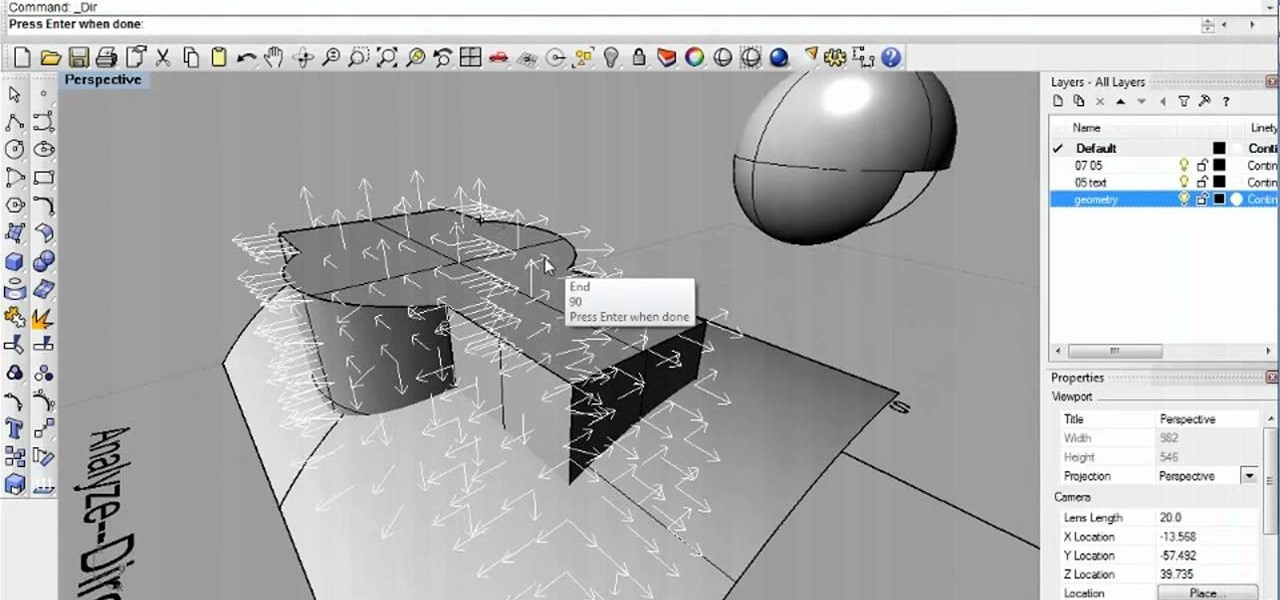Learn how to troubleshoot, fix or repair trailer wiring issues or problems. This video will show you how to diagnose and troubleshoot common issues what your trailer lights aren't working correctly.

Installing tweaks or themes onto your jailbroken iOS device is a pretty fun and exciting experience, but if you do it for long enough, you're bound to come across a bug that will cause your operating system to crash.

So, you've got a brand new PlayStation 4, but unfortunately, you've got "No Signal" now, too. You can't really game or watch movies on your new toy if you can't even bring up the PlayStation menu on your TV screen.

When was the last time you restarted or shutdown your Mac? In the post-iPhone era, most devices are now powered on almost constantly. For better or for worse, the computing landscape has accommodated this "always on" trend, but you still need to periodically restart your devices—especially your Mac.

If you're the de facto tech support person in your family or circle of friends, you know how frustrating it can be to have to hold someone's hand and walk them through every troubleshooting step. Luckily, several options now exist for you to remotely access a Mac or Windows PC, which effectively skips the middle man and lets you get straight to fixing the issue yourself.

Safari's advanced experimental features give you access to new browser initiatives, upcoming web tools, element changes, behavior adjustments, and other preliminary feature tests in development by Apple. If you use them on your iPhone, you can either improve your Safari experience or wreck it. Resetting the flags provides a fresh start.

In this video tutorial, viewers learn how to quickly troubleshoot memory problems in Windows. Begin by clicking on the Start menu. Type "mdsched" into the search bar and press Enter. The Windows Memory Diagnostic window will then appear. Click on "Restart now and check for problems". Your machine will then be rebooted and will run its memory diagnostics tool. It will look for any issues that may cause problems for your system. Advanced users can press F1 when it starts to specify certain opti...

Problems playing certain formats of video and audio on you computer? It could be because of codec issues. The Lab Rats, Andy Walker and Sean Carruthers, talk about what codecs are and teach you how to troubleshoot codecs to solve your audio and video playback problems. This is a great video to explore that could help you with many WonderHowTo problems!

If your windshield wipers don't come on when you turn the switch, then try out the solutions in this video! First, check to see if there's a blown fuse. If that's okay, next check the power going to the wiper motor. You have to take the wiper arms off to get to the motor. Watch Scotty Kilmer in this video for all the remaining troubleshooting tips for broken windshield wipers.

To determine what is causing your windshield wipers to malfunction and not work, it is important to investigate the wiper motor and switch to determine if either is causing the problem.

If you suspect that there may be something wrong with the fuel pump on your Saturn car, you should make sure you have proper voltage in the connector in your trunk. If you do, the next step is to check the ground.

Tekzilla shows you how to troubleshoot network woes with ping and traceroute.

A jammed or inoperative garbage disposal is often in need of repair, but simple to work on. Here are some quick troubleshooting tips to keep you from having to call a service professional.

In this video tutorial, viewers learn how to start a Microsoft Windows computer in safe mode. Begin by turning on your computer. As your computer starts up, press F8 before Windows launches. Tap the F8 key slowly (about 1 second apart) as soon as the computer starts up. Keep tapping until the Windows Advanced Options Menu appears. The use the arrow keys to select the appropriate safe mode option and press ENTER. You may need to log into your User account. This video will benefit viewers who u...

This video tutorial will teach you how to troubleshoot a HomeGroup network in Windows 7. In order to do this follow these steps: Go to the Start Menu and then go into Control Panel. Now go to Network and Internet and then in Network and Sharing Center. Now click the Troubleshoot Problems link located on the bottom of the window. Here you can select which part of networking you want to troubleshoot, in this case select HomeGroup. A process will start and you will have to answer the questions t...

One day, your car may break down and you won't be able to afford to hire a mechanic, so what do you do... you look on the web for some how-to vehicle repair videos and become your own car mechanic, that's what. You don't need any advanced training to perform repairs and simple maintenance on your automobile, but you may need a few tools. Invest in the basic tools and you'll be prepared for just about any car malfunction you can think of. These tutorials will help get you on your way, as long ...

This video address the "My RC does not work... fix it" questions that I get. The main issue is that people do not understand how to break the rc into segments and troubleshoot or diagnose off of that. This video will show you how to troubleshoot on a basic level the nitro engine, glow plugs, mccoy, clutch bell, carb, shoes, spur gear, slipper clutch, transmissions trans tranny, brake, drive line dog bones dogbones, cvds, diffs differential pinions wheels, and other common parts that will not ...

Learn how to troubleshoot solids and Booleans in Rhinocerous 4. Whether you're new to Rober McNeel & Associates' popular NURBS-based modeling application or a 3D arts professional just looking to better acquaint yourself with Rhino 4's new features, you're sure to be well served by this video tutorial. For more information, including step-by-step instructions, watch this free video guide.

Will your camera refuse to run? Is your viewfinder just one blank screen? This video takes some common problems users might experience when trying to film with the Arriflex S camera, and shows you some easy and quick solutions for all of them.

Ubuntu comes with pre-installed tools that can help solve problems you may encounter when using Ubuntu Linux. This video tutorial shows how to identify and address common problems in Ubuntu Linux. Such tools discussed include the system monitor, the log file viewer and the network tools.

One day, your car may break down and you won't be able to afford to hire a mechanic, so what do you do... you look on the web for some how-to vehicle repair videos and become your own car mechanic, that's what. You don't need any advanced training to perform repairs and simple maintenance on your automobile, but you may need a few tools. Invest in the basic tools and you'll be prepared for just about any car malfunction you can think of. These tutorials will help get you on your way, as long ...

This video tutorial goes into how to set up composite textures for terrain when designing a landscape using Autodesk 3ds Max. Part Two then goes into some issues that users have had exporting their ADT terrain, and addresses the solutions to these problems.

If you're trying to troubleshoot Pro Tools, one way to help is to set up a new Admin account on your computer. This will help you determine if the problem you're experiencing is global, or is just restricted to your own account.

Are you having problems installing Pro Tools on your PC? If you're running Windows 7, this video takes you through many common errors one can experience during the install process, and shows you how to troubleshoot or work around each issue.

The United States Postal Service (USPS) use what's called a Grumman Long Life Vehicle, or LLV, for their postal trucks. This video will show you how to troubleshoot the dash gauges in an LLV that are acting crazy. If you;re a mechanic and you have the same sort of electrical problem with the gauges when using turn signals or hazards, this video will help you find the solution, which could involve the parking brake.

Need to know how to troubleshoot driver issues on a Microsoft Windows PC? With the Driver Verifier Manager, it's easy! So easy, in fact, that this home-computing how-to from the folks at Britec can present a complete overview of the process in just over five minutes. For more information, including step-by-step instructions, take a look.

In this tutorial, we learn how to troubleshoot your washing machine. First, unplug your machine before you do any handy work. Then, check for leaking around the bottom. Look around the door sill to check for wear and tear. Then, pull the machine out and check for a lose connection. If you don't see anything, you will need to call a pro. If you aren't getting water, check to make sure your water lines are connected. If your washing machine is loud, make sure you haven't overloaded it and the d...

With all technology, there are times when things happen that are within control, and without, and things break. Video games are especially those who tend to break at times as well. One of the most common problems with the PS3 is an issue revolving around the PS3's disk drive. For some reason, it would not work and many people did not know. In this tutorial, you'll find out how to troubleshoot the PS3 drives that don't do anything at all. Good luck and enjoy!

In this video tutorial from RenaissanceRentals you will learn how to maintain and troubleshoot your home garbage disposal. First thing to do is to keep the water running during garbage disposal. Ensure that the leftovers are cut into small pieces and you put only small quantities for disposal at a time. Things like plastics, glass pieces, rocks and food items like egg shells, starchy foods like pasta or rice should not be put into the garbage disposal system. If you follow these simple tips, ...

Learn how to troubleshoot a toilet that won't flush at your home in simple steps. First lift the lid and check whether the float ball is broken or touching the sides. Bend it a little if its touching the sides or replace it if its leaking or broken. Now check condition of the flapper valve and replace it if needed. Now check the handle, if its loose tighten the screw inside to fix it. Finally check the chain and replace it if broken or correct it to the right tension to lift the valve.

This video will help you diagnose and troubleshoot on a basic level, your electric kit. I get asked alot "please fix my rc" and the main issue is that people do not understand how their rc works. While using a multimeter, I will show you how to diagnose battery batteries bars, esc, receiver, antenna, radio on crystals 2.4ghz synthesized modulation motor brushless bl brush less brushed transmission slipper gears pinions cvd dogbones dog bone wheels pins hex and other aspects that will not allo...

In this video, Britec09 shows, "How to Fix and Troubleshoot Internet Explorer Browser Problems". First ensure that your computer is connected to the internet and your system is not infected by a computer virus, or any other type of infection, that will cause your computer to function incorrectly. First you should download Firefox to validate if the problem is with the internet explorer or the website itself. Second, you must check the version of your internet explorer. If it is old, update th...

Basic instructions on how to troubleshoot the heater blower motor of a Saturn S-series. The heater blower motor is located behind the glove compartment of your vehicle. Disconnect the negative and positive power supply. (The black wire is usually the negative.) Using a multimeter set on the Ohm scale, use the positive lead and test the black wire. To check the purple wire for current, use your ignition key and turn it to the run setting, turn the heater power to full power and set the multime...

You've just gotten your brand new copy of Pro Tools, and can't wait to install it on your Mac and get started with music editing! But what if the installation has problems? This video shows you some common problems when trying to install Pro Tools on a Mac, and how to fix them.

This video describes how to create a new user account on an Apple Mac OS X 10.6 (Snow Leopard) computer to tell whether your Pro Tools problem is user-specific or global. Whether you're new to Digidesign's Pro Tools 8 or simply looking to pick up a few new tips and tricks, you are certain to benefit from this free software video tutorial. For complete instructions, take a look.

This video describes how to reset the PRAM, or parameter random access memory, on an Apple Mac OS X 10.6 (Snow Leopard) computer. Whether you're new to Digidesign's Pro Tools 8 or simply looking to pick up a few new tips and tricks, you are certain to benefit from this free software video tutorial. For complete instructions, take a look.

In this tutorial, we learn how to find and resolve sleep-related issues on an Apple computer running the Mac OS X operating system. It's an easy process and this video presents a complete guide. For more information, including a full demonstration and detailed, step-by-step instructions, watch this helpful home-computing how-to.

In this clip, you'll learn methods for troubleshooting and resolving the most commonly encountered WiFi wireless network problems. It's an easy process and this video presents a complete guide. For more information, including a full demonstration and detailed, step-by-step instructions, watch this helpful home-computing how-to.

In this tutorial, you'll learn a few standard methods for resolving less common and more complicated wireless network problems. It's an easy process and this video presents a complete guide. For more information, including a full demonstration and detailed, step-by-step instructions, watch this helpful home-computing how-to.

For some digital photographers, there is a noted compatibility issue when trying to use a lens which lacks a built-in or internal auto focusing motor. This tutorial shows you a few easy fixes you can use to alleviate this probem for your onw DSLR.