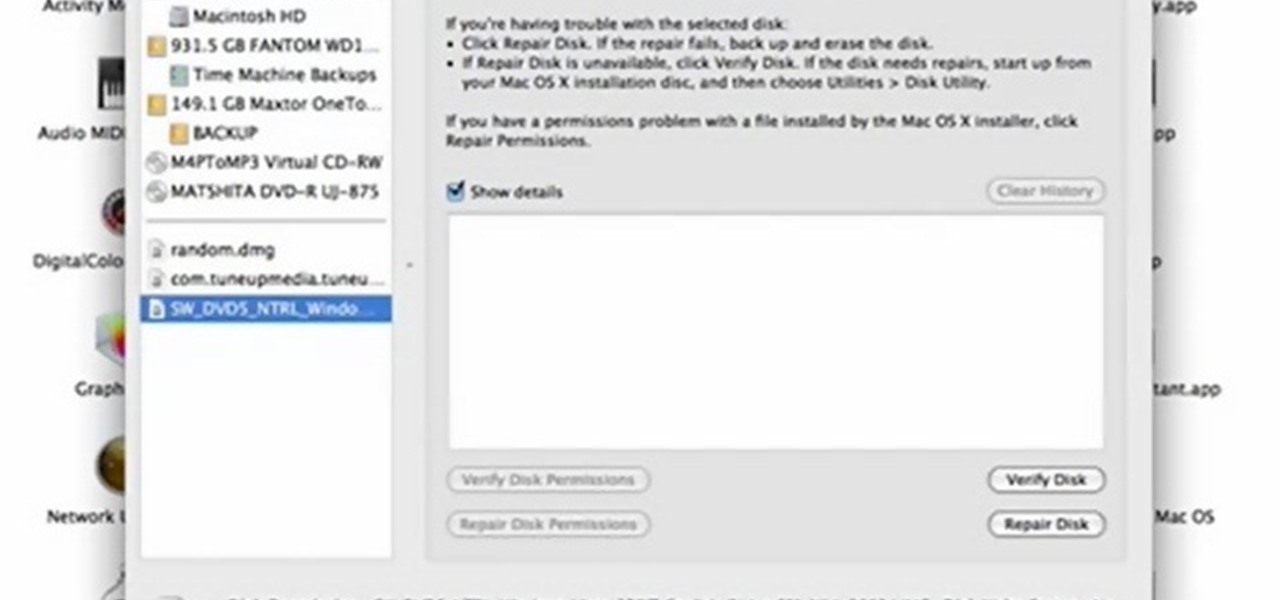Drive.ai (a startup founded by Stanford University graduates), Waymo, General Motors, and serial entrepreneur and author Vivek Wadhwa are featured in today's top news.

In this tutorial, we learn how to create a burnt burgundy contoured face and eye look. First, apply a primer to the entire eyelid as a base. Next, apply a shimmer pink eyeshadow with an eyeshadow brush. Next, line the lash line with black eyeliner, and then blend a burnt burgundy eyeshadow onto the outside corner of the eyelids. Circle the brush so the colors all blend into one but will still have the darker color on the outside. Next, take the same burnt burgundy color and pant it onto the b...

For all you future RC fans out there, if you're having trouble setting the Nitro engine gear mesh up on your RC vehicle, do we have the video for you. This tutorial will give you about 8 whole minutes of how to properly set up this easy task. Although it says it is for Nitro, it can be used with others as well. Enjoy!

Paulant Films has some great information on how to download and rip Xbox 360 games. In these four video tutorials, you'll learn how to hotswap, stealth patch, and burn Xbox 360 games.

Warning: this video does not demonstrate the actual instructions for making this spooky Halloween LED light up pumpkin that blasts a truck horn. Check out http://blog.makezine.com/archive/2008/10/howto_tuesday_scariest_pu.html for more information and a complete build process. Learn how to make it with the text and image process step by step. Halloween fun!!

Need to know how to drive a stick shift and have no time to learn? Simple, watch this quick automotive video tutorial to learn how to drive a manual transmission with ease.

Looking for a guide on how to burn CDs and DVDs with the free burn app for Mac OS X? This clip will see to it that you know everything you need to know. For more information, including detailed, step-by-step instructions, and to get started using Burn to burn your own optical media, watch this video guide.

Did you know that over a million people a year suffer from the effect of burns and over 1/3 of them wind up in the emergency room? If you have a burn of any kind, check out this clip. Dr. Savant will teach you exactly how to deal with burns of all degrees, from slight surface burns to deeper, higher degree singes. So, check out this clip and prepare, just in case!

Looking better (but equally free) way to burn DVDs from within Apple's Mac OS X? See how to use Burn, the open-source optical media authoring tool, acheive just that with this home-computing how-to. For details, including step-by-step instructions, and to get started burning your own discs with Burn, watch this home-computing how-to.

In this video tutorial, viewers learn how to burn a CD or DVD on a Mac computer with the Burn application. Burn is able to create data, audio and video discs. The Inspector window allows users to edit extra information about the disc. To open Inspector, press the Command and I button. It is also able to create disc copies. To burn a disc, name the disc and select a format. Them simply drag the file(s) into the program and click Burn. This video will benefit those viewers who have a file on th...

Got an extra thirty minutes today? Cut out that extra episode of "The Big Bang Theory" and give your body and metabolism a treat by completing a high intensity yoga routine.

This educational safety video is geared toward public and private utility workers and linemen who need to remove pole tops while dealing with high-voltage electrical cables and electrical insulators. It discusses the proper pole topping removal procedure and demonstrates effective procedures for removal.

Unless the windshield is obviously cracked, there are only two other possible causes to a leaky windshield. One is from the seal around the whole glass, because it's broken or worn by age, and the other is the more common culprit on LLV postal trucks, and that's where the side mirror bolts on. This is is hard to see without a mirror and flash light, but check it before you replace the windshield, because if it's the source of the leak, you'll still have a leak even after replacing the windshi...

Unlike other automobiles, the LLV (Long Life Vehicle) postal truck is driven on the right side of the vehicle, not the left. This can complicate repairs for any mechanic if they're not familiar with these trucks which carry mail across the country by the United States Postal Service (USPS). One repair that isn't easy is replacing the windshield wiper pivots. Actually, the driver's side (right) wiper pivot is pretty easy, but the left side is quite a chore. If the one's you're working on are w...

The rear door track is a must-have for postal workers on their LLV postal trucks. If they can't open the back cargo door, how would they get us our mail? So, when dealing with a broken cargo door track, this video will help you replace the roller track, which is actually quite easy. The United States Postal Service (USPS) uses these "Long Life Vehicles" for almost all mail deliveries! If you have another problem, check out the other LLV videos.

In this tutorial, we learn how to replace the clutch shoes in RC Nitro Trucks or cars. First, stick a screwdriver through the back of the clutch and remove the bolt from the back. Now, you will see the clutch and a spring that is on the side of it. Take this out, then you will be able to replace the clutch shoes that are underneath it. After you have replaced the clutch shoes, put the spring back on. After this, replace the bolt and then screw back in any lose screws that you took out. After ...

When replacing flywheels on an LLV (Long Life Vehicle), which is a postal truck used by the United States Postal Service (USPS) and made by Grumman, always look for the quality of the new flywheels ordered. Just because they're new doesn't mean they're good. The ring gear can sometimes be welded off-center to the plate, which will make the starter teeth grind the new flywheel. If you don't want to replace the fly wheel a second time, watch this video to see how to spot check them.

In this tutorial, we learn how to install a new engine in an RC Nitro Truck. First, fix the engine fly wheel and then fix the clutch shoes. After this, fix the drive gear by making sure the bearings are fit into place. Next, put the drive gear on, then make sure there isn't any friction. Now fix the lock, then fix the clutch shoe spring. Make sure the spring is locked and fit into place. After this, tighten the screw to lock the drive gear, then you are ready to use this engine. Place it into...

This video demonstrates how to wax your car or truck. Make sure that your vehicle is clean in advance. For this project, you will need the following: McGuire's Cleaner Wax, applicator pad, and towels.

In this quick video tutorial Mike will show you how to burn an IMG file to DVD on the Mac. Follow these steps to burn an IMG file to DVD on the Mac: Click on Finder Applications Utilities Disk Utility. Highlight the file, click Burn. You will be asked if you want to burn it to the superdrive. Click Burn. It may take a while, but when you are done you will have a CD or DVD that is ready to use.

In this video the author shows how to burn a movie file to a DVD using free software. He explains the requirements are the movie to be burned, the DVD burning drive and a software called DVD Flick which is used to burn the movie to the DVD. He shows how to download the DVD Flick software from the internet and how to install it. He opens the installed software and shows the various settings of how to select the movie and explains about the supported video formats, how to set the title of the m...

To refill your RC truck shocks the first step is to remove the shock with an alarm key located at the bottom of the shock. The next step is to pull the spring back and remove the lower joint and spring then remove the cap screw and be careful, their might be some oil still in there. Fill all the way up to the top if you want stiffer shocks and pump the shocks a few times to eliminate bubbles in the oil. Then reassemble and check to make sure it meets your needs and you are done.

Burning mouth syndrome is not very common, but if you get it it really, really sucks. Symptoms include an extreme, burning sensation in your mouth, including on your tongue and gums.

Fingerboards are popular miniature skateboards available all over the globe. The parts are pre-made by various manufacturers, but you can modify the parts yourself. In this video, you'll learn how to shape fingerboard trucks using basic tools.

A skateboard consists of three elements: the board or deck, the wheels, and the trucks, which connect the wheels to the deck. Craft your own sweet ride by putting them together. Learn how to build your own skateboard with this Howcast guide. It is laid out for you in 9 easy steps. The materials to building your own skateboard are as followed:

Heel flip is a skateboard trick similar to a Kick flip. Get expert tips and advice on skateboard decks and trucks in this video tutorial. Take action: know how to do an ollie, know how to do a kickflip, do an ollie, extend lead foot past front of board, and once in the air, extend front foot to flip board land cleanly. Shawn, the instructor in this how-to video from Live Strong, has over twenty years of skateboarding knowledge. He has appeared in Slap, Thrasher and Transworld magazines and hi...

Have you ever been burned in the kitchen? We all know minor burns cab be very painful. Watch this how to video and learn home remedies to treat minor burns from Pharmacologist Joe Graedon. He shows you how a little soy sauce, aloe vera, glue and even yellow mustard can help the pain from the burn go away.

Anyone who has been to Burning Man before can tell you that it is an extremely harsh and challenging environment physically, emotionally, and culinarily! Come hear two veteran burners/culinary team members talk about the best ways to set up your Burning Man kitchen/food plan. You'll come away with some useful recipes and vital Burning Man tips & tricks. Who knows, you may even find your playa carpool buddy!

This video shows you how to apply a makeup prosthetic made of gelatin that gives a horrific burn and or scar effect. You can easily do this at home for a great effect

Replacing a thermostat on a car or truck can be a taunting task. Let this guide be your repair manual as you are walked through the process of clearing the radiator hoses, adjusting clamps, sanding off grit, and more. Soon your Ford will have a brand new thermostat installed and you will have avoided expensive autoshop bills.

You don't have to pay a mechanic to change your automatic transmission fluid, you can do it yourself at home! This video shows you how to execute a perfect fluid and filter change on your car or truck at home.

If you and your 4WD Jeep or other offroading vehicle venture far enough afield, you will probably find yourself stuck in mud, sand, ruts, or some other sticky situation. This video will teach you how to use a wheel winch to self-rescue your vehicle from all sorts of situations and get your truck driving again.

If you're a little boy (or a little kid at heart), then Transformers are like the coolest thing ever. They're super hot cars, trucks or bikes that then transform into super hot robots with missles and impenetrable armor and all that jazz. Make your son's favorite transforming robots a reality by dressing him up as a Transformer this Halloween.

Waymo revealed more clues about its future business model after it said yesterday it plans to kill its Firefly pod-like car project and focus more closely on offering driverless systems for commercially available car and truck models.

The curling iron is both our friend and enemy. While there's nothing better to give you curls as voluminous as those buxom Victoria's Secret Angels, if they touch your skin you can end up with bad burns.

You can construct your own burning red laser very easily and very cheaply. All you need are a soldering iron, Phillips head screwdriver, an LPC-815 laser diode, and a RKCSTR driver. Once you have everything together, follow this video to build a burning red laser.

Want to burn an ISO disc image from within Microsoft Windows 7? It's easy! So easy, in fact, that this free home computing how-to can present a complete (and somewhat talky) overview of the process in just over a minute's time. For specifics, and to start burning CDs from ISO image files yourself, watch this PC user's guide.

Pixel Perfect is the "perfect" show to help you with your Photoshop skills. Be amazed and learn as master digital artist Bert Monroy takes a stylus and a digital pad and treats it as Monet and Picasso do with oil and canvas. Learn the tips and tricks you need to whip those digital pictures into shape with Adobe Photoshop and Illustrator. In this episode, Ben shows you how to detail an automobile headlight in Photoshop.

In this tutorial, we learn how to burn .iso image files to a CD in Windows XP. To start, you will need to first burn the image with Image Burn 2.1. Decide if you are going to use a CD, DVD, or multiple CDS. If you don't already have Image Burn 2.1, you can download it from this site: download.imgburn.com/SetupImgBurn_2.4.1.Â0.exe. Once it's installed, you can make a copy of your image and then verify it when it's finished. It will go through the burning process, which will take from 2 minute...

In this video tutorial, viewers learn how to burn CD with the program, CD Burner XP. Begin by downloading the program. Once downloaded, open the saved file and follow the procedure to install the program. Once installed, open the program. Then drag the desired files into the bottom window of the program to burn onto the disc. Users may also add the files by clicking on the Add button. Now insert a blank disc into the hard drive. Finish by clicking on Burn to start the disc burning. This video...