
How To: Gap a Spark Plug
Learn how to easily gap a spark plug for a car,truck,ATV, motorcycle, lawnmower or pretty much any vehicle. This tutorial will show you hoe easy it is to do.


Learn how to easily gap a spark plug for a car,truck,ATV, motorcycle, lawnmower or pretty much any vehicle. This tutorial will show you hoe easy it is to do.

This video will show you how to clean the battery cable terminals on your battery.

Learn how to use a set of wire strippers to take the coating off of a piece of wire so that you can make a repair to your boat, car,truck,snow mobile trailer, camper etc

Hey all, this is a video tutorial on changing shocks on a 4WD 2002-2006 Chevy Avalanche, without even having to jack the truck up, or remove the tire!

Can't get your door open? Could be the door latch cable. This video will help you install a new door latch cable in your Ford F150, F250, F350, or Bronco pickup truck (1980-1997).

Busted heater? This video will help you install a new ac/heater blower fan in your Ford F150, F250, or F350 pickup truck (1980-1996).

This quick auto repair video will show you how to replace a broken manual window regulator in your Ford F150, F250, or F350 pickup truck (1980-1996).

If the exterior door handle on your vehicle has seen better days, this how-to video should help you out. It shows how to repair a broken outside door handle on a Ford F150, F250, or F350 pickup truck (1980-1996).

This quick video will show you how to install the tailgate linkage rods on your Ford F150, F250, or F350 pickup truck (1992-1996).

This quick video will show you how to replace the broken tailgate handle on your Ford F150, F250, or F350 pickup truck (1987-1996).

This quick video will show you how to replace the broken inside door handle in your Ford F150, F250, or F350 pickup truck (1992-1996).

This quick video will show you how to replace the engine serpentine belt idler pulley in your Ford F150, F250, or F350 pickup truck (1992-1996).

This quick video will show you how to change a loose serpentine belt tensioner in your Ford F150, F250, or F350 pickup truck (1992-1996).

This quick video will show you how to change the air filter in your Ford F150, F250, or F350 pickup truck (1987-1996).

This quick video will show you how to replace the broken taillight in your Ford F150, F250, or F350 pickup truck (1992-1996).

Magic is a wonderful thing. But so is science. So, which category does this mystifying candle trick fall in? Perhaps both.

If you want to convert video files to DVD format using DVD flick you first want to go to www.dvdflick.net. Go here and download the program DVD flick. You will also want a program that allows your to burn DVDs. You should first open up DVD flick. So, go to open and choose the files you want and drag them onto the screen. They should then appear on DVD flick and they will be compressed. You should try to keep the files you add under 3 hours of video. This will keep the quality good. Now you sh...

Tech Deck videos demonstrates how to do ramp tricks on a Tech Deck fingerboard. Any trick that you learn can also be performed on a ramp. A rock to fakey is the easiest ramp trick. Ride up, touch the lip of the board to the ramp, balance the center of the board on the edge, tap the front wheels on the ledge, and ride back down the ramp fakey style. You can then turn the rock to fakey into a board slide. Instead of rocking on the lip of the ramp, push the board along the edge and then dismount...

John Campbell shows you how to make an all natural bowl with spout using hot coals to burn the desired shape into a block of wood. First you'll need to make a straw from a cattail stock by burning through the center with a hot coat hanger. John next demonstrates how to use this straw and some hot coals placed on the wood to burn the shape of a bowl and spout into the block. Finally, John uses a stone to sand the bowl down and remove the charcoal leaving a clean wooden container. The final res...

First of all you need to have a DVD. Now insert your DVD into your system. Now open your torrent movie from your folder. Click ‘ok’ for the DVD. Now you also need a 'Xilisoft DVD creator'. Search in the ‘Google’ to download it to your computer. It shall only take around ten minutes to download. After downloading you have to click to install it. It is only 10 mb and is available free. If you have ever used ‘Roxio Toast’ or ‘Disk Utility’ to convert torrent movies to DVD then the movie that you...

This video tutorial from noxad presents how to backup and burn games for Nintendo Wii game console.To setup game transfer from computer to your console you'll need any type of SD memory card. In this tutorial it's Lexor 1 GB SD card.Insert SD card into your computer card reader. Autoplay window will open, asking what action you want to perform. Select Open folder to view files.You can open SD card manually from My Computer window. (Start button-Computer).Make sure your SD card has folder name...

This video focuses on strategies you can use to boost your metabolism--one-step needed in order to lose belly fat. Obtaining a faster metabolism will train your body to burn more calories throughout the day. The first step to boost your metabolism is through strength training, which means developing leaner muscle mass. This will result in long-term investment for caloric burning. The second step involves exercising in the morning; this will help you burn calories more easily throughout the da...

Do you always get razor burn? Razor burn can be painful, irritating and lower self-esteem. Follow these simple steps to get a smooth shave without the irritating bumps and burn.

Why sweat through a boring exercise routine when you can achieve the same results while having fun? You Will Need

Watch this video to learn how to configure and use the new Samsung TruDirect DVD burning technology

Minor mishaps occur all the time in the kitchen, whether you cut your finger while dicing an onion, scorched your hand in a grease fire, or burned the roof of your mouth because you were to eager to taste-test your killer pasta sauce.
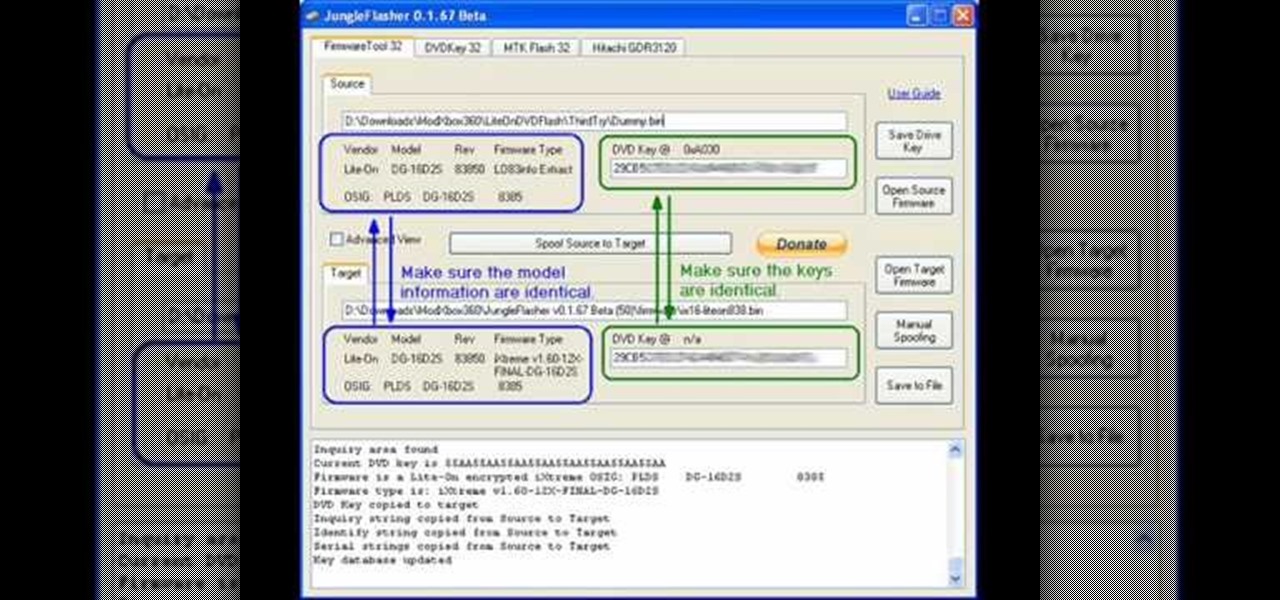
If you're tired of paying $60 for new XBox 360 games or waiting years for them to get cheaper, you should probably mod you system. This will allow you to play burned copies of games for free (no time to get into the moral implications here). The first step in that process is flashing your disc drive and installing custom firmware on it that will recognize your burned game discs. This video will show you how to flash the Lite-On drive used in many XBox 360's. If you don't have the Lite-On driv...

In this video, we learn how to raise your metabolism with yoga power poses. The style and level that you do while doing yoga poses can help you burn a lot of calories and sweat. You will work the larger muscles of your body, which will speed up your metabolism and help you burn calories all day long. You can start off with a downward facing dog position, then raising your back foot into the air and bringing it into the chest, switching between each leg. Doing these different yoga exercises ca...
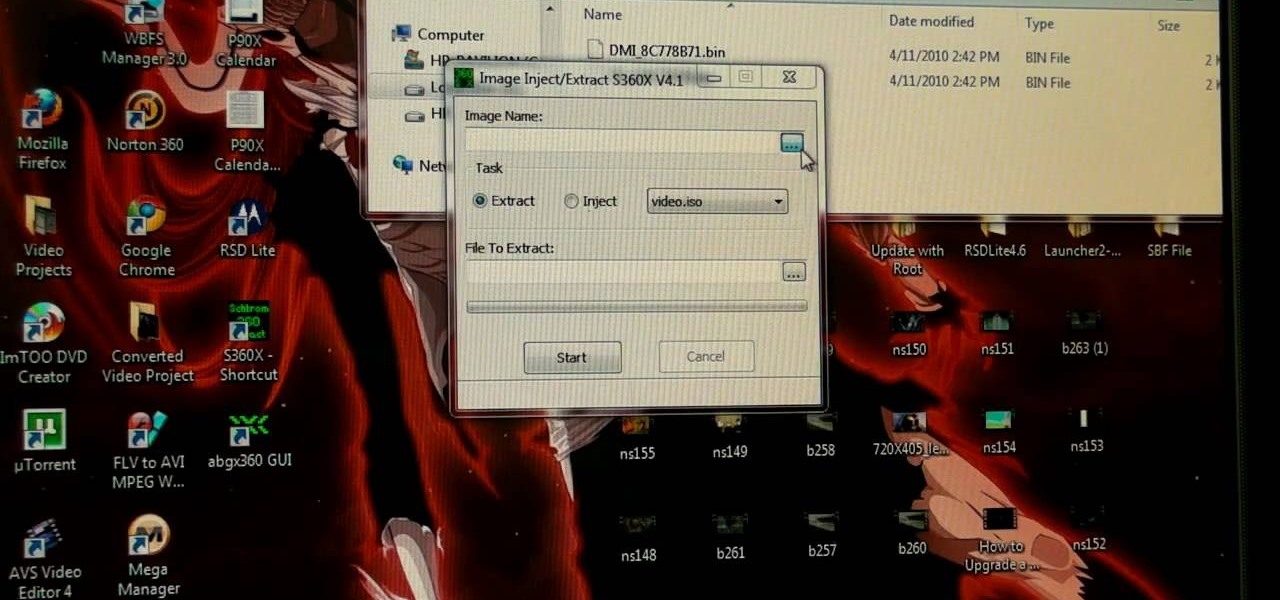
You can hack you XBox 360 as perfectly as you please, but if you don't burn the games that you want to play on it properly than it will all be for naught. This video will teach you an important part of the process, using AGBX360 and S360X to stealth patch your .iso game files and make sure that they are SSv2. Taking these steps will ensure that the games you are burning are ready to be played on XBox 360's and ensure greater enjoyment of you XBox hacking experience.

Watch to learn how to make your mouth into a jack-o-lantern without burning the roof of your mouth.

Finding someone in a burning car is a scary emergency. Learn how to safely extract a person from a car fire after an accident. You'll need to be able to pull them through the windows, and if an ABC extinguisher is nearby, you can use that to help fight the flames.
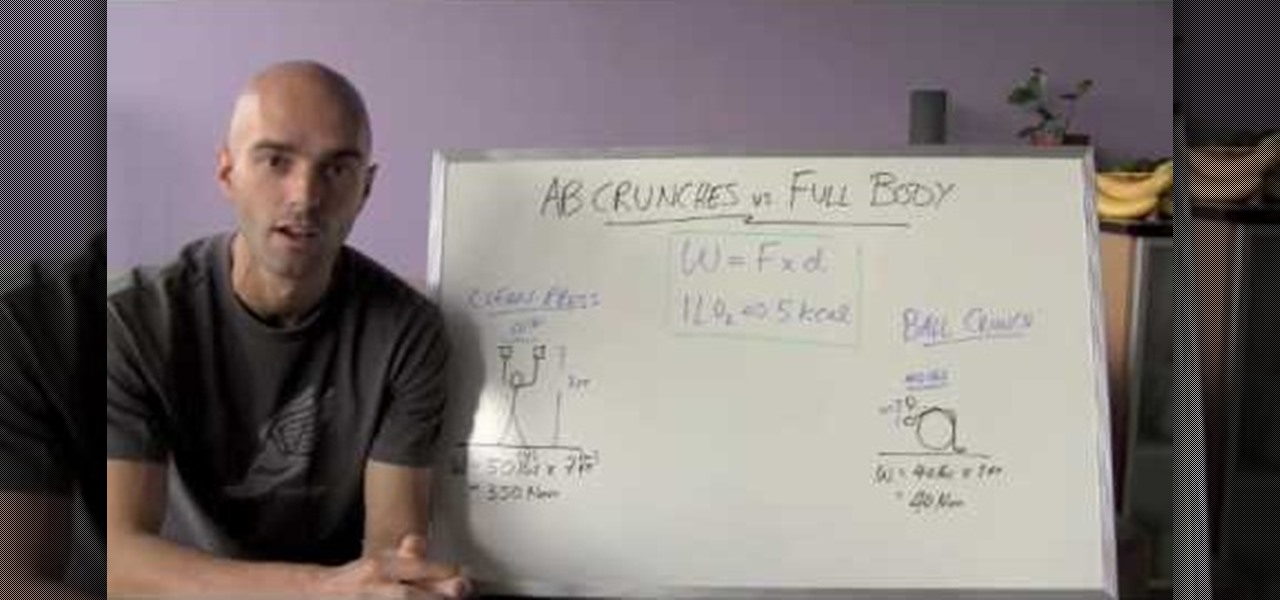
In this video, we learn how to lose belly fat without doing sit-ups. First, you will want to compare full body exercises to crunches to see which one will make you work harder and cause you to burn the most calories. It's obvious that the full body work out is going to cause you to burn far more calories than doing crunches will burn. It takes hard work and a lot of cardio to lose belly fat, but it is the only thing that is going to work, crunches will only help you to tone your abs, not help...

In this video tutorial, viewers learn how to create an ISO image. Users will need to download the program, Ashampoo Burning Studio 6. Begin by going to the Google search engine and search for the program. Select the result from download.com. Click on Download Now and save the file. Double-click on the file and follow the instructions to install it. Then open the program and select Create/Burn Disc Images. Select the type of disc image that you would like. Then click on Add and select the file...

Soaking thread in salt and water will allow a flame to rise up it without burning through it, allowing a pin to hang at the end without falling. Nice calm music as well.

The dodge, burn and sponge tools in Photoshop are just like working in a Photo Darkroom. Lighten, darken and enhance images.

Bob and Brett show you how to burn your mixes on CD using a command called "bounce" in Pro Tools.

Watch and learn how to burn off those love handles using an exercise ball and a few other fat burning techniques.

Have you been downloading or recording TV shows with your tuner card? Do you want to archive your collection of TV shows and free up space on your hard drive? In this video, CNET How-to Theater teaches you how to burn the shows to DVD.

MyFitnessPal adjusts your calorie goal for the day according to your activity level. The more active you tell the app you are, the more calories it tells you to consume — simple, right? Unfortunately, MFP doesn't tell you to consume fewer calories when you don't work out. However, an activity tracker like a FitBit or Apple Watch can help.

Whether you've stumbled upon an interesting location you want to bookmark for later, need to remember where you park your bicycle or vehicle, or want to keep track of your favorite food truck locations, Apple Maps makes it easy.