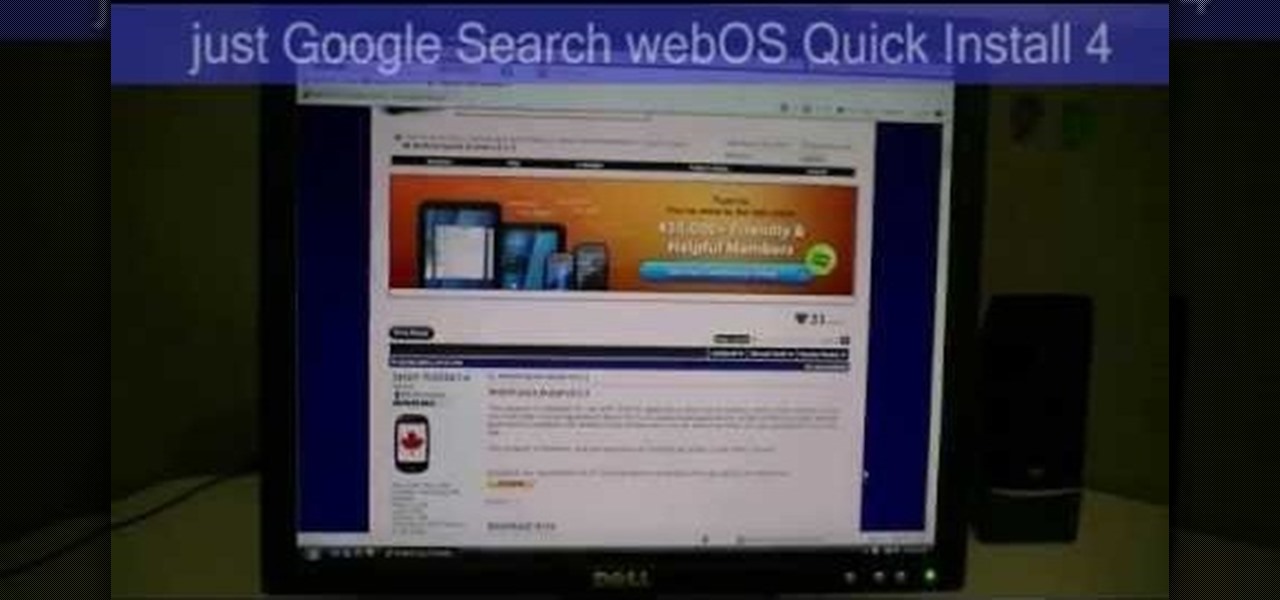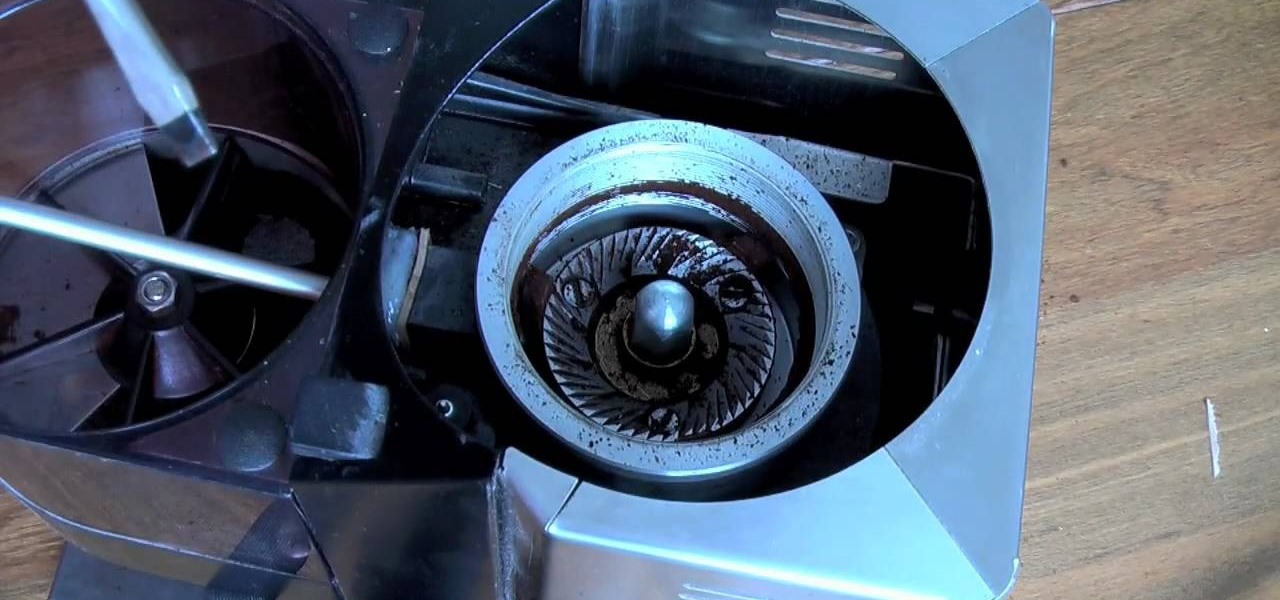In this Computers & Programming video tutorial you will learn how to replace a keyboard for Acer Aspire One 10.1 netbook. Disconnect the netbook from the power supply and remove the battery. You can use a small flat screw driver or a razor blade for replacing the keyboard. You don't have to remove any screws. You need to unlatch three tabs; one located above the f8 key and two on either side of the keyboard. With the razor blade unlatch the tab above f8, and then the two side tabs as shown in...

This Blender 2.5 video tutorial takes on the process of rigging the fingers to a human hand with only a few bones and constraints. This technique leaves you with fingers that are very easy to animate and control without the need for IKs or Drivers. Whether you're new to the Blender Foundation's popular open-source 3D computer graphics application or are a seasoned digital artist merely on the lookout for new tips and tricks, you're sure to be well served by this free video software tutorial f...

Kim Parent from Drivers Side answers questions received about the diagnosis of sounds your car may make. 1. Squealing sound-Typically means brake pads need to be replaced. 2. Mechanical sound with steering wheel looseness-Probably means you have loose joints in the front of your car. Kim advises that this is a safety issue. 3. Mechanical knocking sound without steering wheel looseness-If you hear this sound when you're making turns this could mean you have a CV Joint that's worn out. Kim reco...

Learn how to open the gas door and cap in a 2010 Toyota Prius in simple steps. Locate the remote fuel filler door which can be found on the floor next to the driver seat. Pull the lever up to open the fuel filler door. Remove the cap by turning it slowly counter clockwise and hang it on the filler door. After filling the recommended fuel place the cap and turn clockwise till you hear a click sound. Finally lock the fuel filler door to finish.

Custom optioned installation includes the following: Copy the files to an external hard disk before starting your installation, then you will reinstall your programs by hand by using the windows easy transfer and transfer the data into the hard disk.

Learn the important steps necessary for the best printing experience when printing to the HP Photosmart Pro 9180. Keep in mind that many of the steps that are detailed in this tutorial can apply to many of the other fine HP printers. Here is a detailed explanation of the changes that were made to the 10.0.1 update to Adobe Photoshop CS3. Remember, having all the current versions of Adobe Photoshop, and the Epson drivers is critical to success when printing.

With the brand new SMS-based ordering service called Magic, anyone with a mobile phone can order whatever they want—really, anything—by sending causal text messages. Who says magic isn't real?

In this two part segment, we learn how to properly overclock the HP TouchPad. One of the few complaints about the tablet was the occasional slow reaction time of the processor, but now you can speed up your TouchPad for a faster webOS. This guide walks you through everything from downloading Novacom drivers to inputting the Konami code.

This video narrates and explains how to figure out how to install an unknown device using the device manager. The first step is to access the device manager through the control panel/system. Once in device manager you must select the show devices options. Once the device menu is visible you then find the unknown device section and copy the name of the device driver. The next step is to open Google search engine and paste the unknown device ID name. After the search is complete you will see ma...

In this tutorial, we learn how to clean and replace the burrs in a coffee grinder. Start out by taking the bean hopper out, you will have to use a screw driver to remove this completely. Then, mark the top burr so you ,know where it was lined up, then spin the top until it comes off. Then, remove the parts off of this and clean them off. Make sure to put these all back together the way you took them off. Now, clean the bottom burr by prying it up with a tool and using an old toothbrush to scr...

In this video we learn how to open an Xbox 360 case. You will need some screwdrivers out first. Then, pull out from the USB port so the cover comes out from the console. After this, turn the console over and push a driver inside the tabs to remove the bottom vent from it. After this, do the same to remove the side edge from the console using the same tool as before. Then, remove the bottom and the top side using screwdrivers. Once you have these all removed, you will be able to access the ins...

In this tutorial, we learn how to fix an Xbox 360 Phillips Benq Drive. First, you will open up the broken drive using a Philips head screw driver. Next, desolder the chip from the broken drive with a soldering iron. After you do this, you will be able to slide out the motherboard from the device. Now, grab a new chip and place the board back into the device. Make sure all the wires are out so they are not underneath the board. Now, solder the wires and any other ribbons back onto the main boa...

You can change your RAM in a 13" MacBook Pro. To do this you need a screw driver and a new ram. So first put your notebook on the table and take all the screws out of the notebook but be careful when doing this. Now place your fingers on top and the bottom and leisurely take out the back cover. Now there are two slots located at the right side and you have to push it out to remove the old rams. Now take the new ram and make sure you put it as the video showing and place it where you removed t...

In this video, we learn how to sync your HTC Windows phone to your PC via Bluetooth. First, connect your USB from the phone to the laptop. After this, a window will show up on the computer screen, click on that. After this, your computer will go through the steps to install the drivers. Now, go to your phone and you will see a menu that says your laptop. Click on the button that says "sync", and your computer will start to sync with your phone through a Windows Mobile window. When finished, y...

In this video tutorial, viewers learn how to use and create portable document formats for free. This task is very fast, easy and simple to do. Users will need to download the CutePDF program provided in the video. Once downloaded and installed, the program will essentially create another printer driver in the system, allowing users to print files in the portable document format. This video will benefit those viewers who create text documents, and would like to learn how to create portable doc...

In this tutorial, we learn how to apply for unemployment in New York. You can do this either by phone or by going online. You will need personal information to file, including: social security number, drivers license number, mailing address, phone number, and W-2 form. Even if you don't have every item on the list, you can still file a claim. You will get a four digit pin number, then have an agent gather all of your information. If you do call to file, there are people who work there that sp...

In order to repair a trunk that won't open, you will need the following: a screw driver. You will need to climb into your trunk, through the back seat. Remove the back seat. Pull the emergency release. Remove the trunk lock. Unscrew it. Look for anomalies. Bent screws could be the cause. You will need to repair any broken parts or replace them, if you decide not to replace the entire lock. Reinstall the lock in the trunk.

Bluetooth is a great feature to have on your car for many reaons. One of the biggest being, that many states are now adopting laws that may it illegal to text or talk on a phone while dirivng. So, owning a car that has the bluetooth feature already in it, is great for drivers. So in this tutorial, you'll be finding out how to setup bluetooth on a 2010 Kia Sportage. Good luck and enjoy!

Setting up bluetooth in your vehicle is an easy task that anyone can complete. Bluetooth is a great and useful gadget that enables drivers to have conversations on their phone, without ever having to lift it from their dash. It's also a vital gadget to have in some states, since texting and calling while driving is becoming illegal. So in this tutorial, you'll be finding out how to setup bluetooth in a 2011 Hyundai Sonata. Good luck and enjoy!

If you were to compare cars nowadays to cars in the past, you can see how much technology has affected and grown. Window defrosters, navigation systems, and even chair warmers. Yes, cars are built to help make driving more comfortable for people. One of the newest features in some cars, is a massager. This is great for helping the driver relax and can be great for those with bad backs. So check out this tutorial on how to use the massager on a 2010 Ford Taurus. Good luck and enjoy!

Technology nowadays, helps make life easier for people by providing them with gadgets that can be used during any time of the day. One gadget that all drivers cannot be without, is a gps or navigation system. These nifty little devices help people get to and from location that they couldn't even find on a map. They're easy to use and can even be pretty fun to program. So check out this quick tutorial on how to use the navigation system in a 2010 Ford Sport Trac. Enjoy!

The great thing about customizing cars, is that not only can you improve the performance of a vehicle, but you can also make fellow drivers jealous with certain parts. But in this tutorial, you'll be finding out how to install a sprint booster for a BMW E38, 39, and 46. Even though this device is small, it does help improve the throttle response and is easy to apply to the car. So check it out, pay attention, and enjoy!

With more and more states implementing laws that prevent drivers from driving and talking at the same time, car companies are taking notice. That's why with so many of the cars nowadays, are coming equipped with the ability to connect with a phone via bluetooth. It's a great way to speak on the phone and drive safely at the same time. So check out how to connect your bluetooth phone with a 2010 Nissan Altima. Enjoy!

In order to install Windows 7 from a USB drive, while you are running XP, you will need a pen drive. You will also need a Windows 7 DVD and a pen driver.

In this Computers & Programming video tutorial you will learn how to reformat your hard drive to install Windows XP. You will need a copy of window XP. Insert the CD in to your CD drive. Restart your computer and the command prompt will show. Press any key to boot from the windows XP set up CD. The set up screen will be displayed. Click enter and agree to all the terms. Then select the driver on which you want to put the XP and click enter. Then select the NTFS file system and not the ‘quic...

In this tutorial, Car Care Products shows us how to clean and condition leather car interior. For this you will need leather shampoo, a soft bristle brush, a clean soft microfiber clothe and leather conditioner. First, take your leather shampoo and spray it onto your seat. Then, take your soft bristle brush and work the shampoo into your seat, make sure to get into crevices and on the side panel. Now, wipe the solution off with your clothe, making sure you don't leave wet spots. Finally, appl...

In this brief video tutorial, the host show you how to mix songs and DJ using Virtual DJ. He recommends that you use a laptop with a minimum of four gigs of ram, have a version of Virtual DJ 5.0 or higher, have a mixer readily available, and have your own DJIO machine with the proper drivers and installation discs. You'll also learn how to solve a few common problems you may encounter with this software. This video is very informative for everyone who is interested in learning how to DJ using...

In this video tutorial, viewers learn how to set up Virtual DJ with two separate sound cards. Users may choose to use a proper PCI or USB sound card. Begin by the USB card. The drivers will already be on your system. Now open the Virtual DJ program and open the Settings. In the Sound Setup tab, click on the Output drop-down menu and select HEADPHONES. Next, click on the Sound card drop-down menu and select 2 CARDS. Now click on Apply and OK. This video will benefit those viewers who enjoy mix...

This video is about repairing 3 Red Lights of Death Rrod X-Clamp Fix of XBox 360.The video begins with a warning saying that people need to careful while handling electronics and to use a proper size screw driver for the purpose and take it apart. Remove the old thermal paste and make use of come use of common goo removal stuff to clean the CPU and GPU. Finish the cleaning with alcohol to get shine on them. Make use of #8 washers from home depot and you can use smaller washers too. Put one wa...

In this how-to video, you will learn how to take apart a Blackberry 9700 Bold. First, set the Blackberry on a sturdy and flat surface. Next, pry off the bottom front plate with a non-metal tool. Remove the battery and place it aside. Next, unscrew the front plate with a screw driver. Be sure not to lose these screws. Now, carefully pry the front bezel off. The keyboard pad will come off as well. Now, remove the screws around the area where the screen is. Once this is done, you can easily remo...

This video shows how to take apart a Play Station 3 (PS3) in order to clean the disc reading lens. First locate the sticker that says "void if removed" and remove the plastic cover from this point with a screw driver. Once this cover is removed there is a second cover which is removed by unscrewing the nine screws which hold it into place and rotating the cover towards the front of the device. Disconnect the disc housing on the right by pulling out the smaller cable then remove the five screw...

Mac users might be unwilling to ever trade in their beloved computers for a PC, but they might still want or even need to run certain Windows applications. Thanks to Boot Camp, you can install and run Windows on your Mac.

Reformatting a flash drive will update its drivers and rid it of all data. This can help in a lot of occurances. This tutorial will show you exactly how to format flash drive properly.

In this Hobbies & Toys video you will see how to remove the clutch bell and shoes from an RC vehicle. You will need a 2. 0 wrench, a 3. 0 flat end screw driver, a clutch shoe tool, T wrench, the fly wheel tool and a battery termination puller. The first step is to remove the clutch bell by unscrewing at the very end and it will come off. Now pull the clutch bell out slowly and it will come out. Next you got to remove the clutch shoe using the clutch shoe tool. You can watch the video for the ...

Looking to open an .exe file? In this video, learn specifically how to extract an exe file onto your desktop, but additionally where to find & download the free 7-zip file archiver.

In this video Phil teaches us how to use a good ball position when using irons and woods. He starts by saying you are going to want to the ball to be in different positions with different clubs because its going to make a difference. Starting with an iron it is important that you strike at a lower arc or descending hit. Its important that you're not too far forward because it will make it more difficult to hit the ball. Now when you're using a driver its different because the ball is up on a ...

Dan shows us how to pack a suitcase perfectly as to not take up much space but still include everything you need. Start with a list of what you need. Make sure you have all of your documents i.e. itinerary, passport, drivers license, etc. Use the 3-1-1 technique for flying. 3 oz. bottles, 1 oz. bag, and 1 carry on. The store sells packet bags that promote more organized packing. It allows you to store shirts in an orderly way without getting wrinkled. They come in all shapes and sizes so that...

Helpvids explains the minimum system requirements for the Windows 7 operating system. While the minimum system requirements are explained, the viewer is also reminded that using the minimum requirements are not advisable and could cause your computer to run super slow.

Learn how to use vehicle stability control on a 2010 Toyota 4Runner by following the steps in this video. VSC allows a driver to maintain steering control in the event that traction for the vehicle is lost. This Toyota USA tutorial explains the purpose of the VSC system and what indicator to look out for on your vehicle's panel to know when the system has been activated. To better understand how your 2010 Toyota 4Runner maintains steering stability and traction, listen to this video tutorial.

This video shows you how to block websites without having to use software. This technique is ideal for blocking out pages such as MySpace or Facebook. Go to your C:, Windows, System 32, drivers, then 'etc'. Double click on your host file to read it with notepad. To block a website, do the following: Copy where it says '127.0.0.1' and paste it below. Next to it, type in the name of the website you wish to block, for example: http://www.myspace.com. Repeat the above step to block as many sites ...