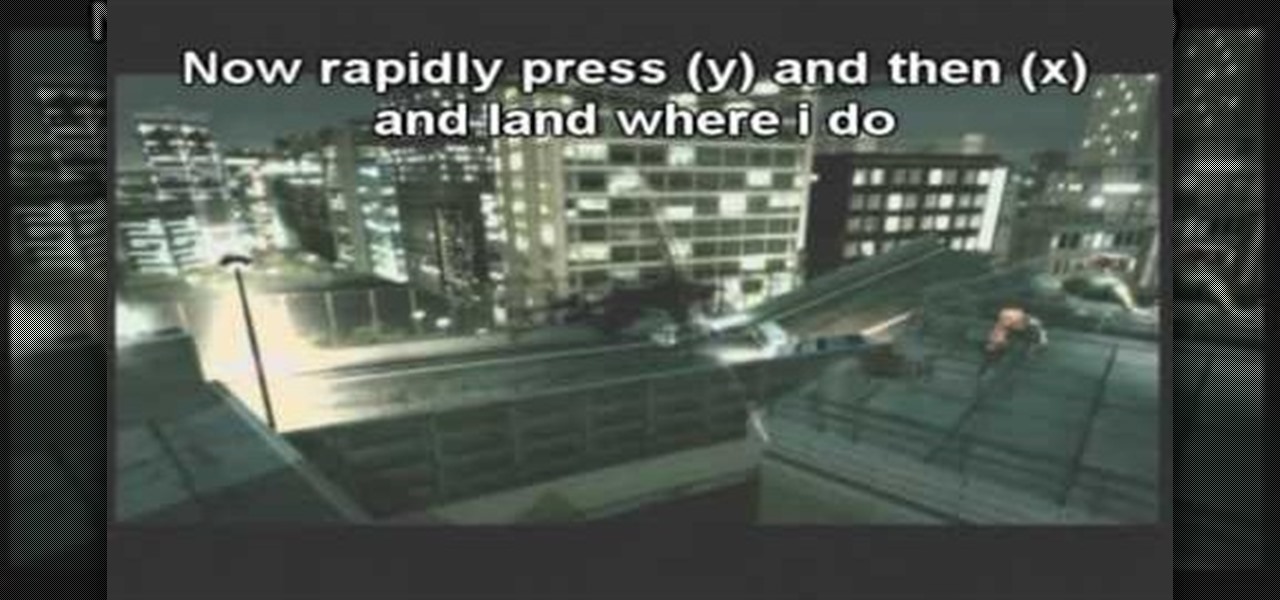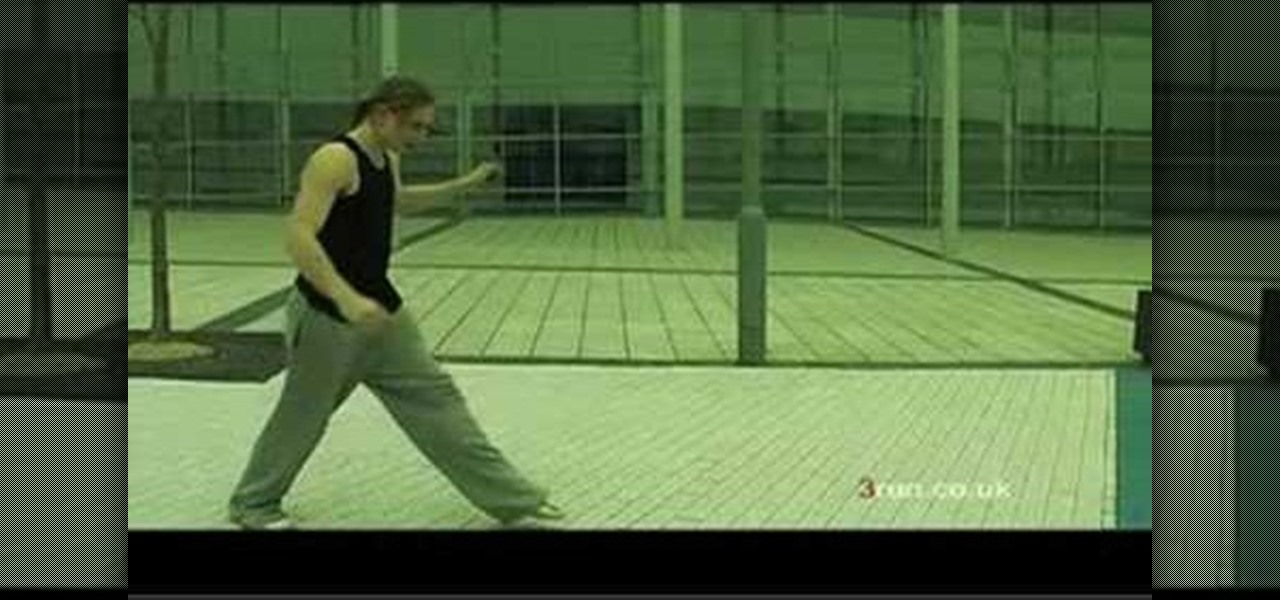This is a useful drawing tutorial, but also a good lesson on perspective. Whether you want to improve your skills as a sketch artist or are looking for a few good ideas, this tutorial shows you how to draw someone running directly at you.

Find custom roms for your rooted Motorola Droid smartphone! This hacker's how-to presents a thorough, step-by-step overview on how to download ROMS to run on your rooted Moto Droid. For detailed instructions, and to get started running custom ROMs your own Motorola Droid phone, watch this free video tutorial.

This troubleshooting tutorial is aimed at those who are running Pro Tools on a Windows 7 machine, and who are experiencing a Flash error when they try to run the program. Make sure you have the most current version of Flash Player installed on your computer!

In this tutorial, we learn how to easily defragment your computer. Files that you use aren't always put in the right place, which will slow down your computer and file searches. Defragmenting your computer can help speed up your computer and make everything go a lot quicker. First, go to the start menu and then run "dfrg.msc" and click "ok". Once you have done this, a disk defragmenter will appear on your screen. Run this on your screen, then when it is finished you will be able to review the...

This video tutorial is in the Food category which will show you how to clean a Coffee Machine Milk Frother on Katarina. Take a jug with about 400 ml of water and pour about 50 ml of the cleaning liquid in it. Mix it and put the frother pipe in the jug and turn on the frother as if you were frothing milk. Run the entire mixture through the frother and thereafter run some clear water through the frother to remove the remnants of the cleaning agent from inside the frother. Repeat this process af...

Flash is now supported by the Android family of phones! You need to run two updates to Froyo and then install Adobe Flash onto your phone. Once you've done that, you can get the Flash player directly to your phone and browse Flash-based content on the web!

In this video, you'll learn how to play Runescape on a Ubuntu GNU/Linux PC. It's an easy process and this video presents a complete guide. For more information, including a full demonstration and detailed, step-by-step instructions, watch this helpful home-computing how-to.

This video will show you how you can load and run the Ubuntu Linux distribution on a Microsoft Windows XP or Vista PC. It's an easy process and this video presents a complete guide. For more information, including a full demonstration and detailed, step-by-step instructions, watch this helpful home-computing how-to.

In this tutorial, we learn how to run the Ubuntu distribution of the GNU/Linux operating system from a USB thumb drive. It's an easy process and this video presents a complete guide. For more information, including a full demonstration and detailed, step-by-step instructions, watch this helpful home-computing how-to.

In this clip, you'll learn how to surf the web on a Windows PC running MS Windows 95. It's easy. So easy, in fact, that this video tutorial can present a complete, step-by-step overview of the process in just over four minutes. For more information, including detailed, step-by-step instructions, take a look.

In this clip, you'll learn how to run MySQLI relational database queries with PHP. Whether you're new to the PHP: Hypertext Preprocessor scripting language or are a seasoned web developer merely looking to improve your chops, you're sure to find benefit in this free video programming lesson. For more information, including detailed, step-by-step instructions, take a look.

In this video, we learn how to do close to open transition in tango via back bolero. First, go to the level on the roof and run across it. Then, sprint and jump to the balcony across the way. Then land on the new room and find the secret room and fall through it. Run through the building you fall onto, then sprint and jump diagonally pressing 'y' and 'x' rapidly. Find the second secret room on here and fall through this. Once you find the secret room, run through this, then sprint across to a...

In this tutorial, we learn how to play super fast runs on an electric guitar. You will be playing the notes at the very tip of the pick, going up and down as fast as you can. First, do the notes E, B, G, D, A, and E while on the third, sixth, ninth, fifteenth, eighteenth, and twenty-first frets. Next, play the E, B, and G notes on the third fret while hammering on the sixth string a couple of times. Continue to practice these, hearing the difference between each of the different chords. When ...

Defrag your PC regularly to keep it running smoothly. You can use the free software download, MyDefrag, to keep your hard drive clean and happy. This tutorial walks you through downloading, installing and running the program on your Windows based PC (laptop or desktop computer).

By partitioning the hard drive on your Intel-based Mac computer, you can run and install Windows 7 on your Apple machine. This video demonstrates how to use the Bootcamp utility on a Mac and the Leopard or Snow Leopard driver to successfully install the Windows operating system!

Have you ever thought of holding a silent auction to raise money for an organization or charity? It's a great and easy way to raise a lot of money in a short time, making it one of the most effective fundraising methods. In this video, you'll learn how to hold and run a silent auction by yourself.

Need to know how to run an application as another user? This Windows 7 tutorial will show you how it's done! It's easy! So easy, in fact, that this home-computing how-to can present a complete overview of the process in just under a minute's time. For more information, including detailed, step-by-step instructions, watch this Win 7 user's guide.

Interested in installing Active Directory Domain Services (ADDS) on a machine running Windows Server 2008 R2? This clip will show you how it's done. It's simple! So simple, in fact, that this home-computing how-to can present a complete, step-by-step overview of the process in just over five minutes. For more information, including complete, step-by-step instructions, take a look.

This clip offers advice for those who would seek to start up and run a Pilates studio. Whether you're considering the possibility of starting your own Pilates studio or already have one and just need a little help tackling a particular administrative problem, you're sure to be well served by this free video lesson from the folks at Balanced Body Pilates. For more information, including a comprehensive overview, watch this video guide.

In this Video Games video tutorial you will learn how to convert PSone games to PSP. For this you will need a 5.03 firmware update. It is capable of running ChickHEN enabler. After you upgrade, run the firmware. You will need a utility called magic ISO for ripping the discs. Put in your PSone game in to your PC and use the extract game function. Then a program called Simple Popstation GUI comes up. Browse to where you saved your ISO, pick the output destination and click GO. Then you drag the...

Choosing the right running shoe length is important for many reasons. Some being that choosing the wrong size can lead to your feet falling asleep, your toe nails becoming balck or blue, and even result in toe nails falling off. Having a little bit of space in your shoe is fine since feet tend to swell up and require some space. So check out this video on how to properly choose the right length for your running show. Good luck and enjoy!

How to keep talking when you run out of things to say

In this how to video, you will learn how to run Windows inside Mac OS X. First, download VMWare Fusion 3. Install the program and run it. Insert your Windows installation disc into your computer. Next, select install this operating system and click continue. Enter your information and continue. Next, you can choose more seamless or isolated. Choose more isolated so that files will not require Windows to open. Click continue and select the hardware settings such as RAM and processing speed. Cl...

In this how-to video, you will learn how to perform a front flip. This is an important basic in free running. To do a front flip, have a light step into the flip. Do this as if you were about to step on a glass. Bend your knees and push up. Once you are in the air, stay nice and tight and tuck in. Your chin should be to your chest. The tighter your tuck is, the faster you will spin. Keep practicing in order to get this right. This video shows you the basic steps in to performing a front flip ...

Remote desktop is a windows feature which can be used to access a windows computer from an other windows computer over the internet. Note that to access a windows computer using remote desktop the computer must run on Windows Professional or Ultimate version. Remote desktop does not work if the remote computer runs on Windows basic home version. However you can remote from a computer that runs on home version of windows. Another requirement is that the two computers must be connected over an ...

This video is about how to clean up your computer. The first thing that you will have to do is to go to "Start" menu found on the lower left of the screen. Once you have clicked "Start", click "Run". Once a new window will appear, type in "TEMP" and press "OK". Then the "Temp" folder will appear. Go to "Edit" and click "Select All". Once everything is selected, right click a file and press "delete". A window will appear for confirmation and click "Yes". Then go to "Start" menu again and click...

Mac users might be unwilling to ever trade in their beloved computers for a PC, but they might still want or even need to run certain Windows applications. Thanks to Boot Camp, you can install and run Windows on your Mac.

Learn how to set-up Basilisk II, a 68k Apple Macintosh emulator that will allow your to run a Mac OS 7 operating system simultaneously on Windows XP. It includes System 7.5.5 and various applications/games.

This is a Computers & Programming video tutorial where you will learn how to startup configure a Mac. This is a very simple, easy and quick process. In order to change what programs start when you switch on your computer that is running on Mac, first go to ‘System Preferences’ from the drop down menu and then click on System Accounts. In the next box that pops up, go to ‘Login Items’. Here a list of programs will be displayed that run when you start up your computer. Here you check box next t...

Helpvids explains the minimum system requirements for the Windows 7 operating system. While the minimum system requirements are explained, the viewer is also reminded that using the minimum requirements are not advisable and could cause your computer to run super slow.

If you want to run homebrew apps on your second-generation iPod Touch or, as a moral issue, believe you should have root access to a computer that you yourself own, jailbreaking is the key. And this guide from Everything iPod Touch will show walk you through the jailbreaking process for a 2g iPod Touch running the 3.1.3 build of the firmware.

In this how-to video, you will learn how to speed up your computer for free. You need a computer running a Windows operating system and access to the Microsoft Configuration Utility. First, open the start menu and click on run. Once this is doing, type in "msconfig" and click okay. Press the startup tab on the window that has opened. Here you will see a list of items that start when the operating system starts. You can uncheck the items that are not required to properly run the system. You ca...

Dog trainer Emily Larlham of Dogmantics, goes over some good clues on how to grab your dog when it's running around loose.

Africanized honeybees, also called killer bees, can be far more aggressive than other types. Here's how to survive when they're on the rampage.

Learn the tricks to running a three-legged race – without ending up flat on your face! Step 1

Learn how to exercise your dog. Follow a regular exercise routine together with your pet. It will benefit you both!

Catch a good pass defense off-guard with the classic flea-flicker. Tip: Once the defense sees the running back with the ball, they'll think it's a running play and lose track of the receivers. Did you know? University of Illinois coach Bob Zuppke is credited for inventing the flea flicker in the 1910's.

To be the best at the Madden NFL video game, you have to be willing to get advice, but not just any old advice... professional advice. To beat everyone, you have to be ruthless and know all of the strategies and gameplay tricks. To master Madden 07, check out this quick, football game, video tutorial from Madden Nation (EA Sports and ESPN) with video game pro Fred Dizzle.

Brutus, first made available in 1998, is one of the fastest, most flexible remote brute-force password crackers you can get your hands on - it's also free. It is available for Windows 9x, NT and 2000. In this video tutorial, you'll learn how to use Brutus to crack a Linux box a running telnet daemon. For more information, and to get started hacking with Brutus yourself, watch this video tutorial.

NetBus—Swedish for NetPrank—is a Trojan horse application that will allow you to remotely control any Windows system that runs it (provided that system is not running anti-virus software). For more information, and to get started using the NetBus hacking tool for yourself, watch this video guide.