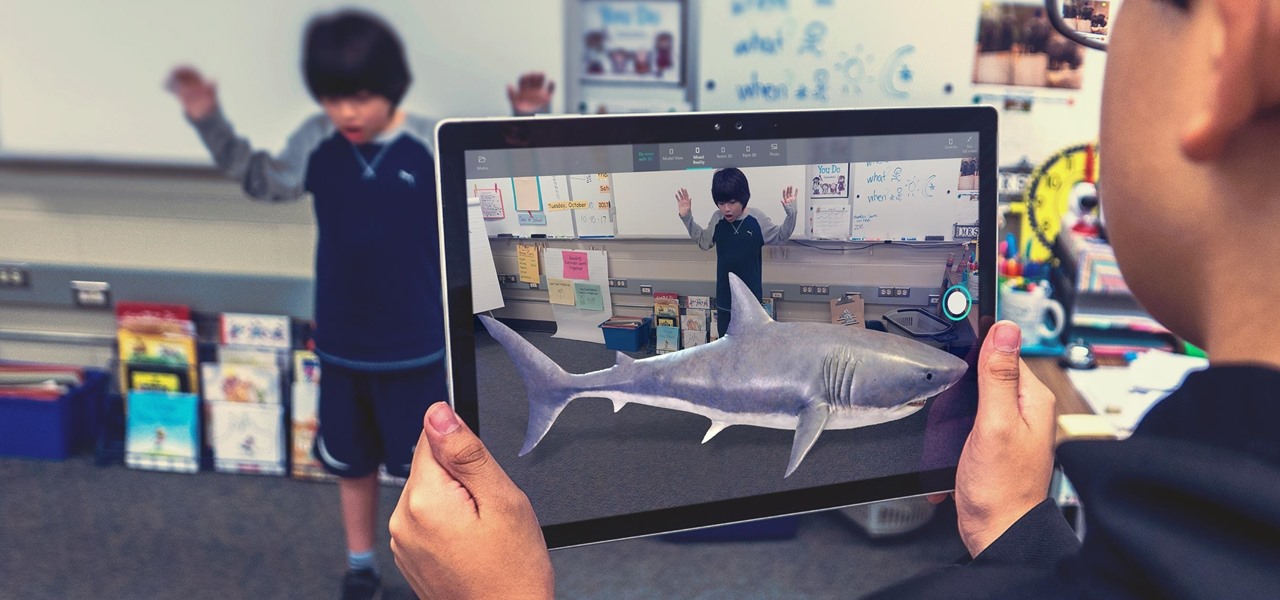
News: Windows Mixed Reality Arrives with Fall Creators Update & Headsets
Today, anyone with a compatible PC can download the Windows 10 Fall Creators Update and experience Windows Mixed Reality.

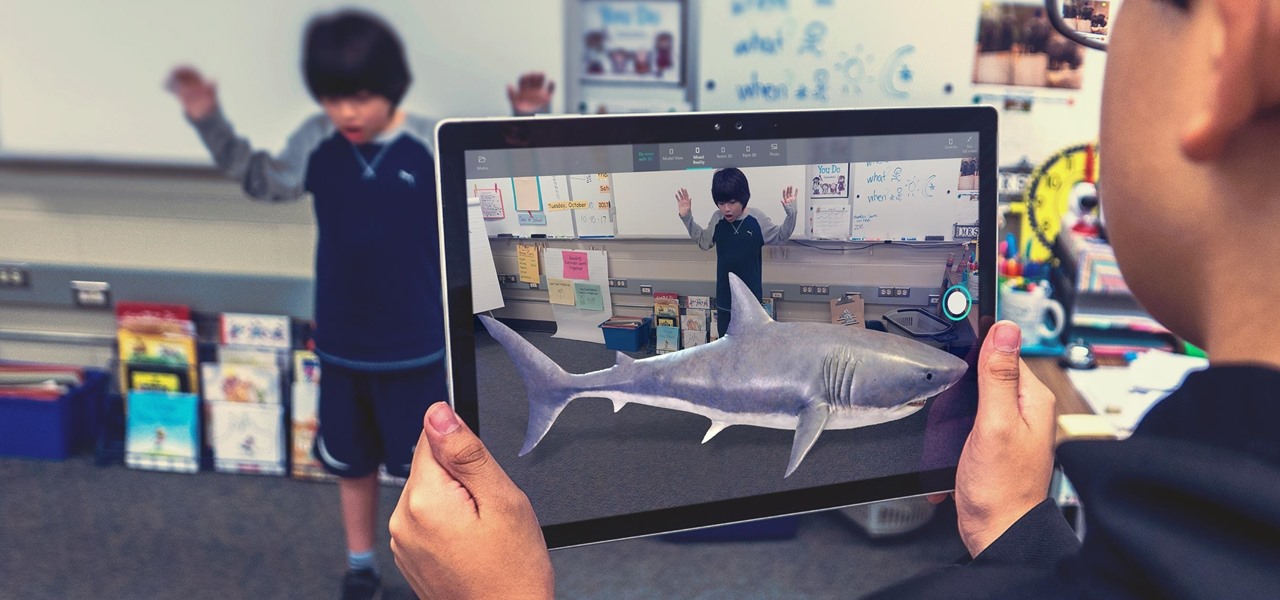
Today, anyone with a compatible PC can download the Windows 10 Fall Creators Update and experience Windows Mixed Reality.

One of the biggest features of Android Oreo is a picture-in-picture mode that lets you watch videos in a floating window while you're using other apps. Honestly, it's fantastic and intuitive, but there are a few ground rules you'll need to learn to master the new feature.

Microsoft Build 2017, the first of Microsoft's big developer conferences for the year, is just a few weeks away. This very popular conference, which has been going on since 2011, is known to sell out fast. In 2015, it sold out in under an hour, and in 2016, in less than 5 minutes. This year was no different, according to VentureBeat; While not quite as fast as last year with so many rumors of HoloLens on the horizon at the time, this year's Build was sold out in 8 hours. And for this year's B...

The Shadow Brokers, a hacker group known for its dump of NSA hacking tools in 2016, has just leaked their remaining set of data which implies that the NSA compromised SWIFT, the global provider of secure financial services, to spy on banks in the Middle East.

If you're part of the Windows 10 Insider Program, build 15048 launched this morning, and included a nice big unannounced surprise. You can now launch the Mixed Reality Portal and enable the simulation to try out mixed reality right from your PC, even if you don't have one of the new Acer dev kits.

Sometimes you need a password to gain access to an older running Windows system. Maybe it's a machine in your basement you forgot about or a locked machine that belonged to a disgruntled employee. Maybe you just want to try out your pentesting skills.

Ah, the Nokia Lumia series... what can be said about Microsoft's recently-deceased line of smartphones? They might not have been the best, but they certainly weren't the worst, and they did get the job done in terms of what you would expect from a smartphone.

Copying files from a computer to your Android device has always been pretty straightforward—just connect the two devices with a USB cable, open your desktop file explorer, then move the files over. But what if you didn't need any wires at all?

The latest beta of the popular open-source media player VLC just hit the Windows Store, which means it not only runs on Windows 10 and Xbox One, but the HoloLens as well.

In this tutorial I am going to show you how to create an undetectable Meterpreter Trojan using a Domain name. I have taken a few guides/tutorials and built it into one. The first part is creating the DNS Payload. The second part is creating the Executable file. Part 3 is using both in Shellter to create your undetectable Trojan. Part 4 is setting up your listener using Armitage.

Not content with bringing the first untethered mixed reality headset to market, Microsoft wants to expand their Windows Holographic operating system beyond HoloLens into vastly more robust technologies.

We knew it was coming eventually, but this is a bit out of left field—early builds of the next version of Android have been released almost two months ahead of schedule. Android N, as it's being called for now, is already available for the last two generations of Nexus devices, though it's just an early preview build for now.

Welcome back, my aspiring hackers! In this series, we continue to examine digital forensics, both to develop your skills as a forensic investigator and to avoid the pitfalls of being tracked by a forensic investigator.

The title might not be in harmony with the post, but thinking a good title that perfectly matches your post... isn't that easy. Especially for this post.

Winter is already here, and when Jack Frost is nipping at your nose, he tends to nip on your wallet, too.

Welcome back, my tenderfoot hackers! As most of you know, I am strong advocate for using Linux as a hacking platform. In fact, I would say that without knowing Linux, you will never become a professional hacker/pentester.

As mobile devices become more and more popular, service providers have unfortunately resorted to capping data. What this means is that, depending on the plan you have with your ISP, you could have limits placed on how much data you can use for a set period of time. Once you've hit the limit, your ISP could drastically slow down or throttle your internet speed or charge you outrageous overage fees.

For reasons unknown, Microsoft decided to change the way the Guest account feature in the new Windows 10 operating system works. In previous versions, the Guest account feature allowed you to set up a limited account for other users so they don't have access to your important documents and settings. Now, the process requires assigning an email to a new account and configuring share settings.

Slowly but surely, Microsoft seems to be steering Windows in the direction of Google's Android. First, they released Windows 10 as a free upgrade, mainly because they wanted to cash in on the revenue that they hoped would come when more users had access to the Windows Store. Then, they included tons of tracking "features" to help populate Bing with targeted ads, which has always been Google's primary method for monetizing Android.

The Calendar app that ships with Windows 10 has a nice little feature that will help make your days more productive by showing the current five-day weather forecast.

Linux and Mac users have long enjoyed the use of multiple virtual desktops to free up clutter on their home screen and keep individual workflow environments separated, but Windows users have always been stuck with one solitary desktop.

Out of all the new features in iOS 9, the two most important ones specific to iPads are split screen multitasking and floating video windows. The latter is truly great, since you can watch movies or use FaceTime while you use different apps. The feature is called Picture in Picture, and here's what you need to know about it.
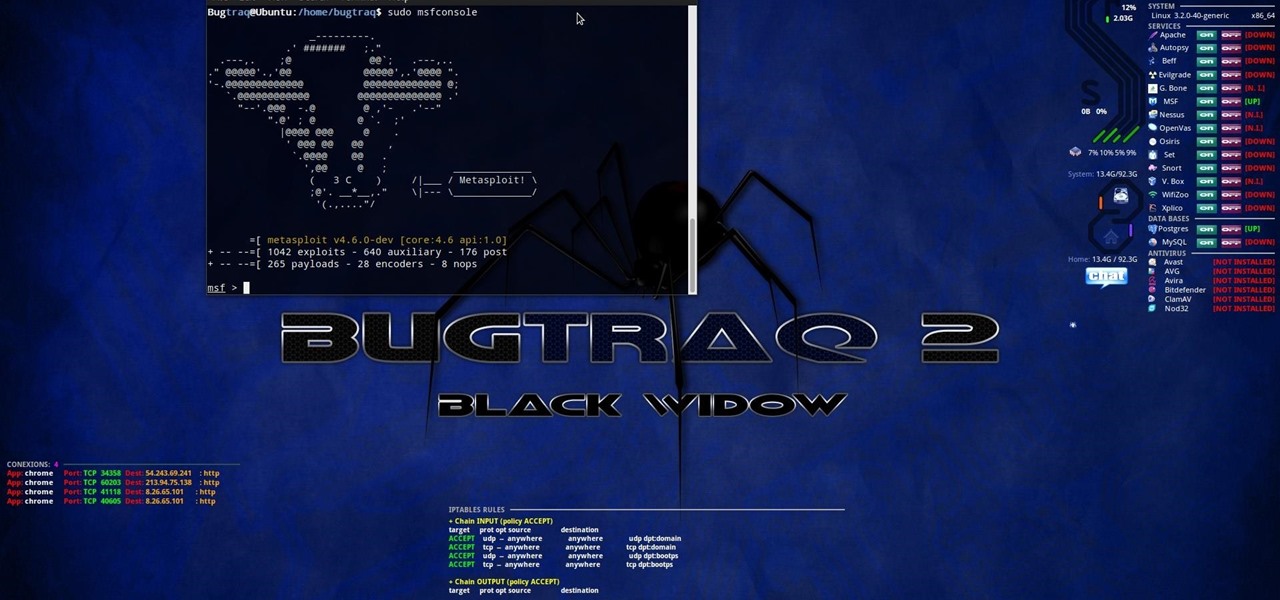
OTW's great Tutorial Hack Like a Pro: How to Save the World from Nuclear Annihilation gives me the inspiration to try this on Win7 sp1.

The Air Command window on Samsung Galaxy Note devices makes it easy to access all of the features that the S Pen has to offer, such as Action Memo, which turns your handwritten notes into actionable links, and Pen Window, where you can draw a square on the screen to open a certain application.

Nostalgia sometimes gets the best of us—hence the reason we geek-out when we see emulators for SNES on Apple devices or N64 on Android.

Pushbullet is one of those apps that helps separate Android from its competition. By pushing the boundaries of cross-platform data syncing and file sharing, the service truly demonstrates how flexible and robust the world's leading mobile operating system can be.

Tab previews—you can do it on an iPhone or an Android device, so why not on your Mac or PC? It's about time you take your browsing game to the next level and learn how to toggle between previews of your tabbed webpages.

This video will show you how to install an air conditioner into a window.

This video will provide an idea how to know top 10 windows 7 shortcuts. This shortcut helps to make your PC experience smoother and faster. Watch the video and follow all the steps to do it yourself.

This video will show you how to Speed up Windows 8 System by Disabling Startup Program. This is mostly done by disabling few programs to launch at startup time. Be careful before disabling programs otherwise you may disable few important programs which will affect normal functioning of PC. Watch the video and follow all the steps.

This video will show you how to control and limit data usage in your windows 8 phone. You may want to restrict your data usage and want to set limits for apps also. If you set your usage limit internet will stop automatically after reaching the limit.

This video will provide an idea how to disable startup program to speed up PC in windows 7. By disabling few programs will increase the speed of the PC. Watch the video and employ the technique in your PC.
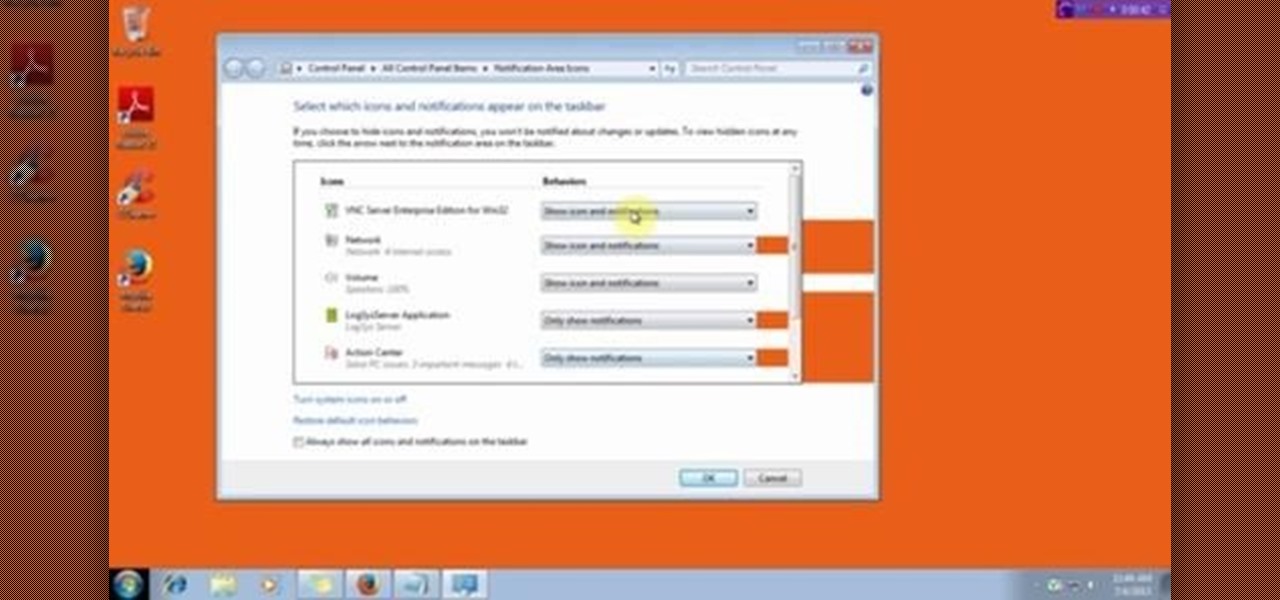
This video will show you how to customize the notification area on windows 7. Notification area is a small portion at bottom right corner of the screen. You could customize the notification area by adding new icons, removing icons and changing their behavior. Watch the video and follow the steps.

This video will describe you how to hide your important files, system files and folders hidden from common users in windows 7

This video will show you how to change the default program for a Specific File Extension in Windows 7.
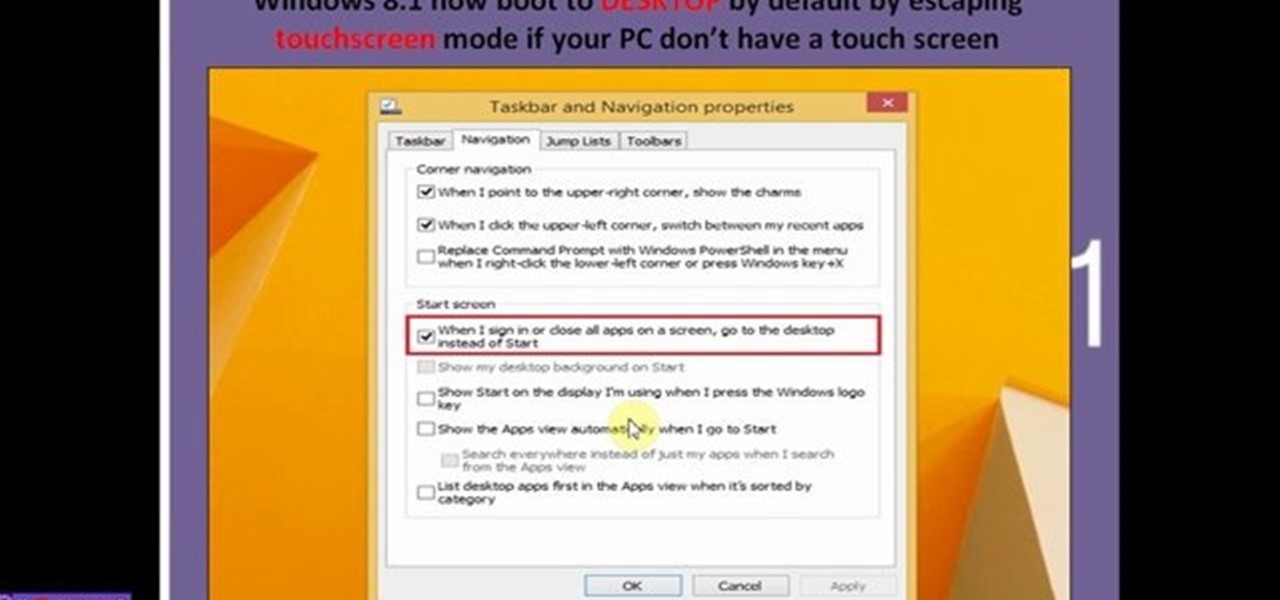
This video will describe 10 new features of windows 8.1 update. This video will highlight in those new features which are expected to be included in the coming update. Hope this version will be popular among professionals.

This video will help you how to disable user account in windows 7. This is very easy to employ. Watch the video and follow all the steps to disable user account in your PC.
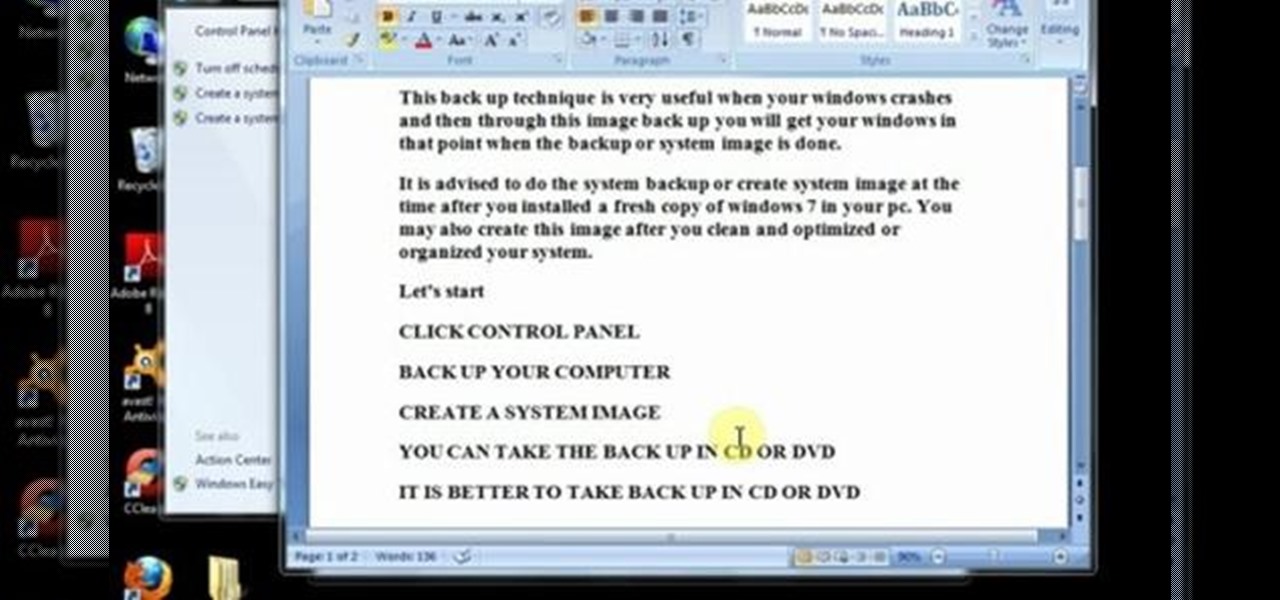
This video will help you how to create system image backup in windows 7. If you create an image of your system you could restore after crashes. Watch the video and follow the steps to create system image backup in your PC.
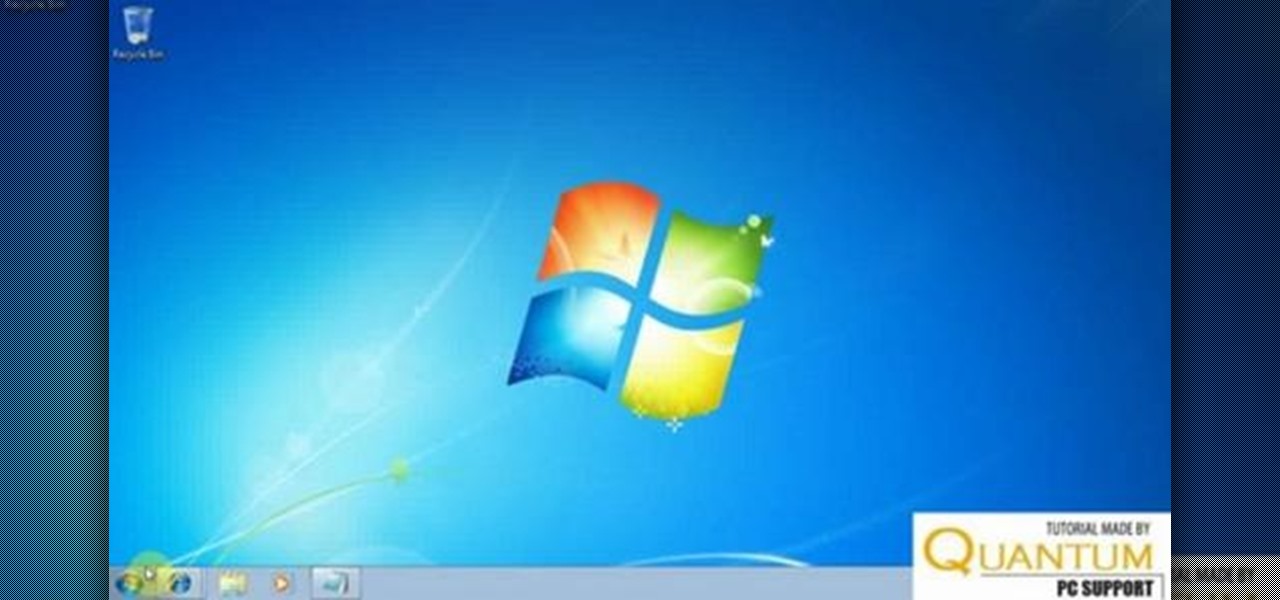
This video will provide an idea how to set, change and remove administrator password in your computer. Watch the video and follow the steps to change administrator password in windows.

How to control and limit your internet usage in your windows 8 phone? You may want to restrict your internet usage and want to set limit for apps also. If you set your usage limit internet will stop automatically after reaching the limit. Follow the video to employ in your own phone.