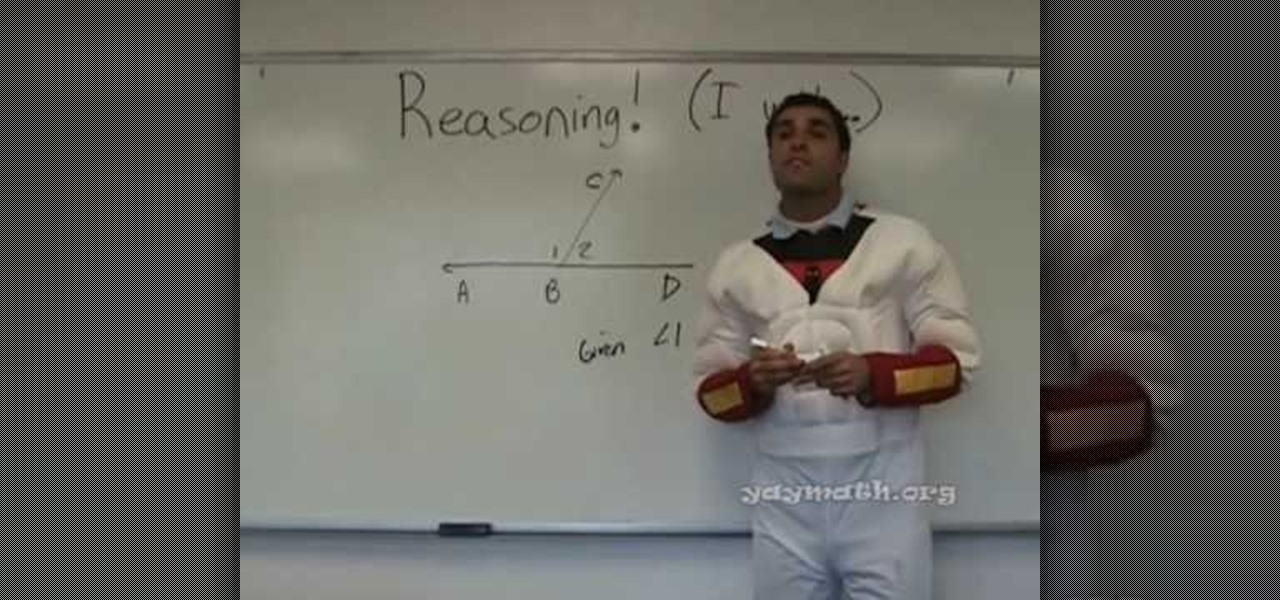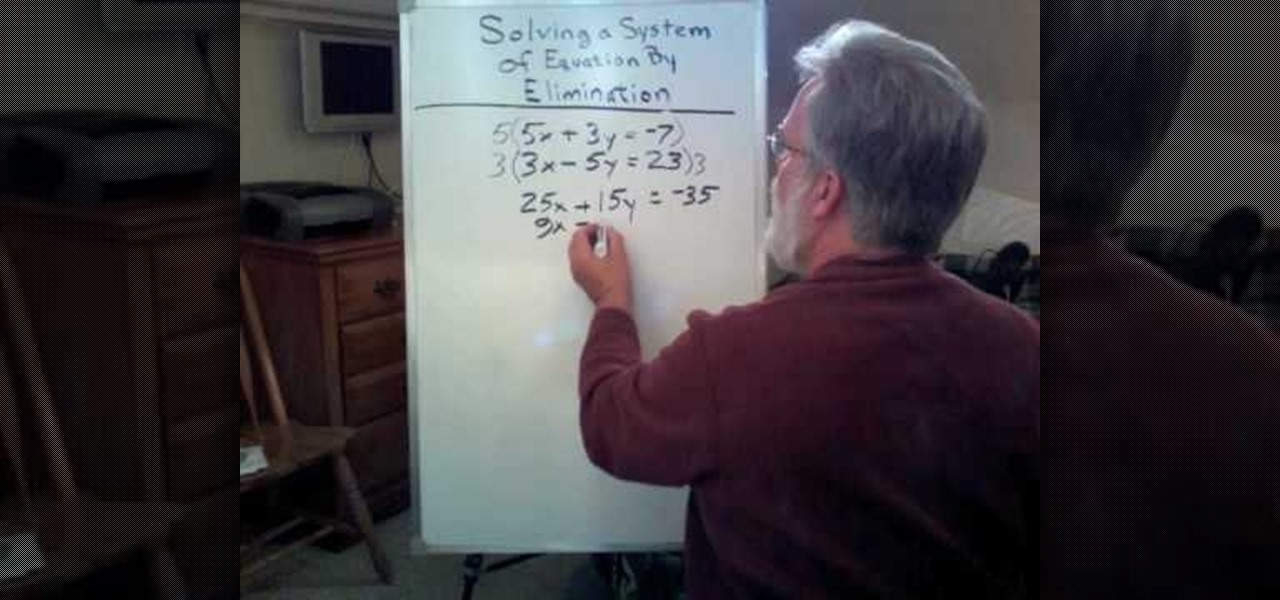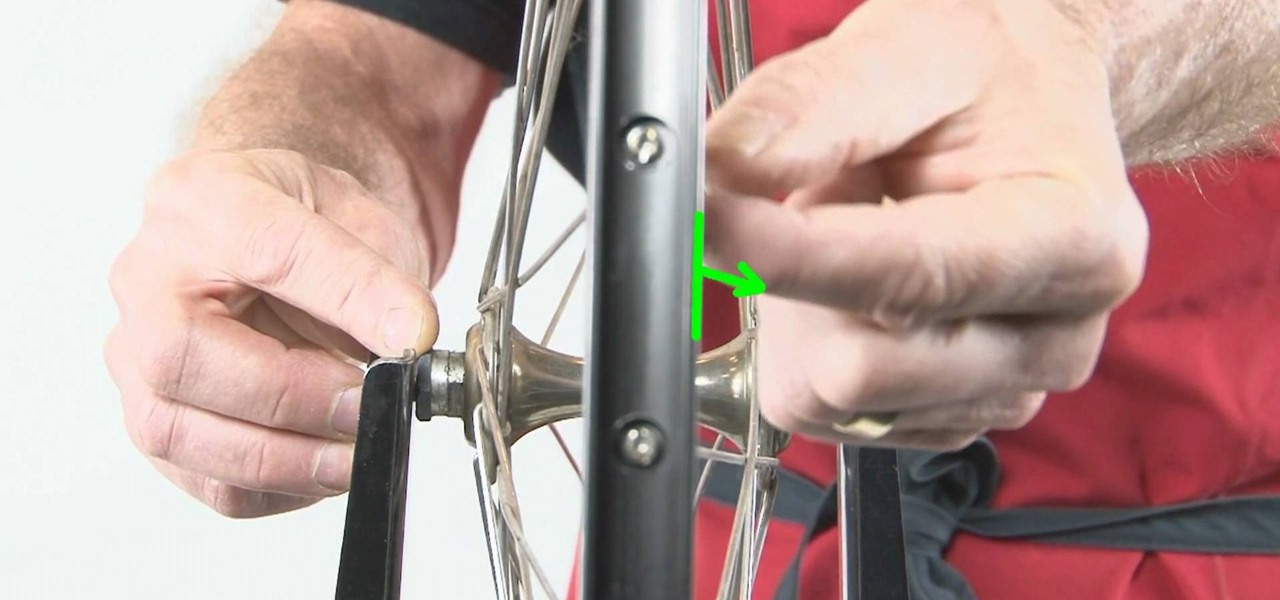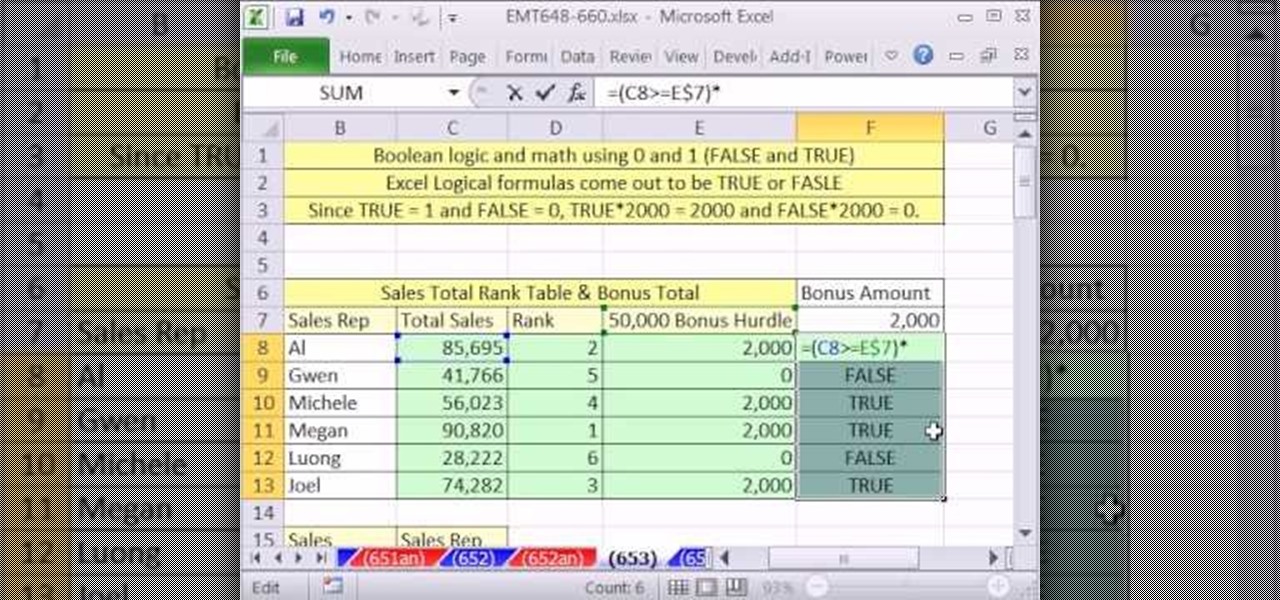True's Owner Maintenance Video Series shows us how to set the defrost time clock on a True freezer, and also how to cut the shipping band on the compressors of all larger freezers. The time clock is behind the grill at the base of the unit, behind a gray box. There are instructions in the inside of the lid for setting the time clock and for setting the defrost settings, and the video goes through the entire process, as well. Next, the man shows how to remove the shipping band protecting the c...

This tutorial teaches one on how to sort a given number of contacts in the Excel spreadsheet so that identical values in the sort appear after one another.

The new iPhone 8 and 8 Plus models come with a gorgeous Retina HD display with Apple's True Tone technology, which automatically adjusts the white balance on the screen to match the ambient light around you. The iPhone X also has True Tone built into its Super Retina HD display. However, if you're coming over from any previous model iPhone, it may look a little strange in some situations.

New to Microsoft Excel? Looking for a tip? How about a tip so mind-blowingly useful as to qualify as a magic trick? You're in luck. In this MS Excel tutorial from ExcelIsFun, the 314th installment in their series of digital spreadsheet magic tricks, you'll learn four different methods for converting TRUE and FALSE values to 1 and 0 (zeroes).
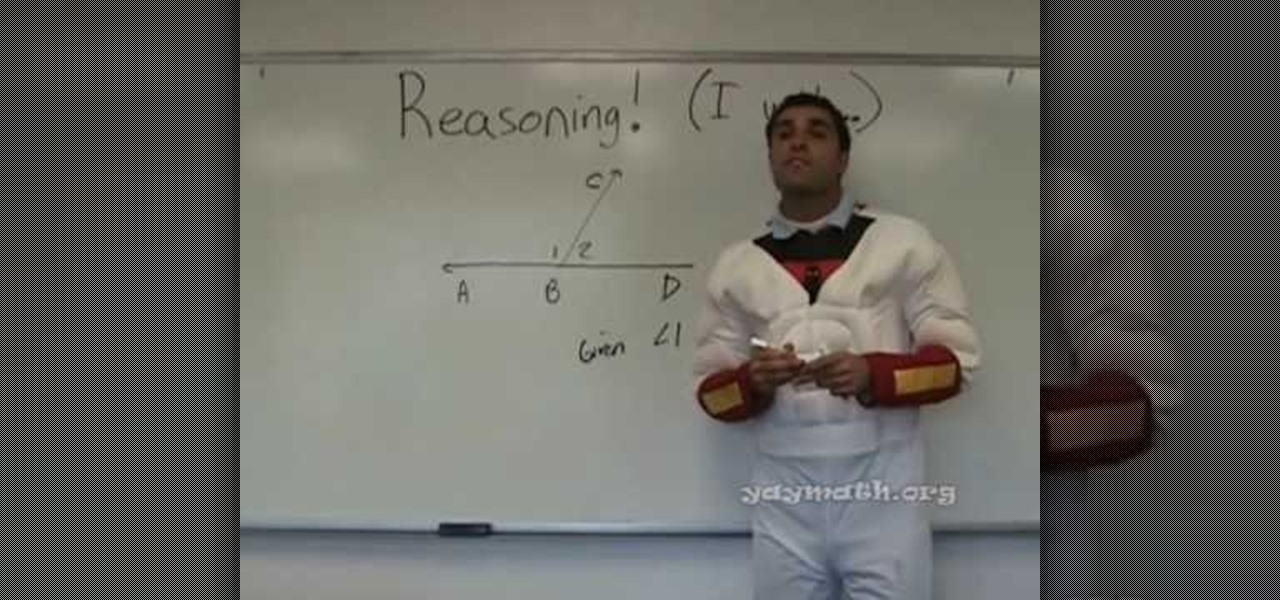
In this tutorial we learn how to use inductive reasoning. Start out with your equation that is giving you your statement. You need to prove whether this is true or not by figuring out the equation. Look at the different angles to see if they are a linear pair and then see if they are the same. Compare them to see if they add up to 180 degrees and use your mathematical logic. Once you understand the backbone to doing this type of math and what the exceptions are, then you will be able to figur...

Thanks to shows like "Vampire Diaries" and "True Blue," as well as the unavoidable movie franchise the "Twilight Saga," prepubescent teenage girls everywhere are clamoring to look just like the gorgeous vampires on screen that happen, coincidentally, to be played by gorgeous actors.

Are you a true "True Blood" fan? Then you probably recognize this evil vixen makeup look as that of Lorena, AKA Bill's maker, from the hit HBO series.

The third season of "True Blue" just kicked off last week, which means hot chicks and shirtless guys. Though many of the character spend most of the show rather, um, naked, which takes up most of our attention, next time you watch the HBO series you should also pay attention to the girls' makeup, which always flatters and never looks overdone.

Enter the game and select Stage 1. Click on the rock above you to make a snake come out. Click on the cactus and drop it on the snake to make a hat. Stage 2: Click and drag the trash to the right and click on the lamp. Click on the taxi that will appear to pass Stage 2. Stage 3: Click and drag the brick to the glass above to break it, open the door, and turn on the lamp. Grab the antenna and put it in the black hole on the edge of the building. Stage 4: Click on the boat and then click on you...

This shows you how to tie a Shamrock Knot / True Lover's Knot - A decorative knot, built from two Thumb Knots, that forms the shape of a shamrock. This is used in sailing, boating, general use, camping and bondage.

It's true, Halloween is basically the time for girls to dress slutty. Check out this how-to video for a sexy pirate look. The demonstrator used these cosmetics: Mac Studio Fix Fluid Foundation, Mineral Veil, Nars Laguna Bronzer, True Gold e/s, Mac Blackground Paintpot, Black Ruby e/s, Rapture e/s, True Gold e/s, Retro e/s, Mac Gesso e/s, Mac Blacktrack Fluidline, Diorshow Mascara, Urban Decay 24/7 Eyeliner in "Zero," Mac Quartz Lipliner, Mac Viva Glam I Lipstick, and Mac Cult of Cherry Lipgla...

Let's face it, most of us do most of our shopping on Amazon these days. So why should Black Friday shopping be any different? The online retail giant always cooks up some great deals on high-demand items, like headphones. If you're looking to save some dollars on a new pair of Beats, Skullcandy, or Bose, you're going to want to check out Amazon.

There's a new secret settings menu hiding in Android 9.0 Pie that offers Chrome-style "flags" to the overall operating system. Since it's currently the first Developer Preview and Public Beta versions, it's possible that this menu could disappear entirely when the stable version finally gets released, but it could also persist in its current hidden state where you have to unlock it.

Welcome back! In the last round of python training, we talked about tuples and dictionaries. We'll be diverging again and talking about logical operators as well as membership operators. These are used very similiar to booleans, so if you haven't read that, I suggest you do so first.

Even the most unadventurous eaters can usually be coaxed to take a bite of an exotic fruit (except, perhaps, the notoriously stinky durian). After all, fruit is sweet, juicy, and filled with natural sugars.

In this video, we learn how to find your true skin undertone. Although you may look at your face and think that you have pink undertones, you might not. You will want to look at your chest and see if you are more yellow toned than you are red. This can help you choose your makeup when you are trying to find something that will blend in best with your skin tone. If you want a foundation that is going to work well with your skin, try it out on your neck or chest area first, then apply it to you...
When programming an Excel-file with links between sheets and assorted macros for whatever is needed you may want the file to behave as a program so that users can not access the ribbon even by double-clicking on the top bar. Protect the code from being accessed by pressing alt-F8 or alt-F11. Make sure you can run the macro show_sheets_and_ribbon () from the opening sheet before continuing to step 3

Christmas is more than just Santa and presents under the tree— it's a time for family, festivities, love and more importantly— Christmas songs! And the quintessential Christmas song during the wintertime is none other than the "12 Days of Christmas".

In this how-to video, you will learn how to play the song "True" by Spandau Ballet on the ukulele. You will need basic knowledge of chords and a tuned ukulele. The first part of the song uses the chords G, Bm7, C, and D. Repeat this for the intro. Before going into the verses, play C and D. The verse consists of the G, Bm7, C, Cm7, G, Bm7, C, Em, C, and G. The next part uses the chords C, G, C, G, C, G, Am, and F. Repeat the first chord progression for the chorus. Next, move on to the second ...

Evan Rachel Wood, also known by "True Blood" fans as vampire Queen Sophie Anne, has for the past few years been a big fan of retro, glamorous makeup inspired by screen sirens of the 1950s. She adopts this retro look on "True Blood" with voluminous curls, winged cat liner, and red lips.

Vampires live - er, well, don't live but stay intact - for a long time. As such, they live through multiple eras, each with its own unique look. Queen Sophie-Anne, the vampire queen of Louisiana in "True Blood", clearly got stuck in the 1950s.

We're addicted to "True Blood." And, if we're going to be honest here, it's not just because the show has labyrinthine plot lines and exciting vampire vs. human vs. werewolf action. With hot chicks and hot guys, the show seems to be a breeding ground of good looks. And we're not complaining.

Hey there True Blood fans! With season three of this highly acclaimed and highly addictive show in full swing, we're more anxious than ever to steal the looks of our favorite actresses. Whether you dig Sookie Stackhouse's girl next door glam or Tara's minimal neutral tones, there's a look that's adaptable to your tastes.

\When both equations in a linear system are in the form Ax + By = C, you can solve the system using elimination. How is this method different from substitution? The idea behind the elimination method is to create a new equation from a combination of the original equations in the system. The new equation is formed by adding or subtracting the originals. When we combine two true equations, the sum or difference must also be true.

Developed by the same team of engineers responsible for LightWave 3D, modo, lowercase, delivers the next evolution of 3D modeling, painting and rendering in a single integrated and accelerated package for the Mac and PC. And now, modo is a true end-to-end solution that includes true 3D sculpting tools, animation and network rendering! More than just features, modo is a truly elegant integration of technology, raw horsepower and refined workflow. With such a wealth of inbuilt features, however...

Devolped by the same team of engineers responsible for LightWave 3D, modo, lowercase, delivers the next evolution of 3D modeling, painting and rendering in a single integrated and accelerated package for the Mac and PC. And now, modo is a true end-to-end solution that includes true 3D sculpting tools, animation and network rendering! More than just features, modo is a truly elegant integration of technology, raw horsepower and refined workflow. With such a wealth of inbuilt features, however,...

Devolped by the same team of engineers responsible for LightWave 3D, modo, lowercase, delivers the next evolution of 3D modeling, painting and rendering in a single integrated and accelerated package for the Mac and PC. And now, modo is a true end-to-end solution that includes true 3D sculpting tools, animation and network rendering! More than just features, modo is a truly elegant integration of technology, raw horsepower and refined workflow. With such a wealth of inbuilt features, however,...

Developed by the same team of engineers responsible for LightWave 3D, modo, lowercase, delivers the next evolution of 3D modeling, painting and rendering in a single integrated and accelerated package for the Mac and PC. And now, modo is a true end-to-end solution that includes true 3D sculpting tools, animation and network rendering! More than just features, modo is a truly elegant integration of technology, raw horsepower and refined workflow. With such a wealth of inbuilt features, however...

Modo delivers the next evolution of 3D modeling, painting and rendering in a single integrated and accelerated package for the Mac and PC. And now, modo is a true end-to-end solution that includes true 3D sculpting tools, animation and network rendering! More than just features, modo is a truly elegant integration of technology, raw horsepower and refined workflow. With such a wealth of inbuilt features, however, things can get confusing, which is where this tutorial comes in. In this modo vi...

Devolped by the same team of engineers responsible for LightWave 3D, modo, lowercase, delivers the next evolution of 3D modeling, painting and rendering in a single integrated and accelerated package for the Mac and PC. And now, modo is a true end-to-end solution that includes true 3D sculpting tools, animation and network rendering! More than just features, modo is a truly elegant integration of technology, raw horsepower and refined workflow. With such a wealth of inbuilt features, however,...

Devolped by the same team of engineers responsible for LightWave 3D, modo, lowercase, delivers the next evolution of 3D modeling, painting and rendering in a single integrated and accelerated package for the Mac and PC. And now, modo is a true end-to-end solution that includes true 3D sculpting tools, animation and network rendering! More than just features, modo is a truly elegant integration of technology, raw horsepower and refined workflow. With such a wealth of inbuilt features, however,...

Welcome back, my novice hackers! In a recent tutorial, I showed you how to use shikata_ga_nai to change the signature of a payload to evade detection by security devices (firewalls, IDS, etc.) and AV software.

This video is about finding duplicate entries in excel sheet. The example excel sheet contains different names. There are around 1000 different names in the sample excel sheet. CountIf(range,criteria) formula has been used to do the comparison and return of results in True or False mode. Type =CountIf( now move your left arrow key, this will generate the formula like =CountIf(A2. Now press Ctrl+Shift+Down arrow, this will select all the available values in the column. Now press F4 to lock it ...

Long ago, wool yarns were described as "worsted", or "woolen", or something in-between. A true "worsted" yarn is spun from combed fiber, which is dense and fairly smooth. A true "woolen" yarn, on the other hand, is open, airy, fuzzy, and warm. Its fibers comfortably tangle and spiral down the length of the yarn. The descriptive words not only apply to the yarns, but also to the techniques used to spin them. Worsted spinning is done with a short draw -- a short drafting movement. Woolen spinni...

In this tutorial, we learn how to speak English using the true "t" and the flap "t". You will notice as you say different words in English that have the letter "T" that it sounds differently depending on the word it is in. The words "batter" and "latter" have a different sound to them than "hearty" and "thirty". Look at two words with the letters in them and find which one has the flap T in it. Say these words out loud so you can better hear what the different in the pronunciation is. This le...

If you've never performed any maintenance on your bike, it may be long overdue. This not only will help with the life of your bike, but prevent any injury from occuring.

New to Microsoft Excel? Looking for a tip? How about a tip so mind-blowingly useful as to qualify as a magic trick? You're in luck. In this MS Excel tutorial from ExcelIsFun, the 651st installment in their series of digital spreadsheet magic tricks, you'll learn see how to replace your IF function with a shorter Boolean Math formula! TRUE = 1, FALSE = 0, TRUE*2000 = 2000 and FASLE*2000 = 0.

Whether you're interested in learning Microsoft Excel from the bottom up or just looking to pick up a few tips and tricks, you're in the right place. In this tutorial from everyone's favorite digital spreadsheet guru, ExcelIsFun, the 11th installment in his "Highline Excel Class" series of free video Excel lessons, you'll learn how to use comparative operators; logical TRUE/FALSE formulas, IS functions (ISTEXT, ISNUMBER, ISBLANK, ISERROR, ISNONTEXT); IF functions (1 of 2 words in a cell, 1 of...

Developed by the same team of engineers responsible for LightWave 3D, modo, lowercase, delivers the next evolution of 3D modeling, painting and rendering in a single integrated and accelerated package for the Mac and PC. And now, modo is a true end-to-end solution that includes true 3D sculpting tools, animation and network rendering! More than just features, modo is a truly elegant integration of technology, raw horsepower and refined workflow. With such a wealth of inbuilt features, however...